|
|
|
|
|
|
|
|
|
|
|
"If you don't want people to know you're a scumbag then don't be a scumbag." -- margaritahuyan
|
|
|
Advertised sites are not endorsed by the Bitcoin Forum. They may be unsafe, untrustworthy, or illegal in your jurisdiction.
|
|
|
|
|
programmerdan
Newbie

 Offline Offline
Activity: 29
Merit: 1

|
 |
March 06, 2018, 03:58:44 PM |
|
Looking at getting a ryzen 1700x. Can you mine multiple instances of the java miner for the multiple threads? Is it only the python miner that allows this. What would the hash rate be that I am looking at?  Java miner also does multithreading (more then one hasher) and also supports affinity, and best-effort stable memory use for max speeds. Read a bit about it here: https://forum.arionum.com/viewtopic.php?f=11&t=28Ryzen 1700x with a good (max memory channels, high bandwidth) memory layout can get 25-30h/s iirc. Some tweaking may be required, it would be best to join the discord #mining channel so that other Ryzen owners could give you a hand. |
|
|
|
|
|
|
|
|
extravirgin
Newbie

 Offline Offline
Activity: 83
Merit: 0

|
 |
March 07, 2018, 05:48:45 AM |
|
Hey, so i finally decided to mine thing coin. However, it will be my first time utilizing cloud mining. So can you guys plz tell me your fav platforms you currently use for mining this. Also, if someone has a ref code they want me to use, do list it and i will use it.
|
|
|
|
|
sflaherty
Jr. Member

 Offline Offline
Activity: 33
Merit: 2

|
 |
March 07, 2018, 09:18:24 AM
Last edit: March 07, 2018, 11:30:46 AM by sflaherty |
|
Hey, so i finally decided to mine thing coin. However, it will be my first time utilizing cloud mining. So can you guys plz tell me your fav platforms you currently use for mining this. Also, if someone has a ref code they want me to use, do list it and i will use it.
I been having good success with DigitalOcean actually for cloud mining Arionum. A few guys told me they got banned on their site for mining but I been running now over a week and I think the reason is due to how I set it up and maybe because I use smaller cpu "droplets" over there. I was testing and it appear if you do the 4 vCPU option in multiple "droplets" instead of their bigger 6 vCPU, seems to be more cost effective. Here is a little tutorial I wrote for the guys unsure how to use this site or simply CPU mine this via cloud. First head over to DigitalOcean, this is my referral code so anyone that uses it, my family thanks you, lol: https://m.do.co/c/4046e777c5efAfter signing up, click on the green CREATE button and choose CREATE DROPLET from the pull down menu. Example image:  NOW YOUR READY TO CREATE A VIRTUAL UBUNTU ENVIRONMENT NOW YOUR READY TO CREATE A VIRTUAL UBUNTU ENVIRONMENTWhile in the create droplet section, choose the Ubuntu 16.04.4 x64 option, (I had issues with the 17.10 x64 version but 16 worked flawless) Example image:  Next, choose the 8gb 4 vCPU option in the Standard droplet section. Example image:  After you choose that, scroll down to the Data Center location option, choose the one closest to your physical location, then go to the bottom and either leave the droplet name as is or give it a name you can remember (I left mine the same, you don't tend to need this so much) NOW JUST CLICK ON THE CREATE BUTTON, and your droplet will be created. Check the email you provided and you should get a temporary password for this droplet, you will need this to SSH into your linux environment. NOW TO SSH INTO YOUR DROPLET AND INSTALL EVERYTHING TO MINENow you need to get either PUTTY or some variation of a SSH enabled program for your PC. I use Windows 10 so I opened mine up to allow SSH in the Settings menu and I use POWERSHELL in Admin mode to access my DigitalOcean droplet. Once you have what you need to SSH into your droplet do the following from the command line: Log in to your droplet via SSH and enter the following command
ssh root@ <--add your droplets IP address after @ (you can find this in your DigitalOcean account by looking in your Droplet section on the droplet you created) PasswordEnter the password you were given via email (you will not see this input so be careful about putting it in. Once its correct, press enter and you will then be asked to provide this again and then you can give it a password you can choose for yourself. Relocate into the home directorycd ~ Create a swap filesudo dd if=/dev/zero of=/swapfile bs=64M count=16 sudo mkswap /swapfile sudo swapon /swapfile Install dependenciessudo apt-get update sudo apt-get install build-essential libcurl4-openssl-dev git zip NOW WE CAN INSTALL PROGRAMMER DAN'S MINER (or any Arionum miner you choose, for our tutorial I will choose Dan's) Follow these steps exactly -- No Skipping! Install Maven, git, 64bit Java 8 JDK, make, gcc, and if necessary (older ubuntu usually), build-essentials. Typical for cloud setups, enter this: sudo apt-get install openjdk-8-jdk maven git gcc make build-essential -y Clone this repository locally: git clone git://github.com/Programmerdan/arionum-javaEnter this in command line: cd arionum-java/arionum-minerEnter: mvn clean packageEnter: chmod +x build-argon.sh (CRITICAL STEP) Now Enter: ./build-argon.sh (CRITICAL STEP) Run miner using: ./run.sh (this will use the locally built high-performance argon2i libraries automatically) YOU SHOULD NOW BE MINING AND GET AROUND 11 H/s OR SO PER DROPLETIn theory if you just repeat these steps on each instance of droplets you want to expand to, should work fine, I am running many of them and so far so good with no issues with DigitalOcean. Just keep tabs on cost, you should get $10 credit from my referral link above to get you started which with one droplet that should get you running for about a week free. Hope that helps, I had to compile a few tutorials myself to do this but works fine if you follow it step by step. |
|
|
|
|
extravirgin
Newbie

 Offline Offline
Activity: 83
Merit: 0

|
 |
March 07, 2018, 12:12:17 PM |
|
Hey, so i finally decided to mine thing coin. However, it will be my first time utilizing cloud mining. So can you guys plz tell me your fav platforms you currently use for mining this. Also, if someone has a ref code they want me to use, do list it and i will use it.
I been having good success with DigitalOcean actually for cloud mining Arionum. A few guys told me they got banned on their site for mining but I been running now over a week and I think the reason is due to how I set it up and maybe because I use smaller cpu "droplets" over there. I was testing and it appear if you do the 4 vCPU option in multiple "droplets" instead of their bigger 6 vCPU, seems to be more cost effective. Here is a little tutorial I wrote for the guys unsure how to use this site or simply CPU mine this via cloud. First head over to DigitalOcean, this is my referral code so anyone that uses it, my family thanks you, lol: https://m.do.co/c/4046e777c5efAfter signing up, click on the green CREATE button and choose CREATE DROPLET from the pull down menu. Example image: https://i.imgur.com/yjUvmxl.pngNOW YOUR READY TO CREATE A VIRTUAL UBUNTU ENVIRONMENTWhile in the create droplet section, choose the Ubuntu 16.04.4 x64 option, (I had issues with the 17.10 x64 version but 16 worked flawless) Example image: https://i.imgur.com/hxgGzCM.pngNext, choose the 8gb 4 vCPU option in the Standard droplet section. Example image: https://i.imgur.com/Y2TBZKQ.pngAfter you choose that, scroll down to the Data Center location option, choose the one closest to your physical location, then go to the bottom and either leave the droplet name as is or give it a name you can remember (I left mine the same, you don't tend to need this so much) NOW JUST CLICK ON THE CREATE BUTTON, and your droplet will be created. Check the email you provided and you should get a temporary password for this droplet, you will need this to SSH into your linux environment. NOW TO SSH INTO YOUR DROPLET AND INSTALL EVERYTHING TO MINENow you need to get either PUTTY or some variation of a SSH enabled program for your PC. I use Windows 10 so I opened mine up to allow SSH in the Settings menu and I use POWERSHELL in Admin mode to access my DigitalOcean droplet. Once you have what you need to SSH into your droplet do the following from the command line: Log in to your droplet via SSH and enter the following command
ssh root@ <--add your droplets IP address after @ (you can find this in your DigitalOcean account by looking in your Droplet section on the droplet you created) PasswordEnter the password you were given via email (you will not see this input so be careful about putting it in. Once its correct, press enter and you will then be asked to provide this again and then you can give it a password you can choose for yourself. Relocate into the home directorycd ~ Create a swap filesudo dd if=/dev/zero of=/swapfile bs=64M count=16 sudo mkswap /swapfile sudo swapon /swapfile Install dependenciessudo apt-get update sudo apt-get install build-essential libcurl4-openssl-dev git zip NOW WE CAN INSTALL PROGRAMMER DAN'S MINER (or any Arionum miner you choose, for our tutorial I will choose Dan's) Follow these steps exactly -- No Skipping! Install Maven, git, 64bit Java 8 JDK, make, gcc, and if necessary (older ubuntu usually), build-essentials. Typical for cloud setups, enter this: sudo apt-get install openjdk-8-jdk maven git gcc make build-essential -y Clone this repository locally: git clone git://github.com/Programmerdan/arionum-javaEnter this in command line: cd arionum-java/arionum-minerEnter: mvn clean packageEnter: chmod +x build-argon.sh (CRITICAL STEP) Now Enter: ./build-argon.sh (CRITICAL STEP) Run miner using: ./run.sh (this will use the locally built high-performance argon2i libraries automatically) YOU SHOULD NOW BE MINING AND GET AROUND 11 H/s OR SO PER DROPLETIn theory if you just repeat these steps on each instance of droplets you want to expand to, should work fine, I am running many of them and so far so good with no issues with DigitalOcean. Just keep tabs on cost, you should get $10 credit from my referral link above to get you started which with one droplet that should get you running for about a week free. Hope that helps, I had to compile a few tutorials myself to do this but works fine if you follow it step by step. Thank you, i will use your ref code when i sign up. I have one more question, how does the miner know what address to deposit the coin? am looking at th direction and it doesn't state that |
|
|
|
|
sflaherty
Jr. Member

 Offline Offline
Activity: 33
Merit: 2

|
 |
March 07, 2018, 12:27:06 PM |
|
Thank you, i will use your ref code when i sign up. I have one more question, how does the miner know what address to deposit the coin? am looking at th direction and it doesn't state that
I really appreciate you using the code, I plan to keep sticking on this coin so that will help a lot. After you install all that I put in the guide and you hit that run code ./run.sh at the end, it will prompt you with a few questions of how many threads, that being 4 and if it will be on pool/solo....pool of course and then ask for your wallet address. That is the final step and then it will begin to mine and show you your hashes running |
|
|
|
|
extravirgin
Newbie

 Offline Offline
Activity: 83
Merit: 0

|
 |
March 08, 2018, 12:04:40 AM |
|
Thank you, i will use your ref code when i sign up. I have one more question, how does the miner know what address to deposit the coin? am looking at th direction and it doesn't state that
I really appreciate you using the code, I plan to keep sticking on this coin so that will help a lot. After you install all that I put in the guide and you hit that run code ./run.sh at the end, it will prompt you with a few questions of how many threads, that being 4 and if it will be on pool/solo....pool of course and then ask for your wallet address. That is the final step and then it will begin to mine and show you your hashes running Thanks for that great direction. you made it really easy. anyway, i have everything running and am wondering if i can shut putty down or does it need to stay open in other for the miner to keep working. i use the ref cod but also send me your ripple address if you have one and i will send you a few coins for helping me out. Thanks |
|
|
|
|
sflaherty
Jr. Member

 Offline Offline
Activity: 33
Merit: 2

|
 |
March 08, 2018, 01:35:23 AM |
|
Thanks for that great direction. you made it really easy. anyway, i have everything running and am wondering if i can shut putty down or does it need to stay open in other for the miner to keep working. i use the ref cod but also send me your ripple address if you have one and i will send you a few coins for helping me out. Thanks
Not really sure with PUTTY if its okay to shut down, I use Powershell but I have to leave mine up in order for it to keep mining. I might test with PUTTY soon but if you find out let me know, curious myself if maybe putty is a better option. Its no problem helping out, I know I had to google like crazy on this stuff when I found this coin so I am glad to pass the info to you. Honestly the referral is plenty, leave it up to you about the Ripple. My address is rPdZTgARsdSji7PvVVSiQZMSztn5hiTmp but its really not necessary, only if your rich lol...just kidding. You have any issues let me know, I am also on the discord a lot and the guys over there been really helpful, great little team on this coin. |
|
|
|
|
extravirgin
Newbie

 Offline Offline
Activity: 83
Merit: 0

|
 |
March 08, 2018, 02:42:24 AM |
|
Thanks for that great direction. you made it really easy. anyway, i have everything running and am wondering if i can shut putty down or does it need to stay open in other for the miner to keep working. i use the ref cod but also send me your ripple address if you have one and i will send you a few coins for helping me out. Thanks
Not really sure with PUTTY if its okay to shut down, I use Powershell but I have to leave mine up in order for it to keep mining. I might test with PUTTY soon but if you find out let me know, curious myself if maybe putty is a better option. Its no problem helping out, I know I had to google like crazy on this stuff when I found this coin so I am glad to pass the info to you. Honestly the referral is plenty, leave it up to you about the Ripple. My address is rPdZTgARsdSji7PvVVSiQZMSztn5hiTmp but its really not necessary, only if your rich lol...just kidding. You have any issues let me know, I am also on the discord a lot and the guys over there been really helpful, great little team on this coin. i asked on discord, so i will let you know when i get an answer. by the way, if i accidentally shut down putty and it's need to be up for th coin to continue mining. do i just log back into my server and type ./run.sh. i guess you cn sub putty with powershell, just wondering what you have to type to restart mining if you accidentally shut down powershell |
|
|
|
|
|
AltScope
|
 |
March 08, 2018, 03:37:17 AM
Last edit: March 08, 2018, 03:48:18 AM by AltScope |
|
Thanks for that great direction. you made it really easy. anyway, i have everything running and am wondering if i can shut putty down or does it need to stay open in other for the miner to keep working. i use the ref cod but also send me your ripple address if you have one and i will send you a few coins for helping me out. Thanks
Not really sure with PUTTY if its okay to shut down, I use Powershell but I have to leave mine up in order for it to keep mining. I might test with PUTTY soon but if you find out let me know, curious myself if maybe putty is a better option. Its no problem helping out, I know I had to google like crazy on this stuff when I found this coin so I am glad to pass the info to you. Honestly the referral is plenty, leave it up to you about the Ripple. My address is rPdZTgARsdSji7PvVVSiQZMSztn5hiTmp but its really not necessary, only if your rich lol...just kidding. You have any issues let me know, I am also on the discord a lot and the guys over there been really helpful, great little team on this coin. i asked on discord, so i will let you know when i get an answer. by the way, if i accidentally shut down putty and it's need to be up for th coin to continue mining. do i just log back into my server and type ./run.sh. i guess you cn sub putty with powershell, just wondering what you have to type to restart mining if you accidentally shut down powershell use tmux guys ubuntu: sudo apt get install tmux tmux run you're program ctrl-b d then you can close ssh and it'll keep running check on it by logging in and using: tmux attach |
|
|
|
OvErLoDe1
Jr. Member

 Offline Offline
Activity: 230
Merit: 5


|
 |
March 08, 2018, 03:39:05 AM |
|
Thanks for that great direction. you made it really easy. anyway, i have everything running and am wondering if i can shut putty down or does it need to stay open in other for the miner to keep working. i use the ref cod but also send me your ripple address if you have one and i will send you a few coins for helping me out. Thanks
Not really sure with PUTTY if its okay to shut down, I use Powershell but I have to leave mine up in order for it to keep mining. I might test with PUTTY soon but if you find out let me know, curious myself if maybe putty is a better option. Its no problem helping out, I know I had to google like crazy on this stuff when I found this coin so I am glad to pass the info to you. Honestly the referral is plenty, leave it up to you about the Ripple. My address is rPdZTgARsdSji7PvVVSiQZMSztn5hiTmp but its really not necessary, only if your rich lol...just kidding. You have any issues let me know, I am also on the discord a lot and the guys over there been really helpful, great little team on this coin. i asked on discord, so i will let you know when i get an answer. by the way, if i accidentally shut down putty and it's need to be up for th coin to continue mining. do i just log back into my server and type ./run.sh. i guess you cn sub putty with powershell, just wondering what you have to type to restart mining if you accidentally shut down powershell Putty does have to be running, and yes, when you log back onto your server, you will have to - cd /arionum-java/arionum-miner ./run.sh Cheers |
DERO (https://dero-node-overlode.mysrv.cloud/dero-mining-pool) DERO Community Pools |
|
|
|
AltScope
|
 |
March 08, 2018, 03:42:52 AM |
|
...
Putty does have to be running, and yes, when you log back onto your server, you will have to -
cd /arionum-java/arionum-miner
./run.sh
Cheers
no it doesnt read my post i use ssh all the time |
|
|
|
OvErLoDe1
Jr. Member

 Offline Offline
Activity: 230
Merit: 5


|
 |
March 08, 2018, 03:49:31 AM |
|
...
Putty does have to be running, and yes, when you log back onto your server, you will have to -
cd /arionum-java/arionum-miner
./run.sh
Cheers
no it doesnt read my post i use ssh all the time My apologies, I didn't see your post about tmux, ignore me  |
DERO (https://dero-node-overlode.mysrv.cloud/dero-mining-pool) DERO Community Pools |
|
|
extravirgin
Newbie

 Offline Offline
Activity: 83
Merit: 0

|
 |
March 08, 2018, 04:05:35 AM |
|
...
Putty does have to be running, and yes, when you log back onto your server, you will have to -
cd /arionum-java/arionum-miner
./run.sh
Cheers
no it doesnt read my post i use ssh all the time My apologies, I didn't see your post about tmux, ignore me  I will be lying if i said am still not confused. I would really appreciate it, if someone could give me a detailed direction on how to switch to tmux. i understand that i have to restart putty and log back into my server. but i could plz use a detailed direction on how i switch to tmux. I apologize but i lack the technical flair, i was able to set up the current miner cos sflaherty gave me a really detailed instruction |
|
|
|
|
wenjiannin
Newbie

 Offline Offline
Activity: 76
Merit: 0

|
 |
March 08, 2018, 06:34:30 AM |
|
GOOD NEWS!!! Coin Voting https://icqbase.com/page/votingWe're always looking to add new markets for the best altcoins, and to help us with this we'd like to ask you, our users to vote on what you'd like to see offered at ICQBASE. Below is a list of coins that we're considering adding, ordered by the most voted. Please vote for your chosen coin below, due to the recent abuse of the system by bots, only registered users with a trade history are permitted to vote for coins. Every user is limited to 5 (five) votes per hour. We're also accepting payment votes! We've put a lot of time and capital in to making the exchange, and we believe it's only right to let users show their confidence in new coins by allowing them to use their wallets. Each 0.00010000 BTC received will count for 1 vote. All payment votes will be publicly visible, as you can see by clicking the addresses below, and will go directly to improving ICQBASE's infrastructure. Payment votes are automatically credited every 15 minutes after 1 network confirm. Although the majority of new markets will come from the voting system, we reserve the right to add new markets outside of the system where we feel necessary. Have a new coin that isn't on the list? Please contact us at info - icqbase.com and we'll get the coin added.
|
|
|
|
|
sflaherty
Jr. Member

 Offline Offline
Activity: 33
Merit: 2

|
 |
March 08, 2018, 10:31:30 AM |
|
I will be lying if i said am still not confused. I would really appreciate it, if someone could give me a detailed direction on how to switch to tmux. i understand that i have to restart putty and log back into my server. but i could plz use a detailed direction on how i switch to tmux. I apologize but i lack the technical flair, i was able to set up the current miner cos sflaherty gave me a really detailed instruction
Hey buddy, I just tried this out, I think its running lol...not completely sure but what I did was this. As soon as I got into my powershell, aka Putty for you which makes no difference. When your in the main area of your droplet, this is after you sign in with your password. Put the following that AltScope wrote earlier but I will break it a down a little for you: sudo apt get install tmux tmux Now start your miner cd /arionum-java/arionum-miner ./run.sh Use ctrl-b to exit out but it should still run Then enter dthen you can close ssh and it'll keep running To check on itLogin with your ssh root@ info and password Then type in tmux attachThat seemed to keep mine running when i checked it, so it should work for you with Putty. I forgot to mention to you, on Discord I go by Frenchfry but I just changed my user name to sflaherty aka frenchfry if you need to DM me or ask questions. I work with PIVX actually and been stuck with the nickname frenchfry for a long time and totally forgot to change my username on discord till today. So you should be able to find me in there as sflaherty if you have issues or need help. Not a big deal, I am kind of learning this cpu mining with cloud services as I go as well |
|
|
|
|
Deckard Coin
Newbie

 Offline Offline
Activity: 5
Merit: 0

|
 |
March 08, 2018, 10:54:49 AM |
|
Alternatively, to run launch your miners to the background, you can use screen, which should by default already be there on Ubuntu 16.04. I usually launch this code, then run htop and watch my CPU cores fire up. You are safe to close the terminal and your miners will continue running in the background. screen -S miner -d -m bash -c "cd ~/arionum-java/arionum-miner && ./run.sh" |
|
|
|
|
Deckard Coin
Newbie

 Offline Offline
Activity: 5
Merit: 0

|
 |
March 08, 2018, 11:02:58 AM |
|
Also, you can use this setup script on a fresh VM: sudo apt-get update && sudo apt-get install openjdk-8-jdk maven git htop gcc make build-essential -y && git clone git://github.com/Programmerdan/arionum-java && cd arionum-java/arionum-miner && mvn clean package && chmod +x build-argon.sh && ./build-argon.sh && ./run.sh To really make it pro you could put your config.cfg somewhere on the interbutts and get that and put it in ~/arionum-java/arionum-miner folder before running ./run.sh or the command in my last post. Then you could just paste one command in and walk away  Something like this: wget -P ~/arionum-java/arionum-miner/ "http://pathtoyourconfigfile.com/config.cfg" All together now: sudo apt-get update && sudo apt-get install openjdk-8-jdk maven git htop gcc make build-essential -y && git clone git://github.com/Programmerdan/arionum-java && cd arionum-java/arionum-miner && mvn clean package && chmod +x build-argon.sh && ./build-argon.sh && wget -P ~/arionum-java/arionum-miner/ "http://pathtoyourconfigfile.com/config.cfg" && screen -S miner -d -m bash -c "cd ~/arionum-java/arionum-miner && ./run.sh" |
|
|
|
|
|




