Just_a_miner (OP)
Jr. Member

 Offline Offline
Activity: 325
Merit: 2

|
 |
February 10, 2018, 03:26:08 PM |
|
Gotta agree. Moved from KlausT to this miner and I had an nice increase. I went from a total of 27.9 average to 29.1 MH/s not bad Try to push it a bit moar!  You want to reach nice round number of 30 MH/s ?  |
More Epochs Mod of Claymore ETH Miner v15: Epochs 385+ works now! https://bitcointalk.org/index.php?topic=5305046
|
|
|
|
|
Advertised sites are not endorsed by the Bitcoin Forum. They may be unsafe, untrustworthy, or illegal in your jurisdiction.
|
|
|
pelotudo
Newbie

 Offline Offline
Activity: 5
Merit: 0

|
 |
February 10, 2018, 09:14:33 PM |
|
I tried this and had an entire thesis of the tweaking and benching done, and my rig crashed the second I hit preview on the post. Not once did it crash during testing, only trying to post. So now, cliffs: I tested this in place of the original hsrminer.exe supplied by miningpoolhub's also switching program, then rebenched all Neoscrypt algo's I have installed on my gaming rig (tested on here first vs taking my 2x1080ti 4x1070 rig down to bench for an a couple hours) System - Ryzen 1800X @ 4.1 GHz (Corsair H115i Pro), Gigabyte AX370-Gaming 5 Mobo, 16GB Corsair LPX DDR-3200, Samsung 960 EVO NVME 120GB GPU - EVGA 1080Ti SC2 Hybrid - Stock BIOS - Corsair SP120MM Fans Push/Pull Set @ 100% - NVidia Drivers 390.77 (set at prefer max performance): All benched starting at 110% pwr, +110-115 core, +200 memory Klaust/Nanashi/Tpruvot Algos - All max between 1,500 - 1,552 kH/s @ 2050 MHz Just a miner HSRminer MOD - Max 1,507.47 kH/s @ 2050 MHz Excavator (nicehash default) - Max 1,925.32 kH/s @ 2,037 MHz (Eventually peaking @ 1,985 MHz while hashing) Benchresult #1 of 5- Klaust/Nanashi max @ 1,552 kH/s https://i.imgur.com/YZwDU6t.pngBenchresult #2 of 5- Klaust/Nanashi/Tpruvot max @ 1,552 kH/s, Excavator max @ 1,899 kH/s https://i.imgur.com/jc7vB7V.pngBenchresult #3 of 5- Klaust/Nanashi/Tpruvot max @ 1,552 kH/s, Excavator max @ 1,899 kH/s Just A Miner (HSRminer.exe) MOD - max 1,507.47 kH/s @ 2050 MHz https://i.imgur.com/RwCJO0N.pngBenchresult #4 of 5- Klaust/Nanashi/Tpruvot max @ 1,552 kH/s, Excavator max @ 1,899 kH/s Just A Miner (HSRminer.exe) MOD - max 1,507.47 kH/s & 1,495.03 kH/s https://i.imgur.com/xpbAOjK.pngBenchresult #5 of 5- Excavator (nicehash default) Finalbench - 1,925.32 kH/s @ 2,037 MHz https://i.imgur.com/lwqweAa.png |
|
|
|
|
Just_a_miner (OP)
Jr. Member

 Offline Offline
Activity: 325
Merit: 2

|
 |
February 11, 2018, 10:27:18 AM |
|
I tried this and had an entire thesis of the tweaking and benching done, and my rig crashed the second I hit preview on the post.
Not once did it crash during testing, only trying to post.
So now, cliffs:
I tested this in place of the original hsrminer.exe supplied by miningpoolhub's also switching program, then rebenched all Neoscrypt algo's I have installed on my gaming rig (tested on here first vs taking my 2x1080ti 4x1070 rig down to bench for an a couple hours)
System - Ryzen 1800X @ 4.1 GHz (Corsair H115i Pro), Gigabyte AX370-Gaming 5 Mobo, 16GB Corsair LPX DDR-3200, Samsung 960 EVO NVME 120GB
GPU - EVGA 1080Ti SC2 Hybrid - Stock BIOS - Corsair SP120MM Fans Push/Pull Set @ 100% - NVidia Drivers 390.77 (set at prefer max performance):
All benched starting at 110% pwr, +110-115 core, +200 memory
Klaust/Nanashi/Tpruvot Algos - All max between 1,500 - 1,552 kH/s @ 2050 MHz
Just a miner HSRminer MOD - Max 1,507.47 kH/s @ 2050 MHz
Excavator (nicehash default) - Max 1,925.32 kH/s @ 2,037 MHz (Eventually peaking @ 1,985 MHz while hashing)
Nice job man, you've done a lot of work. Sadly, it seems that Hsrminer_neoscrypt_fork (and ccminer too) was running with Nvidia P2 state on, you can see that something went wrong - "GPU#0 ... 1080 Ti, flags: 1, 0, 0" , and it should be "0, 1, 0". P2 state means power level, P0 - highest, it allows maximum performance and overclocking, and P2 is limiting memory clocks especially for 1080 Ti. You can see user reporting same issue - memory clocks drops to low values under load. From your screenshot I see that you have high core clock - 2050 mhz and rather low memory clock - 5200 mhz. You can see that user SCSI2 has 1080 Ti with ~1800 mhz Core and 5500 mhz Mem and his hashrate with my fork is about 1.9 mh/s. So your problem is that power level set to P2 and therefore you get low memory clocks under load. Now how to deal with it. User dragonmike post a solution. I will explain the situation. It's not some new thing, it was happening before, for example you can read about it here and here. So what you should try to do: 1) Run any miner to create load on GPU, go to "C:\Program Files\NVIDIA Corporation\NVSMI" and run next command: nvidia-smi -q -d PERFORMANCE You will probably see that your GPU is working at P2 state. You can also check P state by downloading Nvidia Inspector 1.9.7.6 and running it while GPU is under load, it will show P state level in GUI. 2) Download Nvidia PROFILE Inspector 2.1.3.20. This tool will let you to disable P2 state, so your GPU will work at P0 under load. 3) Reset your overclocking setting to default values, i.e. 100 PL/ +0 core/ +0 mem. 4) Run Nvidia PROFILE Inspector 2.1.3.20 and set "CUDA - Force P2 State" to OFF and press Apply. 5) Now apply your overclocking setting, but you should watch memory values, as with P0 state enabled default memory clocks are higher (+200 for my 1070), so if you apply your old +200 you will get in result +400 and it can be too much. 6) run miner and check current P state level as described in 1), it now should be P0. Check hashrate, hopefully with 2050 mhz core and 5500 mem you can reach 2 mh/s in hsrminer_neoscrypt_fork_hp.exe |
More Epochs Mod of Claymore ETH Miner v15: Epochs 385+ works now! https://bitcointalk.org/index.php?topic=5305046
|
|
|
pelotudo
Newbie

 Offline Offline
Activity: 5
Merit: 0

|
 |
February 11, 2018, 10:40:47 AM |
|
I forced p=0 video Precision Xoc utilizing the KBoost button which can be seen highlighted in the benchmarks using your algo.
I didn't do this until half way through bc I wanted to make sure that yours was at p0 when it started and wasn't as concerned with the others.
As for the flags I'm not sure, but I know upon entering benching with your algo p0 was definitely enabled and clock was pinged at 2100. It only dropped slightly under load and settled at the shown 2050. Now, this is the same level achieved across the board pretty much even with p0 not enabled.
Remember as well I'm using a 1080ti, not 1070 for these benches. I'm not sure I can p0 it under full load with +400-500mem without fragging instantly or losing performance significantly. On both my FTW3 air, SC2 Air and SC2 Hybrid, I can get a max of about +115-120core and +300, maybe stretching to +350 but for zero sum gains.
|
|
|
|
|
Just_a_miner (OP)
Jr. Member

 Offline Offline
Activity: 325
Merit: 2

|
 |
February 11, 2018, 12:18:09 PM |
|
I forced p=0 video Precision Xoc utilizing the KBoost button which can be seen highlighted in the benchmarks using your algo.
I didn't do this until half way through bc I wanted to make sure that yours was at p0 when it started and wasn't as concerned with the others.
As for the flags I'm not sure, but I know upon entering benching with your algo p0 was definitely enabled and clock was pinged at 2100. It only dropped slightly under load and settled at the shown 2050. Now, this is the same level achieved across the board pretty much even with p0 not enabled.
Remember as well I'm using a 1080ti, not 1070 for these benches. I'm not sure I can p0 it under full load with +400-500mem without fragging instantly or losing performance significantly. On both my FTW3 air, SC2 Air and SC2 Hybrid, I can get a max of about +115-120core and +300, maybe stretching to +350 but for zero sum gains.
You should just check P state with "nvidia-smi -q -d PERFORMANCE" during mining with ccminer or my fork to be sure. Also problem is not with CORE clocks (2100 is already very high), but with memory clocks, they drop with P2 state. User SCSI2 also has similar EVGA 1080 Ti SC, you can check his settings for core and mem clocks and see hashrate - rig with 9 cards shows 17+ mh/s, ~1.9 mh/s per card. |
More Epochs Mod of Claymore ETH Miner v15: Epochs 385+ works now! https://bitcointalk.org/index.php?topic=5305046
|
|
|
|
SCSI2
|
 |
February 11, 2018, 09:46:18 PM |
|
I forced p=0 video Precision Xoc utilizing the KBoost button which can be seen highlighted in the benchmarks using your algo.
I didn't do this until half way through bc I wanted to make sure that yours was at p0 when it started and wasn't as concerned with the others.
As for the flags I'm not sure, but I know upon entering benching with your algo p0 was definitely enabled and clock was pinged at 2100. It only dropped slightly under load and settled at the shown 2050. Now, this is the same level achieved across the board pretty much even with p0 not enabled.
Remember as well I'm using a 1080ti, not 1070 for these benches. I'm not sure I can p0 it under full load with +400-500mem without fragging instantly or losing performance significantly. On both my FTW3 air, SC2 Air and SC2 Hybrid, I can get a max of about +115-120core and +300, maybe stretching to +350 but for zero sum gains.
You should just check P state with "nvidia-smi -q -d PERFORMANCE" during mining with ccminer or my fork to be sure. Also problem is not with CORE clocks (2100 is already very high), but with memory clocks, they drop with P2 state. User SCSI2 also has similar EVGA 1080 Ti SC, you can check his settings for core and mem clocks and see hashrate - rig with 9 cards shows 17+ mh/s, ~1.9 mh/s per card. Here are my current settings on that rig. NVsmi reports P2 on all 9 GPUs, so I will try to force P0 and see what it gives... All cards are the original SC Black.  |
|
|
|
|
|
SCSI2
|
 |
February 11, 2018, 10:34:48 PM |
|
So now with forced P0 state and higher mem and core clocks I'm averaging 2030 kH/s at 120% power limit. Note that in order to achieve these rates I still have to specify high cpu priority via "-c 5" even when using the _hp build.  |
|
|
|
|
vacarosie200
Newbie

 Offline Offline
Activity: 45
Merit: 0

|
 |
February 12, 2018, 12:06:07 AM |
|
asus mining p104-4g it's not working
INFO : [02:20:03] : GPU #3: Asus P104-100, flags: 0, 0, 0
can you make it work?
|
|
|
|
|
melpheos
Jr. Member

 Offline Offline
Activity: 557
Merit: 5

|
 |
February 12, 2018, 09:50:50 AM
Last edit: February 12, 2018, 01:09:11 PM by melpheos |
|
Regarding P0, this is very relative.
You can achieve the same performance with P2 as long as you fine tune your o/c settings.
I'm running +230 +630 on my 1070Ti and get the best hashrate/watt checking benches on various pool running yiimp
|
|
|
|
|
|
Dr_Victor
|
 |
February 12, 2018, 11:01:26 AM |
|
I tried this and had an entire thesis of the tweaking and benching done, and my rig crashed the second I hit preview on the post. Benchresult #5 of 5- Excavator (nicehash default) Finalbench - 1,925.32 kH/s @ 2,037 MHz  Does Excavator locked to NiceHash using only? |
yobit.net is banned from signatures
|
|
|
melpheos
Jr. Member

 Offline Offline
Activity: 557
Merit: 5

|
 |
February 12, 2018, 01:08:36 PM |
|
I tried this and had an entire thesis of the tweaking and benching done, and my rig crashed the second I hit preview on the post. Benchresult #5 of 5- Excavator (nicehash default) Finalbench - 1,925.32 kH/s @ 2,037 MHz  Does Excavator locked to NiceHash using only? No, it can be used on any pool |
|
|
|
|
melpheos
Jr. Member

 Offline Offline
Activity: 557
Merit: 5

|
 |
February 12, 2018, 02:10:44 PM |
|
So now with forced P0 state and higher mem and core clocks I'm averaging 2030 kH/s at 120% power limit. Note that in order to achieve these rates I still have to specify high cpu priority via "-c 5" even when using the _hp build.
Crashed one of my rig using -c 5 to test  Oh well, will restart it after work |
|
|
|
|
Just_a_miner (OP)
Jr. Member

 Offline Offline
Activity: 325
Merit: 2

|
 |
February 12, 2018, 02:50:54 PM |
|
So now with forced P0 state and higher mem and core clocks I'm averaging 2030 kH/s at 120% power limit. Note that in order to achieve these rates I still have to specify high cpu priority via "-c 5" even when using the _hp build.  _hp build is just -c 4 set by default, so if you want to increase priority to 5 (realtime) you have to specify it via -c 5, so you've done everything right. But I think it's too much for your cpu, it can't handle data fast enough and gpus are resting without work very often. I won't recommend -c 5 as it will stress system and gpus too much. But anyway, 2+ MH/s per card is impressive achievement! Regarding P0, this is very relative.
You can achieve the same performance with P2 as long as you fine tune your o/c settings.
I'm running +230 +630 on my 1070Ti and get the best hashrate/watt checking benches on various pool running yiimp
Yes, if you have no problems running with P2, and your core/mem clocks don't go down during heavy gpu's load, you don't need to force P0. I think it's rather rare problem with certain configs/gpus, so most people can mine with P2 without any problems. Crashed one of my rig using -c 5 to test  Oh well, will restart it after work Be carefull with -c 5 , it's realtime priority for windows process. I've warned people about high priority (-c 4), and -c 5 is even more stressfull for your rig. Even if you will be able to run miner with -c 5, hashrate improvements you might get often don't worth it because you will get very unstable system and your rig will eat a lot more power due to extremly high load. asus mining p104-4g it's not working
INFO : [02:20:03] : GPU #3: Asus P104-100, flags: 0, 0, 0
can you make it work?
Same as for Titan XP, it will be hard to do, but I will try to see what can be done about it after release of next version in a few days. |
More Epochs Mod of Claymore ETH Miner v15: Epochs 385+ works now! https://bitcointalk.org/index.php?topic=5305046
|
|
|
xxmetalmartyrxx
Jr. Member

 Offline Offline
Activity: 98
Merit: 3

|
 |
February 12, 2018, 04:32:10 PM |
|
Hey is there any way to tweak this miner for solo mining? I solo mined a bit the other day, and got a bunch of rejected blocks. On regular CCMiner, I've set the scantime=1 and timeout=1. Is there any way that can be implemented so that I'm not getting stale blocks?
|
|
|
|
|
Just_a_miner (OP)
Jr. Member

 Offline Offline
Activity: 325
Merit: 2

|
 |
February 12, 2018, 05:07:02 PM |
|
Hey is there any way to tweak this miner for solo mining? I solo mined a bit the other day, and got a bunch of rejected blocks. On regular CCMiner, I've set the scantime=1 and timeout=1. Is there any way that can be implemented so that I'm not getting stale blocks?
I can probably add those options, but how do you actually solomine with ccminer? I've read some guide, according to it you need ccminer that supports --no-getwork and --coinbase-addr parameters, and it's not possible to add those parameters to my fork in a reasonable time. |
More Epochs Mod of Claymore ETH Miner v15: Epochs 385+ works now! https://bitcointalk.org/index.php?topic=5305046
|
|
|
xxmetalmartyrxx
Jr. Member

 Offline Offline
Activity: 98
Merit: 3

|
 |
February 12, 2018, 05:12:26 PM |
|
Hey is there any way to tweak this miner for solo mining? I solo mined a bit the other day, and got a bunch of rejected blocks. On regular CCMiner, I've set the scantime=1 and timeout=1. Is there any way that can be implemented so that I'm not getting stale blocks?
I can probably add those options, but how do you actually solomine with ccminer? I've read some guide, according to it you need ccminer that supports --no-getwork and --coinbase-addr parameters, and it's not possible to add those parameters to my fork in a reasonable time. Like it solo mines fine, just not scanning blocks in time. All I do is keep my local wallet open, and I connect to its IP and port via the batchfile. This is what my batchfile looks like ccminer -a neoscrypt -o http://127.0.0.1:39655 -u x -p x. You have to set the config in your wallet up, and then once its set up with the right port and IP, it's just click and go. |
|
|
|
|
Just_a_miner (OP)
Jr. Member

 Offline Offline
Activity: 325
Merit: 2

|
 |
February 12, 2018, 05:19:08 PM |
|
Hey is there any way to tweak this miner for solo mining? I solo mined a bit the other day, and got a bunch of rejected blocks. On regular CCMiner, I've set the scantime=1 and timeout=1. Is there any way that can be implemented so that I'm not getting stale blocks?
I can probably add those options, but how do you actually solomine with ccminer? I've read some guide, according to it you need ccminer that supports --no-getwork and --coinbase-addr parameters, and it's not possible to add those parameters to my fork in a reasonable time. Like it solo mines fine, just not scanning blocks in time. All I do is keep my local wallet open, and I connect to its IP and port via the batchfile. This is what my batchfile looks like ccminer -a neoscrypt -o http://127.0.0.1:39655 -u x -p x. You have to set the config in your wallet up, and then once its set up with the right port and IP, it's just click and go. Ok, 1) what ccminer is this? Klaust, tpruvot? 2) What is --timeout=1 ? Network timeout? 3) Did you actually try to solo mine with my fork? |
More Epochs Mod of Claymore ETH Miner v15: Epochs 385+ works now! https://bitcointalk.org/index.php?topic=5305046
|
|
|
xxmetalmartyrxx
Jr. Member

 Offline Offline
Activity: 98
Merit: 3

|
 |
February 12, 2018, 05:21:31 PM |
|
Hey is there any way to tweak this miner for solo mining? I solo mined a bit the other day, and got a bunch of rejected blocks. On regular CCMiner, I've set the scantime=1 and timeout=1. Is there any way that can be implemented so that I'm not getting stale blocks?
I can probably add those options, but how do you actually solomine with ccminer? I've read some guide, according to it you need ccminer that supports --no-getwork and --coinbase-addr parameters, and it's not possible to add those parameters to my fork in a reasonable time. Like it solo mines fine, just not scanning blocks in time. All I do is keep my local wallet open, and I connect to its IP and port via the batchfile. This is what my batchfile looks like ccminer -a neoscrypt -o http://127.0.0.1:39655 -u x -p x. You have to set the config in your wallet up, and then once its set up with the right port and IP, it's just click and go. Ok, 1) what ccminer is this? Klaust, tpruvot? 2) What is --timeout=1 ? Network timeout? 3) Did you actually try to solo mine with my fork? I'm using Klaust. Yeah network timeout. Not exactly sure if that helps, but I've seen on threads for solo mining feather coin, they put network timeout to 1. And yes I did try, works awesome for pool mining, but for solo mining it only got rejects  100% reject rate. |
|
|
|
|
Just_a_miner (OP)
Jr. Member

 Offline Offline
Activity: 325
Merit: 2

|
 |
February 12, 2018, 05:34:57 PM |
|
I'm using Klaust. Yeah network timeout. Not exactly sure if that helps, but I've seen on threads for solo mining feather coin, they put network timeout to 1. And yes I did try, works awesome for pool mining, but for solo mining it only got rejects  100% reject rate. I see. I will add --timeout and --scan-time, but won't promise it will happen with next version release. |
More Epochs Mod of Claymore ETH Miner v15: Epochs 385+ works now! https://bitcointalk.org/index.php?topic=5305046
|
|
|
xxmetalmartyrxx
Jr. Member

 Offline Offline
Activity: 98
Merit: 3

|
 |
February 12, 2018, 05:39:17 PM |
|
I'm using Klaust. Yeah network timeout. Not exactly sure if that helps, but I've seen on threads for solo mining feather coin, they put network timeout to 1. And yes I did try, works awesome for pool mining, but for solo mining it only got rejects  100% reject rate. I see. I will add --timeout and --scan-time, but won't promise it will happen with next version release. You the man! Thank you!  |
|
|
|
|
|



