immakingacoin
Member
 
 Offline Offline
Activity: 98
Merit: 11

|
 |
January 25, 2018, 02:15:54 PM |
|
 Guys am I successfully mining?  I don't think we can mine successfully anymore now that that one guy is using a GPU, now we have to start Trading Tokens/Smart Contracts for Aura and other Coins and wait for a Pool or try to find people who can make one. |
|
|
|
|
|
|
|
|
Advertised sites are not endorsed by the Bitcoin Forum. They may be unsafe, untrustworthy, or illegal in your jurisdiction.
|
|
|
|
|
immakingacoin
Member
 
 Offline Offline
Activity: 98
Merit: 11

|
 |
January 25, 2018, 02:16:50 PM |
|
|
|
|
|
|
smartcrypto
Member
 
 Offline Offline
Activity: 317
Merit: 12

|
 |
January 25, 2018, 02:18:28 PM |
|
reposting for anybody needing help in setting up solo mining. for the first time i tried to setup solo mining for ethash so i thought it will help others.. open cmd enter "cd <aura.exe directory>" aura account new aura account list aura --rpc --rpccorsdomain localhost 2 then point your miner batch file to -epool http://127.0.0.1:8545keep the aura cli command prompt running. |
|
|
|
|
Chocolatte
Full Member
  
 Offline Offline
Activity: 182
Merit: 100
Citius, altius, fortius


|
 |
January 25, 2018, 02:20:17 PM |
|
low info. goes to shit...
|
|
|
|
|
smartcrypto
Member
 
 Offline Offline
Activity: 317
Merit: 12

|
 |
January 25, 2018, 02:22:07 PM |
|
 Guys am I successfully mining?  looks like it. post screenshot of miner as well |
|
|
|
|
|
fearofsalt
|
 |
January 25, 2018, 02:27:24 PM |
|
Guys am I successfully mining?  looks like it. post screenshot of miner as well Wait... I thought aura.exe is the miner  Anyway here is another screenshot  |
|
|
|
|
smartcrypto
Member
 
 Offline Offline
Activity: 317
Merit: 12

|
 |
January 25, 2018, 02:32:06 PM |
|
Guys am I successfully mining?  looks like it. post screenshot of miner as well Wait... I thought aura.exe is the miner  Anyway here is another screenshot  i dont know what miner are you using. but i wanted to see the miner. I am using claymore ethdcrminer. but first you have to do aura account new aura account list then copy the account address and replace it in miner with 0x0000000000000000000 then start aura.exe with this command. aura --rpc --rpccorsdomain localhost 2 then you use this command to run claymore for solo mining. EthDcrMiner64.exe -epool http://127.0.0.1:8545 -ewal 0x00000000000000000000000000000000000 -mode 1 -eworker rig1 |
|
|
|
|
sunc
Newbie

 Offline Offline
Activity: 102
Merit: 0

|
 |
January 25, 2018, 03:24:08 PM |
|
smartcrypto thank you! simply for Clay EthDcrMiner64 -epool http://127.0.0.1:8545 -mode 1 -allpools 1 This working |
|
|
|
|
roberval123
Jr. Member

 Offline Offline
Activity: 108
Merit: 1

|
 |
January 25, 2018, 03:26:04 PM |
|
Guys am I successfully mining?  looks like it. post screenshot of miner as well Wait... I thought aura.exe is the miner  Anyway here is another screenshot  i dont know what miner are you using. but i wanted to see the miner. I am using claymore ethdcrminer. but first you have to do aura account new aura account list then copy the account address and replace it in miner with 0x0000000000000000000 then start aura.exe with this command. aura --rpc --rpccorsdomain localhost 2 then you use this command to run claymore for solo mining. EthDcrMiner64.exe -epool http://127.0.0.1:8545 -ewal 0x00000000000000000000000000000000000 -mode 1 -eworker rig1 I think he is CPU mining in the console. |
|
|
|
|
q5503162
Newbie

 Offline Offline
Activity: 207
Merit: 0

|
 |
January 25, 2018, 03:38:11 PM |
|
i dont know what miner are you using. but i wanted to see the miner. I am using claymore ethdcrminer. but first you have to do aura account new aura account list then copy the account address and replace it in miner with 0x0000000000000000000 then start aura.exe with this command. aura --rpc --rpccorsdomain localhost 2 then you use this command to run claymore for solo mining. EthDcrMiner64.exe -epool http://127.0.0.1:8545 -ewal 0x00000000000000000000000000000000000 -mode 1 -eworker rig1 Thx ,I use the ethminer and can not find the host I use Claymore and I got Probably you are trying to mine Ethereum fork. Please specify "-allcoins 1" or "-allpools 1" option. Check "Readme" file for details. Pool sent wrong data, cannot set epoch, disconnect ETH: Connection lost, retry in 20 sec... |
|
|
|
|
smartcrypto
Member
 
 Offline Offline
Activity: 317
Merit: 12

|
 |
January 25, 2018, 04:13:51 PM |
|
Guys am I successfully mining?  looks like it. post screenshot of miner as well Wait... I thought aura.exe is the miner  Anyway here is another screenshot  i dont know what miner are you using. but i wanted to see the miner. I am using claymore ethdcrminer. but first you have to do aura account new aura account list then copy the account address and replace it in miner with 0x0000000000000000000 then start aura.exe with this command. aura --rpc --rpccorsdomain localhost 2 then you use this command to run claymore for solo mining. EthDcrMiner64.exe -epool http://127.0.0.1:8545 -ewal 0x00000000000000000000000000000000000 -mode 1 -eworker rig1 Thx ,I use the ethminer and can not find the host I use Claymore and I got Probably you are trying to mine Ethereum fork. Please specify "-allcoins 1" or "-allpools 1" option. Check "Readme" file for details. Pool sent wrong data, cannot set epoch, disconnect ETH: Connection lost, retry in 20 sec... try this EthDcrMiner64.exe -epool http://127.0.0.1:8545 -ewal 0x000000000000000000000000000000000000 -epsw x -allpools 1 -allcoins exp -gser 2 -mode 1 -eworker rig1 make sure you have run the command prompt with "aura --rpc --rpccorsdomain localhost 2" running. |
|
|
|
|
smartcrypto
Member
 
 Offline Offline
Activity: 317
Merit: 12

|
 |
January 25, 2018, 04:20:39 PM |
|
50mh/s for sometime and no new block found yet  really need a pool |
|
|
|
|
|
Coryvmcs1
|
 |
January 25, 2018, 04:42:01 PM
Last edit: January 25, 2018, 05:09:15 PM by Coryvmcs1 |
|
http://aura.dpool.io We have added Aura to our list of coins. stratum+tcp://aura.dpool.io:8008 Cheers please add to ann OP NICEHASH also supported on same port
|
|
|
|
|
|
smartcrypto
Member
 
 Offline Offline
Activity: 317
Merit: 12

|
 |
January 25, 2018, 05:15:50 PM |
|
Pool Hash Rate: 10.06 GH Network Hash Rate: 6.91 GH  |
|
|
|
|
|
Coryvmcs1
|
 |
January 25, 2018, 05:20:22 PM |
|
Everyone should be spreading hash out equally to help secure the network and prevent forks.
|
|
|
|
|
Coryvmcs1
|
 |
January 25, 2018, 06:18:17 PM |
|
We are now up to 6gh and the pool and network looks like it's stabilizing well.
|
|
|
|
|
Coryvmcs1
|
 |
January 25, 2018, 06:22:18 PM |
|
First round of payouts going out now. Looks good.
|
|
|
|
|
Krezz2017
|
 |
January 25, 2018, 06:30:13 PM |
|
And how relevant is the subject now with the ledger? There is already a sea of different accounting programs and to compete with them, there must be something in your book that is superior to the current one.
|
|
|
|
Gladiatus200
Newbie

 Offline Offline
Activity: 14
Merit: 0

|
 |
January 25, 2018, 06:37:22 PM |
|
How do I create a wallet?  |
|
|
|
|
|



