mod your bios by yourself manually
try a different straps combination
Copy 1750-2000 then try mining and check for errors
if its not ok , then
Copy 1625 to 1750 and to 2000 then try mining and check for errors
if its not ok
Copy 1500 to 1625 and 1750 to 2000 then try mining and check for errors
I have a few Nitro+ RX 580/ 8GB Special Edition cards

some of them like different timings than most of them.
some working fine with 1750-2000 , some working error free with 1625-1750-2000 ,some more stable with 1500 to 1625 and 1750 to 2000
Find you cards "sweet spot" its going to take some effort , but later you will appreciate your hard job

, you going to have a stable system

make sure before every bios flash , you resetting all overclocking/undervolting settings to default