|
-Redacted-
|
 |
September 08, 2013, 11:23:59 AM |
|
watch -n 305 tail -3 /run/shm/.stat.log
Mine should run on any version of Linux or UNIX released since 1975, to include V2R5, Solaris, BSD, HPUX, OS/390, z/OS, Mac OS, and more. Yours, not so much....  |
|
|
|
|
|
|
|
|
|
"You Asked For Change, We Gave You Coins" -- casascius
|
|
|
Advertised sites are not endorsed by the Bitcoin Forum. They may be unsafe, untrustworthy, or illegal in your jurisdiction.
|
|
|
|
|
|
|
af_newbie
Legendary

 Offline Offline
Activity: 2688
Merit: 1468


|
 |
September 08, 2013, 01:45:20 PM |
|
Anybody knows what "speed->0" at the end of the .stat.log line actually mean?
2 AIfDSo 55 0.243 2.019 17 126 0 0 191 [0:1] 726 0 1 2 2 1 0 0 0 2 0 3 0 4 1 1 0 9 8 7 7 8 9 9 9 7 9 6 8 5 8 8 9 speed->0
10 AIfDSo 55 0.272 1.924 19 110 0 0 182 [0:9] 722 0 2 1 2 2 2 0 2 0 1 1 1 2 1 1 1 8 6 7 6 6 6 8 7 8 7 7 7 6 7 7 7 speed->0
#2 and #10 chips are not doing what they suppose to. I'm not sure if it is assembly or my configuration.
EDIT:
After a while the rates drop completely:
2 AiFDso 55 0.014 0.550 1 35 0 0 52 [0:1] 723 0 0 0 0 0 0 0 0 0 0 1 0 0 0 0 0 2 2 2 2 3 3 3 3 2 2 1 2 2 2 2 2
10 AiFDso 55 0.072 0.528 5 34 0 0 50 [0:9] 715 1 1 0 0 0 1 0 1 0 1 0 0 0 0 0 0 2 2 3 2 2 1 2 1 2 1 2 2 3 3 3 3
|
|
|
|
|
darkfriend77 (OP)
|
 |
September 08, 2013, 01:53:28 PM |
|
Anybody knows what "speed->0" at the end of the .stat.log line actually mean?
2 AIfDSo 55 0.243 2.019 17 126 0 0 191 [0:1] 726 0 1 2 2 1 0 0 0 2 0 3 0 4 1 1 0 9 8 7 7 8 9 9 9 7 9 6 8 5 8 8 9 speed->0
10 AIfDSo 55 0.272 1.924 19 110 0 0 182 [0:9] 722 0 2 1 2 2 2 0 2 0 1 1 1 2 1 1 1 8 6 7 6 6 6 8 7 8 7 7 7 6 7 7 7 speed->0
#2 and #10 chips are not doing what they suppose to. I'm not sure if it is assembly or my configuration.
EDIT:
After a while the rates drop completely:
2 AiFDso 55 0.014 0.550 1 35 0 0 52 [0:1] 723 0 0 0 0 0 0 0 0 0 0 1 0 0 0 0 0 2 2 2 2 3 3 3 3 2 2 1 2 2 2 2 2
10 AiFDso 55 0.072 0.528 5 34 0 0 50 [0:9] 715 1 1 0 0 0 1 0 1 0 1 0 0 0 0 0 0 2 2 3 2 2 1 2 1 2 1 2 2 3 3 3 3
thats the tuning mod that was used for this cycle ... each cycle it will use a autotuning mod depending on the errors u got .... as long you got no errors it will speed up the clock +1 ... 13. Autoclock
- shut down = Chip will be shutdown and unavailable (Aifdso)
- speed->0 = If still more errors than correct nonces -> shut down
- speed up = If you have 0 errors
- speed down = If you have >5 errors clock down |
|
|
|
af_newbie
Legendary

 Offline Offline
Activity: 2688
Merit: 1468


|
 |
September 08, 2013, 04:01:19 PM |
|
Anybody knows what "speed->0" at the end of the .stat.log line actually mean?
2 AIfDSo 55 0.243 2.019 17 126 0 0 191 [0:1] 726 0 1 2 2 1 0 0 0 2 0 3 0 4 1 1 0 9 8 7 7 8 9 9 9 7 9 6 8 5 8 8 9 speed->0
10 AIfDSo 55 0.272 1.924 19 110 0 0 182 [0:9] 722 0 2 1 2 2 2 0 2 0 1 1 1 2 1 1 1 8 6 7 6 6 6 8 7 8 7 7 7 6 7 7 7 speed->0
#2 and #10 chips are not doing what they suppose to. I'm not sure if it is assembly or my configuration.
EDIT:
After a while the rates drop completely:
2 AiFDso 55 0.014 0.550 1 35 0 0 52 [0:1] 723 0 0 0 0 0 0 0 0 0 0 1 0 0 0 0 0 2 2 2 2 3 3 3 3 2 2 1 2 2 2 2 2
10 AiFDso 55 0.072 0.528 5 34 0 0 50 [0:9] 715 1 1 0 0 0 1 0 1 0 1 0 0 0 0 0 0 2 2 3 2 2 1 2 1 2 1 2 2 3 3 3 3
thats the tuning mod that was used for this cycle ... each cycle it will use a autotuning mod depending on the errors u got .... as long you got no errors it will speed up the clock +1 ... 13. Autoclock
- shut down = Chip will be shutdown and unavailable (Aifdso)
- speed->0 = If still more errors than correct nonces -> shut down
- speed up = If you have 0 errors
- speed down = If you have >5 errors clock down Thanks, that makes sense now. I turned off auto (aIfDSo) at 52, but the nonce rates are 0.35 GH on those chips. Do you know how are chips numbered on the board, i.e which are #2 and #10 (for visual inspection). |
|
|
|
|
-Redacted-
|
 |
September 08, 2013, 05:14:53 PM |
|
Look at the U numbers printed on the board - U40 is the first chip. They're numbered from bottom left to top left, down the next row, up the next, etc.
|
|
|
|
|
|
Isokivi
|
 |
September 08, 2013, 06:25:44 PM
Last edit: September 09, 2013, 03:03:47 AM by Isokivi |
|
Heres how you use the make-shift stat collector with the tools currently available, please note that this is a work in progress. But asfar as I can see it works: ssh in to your bitfury-pi make a folder /home/pi/logs in the folder: nano logger.sh paste the following code in, modify the board count and desired data collection time and save the file. #!/bin/bash
# Bitfury chainminer logfile consolidation script
# Jlsminingcorp and Isokivi, September 2013
# Version 1.3
# User configurable variables
# $logfile is the path to the bitfury chainminer log file
# $output is the path to the board-data output file that you would like to write to
# $outputdir is the directory to store output in
# $logtime is the time (in minutes) to collect data for
# $numboards is the number of H-boards your the miner
logfile="/run/shm/.stat.log"
output="./boards.log"
outputdir="."
logtime="20"
numboards="2"
# Timestamps
datestamp=$(ls --full-time "$logfile" | awk '{print $6}')
timestamp=$(ls --full-time "$logfile" | awk '{print $7}' | awk -F"." '{print $1}')
# If log file or output files don't exist then take appropriate action
if [ ! -e "$logfile" ]; then
echo "$(date)"" : ""Logfile does not exist in the specified location"
echo "$(date)"" : ""Logfile does not exist in the specified location" >> "$output"
exit 1
fi
if [ ! -e "$output" ]; then
echo "Date,Time,Board Position,Speed,Noncerate [GH/s],Hashrate [GH/s],Good,Errors,SPI-Errors,Miso-Errors" > "$output"
fi
for (( i=1; i<="$numboards"; i++)); do
chipout="$outputdir""/chips_board_""$i"
if [ ! -e "$chipout" ]; then
echo "Chip stats for board: ""$i" > "$chipout"
echo "Date,Time,Chip,ProgParams,Speed,Noncerate,Hashrate,Nonces/round,False nonce,SPIerr,MISOerr,Jobs/5min (hash rate),ChipID,CoresOK" >> "$chipout"
fi
done
echo "Starting to log data"
echo "Time to collect data for: ""$logtime"" minutes"
# During the data collection period (set by $logtime) parse data from the logfile to the output files
let countdown="$logtime"*"60"
while [ "$countdown" -ge "0" ]; do
# If timestamp in the log file is the same as the timestamp on the last entry in the output file then sleep for a while
# Should make sure that we're somewhere in the middle of the 5 minute chainminer logging period
# Could use "while" here, but risk getting stuck in a never-ending loop if log file is not being updated
prevtimestamp=$(tail -n 1 "$output" | awk -F"," '{print $2}')
if [ "$timestamp" == "$prevtimestamp" ]; then
echo "Chainminer log file not yet updated. Will now sleep for a short while."
echo "Chainminer log file not yet updated. Will now sleep for a short while." >> "$output"
sleep 60
timestamp=$(ls --full-time "$logfile" | awk '{print $7}' | awk -F"." '{print $1}')
fi
# Strip board data out of the chainminer log file and copy to the output file
IFS=$'\r\n' datalines=($(grep -A "$numboards" record "$logfile" | tail -n "$numboards" ))
for i in "${datalines[@]}"; do
echo -ne "$datestamp","$timestamp", >> "$output"
echo "$i" | tr ":" " " | awk '{$1=$1}1' OFS="," >> "$output"
done
# Strip chip data out of the chainminer log file and copy to chip output files (one for each H-board)
for (( i=1; i<="$numboards"; i++)); do
chipout="$outputdir""/chips_board_""$i"
let startline="$i"*"16"-"15"
let endline="$i"*"16"
while read line; do
echo -ne "$datestamp","$timestamp", >> "$chipout"
echo "$line" | awk '{for (i=1; i<=12; i++) printf("%s%s", $(i), i<12 ? OFS="," : "\n"); }' >> "$chipout"
done < <(awk 'NR==v1,NR==v2' v1="${startline}" v2="${endline}" "$logfile")
done
echo "Time remaining: ""$countdown"" seconds"
if [ "$countdown" -gt "0" ]; then
sleep 300
fi
let countdown="$countdown"-"300"
timestamp=$(ls --full-time "$logfile" | awk '{print $7}' | awk -F"." '{print $1}')
done
echo "Finished logging data"
exit 0 chmod +x logger.sh ./logger.sh Once it has finished: less chips_board_1 Copy the contents and paste it to http://anduck.net/bfsb/#Press go. Repeat above three for the next board. Enjoy! If you feel like tipping the people who contributed jlsminingcorp (the script) 1JNeDQsT6Jh9XGqhcQPHZkpKzA9YASvNTT and Anduck (the web-app) 1Anduck6bsXBXH7fPHzePJSXdC9AEsRmt4 are the proper recipients. |
Bitcoin trinkets now on my online store: btc trinkets.com <- Bitcoin Tiepins, cufflinks, lapel pins, keychains, card holders and challenge coins. |
|
|
|
joris
|
 |
September 08, 2013, 10:45:45 PM |
|
When I refresh or close and open the Bitfury Admin (in Chrome), it doesn't fill the fields of Pool Configuration. Mining still seems to continue on the pools I configured earlier. On the first start it did show the pre-programmed mining adresses (donating towards the Bitcoin Foundation)
Who else does(n't) experience this minor inconvenience? I like to know if it is my browser (setting) or the admin page itself and if someone has a fix for this.
|
;-)
|
|
|
|
arorts
|
 |
September 09, 2013, 02:32:23 AM |
|
Is there any guide/manual to make chainminer display more values?? I was hoping it displayed a full set of values: accepted, rejected, difficulty, etc, etc, just like cgminer or bfgminer but chainminer is extremely shy and doesn't provide nearly the same feedback when running manually.
Similary, is there any guide on how to set up/optimize stratum? I heard someone changed the real target parameter or something like that to achieve better results.
|
|
|
|
|
goxed
Legendary

 Offline Offline
Activity: 1946
Merit: 1006
Bitcoin / Crypto mining Hardware.

|
 |
September 09, 2013, 05:35:34 AM |
|
Is there any guide/manual to make chainminer display more values?? I was hoping it displayed a full set of values: accepted, rejected, difficulty, etc, etc, just like cgminer or bfgminer but chainminer is extremely shy and doesn't provide nearly the same feedback when running manually.
Similary, is there any guide on how to set up/optimize stratum? I heard someone changed the real target parameter or something like that to achieve better results.
you can check difficulty by >sudo su >screen -ls >screen -r <pid> It should show the difficulty reported by stratum proxy |
Revewing Bitcoin / Crypto mining Hardware.
|
|
|
eneloop
Legendary

 Offline Offline
Activity: 1513
Merit: 1040

|
 |
September 09, 2013, 08:38:25 AM |
|
Does overvolting/clocking make sense due to total error rate (is it rising a lot)?
I'm thinking about changing R01F to 2,2k.
|
|
|
|
|
|
darkfriend77 (OP)
|
 |
September 09, 2013, 09:25:49 AM |
|
we need to get some more data stuff into chainminer ...
.. but we will have to wait until bfsb commits there new chainminer version to github ...
.. one thing that is really important is the "putstat log" which shows the communication with the pools, we need it to be displayed in the web gui ... and also some long time data collection ...
|
|
|
|
eneloop
Legendary

 Offline Offline
Activity: 1513
Merit: 1040

|
 |
September 09, 2013, 09:32:32 AM |
|
yep, information (chip-wise) like in cgminer would be nice.
|
|
|
|
|
rammy2k2
Legendary

 Offline Offline
Activity: 1974
Merit: 1003

|
 |
September 09, 2013, 09:36:52 AM |
|
can anyone help me trough team viewer ? i just got the starter kit and i got very bad results ... 7 GH with both H cards ...  |
|
|
|
|
server
Legendary

 Offline Offline
Activity: 892
Merit: 1002
1 BTC =1 BTC

|
 |
September 09, 2013, 09:41:42 AM |
|
Does overvolting/clocking make sense due to total error rate (is it rising a lot)?
I pencil modded 3 fury boards and gained quite some speed. Blue line is Avalon overclocked @350 = 82GH Green is Bitfury starterkit with 3 boards ...  |
|
|
|
rammy2k2
Legendary

 Offline Offline
Activity: 1974
Merit: 1003

|
 |
September 09, 2013, 09:50:04 AM |
|
both my H cards have soldering errors ...
|
|
|
|
|
|
arorts
|
 |
September 09, 2013, 10:29:09 AM |
|
Is there any guide/manual to make chainminer display more values?? I was hoping it displayed a full set of values: accepted, rejected, difficulty, etc, etc, just like cgminer or bfgminer but chainminer is extremely shy and doesn't provide nearly the same feedback when running manually.
Similary, is there any guide on how to set up/optimize stratum? I heard someone changed the real target parameter or something like that to achieve better results.
you can check difficulty by >sudo su >screen -ls >screen -r <pid> It should show the difficulty reported by stratum proxy Thanks. I was able to take a snapshot of the stratum log and this is a sequence that repeats all the time. (None of the lines below seems to be displayed more often than the others, pretty much even distribution) 2013-09-09 03:21:02,852 INFO proxy getwork_listener._on_authorized # Worker 'worker1' asks for new work 2013-09-09 03:21:03,148 INFO proxy jobs.submit # Submitting XXXXX 2013-09-09 03:21:03,152 DEBUG proxy jobs.submit # Share is below expected target 2013-09-09 03:21:03,158 WARNING proxy getwork_listener._on_submit # [0ms] Share from 'worker1' accepted, diff 318 2013-09-09 03:21:03,186 INFO proxy jobs.submit # Submitting XXXXX 2013-09-09 03:21:03,191 DEBUG proxy jobs.submit # Share is below expected target 2013-09-09 03:21:03,198 WARNING proxy getwork_listener._on_submit # [0ms] Share from 'worker1' accepted, diff 318 2013-09-09 03:21:02,620 DEBUG protocol protocol.writeJsonRequest # < {"params": ["worker1", " XXX", "XXX", "XXX", "XXX"], "id": 423, "method": "mining.submit"} Anything that seems suspicious/wrong?? Looks to me like too many warnings but would love to learn what each of those line means... |
|
|
|
|
goxed
Legendary

 Offline Offline
Activity: 1946
Merit: 1006
Bitcoin / Crypto mining Hardware.

|
 |
September 10, 2013, 06:06:26 AM |
|
can anyone help me trough team viewer ? i just got the starter kit and i got very bad results ... 7 GH with both H cards ...  Can you post your /run/shm/.stat.log file? |
Revewing Bitcoin / Crypto mining Hardware.
|
|
|
pbigmoon
Newbie

 Offline Offline
Activity: 59
Merit: 0

|
 |
September 10, 2013, 09:37:58 AM |
|
Starter kit with two H-boards. Both H-boards produce over 20 GH/s in bus B or C, but bus A produces only about 12 GH/s regardless of which h-board is in the A1 slot. I heard another on irc having similar situation. Is this a hardware problem on the M-board?
Yours still running at 20 GH/s in bus B and C? |
|
|
|
|
|
zurg
|
 |
September 10, 2013, 03:34:22 PM |
|
Could somebody give me a hand figuring this out?
I disabled #25 (I think), but how do I go about bypassing it? I am a n00b at this, so....
Boards are US version.
1 AIfDSo 55 1.532 1.585 107 13 0 0 150 [0:0] 317 8 8 7 5 6 6 6 7 5 6 7 8 7 6 8 7 0 0 0 2 1 1 1 0 2 1 1 0 1 2 0 1
2 AIfDSo 55 1.503 1.522 105 8 0 0 144 [0:1] 328 7 7 6 7 7 6 5 6 7 5 7 6 7 7 8 7 0 0 1 0 0 1 2 1 0 2 0 1 0 0 0 0
3 AIfDSo 55 0.787 1.554 55 22 0 0 147 [0:2] 470 3 3 5 3 3 5 4 1 2 3 4 3 5 3 4 4 2 2 0 2 2 0 1 4 2 1 0 2 0 2 1 1
4 AIfDSo 55 1.546 1.564 108 3 0 0 148 [0:3] 312 6 7 7 7 7 7 6 7 7 7 7 7 7 5 7 7 1 0 0 0 0 0 1 0 0 0 0 0 0 1 0 0
5 AIfDSo 55 1.403 1.522 98 4 0 0 144 [0:4] 321 5 7 7 7 7 6 6 6 5 6 6 6 6 6 6 6 1 0 0 0 0 1 1 0 1 0 0 0 0 0 0 0
6 AIfDSo 55 1.217 1.543 85 3 0 0 146 [0:5] 321 5 6 6 6 6 6 6 6 5 5 5 5 4 4 5 5 1 0 0 0 0 0 0 0 0 0 0 0 1 1 0 0
7 AIfDSo 55 1.546 1.585 108 10 0 0 150 [0:6] 345 7 7 7 7 7 6 8 8 8 7 5 5 7 7 6 6 0 0 0 1 1 2 0 0 0 0 2 2 0 0 1 1
8 AIfDSo 55 1.374 1.511 96 6 0 0 143 [0:7] 327 6 6 6 6 5 6 6 6 7 7 6 6 6 6 5 6 0 0 0 0 2 1 1 1 0 0 0 0 0 0 1 0
9 AIfDSo 55 1.518 1.659 106 6 0 0 157 [0:8] 287 7 7 7 6 7 7 7 7 6 7 7 5 6 6 7 7 0 0 0 1 0 0 0 0 1 0 0 2 1 1 0 0
10 AIfDSo 55 1.331 1.628 93 7 0 0 154 [0:9] 315 6 6 6 6 4 5 5 6 6 6 6 6 7 7 5 6 0 0 0 0 2 1 1 0 0 0 0 0 0 0 2 1
11 AIfDSo 55 1.503 1.596 105 8 0 0 151 [0:A] 313 6 5 8 7 7 7 6 6 6 7 7 6 7 6 7 7 1 2 0 0 0 0 1 1 1 0 0 1 0 1 0 0
12 AIfDSo 55 1.389 1.533 97 5 0 0 145 [0:B] 326 7 7 7 6 6 6 5 5 6 5 5 6 6 6 7 7 0 0 0 1 0 0 1 1 0 1 1 0 0 0 0 0
13 AIfDSo 55 1.646 1.543 115 3 0 0 146 [0:C] 316 7 7 7 7 6 8 8 8 8 8 7 7 7 6 7 7 0 0 0 0 2 0 0 0 0 0 0 0 0 1 0 0
14 AIfDSo 55 1.561 1.596 109 5 0 0 151 [0:D] 316 7 6 7 6 7 7 7 7 6 7 7 7 7 7 7 7 0 1 0 1 0 0 0 0 1 0 0 0 0 1 1 0
15 AIfDSo 55 1.561 1.585 109 4 0 0 150 [0:E] 337 7 7 7 7 7 7 7 7 6 6 7 6 7 7 7 7 0 0 0 1 0 0 0 0 1 1 0 1 0 0 0 0
16 AIfDSo 55 1.331 1.575 93 10 0 0 149 [0:F] 307 4 7 5 7 6 6 7 6 6 6 6 5 6 6 6 4 2 0 2 0 1 1 0 1 0 0 0 1 0 0 0 2
17 AIfDSo 55 1.918 1.924 134 5 0 0 182 [1:0] 248 8 8 8 9 9 7 9 9 9 8 8 9 9 9 7 8 0 0 0 0 0 2 0 0 0 1 1 0 0 0 1 0
18 AIfDSo 55 1.875 2.103 131 3 0 0 199 [1:1] 247 9 9 9 8 8 8 8 8 8 8 8 7 8 7 9 9 0 0 0 1 0 0 0 0 0 0 0 1 0 1 0 0
19 AIfDSo 55 1.847 1.860 129 5 0 0 176 [1:2] 252 7 8 8 8 8 8 8 8 8 8 9 9 8 8 8 8 1 0 0 0 0 0 0 0 0 1 0 0 1 1 1 0
20 AIfDSo 55 1.933 1.934 135 3 0 0 183 [1:3] 263 8 9 9 9 9 9 8 9 8 8 8 8 8 8 9 8 1 0 0 0 0 0 1 0 0 0 0 0 0 0 0 1
21 AIfDSo 55 1.847 1.955 129 9 0 0 185 [1:4] 281 9 7 8 8 8 7 8 8 7 8 9 9 9 9 7 8 0 2 1 1 0 1 0 0 1 0 0 0 0 0 2 1
22 AIfDSo 55 1.417 1.649 99 12 0 0 156 [1:5] 307 7 6 5 6 7 7 7 5 6 6 7 5 5 6 7 7 0 1 1 1 0 0 0 2 1 1 0 2 2 1 0 0
23 AIfDSo 55 1.704 1.924 119 5 0 0 182 [1:6] 293 8 7 7 7 7 7 8 6 6 8 8 8 8 8 8 8 0 1 0 0 0 0 0 2 2 0 0 0 0 0 0 0
24 AIfDSo 55 1.833 1.913 128 9 0 0 181 [1:7] 262 8 8 8 9 8 8 7 8 9 8 8 9 8 8 6 8 0 0 0 0 1 1 2 1 0 1 1 0 0 0 2 0
25 aifdso 55 0.000 0.000 0 0 0 0 0 [1:8] 756 0 0 0 0 0 0 0 0 0 0 0 0 0 0 0 0 0 0 0 0 0 0 0 0 0 0 0 0 0 0 0 0
speed:1320 noncerate[GH/s]:37.123 (1.485/chip) hashrate[GH/s]:40.365 good:2593 errors:168 spi-err:0 miso-err:0 jobs:375 cores:57% good:24 bad:0 off:1 (best[GH/s]:37.781) Tue Sep 10 15:29:41 2013
0: 880 22.749 25.103 1589 117 0 0 16 0 0 (1.422/chip) 57%
1: 440 14.374 15.263 1004 51 0 0 8 0 1 (1.597/chip) 57%
|
|
|
|
|
server
Legendary

 Offline Offline
Activity: 892
Merit: 1002
1 BTC =1 BTC

|
 |
September 10, 2013, 05:14:38 PM |
|
Try setting '25 aIfDSo 0' then the chips 25-32 will hash too.
|
|
|
|
|




