klondike_bar
Legendary

 Offline Offline
Activity: 2128
Merit: 1005
ASIC Wannabe

|
 |
September 28, 2013, 03:54:17 PM |
|
The new web part looks like this ...  is there an easy way to build/'gitpull' this, or does it involve imaging the SD or otherwise turning off the miner? im hashing quite happily at the moment, and SSH is okay as long as i maintain >38 GH/s |
|
|
|
|
|
Advertised sites are not endorsed by the Bitcoin Forum. They may be unsafe, untrustworthy, or illegal in your jurisdiction.
|
|
darkfriend77 (OP)
|
 |
September 28, 2013, 04:11:37 PM |
|
This is just the webpart .. it is independant to the chainminer version ... infact you can just copy the new index.php ... over the old one ... and make a symbolic link in www ... to the .stat.log file that's it 1. backup ... ur old webpart ... just incase pi@bitfury ~ $ sudo cp -a /var/www /usr/www.backup 2. symbolic link for the .stat.log pi@bitfury ~ $ ln -s /run/shm/.stat.log /var/www/.stat.log 3. download ... /www/ part from link and copy index.php over to /www/ refresh browser ... that's it... |
|
|
|
klondike_bar
Legendary

 Offline Offline
Activity: 2128
Merit: 1005
ASIC Wannabe

|
 |
September 28, 2013, 05:53:13 PM
Last edit: September 28, 2013, 06:17:34 PM by klondike_bar |
|
i just moved to another pool that chose a difficulty for me (not sure what) that forced my hashrate (both at pool and via webgui) down from 38.5->27 GH/s. I changed it to 16 manually and im all good again.
what difficulty best suits a 35-40GH/s miner? 8,16, or 32?
edit: bumped to 32 difficulty, and it seems to be a little better for my miner. went from about 38.5GH to 39.5GH
|
|
|
|
eneloop
Legendary

 Offline Offline
Activity: 1513
Merit: 1040

|
 |
September 29, 2013, 03:24:28 PM |
|
I have changed R01F to 2,26k ohm and gained about 4-5 GH/s only. Now I'm at about 51-52, before something around 47 GH/s. best.cnf is the same as before (between 54 and 56 depending on error rate). I think something went wrong, but what?
|
|
|
|
|
|
Keefe
|
 |
September 29, 2013, 04:54:24 PM |
|
I have changed R01F to 2,26k ohm and gained about 4-5 GH/s only. Now I'm at about 51-52, before something around 47 GH/s. best.cnf is the same as before (between 54 and 56 depending on error rate). I think something went wrong, but what?
What voltage do you get? |
|
|
|
eneloop
Legendary

 Offline Offline
Activity: 1513
Merit: 1040

|
 |
September 29, 2013, 05:24:00 PM |
|
I have changed R01F to 2,26k ohm and gained about 4-5 GH/s only. Now I'm at about 51-52, before something around 47 GH/s. best.cnf is the same as before (between 54 and 56 depending on error rate). I think something went wrong, but what?
What voltage do you get? Where can I measure it? (Multimeter available) |
|
|
|
|
intron
Sr. Member
   
 Offline Offline
Activity: 427
Merit: 251
- electronics design|embedded software|verilog -

|
 |
September 29, 2013, 05:52:00 PM |
|
I have changed R01F to 2,26k ohm and gained about 4-5 GH/s only. Now I'm at about 51-52, before something around 47 GH/s. best.cnf is the same as before (between 54 and 56 depending on error rate). I think something went wrong, but what?
What voltage do you get? Where can I measure it? (Multimeter available) Put your probes over the terminals of C16. intron |
|
|
|
|
|
cscape
|
 |
September 29, 2013, 06:14:57 PM |
|
Careful when measuring the core voltage. Don't make a short, or you'll get spitzensparken. There's a lot of amps available, very eager to take a shortcut.
|
Happy with your c-scape product ? Consider a tip: 16X2FWVRz6UzPWsu4WjKBMJatR7UvyKzcy
|
|
|
klondike_bar
Legendary

 Offline Offline
Activity: 2128
Merit: 1005
ASIC Wannabe

|
 |
September 29, 2013, 10:59:25 PM |
|
Careful when measuring the core voltage. Don't make a short, or you'll get spitzensparken. There's a lot of amps available, very eager to take a shortcut.
i usually check voltage across the caps, seems pretty reliable, esp if you want to average the reading of a few caps (usually all the same of course) |
|
|
|
|
|
|
greaterninja
|
 |
September 30, 2013, 07:37:53 AM |
|
I found a very interesting observation on one of my starter kits. One of my five h-cards shows it has a dead chip in slot a-1. If I move it to slot b-1 or c-3 that h card now shows all chips working for that problematic h-card.
|
|
|
|
|
cet
Member
 
 Offline Offline
Activity: 100
Merit: 10

|
 |
September 30, 2013, 08:29:38 AM |
|
I found a very interesting observation on one of my starter kits. One of my five h-cards shows it has a dead chip in slot a-1. If I move it to slot b-1 or c-3 that h card now shows all chips working for that problematic h-card.
I've seen something along those lines - slot A (3rd slot on 3rd bank) on my v2 m-board generates lots of miso errors regardless of the card I put in it. I can tune the card and get some of the miso-errors to go away by shutting down chips, but the errors don't happen on the same card if I move it to a different slot or a different m-board /cet |
|
|
|
|
Cablez
Legendary

 Offline Offline
Activity: 1400
Merit: 1000
I owe my soul to the Bitcoin code...

|
 |
September 30, 2013, 11:15:58 AM |
|
Is there any type of failover script for chainminer? Not all of us here can run solo like the 200TH mine. I find chainminer a bit too basic, there must be more.
|
Tired of substandard power distribution in your ASIC setup??? Chris' Custom Cablez will get you sorted out right! No job too hard so PM me for a quote
Check my products or ask a question here: https://bitcointalk.org/index.php?topic=74397.0
|
|
|
|
|
Micky25
Legendary

 Offline Offline
Activity: 974
Merit: 1000

|
 |
September 30, 2013, 11:48:09 AM |
|
Hi guys, I need your knowledge: Will this work or rather fry my mining gear? I plan 2 x full kits per case (old intel Server case).  The fans are Delta FFB0812EHE DC12V 1.35A. Should I give them their own, separate power supply, or can I run through the m-boards? http://www.sidewindercomputers.com/del80ffb08123.html |
|
|
|
|
|
darkfriend77 (OP)
|
 |
September 30, 2013, 11:56:56 AM |
|
Depends on your Overclocking wishes ... those cases probably offer not enough to cool the boards ... when your going for the 30+ GH per board ... im getting already 50° on the boards with this setup ... 3 fans front 3 fans back ... and heatsink  |
|
|
|
|
juhakall
|
 |
September 30, 2013, 02:16:06 PM |
|
I'd like to know what driver exactly should be used with this branch. Looks like the bitfury & bfsb compile options would be the way to go, but ./configure --help states the following: --disable-bfsb Compile support for BFSB (default disabled)
Note the 'default disabled'. I tried --enable-bfsb, but there was still no mention of BFSB support in the configure results. I'm just being extra careful, wouldn't want to fry my boards by running a wrong driver. On that note, is there any harm in having the littlefury/metabank drivers compiled in, too? |
I'm currently developing an experimental social AI platform
|
|
|
eneloop
Legendary

 Offline Offline
Activity: 1513
Merit: 1040

|
 |
September 30, 2013, 06:19:55 PM |
|
I have changed R01F to 2,26k ohm and gained about 4-5 GH/s only. Now I'm at about 51-52, before something around 47 GH/s. best.cnf is the same as before (between 54 and 56 depending on error rate). I think something went wrong, but what?
What voltage do you get? I have exactly 0.80 V on both. |
|
|
|
|
|
punin
|
 |
September 30, 2013, 09:34:59 PM
Last edit: September 30, 2013, 09:49:58 PM by punin |
|
I'd like to know what driver exactly should be used with this branch. Looks like the bitfury & bfsb compile options would be the way to go, but ./configure --help states the following: --disable-bfsb Compile support for BFSB (default disabled)
Note the 'default disabled'. I tried --enable-bfsb, but there was still no mention of BFSB support in the configure results. I'm just being extra careful, wouldn't want to fry my boards by running a wrong driver. On that note, is there any harm in having the littlefury/metabank drivers compiled in, too? Try --enable-bitfury --enable-bfsb --disable-bigpic --disable-littlefury EDIT: Or better still: CFLAGS="-O2 -Wall -march=armv6 -mfloat-abi=hard -mfpu=vfp" ./configure --enable-bitfury -disable-avalon --disable-opencl --disable-bitforce --enable-icarus --disable-modminer --disable-x6500 --disable-ztex --disable-littlefury --disable-bigpic --enable-bfsb |
|
|
|
DrZeck
Member
 
 Offline Offline
Activity: 66
Merit: 10

|
 |
October 01, 2013, 03:23:04 PM |
|
Careful when measuring the core voltage. Don't make a short, or you'll get spitzensparken. There's a lot of amps available, very eager to take a shortcut.
Hello i am new here ... But i am watching this thread from the start ...  does anybody have schematic file for the V2 M-board i just need the rpi connector connections. i am downloading BFSB_GM2.IMG is that image with v2 chainminer ? here are some pics of my miner  Hmm how to attach pics ?  Cheers, |
|
|
|
|
|




