Are you sure that the wallet.dat is generated from the Bitcoin core? Or might on a different wallet like Stratis-qt?
I tried to search on Google about the error that you get "wallet.dat format not recognized" it seems no one experienced this before except for those who use Stratis-qt.
But if you are sure that it is from bitcoin core then try this below.
What I think is manually set the data directory of your bitcoin core wallet. So start on making a new folder on C drive sample c:\BitcoinData then paste the wallet.dat inside the folder.
Now set the bitcoin-qt shortcut with this below at the end.
Source: https://en.bitcoin.it/wiki/Data_directoryLooks like this
Then reopen the bitcoin core wallet. Let's hope it will recognize but if not your last hope is to try pywallet as suggested above.



