Detritus (OP)
Member
 
 Offline Offline
Activity: 295
Merit: 98

|
 |
July 17, 2011, 07:53:39 PM
Last edit: September 20, 2012, 12:51:22 AM by Detritus |
|
How to build an Open Frame Case - Detritus style  Parts Partstwo(2) 8 foot lengths of 3/4" square aluminum tubing for connectors. (Source Brunner Enterprises) six(6) 3 - Way Corner Connector (Source Brunner Enterprises) two(2) 3-Way Flat Connector (Source Brunner Enterprises) two(2) 2-Way Corner Connector (Source Brunner Enterprises) One(1) Motherboard mounting panel - Harvested from an old mini/mid tower case. ToolsDremel type rotary tool with metal cutting wheels - (used for cutting down motherboard panel - use a metal cutting band saw if you have one) Hack Saw - (Used for cutting aluminum tubing - use a power miter saw or band saw instead if available) Philips Screwdriver Hammer Power Drill and bits A dozen or so 6-32 computer case screws - You probably have a jar full, or get some from amazon or ebay, or a local computer shop Marking pen/pencil Center punch ConstructionStep 1 - Harvest your motherboard mounting panel.Generic mini and mid tower cases work best for this. Stay away from brand name computer manufacturers such as Dell or Gateway, they often use non standard standoff placement and will not work well for our needs. The optimal cases are ones that use a single metal (steel) panel, with no large open ventilation/cable guild holes, and that mount the PSU on the top of the case. This is a prime example of the type mounting panel you want...  You may have to remove multiple screws, drill out rivets, and cut the case down in order to get it down to this state. Basically remove everything that isn't this basic steel panel. I had to cut away large areas of the case to get it down to this configuration..   Make sure to remove any burs or jagged cuts..  Step 2 - Cut your tubing to length. Step 2 - Cut your tubing to length.(These measurements make a rack with a final width of 19.5", if you want your case to fit into a 19" equipment rack shelf cut the width of the main runners from 18" to 17.5" inches, and trim your motherboard panel to fit. ) Cutting the tubing with a hacksaw works well. So does an abrasive wheel in a miter saw. The abrasive wheels tend to make rough cuts that need to be cleaned up. The best cuts are from dedicated aluminum cutting blades for a miter saw or band saw such as this... Aluminum bladeUse your hack saw, miter saw or other tool to cut the tubing into the following lengths... Four(4) 18" length (width) main runners. Four(4) 9" length (depth) Two(2) 8" length (height) card mount risers. Two(2) 4 3/4" length (height) lower card support standoffs. Two(2) 2 1/2" length (height) upper card support standoffs.  Make sure to remove any burs created during cutting..  Step 3 - Assemble the lower frame square Step 3 - Assemble the lower frame squareUsing Two(2) 18", Two(2) 9" tubing pieces and Four(4) 3 - way corner connectors assemble the lower square box so it looks like this..  The connectors are easily inserted into the aluminum tubing by pounding them into place with a hammer. It's difficult, but not impossible, to remove the connectors from the tubing so try to get it right the first time.  Step 4 - Fitting and trimming your motherboard mounting panel Step 4 - Fitting and trimming your motherboard mounting panelThis step will be a little different for all builds because no two of the panels we harvested will be identical. The goal is to create a panel that covers the whole lower square, without overhang.  Most of you will find that the corners need to be notched out with your dremel to make it fit...  Then place the panel on the square frame, and mark the excess to be cut away and trim it off...    Step 5 - Assemble the upright supports Step 5 - Assemble the upright supportsAssemble the rest of the metal frame. Use the 8" support pieces with a 3 way "tee" on the front side (the side the cards screw to with their mounting plates.) Use the 4 3/4" support pieces on the lower rear with a 3 way "tee" on the back side. Finish up with two more 9" depth pieces, the two 90 degree corners, and the two 2 1/2" upper support pieces.       Step 5 - Drilling/tapping the card support mounting holes. Step 5 - Drilling/tapping the card support mounting holes.I wanted to do this with a proper drill and tap, but the place I ordered my tap from sent me the wrong size. I didn't want to wait, so I worked around it. Steel screws will easily cut/deform threads into the relatively soft aluminum. You can drill a proper size hole, just big enough for the screw to fit into, and force it in, and the steel screw will cut good threads into the aluminum than can be re-used many times. I ended up using an oddball 7/64" drill size, because it was what came in my craptastic home tool kit. Use whatever you have, as long as the drill is not so wide that the threads will pass through the whole without touching. It is still a good idea to practice this on a peace of scrap aluminum.     I made a marking guide for marking the mounting screws out of the top part of the card mount from my old case. Basicly I just cut away everything from the top edge of the card mount..  Use the guide to mark the holes to drill for the card mount. I find it best to put a card in the far right position and use a marker to mark the hole spots, and then continue working my left with the hole guide, marking as I go.  After marking, use a center punch to make an indentation in the aluminum so your drill doesn't wander, and then drill out the holes, and thread them with a screw.  Step 6 - Screwing down the mounting panel and creating a power supply mount. Step 6 - Screwing down the mounting panel and creating a power supply mount.I find that three screws along the front edge and three along the back edge are plenty to hold the plate securely. Use the same drill / screw tap method as before..   The power supply mount. I really can't guide you much here. No two have been alike for me, and all are dependent on any support rails on the mounting panel, and the configuration of the power supply mount from your case. The idea here is to cut out a usable bracket from the cases power supply mount and screw it to the frame as the new PSU bracket on your frame. Here are some pictures on ones I've made, but your imagination will have to fill in the rest for yourself..    Suppliers and Source material Suppliers and Source materialThe aluminum tubing and connectors were purchased from http://www.brunnerent.com/ - There may be cheaper suppliers but for a no hassle, nice shopping cart order system, this is the pace to go. The power supply is a Corsair AX1200 The motherboard is a 890AFX-GD70 The riser cables are cablesaurus brand. http://www.cablesaurus.com/The power meter is a Belkin Conserve Insight. http://www.amazon.com/Belkin-Conserve-Insight-F7C005q-Energy-Use/dp/B003P2UMP8All the original images from this guide and some random other crap are available here.. http://www.stomped.me/pics/case/Estimated costsThere is a lot of cost in the S&H here, if you can bundle orders together it makes significant savings. Preview Cart
Item Description Price/Unit Quantity Total Price
----------------------- --------------- --------------- ---------------
3/4 in Square Tube for Connectors
Stock#: S122R
3/4" Square Tube w/ .054" wall
Satin Anodized
8 ft.
$22.16 2 $44.32
3-Way Flat Connector
Stock#: PF32
3-Way Nylon Flat Connector for either 1" or 3/4" Square Tubing.
Black
3/4 in.
$2.42 2 $4.84
2-Way Corner Connector
Stock#: PF21
2-Way Nylon Corner Connector for either 1" or 3/4" Square Tubing.
Black
3/4 in.
$2.41 2 $4.82
3-Way Corner Connector
Stock#: PF33
3-Way Nylon Corner Connector for either 1" or 3/4" Square Tubing.
Black
3/4 in.
$2.42 6 $14.52
Sub Total: $68.50
S&H: $30.53
Grand Total: $99.03
If you found this guild useful, please consider donating - 1D48JXC8hMZGVwwjNVvJJVgJ2H4svzvgyG
Questions and comments welcome.
Don't be a douche and copy this and claim it as your own.
Thanks!
|
|
|
|
|
|
|
|
|
|
|
Advertised sites are not endorsed by the Bitcoin Forum. They may be unsafe, untrustworthy, or illegal in your jurisdiction.
|
Detritus (OP)
Member
 
 Offline Offline
Activity: 295
Merit: 98

|
 |
July 17, 2011, 09:06:31 PM |
|
Are those 5970s?
Did you get all 10 gpus recognized and mining?
If so Linux or Windows?
TIA!
They are 5870's, so single GPU cards. I'm running linux. |
|
|
|
|
|
Dusty
|
 |
July 17, 2011, 09:35:31 PM |
|
Awesome, thanks for all the infos.
But I would like to know more about the extensions used for the VGAs: what are they and where they could be bought?
Thanks!
|
|
|
|
|
|
macharborguy
Newbie

 Offline Offline
Activity: 42
Merit: 0

|
 |
July 17, 2011, 09:42:23 PM |
|
have you tested a one of the Cablesaurus x1->x16 cables? really interested in how those ones specifically work out. thanks for posting this. printing it out right now  |
|
|
|
|
Detritus (OP)
Member
 
 Offline Offline
Activity: 295
Merit: 98

|
 |
July 17, 2011, 09:57:52 PM |
|
have you tested a one of the Cablesaurus x1->x16 cables? really interested in how those ones specifically work out.
I have not, but I would be interested in hearing others experiences. The word of mouth I've heard on them is that they can sometimes be difficult to make work. |
|
|
|
|
faille
Newbie

 Offline Offline
Activity: 38
Merit: 0

|
 |
July 17, 2011, 11:55:23 PM |
|
The parts link don't seem to show prices at first glance. Could you list them in the page to give a ballpark figure of what it would look like to put this together?
Would love to make one myself, but don't have any of the tools 8(
|
|
|
|
|
Detritus (OP)
Member
 
 Offline Offline
Activity: 295
Merit: 98

|
 |
July 18, 2011, 01:33:33 AM |
|
The parts link don't seem to show prices at first glance. Could you list them in the page to give a ballpark figure of what it would look like to put this together?
Would love to make one myself, but don't have any of the tools 8(
Updated: Includes price dump from thier shopping cart. WARNING: Old version had the wrong number of 90 elbow connectors listed as six, this has been corrected to the proper number ... Two. If I make kits available the only tools you'd need are a hammer and a screw driver. |
|
|
|
|
naturallaw
Newbie

 Offline Offline
Activity: 56
Merit: 0

|
 |
July 18, 2011, 02:01:29 AM |
|
If I make kits available the only tools you'd need are a hammer and a screw driver.
I might be interested, contingent upon price of course  BTW, this is super badass, great job! |
|
|
|
|
macharborguy
Newbie

 Offline Offline
Activity: 42
Merit: 0

|
 |
July 18, 2011, 02:05:03 AM |
|
If I make kits available the only tools you'd need are a hammer and a screw driver.
I might be interested, contingent upon price of course  BTW, this is super badass, great job! Add me as a second interested party. Would the kit include the motherboard mounting plate, or would we have to do that ourselves? I know you can buy plates online at various sites for cheap. |
|
|
|
|
deslok
Sr. Member
   
 Offline Offline
Activity: 462
Merit: 250
It's all about the game, and how you play it

|
 |
July 18, 2011, 02:13:52 AM |
|
I approve of the model M in the pictures i have several myself (including a few i unsuccessfully tried to sell over in the goods section) they are the standard all modern keyboards pale in comparison to.
|
"If we don't hang together, by Heavens we shall hang separately." - Benjamin Franklin
If you found that funny or something i said useful i always appreciate spare change
1PczDQHfEj3dJgp6wN3CXPft1bGB23TzTM
|
|
|
Detritus (OP)
Member
 
 Offline Offline
Activity: 295
Merit: 98

|
 |
July 18, 2011, 02:56:38 AM |
|
If I make kits available the only tools you'd need are a hammer and a screw driver.
I might be interested, contingent upon price of course  BTW, this is super badass, great job! Add me as a second interested party. Would the kit include the motherboard mounting plate, or would we have to do that ourselves? I know you can buy plates online at various sites for cheap. I'd rather not modify a bunch of different motherboard types, and have to matching each one to threaded holes in the chasis, so I'm talking with some local sheet metal shops about making up some specifically for the case. If I can get a good price this would be the way to go, because they would all be the same, and designed spefically for our use and have better plate mounting and a real power supply mount. If that doesn't pan out I'm talking to some recycling outfits in the area the seen interested in processing the computer waste they get and selling me the plates and a price not a lot higher than what they get for scrap. |
|
|
|
|
macharborguy
Newbie

 Offline Offline
Activity: 42
Merit: 0

|
 |
July 18, 2011, 03:19:43 AM |
|
cant wait  if any kits are ready before Winter hits here in Northern Michigan, i'll definitely be getting one. Plan to stick it in a back storage room that gets just as cold inside as it does outside. I just hope I can get a good wifi setup on it so it doesn't lose connection. No real way to run a network line over to it, so i'll just have to make due with whatever speed i can muster via Wifi. I did a quick test with my iPad and on my 18Down/2Up cable connection and a 2.4GHz N Wifi network, the iPad was able to connect and get about 512K down and up to a Chicago IL server. A better antenna set up will help for sure, as well as better overall placement in general. |
|
|
|
|
|
Threshold
|
 |
July 18, 2011, 03:20:30 AM |
|
Good post.
|
|
|
|
hugolp
Legendary

 Offline Offline
Activity: 1148
Merit: 1001
Radix-The Decentralized Finance Protocol

|
 |
July 18, 2011, 05:34:31 AM |
|
have you tested a one of the Cablesaurus x1->x16 cables? really interested in how those ones specifically work out. thanks for posting this. printing it out right now  I have, the version with the molex to get the energy directly from the psu. I have two 5870 running with those cables. Not a problem, no reduction of speed. |
|
|
|
haploid23
Legendary

 Offline Offline
Activity: 812
Merit: 1002


|
 |
July 18, 2011, 03:19:34 PM |
|
hey this is an awesome guide. it would have saved me a lot of time, although material does cost a little more than what i started building. i used a bunch of aluminum angled (L) bars to make the frame, and rivets to hold them together. not completely finished yet because my dog just chewed the drill's power cord in half, so i can't continue until i get a replacement drill  have you tested a one of the Cablesaurus x1->x16 cables? really interested in how those ones specifically work out.
if i remember correctly, i think when using the x1 pci-e extension cable, i had to short the two presence pins together on each of the pci-e slots for my MSI 890FX-GD70. i think it's easier to just use a x16 cable |
|
|
|
|
Niann
|
 |
July 18, 2011, 07:18:16 PM |
|
Cheers mate.
Thank you very much for the awesome guide.
|
|
|
|
|
|
exahash
|
 |
July 18, 2011, 07:45:12 PM |
|
have you tested a one of the Cablesaurus x1->x16 cables? really interested in how those ones specifically work out. thanks for posting this. printing it out right now  I am using 20 of the Cablesaurus x1 -> x16 adapters with no problems https://cablesaurus.com/index.php?main_page=product_info&cPath=1&products_id=10I had bought a few of the x1 -> x1 type and found modding them too much of a pain, so when I ramped up I went with the pre-modded ones. |
|
|
|
|
macharborguy
Newbie

 Offline Offline
Activity: 42
Merit: 0

|
 |
July 19, 2011, 06:21:02 AM |
|
I was about to ask where the mounting area for the hard drive was, but then I realized you could just plug in a USB Flash Drive and use that as your boot drive with a linux-bitcoin distro.
Or, if it is supported, possibly a USB3 flash drive. Not sure of actually real world usage, but some of the reviews I have seen possibly put it at least on par with PATA drives (according to Wikipedia, PATA can do up to 133 MegaBytes/sec. USB3 apparently can do 640 MegaBytes/sec, plenty of room to breath).
|
|
|
|
|
Detritus (OP)
Member
 
 Offline Offline
Activity: 295
Merit: 98

|
 |
July 19, 2011, 06:25:24 AM |
|
I was about to ask where the mounting area for the hard drive was, but then I realized you could just plug in a USB Flash Drive and use that as your boot drive with a linux-bitcoin distro.
Or, if it is supported, possibly a USB3 flash drive. Not sure of actually real world usage, but some of the reviews I have seen possibly put it at least on par with PATA drives (according to Wikipedia, PATA can do up to 133 MegaBytes/sec. USB3 apparently can do 640 MegaBytes/sec, plenty of room to breath).
Yeah, it could defiantly use a HDD mount. One could be added pretty easily, especially if you can harvest a 3.5" mounting frame from the mini tower case. I don't bother because I boot my rigs off a 32GB compact flash in a SATA bridge. The system see's it as a 32GB SATA drive. |
|
|
|
|
macharborguy
Newbie

 Offline Offline
Activity: 42
Merit: 0

|
 |
July 19, 2011, 06:28:25 AM |
|
I was about to ask where the mounting area for the hard drive was, but then I realized you could just plug in a USB Flash Drive and use that as your boot drive with a linux-bitcoin distro.
Or, if it is supported, possibly a USB3 flash drive. Not sure of actually real world usage, but some of the reviews I have seen possibly put it at least on par with PATA drives (according to Wikipedia, PATA can do up to 133 MegaBytes/sec. USB3 apparently can do 640 MegaBytes/sec, plenty of room to breath).
Yeah, it could defiantly use a HDD mount. One could be added pretty easily, especially if you can harvest a 3.5" mounting frame from the mini tower case. I don't bother because I boot my rigs off a 32GB compact flash in a SATA bridge. The system see's it as a 32GB SATA drive. Nice. is it sad that the first and only Compact Flash card I have every owned, and still have, is an 8 MegaByte one? |
|
|
|
|
|
NetTecture
|
 |
July 19, 2011, 09:49:21 AM |
|
Another alternativei s not to have ANY disc in a rig. I am setting up a larger operation, and we will need to have 2 control servers locally anyway... it is quite trivial to install a ISCSI target on those and then implement a network boot that chains forward to an ISCSI drive per rig. The result are discless rigs. Network performacne is not really tricky also - after booting quite nothing happens on the rigs anyway, in regard to disc. This seriously also helps in regards to scaling up and getting another 16 computers into the grid  If you are really nice you use a ZFS based host for LUNs. |
|
|
|
|
Detritus (OP)
Member
 
 Offline Offline
Activity: 295
Merit: 98

|
 |
July 19, 2011, 08:11:08 PM |
|
Another alternativei s not to have ANY disc in a rig. I am setting up a larger operation, and we will need to have 2 control servers locally anyway... it is quite trivial to install a ISCSI target on those and then implement a network boot that chains forward to an ISCSI drive per rig. The result are discless rigs. Network performacne is not really tricky also - after booting quite nothing happens on the rigs anyway, in regard to disc. This seriously also helps in regards to scaling up and getting another 16 computers into the grid  If you are really nice you use a ZFS based host for LUNs. If I was running more than my three boxes I would definitely think about PXE booting them and running disk less. It makes all the rigs interchangeable and cheaper. |
|
|
|
|
|
|
|
marvinmartian
|
 |
July 24, 2011, 04:23:46 PM |
|
Nice job. Only minor critique is that you've got the GPUs pretty close together. Why not space them farther apart to allow more airflow? You can also angle them differently to catch air from something like a box fan, if you're dedicating a room in your house for tech that is.
|
"... and the geeks shall inherit the earth."
|
|
|
Detritus (OP)
Member
 
 Offline Offline
Activity: 295
Merit: 98

|
 |
July 24, 2011, 09:49:36 PM |
|
Nice job. Only minor critique is that you've got the GPUs pretty close together. Why not space them farther apart to allow more airflow? You can also angle them differently to catch air from something like a box fan, if you're dedicating a room in your house for tech that is.
The spacing is the standard slot spacing on a motherboard. So it's card, blank slot, card, ect. All the cards run between 59C and 74C. The 6970's (four of those on the top row) run hotter (in the mid to upper 60's) My 5870's (everything else) all run between 59C and 64C. So they seem to be getting good air flow. Even when the outside temp's get into the 90F+ range the cards still stay decently cool. I would space them further, but between leaving space for additional cards, and the limits of the riser lengths, that was the best I could come up with. The motherboard plates all have the motherboard mounted all the way to the right (facing the PSU and motherboard connectors) which makes the riser cable in slot one a bit short to reach. I modified one of the plates to mount the motherboard further left, and it's a big improvement. I'm talking to sheet metal shops about getting custom mounting plates made. Two of the design features being added are a standardized PSU mounting area and bracket, and moving the motherboard as close to the PSU as possible. For the power supply mount I'm going to have rails to keep the PSU from walking left/right, a more robust mounting bracket on the PSU face, and an adjustable Velcro strap to hold down the aft end of the supply. |
|
|
|
|
|
marvinmartian
|
 |
August 01, 2011, 01:29:28 PM |
|
All I need now is easily openable (to mess with parts, press buttons, etc.) plastic mesh to cover the frame. Inquisitive cats and open computer cases don't mix  We have two cats with very different personalities. One (male) is very vocal and ready to be pet / rubbed / played with 24hrs a day. The other (female) is a bit more elusive and requires more specific coaxing to be cuddly. Ironically, she LOVES hanging out in the basement now. Never goes near the rigs but I think likes all the hot/warm/cool air currents created by the machines and fans. Either that or there's some kind of strange animal EM attraction. While I'm on the subject, has anyone else noticed an increase in moth population seemingly related to BTC mining? I do. They seem to be everywhere, but I notice a slight population increase (eg., 2 to 5) as I get closer to the basement stairs / mining rigs. There are also many more moths in the basement, hiding in places where the breeze won't blow them around. I wonder if moths can see parts of the EM spectrum that we can't and love microchips running at high speed / temp. |
"... and the geeks shall inherit the earth."
|
|
|
|
|
|
marvinmartian
|
 |
August 01, 2011, 08:55:10 PM |
|
Nice job, especially on getting the PCI -> PCI x16 adapters working. I've read many posts about folks having trouble with them. What MOBO are you using? Gotta say, I am really liking the wooden rigs. Who knows, maybe the mild conductivity of the wood helps minimize grounding damage. I'm not an EE, I'm a SE. We all gotta start doing SteamPunk Bitcoin Mining Rigs (SBMRs). Then BTCs will hit the big time. ;-) http://1.bp.blogspot.com/-W1GKJlqg98k/Tgh05cb_wSI/AAAAAAAAACo/F35L1Fwql5c/s1600/bitcoin_mining_pc.jpg |
"... and the geeks shall inherit the earth."
|
|
|
|
pennytrader
|
 |
August 02, 2011, 04:27:09 AM |
|
This is the best rig I've ever seen! Great job! |
please donate to 1P3m2resGCP2o2sFX324DP1mfqHgGPA8BL
|
|
|
dishwara
Legendary

 Offline Offline
Activity: 1855
Merit: 1016

|
 |
August 02, 2011, 05:02:45 AM |
|
Thanks for the wooden case. It gave me idea to use just a wooden reaper on top of slotted angle in the cards back side, so that instead of using some wires or threads to secure cards, i can just buy a wooden reaper of 24 inch x 1 inch x 1 inch & bolt it on top of slotted angle & can screw the cards where ever i want easily. https://bitcointalk.org/index.php?topic=33468.msg418401#msg418401 |
|
|
|
|
|
afro25
|
 |
August 02, 2011, 02:12:46 PM |
|
Can i just ask what everyone uses to turn the rigs on when you're using an open frame system?
As far as i'm aware i can't turn my rigs on without a front panel being connected, so would i have to harvest the front panel of one of my computers to build an open frame rig?
|
|
|
|
|
cicada
|
 |
August 02, 2011, 02:50:37 PM |
|
Can i just ask what everyone uses to turn the rigs on when you're using an open frame system?
As far as i'm aware i can't turn my rigs on without a front panel being connected, so would i have to harvest the front panel of one of my computers to build an open frame rig?
It's usually not too difficult to do if you've got an old case you can cannibalize. You really only need the power switch. You can also just pick up a momentary DC switch from RadioShack or such and wire the two leads to the power-button header, as that's all your power button really is. It boils down to simply tripping the solenoid in your PSU to 'on'. |
Team Epic!All your bitcoin are belong to 19mScWkZxACv215AN1wosNNQ54pCQi3iB7
|
|
|
dishwara
Legendary

 Offline Offline
Activity: 1855
Merit: 1016

|
 |
August 02, 2011, 04:45:16 PM |
|
My mother board comes with a switch to power on & reset in mother board itself. MSI Big Bang Marshal.
Also, in bios setup, power management i applied to power on the machine after power restore. So if power cuts & comes back, system automatically starts.
If that doesn't happen then i use screw driver to short the power + & - pins to start the system.
If you don't know about hardware, you can buy a switch & connect it to power + & - & use that to switch on the system.
Better safe than sorry. Avoid screw type method i did, if you don't know about hardware.
|
|
|
|
|
|
cicada
|
 |
August 02, 2011, 04:56:14 PM |
|
My mother board comes with a switch to power on & reset in mother board itself.
I think this is becoming a common feature on newer motherboard, my ASRock mobos also have reset, power, and 'clear cmos' buttons built onto the board. This is how I turn my rigs on without a case. |
Team Epic!All your bitcoin are belong to 19mScWkZxACv215AN1wosNNQ54pCQi3iB7
|
|
|
jpinconline
Newbie

 Offline Offline
Activity: 54
Merit: 0

|
 |
August 03, 2011, 08:23:17 AM |
|
I would also be interested in a kit  this is very cool |
|
|
|
|
dishwara
Legendary

 Offline Offline
Activity: 1855
Merit: 1016

|
 |
August 03, 2011, 08:32:18 AM |
|
|
|
|
|
|
eskamobob1
Newbie

 Offline Offline
Activity: 59
Merit: 0

|
 |
August 04, 2011, 09:31:32 PM |
|
if you do make a kit i would be interested  would the extenders be included? also, what size PSU did u use to run that many 5870s? im sure i could run like 6 or 7 on mine, but im curious what kind of wattage you could get away with for 5  |
|
|
|
|
|
mrbashfo
|
 |
August 14, 2011, 05:08:51 AM |
|
great! has lots of info but I am too lazy to try it myself LOL... Maybe I will do one out of 1x1 wood =p
|
Sold To
Kax0, gamekingx, maltaethiron, Cory, Morebitcoinsplease, TECSHARE, wildboy211, inlikeflynn, deslok, WiseOldOwl, and more
Bought From
tsvekric, wildboy211, shakaru
|
|
|
naturallaw
Newbie

 Offline Offline
Activity: 56
Merit: 0

|
 |
August 15, 2011, 04:43:44 PM |
|
Detritus, are you still looking into putting together some kits?
|
|
|
|
|
deslok
Sr. Member
   
 Offline Offline
Activity: 462
Merit: 250
It's all about the game, and how you play it

|
 |
August 21, 2011, 02:04:52 AM |
|
I too am interested if kits will be avilable
|
"If we don't hang together, by Heavens we shall hang separately." - Benjamin Franklin
If you found that funny or something i said useful i always appreciate spare change
1PczDQHfEj3dJgp6wN3CXPft1bGB23TzTM
|
|
|
Mr.Coin
Jr. Member

 Offline Offline
Activity: 37
Merit: 1

|
 |
August 25, 2011, 02:19:45 AM |
|
If you cant find motherboard trays for cheep, just grind off the part of the brass screw that screws into the tray. Then all you have to do is screw them on the motherboard and glue them to the metal tray.
|
|
|
|
|
|
The LT
|
 |
August 25, 2011, 05:37:42 PM |
|
Nice keyboard you got there... Nice...
|
|
|
|
|
|
AssemblY
|
 |
August 28, 2011, 02:10:54 AM |
|
Very good! I will try to make a equal to its.  |
|
|
|
|
|
cablepair
|
 |
September 27, 2011, 01:15:54 PM |
|
thats slick man, excellent work.
|
|
|
|
|
|
hmongotaku
|
 |
September 28, 2011, 07:08:24 PM |
|
nice guide but i'll stick to a case. Main reason is it's portable and for 99 dollars I can get a decent case for another 50 bucks. Those 8 dollar pci-e extension cable ain't cheap either. I'll problably think about it when I magically hit the lottery. Good guide tho! 1+
|
|
|
|
Transisto
Donator
Legendary

 Offline Offline
Activity: 1731
Merit: 1008


|
 |
October 15, 2011, 03:44:12 AM |
|
No guide needed for this !  2 board, 8-10 GPU Cost, : 5$, or trash wood. Time : 20min Part availability : real common Ps : Please remove sticky |
|
|
|
|
dishwara
Legendary

 Offline Offline
Activity: 1855
Merit: 1016

|
 |
October 15, 2011, 07:46:45 PM |
|
Can u post with all cards, mother board, cpu attached & mining with pictures?
|
|
|
|
|
d.james
Sr. Member
   
 Offline Offline
Activity: 280
Merit: 250
Firstbits: 12pqwk

|
 |
October 17, 2011, 06:28:38 PM |
|
This looks like a perfect weekend project for me.
As the price dips I finally have excuses to take some of my rigs offline.
|
You can not roll a BitCoin, but you can rollback some.  Roll me back: 1NxMkvbYn8o7kKCWPsnWR4FDvH7L9TJqGG |
|
|
Transisto
Donator
Legendary

 Offline Offline
Activity: 1731
Merit: 1008


|
 |
October 19, 2011, 12:18:50 AM |
|
Can u post with all cards, mother board, cpu attached & mining with pictures?
 |
|
|
|
|
|
tinman951
|
 |
October 20, 2011, 01:53:10 AM |
|
Suppliers and Source materialThe aluminum tubing and connectors were purchased from http://www.brunnerent.com/ - There may be cheaper suppliers but for a no hassle, nice shopping cart order system, this is the pace to go. The power supply is a Corsair AX1200 The motherboard is a 890AFX-GD70 The riser cables are cablesaurus brand. http://www.cablesaurus.com/ Any other suggestions of motherboards that can run 4+ gpus? |
|
|
|
rjk
Sr. Member
   
 Offline Offline
Activity: 448
Merit: 250
1ngldh

|
 |
January 17, 2012, 05:42:29 PM |
|
Protip: Do not try using a pneumatic hammer for assembling these. I tried it, and my wrist is going to ache for a week now. Going back to my trusty old shot-filled hammer. This is what I was using:  It kind of worked, but was slow and ineffective. Also it sprayed oil everywhere  |
|
|
|
jamesg
VIP
Legendary

 Offline Offline
Activity: 1358
Merit: 1000
AKA: gigavps

|
 |
January 17, 2012, 05:47:58 PM |
|
Protip: Do not try using a pneumatic hammer for assembling these. I tried it, and my wrist is going to ache for a week now. Going back to my trusty old shot-filled hammer. This is what I was using:  It kind of worked, but was slow and ineffective. Also it sprayed oil everywhere  You made me lulz. |
|
|
|
|
|
Frizz23
|
 |
January 21, 2012, 05:14:07 PM |
|
Hi,
how are those cables called that "extend" the PCIe bus (the cables that connect the PCIe slots with the graphics cards).
I didn't know there's such a thing!
cheers,
F.
|
Ξtherization⚡️First P2E 2016⚡️🏰💎🌈 etherization.org
|
|
|
|
|
trouserless
Member
 
 Offline Offline
Activity: 65
Merit: 10

|
 |
February 04, 2012, 07:25:39 PM |
|
everyone seems to swear by Cablesaurus ( http://cablesaurus.com/), so I bought a few from them and they work fine. If you search through the forums there are some cases of cheap PCIe extenders frying/burning up. Their prices seem fair enough and their shipping is quick. |
|
|
|
|
cypherdoc
Legendary

 Offline Offline
Activity: 1764
Merit: 1002

|
 |
February 05, 2012, 03:55:08 AM |
|
everyone seems to swear by Cablesaurus ( http://cablesaurus.com/), so I bought a few from them and they work fine. If you search through the forums there are some cases of cheap PCIe extenders frying/burning up. Their prices seem fair enough and their shipping is quick. do they diminish the power to the card? i see that some come with molex connectors. |
|
|
|
|
|
tinman951
|
 |
February 06, 2012, 04:21:33 AM |
|
do they diminish the power to the card? i see that some come with molex connectors.
Not the card, but they protect the mother board from "blowing a fuse" because of too much power draw. For instance if you have 4+ 7970s on one mobo you are drawing a great deal of power directly from the mother board. The molex connector can give you power directly from the power supply; then only a little power actually comes from the mobo, only the data. |
|
|
|
rjk
Sr. Member
   
 Offline Offline
Activity: 448
Merit: 250
1ngldh

|
 |
February 06, 2012, 04:24:52 AM |
|
do they diminish the power to the card? i see that some come with molex connectors.
Not the card, but they protect the mother board from "blowing a fuse" because of too much power draw. For instance if you have 4+ 7970s on one mobo you are drawing a great deal of power directly from the mother board. The molex connector can give you power directly from the power supply; then only a little power actually comes from the mobo, only the data. The very thin wires in the extenders do cause a bit more current to flow because of their added resistance. Rule of thumb is any and all dual-gpu cards with extenders should have molexes as well, and single gpu cards should be OK without them. However, the 7970 is a beast that needs more power, so it might be a good idea to have molexes, especially if you plan on overclocking. |
|
|
|
|
Joshwaa
|
 |
February 07, 2012, 04:39:59 PM |
|
Let me know if you start selling a kit. I am interested!! Have BTC burning a hole in my digital back pocket!
|
Like what I said : 1JosHWaA2GywdZo9pmGLNJ5XSt8j7nzNiF
Don't like what I said : 1FuckU1u89U9nBKQu4rCHz16uF4RhpSTV
|
|
|
DeathAndTaxes
Donator
Legendary

 Offline Offline
Activity: 1218
Merit: 1079
Gerald Davis

|
 |
February 07, 2012, 05:13:50 PM
Last edit: February 07, 2012, 05:43:06 PM by DeathAndTaxes |
|
The very thin wires in the extenders do cause a bit more current to flow because of their added resistance. Rule of thumb is any and all dual-gpu cards with extenders should have molexes as well, and single gpu cards should be OK without them. However, the 7970 is a beast that needs more power, so it might be a good idea to have molexes, especially if you plan on overclocking.
Actually the exact opposite is true. The PCIe spec limits current on the slot to 75W but most high end cards (those with 8pin PCIe power connectors) draw much less. I measured wattage at ~30W for a 5970 across the extender. A 5870 draws ~30W too. A 26 gauge wire can safely handle 2.2 amps of current. A 30 gauge wire can safely handle 0.8 amps of current. 75W / 4 wires / 12V = 1.56A per wire. 30W / 4 wires / 12V = 0.625A per wire. @ 30 gauge, 1 foot, 0.625A the voltage drop is 0.132V which is within ATX spec. Personally I would stick w/ 26 gauge wiring and max length of 0.5 feet but even longer thinner wires should be fine. So why is a single card worse? 5970 5870 4 GPU 60W total 120W total 6 GPU 90W total 180W total 8 GPU 120W total 240W total The issue isn't the extender but the aggregate draw on the MB. To be compliant a PCIe 1x device must draw <25W and a PCIe 16x device which identifies it self as high current drawless than 75W. All devices must draw less than 10W until interrogated by PCIe controller (at boot). It really comes down to how aggressive MB designer was in power distribution. Take a board with 4 PCIe x16 slots & 1 PCIe x1 slot. By the spec the MB should be able to have 325W worth of compliant devices however to save money the design may assume that only 200W or 150W or only 100W will be drawn from the PCIe bus. The higher the load the higher the risk you bump into the corners cut by MB supplier. Granted the shouldn't cut corners but the number of users who pull 300W+ across the PCIe bus are in a rounding error and beefy power distribution is expensive for a low margin product.It gets worse when using a board with lots of PCIe 1x slots. The more PCIe 1x slots less power the designer may anticipate as a realistic scenario as PCIe 1x slots can only draw <25W and many (SATA controllers, USB3.0, sound cards, etc) draw <10W. (This is why the presence detect pin needs to be shorted on some boards for stability). Sadly a lot of boards are non-compliant and available power across PCIe bus isn't a stat provided. This makes it hard to predict how much of a load the board can handle safely and efficiently. As a rule of thumb I would be more concerned about overloading the board when: 1) Using more than 4 SLOTS (# of GPUs doesn't matter). 2) The board has less PCIe 16x slots and more PCIe 1x slots. 3) The board only has a 4 pin 12V connector not the higher current 8 pin 12V connector indicating a possible design choice in power handling. 4) The board is more of a budget model (not crossfire certified, etc). |
|
|
|
|
cypherdoc
Legendary

 Offline Offline
Activity: 1764
Merit: 1002

|
 |
February 07, 2012, 05:22:23 PM |
|
do they diminish the power to the card? i see that some come with molex connectors.
Not the card, but they protect the mother board from "blowing a fuse" because of too much power draw. For instance if you have 4+ 7970s on one mobo you are drawing a great deal of power directly from the mother board. The molex connector can give you power directly from the power supply; then only a little power actually comes from the mobo, only the data. The very thin wires in the extenders do cause a bit more current to flow because of their added resistance. Rule of thumb is any and all dual-gpu cards with extenders should have molexes as well, and single gpu cards should be OK without them. However, the 7970 is a beast that needs more power, so it might be a good idea to have molexes, especially if you plan on overclocking. is a 6970 a "dual gpu" card? how do i tell? |
|
|
|
|
DeathAndTaxes
Donator
Legendary

 Offline Offline
Activity: 1218
Merit: 1079
Gerald Davis

|
 |
February 07, 2012, 05:29:32 PM |
|
is a 6970 a "dual gpu" card? how do i tell?
No. You can tell by checking it in the OS (aticonfig, catalyst control center, device manager). Dual GPU cards show up as 2 independent GPUs. The 5970, 6990, and 7990 are dual GPUs. So is the 4870x2 but nobody mines with that. And yes AMD changing the naming scheme makes things confusing.  |
|
|
|
|
rjk
Sr. Member
   
 Offline Offline
Activity: 448
Merit: 250
1ngldh

|
 |
February 07, 2012, 05:31:16 PM |
|
The very thin wires in the extenders do cause a bit more current to flow because of their added resistance. Rule of thumb is any and all dual-gpu cards with extenders should have molexes as well, and single gpu cards should be OK without them. However, the 7970 is a beast that needs more power, so it might be a good idea to have molexes, especially if you plan on overclocking.
Actually the exact opposite is true. The PCIe spec limits current on the slot to 75W but most high end cards (those with 8pin PCIe power connectors) draw much less. I measured wattage at ~30W for a 5970 across the extender. A 5870 draws ~30W too. So why is a single card worse? 5970 5870 4 GPU 60W total 120W total 6 GPU 90W total 180W total 8 GPU 120W total 240W total To be compliant a PCIe 1x device must draw <25W and a PCIe 16x device which identifies it self as high current drawless than 75W. All devices must draw less than 10W until interrogated by PCIe controller (at boot). It really comes down to how aggressive MB designer was in power distribution. Take a board with 4 PCIe x16 slots & 1 PCIe x1 slot. By the spec that could draw 325W however to save money the design may assume that only 200W will be drawn from the PCIe bus. If designed for 200W then either configuration would be fine up to 6 GPU but the 8 GPU 5970 setup is 20% overspec. If they cut corners and design the power distribution to handle 150W safely well you likely are going to cause damage to the board if using more than 5 cards. Granted the shouldn't cut corners but the number of users who pull 300W+ across the PCIe bus are in a rounding error and beefy power distribution is expensive.It gets worse when using PCIe 1x slots. The more PCIe 1x slots less power the designer may anticipate as a realistic scenario as PCIe 1x slots should draw <25W and many (SATA controllers, USB3.0, sound cards, etc) draw <10W. Sadly lots of boards are non-compliant and available power across PCIe bus isn't a stat provided to it is hard to predict but as a rule of thumb I would be more cocerned about overloading the board when: 1) Using more than 4 SLOTS (# of GPUs doesn't matter). 2) The board has less PCIe 16x slots and more PCIe 1x slots. 3) The board only has a 4 pin 12V connector not the higher current 8 pin 12V connector. 4) The board is more of a budget model (not crossfire certified, etc). Oho, interesting. So do 16x slots have additional power available? I thought all the power was in the 1x section, or at least that is how all the extenders that I have seen have ever been soldered. 5870s drawing more than 5970s? WTF. Maybe I need more powered molexes, or maybe I should just switch to 5970s  |
|
|
|
DeathAndTaxes
Donator
Legendary

 Offline Offline
Activity: 1218
Merit: 1079
Gerald Davis

|
 |
February 07, 2012, 05:56:49 PM
Last edit: February 07, 2012, 06:11:03 PM by DeathAndTaxes |
|
Oho, interesting. So do 16x slots have additional power available? I thought all the power was in the 1x section, or at least that is how all the extenders that I have seen have ever been soldered. All the power is actually is not in the 1x lane section. There is a common section which handles various low level functions including power. http://en.wikipedia.org/wiki/PCIe#PinoutPins 1-11 <- system interface (includes all power) - notch - Pins 12 - 18 <- Clock & Data Lane 0 - notch - Pins 19 - 22 <- Data Lane 1 Pins 23 - 28 <- Data Lane 2 ... Pins 85 - 88 <- Data Lane 15 PCIe x1 slot - data lane #0 used. PCIe x4 slot - data lane #0 to #3 used. PCIe x8 slot - data lane #0 to #7 used. PCIe x16 slot - data lane #0 to #15 used. If you cover pins 19 to 88 on a Graphics card with electrical tape and insert it into a 16x slot the computer will see it as a 1x device. The PCIe spec works like this (simplified): At boot device must draw less than 10W from the bus. Once interrogated by the controller any low-current device can draw up to 25W. If the device identifies itself as high current it can draw up to 75W once interrogated by the controller (only PCIe 16x device are authorized). On supplemental power connectors. Device can draw 75W from a 6 pin or 8 pin connector. Device must gound-sense pin #8 on 8 pin and detect a ground before drawing 150W. If the device doesn't detect ground on pin 8 it must limit current to 75W. Yes this means if you connect pin #8 to the ground you could pull 150W from a 6 pin connector but if PSU can't handle it (in terms of amps on the rail) bad things will happen. The PCIe 6pin connector can handle 150W just fine. Technically it can handle 300W. The extra pins on 8 pin connector aren't used for current. They are just used for backwards compatibility. 5870s drawing more than 5970s? WTF. Maybe I need more powered molexes, or maybe I should just switch to 5970s Remember that is just from the expansion slot. Same number of slots ~= same power draw. The 5970 simply uses half the number of slots putting less of a load on the PCIe bus (but more of a load on the PCIe 6/8 pin power connectors). |
|
|
|
|
|
Joshwaa
|
 |
February 07, 2012, 06:02:29 PM |
|
do they diminish the power to the card? i see that some come with molex connectors.
Not the card, but they protect the mother board from "blowing a fuse" because of too much power draw. For instance if you have 4+ 7970s on one mobo you are drawing a great deal of power directly from the mother board. The molex connector can give you power directly from the power supply; then only a little power actually comes from the mobo, only the data. The very thin wires in the extenders do cause a bit more current to flow because of their added resistance. Rule of thumb is any and all dual-gpu cards with extenders should have molexes as well, and single gpu cards should be OK without them. However, the 7970 is a beast that needs more power, so it might be a good idea to have molexes, especially if you plan on overclocking. is a 6970 a "dual gpu" card? how do i tell? 6970 is a single GPU card. |
Like what I said : 1JosHWaA2GywdZo9pmGLNJ5XSt8j7nzNiF
Don't like what I said : 1FuckU1u89U9nBKQu4rCHz16uF4RhpSTV
|
|
|
trouserless
Member
 
 Offline Offline
Activity: 65
Merit: 10

|
 |
February 12, 2012, 08:28:08 PM |
|
Started hastily with a lego rig that grew to this:  When I needed to cool the cards better (run the fans at a lower speed, spread out cards), I found some scrap wood and my trusty nail-gun and the result exceeded my usual "just enough" approach...  (the 5830 will be hooked up when the cablesaurus shipment arrives) |
|
|
|
|
|
BTC guy
|
 |
February 20, 2012, 05:04:32 AM |
|
nice work
|
|
|
|
zvs
Legendary

 Offline Offline
Activity: 1680
Merit: 1000
https://web.archive.org/web/*/nogleg.com


|
 |
April 11, 2012, 12:04:11 PM |
|
hmm, is that keyboard an IBM Model M 1391401? or just a newer copy of one?
Back about 10 yrs ago, I bought half a dozen of 'em new in box off of eBay for ~$120 (all w/ 1989 manufacture date)
and I'm on my 2nd as of now...
|
|
|
|
|
|
Beaflag VonRathburg
|
 |
April 18, 2012, 03:20:34 AM |
|
hmm, is that keyboard an IBM Model M 1391401? or just a newer copy of one?
Back about 10 yrs ago, I bought half a dozen of 'em new in box off of eBay for ~$120 (all w/ 1989 manufacture date)
and I'm on my 2nd as of now...
I have an old circa 94 IBM keyboard that I used to use for my mining rigs. I love it and it just won't die. This is an old picture, but I think this is the only one I have of it. http://i43.tinypic.com/4sl076.jpg |
|
|
|
ARapalo
Member
 
 Offline Offline
Activity: 93
Merit: 10

|
 |
April 26, 2012, 04:29:45 AM |
|
I love the creativity of that lego setup. Although, one karate chop and the structure blows up haha.
|
|
|
|
|
Transisto
Donator
Legendary

 Offline Offline
Activity: 1731
Merit: 1008


|
 |
June 29, 2012, 06:51:50 AM
Last edit: June 29, 2012, 07:21:13 AM by Transisto |
|
Funny how OP full size pictures make it's post 27mb.
Warning, building such GPU rigs at this time ? ; I suggest you consider their future profitability before investing time and $ into it.
|
|
|
|
|
|
add1ct3dd
|
 |
May 01, 2013, 06:09:52 PM |
|
Here's mine:  Made from inch thick aluminium, with a removeable mobo tray and a PCI rack from an old server  |
|
|
|
|
|
wildbud
|
 |
May 01, 2013, 06:53:57 PM |
|
Started hastily with a lego rig that grew to this:  When I needed to cool the cards better (run the fans at a lower speed, spread out cards), I found some scrap wood and my trusty nail-gun and the result exceeded my usual "just enough" approach...  (the 5830 will be hooked up when the cablesaurus shipment arrives) Does the wood work fine? |
|
|
|
|
Suave
Newbie

 Offline Offline
Activity: 57
Merit: 0

|
 |
May 24, 2013, 02:50:58 AM |
|
|
|
|
|
|
drlukacs
Sr. Member
   
 Offline Offline
Activity: 854
Merit: 253
l0tt0.com

|
 |
May 24, 2013, 05:34:18 AM |
|
Looks very nice!
|
| | | .
WHIRLWIND | | | █▀▀▀▀▀▀▀▀▀▀▀▀▀▀▀▀▀▀▀▀▀▀▀▀▀▀▀▀▀█
█ ▄▄▄██▀▀▀▀▀▄▄ █
█ ▄▄██▀▀▄▄▀▀▀▀▀▄▄▄ █A
█ ▄██▀▄██▀▄▀▀▀ ▄▄ ▄▄▄▄ █
█ ███ ██▀▄▀ ▄▄▀▄▄ ▀█▄ █
█ ███ ███ █ ▀▄ █▄ ██ █
█ ███ ███ █ █ ██ ██ █
█ ███ ███ █ ▄▀ █▀ ██ █
█ ███ ██▄▀▄ ▀▀▄▀▀ ▄█▀ █
█ ▀██▄▀██▄▀▄▄▄ ▀▀ ▀▀▀▀ █
█ ▀▀██▄▄▀▀▄▄▄▄▄▀▀▀ █
█ ▀▀▀██▄▄▄▄▄▀▀ █
█▄▄▄▄▄▄▄▄▄▄▄▄▄▄▄▄▄▄▄▄▄▄▄▄▄▄▄▄▄█ | | | .
No Fee Ultimate Privacy | | | | .
ANONYMITY
MINING CAMPAIGN | | | | | | .
MIX NOW | | | | |
|
|
|
|
zif33rs
|
 |
May 24, 2013, 03:16:41 PM |
|
 I should have got the grey connectors. 
|
New to bitcoin? Want to mine? Not sure where to start out? Check out www.hostedmining.comDonations and Tips btc - 1MkjKHpZbSaRepeYaAcmRMcqt8o3HKQCF ltc - LNz48TP8MZmke38qbZD5gXi53KrktbJG7V ftc - 6iDt92cyDvxXkrDhCzMh4zEmK1b9PqShs4 |
|
|
BabylonDown
Newbie

 Offline Offline
Activity: 4
Merit: 0

|
 |
December 05, 2013, 07:32:47 AM |
|
Anyone know where I can find the 3-way connectors in Canada?
|
|
|
|
|
|
|
|
AceCobra1
|
 |
December 25, 2013, 09:28:52 PM |
|
by the way, what is the is minimum and what is the ideal distance between the GPUs for best cooling. I am thinking around 4 to 5cm..
And do I ONLY need to drill a hole and the screw should be able to screw itself in or should I buy a proper screw tapper ?
|
|
|
|
|
|
rudyo
|
 |
December 26, 2013, 06:01:53 AM |
|
What is the consensus on card orientation - horizontal vs vertical?
I haven't been able to find a good discussion that comes to any conclusion. I get that most GPU fans suck air in and push it across the fins over processor and out the back through the mount plate evtns (where the DVI plug is) but this setup is for a sealed case. In this traditional setup, having the cards vertical an allowing the heat to rise up and out may be a benefit.
It seems we upset the normal flow when we put an additional fan blowing between the cards, so does this negate the card placement? has anyone has better results horizontal or vertical?
|
|
|
|
|
hakeriukasx
Newbie

 Offline Offline
Activity: 58
Merit: 0

|
 |
January 11, 2014, 11:54:07 AM |
|
two(2) 8 foot lengths of 3/4" square aluminum tubing for connectors, I dont understand inch and feet and etc ,8 foot= 2.5m?
|
|
|
|
|
dannymack
Newbie

 Offline Offline
Activity: 52
Merit: 0


|
 |
January 14, 2014, 10:19:49 PM |
|
Thanks for the directions. So, I used your sizes (a bit modified) and I even used Brunner ...the supplier you linked to. What I did differently was give them the sizes I needed and they cut it for me...only .69 cents a cut. I also decided to use a regular case for the bottom..was just easier to fit everything in and comes with power buttons and all..only cost me $39 (X-Dreamer3) ...As such, I had to make it higher...but those numbers above allowed me to figure out the height for the cards. A problem with my way was...it's now two separate pieces and difficult (but not impossible) to move. Here's what it looks like: https://imgur.com/a/uKm87 |
|
|
|
|
|
G K G
|
 |
January 15, 2014, 03:06:14 AM |
|
 I should have got the grey connectors.  Nice setup. What do you use to boot the OS? lan boot or you use a HDD? |
|
|
|
|
Eternity
|
 |
January 15, 2014, 09:59:03 AM |
|
Awesome lots of info am too lazy to try that on my own  |
|
|
|
|
|
predatorkill
|
 |
January 18, 2014, 01:37:36 PM |
|
Here's my rig, 1x6970, 2x6950 and 1x7970 hashing at 2.1MH/s. I ve made it from iron parts and not alluminium and i use 2 psu's, one bronze for mobo and 2x6950 and the other is silver for 7970 and 6970. The dimensions are 25cm longer so it can fit the 2 psu. Thanks for this wonderful guide, temperatures dropped 5 degrees celcious after 'moving' from a plastic crate to this.  check images below:  ..  ..   ..  in the last image you can see the green and black wire jumpers in order to connect the 2 psu together and power on at the same time with button press. |
|
|
|
BillGeo
Newbie

 Offline Offline
Activity: 39
Merit: 0

|
 |
January 20, 2014, 08:50:17 AM |
|
Here's my rig, 1x6970, 2x6950 and 1x7970 hashing at 2.1MH/s. I ve made it from iron parts and not alluminium and i use 2 psu's, one bronze for mobo and 2x6950 and the other is silver for 7970 and 6970. The dimensions are 25cm longer so it can fit the 2 psu.
Very nice heavy and solid rig build patrida!!!  I came here from insomnia.gr to see the pics!!! APSOGOS!  |
|
|
|
|
|
IchibahnSLC
|
 |
January 23, 2014, 02:17:02 AM |
|
Anyone know if these connectors are available at home depot, lowes or ace hardware?
|
|
|
|
|
|
Thyatis
|
 |
January 23, 2014, 02:23:37 AM |
|
i will pay someine to build me multiple of these pm me details
|
|
|
|
|
Thyatis
|
 |
January 23, 2014, 02:26:23 AM |
|
i will pay someine to build me multiple of these pm me details
just the rig no motherboard etc etc i have all that jut not wenought time to source parts and build it |
|
|
|
|
prhvideos
|
 |
January 23, 2014, 03:19:39 AM |
|
This is an impressive rig, I am new to crypto currency and have been looking at a lot of builds and guides. Thanks for posting all this man, great for opening up the mind and some personal dream building ;P
|
|
|
|
grobbes
Member
 
 Offline Offline
Activity: 60
Merit: 10

|
 |
January 23, 2014, 04:22:56 AM
Last edit: January 23, 2014, 04:33:11 AM by grobbes |
|
Finally built my first. Used a hacksaw and edges came out a little uneven but it still gets the job done  Thanks OP!  |
|
|
|
|
|
IchibahnSLC
|
 |
January 23, 2014, 07:05:57 AM |
|
Has no one bought any supplies locally for this? In the US that is.
|
|
|
|
|
|
|
|
IchibahnSLC
|
 |
January 23, 2014, 07:19:33 AM |
|
Yeah the connectors are my issue as well. |
|
|
|
|
grobbes
Member
 
 Offline Offline
Activity: 60
Merit: 10

|
 |
January 23, 2014, 07:22:29 AM |
|
Yeah the connectors are my issue as well. Brunner ships super fast even though the shipping/handling is a bit high (it was top notch though). I believe the cheapest shipping got everything to me in 2 days and the order processed the same day as ordering. In the future though, I'd just grab the 4 ft tubings since the UPS guy had some fun getting the 8 foot ones into my apartment  |
|
|
|
|
|
cad_cdn
|
 |
January 25, 2014, 06:54:44 PM |
|
thx for the guide!
|
|
|
|
|
SneakyNinjA
Newbie

 Offline Offline
Activity: 21
Merit: 0

|
 |
January 26, 2014, 07:32:13 PM |
|
I made this out of wood for ~$5.00, so if you live near a lowes or home depot, you can just buy screws and 1x4's and you're set.
Does anyone have a PDF print out or link to a website that has the exact placement of the screwholes of the ATX mobo's? I had to take my mobo and use a sharpie before putting in the holes.
|
|
|
|
|
|
|
SneakyNinjA
Newbie

 Offline Offline
Activity: 21
Merit: 0

|
 |
January 26, 2014, 09:26:00 PM |
|
Not sure if you noticed GKG, but no one has received their openrigs order. Not saying he's scamming, just that shipments from South Arica not only cost a lot, but take 2+ months... (longer than shipping EMS from China)
|
|
|
|
|
|
G K G
|
 |
January 26, 2014, 09:36:03 PM |
|
Not sure if you noticed GKG, but no one has received their openrigs order. Not saying he's scamming, just that shipments from South Arica not only cost a lot, but take 2+ months... (longer than shipping EMS from China)
oooh! sorry, didn't know And also thank you. i was thinking of placing a order |
|
|
|
AvalonMiner
Member
 
 Offline Offline
Activity: 84
Merit: 10

|
 |
January 27, 2014, 12:20:09 AM |
|
Thanks, this was very informative and helpful  |
|
|
|
|
|



