 GET IN TOUCHBitcoinGalaxy (BTCG) is a Bitcoin like Minable Ethereum ERC20 Token, the first of this kind. It brings the Bitcoin Supply mechanism into a Smart Contract allowing a Bitcoin like currency to run on the ethereum blockchain. It is an easy to mine Ethereum Token, anyone can mine BitcoinGalaxy Scroll down for all instructions on how to mine! The mining reward of BitcoinGalaxy is the same as bitcoin in its perfect conditions. Initially, 100 coins are generated every 10 minutes (same like bitcoin in the beginning). The Mining is done by calling the function Mine() of the Smart Contract. Users only require to have few ETH in their wallets to pay the ethereum network fees. To avoid mining monopoly and better distribution, each call to the Mine() function delivers 1 to the sender, only a total of 100 calls are allowed per 10 minutes (totaling the max of 100 coins generated per 10 minutes).
GET IN TOUCHBitcoinGalaxy (BTCG) is a Bitcoin like Minable Ethereum ERC20 Token, the first of this kind. It brings the Bitcoin Supply mechanism into a Smart Contract allowing a Bitcoin like currency to run on the ethereum blockchain. It is an easy to mine Ethereum Token, anyone can mine BitcoinGalaxy Scroll down for all instructions on how to mine! The mining reward of BitcoinGalaxy is the same as bitcoin in its perfect conditions. Initially, 100 coins are generated every 10 minutes (same like bitcoin in the beginning). The Mining is done by calling the function Mine() of the Smart Contract. Users only require to have few ETH in their wallets to pay the ethereum network fees. To avoid mining monopoly and better distribution, each call to the Mine() function delivers 1 to the sender, only a total of 100 calls are allowed per 10 minutes (totaling the max of 100 coins generated per 10 minutes).How To Mine BitcoinGalaxy ?
BTCG MiningBitcoinGalaxy Mining works by calling the Smart Contract function Mine(). Don't panic, it's not that difficult! Follow the steps below and you are good to go!
The principle is easy: -
The higher the ETH transaction fee, the faster your transaction will be processed. (example: 21 GWEI)
- The lower the ETH transaction fee, the slower your transaction will be processed. (example: 1 GWEI)
Remember: Only 100 coins can be mined every 10 minutes.
NOTE: Theoretically it is possible for ETH Miners to prioritize their own transactions, however, their life won't be easy:
- First they need to actually mine a block (they have to win to all other miners)
- Second they need to replace normal ETH transactions by their own mining transactions - Means less ETH fees profit for them
- And third, ETH miners can only take this advantage if BTCG is actually worth their ETH fees losses
In other words: if BTCG gets to the stage that miners start taking advantage of its Mining process, it is a sign that BTCG is worth something!
Mine with MEW walletBelow we show how BTCG can be mined with myetherwallet, however anyone can use any kind of wallet that supports calling Smart Contract functions.
Open #contracts (or click in the Contracts Menu)
In the field Interact with Contract, enter the following information:
Smart Contract Address: 0xcDe3Ef6CACF84Ad36d8A6eCcc964f25351296D36
ABI:
https://bitcoingalaxy.io/ABIPress the Access Button
In the list, select the function Mine()
Unlock your wallet and press on Write
On the popup page leave the Amount to Send field with 0, insert a gas limit of 100000, sign and send the Transaction
That's it! You can then validate the transaction by opening it on etherscan.io, if successful you will see the status "Success" and you will be rewarded with 100 BTCG.
If the status of the transaction is failed don't worry! you can resend the transaction again and again and again until you get a valid transaction(s).
To maximize your chances you can check the RewardEnd variable here:
https://etherscan.io/token/0xcDe3Ef6CACF84Ad36d8A6eCcc964f25351296D36#readContract this variable is in unix timestamp and indicates when the current BTCG mining period ends, so you can send your transactions right after that! (You can convert unix timestamps to human dates times on a converter website, for example:
https://www.epochconverter.com/)
Mine with GETHGeth is the official Ethereum Core Wallet and is the best way to mine BTCG. Below we provide scripts that can be used to mine BTCG automatically, all you have to do is to leave Geth running.
1- If you don't have Geth, download it here:
https://geth.ethereum.org/downloads/2- Open geth
3- Leave geth running and at the same time open a new Terminal window (or a new cmd for windows), navigate to the folder where geth is installed (for example: cd c:\program files\geth\) and type the following:
""geth attach", without the ", This will start a new geth console attached to the already running geth
4- Make sure your wallet file is on the Ethereum keystore folder (or you can create a new address in geth by opening a new command line window, navigate to the geth folder (cd c:\program files\geth) and type: geth account new)
5- Unlock your wallet by pasting the following code in the geth attach window: web3.personal.unlockAccount("[YourAddress]", "[YourWalletPassword]", [UnlockTimeInSeconds]); for example:
web3.personal.unlockAccount("0x0000000000000000000000000000000000000000", "qwerty", 50000);
6- Once your wallet is unlocked, paste the following
https://bitcoingalaxy.io/ABI code into the console (seeing undefined after you do this is normal).
7- After that, paste the following script into the console:
https://pastebin.com/jSrvuRBz - replace the text [YourAddress] with your ETH Address, [GasLimit] with your desired GasLimit (example 100000) and [GasPriceInGWEI] with your desired Gas Price (example: 1 (low), 5 (medium), 20 (high))
8- Then put this in the console: startMining(10)
9- That's it! You should start seeing automatic executions being processed. The script will run
automatically every 5 minutes, all you have to do is to leave your geth open and have some ETH in your wallet for the transaction fees!
10- Remember: The higher the GasPrice, the faster the transaction, the lower the Gasprice, the slower the transaction.
NOTE: If you get the error "Error: exceeds block gas limit", read this: This can be because you are not synced with the network as the gas limit of the old blocks was lower than the current ones.
We suggest that you to sync up with the network, to sync you just need to leave geth running (you may need up to 30 GB free space in your PC, normally in 1 night it should get synced).
To check if you are synced with the network you can run the command eth.blockNumber (run it on the geth attach windows), the result should be the current ETH block (you can check the latest block number here:
https://etherscan.io/)




