I changed my config and I am still getting errors
What difficulty would you recommend? I am using 7 BE's and which version of BFGminer are you guys using?
config used
C:\bfgminer-3.2.0-win64\bfgminer -o stratum+tcp://mmpool.bitparking.com:3333 -u username -p "d=8" --disable-gpu -S all
From event viewer:
Fault bucket 126498114, type 4
Event Name: APPCRASH
Response: Not available
Cab Id: 0
Problem signature:
P1: bfgminer.exe
P2: 0.0.0.0
P3: 521fe0ec
P4: bfgminer.exe
P5: 0.0.0.0
P6: 521fe0ec
P7: c0000005
P8: 000000000002120c
P9:
P10:
Attached files:
C:\Users\User\AppData\Local\Temp\WERB37A.tmp.WERInternalMetadata.xml
These files may be available here:
C:\Users\User\AppData\Local\Microsoft\Windows\WER\ReportArchive\AppCrash_bfgminer.exe_232871e12d32c11ce43c5c1ee58bc28b539c74b_22c90061
Analysis symbol:
Rechecking for solution: 0
Report Id: 0d626dac-2b34-11e3-beb3-bc5ff44823ea
Report Status: 0
Hashed bucket: c235e4b285fef9ea88ad64f228b6e6e1