Also what percentage of people after buying the nano ledger s use it with electrum vs just the ledger wallet in chrome?
Does it really matter? Besides, I doubt anyone... even Ledger... could answer this question.
Could you use both or it has to be with one only?
Yes, you can use both...
Because im thinking maybe i shouldnt use the nano ledger s with electrum as it could get very complicated? I read threads where ppl said they had issues because in nano ledger s they choose segwit as oppose to legacy but their electrum is 2fa and its not compatible with segwit so there is some issues there? I do not want any issue like that at all.
Electrum 2FA has nothing to do with Ledger... You cannot use Ledger + Electrum 2FA... When you use Electrum+Ledger together, it creates a "watching only" wallet based on your Ledger's "xpub"... You can only spend from it if your Ledger is plugged in and unlocked.
I suspect the problems you were reading about were related to the fact that they were likely trying get either BCH or Bitcoin Gold or some other Bitcoin fork, but had coins in an Electrum 2FA wallet which makes it more difficult to get the fork coins.
But if you use the nano ledger s with the chrome store app, well you could view the balance anytime when you click on the app and the bitcoin app right? But someone mentioned the negative thing about the nano ledger s is you cant view your btc balance or something by itself. Can someone explain what they mean by that?
They mean if you use "Ledger Bitcoin Wallet" chrome app... it doesn't do anything until the Ledger device is connected and unlocked and a "coin" is chosen on the device...
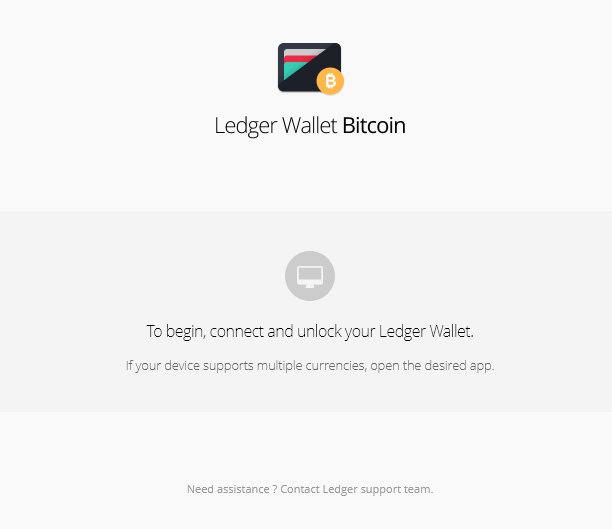
As opposed to Electrum... it creates a "watching-only" wallet, so even if you don't have the device connected, you can still see all your balance, transaction history and addresses:

Note: Electrum now (as of version 3.1.0) has the option to encrypt the file on disk, in which case you need to have the device connected to open the wallet:




