Hello guys, I would like to share what I found because it is not fully discussed on how to block website so here it is.
How to add scam/phishing site like bitcointalk.(to) fonstavka.(com) and more scam/phishing sites to be added in the host file.
Here is the steps to follow.
The location of the HOSTS file
The HOSTS file location can be different in each operating system used but most of it is are in the same location/path.
Windows 7, 8, 10, Windows Vista, Windows XP, Windows Server 2003:
C:\WINDOWS\system32\drivers\etc
Windows 2000:
C:\WINNT\system32\drivers\etc\
Windows 98/ME:
C:\WINDOWSOpen the host file in any Text Editor like notepad.
On Mac, navigate to "/private/etc/", and open the hosts file in a text editor.
On Linux, open terminal and write "sudo nano /etc/hosts"
Now you know where the host file is located. In some cases, you will need an administrator permission to do this in windows (don't worry).
To have administrator permission,
Open "Windows"/Press the "windows key" on the keyboard,
Next, Click "All Programs" then "Click Accessories" and "RIGHT CLICK" notepad then "RUN AS ADMINISTRATOR" where notepad is what we will use to edit the host file.
OTHER WAY:
Open "WINDOWS" then "SEARCH" for "NOTEPAD" AND "RUN AS ADMINISTRATOR".
Now in notepad, click File then click "Open File" and locate the host file in the location given above.
Now, the content of the host file is displayed on notepad and ready to edit.
Add the domain/site you want to add like bitcointalk.to fonstavka.com and more. This is what you will add in the host file, you must add the site after the
127.0.0.1 localhost
or refer to this quote below where you will add the site you want to block.
Add the following two lines to the bottom of the hosts file:
0.0.0.0 bitcointalk.to
0.0.0.0 fonstavka.com
After adding the site this will be the result where the phishing site is added in the bottom of the host file or after 127.0.0.1 localhost
127.0.0.1 localhost
0.0.0.0 fonstavka.com
0.0.0.0 bitcointalk.to
0.0.0.0 would also work fine.
You can add more site by simply adding more phishing scam in this format "IP Address EXAMPLE DOMAIN".
Then when you try to search the site in the browser which the site you are trying to search is added in host file the result will be this.
This site can't be reached.
examplesite.com refused to connect.
ERR_CONNECTION_REFUSED
or this
Example:
You can also redirect the phishing site to wherever you like. How to do redirect the site?
Visit this site:
https://www.online-tech-tips.com/computer-tips/edit-windows-hosts-file-to-block-redirect-websites/Source:
Image:
theyoungmillionaireQuote:
o_e_l_e_ohttps://helpdeskgeek.com/how-to/block-websites-using-hosts-file/https://helpdeskgeek.com/windows-7/windows-7-hosts-file/https://www.online-tech-tips.com/computer-tips/edit-windows-hosts-file-to-block-redirect-websites/



