|
joeventura
|
 |
January 03, 2014, 04:26:45 AM |
|
I applied sed sBD1BC1B </etc/init.d/cgminer.sh >/config/zzz.sh ; /config/zzz.sh restart And bumped up a bit of hashing rate, My Oct Jup never had any die issues and seems to run great.. I see people mention 211 and 231.. is their a single line sed command for these? No. I run 231 with an October Saturn in my garage that is (today for example) -3 degrees Celsius. |
|
|
|
|
|
|
|
|
|
The forum strives to allow free discussion of any ideas. All policies are built around this principle. This doesn't mean you can post garbage, though: posts should actually contain ideas, and these ideas should be argued reasonably.
|
|
|
Advertised sites are not endorsed by the Bitcoin Forum. They may be unsafe, untrustworthy, or illegal in your jurisdiction.
|
|
|
|
|
|
|
|
CYPER
|
 |
January 03, 2014, 04:30:07 AM |
|
I applied sed sBD1BC1B </etc/init.d/cgminer.sh >/config/zzz.sh ; /config/zzz.sh restart And bumped up a bit of hashing rate, My Oct Jup never had any die issues and seems to run great.. I see people mention 211 and 231.. is their a single line sed command for these? No. I run 231 with an October Saturn in my garage that is (today for example) -3 degrees Celsius. 320GH/s? |
|
|
|
|
|
joeventura
|
 |
January 03, 2014, 04:35:16 AM |
|
I applied sed sBD1BC1B </etc/init.d/cgminer.sh >/config/zzz.sh ; /config/zzz.sh restart And bumped up a bit of hashing rate, My Oct Jup never had any die issues and seems to run great.. I see people mention 211 and 231.. is their a single line sed command for these? No. I run 231 with an October Saturn in my garage that is (today for example) -3 degrees Celsius. 320GH/s? Actually its a Saturn with 3 modules and it runs at 511-512GH |
|
|
|
|
|
CYPER
|
 |
January 03, 2014, 04:42:38 AM |
|
I applied sed sBD1BC1B </etc/init.d/cgminer.sh >/config/zzz.sh ; /config/zzz.sh restart And bumped up a bit of hashing rate, My Oct Jup never had any die issues and seems to run great.. I see people mention 211 and 231.. is their a single line sed command for these? No. I run 231 with an October Saturn in my garage that is (today for example) -3 degrees Celsius. 320GH/s? Actually its a Saturn with 3 modules and it runs at 511-512GH Hm, that sounds very hard to achieve. Can you post a screenshot from SSH CGMiner? |
|
|
|
|
|
joeventura
|
 |
January 03, 2014, 04:46:47 AM |
|
I applied sed sBD1BC1B </etc/init.d/cgminer.sh >/config/zzz.sh ; /config/zzz.sh restart And bumped up a bit of hashing rate, My Oct Jup never had any die issues and seems to run great.. I see people mention 211 and 231.. is their a single line sed command for these? No. I run 231 with an October Saturn in my garage that is (today for example) -3 degrees Celsius. 320GH/s? Actually its a Saturn with 3 modules and it runs at 511-512GH Hm, that sounds very hard to achieve. Can you post a screenshot from SSH CGMiner?  http://imgur.com/XbFhJpM http://imgur.com/XbFhJpM |
|
|
|
|
|
CYPER
|
 |
January 03, 2014, 04:52:14 AM |
|
I applied sed sBD1BC1B </etc/init.d/cgminer.sh >/config/zzz.sh ; /config/zzz.sh restart And bumped up a bit of hashing rate, My Oct Jup never had any die issues and seems to run great.. I see people mention 211 and 231.. is their a single line sed command for these? No. I run 231 with an October Saturn in my garage that is (today for example) -3 degrees Celsius. 320GH/s? Actually its a Saturn with 3 modules and it runs at 511-512GH Hm, that sounds very hard to achieve. Can you post a screenshot from SSH CGMiner?  http://imgur.com/XbFhJpM http://imgur.com/XbFhJpM511GH/s with 3.2% HW errors, so around 495GH/s at the pool. Still very impressive. Good work. Can you post a screenshot for your advanced tab. Thank you. |
|
|
|
|
|
joeventura
|
 |
January 03, 2014, 04:56:58 AM |
|
I applied sed sBD1BC1B </etc/init.d/cgminer.sh >/config/zzz.sh ; /config/zzz.sh restart And bumped up a bit of hashing rate, My Oct Jup never had any die issues and seems to run great.. I see people mention 211 and 231.. is their a single line sed command for these? No. I run 231 with an October Saturn in my garage that is (today for example) -3 degrees Celsius. 320GH/s? Actually its a Saturn with 3 modules and it runs at 511-512GH Hm, that sounds very hard to achieve. Can you post a screenshot from SSH CGMiner?  http://imgur.com/XbFhJpM http://imgur.com/XbFhJpM511GH/s with 3.2% HW errors, so around 495GH/s at the pool. Still very impressive. Good work. Can you post a screenshot for your advanced tab. Thank you. Look ok? |
|
|
|
|
|
CYPER
|
 |
January 03, 2014, 05:03:13 AM |
|
I applied sed sBD1BC1B </etc/init.d/cgminer.sh >/config/zzz.sh ; /config/zzz.sh restart And bumped up a bit of hashing rate, My Oct Jup never had any die issues and seems to run great.. I see people mention 211 and 231.. is their a single line sed command for these? No. I run 231 with an October Saturn in my garage that is (today for example) -3 degrees Celsius. 320GH/s? Actually its a Saturn with 3 modules and it runs at 511-512GH Hm, that sounds very hard to achieve. Can you post a screenshot from SSH CGMiner?  http://imgur.com/XbFhJpM http://imgur.com/XbFhJpM511GH/s with 3.2% HW errors, so around 495GH/s at the pool. Still very impressive. Good work. Can you post a screenshot for your advanced tab. Thank you. Look ok? I envy your low temps  Amps look a bit high, but we are yet to find out what is the definition of high current, so it might be OK. What are your SPI voltage and freq? Any errors for disabled dies? |
|
|
|
|
|
joeventura
|
 |
January 03, 2014, 05:07:27 AM |
|
I applied sed sBD1BC1B </etc/init.d/cgminer.sh >/config/zzz.sh ; /config/zzz.sh restart And bumped up a bit of hashing rate, My Oct Jup never had any die issues and seems to run great.. I see people mention 211 and 231.. is their a single line sed command for these? No. I run 231 with an October Saturn in my garage that is (today for example) -3 degrees Celsius. 320GH/s? Actually its a Saturn with 3 modules and it runs at 511-512GH Hm, that sounds very hard to achieve. Can you post a screenshot from SSH CGMiner?  http://imgur.com/XbFhJpM http://imgur.com/XbFhJpM511GH/s with 3.2% HW errors, so around 495GH/s at the pool. Still very impressive. Good work. Can you post a screenshot for your advanced tab. Thank you. Look ok? I envy your low temps  Amps look a bit high, but we are yet to find out what is the definition of high current, so it might be OK. What are your SPI voltage and freq? Any errors for disabled dies? No errors SPI 1.95 V Freq 201442 |
|
|
|
|
sickpig
Legendary

 Offline Offline
Activity: 1260
Merit: 1008

|
 |
January 03, 2014, 09:30:26 AM |
|
No errors
SPI 1.95 V
Freq 201442
try to increase those values mine are 2.05V and 299707Hz, I'm in a hurry now but I rembemer 'Orama saying that OC require to pump up those values to keep the communicatoin between the FPGA and the asic sloths healty. |
Bitcoin is a participatory system which ought to respect the right of self determinism of all of its users - Gregory Maxwell.
|
|
|
sickpig
Legendary

 Offline Offline
Activity: 1260
Merit: 1008

|
 |
January 03, 2014, 09:47:32 AM |
|
wow more than 200 Amps per Board. I suppose you have 4 VRMs for each board right? One last question: Are the voltage values you setted (-0.1121) the maximum available? |
Bitcoin is a participatory system which ought to respect the right of self determinism of all of its users - Gregory Maxwell.
|
|
|
whisper
Sr. Member
   
 Offline Offline
Activity: 267
Merit: 250
Learn to go against your mind

|
 |
January 03, 2014, 09:54:28 AM |
|
Is there some easy step by step guide for OC? Will send some mBTC to maker if a windows user like can make it righ!
|
|
|
|
|
Cablez
Legendary

 Offline Offline
Activity: 1400
Merit: 1000
I owe my soul to the Bitcoin code...

|
 |
January 03, 2014, 01:23:18 PM |
|
It looks like joe is using the default values for everything on the advanced page. If that is the case great result!! It must be a really solid board.
I have been messing around with the advanced settings on a less than stellar board and found it is really hit or miss. I have core dropouts that can be fixed with mild increases(decreases?) in voltage while I also have a pair of PITA cores that even with a full 0.1v (0.9v total) extra will not stay on even at 1D1.
I need to go back and try the fully separated die file for zzz.sh and see if I can get better whole machine performance by being selective about clock increases.
If anyone else has info on what they learned messing around with the advanced page please share. Its the only way we are going to get best practices.
|
Tired of substandard power distribution in your ASIC setup??? Chris' Custom Cablez will get you sorted out right! No job too hard so PM me for a quote
Check my products or ask a question here: https://bitcointalk.org/index.php?topic=74397.0
|
|
|
|
gateway
|
 |
January 03, 2014, 07:01:14 PM
Last edit: January 03, 2014, 07:14:51 PM by gateway |
|
Small update after my OC try.. I put a fan on one of the boards that was running a bit hot and it seems to be fine.. you can see here the eligius stats of when I changed it.. im running at around 634Gh/s for 12 hrs.. before OC it was around 550.. edit.. crap forgot the image  |
|
|
|
|
sickpig
Legendary

 Offline Offline
Activity: 1260
Merit: 1008

|
 |
January 03, 2014, 07:39:19 PM |
|
Small update after my OC try.. I put a fan on one of the boards that was running a bit hot and it seems to be fine.. you can see here the eligius stats of when I changed it.. im running at around 634Gh/s for 12 hrs.. before OC it was around 550.. edit.. crap forgot the image http://diyasic.com/oc.jpgwhich value did you use for OC? did you use the same OC settings for all of your boards? |
Bitcoin is a participatory system which ought to respect the right of self determinism of all of its users - Gregory Maxwell.
|
|
|
|
gateway
|
 |
January 03, 2014, 08:53:01 PM |
|
Small update after my OC try.. I put a fan on one of the boards that was running a bit hot and it seems to be fine.. you can see here the eligius stats of when I changed it.. im running at around 634Gh/s for 12 hrs.. before OC it was around 550.. edit.. crap forgot the image http://diyasic.com/oc.jpgwhich value did you use for OC? did you use the same OC settings for all of your boards? I think I posted the link to pastie of the config.. just running 211, nothing else special. |
|
|
|
|
|
PaulyC
|
 |
January 04, 2014, 06:11:42 AM |
|
Is anyone using BTCguild with their OC?
either with the sed command of full vi edits of the .sh
Thanks.
|
Doge Mars Landing Foundation
(founder) Coined the phrase, "Doge to the Mars" and "Check that Hash!". Discoverer of the 2013 NXT nefarious wallet. Admin. FameMom [FAMOM]
|
|
|
sickpig
Legendary

 Offline Offline
Activity: 1260
Merit: 1008

|
 |
January 04, 2014, 10:56:40 AM |
|
Small update after my OC try.. I put a fan on one of the boards that was running a bit hot and it seems to be fine.. you can see here the eligius stats of when I changed it.. im running at around 634Gh/s for 12 hrs.. before OC it was around 550.. edit.. crap forgot the image http://diyasic.com/oc.jpgwhich value did you use for OC? did you use the same OC settings for all of your boards? I think I posted the link to pastie of the config.. just running 211, nothing else special. you're right, sorry. somehow I missed it. Are the voltage that you're applying the maximum? |
Bitcoin is a participatory system which ought to respect the right of self determinism of all of its users - Gregory Maxwell.
|
|
|
|
mruiter
|
 |
January 04, 2014, 12:03:49 PM |
|
My october jupiter is runing at 665 Ghash stable for two weeks now.
boards are All 4 VRM
KNC tuning settings to default (lets be fair, the stuff i shitted this morning does more then that suite), for board 3 die 1 just a liitle higher voltage because 2 chips that would else would go marked bad.
Ambient temp is between 20 and 22 degrees.
using bfgminer and custom bgfminer script with all board and dies on 231
All VRMs are just below 60 amps stable between 57 and 59 Amps
Temp board 1 67 degrees
Temp board 2 70 degrees
Temp board 3 79 degrees
Temp board 4 62 degrees
Thank you verry much for the info on overclocking. it gives me an extra 115 Ghash
|
|
|
|
sickpig
Legendary

 Offline Offline
Activity: 1260
Merit: 1008

|
 |
January 04, 2014, 12:21:12 PM |
|
My october jupiter is runing at 665 Ghash stable for two weeks now.
boards are All 4 VRM
KNC tuning settings to default (lets be fair, the stuff i shitted this morning does more then that suite), for board 3 die 1 just a liitle higher voltage because 2 chips that would else would go marked bad.
Ambient temp is between 20 and 22 degrees.
using bfgminer and custom bgfminer script with all board and dies on 231
All VRMs are just below 60 amps stable between 57 and 59 Amps
Temp board 1 67 degrees
Temp board 2 70 degrees
Temp board 3 79 degrees
Temp board 4 62 degrees
Thank you verry much for the info on overclocking. it gives me an extra 115 Ghash
so it seems that 4 VRMs board do not need a voltage boost to work under extreme OC settings. On my Oct jup as soon as I increase the OC if I don't do the same for the voltage settings I will obtain a storm of "Knc core x-xx disalbe due to.." on cgminer interface. Do you obtain the same perf using cgminer instead? |
Bitcoin is a participatory system which ought to respect the right of self determinism of all of its users - Gregory Maxwell.
|
|
|
|



