taurus01
Newbie

 Offline Offline
Activity: 5
Merit: 0

|
 |
May 21, 2014, 08:36:38 PM |
|
clear your browser cashe
Good idea! But dosent work. I testet it with Google Chrome, Firefox and Internetexplorer too.  Other ideas? I listen about a new firmware, calls 1.01.1 - maybe i need that? Can somebody give it to me? did you hit ctrl+r? you sure you installed 1.01? Yes i had the 1.01 firmeware. Now i installed 1.01.1-padrino and it works. If i push ctrl+r i can see this: a) But what means it? b) I cant choose more than 0x295 Mhz - what means 0x335 = 940Gh´s - because i cant see more than 0x295 Mhz c) How mutch Volt is okay vor the dies before they will damage? ? Means you have a October Jupiter Ah, are you sure? My seller says it´s are november-batch....  Is there are save way to find it out? |
|
|
|
|
|
|
|
|
|
The grue lurks in the darkest places of the earth. Its favorite diet is adventurers, but its insatiable appetite is tempered by its fear of light. No grue has ever been seen by the light of day, and few have survived its fearsome jaws to tell the tale.
|
|
|
Advertised sites are not endorsed by the Bitcoin Forum. They may be unsafe, untrustworthy, or illegal in your jurisdiction.
|
|
|
Biffa
Legendary

 Offline Offline
Activity: 3220
Merit: 1220

|
 |
May 21, 2014, 10:05:34 PM |
|
clear your browser cashe
Good idea! But dosent work. I testet it with Google Chrome, Firefox and Internetexplorer too.  Other ideas? I listen about a new firmware, calls 1.01.1 - maybe i need that? Can somebody give it to me? did you hit ctrl+r? you sure you installed 1.01? Yes i had the 1.01 firmeware. Now i installed 1.01.1-padrino and it works. If i push ctrl+r i can see this: a) But what means it? b) I cant choose more than 0x295 Mhz - what means 0x335 = 940Gh´s - because i cant see more than 0x295 Mhz c) How mutch Volt is okay vor the dies before they will damage? ? Means you have a October Jupiter Ah, are you sure? My seller says it´s are november-batch....  Is there are save way to find it out? Hmm, you might have been ripped off then if they said it was November. When you had the 1.01 firmware, before you uploaded the padrino firmware, what was the maximum speed you could set in Advanced? If it was 1000Mhz then its a November Jupiter, if it was 775Mhz then it was an October Jupiter. |
|
|
|
|
crashoveride54902
|
 |
May 21, 2014, 10:08:06 PM |
|
clear your browser cashe
Good idea! But dosent work. I testet it with Google Chrome, Firefox and Internetexplorer too.  Other ideas? I listen about a new firmware, calls 1.01.1 - maybe i need that? Can somebody give it to me? did you hit ctrl+r? you sure you installed 1.01? Yes i had the 1.01 firmeware. Now i installed 1.01.1-padrino and it works. If i push ctrl+r i can see this: a) But what means it? b) I cant choose more than 0x295 Mhz - what means 0x335 = 940Gh´s - because i cant see more than 0x295 Mhz c) How mutch Volt is okay vor the dies before they will damage? ? Means you have a October Jupiter Ah, are you sure? My seller says it´s are november-batch....  Is there are save way to find it out? what the guy above me said or just look at the vrms...silver oct. yellow sticker nov...looks like you got hosed...plus with that picture ya put up i can see its oct. and the most you can run on a 4vrm oct is 251 if you do some great extra cooling to it...241 with a cpl extra fans in there...most amps you wanna push is around 60a if you feel lucky 50a or so is safe..been running that for months now...although the bottom of some boards are getting alittle dark hehe So I put my Kill-A-Watt meter on 1 of my 2 EVGA 1000W PSU's. The meter is reading 1050W, but the web gui only shows that the rig is using 1450W. Why is that PSU maxed out?
is that the PSU that is also powering the control board? those watt reading you see are only for the chip not everything else like fans, control board and the psu itself No that PSU is powering 3 of the 6 modules. Other PSU is powering the other 3 and the control board. psu also loses some watts due to ac to dc convert i think...its not maxed, if it was maxed it woulda more then likely turned off  |
Dreams of cyprto solving everything is slowly slipping away...Replaced by scams/hacks  |
|
|
|
tzortz
|
 |
May 22, 2014, 08:27:34 PM |
|
Bumped my clocks up some and now I am getting 1.5 TH/s at 1450W. HW errors are .002% and all the temps look good. Thanks padrino!
What cooling are you using? You seem to have it very nicely cooled. Also, what did you make change the die voltages? |
All is Mine!
1H7LUdfx9AFTMSXPsCBror3RDk57zgnc2R
|
|
|
burritoboy9984
Newbie

 Offline Offline
Activity: 44
Merit: 0

|
 |
May 23, 2014, 03:09:09 PM |
|
What is a recommended max temp for the VRMs? I don't want to over do it. :-)
Thanks!
|
|
|
|
|
|
tzortz
|
 |
May 23, 2014, 10:10:46 PM |
|
What is a recommended max temp for the VRMs? I don't want to over do it. :-)
Thanks!
I think you must not exceed 95C at GUI. At 93C appears an ERROR. |
All is Mine!
1H7LUdfx9AFTMSXPsCBror3RDk57zgnc2R
|
|
|
burritoboy9984
Newbie

 Offline Offline
Activity: 44
Merit: 0

|
 |
May 24, 2014, 02:20:06 AM |
|
What is a recommended max temp for the VRMs? I don't want to over do it. :-)
Thanks!
I think you must not exceed 95C at GUI. At 93C appears an ERROR. Thanks! |
|
|
|
|
Tigggger
Legendary

 Offline Offline
Activity: 1098
Merit: 1000

|
 |
May 26, 2014, 12:06:40 PM |
|
My november jupiter had been running along nicely around 750GH, but recently the speeds have dropped. Looking under advanced I see the following  Die 1 and Die 4 are both showing 0 voltage, if I leave it alone in a few minutes it starts up again and hashes normally, runs for a few minutes and then back to 0 again. Before I start messing with clocks and voltages thought I'd ask if anyone else has had this and the best way to fix it. |
|
|
|
|
daddyfatsax
|
 |
May 26, 2014, 02:11:19 PM |
|
Bumped my clocks up some and now I am getting 1.5 TH/s at 1450W. HW errors are .002% and all the temps look good. Thanks padrino!
What cooling are you using? You seem to have it very nicely cooled. Also, what did you make change the die voltages? The i30 coolers, but I removed the thermal paste and replaced it with PK1. Taking the modules out of the case helped a lot. The modules need airflow on the bottom of the PCB. Actually flipped one on its side and pointed a 120 mm fan at it, temps dropped 10C. No voltage changes. HW error % is .003. |
|
|
|
|
|
crashoveride54902
|
 |
May 26, 2014, 02:21:35 PM |
|
My november jupiter had been running along nicely around 750GH, but recently the speeds have dropped. Looking under advanced I see the following  Die 1 and Die 4 are both showing 0 voltage, if I leave it alone in a few minutes it starts up again and hashes normally, runs for a few minutes and then back to 0 again. Before I start messing with clocks and voltages thought I'd ask if anyone else has had this and the best way to fix it. was running my nov rig at 0.000v n 335...but one die would drop out..so i slowly started droping the volts n oc til it was happy staying on all the time  but you have 3 vrms that aren't happy and on different dies so idk if that is your problem or not...also those vrms are little toasty...I would go that high if it was my rig...you'll melt the solder off it  |
Dreams of cyprto solving everything is slowly slipping away...Replaced by scams/hacks  |
|
|
Tigggger
Legendary

 Offline Offline
Activity: 1098
Merit: 1000

|
 |
May 26, 2014, 06:32:35 PM |
|
was running my nov rig at 0.000v n 335...but one die would drop out..so i slowly started droping the volts n oc til it was happy staying on all the time  but you have 3 vrms that aren't happy and on different dies so idk if that is your problem or not...also those vrms are little toasty...I would go that high if it was my rig...you'll melt the solder off it  Thanks for the advice, dropped the clocks and the voltages and they seem to be more stable now and are staying on. However contrary to what I would expect the VRM's are getting even hotter than my other boards   |
|
|
|
|
bobsmoke
|
 |
May 27, 2014, 08:13:59 PM |
|
Just got saturn back online ... directly from hosting
Current firmware revision: 1.01
SPI: 1.95v
SPI Frequency: 201442 Hz
die 1 -0.1099v 750Mhz
die 2 -0.1099v 750Mhz
die 3 -0.1099v 750Mhz
die 4 -0.1099v 750Mhz
C/DC Voltage (V) Current (A) Power (W) Temperature (°C)
0 0.7764 46.3750 36.006 0.000
2 0.7783 47.0000 36.580 0.000
4 0.7988 47.6250 38.043 0.000
7 0.7822 48.1875 37.692 0.000
temp : 58.0 °C
Power : 147.791 W
286h/s @ pool ...
What are others getting from a Saturn Overclocked?
I should try first but .... If changing the die# to 775Mhz does it make a difference or I need to change as well the voltage?
thx
|
|
|
|
|
|
tzortz
|
 |
May 27, 2014, 10:57:44 PM |
|
was running my nov rig at 0.000v n 335...but one die would drop out..so i slowly started droping the volts n oc til it was happy staying on all the time  but you have 3 vrms that aren't happy and on different dies so idk if that is your problem or not...also those vrms are little toasty...I would go that high if it was my rig...you'll melt the solder off it  Thanks for the advice, dropped the clocks and the voltages and they seem to be more stable now and are staying on. However contrary to what I would expect the VRM's are getting even hotter than my other boards   Lower your frequency, or heatsink/cool your vrm's. You will all have them at zero if you keep them at +95C each. |
All is Mine!
1H7LUdfx9AFTMSXPsCBror3RDk57zgnc2R
|
|
|
|
crashoveride54902
|
 |
May 28, 2014, 12:32:05 AM |
|
was running my nov rig at 0.000v n 335...but one die would drop out..so i slowly started droping the volts n oc til it was happy staying on all the time  but you have 3 vrms that aren't happy and on different dies so idk if that is your problem or not...also those vrms are little toasty...I would go that high if it was my rig...you'll melt the solder off it  Thanks for the advice, dropped the clocks and the voltages and they seem to be more stable now and are staying on. However contrary to what I would expect the VRM's are getting even hotter than my other boards   Lower your frequency, or heatsink/cool your vrm's. You will all have them at zero if you keep them at +95C each. or just take'em outta the case and get some motherboard standoffs to hold them up and then a fan in front...easy setup and cools them off way better then having them in a case...but ya what tzortz said...its really hot in there  Just got saturn back online ... directly from hosting
Current firmware revision: 1.01
SPI: 1.95v
SPI Frequency: 201442 Hz
die 1 -0.1099v 750Mhz
die 2 -0.1099v 750Mhz
die 3 -0.1099v 750Mhz
die 4 -0.1099v 750Mhz
C/DC Voltage (V) Current (A) Power (W) Temperature (°C)
0 0.7764 46.3750 36.006 0.000
2 0.7783 47.0000 36.580 0.000
4 0.7988 47.6250 38.043 0.000
7 0.7822 48.1875 37.692 0.000
temp : 58.0 °C
Power : 147.791 W
286h/s @ pool ...
What are others getting from a Saturn Overclocked?
I should try first but .... If changing the die# to 775Mhz does it make a difference or I need to change as well the voltage?
thx
you can do 231 or 241 oc with 4 vrm boards for 320 or so...just don't push the vrms over 60a tops i'd say...and that itself is pushing it and if you don't have extra cooling..if you get heatsinks n extra fans you can use 251 max i'd say for 8vrm with extra cooling you can do 291 no problem |
Dreams of cyprto solving everything is slowly slipping away...Replaced by scams/hacks  |
|
|
|
tzortz
|
 |
May 28, 2014, 12:36:53 AM |
|
Yes, I agree with you crashoveride.
He needs to get everything out.
But still is very hot with such low frequency+voltage.
Whats your ambient, tigggger?
|
All is Mine!
1H7LUdfx9AFTMSXPsCBror3RDk57zgnc2R
|
|
|
|
bobsmoke
|
 |
May 28, 2014, 06:13:25 AM |
|
you can do 231 or 241 oc with 4 vrm boards for 320 or so...just don't push the vrms over 60a tops i'd say...and that itself is pushing it and if you don't have extra cooling..if you get heatsinks n extra fans you can use 251 max i'd say for 8vrm with extra cooling you can do 291 no problem
Thank you! Noob question, what is the 231 or 241 value? |
|
|
|
|
|
crashoveride54902
|
 |
May 28, 2014, 10:05:00 AM |
|
you can do 231 or 241 oc with 4 vrm boards for 320 or so...just don't push the vrms over 60a tops i'd say...and that itself is pushing it and if you don't have extra cooling..if you get heatsinks n extra fans you can use 251 max i'd say for 8vrm with extra cooling you can do 291 no problem
Thank you! Noob question, what is the 231 or 241 value? its the oc setting ya use...either with padrino FW or ssh and editing a file I've been reading through and fiddling around but maybe I can save some time here..
Are there definite/optimal settings for Oct Jupes?
5 Total 2 with die issues.
ya pretty much max settings for oct jups...if ya try 251 w/o extra cooling you'll get temp warning on vrms |
Dreams of cyprto solving everything is slowly slipping away...Replaced by scams/hacks  |
|
|
Tigggger
Legendary

 Offline Offline
Activity: 1098
Merit: 1000

|
 |
May 28, 2014, 11:02:44 AM |
|
Yes, I agree with you crashoveride.
He needs to get everything out.
But still is very hot with such low frequency+voltage.
Whats your ambient, tigggger?
Thanks to you both I went mad ordering Antminers a while ago so despite having 2 air conditioning units temps are higher than I would like in the room Got some stick on heatsinks for the vrm's and some of the antminers will be going soon which will hopefully help |
|
|
|
McBitcoin
Newbie

 Offline Offline
Activity: 2
Merit: 0

|
 |
May 28, 2014, 01:03:16 PM |
|
Hey all, I've recently got a 750 Jupiter and was hoping to squeeze a little more processing power out of it. It's running of a 950W PSU and runs around the 45 degree mark so theres room there to get a bit more out of it. I've had a look through this forum but there is a lot of info opinion flying about, I was hoping to get some idea of voltages and frequencies to try? I'd like to get a couple hundred Gh/s more out of it if possible. https://i.imgur.com/y6kytAa.jpgCheers fellas |
|
|
|
|
Tigggger
Legendary

 Offline Offline
Activity: 1098
Merit: 1000

|
 |
May 28, 2014, 02:19:07 PM |
|
Well the mystery of my super hot board has been solved. When i took the lid off to fit the VRM heatsinks everything was working fine, then about halfway through doing them I noticed the fan stop, as I observed it over the course of an hour it was stopping/starting quite frequently, this was leading to the hot temps and dies shutting down. New fan fitted temps way lower, no dies shutting off and time to start raising the clocks   |
|
|
|
|



