|
heavyarms1912
|
 |
April 24, 2018, 03:13:21 PM |
|
my ASUS STRIX rx570 4gb cards, wouldn't go more than I=29, hashing at 500~600 H/s, no matter what clock and memory settings I put in AB. what can be the problem?
at the same time, some of my RX470 8gb nitro+ are hashing at I=50 and 850-950H/s on one rig, and I=41 and 750-800H/s on the other..
Contact Mattthev, he'll sort you out with some great memory straps to flash your GPUs with in case you haven't got decent ones. I assume you've set your intensity, worksize and amount ot threads properly? no, how can I reach him? here? well, for my STRIXs if I go more than I=29 rig crashes, plus if I leave it at I=0 for auto, it also makes it I=29. as for worksize and threads, optimal I guess is w=8, and T=2 so I keep it like this Is your BIOS modded? What are the stuff that's modded? Heavy algo is limited on 4gb cards. I could only do 800 H/s on 4gb on Heavy while it does 1030 on cryptonight v7. (same clocks/volts) Few of them are Elpidas and rest are Hynix AJR. For Heavy, the best that worked for me is I=59, W=8, T=1. 8gb cards should be able to do 1000-1100 on Heavy algo. |
|
|
|
|
|
|
|
In order to get the maximum amount of activity points possible, you just need to post once per day on average. Skipping days is OK as long as you maintain the average.
|
|
|
Advertised sites are not endorsed by the Bitcoin Forum. They may be unsafe, untrustworthy, or illegal in your jurisdiction.
|
|
|
Larvitar
Jr. Member

 Offline Offline
Activity: 196
Merit: 1

|
 |
April 24, 2018, 03:14:12 PM |
|
my ASUS STRIX rx570 4gb cards, wouldn't go more than I=29, hashing at 500~600 H/s, no matter what clock and memory settings I put in AB. what can be the problem?
at the same time, some of my RX470 8gb nitro+ are hashing at I=50 and 850-950H/s on one rig, and I=41 and 750-800H/s on the other..
Contact Mattthev, he'll sort you out with some great memory straps to flash your GPUs with in case you haven't got decent ones. I assume you've set your intensity, worksize and amount ot threads properly? no, how can I reach him? here? well, for my STRIXs if I go more than I=29 rig crashes, plus if I leave it at I=0 for auto, it also makes it I=29. as for worksize and threads, optimal I guess is w=8, and T=2 so I keep it like this maybe try with 1 thread. W8 is ok, play with intensity. I believe the problem is definitely not in your miner, I've tried every other miner and still, those STRIXs are hashing better with SRB My Strix 570 4GB is performing around 980H/s at 1230/2020 in Cryptonight V7 and Cryptonight Classic. Intensity 54 and 2 threads. For Heavy I reached better results with only 1 thread and increasing intensity (around 57~59). Memory bottleneck is huge for Heavy algorithm. Around 770H/s with these settings. If you can't reach similar results with these settings, your problem probably is related to biosmod and/or driver and/or overclock. I'm not a genius like Mattthev, but I have good biosmods. Contact me if you want it. confirming 770 h/s with I=59, W=8, T=1. and AB at 1230/2000 plus underwolting -48. thanks a lot! but still far from good  Great! In fact, its far from the 8GB cards, but its because the huge memory utilization by Heavy 'cause the threads have size doubled compared to V7. I think we can't improve it more. Is your BIOS modded? What are the stuff that's modded?
Heavy algo is limited on 4gb cards. I could only do 800 H/s on 4gb on Heavy while it does 1030 on cryptonight v7. Few of them are Elpidas and rest are Hynix AJR. The best that worked for me is I=59, W=8, T=1.
8gb cards should be able to do 1000-1100 on Heavy algo. At lastest versions, 1150H/s in my RX580 8GB at 1310/2010 (940mv  ) Intensity 57, double threads and love <3 |
|
|
|
|
sweetydady
Newbie

 Offline Offline
Activity: 44
Merit: 0

|
 |
April 24, 2018, 04:09:23 PM |
|
my ASUS STRIX rx570 4gb cards, wouldn't go more than I=29, hashing at 500~600 H/s, no matter what clock and memory settings I put in AB. what can be the problem?
at the same time, some of my RX470 8gb nitro+ are hashing at I=50 and 850-950H/s on one rig, and I=41 and 750-800H/s on the other..
Contact Mattthev, he'll sort you out with some great memory straps to flash your GPUs with in case you haven't got decent ones. I assume you've set your intensity, worksize and amount ot threads properly? no, how can I reach him? here? well, for my STRIXs if I go more than I=29 rig crashes, plus if I leave it at I=0 for auto, it also makes it I=29. as for worksize and threads, optimal I guess is w=8, and T=2 so I keep it like this Is your BIOS modded? What are the stuff that's modded? Heavy algo is limited on 4gb cards. I could only do 800 H/s on 4gb on Heavy while it does 1030 on cryptonight v7. (same clocks/volts) Few of them are Elpidas and rest are Hynix AJR. For Heavy, the best that worked for me is I=59, W=8, T=1. 8gb cards should be able to do 1000-1100 on Heavy algo. yes, bios modded, 1500 straps to upper. my nitros + 470 8gb do around 950, but on one rig they refuse to go more than I=41 so they hash at 850 |
|
|
|
|
cirlama
Jr. Member

 Offline Offline
Activity: 156
Merit: 1

|
 |
April 24, 2018, 04:13:23 PM
Last edit: April 24, 2018, 07:25:55 PM by cirlama |
|
Hi all,
how do you set and maintain your voltage on your RX cards?
I use blockchain driver (wattman not loaded) / win 10 latest with 1xRX480 4 GB + 1xRX580 8 GB and latest MSI afterburner, but
- afterburner does not set the voltage after PC reboot
- about once a day (don't know why), I lose the voltage settings: they go back to standard voltage and I need to set them again in Afterburner
Any good idea?
Second question: I used PolarisBiosEditor to "one clic patch" my BIOSes long time ago for ETH, is there something newer and better to simply modify the BIOS for cryptonight
(my BIOSes were good for ETH, now decent for heavy with 750 for the 4 gb rx480 4gb and 1000 for rx580 8gb with I=29.5 / 56 @1300 core to keep the temperatures acceptable...)
edit: I have seen that there is an SRBPolaris BIOS EDITOR by our doktor, I will give it a try (my question regarding voltage still valid...)
edit2: tried "pimp my straps" option from SRBPolaris BIOS EDITOR on the rx480: hashrate is still the same around 750 in heavy
Thanks again to Doktor for the miner
|
|
|
|
|
Larvitar
Jr. Member

 Offline Offline
Activity: 196
Merit: 1

|
 |
April 24, 2018, 09:59:09 PM |
|
V1.4.7
- Added shutdown_temperature parameter (in config.txt) which shuts down the system, default is 95c if not set
- Added average time to find share in stats
- Added keepalive option in pools to prevent possible connection timeouts (pool must support this method)
- Possible fix for Nicehash "job not found"
- Added kernel parameter to gpu_conf
: Keepalive does not work with Nanopool, Nicehash, Minergate. Maybe some others too. Even if you set it to TRUE on these pools, it will auto turn them off.
: kernel parameter can be used so if you have a mixed gpu rig with new+old cards, and the old ones work better with pre-gcn kernels for example
Thanks, doc! About old cards: my old R7 260X is coming from reballing and I want to ask for who have old GCN2 cards: SRB is beating (very) old Claymore 9.7? If yes, what configuration I can start from? I'll try mine with then to see if it's profitable  Thanks in advance On my 270X 4Gb card best miner is Claymore 11.3, 2nd place SRBMiner, 3rd place - GGS. Each miner needs right parameters to recieve max speed. Thank you My 260X doesn't mine with Claymore in 10+ versions. So, I'll stick at SRB. Good to see it's the second fastest miner. I'll try some tweakings to old 260X. Let's see what we can reach  |
|
|
|
|
|
UnclWish
|
 |
April 24, 2018, 10:41:12 PM |
|
V1.4.7
- Added shutdown_temperature parameter (in config.txt) which shuts down the system, default is 95c if not set
- Added average time to find share in stats
- Added keepalive option in pools to prevent possible connection timeouts (pool must support this method)
- Possible fix for Nicehash "job not found"
- Added kernel parameter to gpu_conf
: Keepalive does not work with Nanopool, Nicehash, Minergate. Maybe some others too. Even if you set it to TRUE on these pools, it will auto turn them off.
: kernel parameter can be used so if you have a mixed gpu rig with new+old cards, and the old ones work better with pre-gcn kernels for example
Thanks, doc! About old cards: my old R7 260X is coming from reballing and I want to ask for who have old GCN2 cards: SRB is beating (very) old Claymore 9.7? If yes, what configuration I can start from? I'll try mine with then to see if it's profitable  Thanks in advance On my 270X 4Gb card best miner is Claymore 11.3, 2nd place SRBMiner, 3rd place - GGS. Each miner needs right parameters to recieve max speed. Thank you My 260X doesn't mine with Claymore in 10+ versions. So, I'll stick at SRB. Good to see it's the second fastest miner. I'll try some tweakings to old 260X. Let's see what we can reach  Your main goal is to find right intensity. Leave Worksize and threads 8 and 2. Start intensity from 20 and rise it up step by 1. |
|
|
|
|
livada
Newbie

 Offline Offline
Activity: 417
Merit: 0


|
 |
April 25, 2018, 12:19:41 AM |
|
3* vega 56ver.:1.4.7 algo: heavy{ "id" : 0, "intensity" : 56, "worksize" : 16, "threads" : 2}, PCIE16x slot { "id" : 1, "intensity" : 56, "worksize" : 16, "threads" : 2}, PCIE16x slot { "id" : 2, "intensity" : 56, "worksize" : 16, "threads" : 2}, PCIE1x riser 4500hrhttps://image.prntscr.com/image/HEy3Uzj3T7q4xWHxwX4yBQ.jpg |
|
|
|
|
QuirkSilver
Member
 
 Offline Offline
Activity: 80
Merit: 13

|
 |
April 25, 2018, 02:07:19 AM |
|
Can i run two instances of the miner?  I need to mine heavy with 4gb Rx 560 and v7 with 2gbs Also, which 2gb cards (560) can bear 2x 448 intensity threads (28 in SRB) in normal 2mb Scratchpad cryptonight? have some with elpida and hynix. I noticed before, in old gatelessgate 1.3 (sgminer) always cards that fitted the 448 intensity,8 work,2 threads gave 540 h/s with minimal power and slighly good memory overclock within 2000-2050 (non cooled memory though) |
|
|
|
|
lebuawu2
Jr. Member

 Offline Offline
Activity: 176
Merit: 2

|
 |
April 25, 2018, 03:24:52 AM |
|
Which driver are you using? 3* vega 56ver.:1.4.7 algo: heavy{ "id" : 0, "intensity" : 56, "worksize" : 16, "threads" : 2}, PCIE16x slot { "id" : 1, "intensity" : 56, "worksize" : 16, "threads" : 2}, PCIE16x slot { "id" : 2, "intensity" : 56, "worksize" : 16, "threads" : 2}, PCIE1x riser 4500hr |
|
|
|
|
sweetydady
Newbie

 Offline Offline
Activity: 44
Merit: 0

|
 |
April 25, 2018, 05:12:27 AM |
|
3* vega 56ver.:1.4.7 algo: heavy{ "id" : 0, "intensity" : 56, "worksize" : 16, "threads" : 2}, PCIE16x slot { "id" : 1, "intensity" : 56, "worksize" : 16, "threads" : 2}, PCIE16x slot { "id" : 2, "intensity" : 56, "worksize" : 16, "threads" : 2}, PCIE1x riser 4500hrhttps://image.prntscr.com/image/HEy3Uzj3T7q4xWHxwX4yBQ.jpgso put your clock and mem as you do at gpu 0, 1 |
|
|
|
|
|
doktor83 (OP)
|
 |
April 25, 2018, 05:25:09 AM |
|
V1.4.8- Added support for new ArtoCash algo - Added fast pool switching when pressing P - Added target_temperature setting to gpu_conf too, if this option is used on top of config (value is > 0), gpu_conf setting is IGNORED- Added target_fan_speed setting to gpu_conf, atm must set it in RPM, not in percent, sorry  - Minor bug fixes target_temperature can now be set for every card separately. Comment target_temperature on top of config or set it to 0 if you want to use this setting in gpu_conf. target_fan_speed sets the minimum fan speed, and you enter a value in RPM (for now), not in PERCENT.
|
|
|
|
ajqjjj13
Newbie

 Offline Offline
Activity: 11
Merit: 0

|
 |
April 25, 2018, 05:35:01 AM |
|
Settings the same for both? and not using a crossfire situation? Settings same *2 not use crossfire Are you using first gpu to do anything graphically intensive like watching video's or webpages, or games? Also have you tried just using only that card to mine and see if it still stays around that hash rate by itself? It could be several factors.. perhaps even the memory or just plain old "silicon lottery" losing on the first card.. Maybe Dok can help with this one though. No only use for mining, i have 3 miner of equal characteristics same fail |
|
|
|
|
Bullus77
Newbie

 Offline Offline
Activity: 14
Merit: 0

|
 |
April 25, 2018, 06:21:07 AM |
|
@doc
Is it possible to implent -ttli -tstop - start etc just like claymore?
So it reduce the intensity when is above a target temperatur?
I use a aio wc and it can't use the fan for target temps also when the fanspeed is already 100 u can't use the parameter u already implement.
Thanks
|
|
|
|
|
Lunga Chung
Member
 
 Offline Offline
Activity: 277
Merit: 23

|
 |
April 25, 2018, 06:22:04 AM |
|
V1.4.8- Added support for new ArtoCash algo - Added fast pool switching when pressing P- Added target_temperature setting to gpu_conf too, if this option is used on top of config (value is > 0), gpu_conf setting is IGNORED- Added target_fan_speed setting to gpu_conf, atm must set it in RPM, not in percent, sorry  - Minor bug fixes target_temperature can now be set for every card separately. Comment target_temperature on top of config or set it to 0 if you want to use this setting in gpu_conf. target_fan_speed sets the minimum fan speed, and you enter a value in RPM (for now), not in PERCENT. Bravo za P komandu... Just to add API and I'm switching all my clients to SRBMiner |
|
|
|
|
|
micax1
|
 |
April 25, 2018, 06:22:44 AM |
|
V1.4.8- Added support for new ArtoCash algo - Added fast pool switching when pressing P - Added target_temperature setting to gpu_conf too, if this option is used on top of config (value is > 0), gpu_conf setting is IGNORED- Added target_fan_speed setting to gpu_conf, atm must set it in RPM, not in percent, sorry  - Minor bug fixes target_temperature can now be set for every card separately. Comment target_temperature on top of config or set it to 0 if you want to use this setting in gpu_conf. target_fan_speed sets the minimum fan speed, and you enter a value in RPM (for now), not in PERCENT. Are you planning to fix ADL in near future? at least correct temps and fans. I like your miner, but stuck with 3-rd party utils. and as for each separate rig I need unique config - deployment becomes nightmare ) Thnx! |
|
|
|
|
|
doktor83 (OP)
|
 |
April 25, 2018, 06:22:59 AM |
|
@doc
Is it possible to implent -ttli -tstop - start etc just like claymore?
So it reduce the intensity when is above a target temperatur?
I use a aio wc and it can't use the fan for target temps also when the fanspeed is already 100 u can't use the parameter u already implement.
Thanks
no, intensity change while mining is not available. And probably won't be. |
|
|
|
|
doktor83 (OP)
|
 |
April 25, 2018, 06:23:38 AM |
|
V1.4.8- Added support for new ArtoCash algo - Added fast pool switching when pressing P - Added target_temperature setting to gpu_conf too, if this option is used on top of config (value is > 0), gpu_conf setting is IGNORED- Added target_fan_speed setting to gpu_conf, atm must set it in RPM, not in percent, sorry  - Minor bug fixes target_temperature can now be set for every card separately. Comment target_temperature on top of config or set it to 0 if you want to use this setting in gpu_conf. target_fan_speed sets the minimum fan speed, and you enter a value in RPM (for now), not in PERCENT. Are you planning to fix ADL in near future? at least correct temps and fans. I like your miner, but stuck with 3-rd party utils. and as for each separate rig I need unique config - deployment becomes nightmare ) Thnx! ADL is working for OverdriveN supported cards. So what should be fixed ?  |
|
|
|
|
doktor83 (OP)
|
 |
April 25, 2018, 08:57:04 AM |
|
Big thx again to @doktor83 7 x Vega 64 Rig 10480 K/H Heavy   again a gmail send mail to my self support on miner reboot would be great ! im not gonna add email sending in the miner, but you can just edit the reboot script to send email. You can use http://www.blat.net/then in the .bat : blat -to user@example.com -server smtp.example.com -f batch_script@example.com -subject "subject" -body "body" |
|
|
|
|
liomojo1
|
 |
April 25, 2018, 09:21:06 AM |
|
This night I had a problem , can`t connect to pool for devfee and it has been for 7 hours like this. What could be the issue?
|
|
|
|
|
|
doktor83 (OP)
|
 |
April 25, 2018, 09:31:57 AM |
|
This night I had a problem , can`t connect to pool for devfee and it has been for 7 hours like this. What could be the issue?
miner version, algo you are mining? |
|
|
|
|




