|
|
|
|
Advertised sites are not endorsed by the Bitcoin Forum. They may be unsafe, untrustworthy, or illegal in your jurisdiction.
|
|
|
|
|
|
|
CryptoPlay
Jr. Member

 Offline Offline
Activity: 202
Merit: 2

|
 |
May 02, 2018, 08:54:07 PM |
|
I am using AMD software version 18.3.4, you dont need to restart the vegas with this software version after each restart, it will auto detect. There is no special setting, I just had to reduce the OC on all cards, so running 900 on memory and 1300 on core. 950mV on core and 900mV on mem. 18kh/s, using SRBminer, tried cast too, same results. However, I have disabled the ADL reporting and I am using openhardwaremonitor to check temps and fan speed and I have also disabled the gpuwatchdog. That's it. Screens:  Can you share your full hardware specs? PSU, Mobo, memory, SO, etc... |
https://signature.statseb.fr/sig-2065.png
|
|
|
farizfadzimi
Newbie

 Offline Offline
Activity: 28
Merit: 0

|
 |
May 02, 2018, 11:16:26 PM |
|
Hi guys. Mind helping out maximising my hashrates? Think I could burst to 1k? I'll share my config. Running 18.3.4 latest Driver. [font=Verdana][color=green][/color][/font][2018-05-03 07:12:44] GPU0: 981.0 H/S [T: 86c, RPM: 2988, CC: 1411 MHz, MC: 2000 MHz]
[2018-05-03 07:12:44] GPU1: 896.0 H/S [T: 80c, RPM: 2382, CC: 1411 MHz, MC: 2000 MHz]
[2018-05-03 07:12:44] GPU2: 897.0 H/S [T: 79c, RPM: 1846, CC: 1411 MHz, MC: 2000 MHz]
[2018-05-03 07:12:44] GPU3: 666.0 H/S [T: 78c, RPM: 1933, CC: 1411 MHz, MC: 2000 MHz]
[2018-05-03 07:12:44] GPU4: 880.0 H/S [T: 82c, RPM: 3086, CC: 1411 MHz, MC: 2000 MHz]
[2018-05-03 07:12:44] GPU5: 917.0 H/S [T: 52c, RPM: 1258, CC: 1360 MHz, MC: 2000 MHz]
[2018-05-03 07:12:44] GPU6: 818.0 H/S [T: 81c, RPM: 1555, CC: 1411 MHz, MC: 2000 MHz]
[2018-05-03 07:12:44] GPU7: 986.0 H/S [T: 86c, RPM: 2925, CC: 1411 MHz, MC: 2000 MHz]
[2018-05-03 07:12:44] GPU8: 820.0 H/S [T: 78c, RPM: 1939, CC: 1411 MHz, MC: 2000 MHz]
[2018-05-03 07:12:44] GPU9: 841.0 H/S [T: 63c, RPM: 1352, CC: 1360 MHz, MC: 2000 MHz]
[2018-05-03 07:12:44] GPU10: 849.0 H/S [T: 71c, RPM: 2103, CC: 1360 MHz, MC: 2000 MHz]
[2018-05-03 07:12:44] GPU11: 929.0 H/S [T: 65c, RPM: 1883, CC: 1360 MHz, MC: 2000 MHz]
[2018-05-03 07:12:44] GPU12: 731.0 H/S [T: 64c, RPM: 1374, CC: 1360 MHz, MC: 2000 MHz]
[2018-05-03 07:12:44] Total: 11211.0 H/S My config file. The rest I did not touch. Should I mess with the kernels? [color=brown]"cryptonight_type" : "heavy", "double_threads" : true,
[/color] And what parameters are safe to play around the intensity with for RX580 8GB ? Appreciate the help here |
|
|
|
|
|
rodyw
|
 |
May 03, 2018, 05:32:56 AM |
|
Is it possible to automatically switch between pools after a specific time interval? So, for instance each 30 minutes it switches to the next pool?
|
|
|
|
zafa
Newbie

 Offline Offline
Activity: 136
Merit: 0

|
 |
May 03, 2018, 05:58:16 AM |
|
Hello, is there any plan add overclock settings in SRBminer. I dont wanna use Afterburner etc.
|
|
|
|
|
Lunga Chung
Member
 
 Offline Offline
Activity: 277
Merit: 23

|
 |
May 03, 2018, 06:24:12 AM |
|
Is it possible to automatically switch between pools after a specific time interval? So, for instance each 30 minutes it switches to the next pool?
Why would you do that? Most of pools are PPLNS , you would waste hashing power |
|
|
|
|
|
rodyw
|
 |
May 03, 2018, 07:28:10 AM |
|
Is it possible to automatically switch between pools after a specific time interval? So, for instance each 30 minutes it switches to the next pool?
Why would you do that? Most of pools are PPLNS , you would waste hashing power The pools I use (for specific reasons) are not PPLNS, so that is why I would like to use some kind of auto switching. |
|
|
|
lebuawu2
Jr. Member

 Offline Offline
Activity: 176
Merit: 2

|
 |
May 03, 2018, 09:00:24 AM |
|
Hi guys. Mind helping out maximising my hashrates? Think I could burst to 1k? I'll share my config. Running 18.3.4 latest Driver. [font=Verdana][color=green][/color][/font][2018-05-03 07:12:44] GPU0: 981.0 H/S [T: 86c, RPM: 2988, CC: 1411 MHz, MC: 2000 MHz]
[2018-05-03 07:12:44] GPU1: 896.0 H/S [T: 80c, RPM: 2382, CC: 1411 MHz, MC: 2000 MHz]
[2018-05-03 07:12:44] GPU2: 897.0 H/S [T: 79c, RPM: 1846, CC: 1411 MHz, MC: 2000 MHz]
[2018-05-03 07:12:44] GPU3: 666.0 H/S [T: 78c, RPM: 1933, CC: 1411 MHz, MC: 2000 MHz]
[2018-05-03 07:12:44] GPU4: 880.0 H/S [T: 82c, RPM: 3086, CC: 1411 MHz, MC: 2000 MHz]
[2018-05-03 07:12:44] GPU5: 917.0 H/S [T: 52c, RPM: 1258, CC: 1360 MHz, MC: 2000 MHz]
[2018-05-03 07:12:44] GPU6: 818.0 H/S [T: 81c, RPM: 1555, CC: 1411 MHz, MC: 2000 MHz]
[2018-05-03 07:12:44] GPU7: 986.0 H/S [T: 86c, RPM: 2925, CC: 1411 MHz, MC: 2000 MHz]
[2018-05-03 07:12:44] GPU8: 820.0 H/S [T: 78c, RPM: 1939, CC: 1411 MHz, MC: 2000 MHz]
[2018-05-03 07:12:44] GPU9: 841.0 H/S [T: 63c, RPM: 1352, CC: 1360 MHz, MC: 2000 MHz]
[2018-05-03 07:12:44] GPU10: 849.0 H/S [T: 71c, RPM: 2103, CC: 1360 MHz, MC: 2000 MHz]
[2018-05-03 07:12:44] GPU11: 929.0 H/S [T: 65c, RPM: 1883, CC: 1360 MHz, MC: 2000 MHz]
[2018-05-03 07:12:44] GPU12: 731.0 H/S [T: 64c, RPM: 1374, CC: 1360 MHz, MC: 2000 MHz]
[2018-05-03 07:12:44] Total: 11211.0 H/S My config file. The rest I did not touch. Should I mess with the kernels? [color=brown]"cryptonight_type" : "heavy", "double_threads" : true,
[/color] And what parameters are safe to play around the intensity with for RX580 8GB ? Appreciate the help here RX580 8GB best for me intensity 52 worksize 8, you need to flash your bios with doktor83 strap if your chipset is hynix. set your core clock 1200-1250 and memory clock 2100-2150 depend on how good your GPU. |
|
|
|
|
cirlama
Jr. Member

 Offline Offline
Activity: 156
Merit: 1

|
 |
May 03, 2018, 12:10:13 PM |
|
Hi all,
does somebody has a good memory strap for an RX 480 elpida?
I get 720 H/s only on it (cryptonight heavy) vs 1060 H/s for my rx 580 hynix...
(alternative question: is it an issue to flash the BIOS many times ?)
|
|
|
|
|
sayyiditow
Newbie

 Offline Offline
Activity: 12
Merit: 0

|
 |
May 03, 2018, 12:48:55 PM |
|
So i had to make my own script to restart the miner because it was still hanging with 10 vegas, i woke up and machine hanged. sometimes only miner hangs. I made a bat file that runs every 4 hours to kill the process, and re run it. Seems to be working fine up to now, 10 hours mining.
Script for those who want it.
@echo off
:: clears the screen
cls
:: Enter your process name below
taskkill /im SRBMiner-CN.exe /F
:: clears the screen again
cls
:: echos the following
echo The requested program and service has been restarted. Press any key to exit.
You can even do other crazy stuff in here...
|
|
|
|
|
lncm
Member
 
 Offline Offline
Activity: 388
Merit: 13

|
 |
May 03, 2018, 01:24:10 PM |
|
So, what's new in 1.5.1?
|
|
|
|
|
livada
Newbie

 Offline Offline
Activity: 417
Merit: 0


|
 |
May 03, 2018, 01:27:26 PM |
|
So, what's new in 1.5.1?
read 1 page: V1.5.1 - Finally added API, now you can monitor your rigs with 3rd party apps - Added parameter "restart_devices_on_startup_script" in config file, if "restart_devices_on_startup" is used, this new parameter can run a batch file from the miner directory after resetting the GPU's |
|
|
|
|
|
doktor83 (OP)
|
 |
May 03, 2018, 01:33:00 PM |
|
V1.5.1- Finally added API, now you can monitor your rigs with 3rd party apps - Added parameter "restart_devices_on_startup_script" in config file, if "restart_devices_on_startup" is used, this new parameter can run a batch file from the miner directory after resetting the GPU's + If you need to disable/enable your Vegas before mining, or after miner restart, you use the "restart_devices_on_startup" parameter. You will probably want to set your overclocking settings after this (OverdriveNTool or something). This is what "restart_devices_on_startup_script" option is for, put the name of the batch file here (that is in miner directory), and set everything you need in that .bat. After the devices are disabled/enabled, this batch file will run. + RESTful API IS HERE FINALLYNow you got monitoring capabilities for your favorite rig monitoring tool. API is read only, that means you can't set anything, it just gives you back info about actual settings. To turn on API use "api_enabled" : true in the config file. Default port is 21555, but you can change it using "api_port" parameter. If you want you can name your rig with "api_rig_name" : "myrigname" so you can easily identify it in the monitoring app. When enabled it returns a json string with lots of goodies. You can access it on http://127.0.0.1:21555. Here is an example from a rig : {
"rig_name": "R9380",
"cryptonight_type": "heavy",
"mining_time": 168,
"total_devices": 4,
"total_threads": 8,
"hashrate_total_now": 1881,
"hashrate_total_5min": 0,
"hashrate_total_30min": 0,
"hashrate_total_max": 1968,
"pool": {
"pool": "pool.sumokoin.com:5555",
"difficulty": 160003,
"time_connected": "2018-05-03 14:30:36",
"uptime": 167,
"latency": 148
},
"shares": {
"total": 5,
"accepted": 5,
"rejected": 0,
"avg_find_time": 33
},
"devices": [
{
"device": "GPU0",
"device_id": 0,
"model": "AMD Radeon (TM) R9 380 Series",
"bus_id": 5,
"kernel_id": 1,
"hashrate": 500,
"core_clock": 880,
"memory_clock": 1600,
"temperature": 52,
"fan_speed_rpm": 1457
},
{
"device": "GPU1",
"device_id": 1,
"model": "AMD Radeon (TM) R9 380 Series",
"bus_id": 2,
"kernel_id": 1,
"hashrate": 500,
"core_clock": 880,
"memory_clock": 1600,
"temperature": 59,
"fan_speed_rpm": 1983
},
{
"device": "GPU2",
"device_id": 2,
"model": "AMD Radeon (TM) R9 380 Series",
"bus_id": 1,
"kernel_id": 1,
"hashrate": 444,
"core_clock": 880,
"memory_clock": 1600,
"temperature": 59,
"fan_speed_rpm": 1987
},
{
"device": "GPU3",
"device_id": 3,
"model": "AMD Radeon (TM) R9 380 Series",
"bus_id": 3,
"kernel_id": 1,
"hashrate": 486,
"core_clock": 880,
"memory_clock": 1600,
"temperature": 56,
"fan_speed_rpm": 1835
}
]
}
|
|
|
|
Lunga Chung
Member
 
 Offline Offline
Activity: 277
Merit: 23

|
 |
May 03, 2018, 02:05:25 PM |
|
omgSRBMiner API  Paging Dr. Patrik from AM clinic |
|
|
|
|
mutual.consent
Newbie

 Offline Offline
Activity: 35
Merit: 0

|
 |
May 03, 2018, 03:57:39 PM |
|
I manage to get 4044 h/s using SRB with these sorts of clocks on my Vegas. What does your config file look like apart from intensity at 56? |
|
|
|
|
livada
Newbie

 Offline Offline
Activity: 417
Merit: 0


|
 |
May 03, 2018, 04:23:08 PM
Last edit: May 03, 2018, 04:43:09 PM by livada |
|
I manage to get 4044 h/s using SRB with these sorts of clocks on my Vegas. What does your config file look like apart from intensity at 56? your HBM memory not work. reset card and start again. If HBM not work i have only 1300-1350 per card and i must start xmr-stak and back to srbminer. WHY? i dont now. Doctor any idea? i reset card but HBM not start. when i use xrm stak with this xomand HBM start normal and after this all miner work fine with HBM memory. This option start HBM memorysetx GPU_FORCE_64BIT_PTR 1 setx GPU_MAX_HEAP_SIZE 100 setx GPU_MAX_USE_SYNC_OBJECTS 1 setx GPU_MAX_ALLOC_PERCENT 100 setx GPU_MAX_SINGLE_ALLOC_PERCENT 100 start xmr-stak --noCPU exit 0 "verbose_level" : 3, "print_motd" : true, "h_print_time" : 60, "aes_override" : null, "use_slow_memory" : "warn", "tls_secure_algo" : true, "flush_stdout" : false, if i use xmr stak with this option HBM start OK. "gpu_threads_conf" : [ // gpu: gfx901 memory:3920 // compute units: 64 { "index" : 0, "intensity" : 1008, "worksize" : 8, "affine_to_cpu" : false, "strided_index" : 2, "mem_chunk" : 16, "comp_mode" : true }, { "index" : 0, "intensity" : 904, "worksize" : 8, "affine_to_cpu" : false, "strided_index" : 2, "mem_chunk" : 16, "comp_mode" : true }, { "index" : 1, "intensity" : 1008, "worksize" : 8, "affine_to_cpu" : false, "strided_index" : 2, "mem_chunk" : 16, "comp_mode" : true }, { "index" : 1, "intensity" : 904, "worksize" : 8, "affine_to_cpu" : false, "strided_index" : 2, "mem_chunk" : 16, "comp_mode" : true }, { "index" : 2, "intensity" : 1008, "worksize" : 8, "affine_to_cpu" : false, "strided_index" : 2, "mem_chunk" : 16, "comp_mode" : true }, { "index" : 2, "intensity" : 904, "worksize" : 8, "affine_to_cpu" : false, "strided_index" : 2, "mem_chunk" : 16, "comp_mode" : true }, "platform_index" : 0, after this start HBB ON .Why ? i dont now. with srb miner i try but never HBM start corect if not start first time. if i use xmr stak with this otion HBM not start. "gpu_threads_conf" : [ // gpu: gfx901 memory:3920 // compute units: 64 { "index" : 0, "intensity" : 896, "worksize" : 8, "affine_to_cpu" : false, "strided_index" : 1, "mem_chunk" : 2, "comp_mode" : true }, { "index" : 0, "intensity" : 864, "worksize" : 8, "affine_to_cpu" : false, "strided_index" : 1, "mem_chunk" : 2, "comp_mode" : true }, { "index" : 1, "intensity" : 896, "worksize" : 8, "affine_to_cpu" : false, "strided_index" : 1, "mem_chunk" : 2, "comp_mode" : true }, { "index" : 1, "intensity" : 864, "worksize" : 8, "affine_to_cpu" : false, "strided_index" : 1, "mem_chunk" : 2, "comp_mode" : true }, { "index" : 2, "intensity" : 896, "worksize" : 8, "affine_to_cpu" : false, "strided_index" : 1, "mem_chunk" : 2, "comp_mode" : true }, { "index" : 2, "intensity" : 864, "worksize" : 8, "affine_to_cpu" : false, "strided_index" : 1, "mem_chunk" : 2, "comp_mode" : true }, |
|
|
|
|
|
WhyMe
|
 |
May 03, 2018, 04:24:11 PM |
|
V1.5.1- Finally added API, now you can monitor your rigs with 3rd party apps - Added parameter "restart_devices_on_startup_script" in config file, if "restart_devices_on_startup" is used, this new parameter can run a batch file from the miner directory after resetting the GPU's + If you need to disable/enable your Vegas before mining, or after miner restart, you use the "restart_devices_on_startup" parameter. You will probably want to set your overclocking settings after this (OverdriveNTool or something). This is what "restart_devices_on_startup_script" option is for, put the name of the batch file here (that is in miner directory), and set everything you need in that .bat. After the devices are disabled/enabled, this batch file will run. + RESTful API IS HERE FINALLYNow you got monitoring capabilities for your favorite rig monitoring tool. API is read only, that means you can't set anything, it just gives you back info about actual settings. To turn on API use "api_enabled" : true in the config file. Default port is 21555, but you can change it using "api_port" parameter. If you want you can name your rig with "api_rig_name" : "myrigname" so you can easily identify it in the monitoring app. When enabled it returns a json string with lots of goodies. You can access it on http://127.0.0.1:21555. Here is an example from a rig : {
"rig_name": "R9380",
"cryptonight_type": "heavy",
"mining_time": 168,
"total_devices": 4,
"total_threads": 8,
"hashrate_total_now": 1881,
"hashrate_total_5min": 0,
"hashrate_total_30min": 0,
"hashrate_total_max": 1968,
"pool": {
"pool": "pool.sumokoin.com:5555",
"difficulty": 160003,
"time_connected": "2018-05-03 14:30:36",
"uptime": 167,
"latency": 148
},
"shares": {
"total": 5,
"accepted": 5,
"rejected": 0,
"avg_find_time": 33
},
"devices": [
{
"device": "GPU0",
"device_id": 0,
"model": "AMD Radeon (TM) R9 380 Series",
"bus_id": 5,
"kernel_id": 1,
"hashrate": 500,
"core_clock": 880,
"memory_clock": 1600,
"temperature": 52,
"fan_speed_rpm": 1457
},
{
"device": "GPU1",
"device_id": 1,
"model": "AMD Radeon (TM) R9 380 Series",
"bus_id": 2,
"kernel_id": 1,
"hashrate": 500,
"core_clock": 880,
"memory_clock": 1600,
"temperature": 59,
"fan_speed_rpm": 1983
},
{
"device": "GPU2",
"device_id": 2,
"model": "AMD Radeon (TM) R9 380 Series",
"bus_id": 1,
"kernel_id": 1,
"hashrate": 444,
"core_clock": 880,
"memory_clock": 1600,
"temperature": 59,
"fan_speed_rpm": 1987
},
{
"device": "GPU3",
"device_id": 3,
"model": "AMD Radeon (TM) R9 380 Series",
"bus_id": 3,
"kernel_id": 1,
"hashrate": 486,
"core_clock": 880,
"memory_clock": 1600,
"temperature": 56,
"fan_speed_rpm": 1835
}
]
}
Thanks ! |
|
|
|
|
cingibi
Newbie

 Offline Offline
Activity: 12
Merit: 0

|
 |
May 03, 2018, 05:39:00 PM |
|
@livada GPU - 1442/1437/1407mhz 905-907mv MEM - 1095/1100mhz 900mv power target = ?? please share overdriventool settings or powerplay settings thnks |
|
|
|
|
dannyprats
Member
 
 Offline Offline
Activity: 132
Merit: 10

|
 |
May 03, 2018, 05:45:15 PM |
|
I have 15 rigs mining with SRBminer. (84 cards)
But, every time that a new version comes it takes me a lot of time to update all the rigs.
So..
My question is this: is there any Rig management software or something similar for Windows?
A software that can be used to update all the rigs at once?
A software that can connect to each machine (rig) and execute for example a script or batch of commands for each computer?
I wonder..
How do these people or companies that have a greater number of cards or a huge farm of GPUs like Genesys Mining to solve these problems?
|
|
|
|
|
|
heavyarms1912
|
 |
May 03, 2018, 05:54:19 PM |
|
I have 15 rigs mining with SRBminer. (84 cards)
But, every time that a new version comes it takes me a lot of time to update all the rigs.
So..
My question is this: is there any Rig management software or something similar for Windows?
A software that can be used to update all the rigs at once?
A software that can connect to each machine (rig) and execute for example a script or batch of commands for each computer?
I wonder..
How do these people or companies that have a greater number of cards or a huge farm of GPUs like Genesys Mining to solve these problems?
Not everything is available open source. eg. checkout Awesome miner. |
|
|
|
|
|




