Kgonla
Newbie

 Offline Offline
Activity: 129
Merit: 0

|
 |
June 10, 2018, 07:36:07 PM |
|
V1.6.0
+ As some have issues with miner 'just waiting some time' on startup, i added more logging option so we can catch where it hangs, and i can possibly fix that
Reproduced [2018-06-10 02:38:44] Heating up system, please wait... [2018-06-10 02:38:43] CryptonightV7 mode enabled [2018-06-10 02:38:44] DevFee pools loaded [2018-06-10 02:38:44] DevFee pool SET [2018-06-10 02:38:44] DevFee address SET ok, now i know its not the new devfee method that is problematic. But i would suggest to try now a previous version that you know was working good. Nothing was changed in the new version in the GPU's initialisation process (this is where it hangs), so my guess is something at your side is causing this. Comparing his log with mine: [2018-06-09 13:52:22] CryptonightV7 mode enabled [2018-06-09 13:53:46] DevFee pool SET [2018-06-09 13:53:46] DevFee address SET I don't have the "DevFee pools loaded", maybe is this what is slowing down my startup. well then your firewall is probably blocking srbminer.com domain, and it cant get the devfee pools from online. add an exception to your firewall for the srbminer.com domain. I think this too I set firewall to allow all (Firewall says is disabled) Added an entry to srbminer expressly allowing port 80 Also added srbminer.com to trusted sites But no changes I'm preparing a usb stick with W10 to test this & the self close after the 4th retry when using max_difficulty |
|
|
|
|
|
|
|
There are several different types of Bitcoin clients. The most secure are full nodes like Bitcoin Core, which will follow the rules of the network no matter what miners do. Even if every miner decided to create 1000 bitcoins per block, full nodes would stick to the rules and reject those blocks.
|
|
|
Advertised sites are not endorsed by the Bitcoin Forum. They may be unsafe, untrustworthy, or illegal in your jurisdiction.
|
|
|
|
|
abg00
Jr. Member

 Offline Offline
Activity: 288
Merit: 1

|
 |
June 10, 2018, 07:38:44 PM |
|
test a lot of configs
18.5.1 drivers is best. stable high rate
Anyone have noticed the inability of 18.5.1 driver to recognize RX 570's??? In my system it sees all my RX 570 as 580!!! So I couldn't run miner. I reverted back to 18.3.4. win update 1803. Even the 18.5.2 driver does the same. Thanks in advance. win1803 should be avoided at all cost. Gentlemen, it's not 1803 update definitely. I installed 18.5.1 on my previous win 1709 and there was the problem! So I decided to update to 1803. what trouble? |
|
|
|
|
livada
Newbie

 Offline Offline
Activity: 417
Merit: 0


|
 |
June 10, 2018, 08:32:50 PM |
|
|
|
|
|
|
popow_sergei
Newbie

 Offline Offline
Activity: 26
Merit: 0

|
 |
June 10, 2018, 08:44:32 PM |
|
[2018-06-08 23:07:33] Error CL_OUT_OF_HOST_MEMORY when creating clCreateCommandQueue for DeviceID 0 (Thread 0)
[2018-06-08 23:07:33] Error initing GPU's. Stopping miner process
what caused the error ? You can read? Miner all wrote to you. Not enogh memory on card. Lower intensity. 1.4.9 works, and 1.5.9 gives the following error with the same settings From 1.4.9 to 1.5.9 was 10 versions. I don't want to find in wich version what was changed. But you must understand that through 10 versions same settings can used by miner different ways. Just try to lower intensity and increase pagefile size to 8Gb * number of videocards. that's obviously not the point. installed 8 GB of RAM and 80 GB of virtual 6 cards . What algo? What intensity, worksize and threads? normalv7 "gpu_conf" : [ { "id" : 0, "intensity" : 112, "worksize" : 16, "threads" : 2}, { "id" : 1, "intensity" : 112, "worksize" : 16, "threads" : 2}, { "id" : 2, "intensity" : 112, "worksize" : 16, "threads" : 2}, { "id" : 3, "intensity" : 112, "worksize" : 16, "threads" : 2}, { "id" : 4, "intensity" : 112, "worksize" : 16, "threads" : 2}, { "id" : 5, "intensity" : 112, "worksize" : 16, "threads" : 2} ] |
|
|
|
|
|
UnclWish
|
 |
June 10, 2018, 09:14:47 PM |
|
[2018-06-08 23:07:33] Error CL_OUT_OF_HOST_MEMORY when creating clCreateCommandQueue for DeviceID 0 (Thread 0)
[2018-06-08 23:07:33] Error initing GPU's. Stopping miner process
what caused the error ? You can read? Miner all wrote to you. Not enogh memory on card. Lower intensity. 1.4.9 works, and 1.5.9 gives the following error with the same settings From 1.4.9 to 1.5.9 was 10 versions. I don't want to find in wich version what was changed. But you must understand that through 10 versions same settings can used by miner different ways. Just try to lower intensity and increase pagefile size to 8Gb * number of videocards. that's obviously not the point. installed 8 GB of RAM and 80 GB of virtual 6 cards . What algo? What intensity, worksize and threads? normalv7 "gpu_conf" : [ { "id" : 0, "intensity" : 112, "worksize" : 16, "threads" : 2}, { "id" : 1, "intensity" : 112, "worksize" : 16, "threads" : 2}, { "id" : 2, "intensity" : 112, "worksize" : 16, "threads" : 2}, { "id" : 3, "intensity" : 112, "worksize" : 16, "threads" : 2}, { "id" : 4, "intensity" : 112, "worksize" : 16, "threads" : 2}, { "id" : 5, "intensity" : 112, "worksize" : 16, "threads" : 2} ] Cards is 8Gb vmemory? Display connected to card id 0? If so, just try to id 0 card set intensity 108 or 110. And why worksize 16? 8 is works perfect. Try it. I noticed that 1.6.0 with worksize 16 and high intensity on 580 8Gb significant lower speed on the same intensity as worksize 8. |
|
|
|
|
marcos5872
Member
 
 Offline Offline
Activity: 107
Merit: 10

|
 |
June 11, 2018, 05:48:03 AM |
|
what memory and what clocks?
Samsung 1250/2050.
thanks not sure whats up but sometimes i get 1100h/s on Heavy on my samsung and sometimes 1000h/s when samsung does 1100h/s my micron does less and sometimes other way around cant get both to do 1100h/s at the same time GPU0: RX 570 4GB Samsung Memory GPU1: RX 580 8GB Samsung Memory GPU2: RX 580 8GB Micron Memory  Hello, what's worksize and threads do you use? (on your RX 580 8GB mircron) |
|
|
|
|
MaxMidnite
Newbie

 Offline Offline
Activity: 137
Merit: 0

|
 |
June 11, 2018, 08:26:32 AM |
|
Some of these results are not making sense at all.
I have tweaked my Asus RX580 (8GB) according to best guide and not getting over 1000 hash on each.
I dont think its possible unless you having clocked it to have hundreds of memory errors and card then fuck up..
|
|
|
|
|
dingdongtobias
Newbie

 Offline Offline
Activity: 156
Merit: 0

|
 |
June 11, 2018, 08:28:47 AM |
|
Some of these results are not making sense at all.
I have tweaked my Asus RX580 (8GB) according to best guide and not getting over 1000 hash on each.
I dont think its possible unless you having clocked it to have hundreds of memory errors and card then fuck up..
So! If you don't know how to do it then it is impossible? |
|
|
|
|
MaxMidnite
Newbie

 Offline Offline
Activity: 137
Merit: 0

|
 |
June 11, 2018, 09:11:37 AM |
|
Some of these results are not making sense at all.
I have tweaked my Asus RX580 (8GB) according to best guide and not getting over 1000 hash on each.
I dont think its possible unless you having clocked it to have hundreds of memory errors and card then fuck up..
So! If you don't know how to do it then it is impossible? Didnt say its impossible, just saying with the dodgy overlocks your not considering power draw. Considering the safety of your cards, then good luck with your power bill vs profit of mining. Good luck with the life of your cards.. |
|
|
|
|
|
heavyarms1912
|
 |
June 11, 2018, 02:21:29 PM |
|
Some of these results are not making sense at all.
I have tweaked my Asus RX580 (8GB) according to best guide and not getting over 1000 hash on each.
I dont think its possible unless you having clocked it to have hundreds of memory errors and card then fuck up..
So! If you don't know how to do it then it is impossible? Didnt say its impossible, just saying with the dodgy overlocks your not considering power draw. Considering the safety of your cards, then good luck with your power bill vs profit of mining. Good luck with the life of your cards.. You need good timing straps to reach 1k+ on CN-V7. 8gb cards can do 1k+ on CN-Heavy easily. I have also got 1260 H/s on an RX 570 8gb card (1466/2300 clocks). They do 1140 H/s @ 1250/2240 clocks and 900mV core (105w from wall). So it's pretty much possible. Also, All 4gb cards that I have Elpida, Hynix do 1k+ on CN-V7. |
|
|
|
|
Steak12
Newbie

 Offline Offline
Activity: 9
Merit: 0

|
 |
June 11, 2018, 04:08:20 PM |
|
Some of these results are not making sense at all.
I have tweaked my Asus RX580 (8GB) according to best guide and not getting over 1000 hash on each.
I dont think its possible unless you having clocked it to have hundreds of memory errors and card then fuck up..
So! If you don't know how to do it then it is impossible? Didnt say its impossible, just saying with the dodgy overlocks your not considering power draw. Considering the safety of your cards, then good luck with your power bill vs profit of mining. Good luck with the life of your cards.. You need good timing straps to reach 1k+ on CN-V7. 8gb cards can do 1k+ on CN-Heavy easily. I have also got 1260 H/s on an RX 570 8gb card (1466/2300 clocks). They do 1140 H/s @ 1250/2240 clocks and 900mV core (105w from wall). So it's pretty much possible. Also, All 4gb cards that I have Elpida, Hynix do 1k+ on CN-V7. I want to see that... Can't get more that 700h/s with Elpida 570 pulse 4gb (with stak and SRB) |
|
|
|
|
|
dragonmike
|
 |
June 11, 2018, 04:36:05 PM |
|
Some of these results are not making sense at all.
I have tweaked my Asus RX580 (8GB) according to best guide and not getting over 1000 hash on each.
I dont think its possible unless you having clocked it to have hundreds of memory errors and card then fuck up..
So! If you don't know how to do it then it is impossible? Didnt say its impossible, just saying with the dodgy overlocks your not considering power draw. Considering the safety of your cards, then good luck with your power bill vs profit of mining. Good luck with the life of your cards.. You need good timing straps to reach 1k+ on CN-V7. 8gb cards can do 1k+ on CN-Heavy easily. I have also got 1260 H/s on an RX 570 8gb card (1466/2300 clocks). They do 1140 H/s @ 1250/2240 clocks and 900mV core (105w from wall). So it's pretty much possible. Also, All 4gb cards that I have Elpida, Hynix do 1k+ on CN-V7. I want to see that... Can't get more that 700h/s with Elpida 570 pulse 4gb (with stak and SRB) You need tweaked memory straps to achieve these speeds... And you need to make sure compute mode is active in the registry. I've got 14 RX 570's with Elpida mem hashing at 960 on average. |
|
|
|
|
nordmann666
Member
 
 Offline Offline
Activity: 361
Merit: 16

|
 |
June 11, 2018, 04:42:53 PM |
|
|
|
|
|
|
|
altsay
|
 |
June 11, 2018, 05:12:20 PM |
|
I'm getting ~500 H/s on R9 280x @ default settings, v1.6.0. Is that what should i expect? I was hoping more though
|
|
|
|
|
|
UnclWish
|
 |
June 11, 2018, 05:20:25 PM |
|
I'm getting ~500 H/s on R9 280x @ default settings, v1.6.0. Is that what should i expect? I was hoping more though
Point algo. Double threads enabled? Try to manual increase intensity. |
|
|
|
|
darkneorus
Jr. Member

 Offline Offline
Activity: 238
Merit: 3

|
 |
June 11, 2018, 05:41:51 PM |
|
getting around 980-1030 H/s on CN-Heavy from 8GB RX470s with Samsung memory and 8GB RX570s with Micron. great!
|
|
|
|
|
Matkurb
Newbie

 Offline Offline
Activity: 63
Merit: 0

|
 |
June 11, 2018, 05:57:06 PM |
|
getting around 980-1030 H/s on CN-Heavy from 8GB RX470s with Samsung memory and 8GB RX570s with Micron. great!
That is good speed. |
|
|
|
|
popow_sergei
Newbie

 Offline Offline
Activity: 26
Merit: 0

|
 |
June 11, 2018, 06:56:03 PM |
|
[2018-06-08 23:07:33] Error CL_OUT_OF_HOST_MEMORY when creating clCreateCommandQueue for DeviceID 0 (Thread 0)
[2018-06-08 23:07:33] Error initing GPU's. Stopping miner process
what caused the error ? You can read? Miner all wrote to you. Not enogh memory on card. Lower intensity. 1.4.9 works, and 1.5.9 gives the following error with the same settings From 1.4.9 to 1.5.9 was 10 versions. I don't want to find in wich version what was changed. But you must understand that through 10 versions same settings can used by miner different ways. Just try to lower intensity and increase pagefile size to 8Gb * number of videocards. that's obviously not the point. installed 8 GB of RAM and 80 GB of virtual 6 cards . What algo? What intensity, worksize and threads? normalv7 "gpu_conf" : [ { "id" : 0, "intensity" : 112, "worksize" : 16, "threads" : 2}, { "id" : 1, "intensity" : 112, "worksize" : 16, "threads" : 2}, { "id" : 2, "intensity" : 112, "worksize" : 16, "threads" : 2}, { "id" : 3, "intensity" : 112, "worksize" : 16, "threads" : 2}, { "id" : 4, "intensity" : 112, "worksize" : 16, "threads" : 2}, { "id" : 5, "intensity" : 112, "worksize" : 16, "threads" : 2} ] Cards is 8Gb vmemory? Display connected to card id 0? If so, just try to id 0 card set intensity 108 or 110. And why worksize 16? 8 is works perfect. Try it. I noticed that 1.6.0 with worksize 16 and high intensity on 580 8Gb significant lower speed on the same intensity as worksize 8. vega 56 8 gb the monitor is connected to an integrated integrated card. at worksize 16 more gives |
|
|
|
|
livada
Newbie

 Offline Offline
Activity: 417
Merit: 0


|
 |
June 11, 2018, 07:04:39 PM |
|
vega 56 8 gb
the monitor is connected to an integrated integrated card.
at worksize 16 more gives
ok. what intensyti and worksize u use for HEAVY algo ? |
|
|
|
|
Larvitar
Jr. Member

 Offline Offline
Activity: 196
Merit: 1

|
 |
June 11, 2018, 07:20:50 PM |
|
Some of these results are not making sense at all.
I have tweaked my Asus RX580 (8GB) according to best guide and not getting over 1000 hash on each.
I dont think its possible unless you having clocked it to have hundreds of memory errors and card then fuck up..
So! If you don't know how to do it then it is impossible? Didnt say its impossible, just saying with the dodgy overlocks your not considering power draw. Considering the safety of your cards, then good luck with your power bill vs profit of mining. Good luck with the life of your cards.. Impossible? Nope. Crazy overclock? Nope. Insane power draw? Nope. I can reach average 1100H/s in heavy with 1310/2020 (Samsung, 940mv cvddc) with no pain. Well, I did some tests with intensity but was not hard to find the perfect balance (between 56 and 58). For Micron @heavyarms shared his own timings some pages ago and they are great. Ubermix timings are good for Samsung. So, there are many knowledge around this thread to find best performance. I'm trying to find a way to break 1000H/s with stability with my Elpida. I had good results with some mixing, but when I reach 1000H/s with low memory clock, the ETHash performance drops even with high clock (it doesn't makes sense). |
|
|
|
|
|




