hesido
Jr. Member

 Offline Offline
Activity: 158
Merit: 5

|
 |
October 23, 2018, 10:18:11 PM |
|
Adrenalin 18.6.1, Windows 10 1803, 5xRX580 3xRX480
I'm currently stuck at "Initializing OpenCL devices, please wait.. ..." as long as I got my iGPU enabled, once I turn it off it works right away but I would prefer to keep it enabled.
Is there any way to fix this? Tried "--cgpuid 2,3,4....." with the correct bus id numbers and ignoring the iGPU but that also doesn't help
When IGPU is enabled, the GPU ID in Overdrive Tool may be off by one, so you may be applying the OC to the wrong cards, it may make it crash. Depending on what order the GPU's are in the device manager, you may need to have a different Overclock.bat file. |
|
|
|
|
|
|
|
"I'm sure that in 20 years there will either be very large transaction volume or no volume." -- Satoshi
|
|
|
Advertised sites are not endorsed by the Bitcoin Forum. They may be unsafe, untrustworthy, or illegal in your jurisdiction.
|
|
|
|
|
|
|
MaxHa$h
Newbie

 Offline Offline
Activity: 37
Merit: 0

|
 |
October 23, 2018, 10:29:27 PM |
|
GPU'S 0 - GIGABYTE AORUS RX 570 4GB 1 - MSI RX570 4GB 2 - SAPPHIRE PULSE MINI ITX RX570 4GB 3 - MSI VEGA 56 4 - GIGABYTE SILVER VEGA 64 5 - XFX VEGA 64 6 - XFX VEGA 56 I also have an all 580 rigs and 550 rigs. will post those settings to hopefully help. so far it appears that the 18.5.1 works better on the 550's than the 18.6.1 my 7x 550 rig is doing between 400-450 per card on v8 (i miss the 480-525  ) on 18.5.1 and but on another one its barely breaking high 3XX's on 18.6.1. I really havent had the time to tweak on V8 but will and will share when i do. The Mining Garden https://i.postimg.cc/RhMzGchm/mining-garden.jpghttps://i.postimg.cc/sfczx0Hg/Yolanda-Vega-v8.pnghttps://i.postimg.cc/HnB1NV8y/yolanda-config.png |
|
|
|
|
rambetiko
Member
 
 Offline Offline
Activity: 188
Merit: 10

|
 |
October 23, 2018, 10:46:40 PM |
|
GPU'S 0 - GIGABYTE AORUS RX 570 4GB 1 - MSI RX570 4GB 2 - SAPPHIRE PULSE MINI ITX RX570 4GB 3 - MSI VEGA 56 4 - GIGABYTE SILVER VEGA 64 5 - XFX VEGA 64 6 - XFX VEGA 56 I also have an all 580 rigs and 550 rigs. will post those settings to hopefully help. so far it appears that the 18.5.1 works better on the 550's than the 18.6.1 my 7x 550 rig is doing between 400-450 per card on v8 (i miss the 480-525  ) on 18.5.1 and but on another one its barely breaking high 3XX's on 18.6.1. I really havent had the time to tweak on V8 but will and will share when i do. The Mining Garden  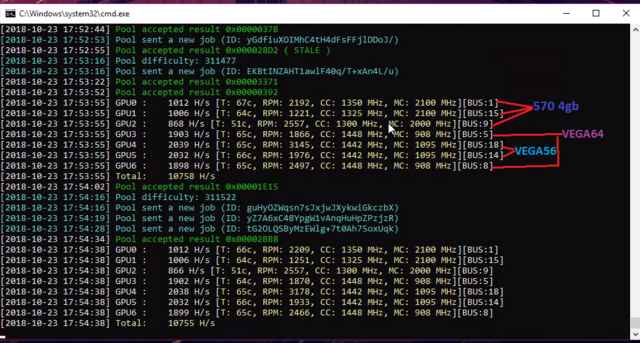 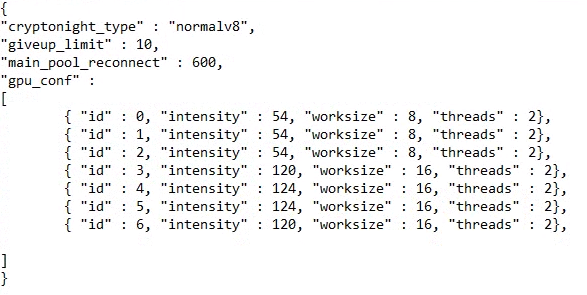 can you share full setup for vega series? ppt, intensity etc. and do you use undervolt reg? thank you |
|
|
|
|
MaxHa$h
Newbie

 Offline Offline
Activity: 37
Merit: 0

|
 |
October 23, 2018, 11:49:05 PM |
|
can you share full setup for vega series? ppt, intensity etc. and do you use undervolt reg? thank you Yes the VEGA's are all registry modded. OverdriveNTool.ini
[Profile_13]
Name=VEGA568
GPU_P0=852;900;0
GPU_P1=991;900;0
GPU_P2=1084;900;0
GPU_P3=1138;900;0
GPU_P4=1150;900;0
GPU_P5=1202;900;0
GPU_P6=1212;900;0
GPU_P7=1448;930
Mem_P0=167;900;0
Mem_P1=500;900;0
Mem_P2=700;900;0
Mem_P3=908;930
Fan_Min=10
Fan_Max=4900
Fan_Target=65
Fan_Acoustic=2400
Power_Temp=85
Power_Target=0
[Profile_14]
Name=VEGA64B8
GPU_P0=852;905;0
GPU_P1=991;905;0
GPU_P2=1084;905;0
GPU_P3=1138;905;0
GPU_P4=1150;905;0
GPU_P5=1202;905;0
GPU_P6=1212;905;0
GPU_P7=1442;906
Mem_P0=167;905;0
Mem_P1=500;905;0
Mem_P2=800;905;0
Mem_P3=1095;906
Fan_Min=10
Fan_Max=4900
Fan_Target=66
Fan_Acoustic=2400
Power_Temp=85
Power_Target=0
v8 Config.txt {
"cryptonight_type" : "normalv8",
"giveup_limit" : 10,
"main_pool_reconnect" : 600,
"gpu_conf" :
[
{ "id" : 0, "intensity" : 54, "worksize" : 8, "threads" : 2},
{ "id" : 1, "intensity" : 54, "worksize" : 8, "threads" : 2},
{ "id" : 2, "intensity" : 53, "worksize" : 8, "threads" : 2},
{ "id" : 3, "intensity" : 120, "worksize" : 16, "threads" : 2},
{ "id" : 4, "intensity" : 124, "worksize" : 16, "threads" : 2},
{ "id" : 5, "intensity" : 124, "worksize" : 16, "threads" : 2},
{ "id" : 6, "intensity" : 120, "worksize" : 16, "threads" : 2},
]
}
Force Compute Mode + Disable Crossfire & ULPS in one click [ just copy into note pad and save as a *.reg file, make sure to adjust reg locations for gpu's, i use this on all the rigs not just vega's] Windows Registry Editor Version 5.00
[HKEY_LOCAL_MACHINE\SYSTEM\CurrentControlSet\Control\Class\{4d36e968-e325-11ce-bfc1-08002be10318}\0001]
"KMD_EnableInternalLargePage"=dword:00000002
[HKEY_LOCAL_MACHINE\SYSTEM\CurrentControlSet\Control\Class\{4d36e968-e325-11ce-bfc1-08002be10318}\0002]
"KMD_EnableInternalLargePage"=dword:00000002
[HKEY_LOCAL_MACHINE\SYSTEM\CurrentControlSet\Control\Class\{4d36e968-e325-11ce-bfc1-08002be10318}\0003]
"KMD_EnableInternalLargePage"=dword:00000002
[HKEY_LOCAL_MACHINE\SYSTEM\CurrentControlSet\Control\Class\{4d36e968-e325-11ce-bfc1-08002be10318}\0004]
"KMD_EnableInternalLargePage"=dword:00000002
[HKEY_LOCAL_MACHINE\SYSTEM\CurrentControlSet\Control\Class\{4d36e968-e325-11ce-bfc1-08002be10318}\0005]
"KMD_EnableInternalLargePage"=dword:00000002
[HKEY_LOCAL_MACHINE\SYSTEM\CurrentControlSet\Control\Class\{4d36e968-e325-11ce-bfc1-08002be10318}\0006]
"KMD_EnableInternalLargePage"=dword:00000002
[HKEY_LOCAL_MACHINE\SYSTEM\CurrentControlSet\Control\Class\{4d36e968-e325-11ce-bfc1-08002be10318}\0007]
"KMD_EnableInternalLargePage"=dword:00000002
[HKEY_LOCAL_MACHINE\SYSTEM\CurrentControlSet\Control\Class\{4d36e968-e325-11ce-bfc1-08002be10318}\0001]
"EnableCrossFireAutoLink"=dword:00000000
[HKEY_LOCAL_MACHINE\SYSTEM\CurrentControlSet\Control\Class\{4d36e968-e325-11ce-bfc1-08002be10318}\0002]
"EnableCrossFireAutoLink"=dword:00000000
[HKEY_LOCAL_MACHINE\SYSTEM\CurrentControlSet\Control\Class\{4d36e968-e325-11ce-bfc1-08002be10318}\0003]
"EnableCrossFireAutoLink"=dword:00000000
[HKEY_LOCAL_MACHINE\SYSTEM\CurrentControlSet\Control\Class\{4d36e968-e325-11ce-bfc1-08002be10318}\0004]
"EnableCrossFireAutoLink"=dword:00000000
[HKEY_LOCAL_MACHINE\SYSTEM\CurrentControlSet\Control\Class\{4d36e968-e325-11ce-bfc1-08002be10318}\0005]
"EnableCrossFireAutoLink"=dword:00000000
[HKEY_LOCAL_MACHINE\SYSTEM\CurrentControlSet\Control\Class\{4d36e968-e325-11ce-bfc1-08002be10318}\0006]
"EnableCrossFireAutoLink"=dword:00000000
[HKEY_LOCAL_MACHINE\SYSTEM\CurrentControlSet\Control\Class\{4d36e968-e325-11ce-bfc1-08002be10318}\0007]
"EnableCrossFireAutoLink"=dword:00000000
[HKEY_LOCAL_MACHINE\SYSTEM\CurrentControlSet\Control\Class\{4d36e968-e325-11ce-bfc1-08002be10318}\0001]
"EnableUlps"=dword:00000000
[HKEY_LOCAL_MACHINE\SYSTEM\CurrentControlSet\Control\Class\{4d36e968-e325-11ce-bfc1-08002be10318}\0002]
"EnableUlps"=dword:00000000
[HKEY_LOCAL_MACHINE\SYSTEM\CurrentControlSet\Control\Class\{4d36e968-e325-11ce-bfc1-08002be10318}\0003]
"EnableUlps"=dword:00000000
[HKEY_LOCAL_MACHINE\SYSTEM\CurrentControlSet\Control\Class\{4d36e968-e325-11ce-bfc1-08002be10318}\0004]
"EnableUlps"=dword:00000000
[HKEY_LOCAL_MACHINE\SYSTEM\CurrentControlSet\Control\Class\{4d36e968-e325-11ce-bfc1-08002be10318}\0005]
"EnableUlps"=dword:00000000
[HKEY_LOCAL_MACHINE\SYSTEM\CurrentControlSet\Control\Class\{4d36e968-e325-11ce-bfc1-08002be10318}\0006]
"EnableUlps"=dword:00000000
[HKEY_LOCAL_MACHINE\SYSTEM\CurrentControlSet\Control\Class\{4d36e968-e325-11ce-bfc1-08002be10318}\0007]
"EnableUlps"=dword:00000000
|
|
|
|
|
|
Marvell2
|
 |
October 24, 2018, 02:45:45 AM |
|
[2018-10-23 19:44:18] GPU0 : 1883 H/s [T: 54c, RPM: 1090, CC: 1474 MHz, MC: 920 MHz][BUS:20]
[2018-10-23 19:44:18] GPU1 : 2099 H/s [T: 60c, RPM: 4803, CC: 1408 MHz, MC: 1100 MHz][BUS:11]
[2018-10-23 19:44:18] GPU2 : 1959 H/s [T: 45c, RPM: 3264, CC: 1408 MHz, MC: 1100 MHz][BUS:8]
[2018-10-23 19:44:18] GPU3 : 1962 H/s [T: 46c, RPM: 3333, CC: 1408 MHz, MC: 1100 MHz][BUS:5]
[2018-10-23 19:44:18] GPU4 : 1817 H/s [T: 51c, RPM: 2404, CC: 1407 MHz, MC: 900 MHz][BUS:14]
[2018-10-23 19:44:18] GPU5 : 2115 H/s [T: 58c, RPM: 4751, CC: 1408 MHz, MC: 1100 MHz][BUS:17]
[2018-10-23 19:44:18] Total: 11835 H/s
2115 and 2100 on both my Vega FEs beast of cards , under 60 degrees too I had to reboot then turn off HBBC then turn it on again and reboot again and it worked |
|
|
|
|
_ZET_
Full Member
  
 Offline Offline
Activity: 299
Merit: 100
Crypto mining company | Mining pools


|
 |
October 24, 2018, 03:37:36 AM |
|
[Monero mining[
v8 rx 570 and 580.
Can you connect to MiningRigRentals?
Some issues occured... |
|
|
|
|
Bakhtra
|
 |
October 24, 2018, 04:56:54 AM |
|
[2018-10-23 19:44:18] GPU0 : 1883 H/s [T: 54c, RPM: 1090, CC: 1474 MHz, MC: 920 MHz][BUS:20]
[2018-10-23 19:44:18] GPU1 : 2099 H/s [T: 60c, RPM: 4803, CC: 1408 MHz, MC: 1100 MHz][BUS:11]
[2018-10-23 19:44:18] GPU2 : 1959 H/s [T: 45c, RPM: 3264, CC: 1408 MHz, MC: 1100 MHz][BUS:8]
[2018-10-23 19:44:18] GPU3 : 1962 H/s [T: 46c, RPM: 3333, CC: 1408 MHz, MC: 1100 MHz][BUS:5]
[2018-10-23 19:44:18] GPU4 : 1817 H/s [T: 51c, RPM: 2404, CC: 1407 MHz, MC: 900 MHz][BUS:14]
[2018-10-23 19:44:18] GPU5 : 2115 H/s [T: 58c, RPM: 4751, CC: 1408 MHz, MC: 1100 MHz][BUS:17]
[2018-10-23 19:44:18] Total: 11835 H/s
2115 and 2100 on both my Vega FEs beast of cards , under 60 degrees too I had to reboot then turn off HBBC then turn it on again and reboot again and it worked I try to do that on my rig, but the problem still persist. |
|
|
|
|
|
Marvell2
|
 |
October 24, 2018, 05:16:04 AM |
|
[2018-10-23 19:44:18] GPU0 : 1883 H/s [T: 54c, RPM: 1090, CC: 1474 MHz, MC: 920 MHz][BUS:20]
[2018-10-23 19:44:18] GPU1 : 2099 H/s [T: 60c, RPM: 4803, CC: 1408 MHz, MC: 1100 MHz][BUS:11]
[2018-10-23 19:44:18] GPU2 : 1959 H/s [T: 45c, RPM: 3264, CC: 1408 MHz, MC: 1100 MHz][BUS:8]
[2018-10-23 19:44:18] GPU3 : 1962 H/s [T: 46c, RPM: 3333, CC: 1408 MHz, MC: 1100 MHz][BUS:5]
[2018-10-23 19:44:18] GPU4 : 1817 H/s [T: 51c, RPM: 2404, CC: 1407 MHz, MC: 900 MHz][BUS:14]
[2018-10-23 19:44:18] GPU5 : 2115 H/s [T: 58c, RPM: 4751, CC: 1408 MHz, MC: 1100 MHz][BUS:17]
[2018-10-23 19:44:18] Total: 11835 H/s
2115 and 2100 on both my Vega FEs beast of cards , under 60 degrees too I had to reboot then turn off HBBC then turn it on again and reboot again and it worked I try to do that on my rig, but the problem still persist. my steps.... enable hbcc, reboot... disable it .. run miner |
|
|
|
|
|
doktor83 (OP)
|
 |
October 24, 2018, 05:50:31 AM |
|
Force Compute Mode + Disable Crossfire & ULPS in one click [ just copy into note pad and save as a *.reg file, make sure to adjust reg locations for gpu's, i use this on all the rigs not just vega's] Windows Registry Editor Version 5.00
[HKEY_LOCAL_MACHINE\SYSTEM\CurrentControlSet\Control\Class\{4d36e968-e325-11ce-bfc1-08002be10318}\0001]
"KMD_EnableInternalLargePage"=dword:00000002
[HKEY_LOCAL_MACHINE\SYSTEM\CurrentControlSet\Control\Class\{4d36e968-e325-11ce-bfc1-08002be10318}\0002]
"KMD_EnableInternalLargePage"=dword:00000002
[HKEY_LOCAL_MACHINE\SYSTEM\CurrentControlSet\Control\Class\{4d36e968-e325-11ce-bfc1-08002be10318}\0003]
"KMD_EnableInternalLargePage"=dword:00000002
[HKEY_LOCAL_MACHINE\SYSTEM\CurrentControlSet\Control\Class\{4d36e968-e325-11ce-bfc1-08002be10318}\0004]
"KMD_EnableInternalLargePage"=dword:00000002
[HKEY_LOCAL_MACHINE\SYSTEM\CurrentControlSet\Control\Class\{4d36e968-e325-11ce-bfc1-08002be10318}\0005]
"KMD_EnableInternalLargePage"=dword:00000002
[HKEY_LOCAL_MACHINE\SYSTEM\CurrentControlSet\Control\Class\{4d36e968-e325-11ce-bfc1-08002be10318}\0006]
"KMD_EnableInternalLargePage"=dword:00000002
[HKEY_LOCAL_MACHINE\SYSTEM\CurrentControlSet\Control\Class\{4d36e968-e325-11ce-bfc1-08002be10318}\0007]
"KMD_EnableInternalLargePage"=dword:00000002
[HKEY_LOCAL_MACHINE\SYSTEM\CurrentControlSet\Control\Class\{4d36e968-e325-11ce-bfc1-08002be10318}\0001]
"EnableCrossFireAutoLink"=dword:00000000
[HKEY_LOCAL_MACHINE\SYSTEM\CurrentControlSet\Control\Class\{4d36e968-e325-11ce-bfc1-08002be10318}\0002]
"EnableCrossFireAutoLink"=dword:00000000
[HKEY_LOCAL_MACHINE\SYSTEM\CurrentControlSet\Control\Class\{4d36e968-e325-11ce-bfc1-08002be10318}\0003]
"EnableCrossFireAutoLink"=dword:00000000
[HKEY_LOCAL_MACHINE\SYSTEM\CurrentControlSet\Control\Class\{4d36e968-e325-11ce-bfc1-08002be10318}\0004]
"EnableCrossFireAutoLink"=dword:00000000
[HKEY_LOCAL_MACHINE\SYSTEM\CurrentControlSet\Control\Class\{4d36e968-e325-11ce-bfc1-08002be10318}\0005]
"EnableCrossFireAutoLink"=dword:00000000
[HKEY_LOCAL_MACHINE\SYSTEM\CurrentControlSet\Control\Class\{4d36e968-e325-11ce-bfc1-08002be10318}\0006]
"EnableCrossFireAutoLink"=dword:00000000
[HKEY_LOCAL_MACHINE\SYSTEM\CurrentControlSet\Control\Class\{4d36e968-e325-11ce-bfc1-08002be10318}\0007]
"EnableCrossFireAutoLink"=dword:00000000
[HKEY_LOCAL_MACHINE\SYSTEM\CurrentControlSet\Control\Class\{4d36e968-e325-11ce-bfc1-08002be10318}\0001]
"EnableUlps"=dword:00000000
[HKEY_LOCAL_MACHINE\SYSTEM\CurrentControlSet\Control\Class\{4d36e968-e325-11ce-bfc1-08002be10318}\0002]
"EnableUlps"=dword:00000000
[HKEY_LOCAL_MACHINE\SYSTEM\CurrentControlSet\Control\Class\{4d36e968-e325-11ce-bfc1-08002be10318}\0003]
"EnableUlps"=dword:00000000
[HKEY_LOCAL_MACHINE\SYSTEM\CurrentControlSet\Control\Class\{4d36e968-e325-11ce-bfc1-08002be10318}\0004]
"EnableUlps"=dword:00000000
[HKEY_LOCAL_MACHINE\SYSTEM\CurrentControlSet\Control\Class\{4d36e968-e325-11ce-bfc1-08002be10318}\0005]
"EnableUlps"=dword:00000000
[HKEY_LOCAL_MACHINE\SYSTEM\CurrentControlSet\Control\Class\{4d36e968-e325-11ce-bfc1-08002be10318}\0006]
"EnableUlps"=dword:00000000
[HKEY_LOCAL_MACHINE\SYSTEM\CurrentControlSet\Control\Class\{4d36e968-e325-11ce-bfc1-08002be10318}\0007]
"EnableUlps"=dword:00000000
The --setcomputemode also sets these 3 parameters per gpu, so no need to edit/run a registry file |
|
|
|
|
john1010
|
 |
October 24, 2018, 07:07:15 AM |
|
This is one of the best cryptonight miner so far, I tried other cryptonight miner but SRB Miner is the best in all of them, I also notice that the latest version increase the hahsrate of my rx 580 cards, Thanks @doktor83 you're a real doctor of every cryptonight miner here!  |
|
|
|
|
ivomm
Legendary

 Offline Offline
Activity: 1850
Merit: 2829
All good things to those who wait

|
 |
October 24, 2018, 09:28:32 AM |
|
I tried a couple of pools and the payment is 20-30% less than the 2 calculators show (whattomine and https://monerotools.github.io/calculator/). I am yet to try nanopool - is it better than the others? |
|
|
|
|
playfast
Jr. Member

 Offline Offline
Activity: 131
Merit: 3

|
 |
October 24, 2018, 12:22:38 PM |
|
Dang this v8 is a completely different animal from v7, keep having to make adjustments. It stresses the cards more than I thought, actually had to add 5 mV to mem voltage. Wondering why my cards were underperforming with pool, realized it's bad to roll with variable difficulty on XMR. Static difficulty tuned to find a share every ~45 sec. is definitely better.
|
|
|
|
|
|
dragonmike
|
 |
October 24, 2018, 01:10:46 PM |
|
Dok, one suggestion for the next release:
Incorporate wattage per algo in the algo file, not just hashrate. Switching pools like MoneroOcean will not pay attention to the power usage of said algo in their profitability calculations. It only looks at the hashrate you've specified per algo and then sets you on what gives you more $.
However, if for example an algo like CNv2 draws 40% more power than CN-Heavy (and it does), this should be included in the profitability calcs. So currently one has two choices:
1/ ignore it an let MO mine whatever makes the highest turnover
2/ tweak your estimated hashrates per algo to approximate real earnings
A little system that would allow you to specify rig power draw per algo would be nice to have so it would automatically adjust profitability and provide weighted hashrate estimations to MoneroOcean.
Makes sense?
|
|
|
|
|
|
Marvell2
|
 |
October 24, 2018, 01:11:49 PM |
|
Yeah same here payments are low, my pool hashrates match what i see on srb tho |
|
|
|
|
N2DCRYPT
Jr. Member

 Offline Offline
Activity: 148
Merit: 5

|
 |
October 24, 2018, 01:24:01 PM |
|
Dok, one suggestion for the next release:
Incorporate wattage per algo in the algo file, not just hashrate. Switching pools like MoneroOcean will not pay attention to the power usage of said algo in their profitability calculations. It only looks at the hashrate you've specified per algo and then sets you on what gives you more $.
However, if for example an algo like CNv2 draws 40% more power than CN-Heavy (and it does), this should be included in the profitability calcs. So currently one has two choices:
1/ ignore it an let MO mine whatever makes the highest turnover
2/ tweak your estimated hashrates per algo to approximate real earnings
A little system that would allow you to specify rig power draw per algo would be nice to have so it would automatically adjust profitability and provide weighted hashrate estimations to MoneroOcean.
Makes sense?
I think you're on the right track, but IMO this isn't work Dok should be doing. Everyone uses different PPTs and is targeting different things. Everyone more than likely has different $/kWh parameters. you've already measured power pull; I'd suggest you simply input different hashrates into the algo file to accommodate power pull. This could be a scale factor, such as simply dividing hashrate by 1.2 or so, even though honestly it's more complicated than that, because people with cheap power won't mind the extra power very much on a profitable algo. |
|
|
|
|
|
heavyarms1912
|
 |
October 24, 2018, 01:30:13 PM |
|
Dok, one suggestion for the next release:
Incorporate wattage per algo in the algo file, not just hashrate. Switching pools like MoneroOcean will not pay attention to the power usage of said algo in their profitability calculations. It only looks at the hashrate you've specified per algo and then sets you on what gives you more $.
However, if for example an algo like CNv2 draws 40% more power than CN-Heavy (and it does), this should be included in the profitability calcs. So currently one has two choices:
1/ ignore it an let MO mine whatever makes the highest turnover
2/ tweak your estimated hashrates per algo to approximate real earnings
A little system that would allow you to specify rig power draw per algo would be nice to have so it would automatically adjust profitability and provide weighted hashrate estimations to MoneroOcean.
Makes sense?
If the power measurement works as it's in HWInfo64 then there would be a lot of error. I have cards showing 40w and 80w as chip power while actual numbers would be 100w+ for both. Increasing worksize from 16 to 32 reduces power consumption but also reduces hashrates. However the efficiency numbers might increase especially for polaris cards. |
|
|
|
|
|
dragonmike
|
 |
October 24, 2018, 01:33:07 PM |
|
I think you'd have to provide a manual value. So yeah, it was an idea. Doesn't have to be implemented.
At worst it reminded people that profitability is not merely about income. If you make $10 out of mining XMR and 9$ out of mining XHV, the latter choice would still highly likely net you more as that $1 is more than offset by the 40% higher power cost.
|
|
|
|
|
MaxHa$h
Newbie

 Offline Offline
Activity: 37
Merit: 0

|
 |
October 24, 2018, 01:46:15 PM |
|
Force Compute Mode + Disable Crossfire & ULPS in one click [ just copy into note pad and save as a *.reg file, make sure to adjust reg locations for gpu's, i use this on all the rigs not just vega's] Windows Registry Editor Version 5.00
[HKEY_LOCAL_MACHINE\SYSTEM\CurrentControlSet\Control\Class\{4d36e968-e325-11ce-bfc1-08002be10318}\0001]
"KMD_EnableInternalLargePage"=dword:00000002
[HKEY_LOCAL_MACHINE\SYSTEM\CurrentControlSet\Control\Class\{4d36e968-e325-11ce-bfc1-08002be10318}\0002]
"KMD_EnableInternalLargePage"=dword:00000002
[HKEY_LOCAL_MACHINE\SYSTEM\CurrentControlSet\Control\Class\{4d36e968-e325-11ce-bfc1-08002be10318}\0003]
"KMD_EnableInternalLargePage"=dword:00000002
[HKEY_LOCAL_MACHINE\SYSTEM\CurrentControlSet\Control\Class\{4d36e968-e325-11ce-bfc1-08002be10318}\0004]
"KMD_EnableInternalLargePage"=dword:00000002
[HKEY_LOCAL_MACHINE\SYSTEM\CurrentControlSet\Control\Class\{4d36e968-e325-11ce-bfc1-08002be10318}\0005]
"KMD_EnableInternalLargePage"=dword:00000002
[HKEY_LOCAL_MACHINE\SYSTEM\CurrentControlSet\Control\Class\{4d36e968-e325-11ce-bfc1-08002be10318}\0006]
"KMD_EnableInternalLargePage"=dword:00000002
[HKEY_LOCAL_MACHINE\SYSTEM\CurrentControlSet\Control\Class\{4d36e968-e325-11ce-bfc1-08002be10318}\0007]
"KMD_EnableInternalLargePage"=dword:00000002
[HKEY_LOCAL_MACHINE\SYSTEM\CurrentControlSet\Control\Class\{4d36e968-e325-11ce-bfc1-08002be10318}\0001]
"EnableCrossFireAutoLink"=dword:00000000
[HKEY_LOCAL_MACHINE\SYSTEM\CurrentControlSet\Control\Class\{4d36e968-e325-11ce-bfc1-08002be10318}\0002]
"EnableCrossFireAutoLink"=dword:00000000
[HKEY_LOCAL_MACHINE\SYSTEM\CurrentControlSet\Control\Class\{4d36e968-e325-11ce-bfc1-08002be10318}\0003]
"EnableCrossFireAutoLink"=dword:00000000
[HKEY_LOCAL_MACHINE\SYSTEM\CurrentControlSet\Control\Class\{4d36e968-e325-11ce-bfc1-08002be10318}\0004]
"EnableCrossFireAutoLink"=dword:00000000
[HKEY_LOCAL_MACHINE\SYSTEM\CurrentControlSet\Control\Class\{4d36e968-e325-11ce-bfc1-08002be10318}\0005]
"EnableCrossFireAutoLink"=dword:00000000
[HKEY_LOCAL_MACHINE\SYSTEM\CurrentControlSet\Control\Class\{4d36e968-e325-11ce-bfc1-08002be10318}\0006]
"EnableCrossFireAutoLink"=dword:00000000
[HKEY_LOCAL_MACHINE\SYSTEM\CurrentControlSet\Control\Class\{4d36e968-e325-11ce-bfc1-08002be10318}\0007]
"EnableCrossFireAutoLink"=dword:00000000
[HKEY_LOCAL_MACHINE\SYSTEM\CurrentControlSet\Control\Class\{4d36e968-e325-11ce-bfc1-08002be10318}\0001]
"EnableUlps"=dword:00000000
[HKEY_LOCAL_MACHINE\SYSTEM\CurrentControlSet\Control\Class\{4d36e968-e325-11ce-bfc1-08002be10318}\0002]
"EnableUlps"=dword:00000000
[HKEY_LOCAL_MACHINE\SYSTEM\CurrentControlSet\Control\Class\{4d36e968-e325-11ce-bfc1-08002be10318}\0003]
"EnableUlps"=dword:00000000
[HKEY_LOCAL_MACHINE\SYSTEM\CurrentControlSet\Control\Class\{4d36e968-e325-11ce-bfc1-08002be10318}\0004]
"EnableUlps"=dword:00000000
[HKEY_LOCAL_MACHINE\SYSTEM\CurrentControlSet\Control\Class\{4d36e968-e325-11ce-bfc1-08002be10318}\0005]
"EnableUlps"=dword:00000000
[HKEY_LOCAL_MACHINE\SYSTEM\CurrentControlSet\Control\Class\{4d36e968-e325-11ce-bfc1-08002be10318}\0006]
"EnableUlps"=dword:00000000
[HKEY_LOCAL_MACHINE\SYSTEM\CurrentControlSet\Control\Class\{4d36e968-e325-11ce-bfc1-08002be10318}\0007]
"EnableUlps"=dword:00000000
The --setcomputemode also sets these 3 parameters per gpu, so no need to edit/run a registry file Damn brotha! you so thoughtful, thank you!  |
|
|
|
|
|
doktor83 (OP)
|
 |
October 24, 2018, 03:15:05 PM |
|
@doktor83 I just want to verify is this a bug in SRBMIner V1.6.8 or not? After 3 days running, my rig suddenly stopped working. And I saw this on the screen:  The messages stated: Critical shutdown temperature reached (80C)!!! (I did set "shutdown_temperature" : 80 in my config files) Shutting down system!However, if you look at the screen status, none of my GPU reach over 55C Thank you! If it is because of a bug then it is something in the driver, in ADL part, because miner gets the temperature data from it, and then just makes a simple compare (if adl value > user set value = problem). This gives me an idea, i will add to the log the value read from ADL if this happens. |
|
|
|
|
|
|




