dyngnosis (OP)
Newbie

 Offline Offline
Activity: 30
Merit: 0

|
 |
July 26, 2011, 04:52:12 AM |
|
Im looking for recommendations for cheap mother boards that will support three cards... something in stock at newegg
|
|
|
|
|
|
|
|
|
|
|
|
Unlike traditional banking where clients have only a few account numbers, with Bitcoin people can create an unlimited number of accounts (addresses). This can be used to easily track payments, and it improves anonymity.
|
|
|
Advertised sites are not endorsed by the Bitcoin Forum. They may be unsafe, untrustworthy, or illegal in your jurisdiction.
|
|
|
PLaci1982
Full Member
  
 Offline Offline
Activity: 168
Merit: 100
Live long and prosper. \\//,

|
 |
July 26, 2011, 09:58:55 AM |
|
Intel or AMD?  |
Hardware Expert / WinXP, Win7 Expert
1J5oPkyGVdb4mv44KGZQYsHS2ch6e1t4rc
|
|
|
SHlFT
Newbie

 Offline Offline
Activity: 42
Merit: 0


|
 |
July 26, 2011, 10:05:46 AM |
|
You want with x16 or x1
|
|
|
|
|
PLaci1982
Full Member
  
 Offline Offline
Activity: 168
Merit: 100
Live long and prosper. \\//,

|
 |
July 26, 2011, 10:31:56 AM |
|
You want with x16 or x1 There are more important questions at 1st, but you point out something: Do you want to put the rig into a normal PC case, or you want use something more special? |
Hardware Expert / WinXP, Win7 Expert
1J5oPkyGVdb4mv44KGZQYsHS2ch6e1t4rc
|
|
|
mc_lovin
Legendary

 Offline Offline
Activity: 1190
Merit: 1000
www.bitcointrading.com


|
 |
July 26, 2011, 11:59:22 AM |
|
Can I recommend a 4x PCIe MB??  |
|
|
|
|
kernelpanic
Newbie

 Offline Offline
Activity: 51
Merit: 0

|
 |
July 26, 2011, 12:17:36 PM |
|
ASRock 890GX EXTREME4 AM3 AMD 890GX HDMI SATA 6Gb/s USB 3.0 ATX AMD Motherboard http://www.newegg.com/Product/Product.aspx?Item=N82E16813157207I've been successfully using this board. Solid board, no problems. It has onboard power/reset buttons if you want to go caseless. It has 4 PCIe, but only 3 usable at the same time. |
|
|
|
|
|
gellimac
|
 |
July 26, 2011, 12:33:52 PM |
|
I recommend you this one : ASRock M3A785GXH/128M  |
|
|
|
|
|
gellimac
|
 |
July 26, 2011, 12:34:17 PM |
|
you can find it for 50€ new
|
|
|
|
|
Dargo
Legendary

 Offline Offline
Activity: 1820
Merit: 1000

|
 |
July 26, 2011, 02:14:08 PM |
|
Biostar A870u3 - $65 at newegg. It has 2x16 slots and 2x1 slots. This is only good, though, if you want to go w/o a case and use extenders. It will work with x1 extenders even in the x16 slots. Lots of other good options too of course.
|
|
|
|
|
mountainminer
Newbie

 Offline Offline
Activity: 14
Merit: 0

|
 |
July 26, 2011, 09:03:10 PM |
|
I might go with this ASRock here. http://www.newegg.com/Product/Product.aspx?Item=N82E16813157262It's $40 more (after rebate) than that Biostar, but it has more slots, and they appear to have better spacing too. You could run 4 or 5 cards on this mobo with an adapter/extender or two. To run 3 cards on the Biostar you'll need an adapter, and I think a good one is about $15. So that puts the 2 boards only about $25 apart. A lot of people do use that Biostar though, so it's a proven board for mining. |
|
|
|
|
|
|
jh1523
Newbie

 Offline Offline
Activity: 56
Merit: 0

|
 |
July 26, 2011, 09:42:57 PM |
|
On some boards the PCI-E x1 slots have shared bandwidth, so you can't use all of them at once. Usually it's in the manual. Other times, various size slots share bandwidth and behave in funny ways if you populate them all. I have a motherboard with 2 PCI-E x16 slots, if you put cards in both they revert to x8 each. It also has a x4 slot and 2 x1 slots - but if you use both x1 slots then the x4 slot also becomes a x1 slot. Confused yet?  |
|
|
|
|
PLaci1982
Full Member
  
 Offline Offline
Activity: 168
Merit: 100
Live long and prosper. \\//,

|
 |
July 26, 2011, 09:43:22 PM |
|
I haven't encountered that MB yet, but I think it must be faulty... |
Hardware Expert / WinXP, Win7 Expert
1J5oPkyGVdb4mv44KGZQYsHS2ch6e1t4rc
|
|
|
mountainminer
Newbie

 Offline Offline
Activity: 14
Merit: 0

|
 |
July 26, 2011, 10:38:24 PM |
|
The one I linked to a few posts up supports Quad CrossFireX, so it looks like a pretty sweet mining board at $105.
BTW, I realize you don't use CrossFire for mining. I'm just pointing out that it supports a lot of cards for the money.
|
|
|
|
|
|



