dislorth (OP)
Jr. Member

 Offline Offline
Activity: 48
Merit: 1

|
 |
March 31, 2018, 03:53:29 AM
Last edit: April 01, 2018, 01:55:59 PM by dislorth |
|
|
|
|
|
|
|
|
|
|
|
|
|
|
|
Be very wary of relying on JavaScript for security on crypto sites. The site can change the JavaScript at any time unless you take unusual precautions, and browsers are not generally known for their airtight security.
|
|
|
Advertised sites are not endorsed by the Bitcoin Forum. They may be unsafe, untrustworthy, or illegal in your jurisdiction.
|
|
|
|
|
|
jmigdlc99
|
 |
March 31, 2018, 04:43:55 AM |
|
Thats a lot of screenshots. I only checked the first but i some possible reasons for your error would be:
1. you have a bad riser - try swapping risers and cables to see if it works.
2. your GPU has a bad bios mod - if you have the same GPU try copying the bios mod from the those that work
|
0xacBBa937A57ecE1298B5d350f40C0Eb16eC5fA4B
|
|
|
shibob
Full Member
  
 Offline Offline
Activity: 672
Merit: 154
Blockchain Evangelist.


|
 |
March 31, 2018, 04:47:54 AM |
|
Code 43 typically regards to Driver or Riser. You may recheck on both: reinstall driver or check is there any faulty riser.
|
|
|
|
|
|
akuci
|
 |
March 31, 2018, 06:58:05 AM |
|
In my case it was a faulty card. If it's good when pluged into x16 without the riser cable, then just swap the riser.
|
|
|
|
|
leonix007
Sr. Member
   
 Offline Offline
Activity: 1008
Merit: 297
Grow with community

|
 |
March 31, 2018, 07:19:17 AM |
|
|
|
|
|
|
swogerino
Legendary

 Offline Offline
Activity: 3136
Merit: 1232
Leading Crypto Sports Betting & Casino Platform

|
 |
March 31, 2018, 07:53:30 AM |
|
Enable 4g decoding yes since you have a new motherboard and also make sure to change the pcie configuration to x1 as the risers extend your card to x16 on the riser slot but the tiny part that fits in the motherboard is pciex1.
|
| ..Stake.com.. | | | ▄████████████████████████████████████▄
██ ▄▄▄▄▄▄▄▄▄▄ ▄▄▄▄▄▄▄▄▄▄ ██ ▄████▄
██ ▀▀▀▀▀▀▀▀▀▀ ██████████ ▀▀▀▀▀▀▀▀▀▀ ██ ██████
██ ██████████ ██ ██ ██████████ ██ ▀██▀
██ ██ ██ ██████ ██ ██ ██ ██ ██
██ ██████ ██ █████ ███ ██████ ██ ████▄ ██
██ █████ ███ ████ ████ █████ ███ ████████
██ ████ ████ ██████████ ████ ████ ████▀
██ ██████████ ▄▄▄▄▄▄▄▄▄▄ ██████████ ██
██ ▀▀▀▀▀▀▀▀▀▀ ██
▀█████████▀ ▄████████████▄ ▀█████████▀
▄▄▄▄▄▄▄▄▄▄▄▄███ ██ ██ ███▄▄▄▄▄▄▄▄▄▄▄▄
██████████████████████████████████████████ | | | | | | ▄▀▀▀▀▀▀▀▀▀▀▀▀▀▀▀▀▀▀▄
█ ▄▀▄ █▀▀█▀▄▄
█ █▀█ █ ▐ ▐▌
█ ▄██▄ █ ▌ █
█ ▄██████▄ █ ▌ ▐▌
█ ██████████ █ ▐ █
█ ▐██████████▌ █ ▐ ▐▌
█ ▀▀██████▀▀ █ ▌ █
█ ▄▄▄██▄▄▄ █ ▌▐▌
█ █▐ █
█ █▐▐▌
█ █▐█
▀▄▄▄▄▄▄▄▄▄▄▄▄▄▄▄▄▄▄▀█ | | | | | | ▄▄█████████▄▄
▄██▀▀▀▀█████▀▀▀▀██▄
▄█▀ ▐█▌ ▀█▄
██ ▐█▌ ██
████▄ ▄█████▄ ▄████
████████▄███████████▄████████
███▀ █████████████ ▀███
██ ███████████ ██
▀█▄ █████████ ▄█▀
▀█▄ ▄██▀▀▀▀▀▀▀██▄ ▄▄▄█▀
▀███████ ███████▀
▀█████▄ ▄█████▀
▀▀▀███▄▄▄███▀▀▀ | | | ..PLAY NOW.. |
|
|
|
pickleburglar
Newbie

 Offline Offline
Activity: 70
Merit: 0

|
 |
March 31, 2018, 08:30:24 AM |
|
did you mod the bios? If so you need the pixel clock patch tool.
|
|
|
|
|
|
xxcsu
|
 |
March 31, 2018, 08:36:50 AM |
|
Do you have a modded bios on your cards ? specially on the one what give you error 43 ? Did you got that card used or brand new ? If you did not flashed ( modded ) the bios on your cards, and you bought your RX580/4GB used or from different source, that card might have a modded bios and might was a customer return to that shop where you ordered from. If this is the case try to use AMD/ATI Pixel Clock Patcher, you can download from HERE(If you have a modded bios on your another cards, and just added the rx580/4GB to your system and modded the bios, then you need to run the AMD/ATI Pixel Clock Patcher again on your system.) On those screenshot you posted ... each of your rx 580 cards mining ETH with 10MH/s   ?? Did you set your driver to compute mod   You can use THIS TOOL to set each cards to compute mod with a few click |
|
|
|
dislorth (OP)
Jr. Member

 Offline Offline
Activity: 48
Merit: 1

|
 |
March 31, 2018, 09:40:21 PM |
|
Thats a lot of screenshots. I only checked the first but i some possible reasons for your error would be:
1. you have a bad riser - try swapping risers and cables to see if it works.
2. your GPU has a bad bios mod - if you have the same GPU try copying the bios mod from the those that work
Each riser is working well even the one Im using with the 4GB grafics card Can I copy bios mod from one of my 8G ones? How can I do it? Code 43 typically regards to Driver or Riser. You may recheck on both: reinstall driver or check is there any faulty riser.
I have already Intalled and unistalled drivers ... even I have cheacked each riser and all of them are working ok In my case it was a faulty card. If it's good when pluged into x16 without the riser cable, then just swap the riser.
I have used a new riser and a riser which is working well with another card and it still not working 4G encoding is already activated Enable 4g decoding yes since you have a new motherboard and also make sure to change the pcie configuration to x1 as the risers extend your card to x16 on the riser slot but the tiny part that fits in the motherboard is pciex1.
How can I switch the PCI config to X1? did you mod the bios? If so you need the pixel clock patch tool.
No, the bios is original like it comes when you buy it... I havent changed it yet. Should I pixel clock path tool? Do you have a modded bios on your cards ? specially on the one what give you error 43 ? Did you got that card used or brand new ? If you did not flashed ( modded ) the bios on your cards, and you bought your RX580/4GB used or from different source, that card might have a modded bios and might was a customer return to that shop where you ordered from. If this is the case try to use AMD/ATI Pixel Clock Patcher, you can download from HERE(If you have a modded bios on your another cards, and just added the rx580/4GB to your system and modded the bios, then you need to run the AMD/ATI Pixel Clock Patcher again on your system.) On those screenshot you posted ... each of your rx 580 cards mining ETH with 10MH/s   ?? Did you set your driver to compute mod   You can use THIS TOOL to set each cards to compute mod with a few click I have bought all grafics cards branded "new" but I bought Two 4GB Graphics Cards and four 8GB Graphics Cards, and the first 4GB Graphics card got damaged and I send it to the seller for a change but he didnt changed it be cause the didnt have mor grafics cards, so he gave me back the money of it. No, I didnt modded bios... Should I do it? I have already set graphics cards driverd to compute mod and ETH minig is now at 21 Mhs +++ Look at here: https://4.bp.blogspot.com/-wwR1EY7u9PQ/Wr__XhAoBbI/AAAAAAAAJK4/2L_RZvos9X8rtrDAu4MmGjV7IpxPWaixACK4BGAYYCw/s1600/ETH-01.pngIs it ok? Which speed should it have? |
|
|
|
|
BTC22
Newbie

 Offline Offline
Activity: 322
Merit: 0

|
 |
April 01, 2018, 12:36:40 AM |
|
Everytime I had a code 43, it was because it didn't have enough power to the card
|
|
|
|
|
|
xxcsu
|
 |
April 01, 2018, 03:53:25 AM |
|
Try to run AMD/ATI Pixel Clock Patcher, you can download from HEREThat card might have a modded bios, let us know if thats helped with error 43 |
|
|
|
mrstark89
Newbie

 Offline Offline
Activity: 284
Merit: 0


|
 |
April 01, 2018, 01:31:24 PM |
|
Run pixel clock patcher may help. I received error code 43 everytime I mod my card. Run pixel clock patcher then restart your rig and it'll work
|
|
|
|
|
dislorth (OP)
Jr. Member

 Offline Offline
Activity: 48
Merit: 1

|
 |
April 01, 2018, 01:43:06 PM |
|
Try to run AMD/ATI Pixel Clock Patcher, you can download from HEREThat card might have a modded bios, let us know if thats helped with error 43 I guess it doesn't have a modded bios:  Does it? Run pixel clock patcher may help. I received error code 43 everytime I mod my card. Run pixel clock patcher then restart your rig and it'll work
Do you mean to run atikmdag patcher 1.4.6? Should I run it to my graphics cards? Please look at the link picture above. |
|
|
|
|
jillscarbrough
Sr. Member
   
 Offline Offline
Activity: 588
Merit: 335
Steady State Finance

|
 |
April 01, 2018, 02:16:24 PM |
|
I guess it doesn't have a modded bios:  Does it? With 21 Mhs +++ after Compute mode, seem like your card running at stock bios. For make sure, use AB and set it to a default setting then take the pic, post here. Error 43, most caused by a driver issue. Yes, you can try to patch the driver (even when you are running on stock bios). Or, load different driver (I suggesting blockchain version) for manually updating your 580 (4GB). |
|
|
|
|
dislorth (OP)
Jr. Member

 Offline Offline
Activity: 48
Merit: 1

|
 |
April 01, 2018, 02:26:26 PM |
|
I guess it doesn't have a modded bios:  Does it? With 21 Mhs +++ after Compute mode, seem like your card running at stock bios. For make sure, use AB and set it to a default setting then take the pic, post here. Error 43, most caused by a driver issue. Yes, you can try to patch the driver (even when you are running on stock bios). Or, load different driver (I suggesting blockchain version) for manually updating your 580 (4GB). Yes, Im using stock bios on each of my graphics cards, I have not moddifyed any of them. When you say "For make sure use AB and set it to default setting" what do you mean? What does "AB" mean? where can I find the right blockchain version drivers for my XFX 580? Thank you in advance jillscarbrough |
|
|
|
|
R0land
Jr. Member

 Offline Offline
Activity: 208
Merit: 3

|
 |
April 01, 2018, 02:29:55 PM |
|
Uninstall drivers with ddu in safe mode ... ... reset the mainboard´s cmos .. ... maybe help. Good luck  |
|
|
|
|
dislorth (OP)
Jr. Member

 Offline Offline
Activity: 48
Merit: 1

|
 |
April 01, 2018, 02:32:45 PM |
|
Uninstall drivers with ddu in safe mode ... ... reset the mainboard´s cmos .. ... maybe help. Good luck  I have already unistall and then reinstall drivers and still the same  |
|
|
|
|
jillscarbrough
Sr. Member
   
 Offline Offline
Activity: 588
Merit: 335
Steady State Finance

|
 |
April 01, 2018, 02:53:24 PM |
|
Yes, Im using stock bios on each of my graphics cards, I have not moddifyed any of them. When you say "For make sure use AB and set it to default setting" what do you mean? What does "AB" mean? where can I find the right blockchain version drivers for my XFX 580? Thank you in advance jillscarbroughAB means Afterburner. "For make sure use AB and set it to default setting."Set it to the default setting, cause stock bios and modded one would be different on default AB setting. where can I find the right blockchain version drivers for my XFX 580?You can find it here: https://support.amd.com/en-us/kb-articles/Pages/Radeon-Software-Crimson-ReLive-Edition-Beta-for-Blockchain-Compute-Release-Notes.aspxTips: Install until extracting file only then ignore installation process (cancel it). Then update your RX 580 (4GB) driver manually from Device Manager, You driver file will be located in drive C, AMD/Packages/../.. (as default). Edit: Then restart your system.  |
|
|
|
|
dislorth (OP)
Jr. Member

 Offline Offline
Activity: 48
Merit: 1

|
 |
April 01, 2018, 03:10:29 PM
Last edit: April 01, 2018, 03:40:35 PM by dislorth |
|
Yes, Im using stock bios on each of my graphics cards, I have not moddifyed any of them. When you say "For make sure use AB and set it to default setting" what do you mean? What does "AB" mean? where can I find the right blockchain version drivers for my XFX 580? Thank you in advance jillscarbroughAB means Afterburner. "For make sure use AB and set it to default setting."Set it to the default setting, cause stock bios and modded one would be different on default AB setting. where can I find the right blockchain version drivers for my XFX 580?You can find it here: https://support.amd.com/en-us/kb-articles/Pages/Radeon-Software-Crimson-ReLive-Edition-Beta-for-[Suspicious link removed]pute-Release-Notes.aspx Tips: Install until extracting file only then ignore installation process (cancel it). Then update your RX 580 (4GB) driver manually from Device Manager, You driver file will be located in drive C, AMD/Packages/../.. (as default). Edit: Then restart your system.  Oh yes, Afterburner, I dont used it, Im using OverdriveNTool instead following suggestions from: " My rig get stuck lot of times a day and I think the problem is with Graphics Cards https://bitcointalk.org/index.php?topic=2948353.msg30292528#msg30292528" I was having issues with my rig  One member https://bitcointalk.org/index.php?topic=2948353.msg30304886#msg30304886 suggested me to follow this guide https://mining.help/ to set up each graphics card so I followed step by step and I set up each of them like this: 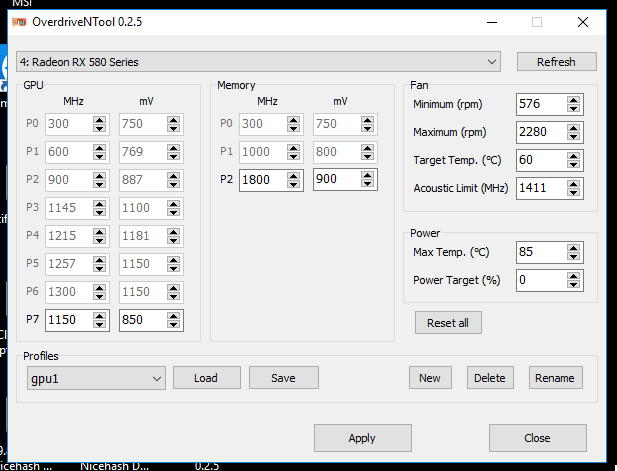 As it is explained on the guide.  I will try downloading https://support.amd.com/en-us/kb-articles/Pages/Radeon-Software-Crimson-ReLive-Edition-Beta-for-[Suspicious link removed]pute-Release-Notes.aspx and I will make a manually set up only for my RX 580 4GB graphics card |
|
|
|
|
|
xxcsu
|
 |
April 01, 2018, 03:47:45 PM |
|
Try to run AMD/ATI Pixel Clock Patcher, you can download from HEREThat card might have a modded bios, let us know if thats helped with error 43 I guess it doesn't have a modded bios:  Does it? Run pixel clock patcher may help. I received error code 43 everytime I mod my card. Run pixel clock patcher then restart your rig and it'll work
Do you mean to run atikmdag patcher 1.4.6? Should I run it to my graphics cards? Please look at the link picture above. What is your problem  Download atikmdag patcher 1.4.6, run the program and hit YES button ( si in your case ) !!!! atikmdag patcher not going to tell you if your card have a modded bios or not !!! Its going to fix your driver issue , error code 43, if you bios is modded !!! Simple and easy !!! |
|
|
|
|



