Coins4Days (OP)
Member
 
 Offline Offline
Activity: 294
Merit: 27
bit.ly/Coins4Hash


|
 |
April 06, 2018, 01:53:31 AM
Last edit: October 31, 2018, 11:34:13 PM by Coins4Days |
|
POOL:PORT
mine.coins4hash.com:4444 Make sure you are mining with our new GUI Miner or XMR STAK 2.5.2. You must choose the cryptonight_v8 algorithm when you setup XMR STAK for the first time. - 0% pool fee / withdraw fee
- You choose when to withdraw! Any payment over 1 satoshi will be processed instantly.
- Earn bitcoin for every hash submitted through your miner(s)!
- Current rate: 81 satoshi per million hashes submitted
- Referral program: earn 5% of all income your referrals generate for life. Your reflink and promotional banners can be found in your account dashboard. To track your stats, your dashboard is updated every few minutes.
- Browser mining sucks. Link up your mining software to our pool and earn way more than you would from straight browser mining. We still offer it though in case you are lazy.
SUPPORT:- If you are having a problem with getting your miner to work or if your dashboard is not counting your submitted hashes, I am here to help you. Don't be afraid to ask questions! If you need help, make sure your post includes the following:
- What your problem is
- A screenshot of your mining software (if needed)
- Paste your config file into your post. This is usually where the problem lies.
Post a screenshot of your first payment and include your FaucetHub username (not address) for a 25% bonus of your payout! Happy earning and happy mining, everyone! Coins4Hash |
|
|
|
|
|
|
Be very wary of relying on JavaScript for security on crypto sites. The site can change the JavaScript at any time unless you take unusual precautions, and browsers are not generally known for their airtight security.
|
|
|
Advertised sites are not endorsed by the Bitcoin Forum. They may be unsafe, untrustworthy, or illegal in your jurisdiction.
|
|
|
|
|
|
|
|
goose1072
|
 |
April 06, 2018, 02:18:05 AM |
|
Awesome, Thanks for all your help.
|
|
|
|
|
mikser64
Full Member
  
 Offline Offline
Activity: 186
Merit: 101
webminepool.com


|
 |
April 06, 2018, 03:07:10 AM
Last edit: April 06, 2018, 03:17:49 AM by mikser64 |
|
Confirming this is trusted service. Austin is one of our first users (webminepool.com users). He always follows latest updates and has our full support.
|
|
|
|
|
|
Coins4Days (OP)
Member
 
 Offline Offline
Activity: 294
Merit: 27
bit.ly/Coins4Hash


|
 |
April 06, 2018, 08:05:30 PM
Last edit: April 07, 2018, 03:00:45 PM by Coins4Days |
|
Awesome, Thanks for all your help.
You are very welcome, I am glad you are mining with us! Confirming this is trusted service. Austin is one of our first users (webminepool.com users). He always follows latest updates and has our full support. I appreciate the vouch. Thank you! I am here to stay. Send me your FaucetHub username (private message or reply here) and I will send you a bonus tip of your first payout. Thanks for posting a payment proof. And yes, xmr stak works fine with our pool. I will post some configs for it this weekend. Edit 4/7/2018: Bonus payment sent: http://prntscr.com/j25y68All users who were above a 1,000 satoshi pending balance as of 4:06 PM EST today have been paid! Post a screenshot of your payment from your FaucetHub account dashboard and your FaucetHub username for a 25% bonus! |
|
|
|
Klinkers
Newbie

 Offline Offline
Activity: 39
Merit: 0

|
 |
April 06, 2018, 08:20:02 PM
Last edit: April 06, 2018, 08:47:55 PM by Klinkers |
|
More Proof That This Pays! Started at 2pm GMT today.. got Paid Later in the Day! https://i.imgur.com/5GKvmZa.pngFH User : Klinkers Many Thanks To Coins4Hash for the Payment! Time To Get More BTC made!! |
|
|
|
|
neo_iamtheone
Newbie

 Offline Offline
Activity: 427
Merit: 0

|
 |
April 07, 2018, 09:03:42 AM |
|
Is there a stats page for cmd miner?
|
|
|
|
|
Klinkers
Newbie

 Offline Offline
Activity: 39
Merit: 0

|
 |
April 07, 2018, 09:38:53 AM |
|
Is there a stats page for cmd miner?
That is something he is working on. :-D |
|
|
|
|
neo_iamtheone
Newbie

 Offline Offline
Activity: 427
Merit: 0

|
 |
April 07, 2018, 11:27:57 AM |
|
Not good for small miner like me 82 satoshis per 1M hashes will take at least 72 hours or more to reach out min payout, not feasible cost wise!
|
|
|
|
|
Senzacervello
Jr. Member

 Offline Offline
Activity: 254
Merit: 1

|
 |
April 07, 2018, 11:48:30 AM |
|
Not good for small miner like me 82 satoshis per 1M hashes will take at least 72 hours or more to reach out min payout, not feasible cost wise!
I am also a small miner. Currently, I use an old rig with an I7 920 CPU and a GTX 760 card. I have started yesterday at 16 pm (my time) and today I have a balance of 1360 sat (currently 13.45 my time). To me it took less than a day. BTW, I am using xmr-stak with modified config. Van it be that your settings have something wrong? |
|
|
|
|
Klinkers
Newbie

 Offline Offline
Activity: 39
Merit: 0

|
 |
April 07, 2018, 12:11:56 PM |
|
Not good for small miner like me 82 satoshis per 1M hashes will take at least 72 hours or more to reach out min payout, not feasible cost wise!
use XMRSTAK64 and look on for your gpu and cpu settings. there are a few to try. but a little play and you can get a good hash rate out or older hardware. |
|
|
|
|
neo_iamtheone
Newbie

 Offline Offline
Activity: 427
Merit: 0

|
 |
April 07, 2018, 12:29:50 PM |
|
Not good for small miner like me 82 satoshis per 1M hashes will take at least 72 hours or more to reach out min payout, not feasible cost wise!
I am also a small miner. Currently, I use an old rig with an I7 920 CPU and a GTX 760 card. I have started yesterday at 16 pm (my time) and today I have a balance of 1360 sat (currently 13.45 my time). To me it took less than a day. BTW, I am using xmr-stak with modified config. Van it be that your settings have something wrong? I am on Core I5, 7th gen with 36 h/s in one hour I got roughly 8 sat, no point in that. |
|
|
|
|
Senzacervello
Jr. Member

 Offline Offline
Activity: 254
Merit: 1

|
 |
April 07, 2018, 12:37:57 PM |
|
Not good for small miner like me 82 satoshis per 1M hashes will take at least 72 hours or more to reach out min payout, not feasible cost wise!
I am also a small miner. Currently, I use an old rig with an I7 920 CPU and a GTX 760 card. I have started yesterday at 16 pm (my time) and today I have a balance of 1360 sat (currently 13.45 my time). To me it took less than a day. BTW, I am using xmr-stak with modified config. Van it be that your settings have something wrong? I am on Core I5, 7th gen with 36 h/s in one hour I got roughly 8 sat, no point in that. Are you mining with the CPU only? My one gets approx 16h/s (does not have AES support) and the "big" job is done by my GPU. Well... 200-260h/s is not exactly something to die for, but that's what I have. During the night I am planning to add my laptop that is another crap device (I7 4500 with a AMD HD 8850M): this one should give approx the same total h/s of my desktop. At the end, I think I could mine at 450-500h/s for 8hours/day and halved for the other 16. Want to try for a week to see what comes out of that |
|
|
|
|
neo_iamtheone
Newbie

 Offline Offline
Activity: 427
Merit: 0

|
 |
April 07, 2018, 12:42:50 PM |
|
Not good for small miner like me 82 satoshis per 1M hashes will take at least 72 hours or more to reach out min payout, not feasible cost wise!
I am also a small miner. Currently, I use an old rig with an I7 920 CPU and a GTX 760 card. I have started yesterday at 16 pm (my time) and today I have a balance of 1360 sat (currently 13.45 my time). To me it took less than a day. BTW, I am using xmr-stak with modified config. Van it be that your settings have something wrong? I am on Core I5, 7th gen with 36 h/s in one hour I got roughly 8 sat, no point in that. Are you mining with the CPU only? My one gets approx 16h/s (does not have AES support) and the "big" job is done by my GPU. Well... 200-260h/s is not exactly something to die for, but that's what I have. During the night I am planning to add my laptop that is another crap device (I7 4500 with a AMD HD 8850M): this one should give approx the same total h/s of my desktop. At the end, I think I could mine at 450-500h/s for 8hours/day and halved for the other 16. Want to try for a week to see what comes out of that Yes, CPU mining with AES, on Ubuntu 16.04 only mining is running on tty. |
|
|
|
|
Coins4Days (OP)
Member
 
 Offline Offline
Activity: 294
Merit: 27
bit.ly/Coins4Hash


|
 |
April 07, 2018, 02:49:31 PM |
|
More Proof That This Pays! Started at 2pm GMT today.. got Paid Later in the Day!  FH User : Klinkers Many Thanks To Coins4Hash for the Payment! Time To Get More BTC made!! It makes me happy to hear you want to stick around. Thanks for mining with us! Bonus payment sent: http://prntscr.com/j25ol3Not good for small miner like me 82 satoshis per 1M hashes will take at least 72 hours or more to reach out min payout, not feasible cost wise!
I understand what you are saying, neo_iamtheone. Think of it this way: some payment thresholds for faucets would force you to claim for a week on end (or longer) to request a payout. Three days is not too long. As much as I'd love to have no payment threshold on C4H, this is not possible, because of possible fraud on the user's end. Not saying you would do this, but there are people out there that would.
I am also a small miner. Currently, I use an old rig with an I7 920 CPU and a GTX 760 card. I have started yesterday at 16 pm (my time) and today I have a balance of 1360 sat (currently 13.45 my time). To me it took less than a day.
BTW, I am using xmr-stak with modified config. Van it be that your settings have something wrong?
Senzarcervello, Would you mind posting or PM'ing me your entire xmr stak config? I'll send you a little tip on FaucetHub for it as well if you include your FH username. Also, if you post your payment proof here, I will also tip you a 25% bonus of your first payment.
Are you mining with the CPU only? My one gets approx 16h/s (does not have AES support) and the "big" job is done by my GPU. Well... 200-260h/s is not exactly something to die for, but that's what I have.
During the night I am planning to add my laptop that is another crap device (I7 4500 with a AMD HD 8850M): this one should give approx the same total h/s of my desktop.
At the end, I think I could mine at 450-500h/s for 8hours/day and halved for the other 16.
Want to try for a week to see what comes out of that
Let me know how your tests go! Be careful with mining on a laptop though, make sure it has adequate cooling. You can ruin your laptop with hot temps if it is not sitting on top of a cold source of air / has access to cold air. Most laptop's cooling systems are not robust enough to cool a CPU when it constantly under a heavy load of stress. Just giving you a heads up. All users who were above a 1,000 satoshi pending balance as of 10:29 AM EST today have been paid! Post a screenshot of your payment from your FaucetHub account dashboard and your FaucetHub username for a 25% bonus! |
|
|
|
Senzacervello
Jr. Member

 Offline Offline
Activity: 254
Merit: 1

|
 |
April 07, 2018, 03:51:38 PM
Last edit: April 07, 2018, 04:47:05 PM by Senzacervello |
|
Here something from my side: 1. Payment proof 2. My config.txt for xmr-stak/* 2. My config.txt for xmr-stak/*
* pool_address - Pool address should be in the form "pool.supportxmr.com:3333". Only stratum pools are supported.
* wallet_address - Your wallet, or pool login.
* pool_password - Can be empty in most cases or "x".
* use_nicehash - Limit the nonce to 3 bytes as required by nicehash.
* use_tls - This option will make us connect using Transport Layer Security.
* tls_fingerprint - Server's SHA256 fingerprint. If this string is non-empty then we will check the server's cert against it.
* pool_weight - Pool weight is a number telling the miner how important the pool is. Miner will mine mostly at the pool
* with the highest weight, unless the pool fails. Weight must be an integer larger than 0.
*
* We feature pools up to 1MH/s. For a more complete list see M5M400's pool list at www.moneropools.com
*/
"pool_list" :
[
{"pool_address" : "168.235.86.33:3333", "wallet_address" : "SK_qSQgoe3NtQn8xmSxmtDW9.MYWALLETADDRESS", "pool_password" : "x", "use_nicehash" : true, "use_tls" : false, "tls_fingerprint" : "", "pool_weight" : 1 },
],
/*
* currency to mine
* allowed values: 'monero' or 'aeon'
*/
"currency" : "monero",
/*
* Network timeouts.
* Because of the way this client is written it doesn't need to constantly talk (keep-alive) to the server to make
* sure it is there. We detect a buggy / overloaded server by the call timeout. The default values will be ok for
* nearly all cases. If they aren't the pool has most likely overload issues. Low call timeout values are preferable -
* long timeouts mean that we waste hashes on potentially stale jobs. Connection report will tell you how long the
* server usually takes to process our calls.
*
* call_timeout - How long should we wait for a response from the server before we assume it is dead and drop the connection.
* retry_time - How long should we wait before another connection attempt.
* Both values are in seconds.
* giveup_limit - Limit how many times we try to reconnect to the pool. Zero means no limit. Note that stak miners
* don't mine while the connection is lost, so your computer's power usage goes down to idle.
*/
"call_timeout" : 10,
"retry_time" : 30,
"giveup_limit" : 0,
/*
* Output control.
* Since most people are used to miners printing all the time, that's what we do by default too. This is suboptimal
* really, since you cannot see errors under pages and pages of text and performance stats. Given that we have internal
* performance monitors, there is very little reason to spew out pages of text instead of concise reports.
* Press 'h' (hashrate), 'r' (results) or 'c' (connection) to print reports.
*
* verbose_level - 0 - Don't print anything.
* 1 - Print intro, connection event, disconnect event
* 2 - All of level 1, and new job (block) event if the difficulty is different from the last job
* 3 - All of level 1, and new job (block) event in all cases, result submission event.
* 4 - All of level 3, and automatic hashrate report printing
*
* print_motd - Display messages from your pool operator in the hashrate result.
*/
"verbose_level" : 3,
"print_motd" : true,
/*
* Automatic hashrate report
*
* h_print_time - How often, in seconds, should we print a hashrate report if verbose_level is set to 4.
* This option has no effect if verbose_level is not 4.
*/
"h_print_time" : 60,
/*
* Manual hardware AES override
*
* Some VMs don't report AES capability correctly. You can set this value to true to enforce hardware AES or
* to false to force disable AES or null to let the miner decide if AES is used.
*
* WARNING: setting this to true on a CPU that doesn't support hardware AES will crash the miner.
*/
"aes_override" : null,
/*
* LARGE PAGE SUPPORT
* Large pages need a properly set up OS. It can be difficult if you are not used to systems administration,
* but the performance results are worth the trouble - you will get around 20% boost. Slow memory mode is
* meant as a backup, you won't get stellar results there. If you are running into trouble, especially
* on Windows, please read the common issues in the README.
*
* By default we will try to allocate large pages. This means you need to "Run As Administrator" on Windows.
* You need to edit your system's group policies to enable locking large pages. Here are the steps from MSDN
*
* 1. On the Start menu, click Run. In the Open box, type gpedit.msc.
* 2. On the Local Group Policy Editor console, expand Computer Configuration, and then expand Windows Settings.
* 3. Expand Security Settings, and then expand Local Policies.
* 4. Select the User Rights Assignment folder.
* 5. The policies will be displayed in the details pane.
* 6. In the pane, double-click Lock pages in memory.
* 7. In the Local Security Setting – Lock pages in memory dialog box, click Add User or Group.
* 8. In the Select Users, Service Accounts, or Groups dialog box, add an account that you will run the miner on
* 9. Reboot for change to take effect.
*
* Windows also tends to fragment memory a lot. If you are running on a system with 4-8GB of RAM you might need
* to switch off all the auto-start applications and reboot to have a large enough chunk of contiguous memory.
*
* On Linux you will need to configure large page support "sudo sysctl -w vm.nr_hugepages=128" and increase your
* ulimit -l. To do do this you need to add following lines to /etc/security/limits.conf - "* soft memlock 262144"
* and "* hard memlock 262144". You can also do it Windows-style and simply run-as-root, but this is NOT
* recommended for security reasons.
*
* Memory locking means that the kernel can't swap out the page to disk - something that is unlikely to happen on a
* command line system that isn't starved of memory. I haven't observed any difference on a CLI Linux system between
* locked and unlocked memory. If that is your setup see option "no_mlck".
*/
/*
* use_slow_memory defines our behaviour with regards to large pages. There are three possible options here:
* always - Don't even try to use large pages. Always use slow memory.
* warn - We will try to use large pages, but fall back to slow memory if that fails.
* no_mlck - This option is only relevant on Linux, where we can use large pages without locking memory.
* It will never use slow memory, but it won't attempt to mlock
* never - If we fail to allocate large pages we will print an error and exit.
*/
"use_slow_memory" : "warn",
/*
* TLS Settings
* If you need real security, make sure tls_secure_algo is enabled (otherwise MITM attack can downgrade encryption
* to trivially breakable stuff like DES and MD5), and verify the server's fingerprint through a trusted channel.
*
* tls_secure_algo - Use only secure algorithms. This will make us quit with an error if we can't negotiate a secure algo.
*/
"tls_secure_algo" : true,
/*
* Daemon mode
*
* If you are running the process in the background and you don't need the keyboard reports, set this to true.
* This should solve the hashrate problems on some emulated terminals.
*/
"daemon_mode" : false,
/*
* Buffered output control.
* When running the miner through a pipe, standard output is buffered. This means that the pipe won't read
* each output line immediately. This can cause delays when running in background.
* Set this option to true to flush stdout after each line, so it can be read immediately.
*/
"flush_stdout" : false,
/*
* Output file
*
* output_file - This option will log all output to a file.
*
*/
"output_file" : "",/* * Built-in web server * I like checking my hashrate on my phone. Don't you? * Keep in mind that you will need to set up port forwarding on your router if you want to access it from * outside of your home network. Ports lower than 1024 on Linux systems will require root. * * httpd_port - Port we should listen on. Default, 0, will switch off the server. */ "httpd_port" : 0, /* * HTTP Authentication * * This allows you to set a password to keep people on the Internet from snooping on your hashrate. * Keep in mind that this is based on HTTP Digest, which is based on MD5. To a determined attacker * who is able to read your traffic it is as easy to break a bog door latch. * * http_login - Login. Empty login disables authentication. * http_pass - Password. */ "http_login" : "", "http_pass" : "", /* * prefer_ipv4 - IPv6 preference. If the host is available on both IPv4 and IPv6 net, which one should be choose? * This setting will only be needed in 2020's. No need to worry about it now. */ "prefer_ipv4" : true, 3. My username on FH is " brainless" |
|
|
|
|
Klinkers
Newbie

 Offline Offline
Activity: 39
Merit: 0

|
 |
April 07, 2018, 04:06:23 PM |
|
Senzacervello i suggest you remove your wallet address from the config file you posted. :-D
|
|
|
|
|
|
|
Senzacervello
Jr. Member

 Offline Offline
Activity: 254
Merit: 1

|
 |
April 07, 2018, 04:48:11 PM |
|
Senzacervello i suggest you remove your wallet address from the config file you posted. :-D
Maybe somebody could have been interested in "full implementation". You're right, done. Thanks  |
|
|
|
|
|
goose1072
|
 |
April 07, 2018, 04:53:01 PM |
|
My Payment status.  |
|
|
|
|
|



