kano
Legendary

 Offline Offline
Activity: 4466
Merit: 1798
Linux since 1997 RedHat 4

|
 |
March 23, 2014, 10:49:24 PM |
|
I am pretty sure the answer is no, but would it be possible to run 1 S1 (possible OC) and 1 BE Cube (on low) with a Corsair Builder 750 PSU?
What is the wattage requirements for the BE Cube? Specs show 200w (not OCed). http://www.amazon.com/ASICMiner-Block-Erupter-Cube-Miner/dp/B00H8K3MZUProbably Edit: Sell the cube to some poor sucker unless your power is free. The cube consumes more power than it produces in coins, even if not OCed.200W for 30GH/s ... OMG |
|
|
|
|
|
|
|
|
TalkImg was created especially for hosting images on bitcointalk.org: try it next time you want to post an image
|
|
|
Advertised sites are not endorsed by the Bitcoin Forum. They may be unsafe, untrustworthy, or illegal in your jurisdiction.
|
|
|
|
|
Hache
Jr. Member

 Offline Offline
Activity: 36
Merit: 5
CEO - Krater.io


|
 |
March 23, 2014, 10:58:38 PM |
|
Hi, anyone knows if it's possible to connect two Antminers S1 bridging over LAN? I mean, I have one Antminer with WiFi Antenna connected to my router and I would like the second one to connect with a CAT5 cable to the first Antminer. Could that work? I have seen one can bridge interfaces and one can create a DHCP server on the WWAN interface... but I don't feel like bricking my device, therefore if anybody knows if it's possible, great, otherwise I'll just buy another WiFi Antenna  |
Krater.io helps Data Centers to better monetize their infrastructure through automation, invoicing and payments processing
|
|
|
|
dmeter
|
 |
March 23, 2014, 11:02:52 PM |
|
Hi, anyone knows if it's possible to connect two Antminers S1 bridging over LAN? I mean, I have one Antminer with WiFi Antenna connected to my router and I would like the second one to connect with a CAT5 cable to the first Antminer. Could that work? I have seen one can bridge interfaces and one can create a DHCP server on the WWAN interface... but I don't feel like bricking my device, therefore if anybody knows if it's possible, great, otherwise I'll just buy another WiFi Antenna  whay dont bay some cheap switch like this http://www.newegg.com/Product/Product.aspx?Item=N82E16833704027plug and play |
|
|
|
|
|
xZork
|
 |
March 23, 2014, 11:16:28 PM |
|
I am pretty sure the answer is no, but would it be possible to run 1 S1 (possible OC) and 1 BE Cube (on low) with a Corsair Builder 750 PSU?
What is the wattage requirements for the BE Cube? Specs show 200w (not OCed). http://www.amazon.com/ASICMiner-Block-Erupter-Cube-Miner/dp/B00H8K3MZUProbably Edit: Sell the cube to some poor sucker unless your power is free. The cube consumes more power than it produces in coins, even if not OCed.200W for 30GH/s ... OMG Yeah, they run hot as hell too. The plan was to keep one for another month or so running with the ant, might just end up selling them both. Hell, for what they are going for on e-bay that is almost another S1 :p Thanks for the reply's |
|
|
|
Fior Sirtheoir
Newbie

 Offline Offline
Activity: 38
Merit: 0

|
 |
March 23, 2014, 11:19:52 PM |
|
Cant access one of my units through wifi though it is mining through the wifi, any ideas why?
|
|
|
|
|
|
S4VV4S
|
 |
March 23, 2014, 11:21:47 PM |
|
Cant access one of my units through wifi though it is mining through the wifi, any ideas why?
Plug in the Lan cable. You should be able to connect to it. |
|
|
|
|
Hache
Jr. Member

 Offline Offline
Activity: 36
Merit: 5
CEO - Krater.io


|
 |
March 23, 2014, 11:37:33 PM |
|
Hi, anyone knows if it's possible to connect two Antminers S1 bridging over LAN? I mean, I have one Antminer with WiFi Antenna connected to my router and I would like the second one to connect with a CAT5 cable to the first Antminer. Could that work? I have seen one can bridge interfaces and one can create a DHCP server on the WWAN interface... but I don't feel like bricking my device, therefore if anybody knows if it's possible, great, otherwise I'll just buy another WiFi Antenna  whay dont bay some cheap switch like this http://www.newegg.com/Product/Product.aspx?Item=N82E16833704027plug and play Cause I can go get an antenna for 5€ tomorrow... but tonight I gotta sleep with this loud mofo in my room... router is here  Oh and that link is for a switch with no WiFi... my miners are on the balcony... and I can't get a CAT5 there. Only WiFi |
Krater.io helps Data Centers to better monetize their infrastructure through automation, invoicing and payments processing
|
|
|
|
xZork
|
 |
March 23, 2014, 11:49:28 PM |
|
Hi, anyone knows if it's possible to connect two Antminers S1 bridging over LAN? I mean, I have one Antminer with WiFi Antenna connected to my router and I would like the second one to connect with a CAT5 cable to the first Antminer. Could that work? I have seen one can bridge interfaces and one can create a DHCP server on the WWAN interface... but I don't feel like bricking my device, therefore if anybody knows if it's possible, great, otherwise I'll just buy another WiFi Antenna  whay dont bay some cheap switch like this http://www.newegg.com/Product/Product.aspx?Item=N82E16833704027plug and play Cause I can go get an antenna for 5€ tomorrow... but tonight I gotta sleep with this loud mofo in my room... router is here  Oh and that link is for a switch with no WiFi... my miners are on the balcony... and I can't get a CAT5 there. Only WiFi You keep them outside?!  |
|
|
|
|
Raptor2213
|
 |
March 23, 2014, 11:51:46 PM |
|
Hi, anyone knows if it's possible to connect two Antminers S1 bridging over LAN? I mean, I have one Antminer with WiFi Antenna connected to my router and I would like the second one to connect with a CAT5 cable to the first Antminer. Could that work? I have seen one can bridge interfaces and one can create a DHCP server on the WWAN interface... but I don't feel like bricking my device, therefore if anybody knows if it's possible, great, otherwise I'll just buy another WiFi Antenna  whay dont bay some cheap switch like this http://www.newegg.com/Product/Product.aspx?Item=N82E16833704027plug and play Cause I can go get an antenna for 5€ tomorrow... but tonight I gotta sleep with this loud mofo in my room... router is here  Oh and that link is for a switch with no WiFi... my miners are on the balcony... and I can't get a CAT5 there. Only WiFi Buy a cheap bridge like post #1 mentions and hook it into a cheap switch. It will be tons easier and only cost you about $65. |
Did something I say help you out? BTC - 18oTipf66z8dbwTgRCiPjbdPmqEP7zuCFb
|
|
|
Hache
Jr. Member

 Offline Offline
Activity: 36
Merit: 5
CEO - Krater.io


|
 |
March 24, 2014, 12:25:56 AM |
|
Hi, anyone knows if it's possible to connect two Antminers S1 bridging over LAN? I mean, I have one Antminer with WiFi Antenna connected to my router and I would like the second one to connect with a CAT5 cable to the first Antminer. Could that work? I have seen one can bridge interfaces and one can create a DHCP server on the WWAN interface... but I don't feel like bricking my device, therefore if anybody knows if it's possible, great, otherwise I'll just buy another WiFi Antenna  whay dont bay some cheap switch like this http://www.newegg.com/Product/Product.aspx?Item=N82E16833704027plug and play Cause I can go get an antenna for 5€ tomorrow... but tonight I gotta sleep with this loud mofo in my room... router is here  Oh and that link is for a switch with no WiFi... my miners are on the balcony... and I can't get a CAT5 there. Only WiFi Buy a cheap bridge like post #1 mentions and hook it into a cheap switch. It will be tons easier and only cost you about $65. 65$?? Antenna is just 5€. The question is if the OpenWRT devices on these guys can do bridge the connection from Wireless to the LAN Port... I thank your replies, but stop recommending me solutions that are too complicated (or same as going to buy an antenna) or too expensive if you just have no answer for the question. And yes, I do keep them outside. It's a closed balcony with no danger of rain water coming into it. I've had litecoing mining rigs for months there... No worries. |
Krater.io helps Data Centers to better monetize their infrastructure through automation, invoicing and payments processing
|
|
|
|
Raptor2213
|
 |
March 24, 2014, 12:34:03 AM |
|
Hi, anyone knows if it's possible to connect two Antminers S1 bridging over LAN? I mean, I have one Antminer with WiFi Antenna connected to my router and I would like the second one to connect with a CAT5 cable to the first Antminer. Could that work? I have seen one can bridge interfaces and one can create a DHCP server on the WWAN interface... but I don't feel like bricking my device, therefore if anybody knows if it's possible, great, otherwise I'll just buy another WiFi Antenna  whay dont bay some cheap switch like this http://www.newegg.com/Product/Product.aspx?Item=N82E16833704027plug and play Cause I can go get an antenna for 5€ tomorrow... but tonight I gotta sleep with this loud mofo in my room... router is here  Oh and that link is for a switch with no WiFi... my miners are on the balcony... and I can't get a CAT5 there. Only WiFi Buy a cheap bridge like post #1 mentions and hook it into a cheap switch. It will be tons easier and only cost you about $65. 65$?? Antenna is just 5€. The question is if the OpenWRT devices on these guys can do bridge the connection from Wireless to the LAN Port... I thank your replies, but stop recommending me solutions that are too complicated (or same as going to buy an antenna) or too expensive if you just have no answer for the question. And yes, I do keep them outside. It's a closed balcony with no danger of rain water coming into it. I've had litecoing mining rigs for months there... No worries. I'll post it, since you didn't bother to read it. AntMiner Alternate Wi-Fi Mining    Even though the Bitmain AntMiner supports built-in Wi-Fi mining, to get the best out of the miner while running Wi-Fi at home, here is an easy solution for you and we tested it for over 24-hours and so far it’s working. You can use any similar items to make it work. We picked readily available item at the US BestBuy Sotre. Netgear Model#: WNCE2001-100NAS. (Price was $49.99)If you happens to be living in a dorm, apartment or wherever you can only access to the internet via Wi-Fi, this will make the Bitmain Antminer believe it’s connected to the wired Ethernet and this will not stress the miner. Bandwidth use during the last 24-hours or more like 36 hours happened to be RX: 38.86 MB (161800 Pkts.) & TX: 14.68 MB (105524 Pkts.) We purchased the above item to test it out with the Bitmain AntMiner and it worked! While it may work for short-term, the ambient moisture of simple things like dew will cause your components to rust and fail MUCH earlier. I (and everyone else here) will highly recommend NOT putting any electronics outside. While it may be possible to bridge them, I would not recommend it, as it would be needlessly complicated and unreliable. |
Did something I say help you out? BTC - 18oTipf66z8dbwTgRCiPjbdPmqEP7zuCFb
|
|
|
Hache
Jr. Member

 Offline Offline
Activity: 36
Merit: 5
CEO - Krater.io


|
 |
March 24, 2014, 01:56:37 AM |
|
Hi, anyone knows if it's possible to connect two Antminers S1 bridging over LAN? I mean, I have one Antminer with WiFi Antenna connected to my router and I would like the second one to connect with a CAT5 cable to the first Antminer. Could that work? I have seen one can bridge interfaces and one can create a DHCP server on the WWAN interface... but I don't feel like bricking my device, therefore if anybody knows if it's possible, great, otherwise I'll just buy another WiFi Antenna  whay dont bay some cheap switch like this http://www.newegg.com/Product/Product.aspx?Item=N82E16833704027plug and play Cause I can go get an antenna for 5€ tomorrow... but tonight I gotta sleep with this loud mofo in my room... router is here  Oh and that link is for a switch with no WiFi... my miners are on the balcony... and I can't get a CAT5 there. Only WiFi Buy a cheap bridge like post #1 mentions and hook it into a cheap switch. It will be tons easier and only cost you about $65. 65$?? Antenna is just 5€. The question is if the OpenWRT devices on these guys can do bridge the connection from Wireless to the LAN Port... I thank your replies, but stop recommending me solutions that are too complicated (or same as going to buy an antenna) or too expensive if you just have no answer for the question. And yes, I do keep them outside. It's a closed balcony with no danger of rain water coming into it. I've had litecoing mining rigs for months there... No worries. I'll post it, since you didn't bother to read it. AntMiner Alternate Wi-Fi Mining    Even though the Bitmain AntMiner supports built-in Wi-Fi mining, to get the best out of the miner while running Wi-Fi at home, here is an easy solution for you and we tested it for over 24-hours and so far it’s working. You can use any similar items to make it work. We picked readily available item at the US BestBuy Sotre. Netgear Model#: WNCE2001-100NAS. (Price was $49.99)If you happens to be living in a dorm, apartment or wherever you can only access to the internet via Wi-Fi, this will make the Bitmain Antminer believe it’s connected to the wired Ethernet and this will not stress the miner. Bandwidth use during the last 24-hours or more like 36 hours happened to be RX: 38.86 MB (161800 Pkts.) & TX: 14.68 MB (105524 Pkts.) We purchased the above item to test it out with the Bitmain AntMiner and it worked! While it may work for short-term, the ambient moisture of simple things like dew will cause your components to rust and fail MUCH earlier. I (and everyone else here) will highly recommend NOT putting any electronics outside. While it may be possible to bridge them, I would not recommend it, as it would be needlessly complicated and unreliable. I have read that... but still tells me nothing I don't know. I know I can get a wifi router and use it as a wifi bridge. You still don't know a certain answer, so please stop replying if u don't know. Thank you for your help though. About putting electronics outside. Humidity is not a problem... Condensation occurs on cold objects when humidity is high, not on objects hotter than air temperature. Vapour doesn't condensate on warm objects with a fan working 24/7 like the miner... and therefore will not rust or fail. |
Krater.io helps Data Centers to better monetize their infrastructure through automation, invoicing and payments processing
|
|
|
Biodom
Legendary

 Offline Offline
Activity: 3738
Merit: 3844

|
 |
March 24, 2014, 03:51:41 AM |
|
For those who put a second fan in front:
I picked up a few different fans to try: Arctic F12 can only be installed in one direction (push, not pull), Enermax has four pins connector, but connector has two small plastic rails which prevent the connector to fit pins (I did not try to push it hard yet) and Corsair air SP120 has just 3 pins, so no PWM. Anybody had trouble with fitting regular fans connectors with Ants pins? Did the second fan in front even helped?
|
|
|
|
|
|
Raptor2213
|
 |
March 24, 2014, 04:05:14 AM |
|
For those who put a second fan in front:
I picked up a few different fans to try: Arctic F12 can only be installed in one direction (push, not pull), Enermax has four pins connector, but connector has two small plastic rails which prevent the connector to fit pins (I did not try to push it hard yet) and Corsair air SP120 has just 3 pins, so no PWM. Anybody had trouble with fitting regular fans connectors with Ants pins? Did the second fan in front even helped?
The Antminer's fan pinout has a tab that's too long for normal fan connectors. I used the bgears b-Blaster 120 with it and snipped off one side of the guard with wire cutters. I used this particular fan because I've used them as CPU coolers on my PC for years, and they're cheap, quiet, long-lasting, and move a good amount of air. It seems that the back fan has to work a little less hard with it, and is quieter overall with one of these pulling air. |
Did something I say help you out? BTC - 18oTipf66z8dbwTgRCiPjbdPmqEP7zuCFb
|
|
|
flounderella
Sr. Member
   
 Offline Offline
Activity: 350
Merit: 250
Bitcoin Evengelist

|
 |
March 24, 2014, 04:07:36 AM |
|
Update:
I switched one of my ants to wifi (well sort of). I run an Apple Airport Extreme at my place, so just got myself an Airport Express which extends the Extreme (runs the fast 802.11n and 5GH) and from that I ran the ethernet cable into the ant. Compared the specs with my wired Ants and find them to more or less the same. I can now buy additional ants to spread around the apartment.
|
|
|
|
|
Biodom
Legendary

 Offline Offline
Activity: 3738
Merit: 3844

|
 |
March 24, 2014, 04:16:12 AM |
|
Update:
I switched one of my ants to wifi (well sort of). I run an Apple Airport Extreme at my place, so just got myself an Airport Express which extends the Extreme (runs the fast 802.11n and 5GH) and from that I ran the ethernet cable into the ant. Compared the specs with my wired Ants and find them to more or less the same. I can now buy additional ants to spread around the apartment.
yep, i did exactly the same a week ago (see my prior post if you want to compare notes). I even connected a cheap TP-link 8slot gigabit ethernet hub to the express and run all of my three current ants this way (on a single express connected to extreme wirelessly). |
|
|
|
|
|
ineedit
|
 |
March 24, 2014, 06:13:42 AM |
|
well at the time of the post i was only getting like 90ghs after a powerdown and 10 min wait i am now getting 171ghs that is very slowly falling and now i see this
Chain# ASIC# Frequency Fan Temp ASIC status
1 8 350 2280 44 xxxxxxxx xxxxxoxo xoxoxoxo oooooooo
2 32 350 0 49 oooooooo oooooooo oooooooo oooooooo
Check that there is not a problem with your power supply, if there is a failure in the overpower sensing then it could slowly reduce its power output giving you the problem that you see. |
If I have been help then please show your thanks BTC: 127PRogAVZiV3fEmpJERh9KemK3a3Ffh6G LTC: LXghFL8mZffpTFkm2nRTesuDrV5DJQP3Js
|
|
|
Kantoro
Newbie

 Offline Offline
Activity: 2
Merit: 0

|
 |
March 24, 2014, 08:49:47 AM |
|
Hello there, My I have configured everything on the first page and still can't get my Antminer S1 to mine anything...
I've been trying to use eligius pool, does anyone have success with that?
It's frustrating that I can't get it to work.
|
|
|
|
|
PhilippeD
Member
 
 Offline Offline
Activity: 81
Merit: 10

|
 |
March 24, 2014, 10:27:04 AM |
|
Hello there, My I have configured everything on the first page and still can't get my Antminer S1 to mine anything...
I've been trying to use eligius pool, does anyone have success with that?
It's frustrating that I can't get it to work.
I can try to help you with Gotoassist or Skype if you want. My 8 AntMiner S1 work well ... Send me your email via PM. |
|
|
|
|
Kantoro
Newbie

 Offline Offline
Activity: 2
Merit: 0

|
 |
March 24, 2014, 11:48:58 AM |
|
Hello there, My I have configured everything on the first page and still can't get my Antminer S1 to mine anything...
I've been trying to use eligius pool, does anyone have success with that?
It's frustrating that I can't get it to work.
I can try to help you with Gotoassist or Skype if you want. My 8 AntMiner S1 work well ... Send me your email via PM. Disregard that PM, I got it fixed! |
|
|
|
|
|




