Xello
Newbie

 Offline Offline
Activity: 15
Merit: 0

|
 |
April 07, 2014, 11:16:30 AM |
|
does anyone have a problem with it? any errors there?
|
|
|
|
|
|
|
|
|
|
|
|
You can see the statistics of your reports to moderators on the "Report to moderator" pages.
|
|
|
Advertised sites are not endorsed by the Bitcoin Forum. They may be unsafe, untrustworthy, or illegal in your jurisdiction.
|
|
|
Trends
Member
 
 Offline Offline
Activity: 119
Merit: 10

|
 |
April 11, 2014, 12:46:55 AM |
|
While testing my antminer OC, I worked out some numbers for various overclocking frequencies. Here is what I have now in my /etc/config/asic-freq file:
#option 'freq_value' '4f81' #205GHs (16x)
#option 'chip_freq' '400'
#option 'timeout' '35'
#option 'freq_value' '5f05' #202GHs (15.75x)
#option 'chip_freq' '393.75'
#option 'timeout' '36'
#option 'freq_value' '5e85' #198GHs (15.5x)
#option 'chip_freq' '387.5'
#option 'timeout' '37'
option 'freq_value' '5e05' #195GHs (15.25x)
option 'chip_freq' '381.25'
option 'timeout' '37'
#option 'freq_value' '4e81' #192GHs (15x)
#option 'chip_freq' '375'
#option 'timeout' '38'
#option 'freq_value' '5d05' #188GHs (14.75x)
#option 'chip_freq' '368.75'
#option 'timeout' '38'
#option 'freq_value' '5c85' #185GHs (14.5x)
#option 'chip_freq' '362.5'
#option 'timeout' '39'
#option 'freq_value' '5c05' #182GHs (14.25x)
#option 'chip_freq' '356.25'
#option 'timeout' '39'
#option 'freq_value' '4d81' #180GHs (14x) (default)
#option 'chip_freq' '350'
#option 'timeout' '40'
Melech What formula did you use to work out these values you have posted? What do the numbers in brackets represent? I'm trying to find out the relationship between the freq_value (in Hex) and chip_freq. Are the GH's listed averaged? TIA Trends |
|
|
|
|
Melech
|
 |
April 11, 2014, 06:19:41 AM |
|
Formula: https://bitcointalk.org/index.php?topic=348327.msg4549088#msg4549088The number in brackets is unimportant. Just a multiplier (16x = 400, 15x = 375, 14x = 350) The chip_freq is unimportant. The antminer speed is based on freq_value. Changing chip_freq will only change the number displayed as "Frequency" on the "Miner Status" page. The GH's I calculated according to a formula: (chip_freq / 2) + 5 = GHS. Seems to be spot on |
▄▄▓▓█▓▓█▀▀▀▀█▓▓██▓▄▄
▄▓█▓▀ ▀▓█▓█
▄▓█▓ ▄▄▄▓▓▓▓▓▓▄▄▄ ▀█▓▄
▄▓██ ▄▓▓██████████████▓▓▄ ██▓▄
▓██ ▓▓████████▓▀▀██████████▓ ██▓
▓█░ █▓█████▓▀ ▓██ ▓██ ▀▓▓█████▓ ▓▓
▓█ ▓█████▀ ▄▓▓██████▓▓▓▄ ▓████▓ ██
▓██ █████▓ ▄▓▓ ▄██░▐███▄ ▀▓▓ ░▓███▓ ██▓
██ █████ █▓ ▓████░▐████▓█ █▓ ░█████ ██
██ ▐████ ▐█ ▓█████░▐██████░ █▌ █████ ██░
██ ▐████ ▐██ ▓█████░▐█████▓ █▓ ░█████ ██░
██ ████▓ █▓█ ▀▓▓██░▐██▓▓ █▓ ▓████ ██
▐█▓ ░████▓▄ ▀▓▓▄▄██░▐███▄▓▓ █▓████░ ██▌
▐██ ▓████▓▄▄ ▀██░▐███ ▄▓▓████▓░ ██▓
▐█▓ █▓██████▓▓██████▓▓████████ ▐█▓
▐█▓▄ ▀▓██████████████████▓▀ ▄▓██
▐█▓▄ ▀▀▓▓████████▓▓▀▀ ▄▓██
▓██▄ ▄█▓▓▀
▀▓█▓▓▄▄ ▄▄▓▓█▓▀
▀▀▓▓██████▓▓▀▀ | | ██
██
██
██
██
██
██ | | ██
██
██
██
██
██
██ | Social Media
| .
,▄▄▄▄▄▄▄
▄████▀▀▀▀████▄
▄███` ,▄▄, ▀██▄
▐██▀ ▄███████ ██▌
,▄███ ████████▌ ▐██▄,
,▄███████▄ █▄▄██▄▄█ ▄███████▄▄
██████████████████████████████████,
▐████▌ ██████████████████ ▐█████
▀████▄▄████████▀ "████████▄▄████▀
`▀████████████▄▄████████████▀▀
'▀▀▀▀▀█████████▀▀▀▀
▄▄ ▄▄
███ ▄▄⌐ ███
███ ██▌ ▀██
███ ██▌ ▀██
██▌ |
|
|
|
Zetler
Newbie

 Offline Offline
Activity: 42
Merit: 0

|
 |
April 11, 2014, 06:43:55 AM |
|
Has anyone calculated the marginal Watt per increase in GH/s?
Say you clock from from chip_freq 393.75 (202GHs) to chip_freq 400 (205GHs).
The increase in GHs is 3. If this requires 12W more, then the marginal Watt/GH/s is 12/3 = 4. Hardly profitable (depends on $/kWh).
I think mining has reached the point where overclocking may no longer pay off. However, it needs to be tested.
|
|
|
|
|
|
shaxs
|
 |
April 12, 2014, 03:57:56 AM |
|
So I am getting a really weird error when trying to ssh into one of my miners shaxs@mediaserver:~$ ssh root@192.168.1.1XX
@@@@@@@@@@@@@@@@@@@@@@@@@@@@@@@@@@@@@@@@@@@@@@@@@@@@@@@@@@@
@ WARNING: REMOTE HOST IDENTIFICATION HAS CHANGED! @
@@@@@@@@@@@@@@@@@@@@@@@@@@@@@@@@@@@@@@@@@@@@@@@@@@@@@@@@@@@
IT IS POSSIBLE THAT SOMEONE IS DOING SOMETHING NASTY!
Someone could be eavesdropping on you right now (man-in-the-middle attack)!
It is also possible that a host key has just been changed.
The fingerprint for the RSA key sent by the remote host is
a3:71:16:34:1a:11:f1:db:1c:XXXXXXXXXXXX
Please contact your system administrator.
Add correct host key in /home/shaxs/.ssh/known_hosts to get rid of this message.
Offending RSA key in /home/shaxs/.ssh/known_hosts:7
remove with: ssh-keygen -f "/home/shaxs/.ssh/known_hosts" -R 192.168.1.XXX
RSA host key for 192.168.1.XXX has changed and you have requested strict checking.
Host key verification failed.
Any clue what this is? Should I just do a factory reset? |
|
|
|
|
|
shaxs
|
 |
April 12, 2014, 03:59:13 AM |
|
Also I just got a miner where the fan refuses to come on. I wasnt paying attention and the miner got to 80c....oops. I took the fan off, look for debris and it is fine. I plugged it into another miner and it spins right up. So it seems to me the miner is not telling it to spin. Any idea what may be causing this?
|
|
|
|
|
|
jedimstr
|
 |
April 12, 2014, 11:02:33 AM |
|
So I am getting a really weird error when trying to ssh into one of my miners shaxs@mediaserver:~$ ssh root@192.168.1.1XX
@@@@@@@@@@@@@@@@@@@@@@@@@@@@@@@@@@@@@@@@@@@@@@@@@@@@@@@@@@@
@ WARNING: REMOTE HOST IDENTIFICATION HAS CHANGED! @
@@@@@@@@@@@@@@@@@@@@@@@@@@@@@@@@@@@@@@@@@@@@@@@@@@@@@@@@@@@
IT IS POSSIBLE THAT SOMEONE IS DOING SOMETHING NASTY!
Someone could be eavesdropping on you right now (man-in-the-middle attack)!
It is also possible that a host key has just been changed.
The fingerprint for the RSA key sent by the remote host is
a3:71:16:34:1a:11:f1:db:1c:XXXXXXXXXXXX
Please contact your system administrator.
Add correct host key in /home/shaxs/.ssh/known_hosts to get rid of this message.
Offending RSA key in /home/shaxs/.ssh/known_hosts:7
remove with: ssh-keygen -f "/home/shaxs/.ssh/known_hosts" -R 192.168.1.XXX
RSA host key for 192.168.1.XXX has changed and you have requested strict checking.
Host key verification failed.
Any clue what this is? Should I just do a factory reset? That happens whenever a device/hosts takes over an IP or DNS name previously used on your network by another device you SSH'd to. Happens pretty often when you have dynamic IPs setup for your miners. Just edit your local known_hosts file at the path mentioned in the message and remove the offending line. When you next SSH to your miner, it'll ask to save a new key. |
|
|
|
|
Aurum
|
 |
April 13, 2014, 02:05:00 AM |
|
Also I just got a miner where the fan refuses to come on. I wasnt paying attention and the miner got to 80c....oops. I took the fan off, look for debris and it is fine. I plugged it into another miner and it spins right up. So it seems to me the miner is not telling it to spin. Any idea what may be causing this?
I plug my fans into the PSU. |
ghghghfgh
|
|
|
|
shaxs
|
 |
April 13, 2014, 04:42:11 AM |
|
Also I just got a miner where the fan refuses to come on. I wasnt paying attention and the miner got to 80c....oops. I took the fan off, look for debris and it is fine. I plugged it into another miner and it spins right up. So it seems to me the miner is not telling it to spin. Any idea what may be causing this?
I plug my fans into the PSU. Yeah Im using a server PSUs which don't have traditional molex plugs so I can do that. Either wya, I took it off, put it back on, and waiting 12 hours and it is now happily working. Odd. |
|
|
|
|
|
ElGabo
|
 |
April 13, 2014, 10:46:58 AM |
|
in my tests, 0780 & 4f81 yielded the same result - so I think they are both very close, if not 400mhz
I can confirm that my overnight test seems to be a success... averaging 197GH @ .59% HW ... which is higher than the 375mhz setting, but lower than 400mhz
I dont know what the exact equation is for figuring out hashrate based on clock but the numbers match up with 512*mhz = mh/s
Based on that equation, 5e82 seems to clock in right around 384mhz
Also, if someone wants to experiment w/ the xx83 ranges ... I imagine the values will start in the 6x83...
I now figure out the HEX. 400MHz = 0780, = 4F81 and also = 5F82, but 0780 and 4F81 are preferable, as it comes with the config and don't know whether 5F82 will do any harm. 387.5 MHz = 4F01 and also = 5E82, you may try 4F01, it should be OK (may give different HW error, but same MHz) So I tried something like 412.5 MHz '5001', and again very high HW errors 4.x% (~ 425MHz's HW error). I think I have good-enough cooling, it might be the hardware stuff for the error, so I went back to 400MHz then. Did u just figure out those particular ones or do you know what the actual "pattern/equation" is? Here they are ...  It comes from the Antminer U1 overclock manual. But I think this should be compatible to Antminer S1, too. Let's see the example of why 0780 and 4F81 are 400MHz. HEX BINARY 15/BS M N OD 0780 0000 0111 1000 0000 00 00 0111 1 = 15 000 00 = 0 00 = 0 which NO=1 4F81 0100 1111 1000 0001 01 00 1111 1 = 31 000 00 = 0 01 = 1 which NO=2 5F82 0101 1111 1000 0010 01 01 1111 1 = 63 000 00 = 0 10 = 2 which NO=4 Fout = 25 * (M+1) / ((N+1)*NO) Fout(0780) = 25 * (15+1) / (1*1) = (25*16)/1 = 400 MHz Fout(4F81) = 25 * (31+1) / (1*2) = (25*32)/2 = 400 MHz Fout(5F82) = 25 * (63+1) / (1*4) = (25*64)/4 = 400 MHz Actually, 5F82 is also 400 MHz, but due to the instruction below 500 <= Fout * NO <=1000 Fout(5F82) = 400MHz, therefore, Fout*4 = 1600 and over 1000. So I think I should not config 5F82 for 400MHz, according to this manual. I don't say that it does not work (I tried it before understanding the HEX, it worked) but you have also another 2 freq_values which give you the same MHz and get along with the instruction in the manual. A little bit too long, anyway, I hope you enjoy my lecture, lol. Any questions are welcome. If this is useful, any donations/tips are welcome => 12QAQhbmTzV7sJ9sg8xT96JAneE4S89sS6  Sorry to pull up and old post. could somebody help how can i figure out M and N? I understand everything except this. Thanks |
" I'm waiting for my punishment, I know it's on my way
So cut, cut, cut me up and fuck, fuck, fuck me up"
|
|
|
Trends
Member
 
 Offline Offline
Activity: 119
Merit: 10

|
 |
April 13, 2014, 12:41:11 PM |
|
HEX BINARY 15/BS M N OD
0780 0000 0111 1000 0000 00 00 0111 1 = 15 000 00 = 0 00 = 0 which NO=1
4F81 0100 1111 1000 0001 01 00 1111 1 = 31 000 00 = 0 01 = 1 which NO=2
5F82 0101 1111 1000 0010 01 01 1111 1 = 63 000 00 = 0 10 = 2 which NO=4
M & N are portions of the binary number converted from the hexadecimal number (as above) then the binary "M" (0001111) is convert to decimal number (15), same for N.
Is this what you were looking for?
|
|
|
|
|
ElGabo
|
 |
April 13, 2014, 01:25:16 PM |
|
HEX BINARY 15/BS M N OD
0780 0000 0111 1000 0000 00 00 0111 1 = 15 000 00 = 0 00 = 0 which NO=1
4F81 0100 1111 1000 0001 01 00 1111 1 = 31 000 00 = 0 01 = 1 which NO=2
5F82 0101 1111 1000 0010 01 01 1111 1 = 63 000 00 = 0 10 = 2 which NO=4
M & N are portions of the binary number converted from the hexadecimal number (as above) then the binary "M" (0001111) is convert to decimal number (15), same for N.
Is this what you were looking for?
Oh man! I have to get a new brain! (I always doesn't get the simpliest thing.) Thanks a lot! |
" I'm waiting for my punishment, I know it's on my way
So cut, cut, cut me up and fuck, fuck, fuck me up"
|
|
|
FreakyMiner
Newbie

 Offline Offline
Activity: 4
Merit: 0

|
 |
April 21, 2014, 10:24:28 AM |
|
This thread is for support related discussions of the BITMAIN Antminer S2 hashing device How to overclock your miner to 400MHz / 205GH/s. My suggestion is to clock them at 375. 400 is a bit too harsh on the voltage regulator.
All clock speeds including 375MHz work on both revision of boards.
The miner will draw 500 - 525Watts at the wall (110V mains) after this setting A) ssh into your miner B) edit the following file /etc/config/asic-freqC) change timeout to 36, freq_value to '0780', 'chip_freq' to 400. For miners with build date 2013/11/4root@antMiner2:/etc/config# vim asic-freq
package 'cgminer'
config 'asic-freq' 'default'
#option 'freq_value' '0780' #400M
#option 'freq_value' '4e81' #375M
#option 'chip_freq' '375'
#option 'timeout' '37'
#option 'freq_value' '4d81' #350M
#option 'chip_freq' '350'
option 'timeout' '36'
#option 'freq_value' '4c81' #325M
#option 'chip_freq' '325'
option 'freq_value' '0780' #350M
option 'chip_freq' '400'
#option 'freq_value' '0580' #300M
#option 'chip_freq' '300'
#option 'freq_value' '0981' #250M
#option 'chip_freq' '250'
#option 'freq_value' '4f02' #190M
#option 'chip_freq' '190'
package 'cgminer'
config 'asic-freq' 'default'
option 'freq_value' '4f81' #400M
option 'chip_freq' '400'
option 'timeout' '35'
#option 'freq_value' '4e81' #375M
#option 'chip_freq' '375'
#option 'timeout' '37'
#option 'freq_value' '4d81' #350M
#option 'chip_freq' '350'
#option 'timeout' '40'
#option 'freq_value' '4c81' #325M
#option 'chip_freq' '325'
#option 'timeout' '40'
#option 'freq_value' '0b81' #300M
#option 'chip_freq' '300'
#option 'timeout' '45'
#option 'freq_value' '0981' #250M
#option 'chip_freq' '250'
#option 'timeout' '55'
#option 'freq_value' '0781' #200M
#option 'chip_freq' '200'
#option 'timeout' '70'
#option 'freq_value' '4f02' #193M
#option 'chip_freq' '193'
#option 'timeout' '70'
Please follow the steps in the instruction manual provided by BITMAIN below. https://github.com/AntMiner/AntGen1/blob/master/manual/AntMiner%20FAQ.pdf?raw=truehttps://github.com/AntMiner/AntGen1/tree/master/manualPlease donate if it works for you: 1FrW5ka9CRVWdL9EM4Jut9eHWU1a1biyy5Hi Guys, some data to overclocked miner S1. they are not running 500 Watts, i dont know who sayed this wrong informations. i have 23 S1 and overclocked all to "400". there are no problems, even some of them just have 430 Watts of PSU. 23 Pcs. are running in exactly 9,2KW per hour at maximung consuption (peak)! next, how eays to overclock them. using "putty" ssh into your miner with ip adress then : vi /etc/config/asic-freq next: press "i" next: bash the "350" config s and delete the # on "400" settings next: press Esc next: write "wq" followed by "enter" next: "y" and enter next: reboot thats all, thats how it works to me. be aware of temperatures. if you are running near 55degrees you have to install seconf ventilation. mine are runnig between 41 (lower groudn) and 53 on 2meter high. ambiente temps are max 22 degrees. hope i could help a bit. if you like it and it works to you, please donate to : 12fcXeMqGDMYjjZix2XXZXxLX7di2LZyDv thanks and happy mining  |
|
|
|
|
AngusCanine
Legendary

 Offline Offline
Activity: 1414
Merit: 1000
To weird to live To rare to die


|
 |
April 21, 2014, 04:43:44 PM
Last edit: April 25, 2014, 07:32:18 AM by AngusCanine |
|
Thank you matt from minersource
|
|
|
|
|
|
Aureum_Coffee
|
 |
April 25, 2014, 06:11:04 AM |
|
Also I just got a miner where the fan refuses to come on. I wasnt paying attention and the miner got to 80c....oops. I took the fan off, look for debris and it is fine. I plugged it into another miner and it spins right up. So it seems to me the miner is not telling it to spin. Any idea what may be causing this?
I had one that did that. Until the network was setup correctly and cgminer was running. Then it spinned right up. Weird. Another way to make the fan always run, is to strip the connector from the fan, and connect it to the green screw terminal block on top of the blades. Only disadvantage is you can't plug the fan into a regular connector any more. |
|
|
|
|
klondike_bar
Legendary

 Offline Offline
Activity: 2128
Merit: 1005
ASIC Wannabe

|
 |
April 26, 2014, 05:11:55 PM |
|
Here they are ...  It comes from the Antminer U1 overclock manual. But I think this should be compatible to Antminer S1, too. Let's see the example of why 0780 and 4F81 are 400MHz. HEX BINARY 15/BS M N OD 0780 0000 0111 1000 0000 00 00 0111 1 = 15 000 00 = 0 00 = 0 which NO=1 4F81 0100 1111 1000 0001 01 00 1111 1 = 31 000 00 = 0 01 = 1 which NO=2 5F82 0101 1111 1000 0010 01 01 1111 1 = 63 000 00 = 0 10 = 2 which NO=4 Fout = 25 * (M+1) / ((N+1)*NO) Fout(0780) = 25 * (15+1) / (1*1) = (25*16)/1 = 400 MHz Fout(4F81) = 25 * (31+1) / (1*2) = (25*32)/2 = 400 MHz Fout(5F82) = 25 * (63+1) / (1*4) = (25*64)/4 = 400 MHz Actually, 5F82 is also 400 MHz, but due to the instruction below 500 <= Fout * NO <=1000 Fout(5F82) = 400MHz, therefore, Fout*4 = 1600 and over 1000. So I think I should not config 5F82 for 400MHz, according to this manual. I don't say that it does not work (I tried it before understanding the HEX, it worked) but you have also another 2 freq_values which give you the same MHz and get along with the instruction in the manual. A little bit too long, anyway, I hope you enjoy my lecture, lol. Any questions are welcome. If this is useful, any donations/tips are welcome => 12QAQhbmTzV7sJ9sg8xT96JAneE4S89sS6  I finally got around to doing the calculations myself for the antminer S2 - and so far it looks good (testbench was a U1, which on success menat the code could be applied to the S2 safely) 5002 = 206.25MHz 5082 = 212.50MHz 5102 = 218.75MHz all three meet the requirements stipulated by the above rules and pattern. tips accepted at 1LQZnkJuUbdeVdxGjR27zkNJWSW4FSLBhh |
|
|
|
Caraqs
Newbie

 Offline Offline
Activity: 4
Merit: 0

|
 |
May 01, 2014, 09:08:41 AM |
|
Hi all...
I have an 400Mhz overclocked S1 powered by a Corsair CX600. I'm ordering one more and i hope it handles the 400Mhz as well.
Has i understood reading this post the CX600 is not going to do the job, but what about a CX/CS750W or even a Corsair RM850?
Is not that i'm Corsair fanboy, but i know a guy where i bought the CX600 and he will accept it back but only in return for another Corsair PSU.
Thanks
|
|
|
|
|
Sem
Member
 
 Offline Offline
Activity: 93
Merit: 10

|
 |
May 01, 2014, 02:42:44 PM
Last edit: May 02, 2014, 02:26:02 PM by Sem |
|
Hello guys. Don`t know linux, i`m on windows 7. How can I - A) ssh into miner ? I want to try overclock (it`s my second antminer, just arrived) and it`s not working - no hashing etc. - The status fields like Chain#, ASIC#, Frequency, Fan, Temp, and ASIC status are empty. Here is screen  Flashing firmware or reseting to default settings give no results. UPDATE screen do on SSH http://s020.radikal.ru/i717/1405/2a/a456aa303e62.jpgI think my ant dont have any settings  What can I do to go it works right? One more update! I think ant has Network Time Protocol daemon (NTPD) Error log - http://www17.zippyshare.com/v/7400058/file.htmlMaybe somebody can say how to fix it? FAQ from bitmaintech is not good for me)) |
|
|
|
|
-Blueraiven-
Newbie

 Offline Offline
Activity: 57
Merit: 0

|
 |
May 04, 2014, 08:00:23 AM |
|
Good day to all miners, I purchased my first AntMiner S1 & got it work smoothly but my problem is I'm having a too high HW & more rejections. http://s27.postimg.org/51l6cu5yb/Ant_Miner_HW.pngIs this normal? or I'm having a misconfiguration? Any suggestions to lower my HW ratio? |
|
|
|
|
|
Darthswan
|
 |
May 04, 2014, 07:58:39 PM |
|
Good day to all miners, I purchased my first AntMiner S1 & got it work smoothly but my problem is I'm having a too high HW & more rejections.  Is this normal? or I'm having a misconfiguration? Any suggestions to lower my HW ratio? What's your percentage? Don't feel like calculating. Also look at ways to cool it down. 50C is high for stock setting. |
|
|
|
|



