Hi guys,
on standard manufacture I was getting around 290mhash/s.
I have the Catalyst Control Centre however my overclocking options seem rather limited:
The setup you see there is giving me around 300mhash/s.
Fan speed is still pretty low - as I am using my main PC as mining PC, don't really want fans running at 100%! They're pretty noisy!
I've seen threads with people pumping out 400mhash/s +...
I am curious as to how people are achieving this?
When I max out all settings (fan speed to 100% to be safe then 775Mhz, the max I achieve is 310mhash/s.
Any suggestions?
Do I need to use a third party software? Any recommendations?



