|
The Observer
|
 |
February 07, 2014, 12:21:06 AM |
|
Just a brief check-in so i dont have to reply to a dozen messages tonight.
I was able to get my hands on a BTmine unit for pennies on the dollar and have confirmed that they are the exact same guts as every other 200 & 400 GH/s unit i got from china. With that i have placed a small order from DigiKey for the most common broken parts which should be in in a few days i assume.
I do not want to fix 1,000 machines but when the parts come in i will be offering a very limited repair service for some of you guys to get you back up and working.
I just got back from a vacation and need a day or two to get settled back in, but once i do i will start a new thread to gauge interest and see how many machines need fixing.
Please refrain from messaging me for now as my inbox has become a little overwhelming, once the thread is up i will make sure that everyone that needs help gets it in one fashion or another.
|
|
|
|
|
|
|
|
|
|
It is a common myth that Bitcoin is ruled by a majority of miners. This is not true. Bitcoin miners "vote" on the ordering of transactions, but that's all they do. They can't vote to change the network rules.
|
|
|
Advertised sites are not endorsed by the Bitcoin Forum. They may be unsafe, untrustworthy, or illegal in your jurisdiction.
|
|
|
|
|
|
|
c2391118
Newbie

 Offline Offline
Activity: 58
Merit: 0

|
 |
February 07, 2014, 07:17:24 AM |
|
Does anybody has problems with connection? In my miner ethernet is unstable and it can't find wifi networks.
|
|
|
|
|
blankdeleter
Newbie

 Offline Offline
Activity: 26
Merit: 0

|
 |
February 07, 2014, 08:38:05 AM |
|
Does anybody has problems with connection? In my miner ethernet is unstable and it can't find wifi networks.
Not sure you are mentioning about the same problem. But i am having some connexion socket problem (Lan)... Sometimes it takes 30seconds to start, but sometimes i need to restart it, wait, restart, reboot, ... until it connects to my pool (can take up to 20 minutes for the worst case). I heard about a bug with the NTP and to input 8.8.8.8 but still didn't help... T. |
|
|
|
|
|
mtnminer
|
 |
February 07, 2014, 01:54:58 PM |
|
I reboot my units every twelve hours and yes it typically takes about 30 seconds for the to connect to BTCguild. At first I would restart if it did not connect in 12 seconds but I learned to wait a little longer. I have one of my five units that takes about 45 seconds to connect. I have not found a good solution other than reboot all five one after the other and by the time I am back to check the api log on the first one it's connected. As I work my way one to the next it will be connected, the slow one is the last to check and it is usually connected when I get to it. Mtnminer Does anybody has problems with connection? In my miner ethernet is unstable and it can't find wifi networks.
Not sure you are mentioning about the same problem. But i am having some connexion socket problem (Lan)... Sometimes it takes 30seconds to start, but sometimes i need to restart it, wait, restart, reboot, ... until it connects to my pool (can take up to 20 minutes for the worst case). I heard about a bug with the NTP and to input 8.8.8.8 but still didn't help... T. |
|
|
|
|
|
mtnminer
|
 |
February 07, 2014, 02:32:23 PM |
|
I have heard back from BTmine and they are working with me to provide the parts necessary to repair my miners that arrived damaged and have impaired function.
It is positive that they are still working with us as customers as they return from the Chinese New Year break.
Mtnminer
|
|
|
|
|
c2391118
Newbie

 Offline Offline
Activity: 58
Merit: 0

|
 |
February 07, 2014, 03:30:30 PM
Last edit: February 07, 2014, 04:02:40 PM by c2391118 |
|
CGMiner log: [Firmware Version] => 20131110 cgminer: 176747f cgminer-openwrt-packages: 0e12b1b luci: 346e3e7 Socket connect failed: Connection refused Tried connect to miner, I reset the modem by switch and, seems, settings was set as for avalon. Can anybody show true settings for WiFi and CGMiner? I really don't understand why modem don't see any WiFi network. I run CGMiner by SSH in debug mode like describe in avalon wiki and see that: http://s019.radikal.ru/i618/1402/2a/b6b2cd4756b0.jpg http://s020.radikal.ru/i716/1402/1e/06205b8f7a45.jpg |
|
|
|
|
udt89
Member
 
 Offline Offline
Activity: 98
Merit: 10

|
 |
February 07, 2014, 07:56:07 PM |
|
flashing the software solved my reboot problem. mines been hashing, though at half speed because its broken, for the last 72 hours no problems. parts from digikey didnt come in today, so monday hopefully is the day. also, how come if i remove the broken blade the other blade wont mine by itself? but if i plug the blade that has all 0's it works fine. I reboot my units every twelve hours and yes it typically takes about 30 seconds for the to connect to BTCguild. At first I would restart if it did not connect in 12 seconds but I learned to wait a little longer. I have one of my five units that takes about 45 seconds to connect. I have not found a good solution other than reboot all five one after the other and by the time I am back to check the api log on the first one it's connected. As I work my way one to the next it will be connected, the slow one is the last to check and it is usually connected when I get to it. Mtnminer Does anybody has problems with connection? In my miner ethernet is unstable and it can't find wifi networks.
Not sure you are mentioning about the same problem. But i am having some connexion socket problem (Lan)... Sometimes it takes 30seconds to start, but sometimes i need to restart it, wait, restart, reboot, ... until it connects to my pool (can take up to 20 minutes for the worst case). I heard about a bug with the NTP and to input 8.8.8.8 but still didn't help... T. |
|
|
|
|
|
mtnminer
|
 |
February 07, 2014, 10:57:00 PM |
|
In cgminer configuration, change 16 miners to 8 and see if it will run with only one blade? Mtnminer flashing the software solved my reboot problem. mines been hashing, though at half speed because its broken, for the last 72 hours no problems. parts from digikey didnt come in today, so monday hopefully is the day. also, how come if i remove the broken blade the other blade wont mine by itself? but if i plug the blade that has all 0's it works fine. I reboot my units every twelve hours and yes it typically takes about 30 seconds for the to connect to BTCguild. At first I would restart if it did not connect in 12 seconds but I learned to wait a little longer. I have one of my five units that takes about 45 seconds to connect. I have not found a good solution other than reboot all five one after the other and by the time I am back to check the api log on the first one it's connected. As I work my way one to the next it will be connected, the slow one is the last to check and it is usually connected when I get to it. Mtnminer Does anybody has problems with connection? In my miner ethernet is unstable and it can't find wifi networks.
Not sure you are mentioning about the same problem. But i am having some connexion socket problem (Lan)... Sometimes it takes 30seconds to start, but sometimes i need to restart it, wait, restart, reboot, ... until it connects to my pool (can take up to 20 minutes for the worst case). I heard about a bug with the NTP and to input 8.8.8.8 but still didn't help... T. |
|
|
|
|
|
|
Bertuzzi
Member
 
 Offline Offline
Activity: 105
Merit: 10

|
 |
February 08, 2014, 05:39:34 PM |
|
Put cgminer API log
|
|
|
|
|
|
|
docsham
Newbie

 Offline Offline
Activity: 9
Merit: 0

|
 |
February 08, 2014, 10:38:11 PM |
|
Hi.
I bought 5 Btminers. received all with loose screws, luckily with no serious damage.
4 up and running at 1300mhz on stock psu's since 2nd Feb - Hashing 180ghz - 200ghz
5th one died after 10 mins. It was the stock psu - replaced with 1000w evga + 750w corsair. switched ON and it trips the electric to my house :-( emailed btmine to see if then can refund.
1 of them had 1 missing capacitor. re-soldered replacement cap and going to test tomorrow.
2 of them had broken temp sensors. I've bought replacements - plan to replace tomorrow.
All together they make too much noise and heat for my liking. The other half not fond of the noise especially when it could be heard outside the front garden.
I'm thinking of selling the 4 good ones - preferably to someone in UK as a collection would be ideal.
Anyone here interested ??
|
|
|
|
|
c2391118
Newbie

 Offline Offline
Activity: 58
Merit: 0

|
 |
February 09, 2014, 05:18:47 AM |
|
Put cgminer API log
It runs with 8 blocks and -D --verbose parameter but I not know what it mean, just saw it in avalon wiki. [Firmware Version] => 20131110
cgminer: 176747f
cgminer-openwrt-packages: 0e12b1b
luci: 346e3e7
Reply was 'STATUS=S,When=1391922125,Code=70,Msg=CGMiner stats,Description=cgminer 3.4.3|STATS=0,ID=AVA0,Elapsed=3949,Calls=0,Wait=0.000000,Max=0.000000,Min=99999999.000000,
baud=115200,miner_count=8,asic_count=10,timeout=9,frequency=1400,fan1=0,fan2=3240,fan3=3240,temp1=26,temp2=23,temp3=-1,temp_max=26,Device Hardware%=1.9020,no_matching_work=736,
match_work_count1=8073,match_work_count2=8127,match_work_count3=8314,match_work_count4=8308,match_work_count5=8146,match_work_count6=8159,match_work_count7=8121,match_work_count8=8316,
Controller Version=0,Avalon Chip=55,
USB Pipe=0,USB Delay=r0 0.000000 w0 0.000000,USB tmo=518642 50=2/75/92/131/36 100=4/130/208/560/72 500=0/0/0/0/0 |
STATS=1,ID=POOL0,Elapsed=3949,Calls=0,Wait=0.000000,Max=0.000000,Min=99999999.000000,Pool Calls=0,Pool Attempts=0,Pool Wait=0.000000,
Pool Max=0.000000,Pool Min=99999999.000000,Pool Av=0.000000,Work Had Roll Time=false,Work Can Roll=false,Work Had Expire=false,Work Roll Time=0,
Work Diff=16.00000000,Min Diff=16.00000000,Max Diff=32.00000000,Min Diff Count=49366,Max Diff Count=17049,
Times Sent=3510,Bytes Sent=408025,Times Recv=1507,Bytes Recv=130551,Net Bytes Sent=408025,Net Bytes Recv=130551|'
[STATUS] =>
(
[STATUS] => S
[When] => 1391922125
[Code] => 70
[Msg] => CGMiner stats
[Description] => cgminer 3.4.3
)
[STATS0] =>
(
[STATS] => 0
[ID] => AVA0
[Elapsed] => 3949
[Calls] => 0
[Wait] => 0.000000
[Max] => 0.000000
[Min] => 99999999.000000
[baud] => 115200
[miner_count] => 8
[asic_count] => 10
[timeout] => 9
[frequency] => 1400
[fan1] => 0
[fan2] => 3240
[fan3] => 3240
[temp1] => 26
[temp2] => 23
[temp3] => -1
[temp_max] => 26
[Device Hardware%] => 1.9020
[no_matching_work] => 736
[match_work_count1] => 8073
[match_work_count2] => 8127
[match_work_count3] => 8314
[match_work_count4] => 8308
[match_work_count5] => 8146
[match_work_count6] => 8159
[match_work_count7] => 8121
[match_work_count8] => 8316
[Controller Version] => 0
[Avalon Chip] => 55
[USB Pipe] => 0
[USB Delay] => r0 0.000000 w0 0.000000
[USB tmo] => 518642 50=2/75/92/131/36 100=4/130/208/560/72 500=0/0/0/0/0
)
[STATS1] =>
(
[STATS] => 1
[ID] => POOL0
[Elapsed] => 3949
[Calls] => 0
[Wait] => 0.000000
[Max] => 0.000000
[Min] => 99999999.000000
[Pool Calls] => 0
[Pool Attempts] => 0
[Pool Wait] => 0.000000
[Pool Max] => 0.000000
[Pool Min] => 99999999.000000
[Pool Av] => 0.000000
[Work Had Roll Time] => false
[Work Can Roll] => false
[Work Had Expire] => false
[Work Roll Time] => 0
[Work Diff] => 16.00000000
[Min Diff] => 16.00000000
[Max Diff] => 32.00000000
[Min Diff Count] => 49366
[Max Diff Count] => 17049
[Times Sent] => 3510
[Bytes Sent] => 408025
[Times Recv] => 1507
[Bytes Recv] => 130551
[Net Bytes Sent] => 408025
[Net Bytes Recv] => 130551
) [/code] |
|
|
|
|
Bertuzzi
Member
 
 Offline Offline
Activity: 105
Merit: 10

|
 |
February 09, 2014, 11:15:00 AM |
|
Put cgminer API log
It runs with 8 blocks and -D --verbose parameter but I not know what it mean, just saw it in avalon wiki. second board does not work, check if the cables are securely connected |
|
|
|
|
c2391118
Newbie

 Offline Offline
Activity: 58
Merit: 0

|
 |
February 09, 2014, 12:33:26 PM |
|
Put cgminer API log
It runs with 8 blocks and -D --verbose parameter but I not know what it mean, just saw it in avalon wiki. second board does not work, check if the cables are securely connected No, don't work only one block, 8 block I was set for experiment. I set non-stratum pool, 16 blocks, delete -D --verbose parameter, 1300 MHz frequency. 10 block are don't work, but it maybe trouble with cable. The hashspeed in stat is properly, but there is many stale shares. What cause it may be? Web-interface work very unstable, often become to unaccessible and after 1-3 minutes come back. During this time mining may continue. Sometimes it hang-up completely. Seems, somewhere there is answer about stale shares. But if there is trouble with 703n board, what can I do, because afraid to flash it? [Firmware Version] => 20131110
cgminer: 176747f
cgminer-openwrt-packages: 0e12b1b
luci: 346e3e7
Reply was 'STATUS=S,When=1391947790,Code=70,Msg=CGMiner stats,Description=cgminer 3.4.3|
STATS=0,ID=AVA0,Elapsed=1766,Calls=0,Wait=0.000000,Max=0.000000,Min=99999999.000000,baud=115200,miner_count=16,asic_count=10,timeout=9,frequency=1300,
fan1=0,fan2=3000,fan3=3000,temp1=31,temp2=27,temp3=-1,temp_max=32,Device Hardware%=1.6547,
no_matching_work=761,match_work_count1=4549,match_work_count2=4695,match_work_count3=4679,match_work_count4=4697,match_work_count5=4690,
match_work_count6=4715,match_work_count7=4559,match_work_count8=4649,match_work_count9=4659,match_work_count10=0,match_work_count11=4615,
match_work_count12=4814,match_work_count13=4698,match_work_count14=4754,match_work_count15=4765,match_work_count16=4590,
Controller Version=2013110865,Avalon Chip=55,USB Pipe=0,USB Delay=r0 0.000000 w0 0.000000,USB tmo=434122 0|STATS=1,ID=POOL0,Elapsed=1766,Calls=0,
Wait=0.000000,Max=0.000000,Min=99999999.000000,Pool Calls=0,Pool Attempts=0,Pool Wait=0.000000,Pool Max=0.000000,Pool Min=99999999.000000,Pool Av=0.000000,
Work Had Roll Time=false,Work Can Roll=false,Work Had Expire=false,Work Roll Time=0,
Work Diff=256.00000000,Min Diff=256.00000000,Max Diff=256.00000000,Min Diff Count=75826,Max Diff Count=75826,
Times Sent=319,Bytes Sent=36458,Times Recv=158,Bytes Recv=1457099,Net Bytes Sent=37004,Net Bytes Recv=1457651|'
[STATUS] =>
(
[STATUS] => S
[When] => 1391947790
[Code] => 70
[Msg] => CGMiner stats
[Description] => cgminer 3.4.3
)
[STATS0] =>
(
[STATS] => 0
[ID] => AVA0
[Elapsed] => 1766
[Calls] => 0
[Wait] => 0.000000
[Max] => 0.000000
[Min] => 99999999.000000
[baud] => 115200
[miner_count] => 16
[asic_count] => 10
[timeout] => 9
[frequency] => 1300
[fan1] => 0
[fan2] => 3000
[fan3] => 3000
[temp1] => 31
[temp2] => 27
[temp3] => -1
[temp_max] => 32
[Device Hardware%] => 1.6547
[no_matching_work] => 761
[match_work_count1] => 4549
[match_work_count2] => 4695
[match_work_count3] => 4679
[match_work_count4] => 4697
[match_work_count5] => 4690
[match_work_count6] => 4715
[match_work_count7] => 4559
[match_work_count8] => 4649
[match_work_count9] => 4659
[match_work_count10] => 0
[match_work_count11] => 4615
[match_work_count12] => 4814
[match_work_count13] => 4698
[match_work_count14] => 4754
[match_work_count15] => 4765
[match_work_count16] => 4590
[Controller Version] => 2013110865
[Avalon Chip] => 55
[USB Pipe] => 0
[USB Delay] => r0 0.000000 w0 0.000000
[USB tmo] => 434122 0
)
[STATS1] =>
(
[STATS] => 1
[ID] => POOL0
[Elapsed] => 1766
[Calls] => 0
[Wait] => 0.000000
[Max] => 0.000000
[Min] => 99999999.000000
[Pool Calls] => 0
[Pool Attempts] => 0
[Pool Wait] => 0.000000
[Pool Max] => 0.000000
[Pool Min] => 99999999.000000
[Pool Av] => 0.000000
[Work Had Roll Time] => false
[Work Can Roll] => false
[Work Had Expire] => false
[Work Roll Time] => 0
[Work Diff] => 256.00000000
[Min Diff] => 256.00000000
[Max Diff] => 256.00000000
[Min Diff Count] => 75826
[Max Diff Count] => 75826
[Times Sent] => 319
[Bytes Sent] => 36458
[Times Recv] => 158
[Bytes Recv] => 1457099
[Net Bytes Sent] => 37004
[Net Bytes Recv] => 1457651
)
[/code] |
|
|
|
|
c2391118
Newbie

 Offline Offline
Activity: 58
Merit: 0

|
 |
February 09, 2014, 02:14:29 PM |
|
A лapчик oткpывaлcя пpocтo. A casket was opened just.
My miner and iptv box in the next room has ONE IP-address!
Now miner works stability at about 200 Mhash/s with one nonworking block.
How I can detect physically 10 block?
|
|
|
|
|
|
mtnminer
|
 |
February 09, 2014, 03:47:02 PM |
|
Your miner looks like ti's running good with 8 set, you first blade is running good, no problems with it. If you change the 8 back to 16 and upload the api log, we may be able to give you an idea of your second blades condition. Mtnminer Put cgminer API log
It runs with 8 blocks and -D --verbose parameter but I not know what it mean, just saw it in avalon wiki. [Firmware Version] => 20131110
cgminer: 176747f
cgminer-openwrt-packages: 0e12b1b
luci: 346e3e7
Reply was 'STATUS=S,When=1391922125,Code=70,Msg=CGMiner stats,Description=cgminer 3.4.3|STATS=0,ID=AVA0,Elapsed=3949,Calls=0,Wait=0.000000,Max=0.000000,Min=99999999.000000,
baud=115200,miner_count=8,asic_count=10,timeout=9,frequency=1400,fan1=0,fan2=3240,fan3=3240,temp1=26,temp2=23,temp3=-1,temp_max=26,Device Hardware%=1.9020,no_matching_work=736,
match_work_count1=8073,match_work_count2=8127,match_work_count3=8314,match_work_count4=8308,match_work_count5=8146,match_work_count6=8159,match_work_count7=8121,match_work_count8=8316,
Controller Version=0,Avalon Chip=55,
USB Pipe=0,USB Delay=r0 0.000000 w0 0.000000,USB tmo=518642 50=2/75/92/131/36 100=4/130/208/560/72 500=0/0/0/0/0 |
STATS=1,ID=POOL0,Elapsed=3949,Calls=0,Wait=0.000000,Max=0.000000,Min=99999999.000000,Pool Calls=0,Pool Attempts=0,Pool Wait=0.000000,
Pool Max=0.000000,Pool Min=99999999.000000,Pool Av=0.000000,Work Had Roll Time=false,Work Can Roll=false,Work Had Expire=false,Work Roll Time=0,
Work Diff=16.00000000,Min Diff=16.00000000,Max Diff=32.00000000,Min Diff Count=49366,Max Diff Count=17049,
Times Sent=3510,Bytes Sent=408025,Times Recv=1507,Bytes Recv=130551,Net Bytes Sent=408025,Net Bytes Recv=130551|'
[STATUS] =>
(
[STATUS] => S
[When] => 1391922125
[Code] => 70
[Msg] => CGMiner stats
[Description] => cgminer 3.4.3
)
[STATS0] =>
(
[STATS] => 0
[ID] => AVA0
[Elapsed] => 3949
[Calls] => 0
[Wait] => 0.000000
[Max] => 0.000000
[Min] => 99999999.000000
[baud] => 115200
[miner_count] => 8
[asic_count] => 10
[timeout] => 9
[frequency] => 1400
[fan1] => 0
[fan2] => 3240
[fan3] => 3240
[temp1] => 26
[temp2] => 23
[temp3] => -1
[temp_max] => 26
[Device Hardware%] => 1.9020
[no_matching_work] => 736
[match_work_count1] => 8073
[match_work_count2] => 8127
[match_work_count3] => 8314
[match_work_count4] => 8308
[match_work_count5] => 8146
[match_work_count6] => 8159
[match_work_count7] => 8121
[match_work_count8] => 8316
[Controller Version] => 0
[Avalon Chip] => 55
[USB Pipe] => 0
[USB Delay] => r0 0.000000 w0 0.000000
[USB tmo] => 518642 50=2/75/92/131/36 100=4/130/208/560/72 500=0/0/0/0/0
)
[STATS1] =>
(
[STATS] => 1
[ID] => POOL0
[Elapsed] => 3949
[Calls] => 0
[Wait] => 0.000000
[Max] => 0.000000
[Min] => 99999999.000000
[Pool Calls] => 0
[Pool Attempts] => 0
[Pool Wait] => 0.000000
[Pool Max] => 0.000000
[Pool Min] => 99999999.000000
[Pool Av] => 0.000000
[Work Had Roll Time] => false
[Work Can Roll] => false
[Work Had Expire] => false
[Work Roll Time] => 0
[Work Diff] => 16.00000000
[Min Diff] => 16.00000000
[Max Diff] => 32.00000000
[Min Diff Count] => 49366
[Max Diff Count] => 17049
[Times Sent] => 3510
[Bytes Sent] => 408025
[Times Recv] => 1507
[Bytes Recv] => 130551
[Net Bytes Sent] => 408025
[Net Bytes Recv] => 130551
) [/code] |
|
|
|
|
|
mtnminer
|
 |
February 09, 2014, 03:50:50 PM |
|
With your miner getting 200 gh/s with one dead block, it is doing well. As for the ip conflict you can change the ip address in your miner and resolve this issue and prevent future problems. Network>Interfaces>edit>ip I do not know how you can detect 10 blocks, upload you api and let us look at it? Mtnminer A лapчик oткpывaлcя пpocтo. A casket was opened just.
My miner and iptv box in the next room has ONE IP-address!
Now miner works stability at about 200 Mhash/s with one nonworking block.
How I can detect physically 10 block?
|
|
|
|
|
Powell
Sr. Member
   
 Offline Offline
Activity: 486
Merit: 262
rm -rf stupidity

|
 |
February 10, 2014, 01:10:26 AM |
|
I bought my first unit from BTMine on the 4th of January. A few days later I ordered a total of 5 more, but canceled 2 when the delays began and I received the next 3 units that were not close to the quality of the first one. I've battled things 24/7 from fuses, half hashing modules, etc... They still hash away and next week I am going to be making my final changes to them. I have to strategically place the plugs so nobody shares to much voltage and pops a breaker at the shop. The noise is just getting old as well... Well the watercooled system is pretty damn quiet esp since I replaced all the fans Syscool gives you with aftermarket fans (quieter and more CFM). Anyway thought I'd post a few pics of the units right as they are right now. The shop hang out area is not clean so pardon the mess. This is Powell 4 and Powell 7 ... Powell 4 is the original unit I received ... Powell 7 was the last unit that was the problem child setting up originally.  Powell 4 stats ... Freq : 1500 ... Bitburner-voltage : 1100 ... This unit I can't even remember if it has fuses. I have not had it apart since the initial unboxing, etc. It did at one point have points where it would has at close to 250GH/s for an hour or so at a time.  This is right now and yes 3% HW error  It got reset 2 hours ago when a breaker popped and reset the wrong one LOL. It usually is in the low 2's. Powell 7 runs on all factory settings ... After the hell with getting it running I never touched it again...  Then we have the Frankenstein box which is Powell 6 ... This is its final state it is powered by a RPi (this was recent changed to play with LCD display). It is missing an entire board (both modules or whatever due to a bad soldering I did) but still is kicking. I have it set with Bitburner-Voltage: 1100 ... Freq: 1500    Lastly is bastard Powell 5 ... A half hashing, fucked fused, shit hole LOL. This miner has done nothing but screw with me it is missing random caps (but those modules hash perfect?? but they aren't the usual ones, it's the two that sit next to each other). So with my final conversion of these I received my first of two 4 board power modules. This allowed me to run with just one Enermax 1000 right now. Yes it's in pieces but it's hashing LOL!  I couldn't get a good pic from my phone but here is the power module. I don't know the exact part number ... I bough both on Ebay just search "Avalon DIY" I just put this in so I cannot offer any kind of support with it yet.  My new cases ship tomorrow along with heatsinks to fit them and convert to a 4U form factor box that will run 4 modules per box with a 1600W Power Supply. I will be moving them to our datacenter soon to get them out of here. I have 4 ants here and 10 more coming this week and already setup a spot for them and don't want to have to fit the Avalons there. Before I found the case I was going to make a setup that was 2x 4U's and I spent about 3 or 4 hours tinkering before I got a hold of the guy. It was a $79 case from Directron (they are local to me). The top unit was going to house the FPGA's , 4 modules (water cooled) and the RPi. The bottom was going to hold 4 PSU's, power modules, water pump (the pump they claimed was good for 4-6 cards) and the radiator (rated for same for pumps). Again this was a few hours of boredom and dropped.   When I get the new cases together I will post pics. |
|
|
|
|
|
mtnminer
|
 |
February 10, 2014, 02:15:55 AM |
|
Thanks Powel for posting the details and images of your ordeal and improvements to the miners. Please keep us informed as you move forward with these modifications. I am very interested in the water cooling and the 4u case mod. Mtnminer I bought my first unit from BTMine on the 4th of January. A few days later I ordered a total of 5 more, but canceled 2 when the delays began and I received the next 3 units that were not close to the quality of the first one. I've battled things 24/7 from fuses, half hashing modules, etc... They still hash away and next week I am going to be making my final changes to them. I have to strategically place the plugs so nobody shares to much voltage and pops a breaker at the shop. The noise is just getting old as well... Well the watercooled system is pretty damn quiet esp since I replaced all the fans Syscool gives you with aftermarket fans (quieter and more CFM). Anyway thought I'd post a few pics of the units right as they are right now. The shop hang out area is not clean so pardon the mess. This is Powell 4 and Powell 7 ... Powell 4 is the original unit I received ... Powell 7 was the last unit that was the problem child setting up originally.  Powell 4 stats ... Freq : 1500 ... Bitburner-voltage : 1100 ... This unit I can't even remember if it has fuses. I have not had it apart since the initial unboxing, etc. It did at one point have points where it would has at close to 250GH/s for an hour or so at a time.  This is right now and yes 3% HW error  It got reset 2 hours ago when a breaker popped and reset the wrong one LOL. It usually is in the low 2's. Powell 7 runs on all factory settings ... After the hell with getting it running I never touched it again...  Then we have the Frankenstein box which is Powell 6 ... This is its final state it is powered by a RPi (this was recent changed to play with LCD display). It is missing an entire board (both modules or whatever due to a bad soldering I did) but still is kicking. I have it set with Bitburner-Voltage: 1100 ... Freq: 1500    Lastly is bastard Powell 5 ... A half hashing, fucked fused, shit hole LOL. This miner has done nothing but screw with me it is missing random caps (but those modules hash perfect?? but they aren't the usual ones, it's the two that sit next to each other). So with my final conversion of these I received my first of two 4 board power modules. This allowed me to run with just one Enermax 1000 right now. Yes it's in pieces but it's hashing LOL!  I couldn't get a good pic from my phone but here is the power module. I don't know the exact part number ... I bough both on Ebay just search "Avalon DIY" I just put this in so I cannot offer any kind of support with it yet.  My new cases ship tomorrow along with heatsinks to fit them and convert to a 4U form factor box that will run 4 modules per box with a 1600W Power Supply. I will be moving them to our datacenter soon to get them out of here. I have 4 ants here and 10 more coming this week and already setup a spot for them and don't want to have to fit the Avalons there. Before I found the case I was going to make a setup that was 2x 4U's and I spent about 3 or 4 hours tinkering before I got a hold of the guy. It was a $79 case from Directron (they are local to me). The top unit was going to house the FPGA's , 4 modules (water cooled) and the RPi. The bottom was going to hold 4 PSU's, power modules, water pump (the pump they claimed was good for 4-6 cards) and the radiator (rated for same for pumps). Again this was a few hours of boredom and dropped.   When I get the new cases together I will post pics. |
|
|
|
|
|



