|
haggis
|
 |
March 12, 2014, 11:57:28 AM |
|
Hi, I tried to run Cryptoslax on my own today but have some trouble with segementation faults. First, until now I run BAMT which is 32Bit and therefore only 2GB of my 8GB were available. With Cryptoslax I hoped to be able to increase thread concurrency from 24550 to 32765 which should be best for R9 290. However, even with TC=24550 I get errors from cgminer-opencl and also with the self-compiled sgminer 4.0.0: [11:55:13] Failed to init GPU thread 0, disabling device 0
[11:55:13] Restarting the GPU from the menu will not fix this.
[11:55:13] Try restarting sgminer.
[11:55:13] Maximum buffer memory device 1 supports says 1073741824
[11:55:13] Your scrypt settings come to 1608908800
[11:55:13] Error -61: clCreateBuffer (padbuffer8), decrease TC or increase LG
This is my config: "intensity" : "21,21,21",
"worksize" : "256,256,256",
"thread-concurrency" : "24550,24550,24550",
"gpu-engine" : "1075,1075,1020",
"gpu-memclock" : "1470,1375,1465",
"gpu-powertune" : "20,20,20",
"gpu-threads" : "1,1,1",
"lookup-gap" : "2,2,2",
Any ideas? |
|
|
|
|
|
|
|
|
|
|
|
|
|
"In a nutshell, the network works like a distributed
timestamp server, stamping the first transaction to spend a coin. It
takes advantage of the nature of information being easy to spread but
hard to stifle." -- Satoshi
|
|
|
Advertised sites are not endorsed by the Bitcoin Forum. They may be unsafe, untrustworthy, or illegal in your jurisdiction.
|
divxrullz
Newbie

 Offline Offline
Activity: 24
Merit: 0

|
 |
March 12, 2014, 02:11:14 PM |
|
Hi, I tried to run Cryptoslax on my own today but have some trouble with segementation faults. First, until now I run BAMT which is 32Bit and therefore only 2GB of my 8GB were available. With Cryptoslax I hoped to be able to increase thread concurrency from 24550 to 32765 which should be best for R9 290. However, even with TC=24550 I get errors from cgminer-opencl and also with the self-compiled sgminer 4.0.0: [11:55:13] Failed to init GPU thread 0, disabling device 0
[11:55:13] Restarting the GPU from the menu will not fix this.
[11:55:13] Try restarting sgminer.
[11:55:13] Maximum buffer memory device 1 supports says 1073741824
[11:55:13] Your scrypt settings come to 1608908800
[11:55:13] Error -61: clCreateBuffer (padbuffer8), decrease TC or increase LG
This is my config: "intensity" : "21,21,21",
"worksize" : "256,256,256",
"thread-concurrency" : "24550,24550,24550",
"gpu-engine" : "1075,1075,1020",
"gpu-memclock" : "1470,1375,1465",
"gpu-powertune" : "20,20,20",
"gpu-threads" : "1,1,1",
"lookup-gap" : "2,2,2",
Any ideas? Dude, go back to BAMT. Open Utilities => GParted and create new partition with leftover space and enjoy  |
|
|
|
|
Demontager
Newbie

 Offline Offline
Activity: 59
Merit: 0

|
 |
March 12, 2014, 05:11:17 PM |
|
Why if start vertminer GPU from terminal getting error that GPU not available ? But if i start from Slax menu it working and mining ?
I tried also run /opt/miners/vertminer/start-sessions.sh and /opt/miners/vertminer/start.sh - same error.
How actually may I run vertminer in terminal and detach screen as in BAMT ?
|
|
|
|
|
|
uray (OP)
|
 |
March 12, 2014, 06:24:34 PM |
|
Cryptoslax64 0.3.1-beta1 is available to download from http://www.cryptoslax.web.idnew : * sgminer (untested) * heavycoin cpu miner (for 1gh.com : tested) * cgminermonitor.com client as .sb module, simply download, place it into [FLASHDRIVE:]/slax/modules or on running slax, download with wget, and execute "slax activate /path/to/file.sb" * fix some gnu screen issues * better autostart system, simply chmod +x autostart-session.sh inside miner directory, to make it autorun after boot * added apache+php+mysql for local web serving, for futher development of rig monitoring and control * added google chrome browser this is beta version, you know what it means, even on non-beta version i can't guarantee everything will work   |
|
|
|
|
|
uray (OP)
|
 |
March 12, 2014, 10:19:18 PM |
|
Hi, I tried to run Cryptoslax on my own today but have some trouble with segementation faults. First, until now I run BAMT which is 32Bit and therefore only 2GB of my 8GB were available. With Cryptoslax I hoped to be able to increase thread concurrency from 24550 to 32765 which should be best for R9 290. However, even with TC=24550 I get errors from cgminer-opencl and also with the self-compiled sgminer 4.0.0: [11:55:13] Failed to init GPU thread 0, disabling device 0
[11:55:13] Restarting the GPU from the menu will not fix this.
[11:55:13] Try restarting sgminer.
[11:55:13] Maximum buffer memory device 1 supports says 1073741824
[11:55:13] Your scrypt settings come to 1608908800
[11:55:13] Error -61: clCreateBuffer (padbuffer8), decrease TC or increase LG
This is my config: "intensity" : "21,21,21",
"worksize" : "256,256,256",
"thread-concurrency" : "24550,24550,24550",
"gpu-engine" : "1075,1075,1020",
"gpu-memclock" : "1470,1375,1465",
"gpu-powertune" : "20,20,20",
"gpu-threads" : "1,1,1",
"lookup-gap" : "2,2,2",
Any ideas? TC is "GPU thread concurrency" i doubt it has anything to do with your system memory, TC mostly are number of GPU execution thread to be spawn to run on your GPU and use your GPU memory |
|
|
|
|
Demontager
Newbie

 Offline Offline
Activity: 59
Merit: 0

|
 |
March 12, 2014, 11:23:37 PM |
|
uray,
Thanks for recent update, autostart feature works great.
I got two questions:
1. How may i run vertminer (GPU) when connected via SSH ? Direct run just don't detects any GPU.
2. I saw that vertminer link points to /opt/miners/vertminer/start-session.sh, but it works only if run it inside X session not ssh, why so ?
Also it is good to add some gpumon/viewgpu stat as BAMT has, so it will be easy to parse miners state via terminal.
|
|
|
|
|
|
haggis
|
 |
March 12, 2014, 11:25:33 PM
Last edit: March 13, 2014, 01:58:19 AM by haggis |
|
Ok, TC is not related to system memory. What else could cause the memory errors at an average TC?
edit: Thx uray for all your efforts. I tried the latest version which is now working with every TC as long as it is not too low.
However, I can configure my cards with various gpu clock, memclock, TC and they ALWAYS get a max of 750kh. It even seems like the config has no impact on the speed as it doesn't matter if I clock something 100mhz higher or lower. The .conf file is loaded right as all my pools are available.
Very odd. Tried also with sgminer and cgminer-kalroth - but same behavior.
Btw: replace last line of start.sh in the sgminer-folder with "./sgminer -c mining.conf".
|
|
|
|
|
outsider
Newbie

 Offline Offline
Activity: 10
Merit: 0

|
 |
March 13, 2014, 02:19:51 AM |
|
Uray,
Thank you for the 0.3-beta1 update!
Did you change any drivers in the OS? Kernel update?
I was unable to run 0.3 on my AMD system to any usable form (even with the IOMMU enabled) but the beta1 solved everything. Booted right up!
I've been wanting to try CryptoSlax for a while; not I can.
adrian
|
|
|
|
|
|
uray (OP)
|
 |
March 13, 2014, 10:29:43 AM |
|
uray,
Thanks for recent update, autostart feature works great.
I got two questions:
1. How may i run vertminer (GPU) when connected via SSH ? Direct run just don't detects any GPU.
2. I saw that vertminer link points to /opt/miners/vertminer/start-session.sh, but it works only if run it inside X session not ssh, why so ?
Also it is good to add some gpumon/viewgpu stat as BAMT has, so it will be easy to parse miners state via terminal.
somehow you need to run vertminer on terminal that is started inside X session, otherwhise it wont detect GPU or no GPU temperature info available, on 3.1.1 beta there are terminal session that auto executed inside X session, you can attach to this terminal and start your miner, try "screen -x xterminal" or something |
|
|
|
|
|
uray (OP)
|
 |
March 13, 2014, 10:30:32 AM |
|
Uray,
Thank you for the 0.3-beta1 update!
Did you change any drivers in the OS? Kernel update?
I was unable to run 0.3 on my AMD system to any usable form (even with the IOMMU enabled) but the beta1 solved everything. Booted right up!
I've been wanting to try CryptoSlax for a while; not I can.
adrian
no, no change in drivers and linux kernel |
|
|
|
|
|
uray (OP)
|
 |
March 13, 2014, 10:36:02 AM |
|
Ok, TC is not related to system memory. What else could cause the memory errors at an average TC?
edit: Thx uray for all your efforts. I tried the latest version which is now working with every TC as long as it is not too low.
However, I can configure my cards with various gpu clock, memclock, TC and they ALWAYS get a max of 750kh. It even seems like the config has no impact on the speed as it doesn't matter if I clock something 100mhz higher or lower. The .conf file is loaded right as all my pools are available.
Very odd. Tried also with sgminer and cgminer-kalroth - but same behavior.
Btw: replace last line of start.sh in the sgminer-folder with "./sgminer -c mining.conf".
oh yeah you are right, that start.sh should be : /opt/miners/sgminer/sgminer -c /opt/miners/sgminer/mining.conf as for TC, i never optimize it on TC because i always use gpu-threads = 2, what GPU are you using? some bios on card will auto downclock on higher temp, what is your temperature reading? |
|
|
|
|
outsider
Newbie

 Offline Offline
Activity: 10
Merit: 0

|
 |
March 13, 2014, 11:41:22 AM |
|
Uray,
Thank you for the 0.3-beta1 update!
Did you change any drivers in the OS? Kernel update?
I was unable to run 0.3 on my AMD system to any usable form (even with the IOMMU enabled) but the beta1 solved everything. Booted right up!
I've been wanting to try CryptoSlax for a while; not I can.
adrian
no, no change in drivers and linux kernel I think I know what the change was. I removed one GPU from the test rig I was using. So with 2 GPUs I can be up and running just fine, but with 3 GPUs I get a kernel panic upon boot. How many GPUs are you testing CryptoSlax with? |
|
|
|
|
Demontager
Newbie

 Offline Offline
Activity: 59
Merit: 0

|
 |
March 13, 2014, 12:56:43 PM
Last edit: March 13, 2014, 07:50:37 PM by Demontager |
|
somehow you need to run vertminer on terminal that is started inside X session, otherwhise it wont detect GPU or no GPU temperature info available, on 3.1.1 beta there are terminal session that auto executed inside X session, you can attach to this terminal and start your miner, try "screen -x xterminal" or something
Thanks, it works as you said But i also need a way to start and restart vertminer via terminal, is it possible ? Doing this in normal way - I go login in VNC X session, then press Q on running vertminer terminal, then click on vertminer icon. Too lot actions. UPD. I got it how to run simple app on Xscreen, for example ssh -X root@192.168.1.101 DISPLAY=:0 xterm
So it will start xterm on xServer, but if i try to run vertminer ssh -X root@192.168.1.101 DISPLAY=:0 /opt/miners/vertminer/start-session.sh
root@192.168.1.101's password:
X11 forwarding request failed on channel 0
Must be connected to a terminal.
No screen session found.
UPD2. I manage to get vertminer and cgminer started from terminal by modifying startup file #!/bin/sh
export GPU_MAX_ALLOC_PERCENT=100
export GPU_USE_SYNC_OBJECTS=1
cd /opt/miners/vertminer
screen -d -m -S vertminer /opt/miners/vertminer/vertminer -c /opt/miners/vertminer/mining.conf
But here is one caveat, vertminer/cgminer started in such way don't show GPUs temps and fan speed. [P]ool management [G]PU management [S]ettings [D]isplay options [Q]uit
GPU 0: | 117.3K/196.6Kh/s | A:1152 R: 0 HW:1 WU:214.4/m I:18
GPU 1: | 115.3K/196.6Kh/s | A:1152 R:64 HW:0 WU:204.3/m I:18
|
|
|
|
|
|
haggis
|
 |
March 13, 2014, 09:59:57 PM |
|
Ok, TC is not related to system memory. What else could cause the memory errors at an average TC?
edit: Thx uray for all your efforts. I tried the latest version which is now working with every TC as long as it is not too low.
However, I can configure my cards with various gpu clock, memclock, TC and they ALWAYS get a max of 750kh. It even seems like the config has no impact on the speed as it doesn't matter if I clock something 100mhz higher or lower. The .conf file is loaded right as all my pools are available.
Very odd. Tried also with sgminer and cgminer-kalroth - but same behavior.
Btw: replace last line of start.sh in the sgminer-folder with "./sgminer -c mining.conf".
oh yeah you are right, that start.sh should be : /opt/miners/sgminer/sgminer -c /opt/miners/sgminer/mining.conf as for TC, i never optimize it on TC because i always use gpu-threads = 2, what GPU are you using? some bios on card will auto downclock on higher temp, what is your temperature reading? Looks as if you need some employees for support  I have R9 290s which are always working with only 1 gpu-thread (never saw someone with another setting on this card) and they never go above 60°C thanks to watercooling. But as we are speaking about temperature right now - this information never showed up with this distro because the miners are here working only with --no-adl parameter. |
|
|
|
|
urubu
Member
 
 Offline Offline
Activity: 87
Merit: 10

|
 |
March 14, 2014, 03:58:02 AM |
|
Ok, TC is not related to system memory. What else could cause the memory errors at an average TC?
edit: Thx uray for all your efforts. I tried the latest version which is now working with every TC as long as it is not too low.
However, I can configure my cards with various gpu clock, memclock, TC and they ALWAYS get a max of 750kh. It even seems like the config has no impact on the speed as it doesn't matter if I clock something 100mhz higher or lower. The .conf file is loaded right as all my pools are available.
Very odd. Tried also with sgminer and cgminer-kalroth - but same behavior.
Btw: replace last line of start.sh in the sgminer-folder with "./sgminer -c mining.conf".
Did you happen to save your conf while in the cgminer window (s,w)? if you save through the cgminer client, it saves cgminer.conf in the root/.cgminer folder or something like that. That always overrides the mining.conf in the /opt/miner/cgminer folder. I have my own problem though, why can't I connect with vnc? I get an error that the connection was actively refused. |
|
|
|
|
|
|
|
oktay50000
|
 |
March 15, 2014, 10:21:41 PM |
|
when i set pool setting and restart it will mine automatically after restart??
or i should start miner manully??
|
BTC : bc1qqz9hvv806w2zs42mx4rn576whxmr202yxp00e9
feel free to buy me a bear
|
|
|
urubu
Member
 
 Offline Offline
Activity: 87
Merit: 10

|
 |
March 16, 2014, 03:32:04 AM |
|
You can set it to autostart by
running "chmod +x autostart-session.sh" while in the miner's directory.
Like this:
cd opt/miners/sgminer
chmod +x autostart-session.sh
|
|
|
|
|
|
oktay50000
|
 |
March 16, 2014, 10:28:31 AM |
|
and after that it will auto start after everyrestart?
|
BTC : bc1qqz9hvv806w2zs42mx4rn576whxmr202yxp00e9
feel free to buy me a bear
|
|
|
ugurbost
Newbie

 Offline Offline
Activity: 8
Merit: 0

|
 |
March 16, 2014, 10:24:39 PM |
|
I'm trying to run a rig proxy from leaserig.net but it says "No such file or directory" even though the file exists. According to its developer it needs libc-dev-i386 for ubuntu. I tried to upgrade glibc on slax but no chance  Anyone can help me to run it? |
|
|
|
|
|



