|
drakoin (OP)
|
 |
January 23, 2014, 05:09:32 PM
Last edit: January 23, 2014, 09:19:31 PM by drakoin |
|
Updated numerical resultsReasons: - I moved my cards from an old to a new rig, from 166W to 81W baseline offset (precisely called "non-mining part of total power use" by JCviggen).
- The new rig situation interestingly demanded slightly higher voltages necessary for a stable system.
- To also include the recent TheStilt BIOS experiments.
- To see the relation between the technical/ecological efficiency khash/Watt, and the economical profit = coins - electricity.
- To understand in which regions of the optimization landscape which approach gives the best results.
First all the optimal parameters, and the resulting measurements: | | Volt | CC | MC | Celsius | % fan | khash/s | Watt GPU | khash/Watt | euros electricity bill | | (0) | 1.175 | 925 | 1375 | 71 | 55 | 508 | 246 | 2.07 | 53€ | | (A) | 1.175 | 907 | 1450 | 74 | 58 | 623 | 274 | 2.27 | 58€ | | (B) | 1.053 | 1025 | 1635 | 74 | 64 | 702 | 278 | 2.53 | 59€ | | (B2) | 1.065 | 1054 | 1500 | 74 | 62 | 720 | 283 | 2.54 | 60€ | | (C) | 0.899 | 854 | 799 | 67 | 39 | 582 | 154 | 3.78 | 36€ | |
The last column is calculated to 30*24*(WATT+40)/1000*0.256 euros, because there are 2 cards in that rig, each one sharing 40W of that "non-mining part of total power use". The five settings are all optimized ones, but each one in different constraints: (0) factory settings = out of the box; unoptimized 2.07 khash/Watt, no overclocking nor undervolting. Optimized for selling the card  (A) overclock = my best parameters before I started this thread a hundred postings ago, whew. (B) overclock undervolt = saves energy & allows higher clockspeed at lower temp. Maximum attainable H=702 khash. Yes, that's an XFX :-( (B2) overclock undervolt + TheStilt + psw ( posting #67) = all pushed to the limits; hot, loud & high consumption. Much coin so wow. (C) underclock undervolt sweetspot = non negligible loss of hashrate, superb efficiency 3.78 khash/Watt; low sound, temperature, very low Watt. As you can guess by my comments, I am biased towards (C) - also because I keep the machine in the room where I am working & sleeping, to use it instead of oil heating. Looking at the new results now, I might switch it to (C) for sleeping and bad income days, but drive in it loud'n'hot (B2) on good income days. Why? You can see best if you look at the costs calculations:
|
no sign of a signature
|
|
|
|
|
|
|
|
|
|
|
Advertised sites are not endorsed by the Bitcoin Forum. They may be unsafe, untrustworthy, or illegal in your jurisdiction.
|
|
|
|
|
|
drakoin (OP)
|
 |
January 23, 2014, 05:16:15 PM
Last edit: January 23, 2014, 09:28:42 PM by drakoin |
|
Saving energy might be second, but making profit is first. Let's study the Profit for different tech settings, and for different market situationsMy profit F depends on the earnings C ~ m*H (with m ~ market situation, H ~ my machine) minus the electricity costs E, so let's look at that in four different market situations now: | | profit when 4€/day/MH | profit when 5€/day/MH | profit when 6€/day/MH | profit when 7€/day/MH | | (0) | 8€ (14% of 61€ coins) | 23€ (31% of 76€ coins) | 39€ (42% of 91€ coins) | 54€ (51% of 107€ coins) | | (A) | 17€ (23% of 75€ coins) | 36€ (38% of 93€ coins) | 54€ (48% of 112€ coins) | 73€ (56% of 131€ coins) | | (B) | 26€ (30% of 84€ coins) | 47€ (44% of 105€ coins) | 68€ (54% of 126€ coins) | 89€ (60% of 147€ coins) | | (B2) | 27€ (31% of 86€ coins) | 48€ (45% of 108€ coins) | 70€ (54% of 130€ coins) | 92€ (61% of 151€ coins) | | (C) | 34€ (49% of 70€ coins) | 52€ (59% of 87€ coins) | 69€ (66% of 105€ coins) | 86€ (71% of 122€ coins) | |
with the same row meanings (0), (A), (B), (B2), (C) as in posting #101 = different optimization constraints of the same card. How to read that table? Bad daysLet's say we are in a sad 4€/day/MH phase with low earnings, because e.g. the BTC exchange rate might have crashed, or your favorite coin has just raised its difficulty. There are many reasons for a low mining conversion rate m (for new jargon see posting #99) ... but they all result in a low eurovalue of coins per megahash. You spend the same amount of electricity (see last column in posting #101 above), but you just get out less coins C, and thus less profit F. Each field reads like "profit F (F/C% of C coins)" so (C) first column "34€ (49% of 70€ coins)" means I make F=34€ profit because I mine C=70€ coins, with the electricity E = 36€ for that setting (C). In that market situation, my (C) underclocked undervolted sweet spot clearly saves the day, with better electrical efficiency AND MORE PROFIT than any other setting! And it's less volume, and heat. Good daysNow, in contrast, let's look at a very happy 7€/day/MH phase, the same harvest is paid better. On those days, I don't want to loose out on a single khash, regardless how much electricity I have to spend for that. Now settings (B2) are better, have a look at the last column at the right, second last line: "92€ (61% of 151€ coins)" means: I make F=92€ profit from 151€ coins which renders the spent E= 60€ electricity more profitable - than my setting (C) in which I would spend 24€ less on electricity, but make 29€ less coins. Here's the same table again, with a wider range of market situation values, and dropping (A) and (B1) which I wouldn't choose anymore, anyways - because by now I know how to flash a BIOS and undervolt :-) | . | profit when 3€/day/MH | profit when 6€/day/MH | profit when 9€/day/MH | profit when 12€/day/MH | | (0) | -7 € | 39€ (42% of 91€ coins) | 84€ (62% of 137€ coins) | 130€ (71% of 183€ coins) | | (B2) | 5€ (8% of 65€ coins) | 70€ (54% of 130€ coins) | 135€ (69% of 194€ coins) | 200€ (77% of 259€ coins) | | (C) | 17€ (32% of 52€ coins) | 69€ (66% of 105€ coins) | 121€ (77% of 157€ coins) | 174€ (83% of 210€ coins) | |
Middle daysThe threshold between the regimes is for my card at around 6€/day/MH market mood - Above it pays off more to go for settings (B2), and below 6€/day/MH my sweet-spot-parameter set (C) is the most profitable ... just because ... especially in difficult times, better efficiency does pay off. P.S.: Rounding errors contribute to +/-1 Euro, the actual calculations are done in much higher precision. |
no sign of a signature
|
|
|
|
drakoin (OP)
|
 |
January 23, 2014, 05:56:20 PM
Last edit: January 23, 2014, 09:43:17 PM by drakoin |
|
Summary, the "bottom line": How to choose the best settings for your GPU#99 A bit of math, and some new jargon to disentangle the observables #101 cgminer parameters, and resulting measurements: Temp, fanspeed, hashrate, Watt usage --> and thus the monthly contribution to the electricity bill. #102 Profit calculations of these settings for different market situations. Main insights  : - Depending on the market, different hardware usage is profitable:
- High earning days ask for a "hot machine", low earning days for a "cool machine".
- The threshold for my card is at 6€/MH/day, on days above that I gain more if I "run hot".
- The extra gain for "running hot" is not immense, so I might even consider "running cool" on slightly more profitable days.
- Because of less sound, less heat, less pollution.
- I would expect that "running cool" might result in less tear on the hardware, and prolong its life?
Moreover (with calculations not shown here, just trust me  ): - an unoptimized card (0) must be switched off on bad days - it can actually cost you more electricity than it produces coins,
- for my card that happens if the market output drops below 3.46€/MH/day in coins
- So at least overclock to settings like (A), on locked cards that's all you can do without flashing the BIOS.
- But if the market drops below 3.11€/MH/day, it's also game over for settings (A). Then rather switch off.
- Or ...
As I am willing to flash the BIOS  : And finally, my personal decision  : - On very profitable days (like a crazy coinstart), it's just plain stupid to try to save energy by all means. So then (B2) for sure!
- But otherwise, I stay with my efficient ecological quiet cool sweet spot settings (C) most of the time.
Done. Thanks for all the help I got on the way. Amazing community of selfish AND helpful people *g* ! And thanks a lot for all your questions and doubts. They have helped a lot to make this better!!! Knowing now exactly that it's not much profit that I miss out on during those happy high earning days, with "cool" (C) instead of "hot" (B2) ... but I would always spend 66% more on electricity with "running hot" ... I have decided to go for (C) "running cool" almost always, and have the surplus of longer living hardware, lower sound pollution, less heat. And a greener conscience :-)  |
no sign of a signature
|
|
|
|
drakoin (OP)
|
 |
January 23, 2014, 06:46:30 PM
Last edit: March 29, 2014, 01:58:46 AM by drakoin |
|
So now I am off for a while. Did you like this nerdy detective story? Then have a quick look at posting #80 to see how happy you can make me as ... ... my 2nd 3rd supporter  Please
tip me if you can:
BTC 1EyyjBMMHjMfx6M3Ngu4sn5M4QJ6HAtWFG
[AUR] AevVj2wQSsM2TeAn8oACZY51fzLU7JYSF3
[BC] BPz72JMFkw4ymWSDe2Cdcp5mBZKSXBuk9i
[C2] SAYYYy9e92xGVuWdgCi995R1kywxmkvBWn
[DGB] DPxNvaRZLoeQGZpAmRRae2AdCLWNiQnzqm
[DOGE] DLE2HhboCsx5JbeLhRAGW7TQJze41dCgiK
[EAC] eaoPAMndxjTkvvFUUq5SuSxMVg6KGoEQYW
[LTC] LQt3Wky3b1v7xEaatVYw25n22hujKMa2yq
[MAX] mKyVKaKoRetNnEVZLoouogyS7iz7qj74uu
[MINT] Mfxyu7TRCDxco5sGn8EV1hNqF2A7Ut9oo4
[NOBL] 9XJfp3mUrrmmdus6HWPtmFftoEZ7vBeYfA
[PRT] PnKS4C8euVMzN4YZXEkYwyUXxpdGugsmQm
[QRK] QhfXtCetfQE6pnup59MW45au65vcMZYK88
[VTC] Vx2iYor2ir1Pq9QTALs7TRdE5kmW9aABD6
...then PM me so that I can THANK YOU ;-)
If you cannot donate, please let you rig run a while for me, or PM me a business opportunity, which looks profitable to invest. Thx  |
no sign of a signature
|
|
|
Quacko
Newbie

 Offline Offline
Activity: 47
Merit: 0

|
 |
January 23, 2014, 10:29:40 PM |
|
Nice numbers!
Very nice to see that there is a huge difference in powerdraw between super underclocked and max settings. Didn't expect that much of a difference!
For you the running cool is absolutely the best choice now that I see your numbers. You electricity is slightly more expensive, you probably don't have green power (save the planet yay! ;-)) and the difference in power draw from your card is great! I draw a lot less power at my highest kH/s rate (undervolted as far as I can) than you do. And that's including the system power for 2 cards when I am about do add another card (psu can handle 1 more) meaning I can divide the system power draw by 3 instead of 2.
I guess it depends on the card, as my card runs at only 65°C on max settings and isn't all that loud. The other 2 are in my shed outside so they run very cool aswell :-). But it is very interesting stuff, for other people with lower earnings it might be very profitable indeed if they have cards like yours, to lower their voltages and clock speeds. Also when the summer comes and my 2 cards in the shed heat up I will probably remind myself to find that sweet spot, because they wont run that cool anymore :-( if I don't.
Very interesting indeed! You got me wondering right now how much memory speed actually helps in hashrate, as I think I will try and see what hashrates I can get with my mem @ 1800 and underclocking/volting the core. If the memspeed is very important I could potentially underclock/volt my card and lower my powerdrawings massively while still holding a high memory speed and therefore a high hashing rate. Must check somewhere next week.
|
|
|
|
|
Quacko
Newbie

 Offline Offline
Activity: 47
Merit: 0

|
 |
January 23, 2014, 10:38:56 PM |
|
Just an idea for your gaming: Perhaps it makes sense to optimize an Afterburner gaming profile, starting with the cgminer optimal settings, and try that for gaming, too? Please do a comparison. For gaming the FPS is probably the order parameter? Try 1050, then try 1100 MHz, and see which one results in more FPS. Perhaps we can also optimize for gaming experience now?  Have fun!  And ... bump to the next pageI don't game all that much though. But I cant change voltages on my card with afterburner. The card is locked Gigabyte 280x oc. So I have been changing them with VBE7 and reflashing the bios every time, bit of a hassle I admit. What I do for gaming is use the primary bios, the 280x has dual bios so I use the default one for gaming and the undervolted one for mining. Just reboot and flip the switch when I want to play a game. It's not about the fps, I only play silly games, the problem is that it crashes within 2 minutes, once I up the voltage a bit, the problem is resolved. But running cgminer on stock speeds or stock voltages crashes too. The VRM's of the Gigabyte 280x REV 1 get too hot while mining although the core is very cool, I believe I read that the rev 2 has less problems with it. Now that I bought the 2 Dual x 280x Sapphires more than 2 weeks ago, I wish I didn't buy the Gigabyte, they hash faster and don't have any crashing problems nor do they use as much power as the Gigabyte (even when on default voltages and overclocked they use only slightly more power than the Gigabyte). The Gigabyte also suffers from artefacts while mining, I get grey squares all over the screen when mining, quiet annoying (it's a known problem with many of them). Got a 7970 Asus DCT comming tomorrow I'll let you know what the performance is of that one. |
|
|
|
|
Hertog
Newbie

 Offline Offline
Activity: 5
Merit: 0

|
 |
January 23, 2014, 10:51:13 PM |
|
Edit: Just had a longer look. Very nice. So for 80 euros I would have the data in my computer? Or only in some proprietary online platform? Still, it's overkill. I just want a clamp and a board with a USB connection - and a programmable API. Every hint welcome! Been looking for such a device too. Efergy has been promissing an API fornages now, but at least it is something. But indeed, a clamp, usb driver, and go... Hmm, might be possible with an Arduino... http://openenergymonitor.org/emon Let the reading begin  |
|
|
|
|
|
drakoin (OP)
|
 |
January 27, 2014, 04:23:18 PM |
|
I answer not as a PM because other people might benefit, too. TheStilt said "Elpida only!" So go, and check your memory: Tahiti_GDDR5_Info.zip I added that now to the description on the page you were using. Can you vary the voltage in cgminer? Change the clockspeed by +1 and -1 and see what happens. Thanks a lot for the quick reply. First of all, what does "Elpida" mean?  sube imagenes sube imagenesNot entirely sure, that is TheStilt's domain. Memory? Memory controller? But you have Elpida, too. So it should work. I can vary the voltage but not using cgminer, if i try to change the voltage through cgminer i must reboot the rig.
I don't understand. What does a reboot change about the voltage? Have you undervolted the BIOS? It's mentioned in posting #67 "2) then modified it myself to enable undervolting (like in posting #45), and flashed that into my card with atiflash." Because if not, the voltage is locked, and cgminer cannot control it. Im going to try again the below results:
0.893 854 799 1.069 67 45% 578 153 3.78 24 € 104 € 80 €
and i will get back.
Yesss. That's the one. Saves a lot of energy. The "cool running" settings. Perhaps you can undervolt even lower than 1.069. Those settings (C) don't benefit from TheStilt mod5 BIOS, I actually lost a few khash/s. That "sweet spot (C)" works a tiny bit better with my mod3 BIOS. Now i get 500 khas/s per card with:
cgminer --gpu-engine 1054 --gpu-memclock 1500 --gpu-vddc 1.065 --temp-target 75 --temp-overheat 85 --temp-cutoff 93 --gpu-powertune 20 --thread-concurrency 8192 -I 13 -g 1 -w 256 --lookup-gap 2 --scrypt -o stratum+tcp://xxx -u x.x -p x
Those "(B2) CC=1054 MC=1500" are optimized for really high khash with the TheStilt-mod5-BIOS (posting #67). Choose the "(B) CC=1025 MC=1635" settings instead if you are using my mod3-BIOS (from posting #45), they work better there. And if not happy, always search a bit to the left and right of the given values, your card might be slightly different. You can vary clockspeed & voltage from within the running cgminer - you know that, right? Now i get 500 khas/s per card
Try -g 2 or "gpu-threads" : "2" in the .conf Good cgminer.conf with these settings are in the download in posting #45 or a similiar one is mentioned in posting #40 already. That does the trick, doesn't it? :-) |
no sign of a signature
|
|
|
clegua
Newbie

 Offline Offline
Activity: 21
Merit: 0

|
 |
January 27, 2014, 04:47:57 PM |
|
I don't understand. What does a reboot change about the voltage?
Have you undervolted the BIOS?
Yes, I've undervolted my BiOS following your steps. Choose the "(B) CC=1025 MC=1635" settings instead if you are using my mod3-BIOS (from posting #45), they work better there.
I've try also the above values and i get 500khas/s
Try -g 2
or "gpu-threads" : "2" in the .conf
I using -g 1 because i have 3 cards and i used -g 2 just runing 2 cards Thanks a lot |
|
|
|
|
clegua
Newbie

 Offline Offline
Activity: 21
Merit: 0

|
 |
January 28, 2014, 12:33:01 AM |
|
I've tried a lot of combinations and I’ve realized that if I don’t set -g 2, they works on low performance. But If I set -g 2, one of the three card doesn't work.
At the end, I've set -g 2 for two cards, and -g 1 for one card.
Does anybody know which is the reason regarding this behavior?
|
|
|
|
|
Wipeout2097
Sr. Member
   
 Offline Offline
Activity: 840
Merit: 255
SportsIcon - Connect With Your Sports Heroes

|
 |
January 28, 2014, 12:54:32 AM |
|
Very good thread! Not entirely sure, that is TheStilt's domain. Memory? Memory controller? But you have Elpida, too. So it should work. Elpida is a memory manufacturer from Japan or Taiwan, not sure |
|
|
|
minermob
Newbie

 Offline Offline
Activity: 28
Merit: 0


|
 |
January 28, 2014, 03:33:10 AM |
|
undervolting not only saved me on my powerbill, but I also went down 10 degrees or so celcius with each 7950.
Undervolted from 1.25 to 1.09
|
|
|
|
|
|
drakoin (OP)
|
 |
January 30, 2014, 04:16:18 AM |
|
I've tried a lot of combinations and I’ve realized that if I don’t set -g 2, they works on low performance. But If I set -g 2, one of the three card doesn't work.
Lower the thread-concurrency for that card, and then try again with -g 2 At the end, I've set -g 2 for two cards, and -g 1 for one card.
How do you do that? With starting several instances of cgminer? |
no sign of a signature
|
|
|
|
drakoin (OP)
|
 |
January 30, 2014, 04:19:22 AM |
|
undervolting not only saved me on my powerbill, but I also went down 10 degrees or so celcius with each 7950.
Undervolted from 1.25 to 1.09
Super, happy to hear that! Lots of energy saving as a result. And much less heat, yes. Very good thread!
Thank you very much. That's always nice to read :-) Support me if you can. |
no sign of a signature
|
|
|
|
drakoin (OP)
|
 |
January 30, 2014, 04:35:15 AM
Last edit: February 26, 2014, 01:47:06 AM by drakoin |
|
If you cannot donate, and have no business opportunities to share, please let you rig run a bit for me cgminer --scrypt with this cgminer.conf file: {"pools" : [{
"name" : "support mining for drakoin at middlecoin.com",
"url" : "stratum+tcp://eu.middlecoin.com:3333",
"user" : "15UipUK3kGcArJzRyHbVKrwG5TsqYi1b9N",
"pass" : "x", "pool-priority" : "0"
},{
"name" : "support mining for drakoin at doge.crypto49er.com",
"url" : "stratum+tcp://doge.crypto49er.com:9555",
"user" : "DFPA5UXRH8jzJGEGWtJQVq27jyf1Nd4KEt",
"pass" : "x", "pool-priority" : "1"
}]}or cgminer.exe --scrypt -u 15UipUK3kGcArJzRyHbVKrwG5TsqYi1b9N -p x -o stratum+tcp://eu.middlecoin.com:3333 -u DFPA5UXRH8jzJGEGWtJQVq27jyf1Nd4KEt -p x -o stratum+tcp://doge.crypto49er.com:9555
or on any other autochangingmultipool like wafflepool, clevermining, etc. with my address BTC 15UipUK3kGcArJzRyHbVKrwG5TsqYi1b9NThx a 10^6 |
no sign of a signature
|
|
|
Wipeout2097
Sr. Member
   
 Offline Offline
Activity: 840
Merit: 255
SportsIcon - Connect With Your Sports Heroes

|
 |
January 30, 2014, 08:20:04 AM |
|
drakoin, how about a middle ground between (B2) and (C) above?
Perhaps 0.95V on the core with your optimized Stilt bios allows core ~950Mhz and VRAM 1500Mhz, leading to ~650 Kh/s and ~3.3 Kh/W
|
|
|
|
|
drakoin (OP)
|
 |
January 30, 2014, 09:26:36 PM
Last edit: January 30, 2014, 09:54:14 PM by drakoin |
|
drakoin, how about a middle ground between (B2) and (C) above?
Perhaps 0.95V on the core with your optimized Stilt bios allows core ~950Mhz and VRAM 1500Mhz, leading to ~650 Kh/s and ~3.3 Kh/W
Thank you very much. I immediately went to try it out. mod5 BIOS (TheStilt + myUndervolting) + psw modified scrypt kernel with CC=950 MC=1365 VDDC=977mV (950mV crashed) it's running at 73C with 47% fanspeed and it results in 660 kH/s at 225Watt GPU (265WattTotal = 49€ per month) that is 2.93 kH/s per Watt GPU (2.49 kH/s per WattTotal) How do you measure your Watts? |
no sign of a signature
|
|
|
Hilux74
Legendary

 Offline Offline
Activity: 912
Merit: 1000

|
 |
January 31, 2014, 06:28:12 AM |
|
Cool thread but my XFX 7970 DD GHZ Edition just can't not suck ass.  Stock voltage/bios best I could get was 540khash/s at 85oCw100%fan 1025/1500. After many many many bios tweaks I have settled on a variation of the economy mod...440khash/s@72oCwith45%fan 852/799/0.95V. Still utter crap but at least its quiet, cooler and less expensive crap... |
|
|
|
|
Wipeout2097
Sr. Member
   
 Offline Offline
Activity: 840
Merit: 255
SportsIcon - Connect With Your Sports Heroes

|
 |
January 31, 2014, 02:25:25 PM |
|
Cool thread but my XFX 7970 DD GHZ Edition just can't not suck ass.  Stock voltage/bios best I could get was 540khash/s at 85oCw100%fan 1025/1500. After many many many bios tweaks I have settled on a variation of the economy mod...440khash/s@72oCwith45%fan 852/799/0.95V. Still utter crap but at least its quiet, cooler and less expensive crap...  |
|
|
|
Wipeout2097
Sr. Member
   
 Offline Offline
Activity: 840
Merit: 255
SportsIcon - Connect With Your Sports Heroes

|
 |
January 31, 2014, 02:29:16 PM |
|
How do you measure your Watts? I have a device similar to a Kill-A-Watt and notice the difference between a mining rig with just one card and also with the one I want to measure If I want to measure the core, to figure out voltage vs power use, that's with Gpu-z |
|
|
|
|



