|
mikeymillie
|
 |
March 07, 2015, 02:54:32 AM |
|
oh and one last thing on the firewall, I have 4 other coin wallets that are connecting just fine so I highly doubt that is the issue, even the older POW version of noble is working fine, and getting new block data right now as we speak, and the computer I am installing this on is in the DMZ of the router and has a minecraft server that the outside world can see just fine.
Close the wallet, go into %appdata%/noblecoinpos and delete the debug.log file. then open the wallet, wait for about 2 minutes to pass, then close it. This should give you a fresh debug.log file. Post or pastebin that log file where people can see it to try to diagnose why it cannot find a connection. I have 4 wallets on 4 different systems spread across three locations, all but one connected fine initially. The one that was bad was having a conflict grabbing its external IP address properly which i needed to fix in my router. |
|
|
|
|
|
|
|
|
|
There are several different types of Bitcoin clients. The most secure are full nodes like Bitcoin Core, but full nodes are more resource-heavy, and they must do a lengthy initial syncing process. As a result, lightweight clients with somewhat less security are commonly used.
|
|
|
Advertised sites are not endorsed by the Bitcoin Forum. They may be unsafe, untrustworthy, or illegal in your jurisdiction.
|
|
|
|
|
|
|
|
giantkin
|
 |
March 07, 2015, 04:32:27 AM |
|
ok, i guess it wasnt the wallet from the OP ??
maybe it was from the OTHER op ....sigh.
.
g
|
http://choicehost.biz Domains and DIY -hosting I save $5 or so, for each domain a year. (Compared to other Domain Registrars)
|
|
|
|
Ghepetto
|
 |
March 07, 2015, 04:34:28 AM |
|
My POW .dat with my coins in it caused the POS qt to crash before it could load. Here is what a friend of mine suggested to do which worked:
1. create a shortcut to the POS qt
2. right click the new shortcut and select properties
3. type -salvagewallet at the end TARGET field
Here is an example of what it should look like:
"C:\Users\Ghepetto\Desktop\noble\noblecoin-qt.exe" -salvagewallet
4. click the shortcut and all your coins should be there
/cheers
Thanks for this. Maybe your solution will be easier for some people. I have added this to FAQ: https://github.com/eagleflies/noblecoin/wiki/FAQGlad I could help |
--------------------Bagholder Extraordinaire--------------------
|
|
|
joelao95
Legendary

 Offline Offline
Activity: 1190
Merit: 1009
Coin of the Magi!

|
 |
March 07, 2015, 05:00:42 AM |
|
where the heck would I put this?? I have never had to modify anything to get it to work, kinda wondering why it would not just be updated to include this
*******Quick edit here **********
there are no files I can even open properly in my wallet folder in the appdata/roaming folder with any software that I have, it just has tons of garbage and black blocks that say null in white letters in them everywhere. I really hope this is not going to turn into a project that only programmers will be able to use because that is going to end the coin completely with no where near the support it will require for noble to ever amount to anything.
You're right; basically nothing else needs to be done to get sync work, except firing up the qt wallet; so firstly make sure you're using the right wallet which is downloaded from OP. (my version on mac os shows v2.0.0.0; check it!) The wallet will look for nodes and connect them automatically (might take a few minutes at 1st running). Secondly, the conf file (sorry, not the coin file as in prior post) should be noblecoin.conf ( correct me if the name is incorrect) and is in appdata/roaming/NoblecoinPOS folder. noblecoin.conf is really unnecessary; either way, save nodes in this file and restart your wallet. if noblecoin.conf is not present in appdata/roaming/NoblecoinPOS, create it; make sure the file name is noblecoin.conf but not noblecoin.conf.txt (.txt is usually hidden in win). |
|
|
|
|
morphtrust
|
 |
March 07, 2015, 06:04:23 AM |
|
never mind what I posted earlier with the paste of the debug,
making the conf file and putting the nodes in it then saving it as "all files" which I know how to do thankfully when using notepad lol solved the issue and it is syncronizing now to get the block chain
thanks Joelao95!
|
"Violence, is the last refuge of the incompetent."
"Never let your sense of morals prevent you from doing what is right."
|
|
|
|
|
|
eagleflies
|
 |
March 07, 2015, 08:22:19 AM |
|
What you are seeing is the total amount of coin/input that was used to create the POS block. If you click into one of those blocks you will see what Generation + Fees that were the POS reward.
Details for Block #4395
Value Out: 1,000,208.60839707 NOBL
Generation + Fees 106.19839716
So the above block 4395 used 1,000,208.60839707 NOBL and got 106.19839716 as their POS reward.
in this situation reward percent per stake (probable per day) is just 0.01%. Is this real percent? [/quote] The assumption "probable per day" is incorrect. To get better approximation of how many coins are being staked you could try staking for a week/month and after this period checking how many coins were added to your wallet then multiplying it with 52/12. Then dividing by original amount of coins. |
|
|
|
|
|
eagleflies
|
 |
March 07, 2015, 08:24:01 AM |
|
also on the new noble wallet is not getting any connections, and when it fired up (loading it on a machine that has never had noble on it) it said it was loading the 1.1.0.3 version on the splash screen that shows up while the wallet is being installed. any thoughts??
***edit, I just shut it down and restarted it after it was installed and it still shows the same mismatched version number on the start up splash screen, and it still does not connect to anyone at all. so getting it up and running is impossible for me to go salvage my coins that I invested my hash and money into. Please some one message me or something if you know how to fix this.
That's correct. The version shown on splash screen is wrong. Anyone with basic image editing skills wants to fix the splash image? |
|
|
|
|
|
james6546
|
 |
March 07, 2015, 09:28:47 AM |
|
also on the new noble wallet is not getting any connections, and when it fired up (loading it on a machine that has never had noble on it) it said it was loading the 1.1.0.3 version on the splash screen that shows up while the wallet is being installed. any thoughts??
***edit, I just shut it down and restarted it after it was installed and it still shows the same mismatched version number on the start up splash screen, and it still does not connect to anyone at all. so getting it up and running is impossible for me to go salvage my coins that I invested my hash and money into. Please some one message me or something if you know how to fix this.
That's correct. The version shown on splash screen is wrong. Anyone with basic image editing skills wants to fix the splash image?Maybe we could use some of the leftover community funds for a bounty? |
|
|
|
|
NorrisK
Legendary

 Offline Offline
Activity: 1946
Merit: 1007

|
 |
March 07, 2015, 09:36:13 AM |
|
also on the new noble wallet is not getting any connections, and when it fired up (loading it on a machine that has never had noble on it) it said it was loading the 1.1.0.3 version on the splash screen that shows up while the wallet is being installed. any thoughts??
***edit, I just shut it down and restarted it after it was installed and it still shows the same mismatched version number on the start up splash screen, and it still does not connect to anyone at all. so getting it up and running is impossible for me to go salvage my coins that I invested my hash and money into. Please some one message me or something if you know how to fix this.
That's correct. The version shown on splash screen is wrong. Anyone with basic image editing skills wants to fix the splash image?What needs to happen to it? I could give it a shot. |
|
|
|
|
|
Wesiematic
|
 |
March 07, 2015, 10:14:54 AM |
|
external miner was working great until I found a block (err.. share):
DEBUG: [3 thread] Found share!
- info about block that was found here, snipped out--
HTTP resquest failed: The requested URL returned error: 500 Internal Server Error
submit_upstream_work json_rpc_call failed
...retry after 30 seconds
Any idea what's wrong? Is this just a typical orphaned block or might I have some settings misconfiguration?
I fixed the above, so no help needed on that. But I have now another question, please tell me if I am misunderstanding how stake rewards work - I remember the Dev estimating in this thread that after the POS switch, Coin emission should drop from about 7.2 MM NOBL/day under POW, to about 0.5MM/day under POS-II. But there seem to be many rapid and huge stake payouts being generated, much much faster than that. What's going on? I tried the external miner, but have the problem, that the miner won't connect. I set a rpc pass and username in the conf file (is "noblecoin.conf" correct or is it "noblecoinpos.conf"?) Should the miner exe be in the same directory as the nobleqt? And how you fixed your issue? |
there is always a light at the end of the tunnel...
|
|
|
|
eagleflies
|
 |
March 07, 2015, 11:51:55 AM |
|
also on the new noble wallet is not getting any connections, and when it fired up (loading it on a machine that has never had noble on it) it said it was loading the 1.1.0.3 version on the splash screen that shows up while the wallet is being installed. any thoughts??
***edit, I just shut it down and restarted it after it was installed and it still shows the same mismatched version number on the start up splash screen, and it still does not connect to anyone at all. so getting it up and running is impossible for me to go salvage my coins that I invested my hash and money into. Please some one message me or something if you know how to fix this.
That's correct. The version shown on splash screen is wrong. Anyone with basic image editing skills wants to fix the splash image?What needs to happen to it? I could give it a shot. Please take the splash image from https://github.com/eagleflies/noblecoin/blob/63b7d71fd00cf0cc4b47cec97ba47e5d15a70e0d/src/qt/res/images/splash.png, update the version number and upload it somewhere. |
|
|
|
|
|
dac10
|
 |
March 07, 2015, 01:11:20 PM |
|
Someone wants to sell 10m NOBL we also escrow.
I locked my coins on Cryptsy, just for that!
|
|
|
|
|
|
ctenc001
|
 |
March 07, 2015, 02:05:45 PM |
|
also on the new noble wallet is not getting any connections, and when it fired up (loading it on a machine that has never had noble on it) it said it was loading the 1.1.0.3 version on the splash screen that shows up while the wallet is being installed. any thoughts??
***edit, I just shut it down and restarted it after it was installed and it still shows the same mismatched version number on the start up splash screen, and it still does not connect to anyone at all. so getting it up and running is impossible for me to go salvage my coins that I invested my hash and money into. Please some one message me or something if you know how to fix this.
That's correct. The version shown on splash screen is wrong. Anyone with basic image editing skills wants to fix the splash image?Maybe we could use some of the leftover community funds for a bounty? How many coins are left over? |
|
|
|
|
|
dac10
|
 |
March 07, 2015, 02:37:49 PM |
|
Cryptsy unlock, but not now, in the meantime I wanted to buy 10m NOBL. Buy 9 sat. 1 NOBL.
|
|
|
|
|
|
eprocent
|
 |
March 07, 2015, 04:27:35 PM |
|
What you are seeing is the total amount of coin/input that was used to create the POS block. If you click into one of those blocks you will see what Generation + Fees that were the POS reward.
Details for Block #4395
Value Out: 1,000,208.60839707 NOBL
Generation + Fees 106.19839716
So the above block 4395 used 1,000,208.60839707 NOBL and got 106.19839716 as their POS reward.
in this situation reward percent per stake (probable per day) is just 0.01%. Is this real percent? The assumption "probable per day" is incorrect. To get better approximation of how many coins are being staked you could try staking for a week/month and after this period checking how many coins were added to your wallet then multiplying it with 52/12. Then dividing by original amount of coins. [/quote] Ok. Thank you! |
|
|
|
|
|
james6546
|
 |
March 07, 2015, 05:15:56 PM |
|
also on the new noble wallet is not getting any connections, and when it fired up (loading it on a machine that has never had noble on it) it said it was loading the 1.1.0.3 version on the splash screen that shows up while the wallet is being installed. any thoughts??
***edit, I just shut it down and restarted it after it was installed and it still shows the same mismatched version number on the start up splash screen, and it still does not connect to anyone at all. so getting it up and running is impossible for me to go salvage my coins that I invested my hash and money into. Please some one message me or something if you know how to fix this.
That's correct. The version shown on splash screen is wrong. Anyone with basic image editing skills wants to fix the splash image?Maybe we could use some of the leftover community funds for a bounty? How many coins are left over? I haven't done the final round of payouts yet cos I'm not free much today, but I reckon there will be about 800k left |
|
|
|
|
|
binmon
|
 |
March 07, 2015, 06:36:19 PM |
|
Hello, I've been reading this: " https://github.com/eagleflies/noblecoin/wiki/Importing-private-keys-from-old-wallet.dat-using---salvagewallet-option " over and over again and I just don't understand the part 5. ... So to begin with, I had a PoW wallet ENCRYPTED on my PC#1 so I downloaded a new PoW wallet without encryption to my PC#2 and sent all my Nobles from my PC#1 to my new wallet on my PC#2 which is not encrypted and everything went fine. Then I back-upped my wallet.dat from the PC#2 PoW wallet and copied that wallet.dat to my PoS wallet roaming folder. But what I need to do next? Where do I put that "-salvagewallet" command? I tried to start my PoS wallet just by clicking the PoS noblecoin-qt and the program just crashed like I thought and then I added the -salvagewallet command after the noblecoin-qt.exe like this "noblecoin-qt -salvagewallet" and started it but it gave me an error report and crashed. So where do I put that -salvagewallet command or is there somewhere some salvagewallet.exe which I need to run? Thanks. The important question is have you sent the money before the switch? IF afterwards it does not matter and money is still in encrypted wallet. Documentation was written before the switch and presented option of transferring money to unencrypted wallet. But now this option does not exist anymore. I have updated docs to present current options. So in this situation, our coins are lost? My old wallet was encrypted, i sent the coins to unencrypted wallet, and then used the -salvage function..things worked fine, except my coin balance is 0 instead of what it should be. So I think what you just said indicates that for us with previously encrypted wallets, who haven't moved the coins BEFORE now have in effect lost them. Correct? Thank you in advance for this clarification. |
|
|
|
|
binmon
|
 |
March 07, 2015, 07:35:15 PM |
|
also on the new noble wallet is not getting any connections, and when it fired up (loading it on a machine that has never had noble on it) it said it was loading the 1.1.0.3 version on the splash screen that shows up while the wallet is being installed. any thoughts??
***edit, I just shut it down and restarted it after it was installed and it still shows the same mismatched version number on the start up splash screen, and it still does not connect to anyone at all. so getting it up and running is impossible for me to go salvage my coins that I invested my hash and money into. Please some one message me or something if you know how to fix this.
That's correct. The version shown on splash screen is wrong. Anyone with basic image editing skills wants to fix the splash image?What needs to happen to it? I could give it a shot. Please take the splash image from https://github.com/eagleflies/noblecoin/blob/63b7d71fd00cf0cc4b47cec97ba47e5d15a70e0d/src/qt/res/images/splash.png, update the version number and upload it somewhere. I have edited the image, and you can find it here: sorry, I don't know how to put it on Github.  |
|
|
|
|
eagleflies
|
 |
March 07, 2015, 08:14:48 PM |
|
Hello, I've been reading this: " https://github.com/eagleflies/noblecoin/wiki/Importing-private-keys-from-old-wallet.dat-using---salvagewallet-option " over and over again and I just don't understand the part 5. ... So to begin with, I had a PoW wallet ENCRYPTED on my PC#1 so I downloaded a new PoW wallet without encryption to my PC#2 and sent all my Nobles from my PC#1 to my new wallet on my PC#2 which is not encrypted and everything went fine. Then I back-upped my wallet.dat from the PC#2 PoW wallet and copied that wallet.dat to my PoS wallet roaming folder. But what I need to do next? Where do I put that "-salvagewallet" command? I tried to start my PoS wallet just by clicking the PoS noblecoin-qt and the program just crashed like I thought and then I added the -salvagewallet command after the noblecoin-qt.exe like this "noblecoin-qt -salvagewallet" and started it but it gave me an error report and crashed. So where do I put that -salvagewallet command or is there somewhere some salvagewallet.exe which I need to run? Thanks. The important question is have you sent the money before the switch? IF afterwards it does not matter and money is still in encrypted wallet. Documentation was written before the switch and presented option of transferring money to unencrypted wallet. But now this option does not exist anymore. I have updated docs to present current options. So in this situation, our coins are lost? My old wallet was encrypted, i sent the coins to unencrypted wallet, and then used the -salvage function..things worked fine, except my coin balance is 0 instead of what it should be. So I think what you just said indicates that for us with previously encrypted wallets, who haven't moved the coins BEFORE now have in effect lost them. Correct? Thank you in advance for this clarification. Coins are still controlled by encrypted wallet. Because we did swap by ourselves there is no time limit. So do not worry. Just make sure to keep backup of encrypted wallet somewhere. Please continue with manual method https://github.com/eagleflies/noblecoin/wiki/Manual-way-of-importing-private-keys |
|
|
|
|
|




