|
eagleflies
|
 |
March 07, 2015, 08:19:04 PM |
|
also on the new noble wallet is not getting any connections, and when it fired up (loading it on a machine that has never had noble on it) it said it was loading the 1.1.0.3 version on the splash screen that shows up while the wallet is being installed. any thoughts??
***edit, I just shut it down and restarted it after it was installed and it still shows the same mismatched version number on the start up splash screen, and it still does not connect to anyone at all. so getting it up and running is impossible for me to go salvage my coins that I invested my hash and money into. Please some one message me or something if you know how to fix this.
That's correct. The version shown on splash screen is wrong. Anyone with basic image editing skills wants to fix the splash image?What needs to happen to it? I could give it a shot. Please take the splash image from https://github.com/eagleflies/noblecoin/blob/63b7d71fd00cf0cc4b47cec97ba47e5d15a70e0d/src/qt/res/images/splash.png, update the version number and upload it somewhere. I have edited the image, and you can find it here: sorry, I don't know how to put it on Github.  This looks good. Thank you! I will release modifed wallet after the weekend. |
|
|
|
|
|
|
|
|
|
|
|
|
|
Transactions must be included in a block to be properly completed. When you send a transaction, it is broadcast to miners. Miners can then optionally include it in their next blocks. Miners will be more inclined to include your transaction if it has a higher transaction fee.
|
|
|
Advertised sites are not endorsed by the Bitcoin Forum. They may be unsafe, untrustworthy, or illegal in your jurisdiction.
|
|
|
TN5
Member
 
 Offline Offline
Activity: 119
Merit: 10

|
 |
March 07, 2015, 09:55:23 PM |
|
Hello, I've been reading this: " https://github.com/eagleflies/noblecoin/wiki/Importing-private-keys-from-old-wallet.dat-using---salvagewallet-option " over and over again and I just don't understand the part 5. ... So to begin with, I had a PoW wallet ENCRYPTED on my PC#1 so I downloaded a new PoW wallet without encryption to my PC#2 and sent all my Nobles from my PC#1 to my new wallet on my PC#2 which is not encrypted and everything went fine. Then I back-upped my wallet.dat from the PC#2 PoW wallet and copied that wallet.dat to my PoS wallet roaming folder. But what I need to do next? Where do I put that "-salvagewallet" command? I tried to start my PoS wallet just by clicking the PoS noblecoin-qt and the program just crashed like I thought and then I added the -salvagewallet command after the noblecoin-qt.exe like this "noblecoin-qt -salvagewallet" and started it but it gave me an error report and crashed. So where do I put that -salvagewallet command or is there somewhere some salvagewallet.exe which I need to run? Thanks. The important question is have you sent the money before the switch? IF afterwards it does not matter and money is still in encrypted wallet. Documentation was written before the switch and presented option of transferring money to unencrypted wallet. But now this option does not exist anymore. I have updated docs to present current options. So in this situation, our coins are lost? My old wallet was encrypted, i sent the coins to unencrypted wallet, and then used the -salvage function..things worked fine, except my coin balance is 0 instead of what it should be. So I think what you just said indicates that for us with previously encrypted wallets, who haven't moved the coins BEFORE now have in effect lost them. Correct? Thank you in advance for this clarification. Coins are still controlled by encrypted wallet. Because we did swap by ourselves there is no time limit. So do not worry. Just make sure to keep backup of encrypted wallet somewhere. Please continue with manual method https://github.com/eagleflies/noblecoin/wiki/Manual-way-of-importing-private-keysOkay, I sent my coins back from my new unencrypted PoW wallet to the original encrypted PoW wallet (which contained all my coins BEFORE the switch) and tried to dumpprivkey [address] just like in the manual. Now I get error message: {"code":-4,"message":"Private key for address "my_address" is not known"} Just what the feck is going on, how can this be so hard. What should I do next? |
Noblecoin
|
|
|
|
binmon
|
 |
March 07, 2015, 11:27:06 PM |
|
Hello, I've been reading this: " https://github.com/eagleflies/noblecoin/wiki/Importing-private-keys-from-old-wallet.dat-using---salvagewallet-option " over and over again and I just don't understand the part 5. ... So to begin with, I had a PoW wallet ENCRYPTED on my PC#1 so I downloaded a new PoW wallet without encryption to my PC#2 and sent all my Nobles from my PC#1 to my new wallet on my PC#2 which is not encrypted and everything went fine. Then I back-upped my wallet.dat from the PC#2 PoW wallet and copied that wallet.dat to my PoS wallet roaming folder. But what I need to do next? Where do I put that "-salvagewallet" command? I tried to start my PoS wallet just by clicking the PoS noblecoin-qt and the program just crashed like I thought and then I added the -salvagewallet command after the noblecoin-qt.exe like this "noblecoin-qt -salvagewallet" and started it but it gave me an error report and crashed. So where do I put that -salvagewallet command or is there somewhere some salvagewallet.exe which I need to run? Thanks. The important question is have you sent the money before the switch? IF afterwards it does not matter and money is still in encrypted wallet. Documentation was written before the switch and presented option of transferring money to unencrypted wallet. But now this option does not exist anymore. I have updated docs to present current options. So in this situation, our coins are lost? My old wallet was encrypted, i sent the coins to unencrypted wallet, and then used the -salvage function..things worked fine, except my coin balance is 0 instead of what it should be. So I think what you just said indicates that for us with previously encrypted wallets, who haven't moved the coins BEFORE now have in effect lost them. Correct? Thank you in advance for this clarification. Coins are still controlled by encrypted wallet. Because we did swap by ourselves there is no time limit. So do not worry. Just make sure to keep backup of encrypted wallet somewhere. Please continue with manual method https://github.com/eagleflies/noblecoin/wiki/Manual-way-of-importing-private-keysOkay, I sent my coins back from my new unencrypted PoW wallet to the original encrypted PoW wallet (which contained all my coins BEFORE the switch) and tried to dumpprivkey [address] just like in the manual. Now I get error message: {"code":-4,"message":"Private key for address "my_address" is not known"} Just what the feck is going on, how can this be so hard. What should I do next? Yes, I think the instructions on the github are valid IF and ONLY IF the original POW wallet was NOT encrypted. Once we followed the instructions to send the POW coins to a new unencrypted wallet, I think the coins got hung in limbo and we are screwed. |
|
|
|
TN5
Member
 
 Offline Offline
Activity: 119
Merit: 10

|
 |
March 07, 2015, 11:42:59 PM |
|
Hello, I've been reading this: " https://github.com/eagleflies/noblecoin/wiki/Importing-private-keys-from-old-wallet.dat-using---salvagewallet-option " over and over again and I just don't understand the part 5. ... So to begin with, I had a PoW wallet ENCRYPTED on my PC#1 so I downloaded a new PoW wallet without encryption to my PC#2 and sent all my Nobles from my PC#1 to my new wallet on my PC#2 which is not encrypted and everything went fine. Then I back-upped my wallet.dat from the PC#2 PoW wallet and copied that wallet.dat to my PoS wallet roaming folder. But what I need to do next? Where do I put that "-salvagewallet" command? I tried to start my PoS wallet just by clicking the PoS noblecoin-qt and the program just crashed like I thought and then I added the -salvagewallet command after the noblecoin-qt.exe like this "noblecoin-qt -salvagewallet" and started it but it gave me an error report and crashed. So where do I put that -salvagewallet command or is there somewhere some salvagewallet.exe which I need to run? Thanks. The important question is have you sent the money before the switch? IF afterwards it does not matter and money is still in encrypted wallet. Documentation was written before the switch and presented option of transferring money to unencrypted wallet. But now this option does not exist anymore. I have updated docs to present current options. So in this situation, our coins are lost? My old wallet was encrypted, i sent the coins to unencrypted wallet, and then used the -salvage function..things worked fine, except my coin balance is 0 instead of what it should be. So I think what you just said indicates that for us with previously encrypted wallets, who haven't moved the coins BEFORE now have in effect lost them. Correct? Thank you in advance for this clarification. Coins are still controlled by encrypted wallet. Because we did swap by ourselves there is no time limit. So do not worry. Just make sure to keep backup of encrypted wallet somewhere. Please continue with manual method https://github.com/eagleflies/noblecoin/wiki/Manual-way-of-importing-private-keysOkay, I sent my coins back from my new unencrypted PoW wallet to the original encrypted PoW wallet (which contained all my coins BEFORE the switch) and tried to dumpprivkey [address] just like in the manual. Now I get error message: {"code":-4,"message":"Private key for address "my_address" is not known"} Just what the feck is going on, how can this be so hard. What should I do next? Yes, I think the instructions on the github are valid IF and ONLY IF the original POW wallet was NOT encrypted. Once we followed the instructions to send the POW coins to a new unencrypted wallet, I think the coins got hung in limbo and we are screwed. Really hope that you are wrong... |
Noblecoin
|
|
|
|
Wh1teKn1ght
|
 |
March 08, 2015, 02:14:01 AM |
|
is it right that in order the mine via the wallet GUI, the wallet must be unlocked? this represents a security risk doesnt it?
|
|
|
|
|
skidog
Legendary

 Offline Offline
Activity: 1393
Merit: 1001

|
 |
March 08, 2015, 05:20:13 AM |
|
How many total coins in the wild. Is this coin Pos now. If so what is the POS rate. Do they still have mining or has that stopped?
|
|
|
|
|
miguelpulignano
Newbie

 Offline Offline
Activity: 5
Merit: 0

|
 |
March 08, 2015, 06:04:09 AM |
|
Any one can help me please.
I send my nobles coin to poloniex.
Just at this time they change wallet to upgrade coin mode.
Status: 3211 confirmaciones
Date: 05/03/2015 19:18
To: Poloniex 9WxW4Rsrp3h2YvXo7x6azCWCsVNTXcgWFX
Debit: -4956387.60059992 NOBLE
Net amount: -4956387.60059992 NOBLE
Transaction ID: cea6f3d34eb3d8c17ef45d729b7999e7e662c9612902006fdf46f131452602c5
Poloniex says I HAVENT COINS
Where are?
|
|
|
|
|
|
mikeymillie
|
 |
March 08, 2015, 06:52:29 AM |
|
How many total coins in the wild. Is this coin Pos now. If so what is the POS rate. Do they still have mining or has that stopped?
2.4 billion outstanding, but it looks like a LOT of those are going to be lost (based on what I am seeing in this thread so far) due to people not knowing about or missing the wallet upgrade, or unable to perform it for various reasons. POW Mining still happening for 3 more weeks I think, during hybrid POW/POS period. Personally I think that the coin should stay hybrid POW/POS and not go full POS, but I'm not the dev. |
|
|
|
|
superawesomeusername
Newbie

 Offline Offline
Activity: 4
Merit: 0

|
 |
March 08, 2015, 07:05:30 AM |
|
I also transferred some coins to Poloinex and see them on the old chain, are they lost now? Also unable to transfer mined balance from my old wallet to the POS wallet. Tried all three methods and not one worked for getting my balance transferred over. Can't import addresses manually from the old wallet because they just show as "mined" with no address? Are all these coins gone forever now? script method only gets to "757" transactions and hangs without showing addresses think it also stems from my balance being mined and not showing an address. Is there any way to get my coins transferred over or what?
Also wallets were never encrypted
|
|
|
|
|
miguelpulignano
Newbie

 Offline Offline
Activity: 5
Merit: 0

|
 |
March 08, 2015, 07:43:45 AM |
|
Poloniex post it: NOBLE Deposits and Withdrawals down while update to POS is completed Posted by GeezUp at 2015-03-04 19:22:03 I send my coins at: Date: 05/03/2015 19:18 Status: 3309 confirmaciones Date: 05/03/2015 19:18 To: Poloniex 9WxW4Rsrp3h2YvXo7x6azCWCsVNTXcgWFX Debit: -4956387.60059992 NOBLE Net amount: -4956387.60059992 NOBLE Transaction ID: cea6f3d34eb3d8c17ef45d729b7999e7e662c9612902006fdf46f131452602c5 POLONIEX TEAM SAYS IN SUPPORT TICKET: Hi Miguel Pulignano, This was sent on the old blockchain, so you will need to upgrade your wallet to get your coins -- we don't have them. Ticket: http://poloniex.freshdesk.com/helpdesk/tickets/17875CAN BE? |
|
|
|
|
|
eagleflies
|
 |
March 08, 2015, 08:23:52 AM |
|
Hello, I've been reading this: " https://github.com/eagleflies/noblecoin/wiki/Importing-private-keys-from-old-wallet.dat-using---salvagewallet-option " over and over again and I just don't understand the part 5. ... So to begin with, I had a PoW wallet ENCRYPTED on my PC#1 so I downloaded a new PoW wallet without encryption to my PC#2 and sent all my Nobles from my PC#1 to my new wallet on my PC#2 which is not encrypted and everything went fine. Then I back-upped my wallet.dat from the PC#2 PoW wallet and copied that wallet.dat to my PoS wallet roaming folder. But what I need to do next? Where do I put that "-salvagewallet" command? I tried to start my PoS wallet just by clicking the PoS noblecoin-qt and the program just crashed like I thought and then I added the -salvagewallet command after the noblecoin-qt.exe like this "noblecoin-qt -salvagewallet" and started it but it gave me an error report and crashed. So where do I put that -salvagewallet command or is there somewhere some salvagewallet.exe which I need to run? Thanks. The important question is have you sent the money before the switch? IF afterwards it does not matter and money is still in encrypted wallet. Documentation was written before the switch and presented option of transferring money to unencrypted wallet. But now this option does not exist anymore. I have updated docs to present current options. So in this situation, our coins are lost? My old wallet was encrypted, i sent the coins to unencrypted wallet, and then used the -salvage function..things worked fine, except my coin balance is 0 instead of what it should be. So I think what you just said indicates that for us with previously encrypted wallets, who haven't moved the coins BEFORE now have in effect lost them. Correct? Thank you in advance for this clarification. Coins are still controlled by encrypted wallet. Because we did swap by ourselves there is no time limit. So do not worry. Just make sure to keep backup of encrypted wallet somewhere. Please continue with manual method https://github.com/eagleflies/noblecoin/wiki/Manual-way-of-importing-private-keysOkay, I sent my coins back from my new unencrypted PoW wallet to the original encrypted PoW wallet (which contained all my coins BEFORE the switch) and tried to dumpprivkey [address] just like in the manual. Now I get error message: {"code":-4,"message":"Private key for address "my_address" is not known"} Just what the feck is going on, how can this be so hard. What should I do next? Yes, I think the instructions on the github are valid IF and ONLY IF the original POW wallet was NOT encrypted. Once we followed the instructions to send the POW coins to a new unencrypted wallet, I think the coins got hung in limbo and we are screwed. Really hope that you are wrong... Fortunately this is incorrect. Money is still controlled by private key which is in the encrypted wallet. So whatever you do just make sure to keep its backup somewhere. Longer explanation:1. Switch (migration of coins from old to new blockchain) happened at block #534500 at old blockchain 2. All addresses and all balances at this exact moment were copied over new blockchain 3. After this moment any changes (transactions, mining etc) on old blockchain does not matter. 4. In your specific case transferring coins after the switch just makes this all more confusing. What is important is private key from your PoW wallet which controls an address where coins were stored at the time of switch Things to do:1. I have added 'Slightly modified manual procedure' to docs. Please follow it https://github.com/eagleflies/noblecoin/wiki/Manual-way-of-importing-private-keys2. Could you paste here or PM me with original address where your coins were stored? |
|
|
|
|
|
eagleflies
|
 |
March 08, 2015, 08:32:52 AM |
|
is it right that in order the mine via the wallet GUI, the wallet must be unlocked? this represents a security risk doesnt it?
No, it is unlocked just for minting. If you try transferring money you will be asked to provide password. Regarding security risk - it is important to have good password. But also to make sure you remember it or have stored somewhere else in case you forget. |
|
|
|
|
|
eagleflies
|
 |
March 08, 2015, 08:34:27 AM |
|
may I ask, what pools are available to mine this coin and or how is it mined?
No pools. Mining CPU only for first 3 weeks. You can mine using client or check this thread for other people's instructions how to use minerd. |
|
|
|
|
|
eagleflies
|
 |
March 08, 2015, 08:35:15 AM |
|
How many total coins in the wild. Is this coin Pos now. If so what is the POS rate. Do they still have mining or has that stopped?
2,4 bln. This includes premine which will be burnt in coming days. PoS + PoW for first 3 weeks 8% |
|
|
|
|
|
eagleflies
|
 |
March 08, 2015, 08:40:55 AM |
|
Any one can help me please.
I send my nobles coin to poloniex.
Just at this time they change wallet to upgrade coin mode.
Status: 3211 confirmaciones
Date: 05/03/2015 19:18
To: Poloniex 9WxW4Rsrp3h2YvXo7x6azCWCsVNTXcgWFX
Debit: -4956387.60059992 NOBLE
Net amount: -4956387.60059992 NOBLE
Transaction ID: cea6f3d34eb3d8c17ef45d729b7999e7e662c9612902006fdf46f131452602c5
Poloniex says I HAVENT COINS
Where are?
You need to check block explorer to see what happened. 1. PoS block explorer https://chainz.cryptoid.info/nobl/address.dws?9WxW4Rsrp3h2YvXo7x6azCWCsVNTXcgWFX.htmThere are two transactions at this address. Incoming and outgoing. Now it is empty 2. PoW block explorer - important to check address balance before time of switchhttps://chainz.cryptoid.info/noblold/address.dws?9WxW4Rsrp3h2YvXo7x6azCWCsVNTXcgWFX.htmBalance before time of switch (block #534500): 24,180,000.0 NOBLOLD There is one incoming transaction after switch but it does not matter since switch happened already. Person/company who sent you 5 mil in this transaction controls private key associated with it. |
|
|
|
|
|
eagleflies
|
 |
March 08, 2015, 08:44:53 AM
Last edit: March 08, 2015, 10:45:26 AM by eagleflies |
|
I also transferred some coins to Poloinex and see them on the old chain, are they lost now? Also unable to transfer mined balance from my old wallet to the POS wallet. Tried all three methods and not one worked for getting my balance transferred over. Can't import addresses manually from the old wallet because they just show as "mined" with no address? Are all these coins gone forever now? script method only gets to "757" transactions and hangs without showing addresses think it also stems from my balance being mined and not showing an address. Is there any way to get my coins transferred over or what?
Also wallets were never encrypted
Could you PM me with output generated by script? Edit: This is resolved now. superawesomeusername was mining on old blockchain since coinwarz lists Noblecoin POW as most profitable coin now. I have contacted them to remove us from list of POW coins. Please do not mine on old/POW blockchain. Anything you mine is worthless! |
|
|
|
|
pangaea
Newbie

 Offline Offline
Activity: 8
Merit: 0

|
 |
March 08, 2015, 11:07:10 AM |
|
|
|
|
|
|
tittiecoiner
Full Member
  
 Offline Offline
Activity: 224
Merit: 100
★YoBit.Net★ 350+ Coins Exchange & Dice

|
 |
March 08, 2015, 11:09:11 AM |
|
Any one can help me please.
I send my nobles coin to poloniex.
Just at this time they change wallet to upgrade coin mode.
Status: 3211 confirmaciones
Date: 05/03/2015 19:18
To: Poloniex 9WxW4Rsrp3h2YvXo7x6azCWCsVNTXcgWFX
Debit: -4956387.60059992 NOBLE
Net amount: -4956387.60059992 NOBLE
Transaction ID: cea6f3d34eb3d8c17ef45d729b7999e7e662c9612902006fdf46f131452602c5
Poloniex says I HAVENT COINS
Where are?
You need to check block explorer to see what happened. 1. PoS block explorer https://chainz.cryptoid.info/nobl/address.dws?9WxW4Rsrp3h2YvXo7x6azCWCsVNTXcgWFX.htmThere are two transactions at this address. Incoming and outgoing. Now it is empty 2. PoW block explorer - important to check address balance before time of switchhttps://chainz.cryptoid.info/noblold/address.dws?9WxW4Rsrp3h2YvXo7x6azCWCsVNTXcgWFX.htmBalance before time of switch (block #534500): 24,180,000.0 NOBLOLD There is one incoming transaction after switch but it does not matter since switch happened already. Person/company who sent you 5 mil in this transaction controls private key associated with it. I've noticed something similar.  The pending deposit was the last payment I received from the pool I was mining NOBL. The switch happened as this deposit had around 90 of 120 confirmations (was stated in the overview). A few hours later it changed to the view like you can see on the screenshot. What do I need to do in order to get those pending coins? |
|
|
|
TN5
Member
 
 Offline Offline
Activity: 119
Merit: 10

|
 |
March 08, 2015, 12:54:12 PM |
|
Hello, I've been reading this: " https://github.com/eagleflies/noblecoin/wiki/Importing-private-keys-from-old-wallet.dat-using---salvagewallet-option " over and over again and I just don't understand the part 5. ... So to begin with, I had a PoW wallet ENCRYPTED on my PC#1 so I downloaded a new PoW wallet without encryption to my PC#2 and sent all my Nobles from my PC#1 to my new wallet on my PC#2 which is not encrypted and everything went fine. Then I back-upped my wallet.dat from the PC#2 PoW wallet and copied that wallet.dat to my PoS wallet roaming folder. But what I need to do next? Where do I put that "-salvagewallet" command? I tried to start my PoS wallet just by clicking the PoS noblecoin-qt and the program just crashed like I thought and then I added the -salvagewallet command after the noblecoin-qt.exe like this "noblecoin-qt -salvagewallet" and started it but it gave me an error report and crashed. So where do I put that -salvagewallet command or is there somewhere some salvagewallet.exe which I need to run? Thanks. The important question is have you sent the money before the switch? IF afterwards it does not matter and money is still in encrypted wallet. Documentation was written before the switch and presented option of transferring money to unencrypted wallet. But now this option does not exist anymore. I have updated docs to present current options. So in this situation, our coins are lost? My old wallet was encrypted, i sent the coins to unencrypted wallet, and then used the -salvage function..things worked fine, except my coin balance is 0 instead of what it should be. So I think what you just said indicates that for us with previously encrypted wallets, who haven't moved the coins BEFORE now have in effect lost them. Correct? Thank you in advance for this clarification. Coins are still controlled by encrypted wallet. Because we did swap by ourselves there is no time limit. So do not worry. Just make sure to keep backup of encrypted wallet somewhere. Please continue with manual method https://github.com/eagleflies/noblecoin/wiki/Manual-way-of-importing-private-keysOkay, I sent my coins back from my new unencrypted PoW wallet to the original encrypted PoW wallet (which contained all my coins BEFORE the switch) and tried to dumpprivkey [address] just like in the manual. Now I get error message: {"code":-4,"message":"Private key for address "my_address" is not known"} Just what the feck is going on, how can this be so hard. What should I do next? Yes, I think the instructions on the github are valid IF and ONLY IF the original POW wallet was NOT encrypted. Once we followed the instructions to send the POW coins to a new unencrypted wallet, I think the coins got hung in limbo and we are screwed. Really hope that you are wrong... Fortunately this is incorrect. Money is still controlled by private key which is in the encrypted wallet. So whatever you do just make sure to keep its backup somewhere. Longer explanation:1. Switch (migration of coins from old to new blockchain) happened at block #534500 at old blockchain 2. All addresses and all balances at this exact moment were copied over new blockchain 3. After this moment any changes (transactions, mining etc) on old blockchain does not matter. 4. In your specific case transferring coins after the switch just makes this all more confusing. What is important is private key from your PoW wallet which controls an address where coins were stored at the time of switch Things to do:1. I have added 'Slightly modified manual procedure' to docs. Please follow it https://github.com/eagleflies/noblecoin/wiki/Manual-way-of-importing-private-keys2. Could you paste here or PM me with original address where your coins were stored? I tried the modified manual procedure and it gave me all the addresses where I've received coins in the past (exchanges and mining pools). But all of them indicated 0.0000 received, except my own wallet address which showed all the transactions combined together (since I sent my whole balance to new wallet and then sent it back after the switch). And when I tried to dumpprivkey all the addresses, every address gave me the same error report. My original POW wallet with all the coins is 9ePBC3gkAEWqcHUyLidDJtsdt98targJEw So at this point I'm 100% sure what is going on. I understand what I should have done and I understand what I did wrong. edit. And I understand that the POW private key from the original POW wallet which contained all my coins before the switch is the most important thing now, which might be unable to reveal after all this mess. |
Noblecoin
|
|
|
|
|
|




