Wigo
Newbie

 Offline Offline
Activity: 2
Merit: 0

|
 |
May 23, 2018, 12:20:48 PM |
|
Hi Dude,
I am getting still this error:
tried it on A3 - Got message ...
root@******:/config# ./AD3_MOD_FNT.sh
Reading all voltages
version = read ERROR 1 Wrong PIC version
root@******:/config#
I have tried change just one chain but 3rd try I have got this error and cannot read config and change config.
I have tried restart miner, restart putty and do whole procedure as in your first post.
Also tried upgrade firmware for whole antminer but I cannot see status of mining anymore.
Also from "Overview" tab is missing "CGminer Version" value (in gui of Antminer).
Any ideas?
Hi! No idea... sounds strange, do you have an error log of the miner? (programm in this mode is only reading!) Bye, FNT It seem that I had to unplugged miner for longer period (40s) and set clocking back to default and finally get back to work. I would recommend change these settings under default clock speed. |
|
|
|
|
|
|
|
|
|
|
|
|
|
The forum strives to allow free discussion of any ideas. All policies are built around this principle. This doesn't mean you can post garbage, though: posts should actually contain ideas, and these ideas should be argued reasonably.
|
|
|
Advertised sites are not endorsed by the Bitcoin Forum. They may be unsafe, untrustworthy, or illegal in your jurisdiction.
|
|
|
|
|
|
|
FNT (OP)
Jr. Member

 Offline Offline
Activity: 75
Merit: 6


|
 |
May 24, 2018, 05:44:52 AM |
|
Hi!
ohh, ok, this sounds like this error? -> omap_i2c 4819c000.i2c: controller timed out
and this error, don't know what this is happening, needs a cold restart (miner: power off, power on)
Bye, FNT
|
Trading with neural networks... https://forexneurotrader.com
|
|
|
rascao
Newbie

 Offline Offline
Activity: 44
Merit: 0

|
 |
May 24, 2018, 03:39:23 PM |
|
Hi!
ohh, ok, this sounds like this error? -> omap_i2c 4819c000.i2c: controller timed out
and this error, don't know what this is happening, needs a cold restart (miner: power off, power on)
Bye, FNT
i think is when you are testing the voltage reduction and you keep sending new commands to the program, then it freeze |
|
|
|
|
jameswell
Member
 
 Offline Offline
Activity: 122
Merit: 10

|
 |
May 28, 2018, 10:34:48 PM |
|
It worked very well on my A3s. I set the voltage to f8 on all chains.
Thank you very much Sir.
|
|
|
|
|
|
fabry1999
|
 |
May 28, 2018, 10:37:43 PM |
|
It worked very well on my A3s. I set the voltage to f8 on all chains.
Thank you very much Sir.
what is the power save ? |
Fabrizio
|
|
|
jameswell
Member
 
 Offline Offline
Activity: 122
Merit: 10

|
 |
May 29, 2018, 12:56:09 AM |
|
It worked very well on my A3s. I set the voltage to f8 on all chains.
Thank you very much Sir.
what is the power save ? I don't have a power meter so I couldn't tell. But I noticed that the temperature on the chips went down by about 3-5 C on average. and the fan speed is slowing down as well, noise level reduced accordingly. Now the environment temp is about 29C, and the chip temp ranges from 74C - 84C and the fan speed ranges from 5300 - 5600. I am using the factory freq setting 600M and I got the avg hashrate of ~830M |
|
|
|
|
BIERAAP
Newbie

 Offline Offline
Activity: 5
Merit: 0

|
 |
May 29, 2018, 07:20:37 AM |
|
hmm very interested in what the power reduction will be.. anyone?
|
|
|
|
|
jameswell
Member
 
 Offline Offline
Activity: 122
Merit: 10

|
 |
May 29, 2018, 01:18:43 PM |
|
My A3s have been running for almost a whole day and still trouble free.
The main benefits for me is the noise reduction.
btw, f8 may be too aggressive and the HW is about 17000 for 24 hours.
but I would keep the setting since I still got a good hashrate at siamining.com.
|
|
|
|
|
joelitoup
Member
 
 Offline Offline
Activity: 231
Merit: 10

|
 |
May 29, 2018, 09:21:01 PM |
|
If you can release a new a3 firmware with these voltage settings id happily pay 1.5% dev fees.
link? |
|
|
|
|
gaalx01
Newbie

 Offline Offline
Activity: 96
Merit: 0

|
 |
May 30, 2018, 05:27:34 AM |
|
problems with d3. The first time the program saw PIC, put out the voltage. Next did not detect the version of PIC.
|
|
|
|
|
FNT (OP)
Jr. Member

 Offline Offline
Activity: 75
Merit: 6


|
 |
May 30, 2018, 06:13:09 AM |
|
problems with d3. The first time the program saw PIC, put out the voltage. Next did not detect the version of PIC.
This seems to be an read error of i2c. Just read (exec. the program again) should be working... Bye, FNT |
Trading with neural networks... https://forexneurotrader.com
|
|
|
|
|
|
bclcjunkie
|
 |
June 10, 2018, 05:56:39 AM |
|
hi there, did it work on D3? D3 : 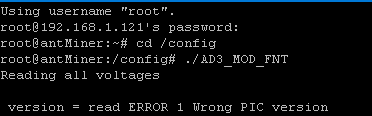 - It's all right. It is necessary to test one board each. All at once does not want. A3 - successfully. |
|
|
|
|
patchybeard
Newbie

 Offline Offline
Activity: 3
Merit: 0

|
 |
June 10, 2018, 04:24:56 PM |
|
Hey team. Thanks for the sweet script FNT. A quick question about this - If I unplug power, and plug it back in, do the voltage settings remained unchanged? If I reboot the device from the Antminer config page, does it retain the custom voltage settings in that case also? Sorry, I did not see this question asked/answered already; I'll blame poor eyesight.
Thanks again for the help. Any suggestions on a good place to better understand voltage settings in hex for the ant miners? Curious what you all picked to save the most energy while maintaining an average hashrate of 815GH/s or above.
patchy
|
|
|
|
|
FNT (OP)
Jr. Member

 Offline Offline
Activity: 75
Merit: 6


|
 |
June 12, 2018, 05:55:07 AM |
|
Hi patchy,
With the program you set the voltage setting/regulation of the PIC for each PIC on each hashboard.
This setting is fixed, also after a reboot, etc... the values you set via program are stored in the PIC(s)!
If you want to change this, you need to run the program again and set the hex values e.g. to default.
You won't see the settings in any config pages / files, etc.. you only see changes either via program -> readout,
and indirectly if you use a wattometer for power consumtion and/or temp. of chips.
About costs/power/hashrate saving/optimization -> if you use high hex values you save energy,
if you use low values you're getting better hashrate but use more energy.
You need to test which hex values, hashrate, chip temp. and hardware error relation is best for you. If you got a good one or can report the power usage maybe you want to tell.
I use highest hex values, because I want a low chip temp and low fan speed.
Bye, FNT
|
Trading with neural networks... https://forexneurotrader.com
|
|
|
gaalx01
Newbie

 Offline Offline
Activity: 96
Merit: 0

|
 |
June 12, 2018, 05:11:25 PM |
|
A similar program for S9?
|
|
|
|
|
dnssandbox
Jr. Member

 Offline Offline
Activity: 57
Merit: 5

|
 |
June 28, 2018, 01:45:22 AM |
|
Could you all please share the settings you are using and the Frequency and Power.
It would be much appreciated.
|
|
|
|
|
Hildy
Newbie

 Offline Offline
Activity: 24
Merit: 0

|
 |
June 28, 2018, 03:06:48 AM |
|
My A3 is under volted to chain1 0xf8 chain2 0xf8 chain 3 0xc8, freq @ 312mhz for now, fans at 50%, 432gh/s avg, unknown power consumption but it runs stable and is a little bit cooler now.
|
|
|
|
|
btc2017btc2017
Member
 
 Offline Offline
Activity: 176
Merit: 10

|
 |
June 29, 2018, 10:33:04 PM |
|
Will this only work with A3 and D3?
Does setting the voltage too low stave the ASIC?
I had to set this back to the default clock to get it to work, If I over clock again will I break anything?
|
|
|
|
|
patchybeard
Newbie

 Offline Offline
Activity: 3
Merit: 0

|
 |
July 07, 2018, 07:30:13 PM |
|
Will this only work with A3 and D3?
Does setting the voltage too low stave the ASIC?
I had to set this back to the default clock to get it to work, If I over clock again will I break anything?
I'm curious of the same thing - I have undervalued (0xfe) and overclocked (612) - curious of the effects and energy usage. Sadly I don't have a wattmeter other than what the power company is telling me; which doesn't help when it's summer time and A/C usage is already higher than usual. I am curious however if anyone else has undervolted + overclocked and what their experience was - hashrate/power consumption/stability - etc. My unit has ran significantly cooler on the undervolt setting. It's outside in window well because of the noise. Outside temps reach ~100 F some days. PCB usually peaks at 76 C. |
|
|
|
|
|



