goatonastick
Newbie

 Offline Offline
Activity: 16
Merit: 0

|
 |
March 26, 2014, 08:29:41 PM |
|
About my 177 KH/s with errors...
It looks like my pool is reporting only an 81 KH/s hashrate. Does that have anything to do with my ~6% error rate? Or is that normal?
Thanks in advance.
|
|
|
|
|
|
|
|
|
Advertised sites are not endorsed by the Bitcoin Forum. They may be unsafe, untrustworthy, or illegal in your jurisdiction.
|
|
|
|
|
|
|
wacko
Legendary

 Offline Offline
Activity: 1106
Merit: 1014

|
 |
March 26, 2014, 08:42:01 PM |
|
m50b25: If you're connecting to a p2pool node, try specifying the difficulty by multiplying your hashrate by 0.00000116, in your case it should be something like -u Vd8EUUAq...+0.001624 -p x. I remember having low bitrate for some of my 7970s with some algo on p2pool before and setting the diff manually helped, not sure whether it was scrypt-n though or some other algo, but worth a try. It's your worker name (VTC address in your case) + 0.001624 without any spaces. Another suggesting is to get rid of the config file temporarily, you've got a lot of stuff in there and not everything might work with vertminer, when troubleshooting like this it's better to just start with default simple settings, no config, just bare minimum command line.
|
|
|
|
|
Spoetnik
Legendary

 Offline Offline
Activity: 1540
Merit: 1011
FUD Philanthropist™

|
 |
March 26, 2014, 08:58:28 PM |
|
you shouldn't be getting any errors at all if you are change your settings and fix the problem.
6% HW errors is pretty nasty.. don't keep running it with that.
oh and my pool always reports faster than what i am reporting in my client by a good amount
and pools calculate your hash rate based on what your sending share wise..
pools have no way of knowing what your client is actually hashing so that is a good indicator if you working good..
|
FUD first & ask questions later™ |
|
|
AmpedGoose
Newbie

 Offline Offline
Activity: 19
Merit: 0

|
 |
March 27, 2014, 12:27:09 AM |
|
m50b25: You mentioned going down to 1030 on core speed, but have you tried going lower? If you haven't, try setting one card to 950 in vertminer, and move it up in increments of 10.
|
|
|
|
|
|
goodluck0319
|
 |
March 27, 2014, 02:44:06 AM |
|
anyone has a setting conf file for powercolor pcs 270x. I need a setting for it. the best I can do is 175 kh/s. I need to be at least 200 kh/s.
ty
|
|
|
|
|
Apollo-74
Newbie

 Offline Offline
Activity: 3
Merit: 0

|
 |
March 27, 2014, 06:28:06 AM
Last edit: March 27, 2014, 06:39:23 AM by Apollo-74 |
|
https://i.imgur.com/b4aDTyr.pngGpu 0 = 280x, Gpu 1 = 270x, Gpu 2 = 6950 "intensity" : "13,20,18",
"worksize" : "256,256,256",
"scrypt-vert" : true,
"lookup-gap" : "2,2,2",
"thread-concurrency" : "8194,12290,8192",
"api-port" : "4028",
"expiry" : "120",
"gpu-dyninterval" : "7",
"gpu-platform" : "0",
"gpu-threads" : "1,1,1",
"hotplug" : "5",
"log" : "5",
"no-pool-disable" : true,
"queue" : "1",
"scan-time" : "60",
"scrypt" : true,
"temp-hysteresis" : "3",
"shares" : "0",
"kernel-path" : "/usr/local/bin"
|
|
|
|
|
STT
Legendary

 Offline Offline
Activity: 3892
Merit: 1413
Leading Crypto Sports Betting & Casino Platform


|
 |
March 27, 2014, 06:32:59 AM |
|
I agree do not run with regular HW
"thread-concurrency" : "22400",
"shaders" : "1792",
Cant do both. TC >
Cut TC and see if runs better, shader alone gives me 300 but tc could maybe give 330 but really be happy at 300 or near. TC is too high evidential in any case
|
| ..Stake.com.. | | | ▄████████████████████████████████████▄
██ ▄▄▄▄▄▄▄▄▄▄ ▄▄▄▄▄▄▄▄▄▄ ██ ▄████▄
██ ▀▀▀▀▀▀▀▀▀▀ ██████████ ▀▀▀▀▀▀▀▀▀▀ ██ ██████
██ ██████████ ██ ██ ██████████ ██ ▀██▀
██ ██ ██ ██████ ██ ██ ██ ██ ██
██ ██████ ██ █████ ███ ██████ ██ ████▄ ██
██ █████ ███ ████ ████ █████ ███ ████████
██ ████ ████ ██████████ ████ ████ ████▀
██ ██████████ ▄▄▄▄▄▄▄▄▄▄ ██████████ ██
██ ▀▀▀▀▀▀▀▀▀▀ ██
▀█████████▀ ▄████████████▄ ▀█████████▀
▄▄▄▄▄▄▄▄▄▄▄▄███ ██ ██ ███▄▄▄▄▄▄▄▄▄▄▄▄
██████████████████████████████████████████ | | | | | | ▄▀▀▀▀▀▀▀▀▀▀▀▀▀▀▀▀▀▀▄
█ ▄▀▄ █▀▀█▀▄▄
█ █▀█ █ ▐ ▐▌
█ ▄██▄ █ ▌ █
█ ▄██████▄ █ ▌ ▐▌
█ ██████████ █ ▐ █
█ ▐██████████▌ █ ▐ ▐▌
█ ▀▀██████▀▀ █ ▌ █
█ ▄▄▄██▄▄▄ █ ▌▐▌
█ █▐ █
█ █▐▐▌
█ █▐█
▀▄▄▄▄▄▄▄▄▄▄▄▄▄▄▄▄▄▄▀█ | | | | | | ▄▄█████████▄▄
▄██▀▀▀▀█████▀▀▀▀██▄
▄█▀ ▐█▌ ▀█▄
██ ▐█▌ ██
████▄ ▄█████▄ ▄████
████████▄███████████▄████████
███▀ █████████████ ▀███
██ ███████████ ██
▀█▄ █████████ ▄█▀
▀█▄ ▄██▀▀▀▀▀▀▀██▄ ▄▄▄█▀
▀███████ ███████▀
▀█████▄ ▄█████▀
▀▀▀███▄▄▄███▀▀▀ | | | ..PLAY NOW.. |
|
|
|
papilovesyou
Newbie

 Offline Offline
Activity: 9
Merit: 0

|
 |
March 27, 2014, 08:23:47 AM |
|
alright you guys i need some help configuring this miner.. i am running linux xubutu os and i need to figure out why i cannot get past 300 khs.. i think my cards can go higher
brand: sapphire 280x dual-x
here are my settings
{
"pools" : [
{
"url" :"",
"user" : "",
"pass" : ""
}
],
"failover-only" : true,
"intensity" : "13",
"gpu-threads" : "1",
"worksize" : "256",
"auto-fan" : true,
"temp-cutoff" : "85",
"temp-overheat" : "75",
"temp-target" : "70",
"temp-hysteresis" : "3",
"no-submit-stale" : true,
"shaders" : "2048",
"gpu-engine" : "1085",
"lookup-gap" : "2",
"gpu-memclock" : "1600"
}
someone wanna help me get past 300? please let me know thanks !
|
|
|
|
|
wacko
Legendary

 Offline Offline
Activity: 1106
Merit: 1014

|
 |
March 27, 2014, 08:35:30 AM |
|
"gpu-memclock" : "1600"
Why 1600? Try 1500, or 1250. You might also want to play with gpu clock, going down from 1085 may increase the hashrate. |
|
|
|
|
papilovesyou
Newbie

 Offline Offline
Activity: 9
Merit: 0

|
 |
March 27, 2014, 08:44:46 AM |
|
"gpu-memclock" : "1600"
Why 1600? Try 1500, or 1250. You might also want to play with gpu clock, going down from 1085 may increase the hashrate. i really dont know know why 1600.. i try 1000 1500 but no luck ... get worse hash rate actually 270khs... the 1085 seems neceesary if i go lower than that i can worse hash rates but ill try changing the memclock maybe i better hash rate |
|
|
|
|
m50b25
Newbie

 Offline Offline
Activity: 13
Merit: 0

|
 |
March 27, 2014, 09:34:24 PM |
|
m50b25: If you're connecting to a p2pool node, try specifying the difficulty by multiplying your hashrate by 0.00000116, in your case it should be something like -u Vd8EUUAq...+0.001624 -p x. I remember having low bitrate for some of my 7970s with some algo on p2pool before and setting the diff manually helped, not sure whether it was scrypt-n though or some other algo, but worth a try. It's your worker name (VTC address in your case) + 0.001624 without any spaces. Another suggesting is to get rid of the config file temporarily, you've got a lot of stuff in there and not everything might work with vertminer, when troubleshooting like this it's better to just start with default simple settings, no config, just bare minimum command line.
Thanks for your reply. I will look in to it this weekend. I will come back with the results. m50b25: You mentioned going down to 1030 on core speed, but have you tried going lower? If you haven't, try setting one card to 950 in vertminer, and move it up in increments of 10.
Yes i tried from 1000-1090. I will try 950-1000 with increments of 10 this weekend. I will post the results here after. |
|
|
|
|
|
spydud22
|
 |
March 28, 2014, 08:15:52 AM |
|
I keep getting a GPU 0 dissabled error and its "OFF" my 7950 works fine with other coins :/. Vertminer (newest) is what im using gives me the Error -4 error. What am I doing wrong.
.bat: vertminer --scrypt-vert -o stratum+tcp://p2pool.crunchpool.com:26490 -u SbszncJWpHKADxWdF9fAkaLh9s6T5wPzmG -p x
|
|
|
|
|
gilad215
|
 |
March 28, 2014, 04:13:18 PM |
|
Can't Get my 280x over 150Kh/s. anyone please help? setx GPU_MAX_ALLOC_PERCENT 100
setx GPU_USE_SYNC_OBJECTS 1
vertminer.exe --scrypt-vert -o stratum+tcp://stratum.vtcpool.co.uk:3333 -u gilad215.room -p x --intensity 13 --worksize 256 --lookup-gap 2 --gpu-engine 1050 --gpu-memclock 1500 --thread-concurrency 8192 on verminer 0.5.3 its even worse! tried tweaking vddc with no results. |
Neluns ♦ New Generation Financial Ecosystem ♦ Pre-sale on Aug, 1 |
|
|
|
goodluck0319
|
 |
March 28, 2014, 08:11:52 PM |
|
 "intensity" : "18,18", "worksize" : "256", "lookup-gap" : "2", "gpu-engine" : "950,1100", "gpu-memclock" : "1250,1465", "thread-concurrency" : "20481,14208", "expiry" : "30", "gpu-threads" : "1", "gpu-vddc" : "1.25,1.20", "scan-time" : "1", "device" : "0-1" } does this setting for 290 (1st gpu) and 270x (2nd gpu) okay or not? |
|
|
|
|
Draxus
Newbie

 Offline Offline
Activity: 37
Merit: 0

|
 |
March 29, 2014, 01:28:45 AM |
|
This is what my bat file for my attempt at vertcoin mining. I have a 7950 and am getting 330kh/s, which is awesome but I am running at about 90C  Not sure if I am not using the temp set command correctly. Any suggestion, I don't want to burn my card out. setx GPU_MAX_ALLOC_PERCENT 100 setx GPU_USE_SYNC_OBJECTS 1 COLOR 0A vertminer.exe --scrypt-vert -o stratum+tcp://westlist.cloudapp.net:3444 -u Draxus.1 -p angel --thread-concurrency 8192 -I 13 --shaders 1792 --gpu-powertune 20 -w 256 -g 2 --lookup-gap 2 --temp-target=75 --temp-overheat 85 --temp-cutoff 90 I also have a different bat file where I set my clock but that is running around 310kh/s but I'm still around 86C setx GPU_MAX_ALLOC_PERCENT 100 setx GPU_USE_SYNC_OBJECTS 1 COLOR 0A vertminer.exe --scrypt-vert -o stratum+tcp://westlist.cloudapp.net:3444 -u Draxus.1 -p angel --thread-concurrency 8192 -I 13 --shaders 1792 --gpu-engine 1100 --gpu-memclock 1450 --gpu-powertune 20 -w 256 -g 2 --lookup-gap 2 --temp-overheat 85 --temp-cutoff 90 |
|
|
|
|
jmlindn
Newbie

 Offline Offline
Activity: 28
Merit: 0

|
 |
March 29, 2014, 11:02:38 AM |
|
hanks, tried but can't get past 400KH/s per R9 290 here, you must have golden cards!
|
|
|
|
|
jmlindn
Newbie

 Offline Offline
Activity: 28
Merit: 0

|
 |
March 29, 2014, 11:08:29 AM |
|
hanks, tried but can't get past 400KH/s per R9 290 here, you must have golden cards!
|
|
|
|
|
Spoetnik
Legendary

 Offline Offline
Activity: 1540
Merit: 1011
FUD Philanthropist™

|
 |
March 29, 2014, 02:40:00 PM |
|
m50b25: If you're connecting to a p2pool node, try specifying the difficulty by multiplying your hashrate by 0.00000116, in your case it should be something like -u Vd8EUUAq...+0.001624 -p x. I remember having low bitrate for some of my 7970s with some algo on p2pool before and setting the diff manually helped, not sure whether it was scrypt-n though or some other algo, but worth a try. It's your worker name (VTC address in your case) + 0.001624 without any spaces. Another suggesting is to get rid of the config file temporarily, you've got a lot of stuff in there and not everything might work with vertminer, when troubleshooting like this it's better to just start with default simple settings, no config, just bare minimum command line.
Thanks for your reply. I will look in to it this weekend. I will come back with the results. m50b25: You mentioned going down to 1030 on core speed, but have you tried going lower? If you haven't, try setting one card to 950 in vertminer, and move it up in increments of 10.
Yes i tried from 1000-1090. I will try 950-1000 with increments of 10 this weekend. I will post the results here after. specifying the rate on P2Pools only affects what the graph is showing you when you look at the stats web page it doesn't effect your hashing performance. I don't know a lot about P2Pools but guys that do will back me up on that i am sure.. The concept was to smooth out how the graphs look i think pretty much. So with or with out the extra command your going to make the same amount of coins. here is some examples to use.. Hashrate in KHash/s / Difficulty to append to YOURCOINADDRESS
1 +0.00000116
5 +0.00000582
10 +0.00001164
50 +0.00005821
100 +0.00011641
250 +0.00029103
500 +0.00058207
750 +0.00087310
1000 +0.00116414
so i would have this on my command line for 50KHs -o stratum+tcp://anduin.yvr.sitkalogic.com:9171 -O KdSwAv74QSkKNf7KxXdrZ37VHwN4Sp727y+0.00005821:x edit: I have been also using Cgwatcher with vertminer and i like all the extra stuff it has, its a pretty cool free extra program to help manage your miner ! http://coinmyne.com/software/cgwatcher/ |
FUD first & ask questions later™ |
|
|
wacko
Legendary

 Offline Offline
Activity: 1106
Merit: 1014

|
 |
March 29, 2014, 04:01:07 PM |
|
specifying the rate on P2Pools only affects what the graph is showing you when you look at the stats web page it doesn't effect your hashing performance.
I don't know a lot about P2Pools but guys that do will back me up on that i am sure..
The concept was to smooth out how the graphs look i think pretty much.
So with or with out the extra command your going to make the same amount of coins. I've had a rig with 3x7970 that were mining at ~ 60-70% of the expected hashrate when connecting to a p2pool node, and after setting the difficulty manually the cards suddenly started hashing at full speed. With all the alt coins out there I don't exactly remember which one that was (guessing scrypt-n and vertminer) and whether it was a problem with the p2pool implementation for that coin or with the miner, but still I remembered encountering that weird behavior and since then I've been always setting difficulty for miners manually. |
|
|
|
|
Sapphires
Newbie

 Offline Offline
Activity: 2
Merit: 0

|
 |
March 29, 2014, 07:46:42 PM |
|
I'm using a PowerColor 7950 and only getting about 200 KH at 12 intensity right now, and so far every time I try to raise my intensity past 12, I get a bunch of HW errors. Current settings: setx GPUMAXALLOCPERCENT 100
setx GPUUSESYNCOBJECTS 1
Vertminer.exe --scrypt-vert -o stratum+tcp://eu.hashing.at:3021 -u Sapphire.Sapphire -p x -s 10 -E 30 -Q 1 -w 256 -I 12 -g 2 --lookup-gap 2 --gpu-powertune 20 --gpu-memclock 1500 --gpu-engine 1070 --thread-concurrency 6912
I've tried a tc of 8192 before, and it's approximately the same KH (about 10 ~ 25 lower on average). |
|
|
|
|
|



