|
LMGTFY
|
 |
March 08, 2011, 07:45:18 PM |
|
I don't really understand how to use screen to keep a session running on a remote server. You know, so it doesn't end when I close the shell?
Just detach your session with "Ctrl-A D". You can then logout, and reattach later with "screen -r" already mentionned. That's useful to know - I usually run screen in a terminal (or in PuTTY on Windows) so I can just close the terminal without bothering to detach. |
This space intentionally left blank.
|
|
|
|
|
|
|
|
|
Advertised sites are not endorsed by the Bitcoin Forum. They may be unsafe, untrustworthy, or illegal in your jurisdiction.
|
|
eMansipater
|
 |
March 08, 2011, 07:46:57 PM |
|
https://i.imgur.com/m2s9T.pngAm I the only one who uses high contrast, like in the image above, so you don't burn your retinas out on a white bright screen? I just use Compiz in Ubuntu to invert the whole damn window. So for me, all these screenshots people are posting are hurting my eyes! |
If you found my post helpful, feel free to send a small tip to 1QGukeKbBQbXHtV6LgkQa977LJ3YHXXW8B Visit the BitCoin Q&A Site to ask questions or share knowledge. 0.009 BTC too confusing? Use mBTC instead! Details at www.em-bit.org or visit the project thread to help make Bitcoin prices more human-friendly. |
|
|
grondilu
Legendary

 Offline Offline
Activity: 1288
Merit: 1076

|
 |
March 08, 2011, 07:49:11 PM |
|
That's useful to know - I usually run screen in a terminal (or in PuTTY on Windows) so I can just close the terminal without bothering to detach.
I doubt so. If you close your terminal without detaching screen, the screen session will be killed for sure. You MUST detach before closing your terminal. |
|
|
|
carp
Member
 
 Offline Offline
Activity: 82
Merit: 10

|
 |
March 08, 2011, 08:02:26 PM |
|
That's useful to know - I usually run screen in a terminal (or in PuTTY on Windows) so I can just close the terminal without bothering to detach.
I doubt so. If you close your terminal without detaching screen, the screen session will be killed for sure. You MUST detach before closing your terminal. Maybe it depends on how you run it, buit I believe that not to be true. I mostly say this because one of the things that I have used screen for is when my net connection is flakey and I want to be able to log back on and still have my session usable when my connection drops. You should be able to get a listing of screen sessions and reattach. |
|
|
|
|
grondilu
Legendary

 Offline Offline
Activity: 1288
Merit: 1076

|
 |
March 08, 2011, 08:05:30 PM |
|
Maybe it depends on how you run it, buit I believe that not to be true.
I mostly say this because one of the things that I have used screen for is when my net connection is flakey and I want to be able to log back on and still have my session usable when my connection drops. You should be able to get a listing of screen sessions and reattach.
Just tried. Indeed, closing the terminal doesn't kill the screen session. |
|
|
|
carp
Member
 
 Offline Offline
Activity: 82
Merit: 10

|
 |
March 08, 2011, 08:21:22 PM |
|
https://i.imgur.com/m2s9T.pngAm I the only one who uses high contrast, like in the image above, so you don't burn your retinas out on a white bright screen? I love the look. I am running ubuntu though. When I change to high contrast, everything changes,.... except the pages in firefox. worst, the only things that do change are text boxes... I had to turn back to the normal theme so this particular one that I am typing in now would stop being dark blue text on a dark blue background.... not exactly hot black. Of course, it looked great aside from that. I would love to make it all high contrast. I always prefered dark backgrounds. |
|
|
|
|
|
LMGTFY
|
 |
March 08, 2011, 08:35:41 PM |
|
Just tried. Indeed, closing the terminal doesn't kill the screen session.
That's always been screen's main selling point for me - I used to use a dodgy modem connection that dropped frequently. Even now, it's useful for using a netbook on the train - when I go through a tunnel the connection drops but processes keep running in screen. |
This space intentionally left blank.
|
|
|
|
khal
|
 |
March 08, 2011, 08:39:55 PM |
|
Dont forget this command to go to the desired terminal : Ctrl-A <0 to 9> And : Ctrl-A A to switch between last terminal and current (like alt-tab) That's all for today :p |
|
|
|
|
grondilu
Legendary

 Offline Offline
Activity: 1288
Merit: 1076

|
 |
March 08, 2011, 08:41:34 PM |
|
I'll add that there are two manual pages that I think are really really worth reading. One of them is bash's man page, the other one is screen's.
|
|
|
|
carp
Member
 
 Offline Offline
Activity: 82
Merit: 10

|
 |
March 08, 2011, 09:03:56 PM |
|
I'll add that there are two manual pages that I think are really really worth reading. One of them is bash's man page, the other one is screen's.
meh.... bash man page? Its pretty freaking long. It is also very hard to search since so many of its keywords are used in many many places, and are often part of larger words. frustrating. The main part thats really worth understanding is the conditions and orders that rc files are read in. If you don't understand when .bash_profile is read vs .bashrc or when /etc/profile is read... then I highly recomend finding that section and reading it over a few times. Otherwise, you may find yourself extremely annoyed when trying to set environment variables properly. Aside from that, most of it can be skipped. |
|
|
|
|
grondilu
Legendary

 Offline Offline
Activity: 1288
Merit: 1076

|
 |
March 08, 2011, 09:07:21 PM |
|
I'll add that there are two manual pages that I think are really really worth reading. One of them is bash's man page, the other one is screen's.
meh.... bash man page? Its pretty freaking long. It is also very hard to search since so many of its keywords are used in many many places, and are often part of larger words. frustrating. Well, I may be a bit biaised, since I'm a bash freak. |
|
|
|
carp
Member
 
 Offline Offline
Activity: 82
Merit: 10

|
 |
March 08, 2011, 09:07:51 PM |
|
https://i.imgur.com/m2s9T.pngAm I the only one who uses high contrast, like in the image above, so you don't burn your retinas out on a white bright screen? oh btw, a very quick perusal shows something very important missing... noscript. I HIGHLY recommend browsing with noscript. Aside from blocking a lot of ads (not that I care), it blocks lots of crap that you don't need, and potentially protects you from the all too common malicious code which can be delievered by those same ads. I also highly recommend requestpolicy, but, thats more work to use, and breaks a lot more things (upshot: blocks a lot more ads, and more crap in general). Now excuse me while I go back to being highly jealous of your high contrast setup. |
|
|
|
|
carp
Member
 
 Offline Offline
Activity: 82
Merit: 10

|
 |
March 08, 2011, 09:12:32 PM |
|
I'll add that there are two manual pages that I think are really really worth reading. One of them is bash's man page, the other one is screen's.
meh.... bash man page? Its pretty freaking long. It is also very hard to search since so many of its keywords are used in many many places, and are often part of larger words. frustrating. Well, I may be a bit biaised, since I'm a bash freak. Love it for my shell though, I was very careful to avoid learning any bashisms since I have had to write shell scripts that need to work on systems without bash. I tried zsh for a very short while, then tried it again for a short while every few years.... The very last time I used it, I was writting a PERL script and was nearly pulling my hair out before I realized that zsh would clear the line with a CR and no LF before printing the prompt, and since my script was a quickie and not ending output with a LF, it looked like I was getting no output at all! I immediately began cursing and never used it again. |
|
|
|
|
iya
Member
 
 Offline Offline
Activity: 81
Merit: 10

|
 |
March 08, 2011, 10:50:48 PM |
|
F.lux is good for general usage, but it should have an option to lower the brightness even more. For coding, I use a dark color scheme:  |
|
|
|
|
genjix
Legendary

 Offline Offline
Activity: 1232
Merit: 1072

|
 |
March 08, 2011, 11:36:29 PM |
|
Maybe it depends on how you run it, buit I believe that not to be true.
I mostly say this because one of the things that I have used screen for is when my net connection is flakey and I want to be able to log back on and still have my session usable when my connection drops. You should be able to get a listing of screen sessions and reattach.
Just tried. Indeed, closing the terminal doesn't kill the screen session. I've been doing this for years! It's fine. Must've saved you a lot of time to discover you don't need to detach anymore  |
|
|
|
|
|



