|
FalconFour
|
 |
September 18, 2011, 07:55:17 PM |
|
Throw one of these in your cart too. http://www.newegg.com/Product/Product.aspx?Item=N82E16882715001If not just for monitoring how much load you're REALLY pulling out of the PSU (since you'll be dumping it on a friend who, blindly, somehow, doesn't give a crap), also good for around the house. If you're not tied to Newegg, this one ships free, is the one I have, and tells you total/predicted cost as well as current power stats: http://amzn.com/B000RGF29QI agree, that case looks decent. 80 C is "uncomfortably high", just so you can re-calibrate your "perception of numbers" mental logic. Better start cooling those things BELOW 80, if you want them to last any appreciable lifespan. Replacing the PSU won't fix the problem if it's thermal. The ONLY way you'll get any better life out of it is if the new one's thermal sensor is actually *malfunctioning*, and not shutting off to protect itself. In fact, PSUs usually only kill themselves (shut off) when they're about to crack/melt the chips inside. You're doing some SERIOUS damage to your power supply as it is, every time it shuts down. (BTW, the reason that LED stays on when the computer shuts down, is that there's no way for the power supply to communicate with the M/B. So the PSU just kills all its outputs, but the board is still holding "PwrOn" (green) low - the system management controller on the M/B still expects the PC to be "on", so those LEDs are being lit by the +5vsb (5v standby) power which is on another circuit in the PSU.) 1) Case with better power supply location. 2) Separate the GPUs. Fuck, man, I said this with my first post and it's taken 2 pages to acknowledge it? Those GPUs have absolutely no cooling going to them. You're f**king insane for thinking that would allow them to stay cool... srsly. Hell, you can see in the photos that the GPUs look like a solid block with no spacing (cooling) between them... 3) Probably don't need that second PSU if you can get some cooling to the PSU - it'll probably cool itself just fine if you actually let it have some fuckin' airflow... 4) srsly ship me your rig lol *fapfap* |
feed the bird: 187CXEVzakbzcANsyhpAAoF2k6KJsc55P1 (BTC) / LiRzzXnwamFCHoNnWqEkZk9HknRmjNT7nU (LTC)
|
|
|
|
|
|
|
|
|
|
|
|
Whoever mines the block which ends up containing your transaction will get its fee.
|
|
|
Advertised sites are not endorsed by the Bitcoin Forum. They may be unsafe, untrustworthy, or illegal in your jurisdiction.
|
|
P4man
|
 |
September 18, 2011, 08:01:35 PM |
|
You should also monitor VRM temps. Ive never had issues with GPU temps, but I always struggle to keep VRM temps sane. For ubuntu you could try this tool: https://bitcointalk.org/index.php?topic=10228.0It gives all 3 VRM temps on my card (5850), but Im not sure it will work with 6xx0 cards. |
|
|
|
NLA (OP)
Member
 
 Offline Offline
Activity: 86
Merit: 10
How does I shot web?

|
 |
September 18, 2011, 08:32:40 PM
Last edit: September 18, 2011, 08:56:07 PM by NLA |
|
Throw one of these in your cart too. http://www.newegg.com/Product/Product.aspx?Item=N82E16882715001If not just for monitoring how much load you're REALLY pulling out of the PSU (since you'll be dumping it on a friend who, blindly, somehow, doesn't give a crap), also good for around the house. If you're not tied to Newegg, this one ships free, is the one I have, and tells you total/predicted cost as well as current power stats: http://amzn.com/B000RGF29Q... 4) srsly ship me your rig lol *fapfap* lol. I already ordered this model Kill-a-Watt from Amazon: http://www.amazon.com/P3-International-P4480-Electricity-Electronic/dp/B001U638PMand its what I've been referring to every time I've mentioned a Kill-a-Watt in the thread. Should arrive Tuesday. As for the spacing between the cards, it doesn't look like it, but I have some spacers in-between them (some rubber erasers that I cut down to size) so there is something like 3-4mm spacing between all the cards. They're not just solid bricks.. although without the spacers they would just be solid bricks without any real cooling at all. Makes me wonder how the AMD engineers thought this was an OK design for a GPU. Sadly, I already looked into this before, and it only works for 5XXX series cards, not 6XXX.  New Case + Fans should arrive in 3 days, Wednesday probably. In the mean-time, I'll be running the top 3 6970's with some pools I'm set up with so I can earn a little bit of digital money in the interim.  |
If my post helped you in some way, please donate to 1NP2HfabXzq1BB288ymbgnLcGoeBsF7ahP.  |
|
|
|
P4man
|
 |
September 18, 2011, 09:31:45 PM |
|
Sadly, I already looked into this before, and it only works for 5XXX series cards, not 6XXX.  Then Id quickly install windows on a spare disk and use some windows monitoring tool for a day, just to see how your VRM temps relate to the GPU temps under load. If they are okay, then go back to ubuntu and forget about it. |
|
|
|
Dargo
Legendary

 Offline Offline
Activity: 1820
Merit: 1000

|
 |
September 19, 2011, 12:58:41 AM |
|
Wow, so you just chunked down over $400 bucks on a case and fans? That's some serious commitment right there. Hope this is the final chapter of the saga.  |
|
|
|
|
NLA (OP)
Member
 
 Offline Offline
Activity: 86
Merit: 10
How does I shot web?

|
 |
September 19, 2011, 02:04:55 AM |
|
Wow, so you just chunked down over $400 bucks on a case and fans? That's some serious commitment right there. Hope this is the final chapter of the saga.  Yeah, I've already worked out the numbers. I have a good plan going on here, and I know what I'm doing. This is an investment. As long as I can just get this all up and running for a good long while, without overheating and such, I'll get out on top.  Anyone out there use a different 1500W (or higher) PSU that they can recommend, if by chance the new case I've ordered doesn't help?  |
If my post helped you in some way, please donate to 1NP2HfabXzq1BB288ymbgnLcGoeBsF7ahP.  |
|
|
Dargo
Legendary

 Offline Offline
Activity: 1820
Merit: 1000

|
 |
September 19, 2011, 02:14:18 AM |
|
Wow, so you just chunked down over $400 bucks on a case and fans? That's some serious commitment right there. Hope this is the final chapter of the saga.  Yeah, I've already worked out the numbers. I have a good plan going on here, and I know what I'm doing. This is an investment. As long as I can just get this all up and running for a good long while, without overheating and such, I'll get out on top.  Anyone out there use a different 1500W (or higher) PSU that they can recommend, if by chance the new case I've ordered doesn't help?  Right on, I hope you are right, and it's nice to see some optimism about mining; there's so much pessimism about it on the forum right now. Thermaltake makes a 1500w monster: http://www.hardwaresecrets.com/article/Thermaltake-Toughpower-1500-W-Power-Supply/594The review should give a pretty good idea of how good it is, but I doubt it is any better than the Silverstone. Edit: oops, that PSU is only for the Euro market (230 volts) |
|
|
|
|
NLA (OP)
Member
 
 Offline Offline
Activity: 86
Merit: 10
How does I shot web?

|
 |
September 19, 2011, 10:37:02 PM |
|
Right on, I hope you are right, and it's nice to see some optimism about mining; there's so much pessimism about it on the forum right now.
Sure. The way I see it, the sooner that everyone who is a part of bitcoin realizes that all that panic and FUD does is 1.) lower the exchange rate of the bitcoin and 2.) lead to topics like BITCOIN IS CRASHING SEND ME ALL YOUR BITCOINS WHILE YOU CAN!!, the sooner everyone will get back to investing in bitcoins (read: buying 2-3 bitcoins every now and then) and the sooner the exchange rate will go back up to what it used to be. Bitcoin is a currency, and the value of currency is directly tied to people's confidence in it. More confidence, more profit to be had. Also, a quick update: have been running the top 3 6970's for 24 hours now doing some pooled bitcoin mining, temperatures are stable in the low-80's. Sounds good to me! Can't wait for this case to arrive so I can get some proper cooling and I can finally get this horse running at full gallop! |
If my post helped you in some way, please donate to 1NP2HfabXzq1BB288ymbgnLcGoeBsF7ahP.  |
|
|
|
Revalin
|
 |
September 19, 2011, 10:52:13 PM |
|
Sure. The way I see it, the sooner that everyone who is a part of bitcoin realizes that all that panic and FUD does is 1.) lower the exchange rate of the bitcoin and 2.) lead to topics like BITCOIN IS CRASHING SEND ME ALL YOUR BITCOINS WHILE YOU CAN!!, the sooner everyone will get back to investing in bitcoins (read: buying 2-3 bitcoins every now and then) and the sooner the exchange rate will go back up to what it used to be. Bitcoin is a currency, and the value of currency is directly tied to people's confidence in it. More confidence, more profit to be had. Personally I think there's already plenty of confidence - that's why the value is as high as it is now. What we need is more commerce which long-term will drive the value far more than trying to improve market sentiment. The currency has to be useful to justify what you're making through mining. Otherwise people are "investing" in a useless fiction. |
War is God's way of teaching Americans geography. --Ambrose Bierce
Bitcoin is the Devil's way of teaching geeks economics. --Revalin 165YUuQUWhBz3d27iXKxRiazQnjEtJNG9g |
|
|
|
P4man
|
 |
September 20, 2011, 06:32:54 AM |
|
Personally I think there's already plenty of confidence - that's why the value is as high as it is now. What we need is more commerce which long-term will drive the value far more than trying to improve market sentiment. The currency has to be useful to justify what you're making through mining. Otherwise people are "investing" in a useless fiction.
+10 Even the current price is 1% commerce and 99% speculation based on hope (or confidence if you prefer) that bitcoin will become more popular. |
|
|
|
NLA (OP)
Member
 
 Offline Offline
Activity: 86
Merit: 10
How does I shot web?

|
 |
September 23, 2011, 04:17:43 AM |
|
Bit of a small update as to where I am right now: The BIG (like, XBOX HUEG) Lian-Li case arrived. I transferred over all the components, got everything set up, and closed up the case. After testing out things at stock frequencies, here's what I figured out: the sheer massive size of the case solved two of my problems -- the top-mounted PSU now has plenty of airflow and no antagonistic airflow currents to fight against, so it outputs exactly what its supposed to and doesn't overheat; the 6990, in the absence of the low-clearance with the PSU, now has plenty of airflow and stays at lower temperatures, even running at higher frequencies -- and unfortunately, introduced a new problem.. the 6970's are getting much hotter than they were in the smaller case. So the new case solved two problems and caused a new one. Well, s***.  Then out of desperation, I took off the side of the case and mounted up a cheap window-mount fan that I have ( http://www.drillspot.com/pimages/213/21333_300.jpg), set it to max speed, and tried mining again. LOW AND BEHOLD, the temperatures are consistently, over the course of 30-45 minutes of mining, almost 20C cooler. It is spectacular how much cooler the temperatures were. So since then, I've upped the core clocks of all the GPU's quite a bit, up to ~920-980MHz, and temperatures are hovering around the mid-70's low-80's. Power usage isn't too bad either (for whats in this rig), floating around 1350W according to the Kill-A-Watt. Current combined mining speed: ~2100MH/s, and by looking at the temperatures it looks like I might be able to hit just a little higher. |
If my post helped you in some way, please donate to 1NP2HfabXzq1BB288ymbgnLcGoeBsF7ahP.  |
|
|
Dargo
Legendary

 Offline Offline
Activity: 1820
Merit: 1000

|
 |
September 23, 2011, 04:50:48 AM |
|
Sweet, glad to hear you got everything running. Not too surprised that you still had heating problems with the large case though. Happy mining!
|
|
|
|
|
NLA (OP)
Member
 
 Offline Offline
Activity: 86
Merit: 10
How does I shot web?

|
 |
September 23, 2011, 11:37:51 PM |
|
Sweet, glad to hear you got everything running. Not too surprised that you still had heating problems with the large case though. Happy mining!
Its a shame not too many cases out there are built for riser cards (making riser cards useless for most people), otherwise I'd put a slot of space in-between each card and go to town. It also doesn't help that the stock fans on this Lian-Li case barely move any air at all.  For anyone curious about the reality of differences between identical graphics cards, here's an example to take to heart: my top 6970, which has the most GPU core exposure to moving air (on the non-fan side), runs hotter than the cards sandwiched in-between it. It's running at stock frequencies, with the stock BIOS, and it hits 82-83C after a while even with the gigantic fan blowing on it, and its fan running @ 100%. No matter what position I put it in inside the rig, it always seems to run too hot. Before I had the big fan in place, it'd easily hit 97C after a few minutes. I'd RMA it and take a chance at getting a card that would run cooler and clock higher if I could have it by tomorrow. The card below it on the other hand, the best 6970 I have, hits 1000MHz with full stability @ stock voltage and stock BIOS settings, only hitting 77C. Card below it is somewhere in the middle of these two cards in terms of max stable clock, but temperature wise it runs cool. |
If my post helped you in some way, please donate to 1NP2HfabXzq1BB288ymbgnLcGoeBsF7ahP.  |
|
|
|
FalconFour
|
 |
September 23, 2011, 11:39:36 PM |
|
and unfortunately, introduced a new problem.. the 6970's are getting much hotter than they were in the smaller case. So the new case solved two problems and caused a new one. Well, s***.  Coulda told you that. Unless you separate those GPUs, there is no way for air to get into the fan that cools them. My suggestion: create some sort of micro-duct for the air to enter through, if you really need to keep them that close together. Maybe space the cards apart with something more than just a tiny eraser nub. They NEED CLEARANCE to get air into the fan... it can't suck air when a vacuum's been created. Current combined mining speed: ~2100MH/s, and by looking at the temperatures it looks like I might be able to hit just a little higher. I hate you just so fucking much right now.  (but that'll still only make maybe 1 Bitcoin every week or so... honestly I'm having trouble even breaking-even at 213MH/s for power consumption, not even paying for the card!) |
feed the bird: 187CXEVzakbzcANsyhpAAoF2k6KJsc55P1 (BTC) / LiRzzXnwamFCHoNnWqEkZk9HknRmjNT7nU (LTC)
|
|
|
|
FalconFour
|
 |
September 23, 2011, 11:42:32 PM |
|
For anyone curious about the reality of differences between identical graphics cards, here's an example to take to heart: my top 6970, which has the most GPU core exposure to moving air (on the non-fan side), runs hotter than the cards sandwiched in-between it.
Hey ding-dong, THE FAN IS WHAT COOLS THE THING. You can't just wave air across the outside of the GPU body and expect it to stay cool. The cooling is done with heat pipes and carefully designed cooling on the INSIDE of the card, with the whole operation set in motion by MOVING AIR from the FAN. If your top, exposed GPU has a big-ass GPU body blocking its air inlet, then no fucking shit it's gonna get hot no matter how much air you run across the "wrong side" of the card... |
feed the bird: 187CXEVzakbzcANsyhpAAoF2k6KJsc55P1 (BTC) / LiRzzXnwamFCHoNnWqEkZk9HknRmjNT7nU (LTC)
|
|
|
NLA (OP)
Member
 
 Offline Offline
Activity: 86
Merit: 10
How does I shot web?

|
 |
September 24, 2011, 12:07:08 AM |
|
For anyone curious about the reality of differences between identical graphics cards, here's an example to take to heart: my top 6970, which has the most GPU core exposure to moving air (on the non-fan side), runs hotter than the cards sandwiched in-between it.
Hey ding-dong, THE FAN IS WHAT COOLS THE THING. You can't just wave air across the outside of the GPU body and expect it to stay cool. The cooling is done with heat pipes and carefully designed cooling on the INSIDE of the card, with the whole operation set in motion by MOVING AIR from the FAN. If your top, exposed GPU has a big-ass GPU body blocking its air inlet, then no fucking shit it's gonna get hot no matter how much air you run across the "wrong side" of the card... Hi. Then please explain how the two cards sandwiched between the top card and the bottom 6990 are cooler then the top card. I've been over this before, and you can see in the pictures I posted of the rig, they're not just a solid brick of video cards.  I already told you many posts back that I have some erasers that I cut down to size and placed between the cards to provide space for fan airflow. And apparently yes I can wave air across the outside of the GPU body and expect it to stay cool because thats what I'm doing. Its ~15-20C cooler with the big fan in place. I've intentionally put space between the cards. You can see the spacing in the pictures. That blue thing there is an eraser in between the cards, forcing some clearance. Even with the spacing in-between all the cards and all the airflow going on with the GPUs, which are running at 100% fan speed, the top card is still running much warmer than the others. It runs hot at stock temps, stock voltages, and stock BIOS, no matter what, and that was my point. |
If my post helped you in some way, please donate to 1NP2HfabXzq1BB288ymbgnLcGoeBsF7ahP.  |
|
|
|
FalconFour
|
 |
September 24, 2011, 06:22:53 AM |
|
I'm looking at a solid brick of video cards, right there, in that picture, yup dee yup... that qualifies 100% as a completely solid brick of video cards. Not even joking. There is no "qualifying" amount of space between those cards to call it a ventilation gap. I call that a vacuum block. It's a brick. There's no air getting in there. Have you seriously even held your hand in back of the cards to see what temp/how much air is moving?  |
feed the bird: 187CXEVzakbzcANsyhpAAoF2k6KJsc55P1 (BTC) / LiRzzXnwamFCHoNnWqEkZk9HknRmjNT7nU (LTC)
|
|
|
annelions
Newbie

 Offline Offline
Activity: 14
Merit: 0

|
 |
September 24, 2011, 06:36:06 AM |
|
I don't know much about setting up mining rigs, admittedly. But I do know that heat rises. Of course the top card is going to be warmer. I'd be surprised if it was any different.
|
|
|
|
|
|
Revalin
|
 |
September 24, 2011, 07:44:24 AM |
|
Heat rises in air. In metal it just spreads, and with heat pipes it very much moves toward the heat sinks.
The external fan is probably squeezing some air through the cracks which subsequently blows out the back of the card.
|
War is God's way of teaching Americans geography. --Ambrose Bierce
Bitcoin is the Devil's way of teaching geeks economics. --Revalin 165YUuQUWhBz3d27iXKxRiazQnjEtJNG9g |
|
|
|
hmongotaku
|
 |
September 25, 2011, 10:38:26 AM
Last edit: September 25, 2011, 10:48:35 AM by hmongotaku |
|
ah, 90 degrees huh? what are the temps the first 10 seconds? it shoots from 30ish ambient to 90 in 20 sec? Do you have good intake fans? like mine?  I noticed like 3-10 degrees difference with them on max. from 78-84c with fans off to 70-74 with them on max. I think I might be wrong before.. 85% efficiency is pretty bad considering 15% ends up in heat. You should try gettting a 80+ gold PSU. If already tried all those suggestions, such as Huge window fan and default speed. Are you using afterburner or some mod to readjust the fan speed? Have you tried cgminer? it's very configurable too. Has temp/reduction/OC features in the mining gui/commands. 85% vs. 92% efficiency is huge on a 1500 watt. psu. Oh you should try to use extra line or spacers on those cards at the end so air can go in each gpu. I have at least 1/2 cm between each card. yours looks like you got less then 1/2 cm between them. screw in the top card tight and position it a tad upward, and then you'll have some space. I'd say enought for a standard pc nut to get into. I'd probably put scythe kaze or any 100+ cfm fan blowing into the cards from the hard drive position and 1 fan blowing hot air out from the view of the side picture there. |
|
|
|
|



