oxzhor
Newbie

 Offline Offline
Activity: 46
Merit: 0

|
 |
May 22, 2019, 07:27:54 PM |
|
Hi,
Why i do get the warn message "WARN: GPU #X result for XXXXXX does not validate on CPU! "
I'm using GTX 1660TI at HiveOS and T-Rex v0.11.0
|
|
|
|
|
|
|
|
|
|
According to NIST and ECRYPT II, the cryptographic algorithms used in
Bitcoin are expected to be strong until at least 2030. (After that, it
will not be too difficult to transition to different algorithms.)
|
|
|
Advertised sites are not endorsed by the Bitcoin Forum. They may be unsafe, untrustworthy, or illegal in your jurisdiction.
|
joseph32
Member
 
 Offline Offline
Activity: 413
Merit: 21

|
 |
May 22, 2019, 07:29:30 PM |
|
I see something strange with the newest 0.11.0:
Win 10, all Patches, newest drivers. MTP @ Nicehash with -i 21 (maybe this matters).
This only happens to 1080 Ti, but on all of my rigs. They are slightly overclocked, but 100% stable since over 1 year. Every 5-15 hours (completely random) 1-2 cards are fully crashing and then they look like deactivated. The watchdog want to restart the miner in a loop, but cant because of the "deactivated" cards. I have to reboot the system and everything is fine again. (If they would crash for real, these cards would have the stock clocks after reboot, but they still have all the settings. So its definitely not a real crash of that cards for sure.)
I dunno when and why, its completely random. But this does not happen with 0.10.2. Switched few rigs over and they run fine since 2 days without any failure.
Any guess what this could be? Already testing the intensity, already switched off the watchdog, but right now waiting for the next crash. But maybe you already have an idea.
|
|
|
|
|
avirdoz
Legendary

 Offline Offline
Activity: 1191
Merit: 1001

|
 |
May 22, 2019, 08:00:29 PM |
|
Hi, looks like --hide-date enabled by default. How to disable it? Tried 0, disable, 1:)
|
|
|
|
|
trexminer (OP)
Member
 
 Offline Offline
Activity: 283
Merit: 63

|
 |
May 23, 2019, 01:46:40 AM |
|
Hi,
Why i do get the warn message "WARN: GPU #X result for XXXXXX does not validate on CPU! "
I'm using GTX 1660TI at HiveOS and T-Rex v0.11.0
Hi, you must be using CUDA 9.2 version. The only version that supports RTX cards is CUDA 10. |
|
|
|
|
trexminer (OP)
Member
 
 Offline Offline
Activity: 283
Merit: 63

|
 |
May 23, 2019, 01:49:05 AM |
|
Hi, looks like --hide-date enabled by default. How to disable it? Tried 0, disable, 1:)
It should be disabled by default. I couldn't replicate this issue. Could you please show your cmd line and console output or a screenshot? |
|
|
|
|
avirdoz
Legendary

 Offline Offline
Activity: 1191
Merit: 1001

|
 |
May 23, 2019, 09:18:20 AM |
|
Hi, looks like --hide-date enabled by default. How to disable it? Tried 0, disable, 1:)
It should be disabled by default. I couldn't replicate this issue. Could you please show your cmd line and console output or a screenshot? Here is without --hide-date key: t-rex -a x16r --temperature-limit 85 --temperature-start 75 --api-bind-http 0.0.0.0:3333 --api-bind-telnet 0.0.0.0:8888 --exit-on-cuda-error --url europe.x16r-hub.miningpoolhub.com:17028 --user x14 --pass x  Here is with: t-rex -a x16r --temperature-limit 85 --temperature-start 75 --api-bind-http 0.0.0.0:3333 --api-bind-telnet 0.0.0.0:8888 --exit-on-cuda-error --hide-date --url europe.x16r-hub.miningpoolhub.com:17028 --user x14 --pass x 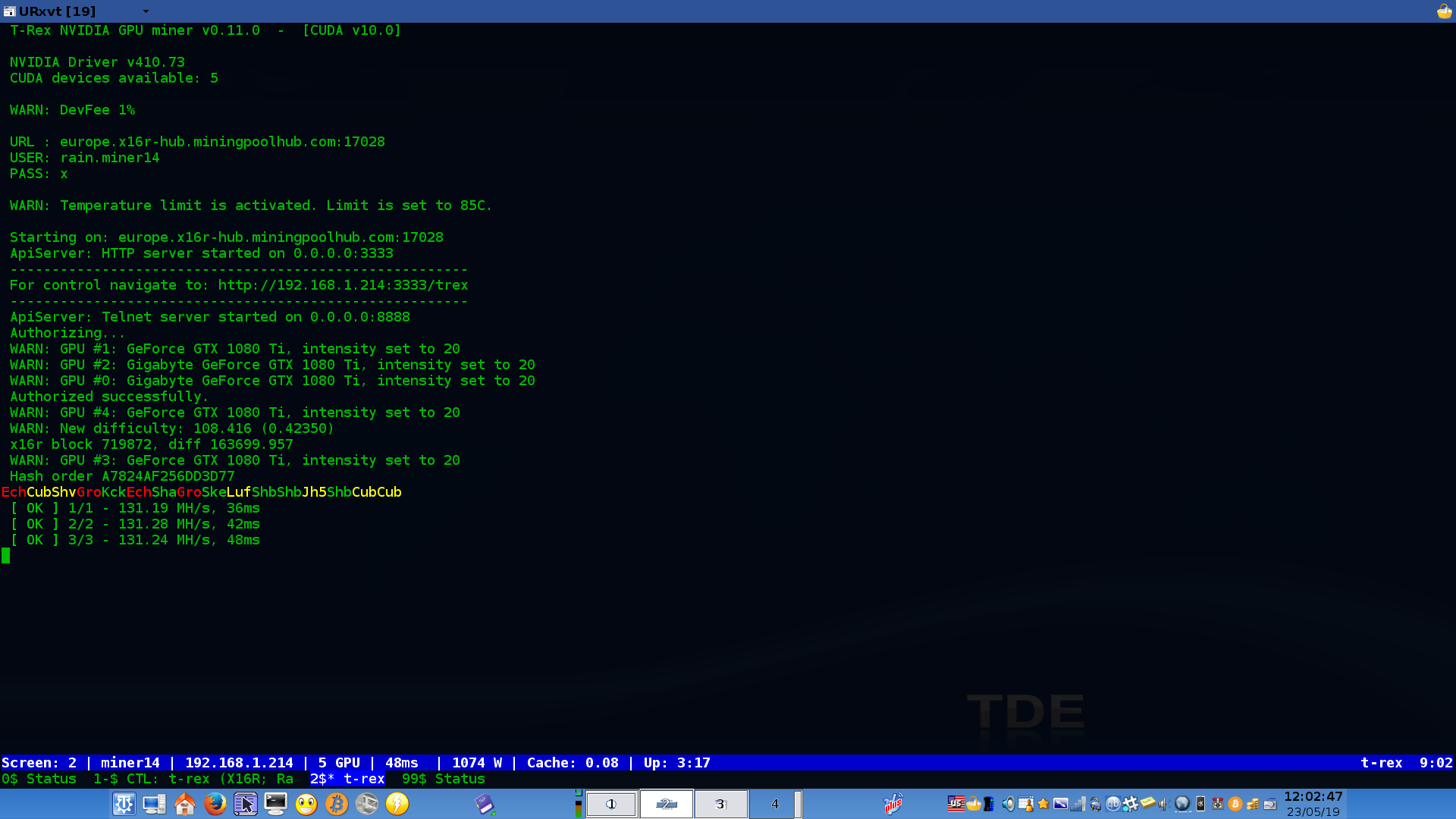 And here is previous version:  |
|
|
|
|
|
Dr_Victor
|
 |
May 23, 2019, 09:36:33 AM |
|
Hi, looks like --hide-date enabled by default. How to disable it? Tried 0, disable, 1:)
It should be disabled by default. I couldn't replicate this issue. Could you please show your cmd line and console output or a screenshot? Here is without --hide-date key: t-rex -a x16r --temperature-limit 85 --temperature-start 75 --api-bind-http 0.0.0.0:3333 --api-bind-telnet 0.0.0.0:8888 --exit-on-cuda-error --url europe.x16r-hub.miningpoolhub.com:17028 --user x14 --pass x  And here is previous version:  Summer comes, or you just heat your house on? |
yobit.net is banned from signatures
|
|
|
tschiller
Newbie

 Offline Offline
Activity: 35
Merit: 0

|
 |
May 23, 2019, 02:58:25 PM |
|
any significant performance gains on x16r between 0.9.2 and newest version?
|
|
|
|
|
Digital_Seytan
Jr. Member

 Offline Offline
Activity: 221
Merit: 2
digiseytan@walletofsatoshi.com


|
 |
May 23, 2019, 06:45:40 PM |
|
T-Rex miner why your mining software not Algo ETH please add
|
DonateSATS:Digiseytan@WALLETOFSATOSHi.COM
SHOPFREE: https://satsback.com/register/1QEJyGPlg4LN5kwx
ETC+Zil Pool:https://k1pool.com/invite/895eb07555
|
|
|
|
ManuBBXX
|
 |
May 25, 2019, 04:48:25 PM |
|
I get around 34 mh/s with my aorus 1080ti at 90% PL
Maybe I'll buy a 2080TI for 4k ultra gaming, and mining when not gaming.
Can I expect 50 mh/s + with an OC 2080TI on x16r (RVN) with this latest t-rex miner ?
Thanks !
|
|
|
|
|
trexsupport
Newbie

 Offline Offline
Activity: 18
Merit: 0

|
 |
May 26, 2019, 01:39:45 AM
Last edit: May 26, 2019, 03:09:40 AM by trexsupport |
|
I get around 34 mh/s with my aorus 1080ti at 90% PL
Maybe I'll buy a 2080TI for 4k ultra gaming, and mining when not gaming.
Can I expect 50 mh/s + with an OC 2080TI on x16r (RVN) with this latest t-rex miner ?
Thanks !
Yes, with same pl you will get at least 50 mh |
|
|
|
|
alexander1234
Newbie

 Offline Offline
Activity: 5
Merit: 0

|
 |
May 28, 2019, 10:01:00 AM |
|
I see something strange with the newest 0.11.0:
This only happens to 1080 Ti, but on all of my rigs. They are slightly overclocked, but 100% stable since over 1 year. Every 5-15 hours (completely random) 1-2 cards are fully crashing and then they look like deactivated. The watchdog want to restart the miner in a loop, but cant because of the "deactivated" cards. I have to reboot the system and everything is fine again. (If they would crash for real, these cards would have the stock clocks after reboot, but they still have all the settings. So its definitely not a real crash of that cards for sure.)
I dunno when and why, its completely random. But this does not happen with 0.10.2. Switched few rigs over and they run fine since 2 days without any failure.
Any guess what this could be? Already testing the intensity, already switched off the watchdog, but right now waiting for the next crash. But maybe you already have an idea.
Same thing with my 1070s: one rig died this very same way on SMOS, t-rex-v0.11.0-cuda9.2 - had to re-flash SMOS to bring it working again Also there is a bug with t-rex-v0.11.0-cuda9.2 (in different SMOS versions): when i change overclockig settings and restart miner program it starts hashing in half speed literally. Only rig reboot brings back hashing speed, miner program restart doesn't help. |
|
|
|
|
Altcoinlog
Jr. Member

 Offline Offline
Activity: 49
Merit: 112

|
 |
May 30, 2019, 05:52:12 AM |
|
Altcoinlog about T-Rex Miner Where to download the original version and detailed instructions for setting up the T-Rex miner. How to start mining RVN and possible problems when installing configurations. Ready Bat files for quick start. The article is written in Russian. https://altcoinlog.com/download-t-rex-miner-instrykcia/ |
★ https://altcoinlog.com ★ |
|
|
Novo88
Newbie

 Offline Offline
Activity: 2
Merit: 0

|
 |
May 30, 2019, 09:10:02 AM |
|
Hello. I start my travel with mining and i have some problems... Like on the screen. Can anybody know what i do wrong ? https://s5.ifotos.pl/mini/errorjpg_qsxrssn.jpgIts an error. Error Cant start miner no pool was selected. I ues code in start.bat : @echo off :start t-rex.exe -a x16r -o stratum+tcp://rvn-eu1.nanopool.org:12222 -u RMHRASPuTPvUbPHVPivoMzDWGL7nhytKw1/Adix/xxx |
|
|
|
|
trexminer (OP)
Member
 
 Offline Offline
Activity: 283
Merit: 63

|
 |
May 30, 2019, 09:31:06 AM |
|
Hello. I start my travel with mining and i have some problems... Like on the screen. Can anybody know what i do wrong ?  Its an error. Error Cant start miner no pool was selected. I ues code in start.bat : @echo off :start t-rex.exe -a x16r -o stratum+tcp://rvn-eu1.nanopool.org:12222 -u RMHRASPuTPvUbPHVPivoMzDWGL7nhytKw1/Adix/xxx You need to specify the password too (-p paramater) |
|
|
|
|
Novo88
Newbie

 Offline Offline
Activity: 2
Merit: 0

|
 |
May 30, 2019, 09:53:11 AM |
|
So for example its should look like this ? :
t-rex.exe -a x16r -o stratum+tcp://rvn-eu1.nanopool.org:12222 -u RMHRASPuTPvUbPHVPivoMzDWGL7nhytKw1.Adix/Adam.plocie@gmail.com -p 1234 x -l log.txt
Still dosent work.
I cant understand one think. What password? Becouse i didnt register anywhere.. Without raven wallet.
|
|
|
|
|
trexminer (OP)
Member
 
 Offline Offline
Activity: 283
Merit: 63

|
 |
May 30, 2019, 12:16:28 PM |
|
So for example its should look like this ? :
t-rex.exe -a x16r -o stratum+tcp://rvn-eu1.nanopool.org:12222 -u RMHRASPuTPvUbPHVPivoMzDWGL7nhytKw1.Adix/Adam.plocie@gmail.com -p 1234 x -l log.txt
Still dosent work.
I cant understand one think. What password? Becouse i didnt register anywhere.. Without raven wallet.
What you set as the password depends on the pool. There are examples of bat files in the miner archive, just use one of them and replace where needed (pool url, wallet etc) Changed your cmd slightly and got it working t-rex -a x16r -o stratum+tcp://rvn-eu1.nanopool.org:12222 -u RMHRASPuTPvUbPHVPivoMzDWGL7nhytKw1.Adix/Adam.plocie@gmail.com -p x
|
|
|
|
|
trexminer (OP)
Member
 
 Offline Offline
Activity: 283
Merit: 63

|
 |
June 09, 2019, 08:15:03 AM |
|
Version 0.11.1 releasedSignificant x25x speed increase New features: Use environment variables in config files. Use %YOUR_ENV_VAR% in any config file field and it will substitute it with the value of YOUR_ENV_VAR environment variable set in your system Bug fixes: Temperature limit bug (GPU got disabled if there was problems with NVML) P2pool fix https://github.com/trexminer/T-Rex/issues/23Show NVML errors and unsupported features Truncate MTP share log message when using --protocol-dump Fix start-up failure in some cases for CUDA 9.1 builds
|
|
|
|
|
|
|
cryptotamer01
Member
 
 Offline Offline
Activity: 653
Merit: 11

|
 |
June 10, 2019, 01:50:20 AM |
|
Miners. Mine the new X25X algo with T-Rex 0.11.1 with 3 times more speed than what shows in WTM and also with 50% more pool rewards.
SIN is the most profitable coin to mine and it needs help from the miners for more hash!
|
|
|
|
|
|




