HOW-TO: Getting started with Profit Switching on
https://www.Powermining.pw Pool by utilizing Awesome Miner`s great resources;
This will also work on other pools, but there are very few Equihash pools out there that have Proportional(PROP) payout scheme like we have at Powermining pool. If you use this profit switching setup on a pool with PPLNS payout scheme, you may actually lower your profit greatly, since they payout based on an average of the shares you submit over the last x number of blocks.
Equihash Pool Status:
https://www.powermining.pw/site/gomining?algo=equihashCurrently available Coins to mine on Powermining.pw Equihash Pool:
Zencash(ZEN):
URL: stratum+tcp://pool.powermining.pw:2142
Worker: YOUR ZENCASH WALLET ADDRESS
Password: Any password to identify your worker
:
URL: stratum+tcp://pool.powermining.pw:2143
Worker: YOUR ZELCASH WALLET ADDRESS
Password: Any password to identify your worker
:
URL: stratum+tcp://pool.powermining.pw:2144
Worker: YOUR ZCLASSIC WALLET ADDRESS
Password: Any password to identify your worker
:
URL: stratum+tcp://pool.powermining.pw:2145
Worker: YOUR VOTECOIN WALLET ADDRESS
Password: Any password to identify your worker
:
URL: stratum+tcp://pool.powermining.pw:2146
Worker: YOUR BTCP WALLET ADDRESS
Password: Any password to identify your worker
Its recommended that you keep your self updated on upcomming Equihash forks, many of these coins will fork to a Different algo in order to extinguish ASIC miners. Z9 list of working pools/Fork updates is a great place on these forums to keep your self upto date on this one.
https://bitcointalk.org/index.php?topic=4404847.0If you dont have Awesome Miner, you can download latest version from their Webpage. Its free to use for monitoring 2 miners:
Awesome Miner!If you have more than two miners, i highly recommend to be purchasing this Software, its really great for monitoring.
You can now install and start Awesome Miner software. From here on Awesome Miner is described as AM.
When you have started Awesome Miner for the first time, you will be prompted to add a new Miner, to add any ASIC you may choose <External Miner> and fill in fields:
Miner Description: <However you would like to describe your miner>
Remote host: Usually your miners IP address
Algorithm: Select your miners Algorithm
Software: For most ASIC`s its CgMiner compatible
You can test connection by clicking "Test connection". Then click Next -> Finish
Now your miner is added to your list of miners in Tab <Miners>.
In order for AM to be able to profit switch, you need to ensure that you have API Access to the miner. In <Miners> Tab click on your Miner and look at <Summary> Tab below, and look for API Access. If this is red you need to do some changes to the miner, if its green means you are good to go!
In case it is red like this;
Z9/ANTMINER SPECIFIC:
You need to SSH into the miner and adjust proper settings. You need to download Putty here:
https://www.ssh.com/ssh/putty/download - Then Install and Run.
Set your miners IP in <Host Name(or IP address)> field then click <Open>
sshz9 image
If you are prompted to verify authentication, click yes.
login as: root
default password is also <root> unless you have changed password in your miners interface.
When you have logged in you need to replace api-allow command in miners config. You can do following:
< vi /www/pages/cgi-bin/set_miner_conf.cgi > will open set_miner_conf.cgi file in vim text editor.
then type following: < /A:0/0,W:* > and hit enter. This will take you to the specific location we need to do changes to
Now you hit your < i > which will allow you to start inserting into the file.
Now you can replace A:0/0,W:* with for example: W:127.0.0.1,W:192.168.0.20
That means two IP`s will have API Access to the miner, being the miner it self(localhost) 127.0.0.1 and your AM computers IP address(in this example its 192.168.0.20).
You need to replace 192.168.0.20 with your AM computer`s local IP, this can be found by start->CMD and then type < ipconfig > hit enter. Usually its IPv4 address inside "Ethernet adapter Ethernet" however your internet IP may also be displayed here and thats not the correct one to use. You can verify that the IP you found is not your internet ip by checking your online IP on services like this: myip.com
When you have replaced those fields, you need to Hit ESC button on your keyboard and then type: < :wq > and hit enter. Now you can type < exit > and hit enter to close SSH connection.
Before the changes have been applied:
and After the changes have been applied:

I do not have a A9 personally to verify this, but a similiar Innosilicon model, this have done the trick: (remember to change 192.168.0.20 with your own local AM IP as described in section above):

Now you can go to your Miners web interface -> Go to Miner Configuration -> General Settings and do changes to pools here. If you already have done your changes here, you still need to hit Save & Apply button in order to reload config file with correct API Access. Example:
Miner will reboot, this can take a couple of minutes.
If this sucedded then your Summary tab in AM should now show API Access in green: Privliged
Great!! Now, we can start preparing AM for handling profit switching. For ASICs its pretty straight forward if you are happy with them three pools that is added in Miner`s configuation page.
Now click Options in AM go to Coins & Profit -> Statistics, and include WhatToMine.com and CoinCalculators.io. If you would like fast switching and not based on 24hrs Average profit, you can select < Current > in Statistics settings.
Now go to Profit Switching instead of Statistics -> Type in your Power Cost, change Intervals and/or threshold, i personally have 15 min on a threshold of 6&.
Now go to Profit Profiles and click Add. In the new dialog, add some to Description field, like Z9 Profit Switch and hit OK
Now to to < Miners > and double click on the Miner you would like to add profit switching to. Under < Profit switching profile > select Z9 Profit Switch or what ever you did call it in previous step
Your miners setup in AM should look similiar to this:
Great, now we probably have Profit Switching working.... Well, maybe - Have we defined coins yet based on Pool? If not then AM really dont know what profits can be made... We need to do following;
In < Miners > tab select your miner, and instead of < Summary > go to < Pools > tab. Here you will have a list of currently available pools on the miner and their statuses:
Now select first pool and click < Define coin... >

By clicking on Coin: selection you will get a list over available coins to define. For example pool.powermining.pw:2142 is Zencash(ZEN), now select this and hit OK. Repeat this process for each pool until all coins are defined.
coinsavailable image
Now you can relax, sit back and watch AM doing this work! AM is an amazing software, this is only the pure basics of what it can do - There is MUCH more!
If you need any help, you can find me on Powermining.pw Pool`s discord channel;
https://discord.gg/epFf8bFThis channel also contains latest updates from the Pool and Pool statuses.




