#
monetaryunitd - your wallet in the cloud - new manual# manual v5.31 = 11/Feb/2015 (EDIT: SCRIPTED VERSION OF THIS IS
BELOW)
# complete instructions how to
compile monetaryunitd from github sources# which was forked from ?, like a lot of other altcoins.
So this manual should work for many other coins, too.# I succeeded with this on
Ubuntu 12.04 and
Debian 7.0 x64.
# With swapfile, it will work even on the
smallest Digital Ocean 5$ droplet (0.5GB RAM) !
# What? "droplet"? Your own server for 5$ per month!
# A cheap
linux virtual server (VPS) in the cloud, created in 55seconds# Sign up at digital ocean
http://tiny.cc/digocean NL USA Singapur - for
my manual scroll up# You probably get 10$ welcome bonus if you go through my link
before signing up.
# Create droplet: Choose 512MB; Region close to you; "Debian 7.0 x64".
# Wait for the
email with the root password.
# To connect use ssh /
putty.exe (data... auto-login: root)
#
change password (at digitalocean now automatic when logging in for the first time)
# passwd
# become superuser
sudo -i
#
update all software (all the installed packages)
apt-get update; apt-get upgrade
#
prep the system to be able to git & compile & build
apt-get install git make automake build-essential libboost-all-dev
# might be necessary for other tools & distros (for this wallet on Debian 7 it is not):
# apt-get install yasm binutils libcurl4-openssl-dev openssl libssl-dev
# compiling needs a
large SWAP file:
sudo dd if=/dev/zero of=/swapfile bs=80M count=16
sudo mkswap /swapfile; sudo swapon /swapfile
# For some reason, bitcoind is stuck in an old database version db4.8,
# which is not supported by newest ubuntu / debian anymore, so we get it manually:
#
Get db4.8 source, compile and install (takes 5 minutes)
cd ~
wget
http://download.oracle.com/berkeley-db/db-4.8.30.NC.tar.gztar zxf db-4.8.30.NC.tar.gz
cd db-4.8.30.NC/build_unix; ../dist/configure --enable-cxx
make; sudo make install
rm -R ~/db-4.8.30.NC* # delete the sources
# Link the libraries
sudo ln -s /usr/local/BerkeleyDB.4.8/lib/libdb-4.8.so /usr/lib/libdb-4.8.so
sudo ln -s /usr/local/BerkeleyDB.4.8/lib/libdb_cxx-4.8.so /usr/lib/libdb_cxx-4.8.so
#
# (SERVER IS PREPARED. FROM HERE ON YOU CAN INSTALL OTHER WALLETS)
# #
where to find db4.8 tell your system (needs to be redone after reboot)
export BDB_INCLUDE_PATH="/usr/local/BerkeleyDB.4.8/include"
export BDB_LIB_PATH="/usr/local/BerkeleyDB.4.8/lib"
#
Wallet sources from github, and
#
build the headless server daemon "monetaryunitd" (takes 7 minutes)
cd ~; git clone
https://github.com/MonetaryUnit/MUE-Srccd ~/MUE/src
mkdir obj; chmod a+x leveldb/build_detect_platform # fix 2 problems with these sources
make -f makefile.unix USE_UPNP=-
cp ~/MUE/src/monetaryunitd /usr/local/bin
#
create config file -
copy-paste all in one go. Make sure to change your password.
cd ~
mkdir ~/.monetaryunit
cat << "CONFIG" >> ~/.monetaryunit/monetaryunit.conf
listen=1
server=1
daemon=1
testnet=0
rpcuser=LOCALUSER
rpcpassword=VERYSECURESUPERLONGSUPERSAFEPASSWORD
rpcport=29947
CONFIG
chmod 700 ~/.monetaryunit/monetaryunit.conf
chmod 700 ~/.monetaryunit
ls -la ~/.monetaryunit
#
start server# Should result in: "Monetaryunit server starting":
monetaryunitd
#
Most important RPC commands:# see if the blockchain is syncing (right now "blocks" : 142874)
monetaryunitd getinfo
# most important RPC commands (try them one by one, no danger)
monetaryunitd getbalance
monetaryunitd getnewaddress forDonations
monetaryunitd listtransactions forDonations
monetaryunitd listreceivedbyaddress 0 true
monetaryunitd listaccounts
monetaryunitd getaddressesbyaccount forDonations
monetaryunitd getaddressesbyaccount ""
# for more RPC commands (explanations in the
API calls list)
monetaryunitd help
#
if this tutorial was useful, tip me some MUE ( OR write on a PostIt(tm): "Tip drakoin some coins"

)
# to my MUE address
7E5tkMCg1VjGwVXVr8SDb5DPCaZ6DkzSHa by using this command:
monetaryunitd sendtoaddress 7E5tkMCg1VjGwVXVr8SDb5DPCaZ6DkzSHa 111111 ThanksToDrakoin ThanksForTutorial
# or please tip me
now in other currencies at
www.tiny.cc/drakointip,
# or pass on profitable hints to me (read
www.tiny.cc/drakoinhints)
# stop the server:
monetaryunitd stop
# if it is still running:
ps ux | grep monetaryunitd
# ... then kill it the hard way:
killall monetaryunitd
# tip me!
#
# P.S.: About updating from an older version:
https://bitcointalk.org/index.php?topic=460178.msg10426300#msg10426300


