|
testerx (OP)
|
 |
February 12, 2014, 12:18:10 AM
Last edit: February 12, 2014, 01:13:07 AM by testerx |
|
So...I finally got my December batch Terraminer IV today-the original December $14400 batch version. I was super excited so I decided to take some photos, you can click to the imgur album here: http://imgur.com/a/dbtmd or just look below.      Now, setup was a little bit tricky. First off, there were no instructions in the box on what to do, so I headed off to Cointerra's website where they promised they would publish directions before shipping the first unit, except there were no instructions there either. No matter, I looked in the forums and plugged in my networking cable, and plugged in power to both PSUs and the fans powered on. Except the Terraminer was nowhere to be found in my router's DHCP tables. As it turns out (after a call to Cointerra to figure out what was wrong) you should actually turn on your Terraminer by doing everything in the following order: 1) Plug in the ethernet cable to a working router that you have administrative access to. 2) Plug in the power cables to the two PSUs, you *must* plug in the power to BOTH cables within 3 seconds of each other. 3) You should now see the orange LED power on on the front of the unit where it says CTR1-this LED shut off for me after a few seconds so you have to be looking at it right after you plug in the PSUs. 4) Now wait about 1 minute and check your DHCP tables, if the unit powers on correctly you should see the unit in there. 5) Open your browser and type in the IP address that you saw to get to the control panel for the Terraminer. 6) Log into it-the username defaults to admin and there is no default password apparently. From there it's actually pretty self explanatory, you click the configure button and put in the pool URL and pool worker name/pass then the unit will connect to the pool and start mining. When it does this the miner lights will start blinking away and the unit will become insanely loud-this thing has six high speed Delta fans blasting away...unfortunately as you can tell from my pics it's not in a server room for me. As for performance? Well, the control panel seems to say it's running at 1.5Thash, but unlike my BFL hardware where what's reported in CGMiner is more or less what the pool sees I can't get BTCGuild to see any more than 1.3Thash and it seems to fluctuate between 1.2 and 1.3Thash...this is severely disappointing right now and I've been playing around with pool settings to see if I can get any better performance but I'm basically mining 2/3rds of what I was expecting and obviously it's over 2 months late. All things considered for $14400 I could have had two Jupiters mining away at almost the same hashrate for 5 months now...even though they're sending another unit in March to try and make up for the delays the much lower hashrate is actually now the major issue-I'm honestly not sure how any of the later batches will ROI if they don't actually ship the full 2 terahashes. I have no idea how their control panel is showing such optimistic hashrates either. Overall I have to say that this whole experience has made me really hesitant about doing any sort of pre-orders ever again, I ended up paying about $11 per gigahash-yes this price will go down once they actually deliver a March unit but right now I have no idea when that will actually get here or even how much mining power it will have so if it ends up being 2.6Thash being delivered half in February and half in April for $14400... Edit: After some fiddling around (took cgminer down temporarily, changed the power setting around, restarted everything via SSH, etc.) I'm seeing 1.7Thash locally now instead of 1.5Thash and I've switched to Eligius...the hashrate is still climbing up at the moment so we'll see where it settles-maybe Eligius works better than BTCGuild with Terraminers? I know Cointerra was testing on Eligius so maybe this is the only pool that really deals well with these. We'll see soon enough I guess. |
|
|
|
|
|
|
|
Whoever mines the block which ends up containing your transaction will get its fee.
|
|
|
Advertised sites are not endorsed by the Bitcoin Forum. They may be unsafe, untrustworthy, or illegal in your jurisdiction.
|
|
|
|
Entropy-uc
|
 |
February 12, 2014, 12:22:22 AM |
|
Good summary.
Does Con have a cgminer build that could be run on a PC over USB? Maybe the beaglebone controller is underpowered for the hash rate.
|
|
|
|
|
|
testerx (OP)
|
 |
February 12, 2014, 12:24:16 AM |
|
Good summary.
Does Con have a cgminer build that could be run on a PC over USB? Maybe the beaglebone controller is underpowered for the hash rate.
There is a USB port on the unit but when I called up it didn't sound like we were supposed to do that, I'll have to see if this is an option given how they're hooked up-I know on a lot of Bitfury boards there was no way to bypass problematic raspberry pi's. On a side note it honestly doesn't seem too much like it's the beaglebone at fault, one of the boards is basically hashing at only 600Ghps (and that's the local number, I'm sure it'd be like 500gh/s on the server) whereas the other one runs much faster. |
|
|
|
|
gmaxwell
Moderator
Legendary

 Offline Offline
Activity: 4158
Merit: 8382


|
 |
February 12, 2014, 12:57:36 AM
Last edit: February 12, 2014, 01:21:19 AM by gmaxwell |
|
2) Plug in the power cables to the two PSUs, you *must* plug in the power to BOTH cables within 3 seconds of each other.
I ran mine for about a half hour on the lower PSU only (the other one doesn't power the internal controller) while I looked for an extension cord to reach another outlet on the other leg of my power. Hashrate doubled after plugging it in, no fiddling or rebooting required. What I did waste a bunch of time was on the fact that it's dhcp only, I was assuming it would have a default IP and wasted a long time looking. Well constructed box... it's also AWESOME on p2pool, lowest stale rate I've seen from any mining hardware. |
|
|
|
|
|
bclcjunkie
|
 |
February 12, 2014, 01:00:34 AM |
|
hey guys what's the noise like of these units? can you see if the intake or exhaust fans could be replaced?
|
|
|
|
|
Minor Miner
Legendary

 Offline Offline
Activity: 2268
Merit: 1011
Be A Digital Miner

|
 |
February 12, 2014, 01:00:36 AM |
|
So, when CTA0 shuts down and CTA1 is still mining how do I reboot the miner? Just reboot CGMiner in the web interface? Have you figured this out yet?
The fans really blow the heat a long way don't they?
|
|
|
|
|
testerx (OP)
|
 |
February 12, 2014, 01:03:56 AM |
|
hey guys what's the noise like of these units? can you see if the intake or exhaust fans could be replaced?
Very, very, very loud and I wouldn't replace anything, it needs these super high flow delta fans to keep the chips cool-it's basically server grade equipment. |
|
|
|
|
|
testerx (OP)
|
 |
February 12, 2014, 01:05:57 AM |
|
So, when CTA0 shuts down and CTA1 is still mining how do I reboot the miner? Just reboot CGMiner in the web interface? Have you figured this out yet?
The fans really blow the heat a long way don't they?
I'm not sure when you would ever encounter this scenario, they basically mine as one unit, you don't direct one board to one pool or anything like that, all the hashrate is directed at whatever pool you point it at. You can SSH in and reboot it that way and it seems to reboot everything. |
|
|
|
|
|
bclcjunkie
|
 |
February 12, 2014, 01:06:12 AM |
|
thanks! it was really helpful to know that... hey guys what's the noise like of these units? can you see if the intake or exhaust fans could be replaced?
Very, very, very loud and I wouldn't replace anything, it needs these super high flow delta fans to keep the chips cool-it's basically server grade equipment. |
|
|
|
|
|
testerx (OP)
|
 |
February 12, 2014, 01:08:22 AM |
|
2) Plug in the power cables to the two PSUs, you *must* plug in the power to BOTH cables within 3 seconds of each other.
I ran mine for about a half hour on the lower PSU only (the other one doesn't power the internal controller) while I looked for an extension cord to reach another outlet on the other leg of my power. Hashrate doubled after plugging it in, no fiddling or rebooting required. What I did waste a bunch of time was on the fact that it's dhcp only, I was assuming it would have a default IP and wasted a long time looking. Yeah, I was panicking too because I couldn't even see it in DHCP and I had rebooted it several times and swapped out the ethernet cables left and right. Turns out all my ethernet cable swapping was the issue-if the ethernet cable isn't plugged in when you power the unit on it doesn't bother to try the DHCP again so it never shows up anywhere. To run this thing you really have to have access to the DHCP data on your router or else you'll have to scan every single local IP to try and find it. There is a way to set a fixed IP in the control panel but of course you can't connect to it until you have the IP... |
|
|
|
|
|
testerx (OP)
|
 |
February 12, 2014, 01:15:18 AM |
|
thanks! it was really helpful to know that... hey guys what's the noise like of these units? can you see if the intake or exhaust fans could be replaced?
Very, very, very loud and I wouldn't replace anything, it needs these super high flow delta fans to keep the chips cool-it's basically server grade equipment. Great that you finally got your unit !! I'm sure the performance/hashrate will improve as you get used to tweaking a bit .. LOUD .. you say .. Like you can't stand to be in the same room .. LOUD .. or Your wife is going to leave you if you don't turn it off .. LOUD    Jim in CT .. I'll try to take a video later if I can, but if you're planning out where to put it I would strongly recommend a dedicated room that has good airflow. I can actually hear the TerraMiner from outside the front door of my home because it's sitting on my dining table. It's more or less equivalent to my blow dryer just with a lower pitch. Luckily my girlfriend is used to dealing with my insanity since I used to run the Single SCs...but to be honest this is louder by far than even several single SCs. |
|
|
|
|
Minor Miner
Legendary

 Offline Offline
Activity: 2268
Merit: 1011
Be A Digital Miner

|
 |
February 12, 2014, 01:16:05 AM |
|
Great that you finally got your unit !! I'm sure the performance/hashrate will improve as you get used to tweaking a bit .. LOUD .. you say .. Like you can't stand to be in the same room .. LOUD .. or Your wife is going to leave you if you don't turn it off .. LOUD    Jim in CT .. Unscientific, but I would say about as loud as 10 Avalons. |
|
|
|
|
PaintShopPro6
|
 |
February 12, 2014, 02:34:57 AM |
|
Can you confirm the power draw?
|
|
|
|
|
-ck
Legendary

 Offline Offline
Activity: 4088
Merit: 1630
Ruu \o/


|
 |
February 12, 2014, 10:33:24 AM |
|
Good summary.
Does Con have a cgminer build that could be run on a PC over USB? Maybe the beaglebone controller is underpowered for the hash rate.
I just posted the source into the cgminer git master tree. |
Developer/maintainer for cgminer, ckpool/ckproxy, and the -ck kernel
2% Fee Solo mining at solo.ckpool.org
-ck
|
|
|
|
boozer
|
 |
February 15, 2014, 08:37:20 AM |
|
As for performance? Well, the control panel seems to say it's running at 1.5Thash, but unlike my BFL hardware where what's reported in CGMiner is more or less what the pool sees I can't get BTCGuild to see any more than 1.3Thash and it seems to fluctuate between 1.2 and 1.3Thash...this is severely disappointing right now and I've been playing around with pool settings to see if I can get any better performance but I'm basically mining 2/3rds of what I was expecting and obviously it's over 2 months late. All things considered for $14400 I could have had two Jupiters mining away at almost the same hashrate for 5 months now...even though they're sending another unit in March to try and make up for the delays the much lower hashrate is actually now the major issue-I'm honestly not sure how any of the later batches will ROI if they don't actually ship the full 2 terahashes. I have no idea how their control panel is showing such optimistic hashrates either. Overall I have to say that this whole experience has made me really hesitant about doing any sort of pre-orders ever again, I ended up paying about $11 per gigahash-yes this price will go down once they actually deliver a March unit but right now I have no idea when that will actually get here or even how much mining power it will have so if it ends up being 2.6Thash being delivered half in February and half in April for $14400...
Edit: After some fiddling around (took cgminer down temporarily, changed the power setting around, restarted everything via SSH, etc.) I'm seeing 1.7Thash locally now instead of 1.5Thash and I've switched to Eligius...the hashrate is still climbing up at the moment so we'll see where it settles-maybe Eligius works better than BTCGuild with Terraminers? I know Cointerra was testing on Eligius so maybe this is the only pool that really deals well with these. We'll see soon enough I guess.
Hey testerx... I'm seeing the same thing with mine.... local cgminer reads 1.5 to 1.6 but only seeing 1.3 on the pool. Did you "fiddling" get things working better? Can you expand a bit on what you "fiddled" with?  Thanks man! |
|
|
|
|
Powell
Sr. Member
   
 Offline Offline
Activity: 486
Merit: 262
rm -rf stupidity

|
 |
February 16, 2014, 03:30:46 PM |
|
http://houston.craigslist.org/sys/4332495180.htmlCame across this and saw the laptop/cointerra on the desk and instantly remembered this thread. 50/50 it's a scam but the number is local. But ROFL'ed at the 20k or 25btc then really rofl'ed when I was like wait those aren't his pictures!
|
|
|
|
|
-ck
Legendary

 Offline Offline
Activity: 4088
Merit: 1630
Ruu \o/


|
 |
February 16, 2014, 08:18:41 PM |
|
As for performance? Well, the control panel seems to say it's running at 1.5Thash, but unlike my BFL hardware where what's reported in CGMiner is more or less what the pool sees I can't get BTCGuild to see any more than 1.3Thash and it seems to fluctuate between 1.2 and 1.3Thash...this is severely disappointing right now and I've been playing around with pool settings to see if I can get any better performance but I'm basically mining 2/3rds of what I was expecting and obviously it's over 2 months late. All things considered for $14400 I could have had two Jupiters mining away at almost the same hashrate for 5 months now...even though they're sending another unit in March to try and make up for the delays the much lower hashrate is actually now the major issue-I'm honestly not sure how any of the later batches will ROI if they don't actually ship the full 2 terahashes. I have no idea how their control panel is showing such optimistic hashrates either. Overall I have to say that this whole experience has made me really hesitant about doing any sort of pre-orders ever again, I ended up paying about $11 per gigahash-yes this price will go down once they actually deliver a March unit but right now I have no idea when that will actually get here or even how much mining power it will have so if it ends up being 2.6Thash being delivered half in February and half in April for $14400...
Edit: After some fiddling around (took cgminer down temporarily, changed the power setting around, restarted everything via SSH, etc.) I'm seeing 1.7Thash locally now instead of 1.5Thash and I've switched to Eligius...the hashrate is still climbing up at the moment so we'll see where it settles-maybe Eligius works better than BTCGuild with Terraminers? I know Cointerra was testing on Eligius so maybe this is the only pool that really deals well with these. We'll see soon enough I guess.
Hey testerx... I'm seeing the same thing with mine.... local cgminer reads 1.5 to 1.6 but only seeing 1.3 on the pool. Did you "fiddling" get things working better? Can you expand a bit on what you "fiddled" with?  Thanks man! To be clear: This is a point of contention at all times with what others seem to want and what I end up putting into the cgminer git master. I try wherever possible to make the on-screen hashrate match what you are actually producing in shares whereas other implementations of drivers like to display what the device thinks it's hashing. In the case of the distributed binary from cointerra, you are seeing the latter. I am planning on making the cgminer master code to do what all the other drivers do, although it appears no one has been brave enough to open up their machine and plug their device in via USB to a regular PC to try it out yet. For the time being, the code in cgminer git master is almost identical to what cointerra are releasing as binaries within their BBB firmware, only newer. |
Developer/maintainer for cgminer, ckpool/ckproxy, and the -ck kernel
2% Fee Solo mining at solo.ckpool.org
-ck
|
|
|
|
Entropy-uc
|
 |
February 17, 2014, 04:58:03 PM |
|
As for performance? Well, the control panel seems to say it's running at 1.5Thash, but unlike my BFL hardware where what's reported in CGMiner is more or less what the pool sees I can't get BTCGuild to see any more than 1.3Thash and it seems to fluctuate between 1.2 and 1.3Thash...this is severely disappointing right now and I've been playing around with pool settings to see if I can get any better performance but I'm basically mining 2/3rds of what I was expecting and obviously it's over 2 months late. All things considered for $14400 I could have had two Jupiters mining away at almost the same hashrate for 5 months now...even though they're sending another unit in March to try and make up for the delays the much lower hashrate is actually now the major issue-I'm honestly not sure how any of the later batches will ROI if they don't actually ship the full 2 terahashes. I have no idea how their control panel is showing such optimistic hashrates either. Overall I have to say that this whole experience has made me really hesitant about doing any sort of pre-orders ever again, I ended up paying about $11 per gigahash-yes this price will go down once they actually deliver a March unit but right now I have no idea when that will actually get here or even how much mining power it will have so if it ends up being 2.6Thash being delivered half in February and half in April for $14400...
Edit: After some fiddling around (took cgminer down temporarily, changed the power setting around, restarted everything via SSH, etc.) I'm seeing 1.7Thash locally now instead of 1.5Thash and I've switched to Eligius...the hashrate is still climbing up at the moment so we'll see where it settles-maybe Eligius works better than BTCGuild with Terraminers? I know Cointerra was testing on Eligius so maybe this is the only pool that really deals well with these. We'll see soon enough I guess.
Hey testerx... I'm seeing the same thing with mine.... local cgminer reads 1.5 to 1.6 but only seeing 1.3 on the pool. Did you "fiddling" get things working better? Can you expand a bit on what you "fiddled" with?  Thanks man! To be clear: This is a point of contention at all times with what others seem to want and what I end up putting into the cgminer git master. I try wherever possible to make the on-screen hashrate match what you are actually producing in shares whereas other implementations of drivers like to display what the device thinks it's hashing. In the case of the distributed binary from cointerra, you are seeing the latter. I am planning on making the cgminer master code to do what all the other drivers do, although it appears no one has been brave enough to open up their machine and plug their device in via USB to a regular PC to try it out yet. For the time being, the code in cgminer git master is almost identical to what cointerra are releasing as binaries within their BBB firmware, only newer. Direct USB connections to the hashing boards isn't supported. :-( CoinTerra Support (CoinTerra)
Feb 17 10:47
Unfortunately using an external controller is not possible without opening the box, and that would void the warranty.
Sincerely,
Luke
|
|
|
|
|
Alvi
Newbie

 Offline Offline
Activity: 33
Merit: 0

|
 |
February 17, 2014, 11:51:54 PM |
|
One of my miner keeps going
1 TerraMiner Offline:
127.0.0.1
what's the reason?
every time i restart cgminer it says config might be crashed?
|
|
|
|
|
dbell
Newbie

 Offline Offline
Activity: 59
Merit: 0

|
 |
February 18, 2014, 05:12:29 AM |
|
One of my miner keeps going
1 TerraMiner Offline:
127.0.0.1
what's the reason?
every time i restart cgminer it says config might be crashed?
From the Cointerra user guide. "To boot up the TerraMiner IV connect the power cords within 3 seconds of each other. If they are not both powered up within this time it is possible that the BeagleBone controller card will not recognize both GoldStrike boards inside the TerraMiner." There is a ton of detailed status information that can be seen in the Advanced/Stats page. You can see the performance of each of the 8 cores on each ASIC including, hardware errors, voltage and temp. I have seen issues with one core on each ASIC that have shown as low voltages and hardware errors. Right now seeing no issues on any cores. Not sure if these were intermittent issues or perhaps some temp related issues on the first day of operations. I am managing a Cointerra for the first month of its life. I have the two plugs running off of two separate 110v circuits, which they recommend as well. You can try unplugging and replugging as a restart. (I have done a few of those type of restarts) You also have have the small hardware reset button on the front panel that you can press with the end of a paperclip. (I have done a couple of those restarts) Due to Eligius stats collection and reporting issues, I couldn't get a new payout address on Friday. So for the first 3 days I had the Cointerra paired up with an Antminer to the same payout address on Eligus so I could get at least some reporting from Eligius. The actual hash rate gain from the Cointerra was about 100 to 200 GH less on Eligius than the 1.6 TH what I was getting reported locally. I finally switched the Cointerra over to a separate address on Eligius a few hours ago and the Eligius stats are now looking better. 1.56 TH reported on Eligius and 1.62 TH locally. Need to build up more long term stats on Eligius of the unit by itself before I can say anything conclusive. |
|
|
|
|
|



