|
ZeroFossilFuel
|
 |
September 02, 2014, 02:37:54 AM |
|
I was playing around while setting my laptop up today with Ubuntu 14.04. After install, I decided to compile minerd so I could mine some BTQ and I done some editing to the setup files and came up with a "MinerD BitQuark Edition" and added some color to all the dullness  So what do you guys & gals think?  Very pretty. Where do we stand with a native Linux wallet than can be compiled on 14.04? |
|
|
|
|
|
|
|
|
|
|
|
The forum was founded in 2009 by Satoshi and Sirius. It replaced a
SourceForge forum.
|
|
|
Advertised sites are not endorsed by the Bitcoin Forum. They may be unsafe, untrustworthy, or illegal in your jurisdiction.
|
|
|
|
|
|
|
|
BitQuark (OP)
|
 |
September 02, 2014, 02:45:22 AM
Last edit: September 03, 2014, 05:13:25 AM by BitQuark |
|
Very pretty. Where do we stand with a native Linux wallet than can be compiled on 14.04?
Glad you asked about that. I just wrote a script today that will download & install all the needed files to build BitQuark daemon and QT. Just copy and paste the below into a text file and name it something like 'AutoBuild.sh' and then from a terminal run the script ./AutoBuild.sh # Download and Install the Latest Updates for the OS
#sudo apt-get update && sudo apt-get upgrade -y
# Install essential packages
sudo apt-get -y install \
gcc g++ autoconf automake make git zip unzip \
qt4-qmake libqt4-dev build-essential libboost-dev libboost-system-dev libboost-filesystem-dev \
libboost-program-options-dev libboost-thread-dev libssl-dev libdb++-dev libminiupnpc-dev libprotobuf-dev \
libprotobuf-compiler libqrencode-dev qrencode protobuf-c-compiler \
# Get lates BitQuark source
git clone https://github.com/bitquarkcoin/BitQuark-0.8.3r17.git BTQ-r17
cd BTQ-r17
# Install libpng (Used for PHP GD Library Extension)
wget -O- https://s3-us-west-2.amazonaws.com/lamp-software/libpng-1.6.10.tar.gz | tar -zxf -
cd libpng-1.6.10
./configure && make && sudo make install
cd ..
rm libpng-1.6.10.tar.gz
# Now building bitquarkd
cd src/leveldb
chmod +x build_detect_platform
cd ..
make -f makefile.unix clean
make -f makefile.unix
# Now building bitquark-qt
cd ..
qmake "USE_QRCODE=1" "USE_UPNP=1" "USE_IPV6=1" bitquark-qt.pro
make
I tested this on a clean install of Ubuntu 14.04 and it worked without a hitch! :-) |
|
|
|
Mr.B!
Newbie

 Offline Offline
Activity: 39
Merit: 0

|
 |
September 02, 2014, 04:05:47 AM |
|
This is a good thread for getting the best GPU miners for quark https://bitcointalk.org/index.php?topic=475795This is currently the one I use. They just released sgminer v5 here https://bitcointalk.org/index.php?topic=632503.0Haven't tested this version yet Also if you are GPU mining, then it's more profitable to solo mine instead of pool mine. If you are GPU pool mining and you notice your hash rate is way high in the pool, then ad this code to your mining program's bat file --difficulty-multiplier 256Thank you. I only make about 10 BTQ a week CPU mining with my current equipment. My wife's PC makes about 10 BTQ a day CPU mining, but that's forbidden. I'll be curious to learn about GPU mining. Right now I think 95% of the people involved in altcoins are tech heads who mine and are looking for quick sale profits to cover electricity costs. The other 5% are speculative investors. I'm hoping as the coin gets more media coverage and more average Jane's and Joe's get involved and realize you can buy things with altcoins just as you could with cash, but without the taxes, that prices will increase. If there are only 1,500,000 bitQuarks currently available and everyone uses them daily as they would dollars...1 BTQ would be worth a lot more than a nickel. I'd love to see the day come where a cleaning supply company accepts BTQ for bulk supplies, and I can pay my cleaning lady $20 and 5 BTQ a week, and she in turn uses those 5 BTQ to buy things like cleaning supplies from the aforementioned company. Same thing across other industries, say like I get paid 1500 BTQ and some cash for graphic design work, and I in turn spend that BTQ buying e-cigarette juice and the e-cig juice company gives the BTQ as bonuses to they're employees, and the employees spend the BTQ at a restaurant. I really see this as the future if the right people get involved. |
|
|
|
|
|
ZeroFossilFuel
|
 |
September 02, 2014, 10:39:06 PM |
|
Very pretty. Where do we stand with a native Linux wallet than can be compiled on 14.04?
Glad you asked about that. Damn! I'm used to doing all those steps manually. A single install script like this for Linux is huge! Even better for Linux newbies! Only new step I see added is libpng. Is that what we got hung up on before? |
|
|
|
|
|
BitQuark (OP)
|
 |
September 03, 2014, 12:14:14 AM |
|
Very pretty. Where do we stand with a native Linux wallet than can be compiled on 14.04?
Glad you asked about that. Damn! I'm used to doing all those steps manually. A single install script like this for Linux is huge! Even better for Linux newbies! Only new step I see added is libpng. Is that what we got hung up on before? Noob proof script :-) The libpng is for the QR code generator. I got tired of constantly having to enter the codes line by line so I made that script over the weekend to make compiling BTQ faster. No too bad for a Linux newbie myself huh?  |
|
|
|
|
ZeroFossilFuel
|
 |
September 03, 2014, 12:42:51 AM |
|
Sorry to be the bearer of bad news but after about an hour of compiling... g++ -c -m64 -pipe -fstack-protector-all -D_FORTIFY_SOURCE=2 -O2 -D_REENTRANT -fno-guess-branch-probability -frandom-seed=1984 -Wno-unused-variable -Wno-unused-value -Wno-sign-compare -Wno-strict-aliasing -DQT_GUI -DBOOST_THREAD_USE_LIB -DBOOST_SPIRIT_THREADSAFE -DUSE_QRCODE -DUSE_UPNP=1 -DSTATICLIB -DUSE_IPV6=1 -DHAVE_BUILD_INFO -DLINUX -D_FILE_OFFSET_BITS=64 -DQT_NO_DEBUG -DQT_GUI_LIB -DQT_NETWORK_LIB -DQT_CORE_LIB -DQT_SHARED -I/usr/share/qt4/mkspecs/linux-g++-64 -I/usr/include/qt4/QtCore -I/usr/include/qt4/QtNetwork -I/usr/include/qt4/QtGui -I/usr/include/qt4 -Isrc -Isrc/json -Isrc/qt -Isrc/leveldb/include -Isrc/leveldb/helpers -Ibuild -Ibuild -o build/qrcodedialog.o src/qt/qrcodedialog.cpp
src/qt/qrcodedialog.cpp:12:22: fatal error: qrencode.h: No such file or directory
#include <qrencode.h>
^
compilation terminated.
make: *** [build/qrcodedialog.o] Error 1 |
|
|
|
|
|
BitQuark (OP)
|
 |
September 03, 2014, 12:49:37 AM |
|
Sorry to be the bearer of bad news but after about an hour of compiling... g++ -c -m64 -pipe -fstack-protector-all -D_FORTIFY_SOURCE=2 -O2 -D_REENTRANT -fno-guess-branch-probability -frandom-seed=1984 -Wno-unused-variable -Wno-unused-value -Wno-sign-compare -Wno-strict-aliasing -DQT_GUI -DBOOST_THREAD_USE_LIB -DBOOST_SPIRIT_THREADSAFE -DUSE_QRCODE -DUSE_UPNP=1 -DSTATICLIB -DUSE_IPV6=1 -DHAVE_BUILD_INFO -DLINUX -D_FILE_OFFSET_BITS=64 -DQT_NO_DEBUG -DQT_GUI_LIB -DQT_NETWORK_LIB -DQT_CORE_LIB -DQT_SHARED -I/usr/share/qt4/mkspecs/linux-g++-64 -I/usr/include/qt4/QtCore -I/usr/include/qt4/QtNetwork -I/usr/include/qt4/QtGui -I/usr/include/qt4 -Isrc -Isrc/json -Isrc/qt -Isrc/leveldb/include -Isrc/leveldb/helpers -Ibuild -Ibuild -o build/qrcodedialog.o src/qt/qrcodedialog.cpp
src/qt/qrcodedialog.cpp:12:22: fatal error: qrencode.h: No such file or directory
#include <qrencode.h>
^
compilation terminated.
make: *** [build/qrcodedialog.o] Error 1 I might have left out a dep, try running this sudo apt-get install qrencode and then run the script again |
|
|
|
|
ZeroFossilFuel
|
 |
September 03, 2014, 12:51:32 AM
Last edit: September 03, 2014, 01:02:39 AM by ZeroFossilFuel |
|
{sigh} Can I just rerun the make after that? user@user-1215N:~$ cd BTQ-r17
user@user-1215N:~/BTQ-r17$ make
cd /home/user/BTQ-r17/src/leveldb && CC=gcc CXX=g++ make OPT="-m64 -pipe -fstack-protector-all -D_FORTIFY_SOURCE=2 -O2" libleveldb.a libmemenv.a
make[1]: Entering directory `/home/user/BTQ-r17/src/leveldb'
make[1]: `libleveldb.a' is up to date.
make[1]: `libmemenv.a' is up to date.
make[1]: Leaving directory `/home/user/BTQ-r17/src/leveldb'
cd /home/user/BTQ-r17; /bin/sh share/genbuild.sh /home/user/BTQ-r17/build/build.h
g++ -c -m64 -pipe -fstack-protector-all -D_FORTIFY_SOURCE=2 -O2 -D_REENTRANT -fno-guess-branch-probability -frandom-seed=1984 -Wno-unused-variable -Wno-unused-value -Wno-sign-compare -Wno-strict-aliasing -DQT_GUI -DBOOST_THREAD_USE_LIB -DBOOST_SPIRIT_THREADSAFE -DUSE_QRCODE -DUSE_UPNP=1 -DSTATICLIB -DUSE_IPV6=1 -DHAVE_BUILD_INFO -DLINUX -D_FILE_OFFSET_BITS=64 -DQT_NO_DEBUG -DQT_GUI_LIB -DQT_NETWORK_LIB -DQT_CORE_LIB -DQT_SHARED -I/usr/share/qt4/mkspecs/linux-g++-64 -I/usr/include/qt4/QtCore -I/usr/include/qt4/QtNetwork -I/usr/include/qt4/QtGui -I/usr/include/qt4 -Isrc -Isrc/json -Isrc/qt -Isrc/leveldb/include -Isrc/leveldb/helpers -Ibuild -Ibuild -o build/qrcodedialog.o src/qt/qrcodedialog.cpp
src/qt/qrcodedialog.cpp:12:22: fatal error: qrencode.h: No such file or directory
#include <qrencode.h>
^
compilation terminated.
make: *** [build/qrcodedialog.o] Error 1
Rerunning the script from the top..... |
|
|
|
|
|
ZeroFossilFuel
|
 |
September 03, 2014, 02:26:58 AM |
|
No good. Installed the new dep. Ran the install again from the top. Still get..... cd /home/user/BTQ-r17; /bin/sh share/genbuild.sh /home/user/BTQ-r17/build/build.h
g++ -c -m64 -pipe -fstack-protector-all -D_FORTIFY_SOURCE=2 -O2 -D_REENTRANT -fno-guess-branch-probability -frandom-seed=1984 -Wno-unused-variable -Wno-unused-value -Wno-sign-compare -Wno-strict-aliasing -DQT_GUI -DBOOST_THREAD_USE_LIB -DBOOST_SPIRIT_THREADSAFE -DUSE_QRCODE -DUSE_UPNP=1 -DSTATICLIB -DUSE_IPV6=1 -DHAVE_BUILD_INFO -DLINUX -D_FILE_OFFSET_BITS=64 -DQT_NO_DEBUG -DQT_GUI_LIB -DQT_NETWORK_LIB -DQT_CORE_LIB -DQT_SHARED -I/usr/share/qt4/mkspecs/linux-g++-64 -I/usr/include/qt4/QtCore -I/usr/include/qt4/QtNetwork -I/usr/include/qt4/QtGui -I/usr/include/qt4 -Isrc -Isrc/json -Isrc/qt -Isrc/leveldb/include -Isrc/leveldb/helpers -Ibuild -Ibuild -o build/qrcodedialog.o src/qt/qrcodedialog.cpp
src/qt/qrcodedialog.cpp:12:22: fatal error: qrencode.h: No such file or directory
#include <qrencode.h>
^
compilation terminated.
make: *** [build/qrcodedialog.o] Error 1
Strange part is if I browse to src/qt/, qrcodedialog.cpp is in there. Let me try a reboot now that the dep is installed...... |
|
|
|
|
|
BitQuark (OP)
|
 |
September 03, 2014, 02:27:41 AM |
|
{sigh} Can I just rerun the make after that? user@user-1215N:~$ cd BTQ-r17
user@user-1215N:~/BTQ-r17$ make
cd /home/user/BTQ-r17/src/leveldb && CC=gcc CXX=g++ make OPT="-m64 -pipe -fstack-protector-all -D_FORTIFY_SOURCE=2 -O2" libleveldb.a libmemenv.a
make[1]: Entering directory `/home/user/BTQ-r17/src/leveldb'
make[1]: `libleveldb.a' is up to date.
make[1]: `libmemenv.a' is up to date.
make[1]: Leaving directory `/home/user/BTQ-r17/src/leveldb'
cd /home/user/BTQ-r17; /bin/sh share/genbuild.sh /home/user/BTQ-r17/build/build.h
g++ -c -m64 -pipe -fstack-protector-all -D_FORTIFY_SOURCE=2 -O2 -D_REENTRANT -fno-guess-branch-probability -frandom-seed=1984 -Wno-unused-variable -Wno-unused-value -Wno-sign-compare -Wno-strict-aliasing -DQT_GUI -DBOOST_THREAD_USE_LIB -DBOOST_SPIRIT_THREADSAFE -DUSE_QRCODE -DUSE_UPNP=1 -DSTATICLIB -DUSE_IPV6=1 -DHAVE_BUILD_INFO -DLINUX -D_FILE_OFFSET_BITS=64 -DQT_NO_DEBUG -DQT_GUI_LIB -DQT_NETWORK_LIB -DQT_CORE_LIB -DQT_SHARED -I/usr/share/qt4/mkspecs/linux-g++-64 -I/usr/include/qt4/QtCore -I/usr/include/qt4/QtNetwork -I/usr/include/qt4/QtGui -I/usr/include/qt4 -Isrc -Isrc/json -Isrc/qt -Isrc/leveldb/include -Isrc/leveldb/helpers -Ibuild -Ibuild -o build/qrcodedialog.o src/qt/qrcodedialog.cpp
src/qt/qrcodedialog.cpp:12:22: fatal error: qrencode.h: No such file or directory
#include <qrencode.h>
^
compilation terminated.
make: *** [build/qrcodedialog.o] Error 1
Rerunning the script from the top..... ok let me think about this one for a min....in the mean time check to make sure this is commented out or removed from the 'bitquark-qt.pro' file. It will be located at the first few lines of the file. BOOST_LIB_SUFFIX=-mgw48-mt-s-1_55
BOOST_INCLUDE_PATH=C:/deps/boost_1_55_0
BOOST_LIB_PATH=C:/deps/boost_1_55_0/stage/lib
BDB_INCLUDE_PATH=C:/deps/db-4.8.30.NC/build_unix
BDB_LIB_PATH=C:/deps/db-4.8.30.NC/build_unix
OPENSSL_INCLUDE_PATH=C:/deps/openssl-1.0.1g/include
OPENSSL_LIB_PATH=C:/deps/openssl-1.0.1g
MINIUPNPC_INCLUDE_PATH=C:/deps/
MINIUPNPC_LIB_PATH=C:/deps/miniupnpc
QRENCODE_INCLUDE_PATH=C:/deps/qrencode-3.4.3
QRENCODE_LIB_PATH=C:/deps/qrencode-3.4.3/.libs
|
|
|
|
|
ZeroFossilFuel
|
 |
September 03, 2014, 02:40:21 AM |
|
user@user-1215N:~/BTQ-r17$ whereis qrencode.h
qrencode: /usr/bin/qrencode /usr/bin/X11/qrencode /usr/share/man/man1/qrencode.1.gz
user@user-1215N:~/BTQ-r17$ And yes, they're already commented out. Says to uncomment if building on winblows. |
|
|
|
|
|
BitQuark (OP)
|
 |
September 03, 2014, 02:44:31 AM |
|
user@user-1215N:~/BTQ-r17$ whereis qrencode.h
qrencode: /usr/bin/qrencode /usr/bin/X11/qrencode /usr/share/man/man1/qrencode.1.gz
user@user-1215N:~/BTQ-r17$ And yes, they're already commented out. Says to uncomment if building on winblows. Oh ok...I'm going to re-install a fresh copy of Ubuntu 14.04 and see what I'm missing. I do remember getting that same error, just can't remember what I did to fix it and obviously I forgot to include it in the script. So as soon as I get everything back up and going, I will post the new script on here. |
|
|
|
|
ZeroFossilFuel
|
 |
September 03, 2014, 02:49:23 AM |
|
user@user-1215N:~/BTQ-r17$ whereis qrencode.h
qrencode: /usr/bin/qrencode /usr/bin/X11/qrencode /usr/share/man/man1/qrencode.1.gz
user@user-1215N:~/BTQ-r17$ And yes, they're already commented out. Says to uncomment if building on winblows. Oh ok...I'm going to re-install a fresh copy of Ubuntu 14.04 and see what I'm missing. I do remember getting that same error, just can't remember what I did to fix it and obviously I forgot to include it in the script. So as soon as I get everything back up and going, I will post the new script on here. So close I can taste it!  |
|
|
|
|
|
BitQuark (OP)
|
 |
September 03, 2014, 02:49:50 AM |
|
run this command by itself in the terminal to make sure it installed correctly sudo apt-get install libqrencode-dev
|
|
|
|
|
ZeroFossilFuel
|
 |
September 03, 2014, 03:04:56 AM |
|
I KNOW WHAT THE PROBLEM IS!!!
libprotobuf-compiler libqrencode-dev never got installed because you forgot \ at the end of the 4th line.
Also, I looked for libprotobuf-compiler in synaptic and found only protobuf-c-compiler. When I install that is also installs a few other deps.
Ran make again AND IT WORKED!
I'll run it again from the top tomorrow. Need sleep.
|
|
|
|
|
|
BitQuark (OP)
|
 |
September 03, 2014, 03:29:56 AM |
|
I KNOW WHAT THE PROBLEM IS!!!
libprotobuf-compiler libqrencode-dev never got installed because you forgot \ at the end of the 4th line.
Also, I looked for libprotobuf-compiler in synaptic and found only protobuf-c-compiler. When I install that is also installs a few other deps.
Ran make again AND IT WORKED!
I'll run it again from the top tomorrow. Need sleep.
Oh DAMN!!! All the trouble because I forgot to include the freaking switch..smh Glad you figured it out before I ran a re-install lol |
|
|
|
|
ZeroFossilFuel
|
 |
September 03, 2014, 05:23:40 PM |
|
Here's the completed script code I'm testing right now. I'm pretty sure this is what you intended. I found I also needed a switch on a line by itself in order to include all lines. I just named this file btq.sh to keep it short, placed it in my home directory, made it executable, opened a terminal in my home directory, then "./btq.sh" enter. # Download and Install the Latest Updates for the OS #sudo apt-get update && sudo apt-get upgrade -y # Install essential packages sudo apt-get -y install \ gcc g++ autoconf automake make git zip unzip \ qt4-qmake libqt4-dev build-essential libboost-dev libboost-system-dev libboost-filesystem-dev \ libboost-program-options-dev libboost-thread-dev libssl-dev libdb++-dev libminiupnpc-dev libprotobuf-dev \ protobuf-compiler libqrencode-dev \ \ # Get latest BitQuark source git clone https://github.com/bitquarkcoin/BitQuark-0.8.3r17.git BTQ-r17 cd BTQ-r17 # Install libpng (Used for PHP GD Library Extension) wget -O- https://s3-us-west-2.amazonaws.com/lamp-software/libpng-1.6.10.tar.gz | tar -zxf - cd libpng-1.6.10 ./configure && make && sudo make install cd .. rm libpng-1.6.10.tar.gz # Now building bitquarkd cd src/leveldb chmod +x build_detect_platform cd .. make -f makefile.unix clean make -f makefile.unix # Now building bitquark-qt cd .. qmake "USE_QRCODE=1" "USE_UPNP=1" "USE_IPV6=1" bitquark-qt.pro make So should this work on earlier Ubuntu versions going back to 12.04 too? |
|
|
|
|
|
ZeroFossilFuel
|
 |
September 03, 2014, 07:36:26 PM |
|
Install script is ready for prime time! |
|
|
|
|
|
BitQuark (OP)
|
 |
September 03, 2014, 08:41:45 PM |
|
Awesome!!! Here's the corrected script. # Download and Install the Latest Updates for the OS
#sudo apt-get update && sudo apt-get upgrade -y
# Install essential packages
sudo apt-get -y install \
gcc g++ autoconf automake make git zip unzip \
qt4-qmake libqt4-dev build-essential libboost-dev libboost-system-dev libboost-filesystem-dev \
libboost-program-options-dev libboost-thread-dev libssl-dev libdb++-dev libminiupnpc-dev libprotobuf-dev \
protobuf-compiler libqrencode-dev qrencode protobuf-c-compiler
# Get lates BitQuark source
#git clone https://github.com/bitquarkcoin/BitQuark-0.8.3r17.git BTQ-r17
#cd BTQ-r17
# Install libpng (Used for PHP GD Library Extension)
wget -O- https://s3-us-west-2.amazonaws.com/lamp-software/libpng-1.6.10.tar.gz | tar -zxf -
cd libpng-1.6.10
./configure && make && sudo make install
cd ..
# Now building bitquarkd
cd src/leveldb
chmod +x build_detect_platform
cd ..
make -f makefile.unix clean
make -f makefile.unix
# Now building bitquark-qt
cd ..
qmake "USE_QRCODE=1" "USE_UPNP=1" "USE_IPV6=1" bitquark-qt.pro
make
Just copy the code and paste it in a text file, then rename the text file AutoBuild.sh & place it in your BitQuark dirctory and run it from your terminal on Ubuntu! |
|
|
|
|
ZeroFossilFuel
|
 |
September 04, 2014, 01:48:34 AM
Last edit: September 04, 2014, 03:34:07 AM by ZeroFossilFuel |
|
Awesome!!! Here's the corrected script. # Download and Install the Latest Updates for the OS
sudo apt-get update && sudo apt-get upgrade -y
# Install essential packages
sudo apt-get -y install \
gcc g++ autoconf automake make git zip unzip \
qt4-qmake libqt4-dev build-essential libboost-dev libboost-system-dev libboost-filesystem-dev \
libboost-program-options-dev libboost-thread-dev libssl-dev libdb++-dev libminiupnpc-dev libprotobuf-dev \
protobuf-compiler libqrencode-dev \
\
# Get latest BitQuark source
git clone https://github.com/bitquarkcoin/BitQuark-0.8.3r17.git BTQ-r17
cd BTQ-r17
# Install libpng (Used for PHP GD Library Extension)
wget -O- https://s3-us-west-2.amazonaws.com/lamp-software/libpng-1.6.10.tar.gz | tar -zxf -
cd libpng-1.6.10
./configure && make && sudo make install
cd ..
# Now building bitquarkd
cd src/leveldb
chmod +x build_detect_platform
cd ..
make -f makefile.unix clean
make -f makefile.unix
# Now building bitquark-qt
cd ..
qmake "USE_QRCODE=1" "USE_UPNP=1" "USE_IPV6=1" bitquark-qt.pro
make
Just copy the code and paste it in a text file, then rename the text file AutoBuild.sh & place it in your BitQuark dirctory and run it from your terminal on Ubuntu! Ahem! And here is the script that will actually work.  qrencode and protobuf-c-compiler are not needed. Two missing \ switches are needed. |
|
|
|
|
|




