abarth23
Newbie

 Offline Offline
Activity: 17
Merit: 0

|
 |
December 03, 2020, 06:49:53 PM |
|
whats your operating system, cause I was using nanominer with win 10 and claymore amd driversfor rx570 and 580, it was working perfect but one day the hashrate was lower than normal after that I used phoenix miner it worked as well for a while and stopped as well now Im using lolminer but hashrate is low as well. I would appreciate your help on this
|
|
|
|
|
|
|
|
|
|
|
|
"In a nutshell, the network works like a distributed
timestamp server, stamping the first transaction to spend a coin. It
takes advantage of the nature of information being easy to spread but
hard to stifle." -- Satoshi
|
|
|
Advertised sites are not endorsed by the Bitcoin Forum. They may be unsafe, untrustworthy, or illegal in your jurisdiction.
|
|
|
jgonzi
Member
 
 Offline Offline
Activity: 639
Merit: 19

|
 |
December 04, 2020, 08:49:16 AM |
|
whats your operating system, cause I was using nanominer with win 10 and claymore amd driversfor rx570 and 580, it was working perfect but one day the hashrate was lower than normal after that I used phoenix miner it worked as well for a while and stopped as well now Im using lolminer but hashrate is low as well. I would appreciate your help on this
Can you put your config?. If you are in Windows or Linux?... to use some extra arguments to make an improve, that info always help  |
|
|
|
|
|
Bojcha
|
 |
December 04, 2020, 10:04:50 AM |
|
With RX580 8GB on ETH I was doing with Claymore 31, now I'm doing 29 with lolminer. Any config?
Core 1150
Memory 2100
Core undervolt 900
Using SimpleMining OS
lolminer does not have the thing that claymore miner have, REF Timing (aka rxboost). It's actually interesting why atleast that timing is not included in lolminer. Get AMD Memory Tweak XL, find REF timing which is by default 5 and set it to 30. Start lol miner.. extra ~1MH/s. That is if you already have flashed bios with proper standard timings. |
|
|
|
|
jgonzi
Member
 
 Offline Offline
Activity: 639
Merit: 19

|
 |
December 05, 2020, 08:23:41 AM |
|
With RX580 8GB on ETH I was doing with Claymore 31, now I'm doing 29 with lolminer. Any config?
Core 1150
Memory 2100
Core undervolt 900
Using SimpleMining OS
lolminer does not have the thing that claymore miner have, REF Timing (aka rxboost). It's actually interesting why atleast that timing is not included in lolminer. Get AMD Memory Tweak XL, find REF timing which is by default 5 and set it to 30. Start lol miner.. extra ~1MH/s. That is if you already have flashed bios with proper standard timings. Completely true... you can have it with the BIOS Mod... If you are on the RX 4x0/5x0 you can also use the AMD Memory Tweak the old version that let you change that parameter in a bat file. So it can be run before the miner. If you don't know how ask... |
|
|
|
|
ivomm
Legendary

 Offline Offline
Activity: 1850
Merit: 2829
All good things to those who wait

|
 |
December 06, 2020, 06:12:26 AM |
|
Is there a -tstop 90 like option to stop mining if temps reach 90°C?
|
|
|
|
|
jgonzi
Member
 
 Offline Offline
Activity: 639
Merit: 19

|
 |
December 06, 2020, 08:36:01 PM |
|
Is there a -tstop 90 like option to stop mining if temps reach 90°C?
That will be great... I suppose it will come soon ... |
|
|
|
|
jgonzi
Member
 
 Offline Offline
Activity: 639
Merit: 19

|
 |
December 08, 2020, 10:47:23 AM |
|
Some news about the new version??
|
|
|
|
|
batsonxl
Member
 
 Offline Offline
Activity: 1196
Merit: 26

|
 |
December 08, 2020, 12:25:08 PM |
|
how can i control my core clock and memory also voltage too? used to be in claymore -cclock -cvddc like that, does lolminer has that function? im not using Afterburner anymore and ntool not loading with new drivers,
|
|
|
|
|
sxemini
Member
 
 Offline Offline
Activity: 1558
Merit: 69

|
 |
December 08, 2020, 02:37:56 PM |
|
Does anyone know why I am getting ~22mh/s on all my r9 390's 8GB with lolminer? It should be around 29mh/s
Yes, half of my 390 hawaii cards are not loading the DAG file, although they are 8Gb. The other half is hashing with only 22 Mh/s. Strangely, my tahiti cards are hashing as normal with 26-28 Mh. Of course, under linux, more precisely smos. I also use Linux (HiveOS), I hope someone will find a workaround on this asap.  there is no solution. the 390 has a hardware bug. if you mine coins with big dag (like ETH) your hashrate will decrease and it will decrease more and more with every new epoch. mine coins will lower dag size. @Lolliedieb No ETChash kernels for 380 and 380x? I get and error. This is not true. 390's don't have a bug. What a ridiculous claim lol. Windows drivers have a bug that reduces the hash. Also most of the miners haven't updated hawaii kernels for the newer amd drivers and OS with linux kernels. After some testing, I found that nanominer is working, so I am hashing with 30+ MH/s as it has always been for ethereum. Soon phoenixminer will fix the issue for the last epoch, hopefully lolminer also. Some report that gminer is working, but for opencl 18.50 on smos it is not producing accepted shares, although hashing with 30 Mh. May be on hive os with the newer opencl it will work, I just didn't have time to test it. What a ridiculous claim noob. Try claymore benchmark on epoch0 and on epoch 400. Have it the same MH/s? lol XD |
|
|
|
|
ivomm
Legendary

 Offline Offline
Activity: 1850
Merit: 2829
All good things to those who wait

|
 |
December 08, 2020, 05:23:05 PM |
|
Does anyone know why I am getting ~22mh/s on all my r9 390's 8GB with lolminer? It should be around 29mh/s
Yes, half of my 390 hawaii cards are not loading the DAG file, although they are 8Gb. The other half is hashing with only 22 Mh/s. Strangely, my tahiti cards are hashing as normal with 26-28 Mh. Of course, under linux, more precisely smos. I also use Linux (HiveOS), I hope someone will find a workaround on this asap.  there is no solution. the 390 has a hardware bug. if you mine coins with big dag (like ETH) your hashrate will decrease and it will decrease more and more with every new epoch. mine coins will lower dag size. @Lolliedieb No ETChash kernels for 380 and 380x? I get and error. This is not true. 390's don't have a bug. What a ridiculous claim lol. Windows drivers have a bug that reduces the hash. Also most of the miners haven't updated hawaii kernels for the newer amd drivers and OS with linux kernels. After some testing, I found that nanominer is working, so I am hashing with 30+ MH/s as it has always been for ethereum. Soon phoenixminer will fix the issue for the last epoch, hopefully lolminer also. Some report that gminer is working, but for opencl 18.50 on smos it is not producing accepted shares, although hashing with 30 Mh. May be on hive os with the newer opencl it will work, I just didn't have time to test it. What a ridiculous claim noob. Try claymore benchmark on epoch0 and on epoch 400. Have it the same MH/s? lol XD Wait, did I hurt your pride by correcting your wrong claim? You may have too much pride and lack of proper judgment of your own level of knowledge which obviously is at the level of pressing the button of the computer. You spent 1 week scratching your ass only to deny the obvious and twisting you own lack of knowledge?!? Just to look not a n00b. With that response you only proved that  (Not just a n00b, but the n 00b in this forum!) And next time instead of tryintg to pour knowledge in your empty bucket head, I would personally give you 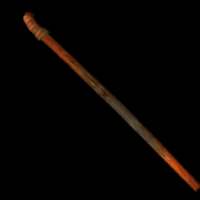 which you know where to tuck in. I guess your intelligence is just enough to figure that on your own. |
|
|
|
|
Morph42
Jr. Member

 Offline Offline
Activity: 57
Merit: 1

|
 |
December 08, 2020, 10:17:22 PM
Last edit: December 08, 2020, 10:48:32 PM by Morph42 |
|
And with that epoch change, a flood of users are dumped from Claymore into lolminer. And a series of "I used to over there", so "how do I over here?"
Unfortunately, I'm in this boat as well. It took a little while to tweak my AMD RX570's with Claymore and I was getting approx. 32-34.
I am happily surprised that out of the box, lolminer starts up and I'm getting 21.5. But, like many others, I'd like to get it back to where I was.
So from what I'm gathering in the past few pages.
- we don't have the timing features we did in Claymore. So clock speeds and rxboost don't exist. But there seemed a little chatter that a new version could include this?
- settings for fanmin (90) and fanmax (100) also don't seem to exist?
- no need for strap?
I have AMD Afterburner installed still. Should I retry this? I know it was a little crazy doing trial and error originally. (blew a few breakers). But is it worth to go back to this and set the clock, fan and power settings the same in this app as I did in Claymore?
JGONZI - "you mentioned if you don't know how ask" but the idea of modding the BIOS does scare me. Not sure I want to do that just yet.
But the last thing to mention is; is lolminer reporting a smaller hash? I do notice on my miner (running Win10 + lolminer 1.16) indicates approx 21.6mh/s. But then I go over to ethminer.org and it's reporting 27.4mh/s
And it looks like I can update my video drivers from 20.4.1 to 20.11.3.
[Update]
Can't say that Afterburner did anything. In fact out of two rigs; one is now at 21 and the other says 19?
I set Afterburner (based off my Claymore settings of the same);
PowerLimit = -10
Temp Limit = 90
CoreClock = 1200
MemClock = 2150
Fan Speed = 90
No real change is seen. It still seems to stay consistent. Even after rebooting one of them.
|
|
|
|
|
|
miner29
|
 |
December 08, 2020, 11:05:00 PM |
|
And with that epoch change, a flood of users are dumped from Claymore into lolminer. And a series of "I used to over there", so "how do I over here?"
Unfortunately, I'm in this boat as well. It took a little while to tweak my AMD RX570's with Claymore and I was getting approx. 32-34.
I am happily surprised that out of the box, lolminer starts up and I'm getting 21.5. But, like many others, I'd like to get it back to where I was.
So from what I'm gathering in the past few pages.
- we don't have the timing features we did in Claymore. So clock speeds and rxboost don't exist. But there seemed a little chatter that a new version could include this?
- settings for fanmin (90) and fanmax (100) also don't seem to exist?
- no need for strap?
I have AMD Afterburner installed still. Should I retry this? I know it was a little crazy doing trial and error originally. (blew a few breakers). But is it worth to go back to this and set the clock, fan and power settings the same in this app as I did in Claymore?
JGONZI - "you mentioned if you don't know how ask" but the idea of modding the BIOS does scare me. Not sure I want to do that just yet.
But the last thing to mention is; is lolminer reporting a smaller hash? I do notice on my miner (running Win10 + lolminer 1.16) indicates approx 21.6mh/s. But then I go over to ethminer.org and it's reporting 27.4mh/s
And it looks like I can update my video drivers from 20.4.1 to 20.11.3.
[Update]
Can't say that Afterburner did anything. In fact out of two rigs; one is now at 21 and the other says 19?
I set Afterburner (based off my Claymore settings of the same);
PowerLimit = -10
Temp Limit = 90
CoreClock = 1200
MemClock = 2150
Fan Speed = 90
No real change is seen. It still seems to stay consistent. Even after rebooting one of them.
This thread is how to get the benefit of the modded bios without modding the bios...its dynamic straps applied to a running gpu. Eliovp is legend! https://bitcointalk.org/index.php?topic=5123724.0 |
|
|
|
|
dvdjohn
Newbie

 Offline Offline
Activity: 12
Merit: 0

|
 |
December 10, 2020, 04:34:58 AM |
|
is this miner faster than Claymor or phoenix for nvidia 1070 ?
|
|
|
|
|
jgonzi
Member
 
 Offline Offline
Activity: 639
Merit: 19

|
 |
December 10, 2020, 04:49:48 PM |
|
is this miner faster than Claymor or phoenix for nvidia 1070 ?
Claymore and Phoenix are know to "inflate" their hashrate. Also with Claymore you will not be able to mine very soon ETH, and now you are not able to mine ETC for example. At the end you should try to see Shares at the pool... you are payed for Shares at the pool always. With Phoenix is true that you will see a higher hashrate at the client, but this is not the real hashrate. You should check the shares you send to the pool. When you make this test, you will see that the shares are lower with PhoenixMiner. Why?. 1- Highrate is nearly 3 inflated with Phoenixminer 2- DevFee, with Phoeneix you are loosing lot more time in the DevFee, because he generated another time the DAG. In a 1070 that is nearly 10s, each time he makes the Fee + Fee + Regenerate new DAG to continue mining. At the end this is a high time less mining. So Shares at the pool are lower at the end with Claymore or PhoenixMiner |
|
|
|
|
jgonzi
Member
 
 Offline Offline
Activity: 639
Merit: 19

|
 |
December 10, 2020, 04:53:28 PM |
|
And with that epoch change, a flood of users are dumped from Claymore into lolminer. And a series of "I used to over there", so "how do I over here?"
Unfortunately, I'm in this boat as well. It took a little while to tweak my AMD RX570's with Claymore and I was getting approx. 32-34.
I am happily surprised that out of the box, lolminer starts up and I'm getting 21.5. But, like many others, I'd like to get it back to where I was.
So from what I'm gathering in the past few pages.
- we don't have the timing features we did in Claymore. So clock speeds and rxboost don't exist. But there seemed a little chatter that a new version could include this?
- settings for fanmin (90) and fanmax (100) also don't seem to exist?
- no need for strap?
I have AMD Afterburner installed still. Should I retry this? I know it was a little crazy doing trial and error originally. (blew a few breakers). But is it worth to go back to this and set the clock, fan and power settings the same in this app as I did in Claymore?
JGONZI - "you mentioned if you don't know how ask" but the idea of modding the BIOS does scare me. Not sure I want to do that just yet.
But the last thing to mention is; is lolminer reporting a smaller hash? I do notice on my miner (running Win10 + lolminer 1.16) indicates approx 21.6mh/s. But then I go over to ethminer.org and it's reporting 27.4mh/s
And it looks like I can update my video drivers from 20.4.1 to 20.11.3.
[Update]
Can't say that Afterburner did anything. In fact out of two rigs; one is now at 21 and the other says 19?
I set Afterburner (based off my Claymore settings of the same);
PowerLimit = -10
Temp Limit = 90
CoreClock = 1200
MemClock = 2150
Fan Speed = 90
No real change is seen. It still seems to stay consistent. Even after rebooting one of them.
Do you have 4Gb Cards or 8 Gb Cards?. If you want to modify BIOS the best Solution is the Polaris Editor to change the Timings of the Memory, also you can use RBE from Igorslab. After that the other solution to add and extra is use the AmdTweak not the XL the old one you can add the -REF 30 directly in a bat file, and it will be automaticly add an extra 1Mhs for the mining. |
|
|
|
|
dvdjohn
Newbie

 Offline Offline
Activity: 12
Merit: 0

|
 |
December 11, 2020, 09:08:37 AM |
|
is this miner faster than Claymor or phoenix for nvidia 1070 ?
Claymore and Phoenix are know to "inflate" their hashrate. Also with Claymore you will not be able to mine very soon ETH, and now you are not able to mine ETC for example. At the end you should try to see Shares at the pool... you are payed for Shares at the pool always. With Phoenix is true that you will see a higher hashrate at the client, but this is not the real hashrate. You should check the shares you send to the pool. When you make this test, you will see that the shares are lower with PhoenixMiner. Why?. 1- Highrate is nearly 3 inflated with Phoenixminer 2- DevFee, with Phoeneix you are loosing lot more time in the DevFee, because he generated another time the DAG. In a 1070 that is nearly 10s, each time he makes the Fee + Fee + Regenerate new DAG to continue mining. At the end this is a high time less mining. So Shares at the pool are lower at the end with Claymore or PhoenixMiner i tried phoenix for eth mining and i didn't see another dag generation when devfee starts, dag was generated only one time at miner's start. Will try to check your info about shares, thanks What is devfee percent in lolminer? i can't find any info about how high is devfee ? |
|
|
|
|
melpheos
Jr. Member

 Offline Offline
Activity: 557
Merit: 5

|
 |
December 11, 2020, 11:58:16 AM |
|
is this miner faster than Claymor or phoenix for nvidia 1070 ?
Claymore and Phoenix are know to "inflate" their hashrate. Also with Claymore you will not be able to mine very soon ETH, and now you are not able to mine ETC for example. At the end you should try to see Shares at the pool... you are payed for Shares at the pool always. With Phoenix is true that you will see a higher hashrate at the client, but this is not the real hashrate. You should check the shares you send to the pool. When you make this test, you will see that the shares are lower with PhoenixMiner. Why?. 1- Highrate is nearly 3 inflated with Phoenixminer 2- DevFee, with Phoeneix you are loosing lot more time in the DevFee, because he generated another time the DAG. In a 1070 that is nearly 10s, each time he makes the Fee + Fee + Regenerate new DAG to continue mining. At the end this is a high time less mining. So Shares at the pool are lower at the end with Claymore or PhoenixMiner Phoenix and Claymore report the same as what I see on the pool. I'm not sure where you got this information from. I have 3 rigs reporting 185,223 and 220 and on the pool I have an average of 633 so this is perfectly in line with what the miner reports |
|
|
|
|
jgonzi
Member
 
 Offline Offline
Activity: 639
Merit: 19

|
 |
December 11, 2020, 01:20:21 PM |
|
is this miner faster than Claymor or phoenix for nvidia 1070 ?
Claymore and Phoenix are know to "inflate" their hashrate. Also with Claymore you will not be able to mine very soon ETH, and now you are not able to mine ETC for example. At the end you should try to see Shares at the pool... you are payed for Shares at the pool always. With Phoenix is true that you will see a higher hashrate at the client, but this is not the real hashrate. You should check the shares you send to the pool. When you make this test, you will see that the shares are lower with PhoenixMiner. Why?. 1- Highrate is nearly 3 inflated with Phoenixminer 2- DevFee, with Phoeneix you are loosing lot more time in the DevFee, because he generated another time the DAG. In a 1070 that is nearly 10s, each time he makes the Fee + Fee + Regenerate new DAG to continue mining. At the end this is a high time less mining. So Shares at the pool are lower at the end with Claymore or PhoenixMiner i tried phoenix for eth mining and i didn't see another dag generation when devfee starts, dag was generated only one time at miner's start. Will try to check your info about shares, thanks What is devfee percent in lolminer? i can't find any info about how high is devfee ? 0.7% you can see it in the Github too. About the difference... There are others post more detailed, but a simple example I made in a small rig with 4 Cards... More than 24hours running. Same server same cards, same OC... 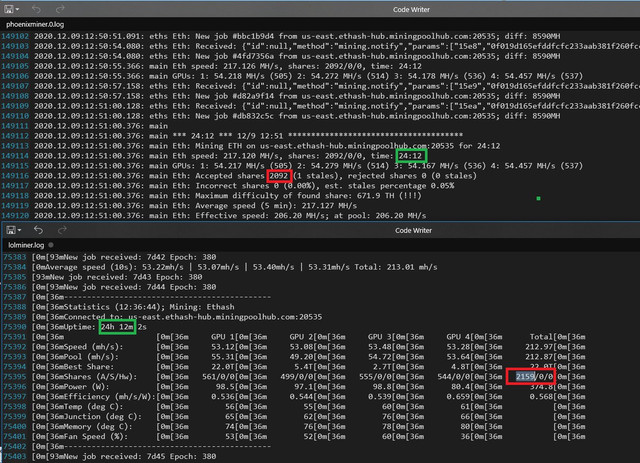 212.97 Mhs Software lolMiner vs 217,12Mhs Software with PhoenixMiner... that mean I should earn nearly 2% more with PhoenixMiner... The reality is: 2159 Shares with lolMiner vs 2092 with PhoenixMiner. Difference 3% between numbers of shares, 3 %more money with lolMiner, we are payed by shares in the pool not for the Mhs... I know we all like to see lot of Mhs but the reality is other... Also the Watts are more in PhoenixMiner compare to lolMiner too but that is another point, to talk about. |
|
|
|
|
adaseb
Legendary

 Offline Offline
Activity: 3738
Merit: 1708

|
 |
December 11, 2020, 04:16:04 PM |
|
Decided to try out this miner since DAG #381 no longer worked with phoenixMiner. Was pretty easy to set up however I am wondering if it has some features such as Claymore and Phoenix.
One featured I liked was the -ttli, where it throttles a GPU if it goes over a certain temperature. If it doesn't have this is there a way to reduce the intensity of a GPU?
Another question is why it uses more power than Phoenix/Claymore using the same voltage and clocks? My rig used 700 Watts and now it uses 800 Watts.
|
|
|
|
jgonzi
Member
 
 Offline Offline
Activity: 639
Merit: 19

|
 |
December 11, 2020, 05:01:12 PM |
|
Decided to try out this miner since DAG #381 no longer worked with phoenixMiner. Was pretty easy to set up however I am wondering if it has some features such as Claymore and Phoenix.
One featured I liked was the -ttli, where it throttles a GPU if it goes over a certain temperature. If it doesn't have this is there a way to reduce the intensity of a GPU?
Another question is why it uses more power than Phoenix/Claymore using the same voltage and clocks? My rig used 700 Watts and now it uses 800 Watts.
Which system are you using?. Because In my test it was 15W less lolMiner than Phoenixminer... It is true I block the core and Memory in boths before loading. So it is the same core and Mem in both situations. |
|
|
|
|
|




