SacredRonin
Newbie

 Offline Offline
Activity: 191
Merit: 0

|
 |
January 27, 2019, 02:36:04 PM |
|
Well, it crashed around 3am. I was running pill and will stop that for today's testing.
George, you get 13.6 Mh/s for one 1080ti? If true, that is more than I am getting for 2x 1080ti & 2x 1080s... presently I'm at about 12.7 Mh/s for all 4 cards running. I'd love to hear the rest of your setup, including any of your nvidia settings.
Thanks!
|
|
|
|
|
|
|
|
|
|
According to NIST and ECRYPT II, the cryptographic algorithms used in
Bitcoin are expected to be strong until at least 2030. (After that, it
will not be too difficult to transition to different algorithms.)
|
|
|
Advertised sites are not endorsed by the Bitcoin Forum. They may be unsafe, untrustworthy, or illegal in your jurisdiction.
|
|
|
|
|
SacredRonin
Newbie

 Offline Offline
Activity: 191
Merit: 0

|
 |
January 27, 2019, 03:42:02 PM |
|
pill gives only 2-3% icnrease, my GTX1080Ti zotac amp uses only 1500 core with TDP70% and 80+ core oc, it's rock stable, my rig needs around 26gb virtual memory and it hasn't crashed yet in 4 day mining, just do one system restart per day, well in readme file it says that you can put intensity 0 to 6 and default intensity is 6, after mining dev fee session your hasrate will drop, but in reality it' same as before dev fee session, my hashrate is around 13.63-13.65mh/sec, after dev fee it never goes 13.5mh/sec, but mintpool always shows 13.7 or even higher, it makes around 0.88 zcoins per day, i already made 0.00313411 BTC + 0.35 zcoin, that around 3 day and 15 hours of mining
It occured to me... I think you mean to say you're getting 13.5 KH/W - not KH/s - KH/W refers to power consumption vs your hashing - your actual speed is shown on KH/s. In any event, can you copy and paste the GPU info from CD? It should look like this: [08:46:03] INFO - GPU0 EVGA GTX 1080 Ti : 3807KH/s (Avr 3470KH/s) : 14.39KH/W : T=57C Fan=65% [08:46:03] INFO - GPU1 EVGA GTX 1080 Ti : 3922KH/s (Avr 3648KH/s) : 14.95KH/W : T=53C Fan=55% [08:46:03] INFO - GPU2 GTX 1080 : 2702KH/s (Avr 2476KH/s) : 14.11KH/W : T=46C Fan=56% [08:46:03] INFO - GPU3 GTX 1080 : 2654KH/s (Avr 2497KH/s) : 14.17KH/W : T=50C Fan=60% [08:46:10] INFO - Block height 131315 : Network difficulty 5112.42 [08:46:10] INFO - Received new job #7a46be3d [08:46:12] INFO - GPU1: scratchpad is generated. 1.31306 sec [08:46:12] INFO - GPU2: scratchpad is generated. 1.32304 sec [08:46:12] INFO - GPU3: scratchpad is generated. 1.35023 sec [08:46:12] INFO - GPU0: scratchpad is generated. 1.34032 sec |
|
|
|
|
yousefh
Jr. Member

 Offline Offline
Activity: 77
Merit: 1

|
 |
January 27, 2019, 05:14:55 PM |
|
pill gives only 2-3% icnrease, my GTX1080Ti zotac amp uses only 1500 core with TDP70% and 80+ core oc, it's rock stable, my rig needs around 26gb virtual memory and it hasn't crashed yet in 4 day mining, just do one system restart per day, well in readme file it says that you can put intensity 0 to 6 and default intensity is 6, after mining dev fee session your hasrate will drop, but in reality it' same as before dev fee session, my hashrate is around 13.63-13.65mh/sec, after dev fee it never goes 13.5mh/sec, but mintpool always shows 13.7 or even higher, it makes around 0.88 zcoins per day, i already made 0.00313411 BTC + 0.35 zcoin, that around 3 day and 15 hours of mining
It occured to me... I think you mean to say you're getting 13.5 KH/W - not KH/s - KH/W refers to power consumption vs your hashing - your actual speed is shown on KH/s. In any event, can you copy and paste the GPU info from CD? It should look like this: [08:46:03] INFO - GPU0 EVGA GTX 1080 Ti : 3807KH/s (Avr 3470KH/s) : 14.39KH/W : T=57C Fan=65% [08:46:03] INFO - GPU1 EVGA GTX 1080 Ti : 3922KH/s (Avr 3648KH/s) : 14.95KH/W : T=53C Fan=55% [08:46:03] INFO - GPU2 GTX 1080 : 2702KH/s (Avr 2476KH/s) : 14.11KH/W : T=46C Fan=56% [08:46:03] INFO - GPU3 GTX 1080 : 2654KH/s (Avr 2497KH/s) : 14.17KH/W : T=50C Fan=60% [08:46:10] INFO - Block height 131315 : Network difficulty 5112.42 [08:46:10] INFO - Received new job #7a46be3d [08:46:12] INFO - GPU1: scratchpad is generated. 1.31306 sec [08:46:12] INFO - GPU2: scratchpad is generated. 1.32304 sec [08:46:12] INFO - GPU3: scratchpad is generated. 1.35023 sec [08:46:12] INFO - GPU0: scratchpad is generated. 1.34032 sec no, as he said 12.7MH/s (e.x. 2700KH/s = 2.7MH/s) and he is talking about 5 cards rig. here is some posts of him CD 0.16.1 cuda 10 works more than fine on my rig using MTP algo:  memory +500 and some core oc + pill with TDP 70%, it uses around 26gb pagefile (just 4gb ram and celeron G1840), i use mintpool, it's rock stable:  & my rig is rock stable, no single crash, using windows 10 1709 with latest updates (crap free enterprise) and 371.75 nvidia hotfix cuda 10 drivers but i have only 5 GPU, there's no stability or scalability problem with 4gb ram and celeron G1840 (650+1000+1000 PSU combination and risers) i'm using only 60gb ssd and it is enough for at least 5 GPU: i'm making around 1 Zcoin per day on mintpool european server, which is around 0.0014 bitcoin at the moment https://i.imgur.com/ig2stBm.pnghere's my oc settings with intensity 6 and ohgodpill and TDP 70% Zotac amp 1080Ti oc core +80 memory +500 around 1500-1520MHZ core and 56 °C temp fan 56% MSI gamer x 1080 oc core +150 memory +500 around 1500-1520MHZ core and 54 °C temp fan 54% EVGA FTW 3X1080 oc core + 0 memory +500 (on second bios which has automatic core oc) core operates around 1680-1720MHZ and 55-54 °C temp fan 55-56% using afterburner curve so at the moment it can pay electricity bills + around 80-100$ profit,or just keep everything in bitcoin and wait few more years, i think grin-beam coin algorithm should do good profits as well, my system is fine even with KIS 2019 and teamviewer is working fine as well without any major slowdowns or lags, as for system partition from 55.2gb i have around 12gb free space left, so it uses around 25.5gb virtual memory and it's very stable in longer periods and i'm about the same except i'm getting a litte more due to max oc (electricity not issue for me). |
|
|
|
|
SacredRonin
Newbie

 Offline Offline
Activity: 191
Merit: 0

|
 |
January 27, 2019, 05:24:38 PM |
|
pill gives only 2-3% icnrease, my GTX1080Ti zotac amp uses only 1500 core with TDP70% and 80+ core oc, it's rock stable, my rig needs around 26gb virtual memory and it hasn't crashed yet in 4 day mining, just do one system restart per day, well in readme file it says that you can put intensity 0 to 6 and default intensity is 6, after mining dev fee session your hasrate will drop, but in reality it' same as before dev fee session, my hashrate is around 13.63-13.65mh/sec, after dev fee it never goes 13.5mh/sec, but mintpool always shows 13.7 or even higher, it makes around 0.88 zcoins per day, i already made 0.00313411 BTC + 0.35 zcoin, that around 3 day and 15 hours of mining
It occured to me... I think you mean to say you're getting 13.5 KH/W - not KH/s - KH/W refers to power consumption vs your hashing - your actual speed is shown on KH/s. In any event, can you copy and paste the GPU info from CD? It should look like this: [08:46:03] INFO - GPU0 EVGA GTX 1080 Ti : 3807KH/s (Avr 3470KH/s) : 14.39KH/W : T=57C Fan=65% [08:46:03] INFO - GPU1 EVGA GTX 1080 Ti : 3922KH/s (Avr 3648KH/s) : 14.95KH/W : T=53C Fan=55% [08:46:03] INFO - GPU2 GTX 1080 : 2702KH/s (Avr 2476KH/s) : 14.11KH/W : T=46C Fan=56% [08:46:03] INFO - GPU3 GTX 1080 : 2654KH/s (Avr 2497KH/s) : 14.17KH/W : T=50C Fan=60% [08:46:10] INFO - Block height 131315 : Network difficulty 5112.42 [08:46:10] INFO - Received new job #7a46be3d [08:46:12] INFO - GPU1: scratchpad is generated. 1.31306 sec [08:46:12] INFO - GPU2: scratchpad is generated. 1.32304 sec [08:46:12] INFO - GPU3: scratchpad is generated. 1.35023 sec [08:46:12] INFO - GPU0: scratchpad is generated. 1.34032 sec no, as he said 12.7MH/s (e.x. 2700KH/s = 2.7MH/s) and he is talking about 5 cards rig. here is some posts of him & my rig is rock stable, no single crash, using windows 10 1709 with latest updates (crap free enterprise) and 371.75 nvidia hotfix cuda 10 drivers but i have only 5 GPU, there's no stability or scalability problem with 4gb ram and celeron G1840 (650+1000+1000 PSU combination and risers) i'm using only 60gb ssd and it is enough for at least 5 GPU: i'm making around 1 Zcoin per day on mintpool european server, which is around 0.0014 bitcoin at the moment https://i.imgur.com/ig2stBm.pnghere's my oc settings with intensity 6 and ohgodpill and TDP 70% Zotac amp 1080Ti oc core +80 memory +500 around 1500-1520MHZ core and 56 °C temp fan 56% MSI gamer x 1080 oc core +150 memory +500 around 1500-1520MHZ core and 54 °C temp fan 54% EVGA FTW 3X1080 oc core + 0 memory +500 (on second bios which has automatic core oc) core operates around 1680-1720MHZ and 55-54 °C temp fan 55-56% using afterburner curve so at the moment it can pay electricity bills + around 80-100$ profit,or just keep everything in bitcoin and wait few more years, i think grin-beam coin algorithm should do good profits as well, my system is fine even with KIS 2019 and teamviewer is working fine as well without any major slowdowns or lags, as for system partition from 55.2gb i have around 12gb free space left, so it uses around 25.5gb virtual memory and it's very stable in longer periods and i'm about the same except i'm getting a litte more due to max oc (electricity not issue for me). Thanks for the clarification. I hadn't seen the previous post. So, in comparison, my 4 card rig is actually hashing very well when it produces 13.07 Mh/s: [10:11:03] INFO - GPU0 EVGA GTX 1080 Ti : 3789KH/s (Avr 3660KH/s) : 14.95KH/W : T=59C Fan=64% [10:11:03] INFO - GPU1 EVGA GTX 1080 Ti : 3908KH/s (Avr 3756KH/s) : 15.33KH/W : T=54C Fan=61% [10:11:03] INFO - GPU2 GTX 1080 : 2715KH/s (Avr 2604KH/s) : 14.74KH/W : T=47C Fan=57% [10:11:03] INFO - GPU3 GTX 1080 : 2665KH/s (Avr 2557KH/s) : 14.46KH/W : T=51C Fan=62% |
|
|
|
|
yousefh
Jr. Member

 Offline Offline
Activity: 77
Merit: 1

|
 |
January 27, 2019, 05:35:36 PM |
|
Thanks for the clarification. I hadn't seen the previous post.
So, in comparison, my 4 card rig is actually hashing very well when it produces 13.07 Mh/s:
[10:11:03] INFO - GPU0 EVGA GTX 1080 Ti : 3789KH/s (Avr 3660KH/s) : 14.95KH/W : T=59C Fan=64%
[10:11:03] INFO - GPU1 EVGA GTX 1080 Ti : 3908KH/s (Avr 3756KH/s) : 15.33KH/W : T=54C Fan=61%
[10:11:03] INFO - GPU2 GTX 1080 : 2715KH/s (Avr 2604KH/s) : 14.74KH/W : T=47C Fan=57%
[10:11:03] INFO - GPU3 GTX 1080 : 2665KH/s (Avr 2557KH/s) : 14.46KH/W : T=51C Fan=62%
yes u're doing great, i get ~2805KH to 2830 for gtx 1080, with core+150 mem+1000 pow100% &fan speed 85 can u tell what is your oc setup for the 1080s? bc i don't like how is mine getting high temp, i don't mind loose some KHs for lower temp |
|
|
|
|
SacredRonin
Newbie

 Offline Offline
Activity: 191
Merit: 0

|
 |
January 27, 2019, 05:41:46 PM |
|
Thanks for the clarification. I hadn't seen the previous post.
So, in comparison, my 4 card rig is actually hashing very well when it produces 13.07 Mh/s:
[10:11:03] INFO - GPU0 EVGA GTX 1080 Ti : 3789KH/s (Avr 3660KH/s) : 14.95KH/W : T=59C Fan=64%
[10:11:03] INFO - GPU1 EVGA GTX 1080 Ti : 3908KH/s (Avr 3756KH/s) : 15.33KH/W : T=54C Fan=61%
[10:11:03] INFO - GPU2 GTX 1080 : 2715KH/s (Avr 2604KH/s) : 14.74KH/W : T=47C Fan=57%
[10:11:03] INFO - GPU3 GTX 1080 : 2665KH/s (Avr 2557KH/s) : 14.46KH/W : T=51C Fan=62%
yes u're doing great, i get ~2805KH to 2830 for gtx 1080, with core+150 mem+1000 pow100% &fan speed 85 can u tell what is your oc setup for the 1080s? bc i don't like how is mine getting high temp, i don't mind loose some KHs for lower temp Those cards are leftovers from my old gaming rig and each has a waterblock that I installed. #2 has +100 / +100 with 100% power, no voltage increase - #3 has +100 / 0 with 100% power, no voltage increase. I noticed when I try to OC mem on #3 it gets frizzy so I left it alone. |
|
|
|
|
SacredRonin
Newbie

 Offline Offline
Activity: 191
Merit: 0

|
 |
January 27, 2019, 05:45:23 PM |
|
Thanks for the clarification. I hadn't seen the previous post.
So, in comparison, my 4 card rig is actually hashing very well when it produces 13.07 Mh/s:
[10:11:03] INFO - GPU0 EVGA GTX 1080 Ti : 3789KH/s (Avr 3660KH/s) : 14.95KH/W : T=59C Fan=64%
[10:11:03] INFO - GPU1 EVGA GTX 1080 Ti : 3908KH/s (Avr 3756KH/s) : 15.33KH/W : T=54C Fan=61%
[10:11:03] INFO - GPU2 GTX 1080 : 2715KH/s (Avr 2604KH/s) : 14.74KH/W : T=47C Fan=57%
[10:11:03] INFO - GPU3 GTX 1080 : 2665KH/s (Avr 2557KH/s) : 14.46KH/W : T=51C Fan=62%
yes u're doing great, i get ~2805KH to 2830 for gtx 1080, with core+150 mem+1000 pow100% &fan speed 85 can u tell what is your oc setup for the 1080s? bc i don't like how is mine getting high temp, i don't mind loose some KHs for lower temp Those cards are leftovers from my old gaming rig and each has a waterblock that I installed. #2 has +100 / +100 with 100% power, no voltage increase - #3 has +100 / 0 with 100% power, no voltage increase. I noticed when I try to OC mem on #3 it gets frizzy so I left it alone. The 1080s are FE's - forgot to mention that. |
|
|
|
|
yousefh
Jr. Member

 Offline Offline
Activity: 77
Merit: 1

|
 |
January 27, 2019, 05:50:54 PM |
|
Thanks for the clarification. I hadn't seen the previous post.
So, in comparison, my 4 card rig is actually hashing very well when it produces 13.07 Mh/s:
[10:11:03] INFO - GPU0 EVGA GTX 1080 Ti : 3789KH/s (Avr 3660KH/s) : 14.95KH/W : T=59C Fan=64%
[10:11:03] INFO - GPU1 EVGA GTX 1080 Ti : 3908KH/s (Avr 3756KH/s) : 15.33KH/W : T=54C Fan=61%
[10:11:03] INFO - GPU2 GTX 1080 : 2715KH/s (Avr 2604KH/s) : 14.74KH/W : T=47C Fan=57%
[10:11:03] INFO - GPU3 GTX 1080 : 2665KH/s (Avr 2557KH/s) : 14.46KH/W : T=51C Fan=62%
yes u're doing great, i get ~2805KH to 2830 for gtx 1080, with core+150 mem+1000 pow100% &fan speed 85 can u tell what is your oc setup for the 1080s? bc i don't like how is mine getting high temp, i don't mind loose some KHs for lower temp Those cards are leftovers from my old gaming rig and each has a waterblock that I installed. #2 has +100 / +100 with 100% power, no voltage increase - #3 has +100 / 0 with 100% power, no voltage increase. I noticed when I try to OC mem on #3 it gets frizzy so I left it alone. mine temp 58 @ fan speed 85-88, i'll try to test lower mems & core |
|
|
|
|
SacredRonin
Newbie

 Offline Offline
Activity: 191
Merit: 0

|
 |
January 27, 2019, 05:53:28 PM |
|
Thanks for the clarification. I hadn't seen the previous post.
So, in comparison, my 4 card rig is actually hashing very well when it produces 13.07 Mh/s:
[10:11:03] INFO - GPU0 EVGA GTX 1080 Ti : 3789KH/s (Avr 3660KH/s) : 14.95KH/W : T=59C Fan=64%
[10:11:03] INFO - GPU1 EVGA GTX 1080 Ti : 3908KH/s (Avr 3756KH/s) : 15.33KH/W : T=54C Fan=61%
[10:11:03] INFO - GPU2 GTX 1080 : 2715KH/s (Avr 2604KH/s) : 14.74KH/W : T=47C Fan=57%
[10:11:03] INFO - GPU3 GTX 1080 : 2665KH/s (Avr 2557KH/s) : 14.46KH/W : T=51C Fan=62%
yes u're doing great, i get ~2805KH to 2830 for gtx 1080, with core+150 mem+1000 pow100% &fan speed 85 can u tell what is your oc setup for the 1080s? bc i don't like how is mine getting high temp, i don't mind loose some KHs for lower temp Those cards are leftovers from my old gaming rig and each has a waterblock that I installed. #2 has +100 / +100 with 100% power, no voltage increase - #3 has +100 / 0 with 100% power, no voltage increase. I noticed when I try to OC mem on #3 it gets frizzy so I left it alone. mine temp 58 @ fan speed 85-88, i'll try to test lower mems & core Without a waterblock, getting 58c while mining is *stellar* in my experience, especially considering the OC you have on it. I'd be very happy with those temps. |
|
|
|
|
SacredRonin
Newbie

 Offline Offline
Activity: 191
Merit: 0

|
 |
January 27, 2019, 07:29:40 PM |
|
Ok, so it crashed again... this time, CMOS indicated it shut down because of surge protection. I turned that off. I wonder if that's been the culprit all along.
Back to running the test. Now I'm absolutely *determined* to get this to stabilized.
|
|
|
|
|
tschiller
Newbie

 Offline Offline
Activity: 35
Merit: 0

|
 |
January 28, 2019, 08:15:10 AM |
|
Hence I'm quite new to MTP: what are the recommended OC settings, should I OC Mem or rather Core?
|
|
|
|
|
|
Dr_Victor
|
 |
January 28, 2019, 08:27:06 AM |
|
Hence I'm quite new to MTP: what are the recommended OC settings, should I OC Mem or rather Core?
Core |
yobit.net is banned from signatures
|
|
|
tschiller
Newbie

 Offline Offline
Activity: 35
Merit: 0

|
 |
January 28, 2019, 08:55:31 AM |
|
Ok, ty, trying it. So far with 4x1070ti and 6x1070 console reports 17.5mh/s. +125 core and power limited to 60% (power isn't exactly cheap at my place).
|
|
|
|
|
|
|
yousefh
Jr. Member

 Offline Offline
Activity: 77
Merit: 1

|
 |
February 02, 2019, 08:20:28 AM |
|
  this is the 4th time i get this error on 0.16.2 while i'm having my other rig working fine on 0.16.1 (same algo same pool) algo mtp |
|
|
|
|
|
spider703
|
 |
February 02, 2019, 10:00:45 PM |
|
thanks for new update
|
BTC 1Hof999zuqUKpifmzrSABv7tNr4nRaoJKM LTC Lf2L6DTBr2gXT38d7cVRqDQiHMndtXQyNW or write me in https://t.me/spider703 |
|
|
|
cryptodredge (OP)
|
 |
February 03, 2019, 06:43:35 AM |
|
The default timeout is 300. Try to increase it by --timeout e.g.: --timeout 3000 |
CryptoDredge: NVIDIA GPU Miner
|
|
|
yousefh
Jr. Member

 Offline Offline
Activity: 77
Merit: 1

|
 |
February 03, 2019, 08:31:36 AM |
|
The default timeout is 300. Try to increase it by --timeout e.g.: --timeout 3000on 0.16.1 i'm using 30 seconds timeout and i never saw that error. it only happen on 0.16.2 with 300 Sec (5 min) timeout, and i tried 1200 (20 min) and still getting the error i'll just keep using 0.16.1 |
|
|
|
|
molchawy
Newbie

 Offline Offline
Activity: 25
Merit: 0

|
 |
February 11, 2019, 09:19:08 AM |
|
0.16.2 on MTP algo working bad, rigs everytime restarting and hang out.
|
|
|
|
|
DENDOGODNED
Newbie

 Offline Offline
Activity: 48
Merit: 0


|
 |
February 11, 2019, 01:59:26 PM |
|
How to set the intensity of the first graphics card 3 and the second 6?
lower intensity on at least one card to reduce system lag or overtaxing of the os you can set the intensity like this -d 0,1 -i 3,6 a batch file using 2 cards with diff intensities may look like the one below CryptoDredge -a skunk -d 0,1 -i 3,6 -o stratum+tcp://us.bsod.pw:2560 -u KRJdqqsTebT66sUj7T1duP64AB6pP7rQfj -p m=solo or 10 cards may look like this t-rex -a skunk -d 0,1,2,3,4,5,6,7,8,9 -i 18,20,20,20,20,20,20,21,21,21 -o stratum+tcp://us.bsod.pw:2560 -u KRJdqqsTebT66sUj7T1duP64AB6pP7rQfj -p m=solo remember the more cards the more ram youl need. for 10 gtx 1080 tis = 88gigs ram plus your ram add the total = in vram to reduce possibility of crashing. cheers i hope this helps |
|
|
|
|
|




