|
nst6563
|
 |
May 02, 2014, 05:09:56 PM |
|
Avast is obviously wrong because it's not a bitcoin miner. It mines scrypt based altcoins....not sha256 based bitcoins. Nothing to worry about  |
|
|
|
|
|
|
|
|
|
|
|
Each block is stacked on top of the previous one. Adding another block to the top makes all lower blocks more difficult to remove: there is more "weight" above each block. A transaction in a block 6 blocks deep (6 confirmations) will be very difficult to remove.
|
|
|
Advertised sites are not endorsed by the Bitcoin Forum. They may be unsafe, untrustworthy, or illegal in your jurisdiction.
|
Kokok
Newbie

 Offline Offline
Activity: 54
Merit: 0

|
 |
May 02, 2014, 07:13:35 PM |
|
Just got my Pi in the mail this morning. I managed to install RASPBIAN and am able to work in it and SSH to it, so I am part way there. Can anyone point me in the direction for instructions on loading the latest CPUminer onto the Pi and getting it to run.
I am new to working in Linux, but am a fast learner.
Thanks in advance!
|
|
|
|
|
suchmoon
Legendary

 Offline Offline
Activity: 3654
Merit: 8908
https://bpip.org


|
 |
May 02, 2014, 08:16:53 PM |
|
Just got my Pi in the mail this morning. I managed to install RASPBIAN and am able to work in it and SSH to it, so I am part way there. Can anyone point me in the direction for instructions on loading the latest CPUminer onto the Pi and getting it to run.
I am new to working in Linux, but am a fast learner.
Thanks in advance!
Get the binary from the link in sandor's signature: https://github.com/siklon/cpuminer-gc3355/ (towards the bottom of the page) Assuming you have Windows, use WinSCP to upload it to the Pi. Same login/username that you use for SSH. Then connect via SSH and run minerd, see the page linked above, or posts in this thread for examples. If you have any specific questions at that point - just ask. |
|
|
|
|
Mr. Jinx
Member
 
 Offline Offline
Activity: 112
Merit: 10

|
 |
May 02, 2014, 08:53:46 PM
Last edit: May 03, 2014, 08:11:09 AM by Mr. Jinx |
|
Just got my Pi in the mail this morning. I managed to install RASPBIAN and am able to work in it and SSH to it, so I am part way there. Can anyone point me in the direction for instructions on loading the latest CPUminer onto the Pi and getting it to run.
If you want to compile it yourself on a Pi use this: apt-get install -y build-essential libtool libcurl4-openssl-dev libncurses5-dev libudev-dev autoconf automake screen
git clone https://github.com/siklon/cpuminer-gc3355
cd cpuminer-gc3355
sh ./autogen.sh
./configure CFLAGS="-march=armv6 -mfpu=vfp -mfloat-abi=hard"
make |
|
|
|
|
Kokok
Newbie

 Offline Offline
Activity: 54
Merit: 0

|
 |
May 02, 2014, 08:57:58 PM
Last edit: May 02, 2014, 09:22:49 PM by Kokok |
|
the... git clone https://github.com/siklon/cpuminer-gc3355Seems to fail when I run it, even as root. Cloning into 'cpuminer-gc3355'... error: server certificate verification failed. CAfile: /etc/ssl/certs/ca-certificates.crt CRLfile: none while accessing https://github.com/siklon/cpuminer-gc3355/info/refsfatal: HTTP request failed Update: So I was able to download the files to a ZIP and then move them via WINSCP to the directory I created. I am logged in as 'root'. When I try and run the './autogen.sh' command I receive the following error: '-bash: ./autogen.sh: Permission denied' I feel I am getting closer.... Thanks for all the input so far! UPDATE2: I see there was an 'sh' missing from the front of the './autogen.sh' command. It now completed properly IT FINISHED!!!!!!! Okay. I will be taking this home with me tonight, once I get off work and will try and gt my GRIDSEEDS running on it. Thanks again everyone for all the help! |
|
|
|
|
|
sandor111
|
 |
May 02, 2014, 09:19:30 PM |
|
the... git clone https://github.com/siklon/cpuminer-gc3355Seems to fail when I run it, even as root. Cloning into 'cpuminer-gc3355'... error: server certificate verification failed. CAfile: /etc/ssl/certs/ca-certificates.crt CRLfile: none while accessing https://github.com/siklon/cpuminer-gc3355/info/refsfatal: HTTP request failed Update: So I was able to download the files to a ZIP and then move them via WINSCP to the directory I created. I am logged in as 'root'. When I try and run the './autogen.sh' command I receive the following error: '-bash: ./autogen.sh: Permission denied' I feel I am getting closer.... Thanks for all the input so far! chmod +x ./autogen.sh |
|
|
|
unamis76
Legendary

 Offline Offline
Activity: 1512
Merit: 1005

|
 |
May 02, 2014, 09:56:23 PM |
|
i keep getting failed to open /dev/ttyACM0
I am running on Raspberry pi:
./minerd --gc3355=/dev/ttyACM0,/dev/ttyACM1,/dev/ttyACM2,/dev/ttyACM3,/dev/ttyACM4,/dev/ttyACM5,/dev/ttyACM6,/dev/ttyACM7 --freq=1000 --gc3355-autotune --url=stratum+tcp://usa-1.liteguardian.com:3335 --userpass=cxxx:x --retries=5
I have the same problem ... I'm using Kernel ... 3.10.37+ I don't have any ttyACM0 in my dev folder ... got 9 Blades connected thru 2 x 10 port usb hubs ... working well with cgminer ... Having exactly the same issue, am I forgetting something or is there a workaround? IIRC cgminer uses a different driver than cpuminer/bfgminer. Try modprobe cdc_acm and see if that helps. Thank you, will try when I have time available to play with my rig. I had the same problem trying to use cpuminer after having just used cgminer. Could not get a listing of any ttyACM devices. Quick fix was to reboot and start cpuminer without first using cgminer.
Already tried it, did not work, but thanks  Running it as root should clear up that problem.
Already tried this also but it did not help  but thanks anyway! Rebooted, tried again as root... Don't know what was missing, but it works now, seems to be hashing away. Will test how it goes through the night. Activated autotune, is there an estimated time on when the autotune infos will start appearing? |
|
|
|
|
|
sandor111
|
 |
May 02, 2014, 09:57:51 PM |
|
i keep getting failed to open /dev/ttyACM0
I am running on Raspberry pi:
./minerd --gc3355=/dev/ttyACM0,/dev/ttyACM1,/dev/ttyACM2,/dev/ttyACM3,/dev/ttyACM4,/dev/ttyACM5,/dev/ttyACM6,/dev/ttyACM7 --freq=1000 --gc3355-autotune --url=stratum+tcp://usa-1.liteguardian.com:3335 --userpass=cxxx:x --retries=5
I have the same problem ... I'm using Kernel ... 3.10.37+ I don't have any ttyACM0 in my dev folder ... got 9 Blades connected thru 2 x 10 port usb hubs ... working well with cgminer ... Having exactly the same issue, am I forgetting something or is there a workaround? IIRC cgminer uses a different driver than cpuminer/bfgminer. Try modprobe cdc_acm and see if that helps. Thank you, will try when I have time available to play with my rig. I had the same problem trying to use cpuminer after having just used cgminer. Could not get a listing of any ttyACM devices. Quick fix was to reboot and start cpuminer without first using cgminer.
Already tried it, did not work, but thanks  Running it as root should clear up that problem.
Already tried this also but it did not help  but thanks anyway! Rebooted, tried again as root... Don't know what was missing, but it works now, seems to be hashing away. Will test how it goes through the night. Activated autotune, is there an estimated time on when the autotune infos will start appearing? You need to enable debug mode (--debug) for that info. |
|
|
|
unamis76
Legendary

 Offline Offline
Activity: 1512
Merit: 1005

|
 |
May 02, 2014, 10:08:58 PM |
|
Rebooted, tried again as root... Don't know what was missing, but it works now, seems to be hashing away. Will test how it goes through the night. Activated autotune, is there an estimated time on when the autotune infos will start appearing?
You need to enable debug mode (--debug) for that info. Thank you. Already seeing autotune info's. Will report back later with stability info, but so far so good. |
|
|
|
|
RowanX
Member
 
 Offline Offline
Activity: 86
Merit: 10

|
 |
May 02, 2014, 10:46:39 PM |
|
No big deal but the stats seem to have got a bit tripped up in v0.9c:  |
|
|
|
|
|
tc61
|
 |
May 03, 2014, 01:47:01 AM |
|
Using Cpuminer .9c, problem got worst for me. Unit only run 1 hour max before is craps out on my Gridseed Blade.
|
|
|
|
|
jfabritz
Full Member
  
 Offline Offline
Activity: 141
Merit: 100
Cryptocoin Dabbler

|
 |
May 03, 2014, 02:11:47 AM |
|
There seems to be a deadlock issue when the curses TUI is enabled, the whole cpuminer locks up. Anyone with C coding experience can chime in? I think it happens in util.c from line 193. Do you really have multiple threads trying to get tui_lock without having applog_lock? Can you simplify it? Do you really need to protect the else condition of opt_curses with the mutex? Also, if opt_log is false, does it matter what happens - does it still deadlock or is it in the tui_lock context it mostly craps out? Posted from Bitcointa.lk - #ZI4oMVMppYKUmKVN |
|
|
|
|
jfabritz
Full Member
  
 Offline Offline
Activity: 141
Merit: 100
Cryptocoin Dabbler

|
 |
May 03, 2014, 02:23:19 AM |
|
Sandor111, can you Ctrl-C out of the program in the newest version? I am still using one of the older TUI versions (hasn't crashed on me when running on Windows Server 2008) and the program doesn't accept a Ctrl-C to quit. The only way to exit is to close the cmd window.
Posted from Bitcointa.lk - #8KTJckFnM6xsHNsq
|
|
|
|
|
jfabritz
Full Member
  
 Offline Offline
Activity: 141
Merit: 100
Cryptocoin Dabbler

|
 |
May 03, 2014, 02:29:27 AM |
|
I have been running for 10 +hrs with no issues on my 10 Gridseed (5 chip). Still have problems with the 40 chips Blades so just curious if anyone is successfully running this new cpuminer with blades on windows 7 .
It appears that all 80 chips initially begin hashing , but after about 10 minutes 40 stop hashing. The other 40 may keep hashing for 30 minutes or so. CPUminer is still trying to send out work so the program is not locking up etc. I thought it may be a usb issue so I switched out the cables with the 5 chips to rule that out. Com port settings have FIFO disabled etc. I also tested this out with bfgminer-3-99-0-windows-clean and my blades seem to work fine with that so far, but I would rather use this cpuminer version.
I tried the most basic script to rule out as much as possible. Frequency can be anywhere from 600-900 with same result so not sure what my problem is
minerd-gc3355 --freq=600 --gc3355=\\.\COM11,\\.\COM12 --url=stratum+tcp://us-east.multipool.us:7777 --userpass=X.XXXX:x
Thanks Are you confident that your power supply is not sagging to the blade? I haven't downloaded the latest version, but a few back that works for me with my blade and two 5-chip models and they have been running non-stop since 4/28/2014. I am running on Windows Server 2008/Windows Home Server. ---------------------------------------------------------- cpuminer-gc3355 - Started: [2014-04-28 22:22:04] ============================================================================================================== (2s): 5.41/5.69 MH/s A:56591 R:0 HW:486 Connected to useast.coinsolver.com:3333 diff 256 with stratum as user <not for you to know> ============================================================================================================== GSD 0 850 MHz 2720.3/2858.1 KH/s A:28452 R:0 HW:122 GSD 1 850 MHz 2690.4/2832.1 KH/s A:28139 R:0 HW:364 ============================================================================================================== [2014-04-30 23:04:50] Accepted c0109a1f GSD 0@30 [2014-04-30 23:04:59] Accepted c6809634 GSD 1@31 [2014-04-30 23:05:00] New job_id: eff6_4059 Diff: 256 [2014-04-30 23:05:00] Stratum detected new block [2014-04-30 23:05:01] Accepted 4ccdb708 GSD 1@12 [2014-04-30 23:05:03] Accepted 399c5a90 GSD 0@9 [2014-04-30 23:05:03] Accepted a66917cb GSD 1@26 Posted from Bitcointa.lk - #1hu28FuDGkFdbveS |
|
|
|
|
Ranma13
Newbie

 Offline Offline
Activity: 17
Merit: 0

|
 |
May 03, 2014, 05:35:08 AM |
|
Is there any way to tell which Gridseed is not running at maximum speed using Sandor's cpuminer? For example, in this screenshot: https://i.imgur.com/piH2iDA.pngGridseed #1 is running really slowly, which probably means that I need to either re-seat the heatsink or resolder the resistor. However, how do I determine which one is Gridseed #1? When I unplug the USB cable to a Gridseed, the UI doesn't update to let me know that it's dead, and every Gridseed looks like it's still hashing. |
|
|
|
|
|
Kergekoin
|
 |
May 03, 2014, 08:04:49 AM |
|
Is there any way to tell which Gridseed is not running at maximum speed using Sandor's cpuminer? For example, in this screenshot: https://i.imgur.com/piH2iDA.pngGridseed #1 is running really slowly, which probably means that I need to either re-seat the heatsink or resolder the resistor. However, how do I determine which one is Gridseed #1? When I unplug the USB cable to a Gridseed, the UI doesn't update to let me know that it's dead, and every Gridseed looks like it's still hashing. GSD1 is the second on the the list. This means it is the second on your com port list as well. If your com port list starts with COM3, then GSD1 = COM4. From here you can just open your device manager and start disconnecting miners one by one. If you see COM3 disappearing from your device manager list, then thats your GSD1.  Its highly likely that your miner is faulty. I have one of those as well. Only one core out of 5 is mining. I tried everything to get it working, but i cant tell which component is faulty. Everything looks good for an eye. |
|
|
|
csmflynt3
Member
 
 Offline Offline
Activity: 86
Merit: 10

|
 |
May 03, 2014, 11:14:32 AM |
|
I have been running for 10 +hrs with no issues on my 10 Gridseed (5 chip). Still have problems with the 40 chips Blades so just curious if anyone is successfully running this new cpuminer with blades on windows 7 .
It appears that all 80 chips initially begin hashing , but after about 10 minutes 40 stop hashing. The other 40 may keep hashing for 30 minutes or so. CPUminer is still trying to send out work so the program is not locking up etc. I thought it may be a usb issue so I switched out the cables with the 5 chips to rule that out. Com port settings have FIFO disabled etc. I also tested this out with bfgminer-3-99-0-windows-clean and my blades seem to work fine with that so far, but I would rather use this cpuminer version.
I tried the most basic script to rule out as much as possible. Frequency can be anywhere from 600-900 with same result so not sure what my problem is
minerd-gc3355 --freq=600 --gc3355=\\.\COM11,\\.\COM12 --url=stratum+tcp://us-east.multipool.us:7777 --userpass=X.XXXX:x
Thanks Are you confident that your power supply is not sagging to the blade? I haven't downloaded the latest version, but a few back that works for me with my blade and two 5-chip models and they have been running non-stop since 4/28/2014. I am running on Windows Server 2008/Windows Home Server. ---------------------------------------------------------- cpuminer-gc3355 - Started: [2014-04-28 22:22:04] ============================================================================================================== (2s): 5.41/5.69 MH/s A:56591 R:0 HW:486 Connected to useast.coinsolver.com:3333 diff 256 with stratum as user <not for you to know> ============================================================================================================== GSD 0 850 MHz 2720.3/2858.1 KH/s A:28452 R:0 HW:122 GSD 1 850 MHz 2690.4/2832.1 KH/s A:28139 R:0 HW:364 ============================================================================================================== [2014-04-30 23:04:50] Accepted c0109a1f GSD 0@30 [2014-04-30 23:04:59] Accepted c6809634 GSD 1@31 [2014-04-30 23:05:00] New job_id: eff6_4059 Diff: 256 [2014-04-30 23:05:00] Stratum detected new block [2014-04-30 23:05:01] Accepted 4ccdb708 GSD 1@12 [2014-04-30 23:05:03] Accepted 399c5a90 GSD 0@9 [2014-04-30 23:05:03] Accepted a66917cb GSD 1@26 Posted from Bitcointa.lk - #1hu28FuDGkFdbveSThe only thing I have no swapped out is the power supply so I may try a spare that I have just to rule that out. That may explain why it isn't stable for me. Thanks |
BTC:1PRRFbgyBCDwg11HQvUnc2jV6QyYQdymrc
|
|
|
CartmanSPC
Legendary

 Offline Offline
Activity: 1270
Merit: 1000

|
 |
May 03, 2014, 11:32:03 AM
Last edit: May 03, 2014, 11:43:07 AM by CartmanSPC |
|
Is there any way to tell which Gridseed is not running at maximum speed using Sandor's cpuminer? For example, in this screenshot:
Gridseed #1 is running really slowly, which probably means that I need to either re-seat the heatsink or resolder the resistor. However, how do I determine which one is Gridseed #1? When I unplug the USB cable to a Gridseed, the UI doesn't update to let me know that it's dead, and every Gridseed looks like it's still hashing.
Try using cgminer to see if it still shows a slow hashrate. I found cpuminer 0.9a would sometimes report the wrong hash rate. Also, it was causing one of my miners (new one with LED lights) to continuously light up red. Not sure if that was the same one reporting a slow hashrate. |
|
|
|
|
tc61
|
 |
May 03, 2014, 02:14:13 PM |
|
csmflynt3,
I concur , same thing is happening to me as well. There is something wrong that effects the blades.
TC
|
|
|
|
|
csmflynt3
Member
 
 Offline Offline
Activity: 86
Merit: 10

|
 |
May 03, 2014, 02:27:53 PM |
|
csmflynt3,
I concur , same thing is happening to me as well. There is something wrong that effects the blades.
TC
Yes I tried different power supplies / usb cables etc. It still just starts up for a few minutes then stops hashing. Bfgminer 3.10 for gridseed still works the best though. It is almost like the blades cannot keep up with the work cpuminer keeps sending. Cpuminer keeps sending work even though the blades are not sending anything back yet. Not sure if bfgminer sends work differently somehow. Cpuminer is still fantastic for the 5 chips though. I am not a programmer so this is probably way off, but I notice that bfgminer seems to que the work somehow where cpuminer just sends it immediately?. I don't know if that could be related. |
BTC:1PRRFbgyBCDwg11HQvUnc2jV6QyYQdymrc
|
|
|
|




