|
cybterpunk
|
 |
February 07, 2019, 04:26:54 PM |
|
how about for 2080Ti on C31 ?
|
|
|
|
|
|
|
|
|
|
"The nature of Bitcoin is such that once version 0.1 was released, the
core design was set in stone for the rest of its lifetime." -- Satoshi
|
|
|
Advertised sites are not endorsed by the Bitcoin Forum. They may be unsafe, untrustworthy, or illegal in your jurisdiction.
|
|
|
|
|
|
VoskCoin
|
 |
February 07, 2019, 04:29:01 PM |
|
is there planned support for AMD cards w/ this?
|
|
|
|
fluxy12
Jr. Member

 Offline Offline
Activity: 145
Merit: 1

|
 |
February 07, 2019, 07:44:48 PM |
|
is there planned support for AMD cards w/ this?
i've heard about it too, is that true ? |
|
|
|
|
superlative1974
Newbie

 Offline Offline
Activity: 45
Merit: 0

|
 |
February 08, 2019, 03:17:14 AM |
|
SUPPORTING A DEVELOPER, the miner works under Windows C31, 100% and gives an amazing speed, but for me the consumption of electricity has attracted interest, the scale curve shows up to 150% maximum and 40% below I'm afraid to use it. I hope the developer will give comments. https://d.radikal.ru/d32/1902/d3/35b4643355be.png |
|
|
|
|
ayiphelmy
Copper Member
Full Member
  
 Offline Offline
Activity: 416
Merit: 105

|
 |
February 08, 2019, 09:44:03 AM |
|
SUPPORTING A DEVELOPER, the miner works under Windows C31, 100% and gives an amazing speed, but for me the consumption of electricity has attracted interest, the scale curve shows up to 150% maximum and 40% below I'm afraid to use it. I hope the developer will give comments.  Ya my rtx rig with 2080ti x 6 and 2 psu 1300 watt its sudenly turn of the psu when mining C31 |
|
|
|
|
yuzuak
Member
 
 Offline Offline
Activity: 683
Merit: 16

|
 |
February 08, 2019, 11:02:03 AM |
|
1070 ti hiveos c31 grinmint it works but shares accepted 0 rejected 0
|
|
|
|
|
Starec666
Newbie

 Offline Offline
Activity: 4
Merit: 0

|
 |
February 09, 2019, 12:01:59 AM |
|
Could you add option to choose diff level, it seems that bminer uses lower difficulty, so it has more stable hash on pool, but you miner has better power consumption graph, but low shares sends less often because of high diff
|
|
|
|
|
pit63
Newbie

 Offline Offline
Activity: 22
Merit: 0

|
 |
February 09, 2019, 11:26:14 AM |
|
Please HELP. On Hiveos with sparkpool, is it: Template: lamy63@gmail.com.lamytpersoor Template: lamy63@gmail.com/lamyperso or Template: lamy63@gmail.com%%2Flamyperso or  ?? |
|
|
|
|
|
crazydane
|
 |
February 09, 2019, 01:14:21 PM
Last edit: February 09, 2019, 01:29:13 PM by crazydane |
|
Is there a trick to get BEAM working on a 1060 3GB card? I'm running Windows 7 64-bit SP1. Here's what Awesome Miner diagnostics tells me: Initialize diagnostics (20)
Starting Diagnostics. Awesome Miner Remote Agent version: 6.1.12
OS: Microsoft Windows 7 Professional Service Pack 1 64-bit
nVidia driver version: 418.81
Microsoft VC++ 2013 runtime installed: Yes
Microsoft VC++ 2015 runtime installed: Yes
Starting Mining Software
Setting up Miner Engine. Instance: 1
Engine Type: GMiner, Auto Download: True, EnginePath: , Subtype: Disabled, CustomExecutable:
Properties: (WindowMode: ConsoleFormat, EngineType: GMiner, IsProfitMiner: False)
====================================================================================================
C:\Users\peter\AppData\Roaming\AwesomeMinerService\gminer_1_31_minimal_windows64_1\miner.exe -a 150_5 -s beam.usa.nicehash.com -n 3370 -u 3CvNvHBWkEQohrkMAnUaJznPFsq8LKpPha.miner011 -p x --pers auto -w 0 --api 4028
====================================================================================================
Mining Engine Process started, PID: 3536
> No device found
====================================================================================================
Unexpected exit of mining software. Possible cause: Incorrect configuration or crashing software
Diagnostics completed
I have 3 rigs with 23 1060 3G cards between them (almost all EVGA GTX 1060 SC 03G-P4-6162-KR). I'd love to bring them out of retirement and mine me some BEAM with them. My test setup is a Asus Z270-A mobo, Celeron 3930 CPU, 4GM RAM, 16384MB of Virtual Memory and just a single 1060 to start. EDIT: I was testing with a monitor connected to the Internal graphics and that is what caused the issue. Once I switched to PEG, it started working. I guess unlike Windows 10, Windows 7 does not allow mining with the internal GPU enabled in BIOS and acting as the primary display... |
|
|
|
|
|
crazydane
|
 |
February 09, 2019, 05:42:19 PM |
|
What is the syntax for the --api parameter?
None of these seem to work:
--api 43001
--api 0.0.0.0:43001
--api 192.168.1.25:43001
I'm trying to configure a remote monitor port so that I can monitor my HIVEOS rigs from Awesome Miner instead of from the HIVEOS cloud dashboard.
|
|
|
|
|
joseph32
Member
 
 Offline Offline
Activity: 413
Merit: 21

|
 |
February 09, 2019, 06:22:34 PM |
|
It's already built-in in AM, it adds automatically -> --api 4028
|
|
|
|
|
|
crazydane
|
 |
February 09, 2019, 08:11:27 PM |
|
It's already built-in in AM, it adds automatically -> --api 4028
Just to be clear, my mining rig is running HIVEOS. I'm monitoring my rigs from AM running on the Windows machine. My config that launches gminer on a HIVE controlled rig looks as follows: === /hive/miners/gminer/1.31/gminer.conf =================================================
--algo 150_5 --server beam.usa.nicehash.com --port 3370 --user 3CvNvHBWkEQohrkMAnUaJznPFsq8LKpPha.miner009 --pass x
=== /hive/miners/gminer/1.31/gminer.conf =================================================
Note how --api 4028 is missing. If I go into the gminer config and add the extra parameter --api 4028, gminer fails to launch. When I look in the log, it tells me --api cannot be specified more than once. On the AM side of things, I have tried adding an external miner both with and without the port being specified. Either way, AM cannot see the rig. So it is almost as if HIVE adds an api port on its own, but I don't know what port it is. Other miners use standard ports, like Claymore is 3333 I think it was. Back when I was mining ETH, specifying that port when setting the external miner in AM worked like a charm. |
|
|
|
|
|
crazydane
|
 |
February 09, 2019, 08:12:00 PM |
|
question:
Mining Beam - gminer v1.31 supports 3Gb nvidia cards (such as 1060) on windows, or not?
It does, but only under Windows 7. |
|
|
|
|
george2019
Jr. Member

 Offline Offline
Activity: 83
Merit: 3

|
 |
February 10, 2019, 01:39:18 AM |
|
i'm mining beam at f2pool, i think it pays little bit more than grincoin at the moment, here's hashrate: https://i.imgur.com/aNAjxHL.pngTDP 70% memory +500 on all 5 GPU on EVGA 3XGTX1080 FTW i use 0 OC on core using second bios (core is around 1800MHZ) GTX 1080 msi gamer x i use +150 oc core is around 1700MHZ and zotac amp 1080Ti i use 120+ and core is working around 1700, miner is very stable and zero rejected shares on pool, temps are quite low as well + equahash 150.5 algo need less virtual memory and CPU usage is lower as well than C29 algo on my rig, i'm getting around 132 sols and 3.65 beamcoins daily, that's around 0.00137 bitcoin at the moment on bitforex exchange, i think gminer is fastest for mining beamcoin at the moment for nvidia 1000-2000 series GPU |
|
|
|
|
yuzuak
Member
 
 Offline Offline
Activity: 683
Merit: 16

|
 |
February 10, 2019, 04:48:48 PM |
|
@Zminer777
GMiner v1.31 1070 and 1070 ti c31 0.48 G/s good but low share zero near
|
|
|
|
|
|
bigjee
|
 |
February 10, 2019, 06:26:00 PM |
|
It's already built-in in AM, it adds automatically -> --api 4028
Just to be clear, my mining rig is running HIVEOS. I'm monitoring my rigs from AM running on the Windows machine. My config that launches gminer on a HIVE controlled rig looks as follows: === /hive/miners/gminer/1.31/gminer.conf =================================================
--algo 150_5 --server beam.usa.nicehash.com --port 3370 --user 3CvNvHBWkEQohrkMAnUaJznPFsq8LKpPha.miner009 --pass x
=== /hive/miners/gminer/1.31/gminer.conf =================================================
Note how --api 4028 is missing. If I go into the gminer config and add the extra parameter --api 4028, gminer fails to launch. When I look in the log, it tells me --api cannot be specified more than once. On the AM side of things, I have tried adding an external miner both with and without the port being specified. Either way, AM cannot see the rig. So it is almost as if HIVE adds an api port on its own, but I don't know what port it is. Other miners use standard ports, like Claymore is 3333 I think it was. Back when I was mining ETH, specifying that port when setting the external miner in AM worked like a charm. Whats the max number of cards you can run per rig on HiveOS. Im trying to get an 8 card 1060 rig going and didnt realize it wont mine on Win 10. Would you suggest I try on win 7 or Hive OS. Thanks |
|
|
|
|
|
crazydane
|
 |
February 10, 2019, 06:41:04 PM |
|
I would recommend HIVE as opposed to Win 7. I had a 7x EVGA 1060 3GB in win 7 and could not get it stable. Switched to HIVE and it has been rock solid with core +100, mem +500 and power at 70%.
I dusted off 2 other 1060 3GB based rigs and brought them online as well on BEAM, also on HIVE. These 2 rigs both have 8 GPUs in them. All 3 rigs are very stable.
|
|
|
|
|
|
bigjee
|
 |
February 10, 2019, 06:51:26 PM |
|
I would recommend HIVE as opposed to Win 7. I had a 7x EVGA 1060 3GB in win 7 and could not get it stable. Switched to HIVE and it has been rock solid with core +100, mem +500 and power at 70%.
I dusted off 2 other 1060 3GB based rigs and brought them online as well on BEAM, also on HIVE. These 2 rigs both have 8 GPUs in them. All 3 rigs are very stable.
Thanks! is there a quick guide to setting up Hive. Ive only done smos so far and usually run windows. much appreciated |
|
|
|
|
|
crazydane
|
 |
February 10, 2019, 07:47:10 PM |
|
It is pretty easy to install. Just go here and download the latest image: https://hiveos.farm/installThen download and use HDD Raw Copy Tool to burn the image to USB or SSD from a windows computer. Then you boot the rig from that image and it will ask you for a RidID and password, which you will be assigned when you create you first worker/rig after establishing an account by going here: https://the.hiveos.farm/register/Once that is done, you need to create a wallet, which is the BEAM address you want to mine to. Next you create a flightsheet, where you specify the coin (BEAN), the wallet (the BEAM address you just created above), and the miner (GMiner). When setting up the miner, you need to pick 150_5 for the algorithm, %WAL%.%WORKER_NAME% for the template, and there pool url, port and password, and you're done. |
|
|
|
|
|
bigjee
|
 |
February 10, 2019, 08:05:57 PM |
|
It is pretty easy to install. Just go here and download the latest image: https://hiveos.farm/installThen download and use HDD Raw Copy Tool to burn the image to USB or SSD from a windows computer. Then you boot the rig from that image and it will ask you for a RidID and password, which you will be assigned when you create you first worker/rig after establishing an account by going here: https://the.hiveos.farm/register/Once that is done, you need to create a wallet, which is the BEAM address you want to mine to. Next you create a flightsheet, where you specify the coin (BEAN), the wallet (the BEAM address you just created above), and the miner (GMiner). When setting up the miner, you need to pick 150_5 for the algorithm, %WAL%.%WORKER_NAME% for the template, and there pool url, port and password, and you're done. Thanks! Ive gotten to the flightsheets now (miner isnt mining for some reason - says " no miner screens found. Starting "Claymore" Heres what the flight sheet looks like. Just to confirm the username is my nicehash BTC wallet. The RIG ID and Password are from HIVE OS when I generated the worker. The wallet address in under the BEAM wallet 1 that I just got assigned from the beam wallet. Just wondering if yours looks the same as the screenshot below.  |
|
|
|
|
|




