philipma1957
Legendary

 Offline Offline
Activity: 4102
Merit: 7723
'The right to privacy matters'


|
 |
June 15, 2021, 11:41:37 AM
Last edit: June 15, 2021, 01:54:57 PM by philipma1957 |
|
any one running s17s I have a s17 running and used tuner vs my settings
I am trying to determine how long tuner tunes.
also what are people getting with the tuner set to 1425 watts
I am at 1 hour and 11 minutes and around 42 th at 1425 watts setting
I have this firmware
2020-12-17-0-27e4d572-20.12-plus
You are running a version too old, the x17 family has gotten many updates and bug fixes, in the following days should come another release, but you can try enabling nightly feeds (only if installed into NAND, SD image here) in the meantime. The latest nightly is 2021-06-10. Too late dropped off at clifton. I do have access via teamviewer can I hit upgrade to upgrade> I am installed into nand. I got it to upgrade to 3/3/2021 edit: Interesting fact. I set up 2 of these using parts from 3 s17pros. two had 2 good and 1 bad board one had 1 good and other boards were sold. 7 boards total. So after much tinkering with the 3 miners . I built 2 braiins units and I have a dead board missing a heat sink. I will be sending the dead board and miner for repairs after I check in on a pair of t17's which are troubled. Back to the working braiins boards. 1 works great no issues and tunes well with the 3/3/2021 software. the other is a different story one board is weak and will not tune properly. It gets too hot. So I set the freq lower to 470 And set the other 2 boards to freq 570 temps work this way on this unit. see results below  |
|
|
|
|
|
|
|
|
|
|
|
|
The block chain is the main innovation of Bitcoin. It is the
first distributed timestamping system.
|
|
|
Advertised sites are not endorsed by the Bitcoin Forum. They may be unsafe, untrustworthy, or illegal in your jurisdiction.
|
|
|
|
|
|
|
kano
Legendary

 Offline Offline
Activity: 4466
Merit: 1798
Linux since 1997 RedHat 4

|
 |
June 15, 2021, 03:32:59 PM |
|
You have it doing 18.xTH per board on the 2 'better' boards, but isn't that what it's supposed to do with standard firmware? (without losing a 2% fee)
So either you lose 2% off that, or it's running 2% harder than what you see to cover the fee and still only getting the expected hash rate?
|
|
|
|
Artemis3
Legendary

 Offline Offline
Activity: 2016
Merit: 1563
CLEAN non GPL infringing code made in Rust lang


|
 |
June 15, 2021, 05:03:13 PM
Last edit: June 15, 2021, 05:32:08 PM by Artemis3 |
|
I got it to upgrade to 3/3/2021
Upgrade to today's release, it incorporates more fixes: NEW RELEASE: Braiins OS+ 21.06
## Overview
This is a major release that provides improved support for the Antminer x17(including e) family. The machines will be auto-upgraded. If you want to force the update right away then use the toolbox (update section).
## Antminer X17
- [feature] improved tuner for all x17 models ensures optimum miner performance at user configured power levels
- [feature] support for S17e and T17e
- [feature] Braiins OS+ Manager support enabled for the entire x17 family
- [feature] improved DPS, Dynamic Power Scaling now also automatically upscales the power limit, when the miner's temperature is at least 5 degrees bellow the HOT limit and the fans are running bellow 80%.
- [feature] BOSminer will run and ignore incorrect configurations only when Braiins OS+ Manager is used so that the configuration can be fixed. If Braiins OS+ Manager is not used, BOSminer will power off when there is an incorrect configuration.
Note: this is the first public release for the S17e and T17e. As always with new releases, we recommend to test it on a few machines before rolling it out to an entire farm. If you have auto upgrades enabled, during the day or tomorrow the miners will update themselves, otherwise you will have a blue "upgrade" button in the top right corner of the miner's web UI you can use at your convenience to upgrade (single click to it will do it without further confirmation). Try to stick to changing only the power limit value (with autotuning always enabled). If you want to "lower frequencies", lower the power limit instead and wait for the autotuner to do its job. Do not disable autotuning, and don't bother changing the frequency value directly as this does nothing while autotuning is enabled (true placebo there). With Braiins OS+ you normally only manipulate the power limit value and nothing else. Less power = lower frequencies and less heat dissipation (better efficiency at the given limit). The unique autotuner is the core value of Braiins OS+ and disabling it would be pointless unless for diagnosing. Always give time to the autotuner. It can take many hours. Failing boards will be retried later even after the others are already Stable, so giving the miner a day or so to stabilize is a good idea. While manipulating the power limit, and only after the process is finished (all boards Stable) the fans should NOT be at 100%. Braiins OS+ is more conservative than Stock firmware for the S17/T17 family (due to their infamous bad soldering from factory issue) so it uses lower temperature and power limit values by default. If the fans are at 100% after Tuner Status displays Stable, this means you are above the TARGET temperature for some reason. So either improving the air flow on site or reducing the power limit to make the miner work less should give a safety margin back for the fans (anything less than 100%) to act when ambient temperature rises for whatever reason. You can also enable Dynamic Power Scaling to have an additional tool in case the Temperature reaches HOT it automatically reduces the power limit the step you define there.
You have it doing 18.xTH per board on the 2 'better' boards, but isn't that what it's supposed to do with standard firmware? (without losing a 2% fee)
So either you lose 2% off that, or it's running 2% harder than what you see to cover the fee and still only getting the expected hash rate?
Fear not, when you use Slush Pool with Braiins OS+, the pool fee is waived. Its even cheaper than yours... Also, but most important: How many watts the miner is using at that speed vs "standard" (your beloved bmminer)? |
█████████████████████████
██████████████████████████
██████████████████████████
███████████████████████████ | BRAIINS OS+| | AUTOTUNING
MINING FIRMWARE| | Increase hashrate on your Bitcoin ASICs,
improve efficiency as much as 25%, and
get 0% pool fees on Braiins Pool | |
|
|
|
kano
Legendary

 Offline Offline
Activity: 4466
Merit: 1798
Linux since 1997 RedHat 4

|
 |
June 16, 2021, 12:35:15 AM |
|
...
Fear not, when you use Slush Pool with Braiins OS+, the pool fee is waived. Its even cheaper than yours...
Also, but most important: How many watts the miner is using at that speed vs "standard" (your beloved bmminer)?
So you are claiming that slush pool total fee (pool+firmware) is charging their miners less than 0.9% when using OS+? ... and I do (or don't) wonder why the opening post doesn't tell anyone about the OS+ fee. |
|
|
|
philipma1957
Legendary

 Offline Offline
Activity: 4102
Merit: 7723
'The right to privacy matters'


|
 |
June 16, 2021, 01:31:14 AM |
|
So here is some simple math.
3 s17 machines
with 7 boards
and 5 worked they did about 84th between them using stock bitmain firmware. no fee.
using braiins
6 boards work and I get 108th 2% fee
2% of 108 is under 3th. lets round to 3
so 108-3= 105 th
So I now have 105th vs 84th and i use less watts per th.
note this includes the 2% fee so I gain 21th and get about 37watts per th vs 42 watts per th.
I want to stress s17 psu are very very very hard to find.
If you do not have any spares consider using this firmware it saves watts which is easier on the psus.
Think of the 2% fee as psu insurance.
at the moment
bitmain
s15
s17
s17pro
s17e
s17+
s19
t15
t17
t17e
t17+
t19
psus are all hard to find.
braiins works with a lot of the gear above.
if you are doing 2200-2300watts with bitmain firmware and drop to 2000 watts with braiins
it should in theory let your psu last longer.
this is why I am converting my s17 to braiins slowly but surely.
I do not want to burn out the psus.
|
|
|
|
kano
Legendary

 Offline Offline
Activity: 4466
Merit: 1798
Linux since 1997 RedHat 4

|
 |
June 16, 2021, 11:30:04 AM |
|
Not sure what your 'simple' math is, but you're talking about faulty miners and putting them back together with bits a pieces.
If instead you are claiming that Bitmain lied to all their customers about the S17 performance (18.xTH per board), then by all means you should start a class action with everyone else who ever bought an S17 ...
Of course this doesn't answer my question above ...
|
|
|
|
mikeywith
Legendary

 Offline Offline
Activity: 2198
Merit: 6332
be constructive or S.T.F.U

|
 |
June 22, 2021, 12:34:33 AM |
|
Not sure what your 'simple' math is, but you're talking about faulty miners and putting them back together with bits a pieces.
it is simple logic, some of these custom firmware do "revive" hash boards that the stock firmware fails to detect because it is a piece of shit for most miners, getting a hashboard back to life and paying 2%, 3% or even 5% is, of course, a lot better than saving on fees with your hash boards sitting on the sideline earning you nothing. Another major advantage is the auto-tune, the stock firmware sets everything at default, custom firmware such as BO+ reduce the power consumption by a good margin which makes the fees justifiable as far as the user is concerned because if I can save a total of $100 on power and pay $20 on fees, I'll happily accept it, in fact, I believe anyone with common sense would, not sure about you. psus are all hard to find.
I think grace has PSUs for the 17 and 19 series in stock for 200+. |
|
|
|
Moeter81
Member
 
 Offline Offline
Activity: 61
Merit: 29

|
 |
June 27, 2021, 10:36:49 AM |
|
I installed "BraiinOS" on my S17 +.
unfortunately I can no longer get the device to work. (0 th hashrate)
I have now tried everything to reload the software, via the web, sd card or via the BTC tool, unfortunately without success.
I can access the device but it doesn't work. and the red LED lights up continuously.
maybe someone here can help me to get the device working again.?
|
|
|
|
|
Artemis3
Legendary

 Offline Offline
Activity: 2016
Merit: 1563
CLEAN non GPL infringing code made in Rust lang


|
 |
July 01, 2021, 02:29:10 PM |
|
Its best that you come to the Telegram support group for Braiins OS here: https://t.me/BraiinsOSThe default sd image lets you test it without installing, precisely to avoid this. If it doesn't work, you simply take out the card. (Latest for S/T17 family): https://feeds.braiins-os.com/21.06.1/braiins-os_am2-s17_sd_2021-06-29-0-0fdd2d77-21.06.1-plus.imgThis version has a minor bugfix for the t17e, its otherwise identical to the earlier major release. If you already installed to nand, but need to boot from sd instead, you have to edit the uEnv.txt file in the sd card and add the line: sd_boot=yesThis is to ensure it boots Braiins OS+ from sd when its already installed into nand. Also consider adding the line: cfg_override=noSo that it does not import the network configuration from the currently installed firmware, especially useful when it has a static IP and you would prefer it to have Dynamic IP when doing a reset. |
█████████████████████████
██████████████████████████
██████████████████████████
███████████████████████████ | BRAIINS OS+| | AUTOTUNING
MINING FIRMWARE| | Increase hashrate on your Bitcoin ASICs,
improve efficiency as much as 25%, and
get 0% pool fees on Braiins Pool | |
|
|
|
petr80
Newbie

 Offline Offline
Activity: 4
Merit: 0

|
 |
July 28, 2021, 10:37:16 AM |
|
Hi, is there any way to automatically switch performance profiles in Braiins OS at any time? I need him to run at full power at night and only low power during the day. I searched everywhere and didn't find it. Thank you
|
|
|
|
|
3ehzad
Newbie

 Offline Offline
Activity: 6
Merit: 0

|
 |
July 28, 2021, 05:42:52 PM |
|
Hi, is there any way to automatically switch performance profiles in Braiins OS at any time? I need him to run at full power at night and only low power during the day. I searched everywhere and didn't find it. Thank you
You need to follow these steps (note that numbers are examples, change them to your proper numbers): 1. Set the tuner power limit to 900 and let the device tune and gets stable 2. SSH to the device and run the command below: cp /etc/bosminer-autotune.json /etc/tune900.json 3. Now back to the device set the tuner power limit to 1250 and let it tunes and gets stable 4. Again SSH to the device and run the command below: cp /etc/bosminer-autotune.json /etc/tune1250.json 5. log in to the Braiins OS+ web interface and navigate to System > Schedule Tasks 6. Copy and paste the following command to the text area and save it. 0 9 * * * /etc/init.d/bosminer stop && sed -i 's/psu_power_limit = 1250/psu_power_limit = 900/' /etc/bosminer.toml && cp /etc/tune900.json /etc/bosminer-autotune.json && /etc/init.d/bosminer start 0 21 * * * /etc/init.d/bosminer stop && sed -i 's/psu_power_limit = 900/psu_power_limit = 1250/' /etc/bosminer.toml && cp /etc/tune1250.json /etc/bosminer-autotune.json && /etc/init.d/bosminer start 7. SSH again to the device run the command below: 8. Set device time zone to your proper time zone 9. The device will work 09:00 to 21:00 with 900w as PSU power limit and 21:00 to 09:00 with 1250w as PSU power limit. |
|
|
|
|
petr80
Newbie

 Offline Offline
Activity: 4
Merit: 0

|
 |
July 30, 2021, 11:39:38 AM |
|
Hi, is there any way to automatically switch performance profiles in Braiins OS at any time? I need him to run at full power at night and only low power during the day. I searched everywhere and didn't find it. Thank you
You need to follow these steps (note that numbers are examples, change them to your proper numbers): 1. Set the tuner power limit to 900 and let the device tune and gets stable 2. SSH to the device and run the command below: cp /etc/bosminer-autotune.json /etc/tune900.json 3. Now back to the device set the tuner power limit to 1250 and let it tunes and gets stable 4. Again SSH to the device and run the command below: cp /etc/bosminer-autotune.json /etc/tune1250.json 5. log in to the Braiins OS+ web interface and navigate to System > Schedule Tasks 6. Copy and paste the following command to the text area and save it. 0 9 * * * /etc/init.d/bosminer stop && sed -i 's/psu_power_limit = 1250/psu_power_limit = 900/' /etc/bosminer.toml && cp /etc/tune900.json /etc/bosminer-autotune.json && /etc/init.d/bosminer start 0 21 * * * /etc/init.d/bosminer stop && sed -i 's/psu_power_limit = 900/psu_power_limit = 1250/' /etc/bosminer.toml && cp /etc/tune1250.json /etc/bosminer-autotune.json && /etc/init.d/bosminer start 7. SSH again to the device run the command below: 8. Set device time zone to your proper time zone 9. The device will work 09:00 to 21:00 with 900w as PSU power limit and 21:00 to 09:00 with 1250w as PSU power limit. Thank you for your help. And if I only want to run the low power task 900W? what will be the command? I would run the high profile by hand. thank you very much |
|
|
|
|
philipma1957
Legendary

 Offline Offline
Activity: 4102
Merit: 7723
'The right to privacy matters'


|
 |
July 31, 2021, 12:45:30 AM |
|
Did you guys ever get around to supporting the s9k miner? https://braiins.com/os/plusmentions the S9 [i, j] |
|
|
|
Artemis3
Legendary

 Offline Offline
Activity: 2016
Merit: 1563
CLEAN non GPL infringing code made in Rust lang


|
 |
August 11, 2021, 08:38:59 PM
Last edit: August 11, 2021, 09:50:58 PM by Artemis3 |
|
Did you guys ever get around to supporting the s9k miner? S9k, S9se, S9hydro are not supported (it doesn't work, different control board). Currently only supported: Bitmain Antminer S9, S9j, S9i; S17, S17pro, S17+, S17e; T17, T17+, T17e. Development pipeline: MicroBT Whatsminer M20s. Bitmain Antminer S19 family.
Copying the profiles isn't needed, all the power limit profiles get saved in the same file, and are not set in stone either, it can change over time later. Just switch the power limit value, like this:
0 7 * * * sed -i 's/psu_power_limit = 1400/psu_power_limit = 900/' /etc/bosminer.toml && /etc/init.d/bosminer restart
0 19 * * * sed -i 's/psu_power_limit = 900/psu_power_limit = 1400/' /etc/bosminer.toml && /etc/init.d/bosminer restart
There is no need to restart cron, changes made to System > Scheduled Tasks take place immediately. Also be sure to not delete the existing two lines as they are used to check for updates, you have to ADD the new lines. And if I only want to run the low power task 900W? what will be the command?
I would run the high profile by hand.
The same command, use ssh or the bos-toolbox: bos-toolbox command -o -p YourPassWord iplist.txt "sed -i 's/psu_power_limit = 900/psu_power_limit = 1400/' /etc/bosminer.toml && /etc/init.d/bosminer restart" ssh root@ip.ad.re.ss "sed -i 's/psu_power_limit = 900/psu_power_limit = 1400/' /etc/bosminer.toml && /etc/init.d/bosminer restart" |
█████████████████████████
██████████████████████████
██████████████████████████
███████████████████████████ | BRAIINS OS+| | AUTOTUNING
MINING FIRMWARE| | Increase hashrate on your Bitcoin ASICs,
improve efficiency as much as 25%, and
get 0% pool fees on Braiins Pool | |
|
|
|
JaDaveIII
Newbie

 Offline Offline
Activity: 9
Merit: 0

|
 |
August 22, 2021, 02:53:25 PM |
|
I am using version "LEDE Reboot 17.01.4 r3560-79f57e422d / LuCI bos+/stable-21.04 branch (git-21.099.47497-5c3e5f9)" on an SD card for a couple of S9's.
The fans constantly hunt up and down at least +/- 80 rpm, changing speed about every 6 or so seconds. Chip temperature is 80C and varies +/- 0.15C. Although the S9's are in a location with noise abatement, it's the sounds of the varying fan speed that's annoying. If the speed was more constant (which happens with other S9 software) the sound would be much more tolerable.
Seems to me that there should be more dead band in the control loop. We know power draw and therefore heat varies constantly as hash rates change every second. So trying to chase the temperature with varying fan speed is pretty fruitless.
Are the temperature loop tuning parameters exposed in any way so that I can adjust them?
|
|
|
|
|
Artemis3
Legendary

 Offline Offline
Activity: 2016
Merit: 1563
CLEAN non GPL infringing code made in Rust lang


|
 |
August 23, 2021, 03:18:58 AM |
|
Actually in most machines the fans remain stable. Did you wait for Tuner Status to show Stable?
The actual version is at the bottom (footer) of any of the pages in the miner UI.
You should use defaults for the fans. The chip sensor value is not like what other firmware shows, because Bitmain slashed about 15° in 2017 for whatever reason. If you use 80°, its like telling other firmware to do 65° so you are needlessly making the fans work harder. If you don't understand this, use the Board (pcb) temp as guide (not chip).
To restore defaults, just delete any values you have used then save and apply. The values shown in gray are the actual defaults. Temperature Control should be set to Default (Auto).
|
█████████████████████████
██████████████████████████
██████████████████████████
███████████████████████████ | BRAIINS OS+| | AUTOTUNING
MINING FIRMWARE| | Increase hashrate on your Bitcoin ASICs,
improve efficiency as much as 25%, and
get 0% pool fees on Braiins Pool | |
|
|
|
EmptyCarts
Newbie

 Offline Offline
Activity: 3
Merit: 0

|
 |
September 07, 2021, 05:33:59 AM |
|
hello I have an antminer s9j and I would like to put a firmware to be more efficient... I have taken a few turns here on the forum and they talk a lot and hive os and braiins +!! is the braiins really good? in terms of efficiency?
I currently have Braiins running on my S9 and S9i both are locked at 900W with 11-12TH AND the fans are silent...I do NOT hear the fans at all and the heat is bearable. And if you use SlushPool you are only dealing with the 2% fee for the OS. |
|
|
|
|
Artemis3
Legendary

 Offline Offline
Activity: 2016
Merit: 1563
CLEAN non GPL infringing code made in Rust lang


|
 |
September 08, 2021, 07:36:44 PM |
|
Yes, if you use it in combination with Slush Pool, you get "two products for the price of one".
|
█████████████████████████
██████████████████████████
██████████████████████████
███████████████████████████ | BRAIINS OS+| | AUTOTUNING
MINING FIRMWARE| | Increase hashrate on your Bitcoin ASICs,
improve efficiency as much as 25%, and
get 0% pool fees on Braiins Pool | |
|
|
|
SerbianFarm
Newbie

 Offline Offline
Activity: 12
Merit: 1

|
 |
September 11, 2021, 09:32:37 PM |
|
Yes, if you use it in combination with Slush Pool, you get "two products for the price of one".
Hey I do solo mining and 90% of my ASICs are actually running with Braiinos+ Everything is perfect : more Th/s as I wanted But could you tell how I can know my bestshare ? It's so useful to me and I don't find this info in the Braiinos+ gui Thanks |
|
|
|
|
|
|
|



