batsonxl
Member
 
 Offline Offline
Activity: 1196
Merit: 26

|
 |
November 11, 2020, 11:14:21 AM |
|
please help me to configure tmr, all cards are 8g polaris cards windows 10.
rx480 = 26mhs and rx 570=19mhs, for 570 it is very low,claymore was getting 30mhs on rx570
dont know how to do it, since claymore dead looking good miner please help me. please share bat file, thanks
same here, rx570 4g = 30mhs but rx570 8G = 29mhs, phoenix was getting 31mhs on 8G well you got good results. im happy for rx570 to get 28-29 how you getting 30mhs? im getting fucking 19mhs for rx570 core1150 mem=2050 |
|
|
|
|
|
|
|
|
|
|
|
|
|
You can see the statistics of your reports to moderators on the "Report to moderator" pages.
|
|
|
Advertised sites are not endorsed by the Bitcoin Forum. They may be unsafe, untrustworthy, or illegal in your jurisdiction.
|
|
|
batsonxl
Member
 
 Offline Offline
Activity: 1196
Merit: 26

|
 |
November 11, 2020, 11:16:38 AM |
|
this teamredminer WHY YOU ARE NOT PUTTING MANUAL LIKE EXPLAINING HOW TO TUNE THIS? you are saying there is allready alot, well you could save alot time telling miners how to do it. i spend hours didnot find, reading old threads
|
|
|
|
|
batsonxl
Member
 
 Offline Offline
Activity: 1196
Merit: 26

|
 |
November 11, 2020, 11:18:46 AM |
|
please help me to configure tmr, all cards are 8g polaris cards windows 10.
rx480 = 26mhs and rx 570=19mhs, for 570 it is very low,claymore was getting 30mhs on rx570
dont know how to do it, since claymore dead looking good miner please help me. please share bat file, thanks
same here, rx570 4g = 30mhs but rx570 8G = 29mhs, phoenix was getting 31mhs on 8G share your parameters please how you got 29mhs? |
|
|
|
|
batsonxl
Member
 
 Offline Offline
Activity: 1196
Merit: 26

|
 |
November 11, 2020, 11:20:36 AM |
|
please help me to configure tmr, all cards are 8g polaris cards windows 10.
rx480 = 26mhs and rx 570=19mhs, for 570 it is very low,claymore was getting 30mhs on rx570
dont know how to do it, since claymore dead looking good miner please help me. please share bat file, thanks
same here, rx570 4g = 30mhs but rx570 8G = 29mhs, phoenix was getting 31mhs on 8G i have same rx570 8g it is getting fucjing 19mhs only. 19mhsssssssssssssssssssssssssssssssssssssssssssssssssssssssssssssssssssssssssss sssssssssss |
|
|
|
|
NCarter84
Jr. Member

 Offline Offline
Activity: 195
Merit: 4

|
 |
November 11, 2020, 11:40:05 AM |
|
please help me to configure tmr, all cards are 8g polaris cards windows 10.
rx480 = 26mhs and rx 570=19mhs, for 570 it is very low,claymore was getting 30mhs on rx570
dont know how to do it, since claymore dead looking good miner please help me. please share bat file, thanks
same here, rx570 4g = 30mhs but rx570 8G = 29mhs, phoenix was getting 31mhs on 8G well you got good results. im happy for rx570 to get 28-29 how you getting 30mhs? im getting fucking 19mhs for rx570 core1150 mem=2050 That sounds like compute mode isn't active. |
|
|
|
|
speed07
Newbie

 Offline Offline
Activity: 28
Merit: 0

|
 |
November 11, 2020, 11:57:51 AM |
|
please help me to configure tmr, all cards are 8g polaris cards windows 10.
rx480 = 26mhs and rx 570=19mhs, for 570 it is very low,claymore was getting 30mhs on rx570
dont know how to do it, since claymore dead looking good miner please help me. please share bat file, thanks
same here, rx570 4g = 30mhs but rx570 8G = 29mhs, phoenix was getting 31mhs on 8G well you got good results. im happy for rx570 to get 28-29 how you getting 30mhs? im getting fucking 19mhs for rx570 core1150 mem=2050 core 1150 mem 2050 too, i download trm & run it, dont do anything else except change wallet |
|
|
|
|
batsonxl
Member
 
 Offline Offline
Activity: 1196
Merit: 26

|
 |
November 11, 2020, 12:54:22 PM |
|
please help me to configure tmr, all cards are 8g polaris cards windows 10.
rx480 = 26mhs and rx 570=19mhs, for 570 it is very low,claymore was getting 30mhs on rx570
dont know how to do it, since claymore dead looking good miner please help me. please share bat file, thanks
same here, rx570 4g = 30mhs but rx570 8G = 29mhs, phoenix was getting 31mhs on 8G well you got good results. im happy for rx570 to get 28-29 how you getting 30mhs? im getting fucking 19mhs for rx570 core1150 mem=2050 core 1150 mem 2050 too, i download trm & run it, dont do anything else except change wallet i did not do nothing just download and run. it auto tunes to A275 something like that and final results are rx480 26mhs and rx 570 19mhs fucjing. or is it your cards are bios modded? i cant mod again these cards way to many. anyway back to phoenixminer looks like not many people are using this shit teamredminer anyway, no help from developer no manual nothing, this miner sucks |
|
|
|
|
batsonxl
Member
 
 Offline Offline
Activity: 1196
Merit: 26

|
 |
November 11, 2020, 12:59:26 PM |
|
very sad that claymore gone. it was best miner on the planet, it was so clear explanation how to use miner and best speeds to get 32mhs with rx480 was so easy just strap and rxboost. why other miners cant get this thing work?claymore did it 1 year ago. damn claymore
|
|
|
|
|
|
miner29
|
 |
November 11, 2020, 01:51:41 PM |
|
please help me to configure tmr, all cards are 8g polaris cards windows 10.
rx480 = 26mhs and rx 570=19mhs, for 570 it is very low,claymore was getting 30mhs on rx570
dont know how to do it, since claymore dead looking good miner please help me. please share bat file, thanks
same here, rx570 4g = 30mhs but rx570 8G = 29mhs, phoenix was getting 31mhs on 8G well you got good results. im happy for rx570 to get 28-29 how you getting 30mhs? im getting fucking 19mhs for rx570 core1150 mem=2050 core 1150 mem 2050 too, i download trm & run it, dont do anything else except change wallet i did not do nothing just download and run. it auto tunes to A275 something like that and final results are rx480 26mhs and rx 570 19mhs fucjing. or is it your cards are bios modded? i cant mod again these cards way to many. anyway back to phoenixminer looks like not many people are using this shit teamredminer anyway, no help from developer no manual nothing, this miner sucks Way to be a complete ingrate. TRM is great software. You wanna know what sucks..you as a miner. You blame and ridicule miner authorrs when it is your problem. TRM currently getting 30-31mhs on my 5xx series amd cards. I would help but your attitude is so bad i dont care what happens to you. Enjoy. |
|
|
|
|
jimmyD30
Jr. Member

 Offline Offline
Activity: 64
Merit: 1

|
 |
November 11, 2020, 03:48:46 PM |
|
Love your miner, it’s performing very well most of the time. Still have that weird issue (as others do from what I can see), miner just stops mining without any notice or clues other than no hashing, but miner window is open and shows hashing, but no updates. I can hit the ‘s’ key for stats and that works once, then cmd window freezes, any ideas?
Widows 10, 18.6.1, 6-Vega 64, v0.7.17
EDIT: I’ve update to driver 20.4.2, I’ll see if issue is resolved.
Issue is still happening always at the same point, just after GPU stats and before Pool stats - see pic. https://ibb.co/hyvcWfFHmm. That _really_ looks like we're hanging on trying to acquire a lock for the pool to read the current stats but get stuck. We did address a pool bug when using multiple pools for failover in v0.7.17, don't know of any other bugs. I see that you have a full log file for the run, would it be possible to DM a link to it it here on bitcointalk or dump it in a DM to me on Discord? I'd like to see if there are any pool related issues noted, and also sort out any underlying issue. EDIT: also, do you run with a single pool, or in a multi-pool mode with e.g. failover? Just an update, things are running smooth, may have been a riser power issue on the rig. If it happens again I’ll get you the logs. |
|
|
|
|
Kaevurmatti
Newbie

 Offline Offline
Activity: 1
Merit: 0

|
 |
November 11, 2020, 09:41:35 PM |
|
Hey. After starting using the TeamRedMiner i get an error from Windows 10 "You are about to signed out" and then the PC restarts. Does anyone have a glue whats wrong? I tried many things from internet and it still doesnt fix it.
|
|
|
|
|
speed07
Newbie

 Offline Offline
Activity: 28
Merit: 0

|
 |
November 12, 2020, 04:44:50 AM |
|
please help me to configure tmr, all cards are 8g polaris cards windows 10.
rx480 = 26mhs and rx 570=19mhs, for 570 it is very low,claymore was getting 30mhs on rx570
dont know how to do it, since claymore dead looking good miner please help me. please share bat file, thanks
same here, rx570 4g = 30mhs but rx570 8G = 29mhs, phoenix was getting 31mhs on 8G well you got good results. im happy for rx570 to get 28-29 how you getting 30mhs? im getting fucking 19mhs for rx570 core1150 mem=2050 core 1150 mem 2050 too, i download trm & run it, dont do anything else except change wallet i did not do nothing just download and run. it auto tunes to A275 something like that and final results are rx480 26mhs and rx 570 19mhs fucjing. or is it your cards are bios modded? i cant mod again these cards way to many. anyway back to phoenixminer looks like not many people are using this shit teamredminer anyway, no help from developer no manual nothing, this miner sucks Way to be a complete ingrate. TRM is great software. You wanna know what sucks..you as a miner. You blame and ridicule miner authorrs when it is your problem. TRM currently getting 30-31mhs on my 5xx series amd cards. I would help but your attitude is so bad i dont care what happens to you. Enjoy. yeah trm is great, can u help me? |
|
|
|
|
|
Ursul0
|
 |
November 12, 2020, 01:47:32 PM
Last edit: November 12, 2020, 02:45:10 PM by Ursul0 |
|
TRM can allocate on windows more than other miners, maybe about 10MB more, however if I have over 10 devices on the pcie the last one will be broken. it will have some "leakage" of over 50MB. Also it's unstable at times and can just hang in application on gpu reset forever, just seemingly due to some timeout and not any real issues with the gpus. (same story with the last GPU over 10 on phoenix 6.2b, which is more stable, but on lower hash. for best result you should use individual size for each GPU for dag allocation in megabytes. some of my nitros can go up to 4020, last(above 10th, so if I have 12 in a rig - the 12th will be bad, and 11th if it's only 11 gpus in a rig) GPU won't work with anything above 4952 and will produce about 17MH edit: I use win10 anniversary edition(1607 build)  ) |
|
|
|
|
kerney666
Member
 
 Offline Offline
Activity: 658
Merit: 86

|
 |
November 12, 2020, 05:11:40 PM |
|
TRM can allocate on windows more than other miners, maybe about 10MB more, however if I have over 10 devices on the pcie the last one will be broken. it will have some "leakage" of over 50MB. Also it's unstable at times and can just hang in application on gpu reset forever, just seemingly due to some timeout and not any real issues with the gpus. (same story with the last GPU over 10 on phoenix 6.2b, which is more stable, but on lower hash. for best result you should use individual size for each GPU for dag allocation in megabytes. some of my nitros can go up to 4020, last(above 10th, so if I have 12 in a rig - the 12th will be bad, and 11th if it's only 11 gpus in a rig) GPU won't work with anything above 4952 and will produce about 17MH edit: I use win10 anniversary edition(1607 build)  ) Yeah, when I was doing all these 4GB tests to try to maximize the potential it was very difficult to get truly deterministic results on Windows, and moving > 10 gpus and you're in for a ride. The driver just isn't well equipped for pushing things to the absolute limit. The 17 MH/s is a classic number where the Direct3D layer decides that "sure, I'll do the allocation for you", but it really must be mapping some host mem into the mix mapped over pci-e. On the other hand, gpus that did hit that hashrate bump could often do so even at higher epochs, still staying around that 17 MH/s number. I'm sure the mileage may vary in that regard as well though  . |
|
|
|
|
batsonxl
Member
 
 Offline Offline
Activity: 1196
Merit: 26

|
 |
November 12, 2020, 08:57:52 PM |
|
please help me to configure tmr, all cards are 8g polaris cards windows 10.
rx480 = 26mhs and rx 570=19mhs, for 570 it is very low,claymore was getting 30mhs on rx570
dont know how to do it, since claymore dead looking good miner please help me. please share bat file, thanks
same here, rx570 4g = 30mhs but rx570 8G = 29mhs, phoenix was getting 31mhs on 8G well you got good results. im happy for rx570 to get 28-29 how you getting 30mhs? im getting fucking 19mhs for rx570 core1150 mem=2050 core 1150 mem 2050 too, i download trm & run it, dont do anything else except change wallet i did not do nothing just download and run. it auto tunes to A275 something like that and final results are rx480 26mhs and rx 570 19mhs fucjing. or is it your cards are bios modded? i cant mod again these cards way to many. anyway back to phoenixminer looks like not many people are using this shit teamredminer anyway, no help from developer no manual nothing, this miner sucks Way to be a complete ingrate. TRM is great software. You wanna know what sucks..you as a miner. You blame and ridicule miner authorrs when it is your problem. TRM currently getting 30-31mhs on my 5xx series amd cards. I would help but your attitude is so bad i dont care what happens to you. Enjoy. So you are smart as$.. miner good for you. i dont need your tips, i can do it myself but i dont have time to make search and read all forums where to find because i need to go work i have no time for searching. as good people can share to configure when help asked but you people are very greed and dont like to share and want keep it yourself. so who attitude is bad? i blame devoloper because there must be manual that explains to configure not just sayin = polaris cards allready configured look for yourself, well devoloper could safe miners time just adding text how to configure right? anyway i dont care what happens to you too keep your help into your ........ |
|
|
|
|
pbfarmer
Member
 
 Offline Offline
Activity: 340
Merit: 29

|
 |
November 12, 2020, 09:23:03 PM |
|
please help me to configure tmr, all cards are 8g polaris cards windows 10.
rx480 = 26mhs and rx 570=19mhs, for 570 it is very low,claymore was getting 30mhs on rx570
dont know how to do it, since claymore dead looking good miner please help me. please share bat file, thanks
same here, rx570 4g = 30mhs but rx570 8G = 29mhs, phoenix was getting 31mhs on 8G well you got good results. im happy for rx570 to get 28-29 how you getting 30mhs? im getting fucking 19mhs for rx570 core1150 mem=2050 core 1150 mem 2050 too, i download trm & run it, dont do anything else except change wallet i did not do nothing just download and run. it auto tunes to A275 something like that and final results are rx480 26mhs and rx 570 19mhs fucjing. or is it your cards are bios modded? i cant mod again these cards way to many. anyway back to phoenixminer looks like not many people are using this shit teamredminer anyway, no help from developer no manual nothing, this miner sucks Way to be a complete ingrate. TRM is great software. You wanna know what sucks..you as a miner. You blame and ridicule miner authorrs when it is your problem. TRM currently getting 30-31mhs on my 5xx series amd cards. I would help but your attitude is so bad i dont care what happens to you. Enjoy. So you are smart as$.. miner good for you. i dont need your tips, i can do it myself but i dont have time to make search and read all forums where to find because i need to go work i have no time for searching. as good people can share to configure when help asked but you people are very greed and dont like to share and want keep it yourself. so who attitude is bad? i blame devoloper because there must be manual that explains to configure not just sayin = polaris cards allready configured look for yourself, well devoloper could safe miners time just adding text how to configure right? anyway i dont care what happens to you too keep your help into your ........  |
|
|
|
|
CrypticMiner
Newbie

 Offline Offline
Activity: 12
Merit: 0

|
 |
November 13, 2020, 05:11:05 AM |
|
I have been using TRM for over 6 months with very happy results on my Ethereum mining farm. The most recent release has been causing random GPU mining crashes on rigs that have been stable for months. The problem with the crashes is 0.7.17 frequently hangs and just sits there not mining until the user issues a system restart. I have had 10-20 rigs not mining for hours due to this. I recently went back to 0.7.15 and all the issues went away. I have been running a farm for about four years now and know when there is an issue with mining software versus GPU crashes due to OC, riser, voltage issues, etc... Here is SMOS log of one of the many crashes after 0.7.17 upgrade on all my machines. [2020-11-10 04:36:13] Pool us2.ethermine.org received new job. (job_id: 0x238cea67918072b4b145002a593cb77015079123ffb74ce84a47d8ff1f78aafc)
[2020-11-10 04:36:14] Watchdog triggering miner shutdown after restart script execution.
[2020-11-10 04:36:14] Shutting down...
[2020-11-10 04:36:14] Watchdog thread exiting.
[2020-11-10 04:36:14] GPU10 thread exiting.
[2020-11-10 04:36:14] GPU 9 thread exiting.
[2020-11-10 04:36:14] GPU12 thread exiting.
[2020-11-10 04:36:14] GPU 2 thread exiting.
[2020-11-10 04:36:14] GPU 1 thread exiting.
[2020-11-10 04:36:14] GPU11 thread exiting.
[2020-11-10 04:36:14] GPU 3 thread exiting.
[2020-11-10 04:36:14] GPU 6 thread exiting.
[2020-11-10 04:36:14] GPU 7 thread exiting.
[2020-11-10 04:36:14] GPU 0 thread exiting.
[2020-11-10 04:36:14] GPU 8 thread exiting.
[2020-11-10 04:36:14] GPU 5 thread exiting.
[2020-11-10 04:36:24] GPU 4 thread 0 shutdown timed out.
[2020-11-10 04:36:24] Successful clean shutdown.
Miner ended or crashed. Restarting miner in 30 seconds... |
|
|
|
|
markoz
Newbie

 Offline Offline
Activity: 18
Merit: 0

|
 |
November 13, 2020, 03:57:51 PM |
|
I know that this was requested but it would be great to add cvddc and mvdd(c) to the additinal settings. It is easier to use just one tool than plus overdriven and amdmemtweak, also those two tools sets clock per gpu, other miners like pm and clay you just need to type one value to add it to all cards.
Not 100% decided, but I'm pretty sure we'll do a larger project for clocks/voltages/timings soon. This 4GB craze just needs to calm down a little first. good to know, this is the reason i dont use trm on navi cards, ab setting are limited (core voltage dont go below 800mv), overdriventool does not work for navi, dont know why. |
|
|
|
|
kerney666
Member
 
 Offline Offline
Activity: 658
Merit: 86

|
 |
November 13, 2020, 06:52:17 PM |
|
I have been using TRM for over 6 months with very happy results on my Ethereum mining farm. The most recent release has been causing random GPU mining crashes on rigs that have been stable for months. The problem with the crashes is 0.7.17 frequently hangs and just sits there not mining until the user issues a system restart. I have had 10-20 rigs not mining for hours due to this. I recently went back to 0.7.15 and all the issues went away. I have been running a farm for about four years now and know when there is an issue with mining software versus GPU crashes due to OC, riser, voltage issues, etc... Here is SMOS log of one of the many crashes after 0.7.17 upgrade on all my machines. [2020-11-10 04:36:13] Pool us2.ethermine.org received new job. (job_id: 0x238cea67918072b4b145002a593cb77015079123ffb74ce84a47d8ff1f78aafc)
[2020-11-10 04:36:14] Watchdog triggering miner shutdown after restart script execution.
[2020-11-10 04:36:14] Shutting down...
[2020-11-10 04:36:14] Watchdog thread exiting.
[2020-11-10 04:36:14] GPU10 thread exiting.
[2020-11-10 04:36:14] GPU 9 thread exiting.
[2020-11-10 04:36:14] GPU12 thread exiting.
[2020-11-10 04:36:14] GPU 2 thread exiting.
[2020-11-10 04:36:14] GPU 1 thread exiting.
[2020-11-10 04:36:14] GPU11 thread exiting.
[2020-11-10 04:36:14] GPU 3 thread exiting.
[2020-11-10 04:36:14] GPU 6 thread exiting.
[2020-11-10 04:36:14] GPU 7 thread exiting.
[2020-11-10 04:36:14] GPU 0 thread exiting.
[2020-11-10 04:36:14] GPU 8 thread exiting.
[2020-11-10 04:36:14] GPU 5 thread exiting.
[2020-11-10 04:36:24] GPU 4 thread 0 shutdown timed out.
[2020-11-10 04:36:24] Successful clean shutdown.
Miner ended or crashed. Restarting miner in 30 seconds... Hi! Any chance you can hunt me down on discord to do some one-one-one troubleshooting? I would love to get more data here, a full log as produced by —log_file would be great as a start. There are zero kernel changes between these two versions, so gpu stability isn’t really expected to be affected. I also wonder what watchdog/restart script is executed above. Afaik SMOS normally run their own script, but since you don’t even get a proper reboot above something is weird. Also, it looks like gpu 4 is stuck above, would be interesting to hear if there are any kernel/dmesg logs of interest or if this could even be a host-side hang. |
|
|
|
|
|
Ursul0
|
 |
November 14, 2020, 03:05:45 PM |
|
I have been using TRM for over 6 months with very happy results on my Ethereum mining farm. The most recent release has been causing random GPU mining crashes on rigs that have been stable for months. The problem with the crashes is 0.7.17 frequently hangs and just sits there not mining until the user issues a system restart. I have had 10-20 rigs not mining for hours due to this. I recently went back to 0.7.15 and all the issues went away. I have been running a farm for about four years now and know when there is an issue with mining software versus GPU crashes due to OC, riser, voltage issues, etc... Here is SMOS log of one of the many crashes after 0.7.17 upgrade on all my machines. [2020-11-10 04:36:13] Pool us2.ethermine.org received new job. (job_id: 0x238cea67918072b4b145002a593cb77015079123ffb74ce84a47d8ff1f78aafc)
[2020-11-10 04:36:14] Watchdog triggering miner shutdown after restart script execution.
[2020-11-10 04:36:14] Shutting down...
[2020-11-10 04:36:14] Watchdog thread exiting.
[2020-11-10 04:36:14] GPU10 thread exiting.
[2020-11-10 04:36:14] GPU 9 thread exiting.
[2020-11-10 04:36:14] GPU12 thread exiting.
[2020-11-10 04:36:14] GPU 2 thread exiting.
[2020-11-10 04:36:14] GPU 1 thread exiting.
[2020-11-10 04:36:14] GPU11 thread exiting.
[2020-11-10 04:36:14] GPU 3 thread exiting.
[2020-11-10 04:36:14] GPU 6 thread exiting.
[2020-11-10 04:36:14] GPU 7 thread exiting.
[2020-11-10 04:36:14] GPU 0 thread exiting.
[2020-11-10 04:36:14] GPU 8 thread exiting.
[2020-11-10 04:36:14] GPU 5 thread exiting.
[2020-11-10 04:36:24] GPU 4 thread 0 shutdown timed out.
[2020-11-10 04:36:24] Successful clean shutdown.
Miner ended or crashed. Restarting miner in 30 seconds... Hi! Any chance you can hunt me down on discord to do some one-one-one troubleshooting? I would love to get more data here, a full log as produced by —log_file would be great as a start. There are zero kernel changes between these two versions, so gpu stability isn’t really expected to be affected. I also wonder what watchdog/restart script is executed above. Afaik SMOS normally run their own script, but since you don’t even get a proper reboot above something is weird. Also, it looks like gpu 4 is stuck above, would be interesting to hear if there are any kernel/dmesg logs of interest or if this could even be a host-side hang. I've noticed on multiple occasions that miner that is able to allocate proper and work normally after restart will just sit idle around the gpu reset. miner can be closed gracefully and it is not active in a driver and app can be started again and sometimes it may even work... multiple restarts/power cycles usually do the trick, but it's no way to use it... so for now I'm on PM5.2c - it allocates 4023 easily, but unlike TRM it won't hold the allocation and switch back and froth between ETH and ZIL dags. plan to setup linux on one 4gb with 11 gpus, will see how it goes. ...Also Claymore's Miner Manager is very useful, any thoughts to update the API to support at least the reporting part? |
|
|
|
|
|




