ku4eto
Jr. Member

 Offline Offline
Activity: 194
Merit: 4

|
 |
September 28, 2019, 07:16:31 AM |
|
Team Red Miner v0.5.9 releasedhttps://github.com/todxx/teamredminer/releasesChanges in v0.5.9 - Added x16rv2 for the upcoming Ravencoin fork.
- Optimization work on x16r: +8-10% hashrate depending on clocks.
- Optimization work on x16r: mem clock no longer as important.
- Issue fix: kernels split into multiple binaries to fix linux amdgpu-pro driver issues.
While the biggest change in this release was the addition of x16rv2, there are also some fixes for CN algos to work around driver bugs/crashes. If anyone was having issues with CN algos resulting in crashes in v0.5.8, we suggest trying v0.5.9. windows 7, blockchain drivers mixed rig - nvidia 1070 + amd rx 570 Team Red Miner version 0.5.9 [2019-09-27 19:57:41] Auto-detected AMD OpenCL platform 0 [2019-09-27 19:57:42] Initializing GPU 0. [2019-09-27 19:57:43] OpenCL enqueue error: -55 [2019-09-27 19:57:43] Warning: failed to initialize device number 0 (-28), retrying. Upd: on amd rig same error Update drivers... Blockchain are really old. |
|
|
|
|
|
|
|
|
|
|
|
|
|
Make sure you back up your wallet regularly! Unlike a bank account, nobody can help you if you lose access to your BTC.
|
|
|
Advertised sites are not endorsed by the Bitcoin Forum. They may be unsafe, untrustworthy, or illegal in your jurisdiction.
|
|
|
|
|
|
|
iRonNuke
Jr. Member

 Offline Offline
Activity: 98
Merit: 6

|
 |
September 28, 2019, 07:44:35 AM
Last edit: September 28, 2019, 08:34:20 AM by iRonNuke |
|
I have notice that power consumption at Chukwa is much higher than on CNR all across the board (Polaris/Vega/R7). How come? Or am I doing something wrong? I have even lowered clock the frequences against CNR. Ex. 12x R570/580 @ CNR 10820 H/s @ 960 W from the wall. Same rig at Chukwa is doing 702 KH/s @ 1250 W. Is this normal?  |
|
|
|
|
fmz89
Legendary

 Offline Offline
Activity: 1766
Merit: 1002

|
 |
September 30, 2019, 07:34:31 AM |
|
I have notice that power consumption at Chukwa is much higher than on CNR all across the board (Polaris/Vega/R7). How come? Or am I doing something wrong? I have even lowered clock the frequences against CNR. Ex. 12x R570/580 @ CNR 10820 H/s @ 960 W from the wall. Same rig at Chukwa is doing 702 KH/s @ 1250 W. Is this normal?  No power consumption on chukwa its same with cbr if gpu clock lower -300mhz |
|
|
|
justoiurii
Newbie

 Offline Offline
Activity: 103
Merit: 0

|
 |
September 30, 2019, 07:59:25 AM |
|
Hi, DEV)
What driver would you recomend for RX480 8G? As I Understand, I can't use my bc driver for new x16rv2. And locking also, please: i use afterburner. Thanks in advance)
|
|
|
|
|
kerney666
Member
 
 Offline Offline
Activity: 658
Merit: 86

|
 |
September 30, 2019, 09:02:51 PM |
|
Team Red Miner v0.5.9 releasedhttps://github.com/todxx/teamredminer/releasesChanges in v0.5.9 - Added x16rv2 for the upcoming Ravencoin fork.
- Optimization work on x16r: +8-10% hashrate depending on clocks.
- Optimization work on x16r: mem clock no longer as important.
- Issue fix: kernels split into multiple binaries to fix linux amdgpu-pro driver issues.
While the biggest change in this release was the addition of x16rv2, there are also some fixes for CN algos to work around driver bugs/crashes. If anyone was having issues with CN algos resulting in crashes in v0.5.8, we suggest trying v0.5.9. windows 7, blockchain drivers mixed rig - nvidia 1070 + amd rx 570 Team Red Miner version 0.5.9 [2019-09-27 19:57:41] Auto-detected AMD OpenCL platform 0 [2019-09-27 19:57:42] Initializing GPU 0. [2019-09-27 19:57:43] OpenCL enqueue error: -55 [2019-09-27 19:57:43] Warning: failed to initialize device number 0 (-28), retrying. Upd: on amd rig same error I'd also recommend upgrading the driver, but this might solve it for you: add the following line to set an environment var in your start.bat, or run it in the command prompt before starting the miner: set GPU_MAX_WORKGROUP_SIZE=1024 I don't recommend setting this with setx to make it persistent, it can cause issues for other miners or compute setups, but if you don't care about that it's also an option. |
|
|
|
|
bitcoinangel2019
Newbie

 Offline Offline
Activity: 1
Merit: 0

|
 |
October 01, 2019, 04:27:53 PM |
|
How do i disable watchdog or atleast change temps. Cause when i want to run my amd now in this miner. It turns of mining cause of temp to high.
No problem with a other miner, but it doesnt support x16rv2 now.. Any body knows a bypass? So that watchdog wont turn off my mining.
|
|
|
|
|
kerney666
Member
 
 Offline Offline
Activity: 658
Merit: 86

|
 |
October 01, 2019, 05:39:15 PM |
|
How do i disable watchdog or atleast change temps. Cause when i want to run my amd now in this miner. It turns of mining cause of temp to high.
No problem with a other miner, but it doesnt support x16rv2 now.. Any body knows a bypass? So that watchdog wont turn off my mining.
Add for a 100C limit to your .bat file or cmd line and you'll effectively turn off the control. If you hit 100C and don't care, set it to 150C. |
|
|
|
|
bojauran
Newbie

 Offline Offline
Activity: 1
Merit: 0

|
 |
October 01, 2019, 11:19:01 PM |
|
keep getting Failed to Initialize device # (-43).... how do i solve this, gets through part and then pops that error, had it complete once, and now its saying gpus are dead  on drivers 19.9.2, also tried 19.5.2, same error |
|
|
|
|
bitcoinzp
Newbie

 Offline Offline
Activity: 5
Merit: 0

|
 |
October 02, 2019, 12:33:02 AM |
|
Team Red Miner v0.5.9 releasedhttps://github.com/todxx/teamredminer/releasesChanges in v0.5.9 - Added x16rv2 for the upcoming Ravencoin fork.
- Optimization work on x16r: +8-10% hashrate depending on clocks.
- Optimization work on x16r: mem clock no longer as important.
- Issue fix: kernels split into multiple binaries to fix linux amdgpu-pro driver issues.
While the biggest change in this release was the addition of x16rv2, there are also some fixes for CN algos to work around driver bugs/crashes. If anyone was having issues with CN algos resulting in crashes in v0.5.8, we suggest trying v0.5.9. windows 7, blockchain drivers mixed rig - nvidia 1070 + amd rx 570 Team Red Miner version 0.5.9 [2019-09-27 19:57:41] Auto-detected AMD OpenCL platform 0 [2019-09-27 19:57:42] Initializing GPU 0. [2019-09-27 19:57:43] OpenCL enqueue error: -55 [2019-09-27 19:57:43] Warning: failed to initialize device number 0 (-28), retrying. Upd: on amd rig same error I'd also recommend upgrading the driver, but this might solve it for you: add the following line to set an environment var in your start.bat, or run it in the command prompt before starting the miner: set GPU_MAX_WORKGROUP_SIZE=1024 I don't recommend setting this with setx to make it persistent, it can cause issues for other miners or compute setups, but if you don't care about that it's also an option. Hello. Why don't support r390 cards? |
|
|
|
|
iRonNuke
Jr. Member

 Offline Offline
Activity: 98
Merit: 6

|
 |
October 16, 2019, 01:28:49 PM |
|
I have some problems when mining TurtleCoin. After some hours or so, GPU5 dies, but as it seems, it hashes quite good actually.
[2019-10-16 15:22:00] Stats Uptime: 0 days, 09:38:24
[2019-10-16 15:22:00] GPU 0 [68C, fan 35%] trtl_chukwa: 109.2kh/s, avg 109.2kh/s, pool 88.70kh/s a:133 r:0 hw:0
[2019-10-16 15:22:00] GPU 1 [60C, fan 45%] trtl_chukwa: 108.7kh/s, avg 108.7kh/s, pool 109.4kh/s a:172 r:0 hw:0
[2019-10-16 15:22:00] GPU 2 [65C, fan 40%] trtl_chukwa: 109.1kh/s, avg 109.1kh/s, pool 112.3kh/s a:167 r:0 hw:0
[2019-10-16 15:22:00] GPU 3 [61C, fan 46%] trtl_chukwa: 108.6kh/s, avg 108.6kh/s, pool 100.5kh/s a:161 r:0 hw:0
[2019-10-16 15:22:00] GPU 4 [67C, fan 35%] trtl_chukwa: 109.0kh/s, avg 109.1kh/s, pool 105.8kh/s a:176 r:0 hw:0
[2019-10-16 15:22:00] GPU 5 [66C, fan 28%] trtl_chukwa: 101.0kh/s, avg 101.4kh/s, pool 102.3kh/s a:143 r:0 hw:0
[2019-10-16 15:22:00] GPU 6 [58C, fan 24%] trtl_chukwa: 108.8kh/s, avg 108.9kh/s, pool 116.9kh/s a:186 r:0 hw:0
[2019-10-16 15:22:00] GPU 7 [ 0C, fan 0%] trtl_chukwa: 225.2kh/s, avg 224.8kh/s, pool 206.8kh/s a:320 r:0 hw:0
[2019-10-16 15:22:00] Total trtl_chukwa: 979.7kh/s, avg 979.8kh/s, pool 942.8kh/s a:1458 r:0 hw:0
[2019-10-16 15:22:02] GPU 5: detected DEAD (18:00.0), no restart script configured, will continue mining.
[2019-10-16 15:22:02] Please use command line argument --watchdog_script to handle dead GPUs.
[2019-10-16 15:22:12] GPU 5: detected DEAD (18:00.0), no restart script configured, will continue mining.
[2019-10-16 15:22:12] Please use command line argument --watchdog_script to handle dead GPUs.
[2019-10-16 15:22:19] Pool fi.turtlecoin.herominers.com received new job. (job_id: 511887478008947)
[2019-10-16 15:22:21] Pool fi.turtlecoin.herominers.com share accepted. (GPU5) (a:1459 r:0) (42 ms)
[2019-10-16 15:22:22] GPU 5: detected DEAD (18:00.0), no restart script configured, will continue mining.
[2019-10-16 15:22:22] Please use command line argument --watchdog_script to handle dead GPUs.
How come?
|
|
|
|
|
kerney666
Member
 
 Offline Offline
Activity: 658
Merit: 86

|
 |
October 17, 2019, 05:27:24 PM |
|
I have some problems when mining TurtleCoin. After some hours or so, GPU5 dies, but as it seems, it hashes quite good actually.
[2019-10-16 15:22:00] Stats Uptime: 0 days, 09:38:24
[2019-10-16 15:22:00] GPU 0 [68C, fan 35%] trtl_chukwa: 109.2kh/s, avg 109.2kh/s, pool 88.70kh/s a:133 r:0 hw:0
[2019-10-16 15:22:00] GPU 1 [60C, fan 45%] trtl_chukwa: 108.7kh/s, avg 108.7kh/s, pool 109.4kh/s a:172 r:0 hw:0
[2019-10-16 15:22:00] GPU 2 [65C, fan 40%] trtl_chukwa: 109.1kh/s, avg 109.1kh/s, pool 112.3kh/s a:167 r:0 hw:0
[2019-10-16 15:22:00] GPU 3 [61C, fan 46%] trtl_chukwa: 108.6kh/s, avg 108.6kh/s, pool 100.5kh/s a:161 r:0 hw:0
[2019-10-16 15:22:00] GPU 4 [67C, fan 35%] trtl_chukwa: 109.0kh/s, avg 109.1kh/s, pool 105.8kh/s a:176 r:0 hw:0
[2019-10-16 15:22:00] GPU 5 [66C, fan 28%] trtl_chukwa: 101.0kh/s, avg 101.4kh/s, pool 102.3kh/s a:143 r:0 hw:0
[2019-10-16 15:22:00] GPU 6 [58C, fan 24%] trtl_chukwa: 108.8kh/s, avg 108.9kh/s, pool 116.9kh/s a:186 r:0 hw:0
[2019-10-16 15:22:00] GPU 7 [ 0C, fan 0%] trtl_chukwa: 225.2kh/s, avg 224.8kh/s, pool 206.8kh/s a:320 r:0 hw:0
[2019-10-16 15:22:00] Total trtl_chukwa: 979.7kh/s, avg 979.8kh/s, pool 942.8kh/s a:1458 r:0 hw:0
[2019-10-16 15:22:02] GPU 5: detected DEAD (18:00.0), no restart script configured, will continue mining.
[2019-10-16 15:22:02] Please use command line argument --watchdog_script to handle dead GPUs.
[2019-10-16 15:22:12] GPU 5: detected DEAD (18:00.0), no restart script configured, will continue mining.
[2019-10-16 15:22:12] Please use command line argument --watchdog_script to handle dead GPUs.
[2019-10-16 15:22:19] Pool fi.turtlecoin.herominers.com received new job. (job_id: 511887478008947)
[2019-10-16 15:22:21] Pool fi.turtlecoin.herominers.com share accepted. (GPU5) (a:1459 r:0) (42 ms)
[2019-10-16 15:22:22] GPU 5: detected DEAD (18:00.0), no restart script configured, will continue mining.
[2019-10-16 15:22:22] Please use command line argument --watchdog_script to handle dead GPUs.
How come?
We mine chukwa using two threads per gpu. One of them is stuck in the driver here, so the gpu is declared dead. However, the other thread continues to mine just fine, pretty unusual with other algos. In this case you lose 6-7 kh/s; not worse than that. So, if this is your worst case, let it mine, or restart it to get those 6-7 kh/s back. |
|
|
|
|
iRonNuke
Jr. Member

 Offline Offline
Activity: 98
Merit: 6

|
 |
October 17, 2019, 06:29:13 PM |
|
Thanks for explaining, that makes sense.  |
|
|
|
|
fmz89
Legendary

 Offline Offline
Activity: 1766
Merit: 1002

|
 |
November 12, 2019, 01:02:36 AM |
|
Dev pool connection error when running multiple rig, randomly happen one of my rigs, but when only running one rig, nothing error happen on dev pool connection, any suggestion ?
This happen on the same router mine chukwa, but running fine whem mining monero
|
|
|
|
chimaeraa
Newbie

 Offline Offline
Activity: 49
Merit: 0

|
 |
November 13, 2019, 08:53:17 AM |
|
some time my miner work for to long and don't find any share. when i decrease diff, i take more Stale share .
can you add some option for this for example if after x sec miner can't find any share miner request new job from pool.
|
|
|
|
|
hesido
Jr. Member

 Offline Offline
Activity: 158
Merit: 5

|
 |
November 13, 2019, 11:33:16 AM |
|
Very good miner. One problem I have is that sometimes one gpu goes dead, and if I employ a watchdog script to restart Windows, it hangs in "shutting down" blue page 90% of the time. This happens only when a gpu is actually dead and not in watchdog test runs. Even tried adding a Devcon restart of all GPU's from the driver in case it is able to get past the problem. When the gpu is dead, the miner cannot end that specific gpu's threads. Interestingly, manual restart when seeing a dead gpu works without problems.
|
|
|
|
|
|
|
ku4eto
Jr. Member

 Offline Offline
Activity: 194
Merit: 4

|
 |
November 15, 2019, 07:14:13 AM |
|
 gpu3 display dead. but gpu3 has share, and hash is normal. The error count is 0. Is it a false warning? There was post like this. One of the threads has died, but the other keeps on working. |
|
|
|
|
wei0339
Newbie

 Offline Offline
Activity: 12
Merit: 1

|
 |
November 15, 2019, 08:56:46 AM |
|
There was post like this.
One of the threads has died, but the other keeps on working.
[/quote]
If a thread dies, the hash should drop.
but Hash does not decrease‧
|
|
|
|
|
ku4eto
Jr. Member

 Offline Offline
Activity: 194
Merit: 4

|
 |
November 15, 2019, 05:34:47 PM
Last edit: November 17, 2019, 03:58:31 PM by ku4eto |
|
If a thread dies, the hash should drop.
but Hash does not decrease‧
There was post like this. One of the threads has died, but the other keeps on working. The hash drops only a bit. The remaining thread gets the freed resources of the dead thread and raises its own performance. |
|
|
|
|
|
Apprentice
|
 |
November 16, 2019, 03:44:56 PM |
|
please include the pool fail-over in the next release. This is a very important option.
Thanks.
Just to note that I do use this mine for all of my AMD GPUs
|
|
|
|
|
|




