|
ragingazn628 (OP)
|
 |
November 07, 2011, 11:29:54 PM
Last edit: November 08, 2011, 12:38:21 AM by ragingazn628 |
|
What flags should I use for 5830s? Got two in Crossfire. I have the HIS 5830s
been using these flags for GUIMiner:
VECTORS AGGRESSION=12 WORKSIZE=256 BFI_INT
|
|
|
|
|
|
|
|
|
Advertised sites are not endorsed by the Bitcoin Forum. They may be unsafe, untrustworthy, or illegal in your jurisdiction.
|
SuperTramp
Legendary

 Offline Offline
Activity: 1073
Merit: 1000


|
 |
November 07, 2011, 11:37:45 PM |
|
-v -w128 -f15 works well for me with my Sapphire 5830s.
-ST
|
|
|
|
|
m3sSh3aD
|
 |
November 07, 2011, 11:40:22 PM |
|
-v 2 -w 256 -g 4 -k phatk -i 9 Vector 2, 256 worksize, 4 threads, phatk kernal and intensity 9 if its a mining rig. I 5 to I 6 and your system works as if its doing nothing, Just dont load flash as its a hog and kills your system sometimes  CGminer that is, dont know why you would use any other though, its simply the best one and is updated on a week/2 week basis  |
|
|
|
|
|
ragingazn628 (OP)
|
 |
November 08, 2011, 12:00:43 AM |
|
what clocks do you guys currently have it at? I currently have mine at stocks 810mhz and with my flags I get about ~225 mh/s does that sound ok?
|
|
|
|
|
|
m3sSh3aD
|
 |
November 08, 2011, 12:15:39 AM |
|
AGGRESSION=12 = same as intensity(I) on cgminer, ANything above 8-9 is pointless. Cause more problems BFI_INT = DEFINNITLY, missed that :/ Im using 8 sapphire xtreme 5850's (2 rigs)965/300 but all hit 1000 except 1, I've lowered it for server performance and all do 400mhash+, a 6870(930/300),6950(1025/300 WORK IN PROGRESS) and a 5970(899/300 no OV allowed:(). Works for all perfect  |
|
|
|
|
|
ragingazn628 (OP)
|
 |
November 08, 2011, 12:21:00 AM |
|
ok sweet does this look good?
-v 2 -w 256 -g 4 -k phatk -i 9 BFI_INT
|
|
|
|
|
|
m3sSh3aD
|
 |
November 08, 2011, 12:29:14 AM |
|
for cgminer yes  |
|
|
|
|
|
ragingazn628 (OP)
|
 |
November 08, 2011, 12:38:01 AM |
|
oooo I use guiminer  |
|
|
|
|
|
m3sSh3aD
|
 |
November 08, 2011, 01:01:02 AM |
|
oooo I use guiminer  o my, thats the worst one. Diablo and pheonix are much better. Download CGminer 2.0.7 from the software section, Make a bat file or equivilent on your desktop and edit it and put something like this in it cd c:\cgminer (WHERE YOU PUT CGMINER) start /affinity 0x2 cgminer -o YOUR POOL ADDRESS:PORT NUMBER -u USERNAME.WORKER -p PASSWORD -v 2 -w 256 -g 4 -k phatk -I 9 /affinity is upto you, it just sets it to use whatever core you want on the CPU. After your first pool you can add more so if it fails it uses the next in one until your primary becaomes available again, Example: start /affinity 0x2 cgminer -o YOUR POOL ADDRESS:PORT NUMBER -u USERNAME.WORKER -p PASSWORD -u USERNAME.WORKER -p PASSWORD -u USERNAME.WORKER -p PASSWORD -v 2 -w 256 -g 4 -k phatk -I 9 That would load 3 pools with 1st been primary and other too been fail safes  I think BFI_INT is auto enabled  CGminer also allows you do alot within the program itself, even overclocking and all sorts.  cgminer -h gives you all the commands possible, but there listed on there download page https://bitcointalk.org/index.php?topic=28402.0GUI miner is for people who cant be bothered learn a few command lines. And you pay for that  |
|
|
|
|
|
ragingazn628 (OP)
|
 |
November 08, 2011, 01:03:03 AM |
|
how much of an improvement do you think it will be?
|
|
|
|
|
|
m3sSh3aD
|
 |
November 08, 2011, 01:09:26 AM |
|
Updated above post, BFI_INT is auto on  I found big improvement over diablo and pheonix so i recon you'll get even more  |
|
|
|
|
|
ragingazn628 (OP)
|
 |
November 08, 2011, 01:27:20 AM |
|
is this correct?
cd C:\Users\Bitcoin\Desktop\cgminer-2.0.7-win32
start /affinity 0x0 cgminer -o pit.deepbit.net:8332 -u xxx6950a -p xxx -v 2 -w 256 -g 4 -k phatk -I 9
start /affinity 0x1 cgminer -o pit.deepbit.net:8332 -u xxx6950b -p xxx -v 2 -w 256 -g 4 -k phatk -I 9
What do I put for the affinity?
|
|
|
|
|
|
Eveofwar
|
 |
November 08, 2011, 01:34:50 AM |
|
Use -I 8, for 5xxx cards
Use -I 9, for 6xxx cards
Also, only need to run 1 instance of cgminer...works across multiple cards.
|
|
|
|
|
|
ragingazn628 (OP)
|
 |
November 08, 2011, 01:52:44 AM |
|
does this look correct for TWO 5830s @ 900mhz OC core and 300mhz mem?  Uploaded with ImageShack.us |
|
|
|
|
|
Eveofwar
|
 |
November 08, 2011, 02:02:18 AM |
|
That's what it should look like, except your fan speeds are through the roof...should be no more than 85% for 24/7 use.
Familiarize yourself with --auto-gpu & --auto-fan, also the Core and Memory clock switches.
|
|
|
|
|
|
ragingazn628 (OP)
|
 |
November 08, 2011, 02:25:37 AM |
|
what does the core switches do?
|
|
|
|
|
|
Eveofwar
|
 |
November 08, 2011, 02:52:41 AM |
|
what does the core switches do?
Core and Memory clock switches. |
|
|
|
|
|
ragingazn628 (OP)
|
 |
November 08, 2011, 03:03:51 AM |
|
basically it just throtlles down to meet the desire temps?
|
|
|
|
|
|
|
|
m3sSh3aD
|
 |
November 08, 2011, 09:05:50 AM |
|
That's what it should look like, except your fan speeds are through the roof...should be no more than 85% for 24/7 use.
Familiarize yourself with --auto-gpu & --auto-fan, also the Core and Memory clock switches.
As long as your temps are below 90 put your fans on 100%, auto IS A BAD IDEA, ALWAYS. Ive seen mine throttle the fan down when its 100% workload because of all sorts of things. Hense why i have 6 series cards on some cause my 5 series fans failed due to this. 6 series sucks compared to 5  I always have 100% and as long as it doesnt get too hot, 100+ degrees they WILL seize up. Then again, i plan to replace cards every year or 2 so its not as if im too fussed about thrashing the fans. I wouldn't go below 85% fan speed, Dependant on your location as well though (tempreture outside). Looks like you got it working sweet. Try playing around a little, you might get slighly different results with say 2 threads, not 4. Worksize 128, not 256 etc etc but Vectors 2 seems to be the best on all of mine. Everyones system behaves differently, cause no card/board is the same  |
|
|
|
|
|
P4man
|
 |
November 08, 2011, 10:10:25 AM |
|
If your temps are anywhere near 90C with the fans at 100%, you are doing something wrong with case flow or you should really invest in a better cooler. If the DispIO (the default) temperate sensor is at 90C, more often than not the shader temp will be near or over 100C and god knows what your VRMs are at. Run GPU-Z and find out. None of my cards (5850s and a 5870) are over 65C, none of them are anywhere near 100% fan (either fixed speed 7v or ~50%). At 90C, I wouldnt bet on them lasting a year, let alone two.
|
|
|
|
|
m3sSh3aD
|
 |
November 08, 2011, 10:51:22 AM |
|
If your temps are anywhere near 90C with the fans at 100%, you are doing something wrong with case flow or you should really invest in a better cooler. If the DispIO (the default) temperate sensor is at 90C, more often than not the shader temp will be near or over 100C and god knows what your VRMs are at. Run GPU-Z and find out. None of my cards (5850s and a 5870) are over 65C, none of them are anywhere near 100% fan (either fixed speed 7v or ~50%). At 90C, I wouldnt bet on them lasting a year, let alone two.
i oc cards. 8x5850s(2 rigs which are tables not cases) A 6950(930/300),5970(899/300) & 5970 vapour X (900/300) in one case (well, 2 outside the case  ) and a 6870(1025/300 work in progress) all below 80 degrees with 100% fan. VRM's stay well below 100 degrees (120 is there max without effecting there lifespan) tested with IR temp sensor  My point is 90 degrees is perfectly fine, 110 IS DANGER DANGER. Also, auto fan ISNT RELIABLE  |
|
|
|
|
|
P4man
|
 |
November 08, 2011, 11:26:31 AM |
|
i oc cards. 8x5850s(2 rigs which are tables not cases) A 6950(930/300),5970(899/300) & 5970 vapour X (900/300) in one case (well, 2 outside the case  ) and a 6870(1025/300 work in progress) all below 80 degrees with 100% fan. VRM's stay well below 100 degrees (120 is there max without effecting there lifespan) tested with IR temp sensor  My point is 90 degrees is perfectly fine No it isnt. Read up on electromigration and current crowding: http://en.wikipedia.org/wiki/Current_crowdingThe impact of temperature on chips life expectancy is exponential: T_failure = A exp (E / k T) / (J^2) Moreover, read some VRM specs.  To give you an idea, increasing VRM temperature for the above VRM from 65C to 105C decreases average lifespan by a factor 100x.. Most ATI VRMs are specced for 130C, so replace 105 by 130 and do your own math. Its not because a card wont instantly fail at 90C core or 120C VRM, or because none have failed after a few months that it means its safe, because it isnt. You are MUCH more likely to kill your cards at those temps. But hey, its your money. |
|
|
|
|
m3sSh3aD
|
 |
November 08, 2011, 11:48:35 AM |
|
i oc cards. 8x5850s(2 rigs which are tables not cases) A 6950(930/300),5970(899/300) & 5970 vapour X (900/300) in one case (well, 2 outside the case  ) and a 6870(1025/300 work in progress) all below 80 degrees with 100% fan. VRM's stay well below 100 degrees (120 is there max without effecting there lifespan) tested with IR temp sensor  My point is 90 degrees is perfectly fine No it isnt. Read up on electromigration and current crowding: http://en.wikipedia.org/wiki/Current_crowdingThe impact of temperature on chips life expectancy is exponential: T_failure = A exp (E / k T) / (J^2) Moreover, read some VRM specs.  To give you an idea, increasing VRM temperature for the above VRM from 65C to 105C decreases average lifespan by a factor 100x.. Most ATI VRMs are specced for 130C, so replace 105 by 130 and do your own math. Its not because a card wont instantly fail at 90C core or 120C VRM, or because none have failed after a few months that it means its safe, because it isnt. You are MUCH more likely to kill your cards at those temps. But hey, its your money. And they paid for themselves already.... in 3 months haha  ATI make solid hardware, always have whereas nvidia's as always been sketchy. Nvidias drivers are better, thats about it. People worry too much. If a VGA card last 3-5 years, Who cares? really lol. Find cards with lifetime warrentys if your so concerned, most come with 3/5 years anyways  my 6 series are replacements for fans that failed on XFX cards, avoid them like the plague. 6 series just isnt as good as 5 series  I've had massive success with sapphire who have really impressed me over the last year or 2. And there trixx overclock is the best software out there (although only windows). |
|
|
|
|
|
sadpandatech
|
 |
November 08, 2011, 01:03:04 PM |
|
To get back to the point Mess was making. AUTO FAN IS BADDDD. I don't know how it is handled in cgminer or whatever you are using. But, the auto fan feature built into these 58xx cards will fuggin let them get extremely hot, 90+ before kicking any real RPMs up..... I set it to manual 80 for each card, then lower from there for the cooler cards. Most of them end up about 60% at 70c
|
If you're not excited by the idea of being an early adopter 'now', then you should come back in three or four years and either tell us "Told you it'd never work!" or join what should, by then, be a much more stable and easier-to-use system.
- GA
It is being worked on by smart people. -DamienBlack
|
|
|
|
m3sSh3aD
|
 |
November 08, 2011, 01:21:13 PM |
|
To get back to the point Mess was making. AUTO FAN IS BADDDD. I don't know how it is handled in cgminer or whatever you are using. But, the auto fan feature built into these 58xx cards will fuggin let them get extremely hot, 90+ before kicking any real RPMs up..... I set it to manual 80 for each card, then lower from there for the cooler cards. Most of them end up about 60% at 70c
That was my point, Auto is a bad idea if your using your cards 100% load 24/7. You'll get failures for sure. I use trixx in windows. My miners are win7 just for ease of use. *Im actually on a linux debian netbook that i monitor everything on haha. And android for that matter. Multi platform  If you set 100% fan (90 if your worried about 100) then OC you know where you stand, less variables  |
|
|
|
|
|
sadpandatech
|
 |
November 08, 2011, 01:30:45 PM |
|
To get back to the point Mess was making. AUTO FAN IS BADDDD. I don't know how it is handled in cgminer or whatever you are using. But, the auto fan feature built into these 58xx cards will fuggin let them get extremely hot, 90+ before kicking any real RPMs up..... I set it to manual 80 for each card, then lower from there for the cooler cards. Most of them end up about 60% at 70c
That was my point, Auto is a bad idea if your using your cards 100% load 24/7. You'll get failures for sure. I use trixx in windows. My miners are win7 just for ease of use. *Im actually on a linux debian netbook that i monitor everything on haha. And android for that matter. Multi platform  If you set 100% fan (90 if your worried about 100) then OC you know where you stand, less variables  aye, and fans are cheaper to replace than GPU's ;p Just make sure to monitor the fan or ahve it set to idle down if it does die. Mine will alarm and cut power tot he cards if fan dies. It also helps that the ones not plugged into a board I've built individual enclosures for that force air through them. if fan dies and cut-off fails they would likely still live long enough to take action. =) as for flags, VECTORS DEVICE=0 BFI_INT AGGRESSION=8 FASTLOOP=false WORKSIZE=256 -k phatk2 change device= appropriately |
If you're not excited by the idea of being an early adopter 'now', then you should come back in three or four years and either tell us "Told you it'd never work!" or join what should, by then, be a much more stable and easier-to-use system.
- GA
It is being worked on by smart people. -DamienBlack
|
|
|
|
P4man
|
 |
November 08, 2011, 01:38:00 PM |
|
The "auto fan feature" being referred to was cgminer's autofan feature which is not "BAD" its superb, it works beautifully. Just set a target temperature and let cgminer figure out what fan speed is needed. No need to kill the fan in order to save the card, you can do both (if you are not stacking your cards with 2mm spacing like I suspect m3sSh3aD is doing).
BTW, in cgminer you can also set overheat temperature and cutoff temperatures at which points cgminer will underclock and stop the card.
|
|
|
|
|
P4man
|
 |
November 08, 2011, 01:54:49 PM
Last edit: November 08, 2011, 02:05:09 PM by P4man |
|
Since the OP is using cgminer, this may help. Here is what I use for cgminer: cgminer -c config with config being a text file containing: {
"pools" : [
{
"url" : "http://mint.bitminter.com:8332",
"user" : "P4man_boven2",
"pass" : "***"
},
{
"url" : "http://api2.bitcoin.cz:8332",
"user" : "P4man.boven",
"pass" : "***"
}
],
"intensity" : "9",
"gpu-engine" : "825-900",
"gpu-fan" : "40-85",
"gpu-memclock" : "300",
"gpu-powertune" : "0",
"gpu-vddc" : "1.088",
"temp-cutoff" : "85",
"temp-overheat" : "75",
"temp-target" : "62",
"algo" : "c",
"auto-fan" : true,
"expiry" : "120",
"gpu-threads" : "2",
"log" : "5",
"queue" : "1",
"retry-pause" : "5",
"scan-time" : "60",
"submit-stale" : true,
"temp-hysteresis" : "3",
"worksize" : "256",
"donation" : "0.50",
"shares" : "0",
"kernel-path" : "/usr/local/bin"
}Note it starts the fans at the maximum speed you defined in the config file (85% for me) and will slowly slow them down to reach your target temperature. Defining two or more pools also allows you to do failover, if one pool is DDoS-d or not reachable, it switches over to the next one. Here is a screenie:  ignore the avg MH/s, I just restarted it. Also the RPMs are almost certainly incorrect, its an aftermarket cooler with dual fans. 50% is whisper quiet, not what youd expect from 3000rpm. Its probably 1500 RPM |
|
|
|
|
m3sSh3aD
|
 |
November 08, 2011, 02:04:44 PM |
|
Im have not used cgminers auto fan so i cant comment on its internal one, I still wouldn't trust it though. But thats just my personal opinion. I need have a play/look around all the options in CGminer as i only really use the pool fallover feature at present. I like that you can set it to kill the device if it does stop, Will have to look into that  |
|
|
|
|
|
ragingazn628 (OP)
|
 |
November 08, 2011, 06:18:43 PM |
|
That's what it should look like, except your fan speeds are through the roof...should be no more than 85% for 24/7 use.
Familiarize yourself with --auto-gpu & --auto-fan, also the Core and Memory clock switches.
As long as your temps are below 90 put your fans on 100%, auto IS A BAD IDEA, ALWAYS. Ive seen mine throttle the fan down when its 100% workload because of all sorts of things. Hense why i have 6 series cards on some cause my 5 series fans failed due to this. 6 series sucks compared to 5  I always have 100% and as long as it doesnt get too hot, 100+ degrees they WILL seize up. Then again, i plan to replace cards every year or 2 so its not as if im too fussed about thrashing the fans. I wouldn't go below 85% fan speed, Dependant on your location as well though (tempreture outside). Looks like you got it working sweet. Try playing around a little, you might get slighly different results with say 2 threads, not 4. Worksize 128, not 256 etc etc but Vectors 2 seems to be the best on all of mine. Everyones system behaves differently, cause no card/board is the same  Well I got it running great all night. When I woke up, turned on the monitor and my top card crashed (OC;d at 975mhz) so I did a restart and downclocked it to 950mhz and OC'd my bottom card to 1000mhz!!! both together are giving me ~630 mh/s  I currently have both fans at 85%, should I up it like you said? Top GPU Temp is at around 60C at night and 66C during the day Bottom GPU Temp is at around 52C at night and 58 during the day |
|
|
|
|
|
m3sSh3aD
|
 |
November 08, 2011, 06:44:23 PM |
|
no need, 85% with them temps is sweet  |
|
|
|
|
|
ragingazn628 (OP)
|
 |
November 08, 2011, 07:26:20 PM |
|
no need, 85% with them temps is sweet  Thanks  I'm a first time miner but I learn fast. Here's my specs; Sempron 145 Unlocked to Dual Core (Getting a Phenom II X4 830 for $50 from MC soon - so I can game when not mining, take a break? lol) ASRock M3A770DE AM3 2x HIS 5830 CF (used) Rosewill 1000W Bronze Certified Whole rig cost me $320  |
|
|
|
|
|
m3sSh3aD
|
 |
November 08, 2011, 07:36:24 PM |
|
Drop the intensity to 6, if you get a bit of judder still in movies/games, drop it to 5. Use the affinity to put cgminer on 1 core but it is a sempron, may need go to I4 but you should get a fully usable system with good mining performance, It basically uses whats available at them intensitys and lets your system roll on  |
|
|
|
|
|
ragingazn628 (OP)
|
 |
November 08, 2011, 07:53:22 PM |
|
Drop the intensity to 6, if you get a bit of judder still in movies/games, drop it to 5. Use the affinity to put cgminer on 1 core but it is a sempron, may need go to I4 but you should get a fully usable system with good mining performance, It basically uses whats available at them intensitys and lets your system roll on  no this is a dedicated mining rig. When I want to play games I will stop mining.  |
|
|
|
|
|
P4man
|
 |
November 08, 2011, 09:59:34 PM |
|
Well I got it running great all night. When I woke up, turned on the monitor and my top card crashed (OC;d at 975mhz) so I did a restart and downclocked it to 950mhz and OC'd my bottom card to 1000mhz!!! both together are giving me ~630 mh/s  Learn to use cgminer. It will auto overclock (and reduce clocks if needed) and even restart the GPU's if they crash. That doesnt always work, but usually it does. It will also take care of adjusting the fan speed. Your temps are great, feel free to use the autofan option and set the target temperature a bit higher than what you have now, so it doesnt sound like a hairdryer. Do check your VRM temps with gpu-z though, just to be sure they arent burning up while the GPU itself is nice and cool. |
|
|
|
|
ragingazn628 (OP)
|
 |
November 08, 2011, 10:20:32 PM |
|
Well I got it running great all night. When I woke up, turned on the monitor and my top card crashed (OC;d at 975mhz) so I did a restart and downclocked it to 950mhz and OC'd my bottom card to 1000mhz!!! both together are giving me ~630 mh/s  Learn to use cgminer. It will auto overclock (and reduce clocks if needed) and even restart the GPU's if they crash. That doesnt always work, but usually it does. It will also take care of adjusting the fan speed. Your temps are great, feel free to use the autofan option and set the target temperature a bit higher than what you have now, so it doesnt sound like a hairdryer. Do check your VRM temps with gpu-z though, just to be sure they arent burning up while the GPU itself is nice and cool. WHere is VRM temp on here?  Uploaded with ImageShack.us |
|
|
|
|
|
P4man
|
 |
November 08, 2011, 10:25:39 PM |
|
There isnt. Not all cards support it. Yours doesnt. In fact, most non reference cards dont support it, but AFAICT, most non reference cards also have no VRM temperature problem.
|
|
|
|
|
ragingazn628 (OP)
|
 |
November 09, 2011, 04:38:38 AM |
|
There isnt. Not all cards support it. Yours doesnt. In fact, most non reference cards dont support it, but AFAICT, most non reference cards also have no VRM temperature problem.
AFAICT? Never seen this acronym before |
|
|
|
|
|
|
|
m3sSh3aD
|
 |
November 09, 2011, 08:04:14 AM |
|
haha  And XFX, Steer CLEAR. they dont even overvolt and have no support for it. They cant do what they say on the tin tbh actually. Good job no OC haha  I used a mac, and currently linux mint but dont like it. Going debian with encryted HDD and USB boot sector. Super safe and sounds like fun to me  ' Catfish:heard they may be stopping mac pro and mac book pro. Bad that is imo if they do |
|
|
|
|
|
P4man
|
 |
November 09, 2011, 09:08:39 AM |
|
Overvolting isnt smart. Not only is it even more likely to cause premature failures than overheating (and the combination is pretty much a guaranteed premature dead, again google electromigration), it doesnt make economic sense either.
Power consumption increases exponentially with voltage, your hashrate does not, and will only increase marginally with increased voltage. Since power is the biggest cost for most people, it will make more sense to undervolt than overvolt as it can (greatly) improve your hashrate/W.
Unless you steal electricity of course.
|
|
|
|
|
ragingazn628 (OP)
|
 |
November 09, 2011, 09:19:59 AM |
|
Overvolting isnt smart. Not only is it even more likely to cause premature failures than overheating (and the combination is pretty much a guaranteed premature dead, again google electromigration), it doesnt make economic sense either.
Power consumption increases exponentially with voltage, your hashrate does not, and will only increase marginally with increased voltage. Since power is the biggest cost for most people, it will make more sense to undervolt than overvolt as it can (greatly) improve your hashrate/W.
Unless you steal electricity of course.
Right now I'm getting power for free from my college dorm  should I undervolt at home tho? |
|
|
|
|
|
P4man
|
 |
November 09, 2011, 09:36:59 AM |
|
Buy a Kill-a-watt and experiment. It depends on your card and if you only have 1 card in your rig and it has a power hungry CPU and tons of fans, HDDs and what not, the equation will change when compared to having 4 or more cards on a sempron motherboard. In general, Id say, yes, most likely. Try 1v and 1.050v and see how far it clocks, then do the math. I have a 5850 that will do ~900 MHz at 1.05V, thats a LOT better than the 1050 MHz it will do at 1.15V. Its better energy efficiency and on top of that, less likely to die.
|
|
|
|
|
m3sSh3aD
|
 |
November 09, 2011, 10:41:12 AM |
|
Overvolting isnt smart. Not only is it even more likely to cause premature failures than overheating (and the combination is pretty much a guaranteed premature dead, again google electromigration), it doesnt make economic sense either.
Power consumption increases exponentially with voltage, your hashrate does not, and will only increase marginally with increased voltage. Since power is the biggest cost for most people, it will make more sense to undervolt than overvolt as it can (greatly) improve your hashrate/W.
Unless you steal electricity of course.
I live in uk (expensive) and at the rate now i mine less than 24 hours in the week to cover the electric. Its expensive here too. Very. the other 6+ days is profit. Who cares? if they die in 2-3 years they die. But i put money oin it that in 3 years they still work, Not that id want them in 3 years. They'll be crap and use to much power by then. FPGA is only logical step seen as AMD seem to be going down same route as nvidia and getting less, more complex cores. 7800 series may be last good mining cards we get. Unless AMD wakes up and sees a market and make a ubber card just for mining  And i invest with my BTC, use your head. I been OC'ing for years and im sorry but people like you are just to OTT. By the time it fails its time to ugrade. I got 8 5870's all at 965/300 @1.193V (725/1200 @ 1.088V STOCK) and they all do 1000 or more at 1.2XX but i need server performance. Im going away 2 months soon  Bet you none of them fail in 3 years, but i wont have them in 3 years cause of ADVANCES.....  |
|
|
|
|
|
P4man
|
 |
November 09, 2011, 11:15:54 AM |
|
I live in uk (expensive) and at the rate now i mine less than 24 hours in the week to cover the electric. Its expensive here too. Very. the other 6+ days is profit. I dont believe that for a second. Some googling suggests electricity in the UK costs ~10p/KWh or $0.16. Even if you would achieve 2MH per watt (which you wont with those cards at those voltages, youd be lucky to get 1.5-1.7MH/W) that works out around $3 in electricity cost per bitcoin. You are saying it costs you $0.4 per bitcoin in electricity. I call BS on that. |
|
|
|
|
m3sSh3aD
|
 |
November 09, 2011, 11:46:28 AM |
|
I live in uk (expensive) and at the rate now i mine less than 24 hours in the week to cover the electric. Its expensive here too. Very. the other 6+ days is profit. I dont believe that for a second. Some googling suggests electricity in the UK costs ~10p/KWh or $0.16. Even if you would achieve 2MH per watt (which you wont with those cards at those voltages, youd be lucky to get 1.5-1.7MH/W) that works out around $3 in electricity cost per bitcoin. You are saying it costs you $0.4 per bitcoin in electricity. I call BS on that. call what you want mate, Im no B$'er. At the minute those 8 draw around 2KW max, i currently have 4 others going, 2x5870's,16870 & 6950 so add another K there. 3KW/hour for 24/7. Thats making around 4-4.5g/hash and makes around 3-3.5BTC a day. I dont actually know how much electric costs per KW/h but id go about 22p 12 hours and 11p night rate, so say 16p and meet in the middle. 3BTC is £6 16x24x7= £20.16 mm, Your right about it not been a day anymore  3 days then. So its got go BELOW $1.30 for it to be borderline. Thats sounds good to me. I'm in it for the long haul, not a fleeter on this one. I have my own agenda's and idea's. All i know is banks out is the best thing for mankind since JFK promised us to space travel. And use your BTC wisely, im making shit loads and find myself more and more not using physical cash to get through life. Suppose im a lucky one, or just not willing be a statistic for powers that be  |
|
|
|
|
|
P4man
|
 |
November 09, 2011, 12:30:44 PM |
|
LOL. Math isnt your strong suit is it. 3 KW/H * 0.16 pound per Kwh = ~11.5 pound per day in electricity. That nets you (optimistically) 3.5 BTC or 7 pound per day. But you think you make money for 6 days out of 7? You are losing 4 pound every day. Well done, overclock them some more, maybe you'll make profit at 1.4v  |
|
|
|
|
m3sSh3aD
|
 |
November 09, 2011, 01:06:51 PM |
|
LOL. Math isnt your strong suit is it. 3 KW/H * 0.16 pound per Kwh = ~11.5 pound per day in electricity. That nets you (optimistically) 3.5 BTC or 7 pound per day. But you think you make money for 6 days out of 7? You are losing 4 pound every day. Well done, overclock them some more, maybe you'll make profit at 1.4v  I, i just noticed that one. Going think about this one  |
|
|
|
|
|
P4man
|
 |
November 09, 2011, 01:27:28 PM |
|
maybe you should have done that thinking before you spent all that money on hardware? But seriously, you can not possibly pay your utility bill without noticing
i do understand your overclocking logic better now though; any card that fails saves you money !
|
|
|
|
|
ragingazn628 (OP)
|
 |
November 09, 2011, 05:49:41 PM |
|
I'm getting free energy, so is it still smart to overvoltage?
|
|
|
|
|
|
P4man
|
 |
November 09, 2011, 05:56:42 PM |
|
I'm getting free energy, so is it still smart to overvoltage?
If your card is still covered by warranty for a long time to come (and you think you can get away with voiding it), well, even then probably not. Depends on your luck on how much of an increase the overvolt nets you. Keep in mind it may take weeks before you get an RMA, thats a lot of lost revenue to make up with slightly higher hash rates. At least if you do want to overvolt, do minor increases and keep your temps low, not 80+C. I killed a 5850 by accidentally overvolting it through the roof and hitting the thermal throttles of 100C GPU and 130VRM. It took about 30 minutes to kill it dead. Heat is bad, overvolt is bad, the combination is stupid. |
|
|
|
|
ragingazn628 (OP)
|
 |
November 09, 2011, 06:10:33 PM |
|
I'm getting free energy, so is it still smart to overvoltage?
If your card is still covered by warranty for a long time to come (and you think you can get away with voiding it), well, even then probably not. Depends on your luck on how much of an increase the overvolt nets you. Keep in mind it may take weeks before you get an RMA, thats a lot of lost revenue to make up with slightly higher hash rates. At least if you do want to overvolt, do minor increases and keep your temps low, not 80+C. I killed a 5850 by accidentally overvolting it through the roof and hitting the thermal throttles of 100C GPU and 130VRM. It took about 30 minutes to kill it dead. Heat is bad, overvolt is bad, the combination is stupid. nvm I'm not even gonna touch it. No warranty bought these beasts used. |
|
|
|
|
|
m3sSh3aD
|
 |
November 10, 2011, 02:46:19 AM |
|
maybe you should have done that thinking before you spent all that money on hardware? But seriously, you can not possibly pay your utility bill without noticing
i do understand your overclocking logic better now though; any card that fails saves you money !
Maybe you dont realise i make more money with bitcoins and dont rely on the BTC rate. And i aint spent stupid money cause i know what im doing. I need BTC's, all it means is i pay less for them. And now i have 2 rigs that play stalker C.O.P with s.m.r.t.e.r, All absolute packs and atmosphere pack. does require 3GB video ram for all this  . BF3 aint all bad, and i was pretty good at BF2. Is much fun  Some good multiplaying before i go india for 2 month at end of year. So nar, i aint dispointed at all  |
|
|
|
|
|
P4man
|
 |
November 10, 2011, 07:55:44 AM |
|
And i aint spent stupid money cause i know what im doing. I need BTC's, all it means is i pay less for them. No offense, but clearly you do not know what you are doing. You just posted you mine 1 day per week to cover electricity cost when it turns out your bitcoins dont even cover half the electricity costs. So you dont pay less for them, you are paying almost twice the market rate, just in electricity alone, never mind the hardware costs. Your utility provider loves you for it. |
|
|
|
|
m3sSh3aD
|
 |
November 10, 2011, 10:59:05 AM |
|
And i aint spent stupid money cause i know what im doing. I need BTC's, all it means is i pay less for them. No offense, but clearly you do not know what you are doing. You just posted you mine 1 day per week to cover electricity cost when it turns out your bitcoins dont even cover half the electricity costs. So you dont pay less for them, you are paying almost twice the market rate, just in electricity alone, never mind the hardware costs. Your utility provider loves you for it. And again, I TURN MY BTC INTO AT LEAST TWICE WHAT THEY ARE WORTH! I actually enjoy mining and if you payed attention, I sa8id im in it for the long run. possesions/BTC's are more important than physical cash. I'm not your usual statsistic and i do things for reasons of my own Enjoyment, pleasure, business, whatever. Yes, Been actually interesting work prices out but i used OTT prices/amounts of power used etc etc. So i bet it balanes out more even than i worked out. And unlike your selfhish bum i actually use BTC's everyday which is helping that vslue stay at what it is. WHat are you doing? Sitting on 10,000's and actually harming the BTC network to your selfishness??? i Bet you im right  I have my reasons, You have yours but i make more like 6-12$ per BTC at least. I actually enjoy FIDDLING and OC@ing, always have done so that makes your comment void. It's TOTALLY annomonious way of getting BTC's. Soon my life wont require monetary money, and trade will be the way i live my life (BTC's are more commodity than currency at present). Each to there own but i was helping people with there questions. The $$$ has plummeted the last month or 2, So what if i havnt checked the electric bills, i dont actually pay for it currently either as my rigs are actually at family members haha. Im not falling out with you cause you want get a buzz trying call me stupid, When blatently im not, Just not bothered about losing like a quid or whtever a day, if it means i get BTC that i need to get along in life  You dont understand me or my principles. Probably never will cause most people are mining for greed. Mine is for the purpose and what it represents. Hence my help.advice given, Not abuse  Not that your giving much abuse calling me out on that its not earning in bit +, probably -, that is true. but that sir is the only part you can call me out. Does it matter, is it relivant...... No, not at all  Each to there own, i aint no mug though. Wont see me 50 and retired stuck in a rigged system that doesnt work, aint for me and alot are wising up  Least life is fun and interesting, even if stupid  |
|
|
|
|
|
P4man
|
 |
November 10, 2011, 11:35:38 AM |
|
I don't think my mining rigs would be profitable at UK electricity costs unless they were all overclocked - the difference is very substantial (e.g. 5850s usually ship with 725 MHz cores, but most run at 900 MHz even with an undervolt. This is the difference between 300 MH/s and 380 MH/s, at the same power consumption when the memory clock is reduced to 300 MH/s). Just be clear: the powerconsumption of your GPU will scale linearly with clockspeed (and exponentially with voltage). So overclocking does very little to improve effciency/w. It mostly helps efficiency/$. But the higher you clock it, the more power it will consume and vice versa. With constant voltage, the power efficiency of your GPU remains the same at the higher clock, in fact, it might even drop a tiny bit because it will run hotter, and hotter gpus draw more power (and require higher fan speed, which is also power, however little). That effect is marginal though, and probably more than offset by the constant power consumption of the CPU, motherboard, ram etc, which becomes a lower % of your power as you increase hash rate of the gpu's. But I wouldn't consider an overvolt... if the hardware could handle higher voltage without shorter lifespan, and the higher voltage allowed higher clocks that weren't possible at normal voltage, and the relationship wasn't the typical diminishing-returns but actually *increased* the rate of change of hashrate with volts and clock, then yeah - and the OEMs would already be doing so to sell faster cards. But these things are designed to consume a certain amount of power - push more through them and they get less efficient. My rule of thumb is that if the card is having a hard time keeping cool in sensible ambient temps (i.e. not in my cellar!) then it's being pushed too far. It can be cooled in extremis but it will be wasting a lot of power.
True that. Moreover, videocards were designed for gaming. So for a few hours per day at medium load. They werent specced to run 24/7 with a power virus. Tesla's and Firestream cards are designed and specced for that, and no surprise, they are generally clocked much more conservatively despite insanely high prices... |
|
|
|
|
P4man
|
 |
November 10, 2011, 11:56:12 AM |
|
And again, I TURN MY BTC INTO AT LEAST TWICE WHAT THEY ARE WORTH! Thats amazing. So why dont you just buy 100.000 BTC on the market and turn it into twice that? Dont tell me you actually still work for a living when you have this secret way to print money? I actually enjoy mining and if you payed attention, I sa8id im in it for the long run. Sure, but why do you buy your bitcoins for $7 in electricity when you can buy them for $3 on Mt GoX? You can buy mine for $6 if you want  You can still keep them as long as you want if you are in for the long run. possesions/BTC's are more important than physical cash. I'm not your usual statsistic and i do things for reasons of my own Enjoyment, pleasure, business, whatever.
No argument there. If you have fun doing it, who I am I to comment. Just dont kid yourself or anyone else that you are making profits, because you are not. You are losing money hand over fist. Well you would be if you were paying for your electricity, but clearly you arent. Just please refrain from advising others how to mine as "profitably" as you. Im not falling out with you cause you want get a buzz trying call me stupid, When blatently im not, Just not bothered about losing like a quid or whtever a day, if it means i get BTC that i need to get along in life  Be your own judge. Reread your posts, and tell me you come across like someone who knows what he is doing. You spent something ike an average month salary on hardware thinking every pence you spent on electricity would turn in to 7 pence worth of bitcoin while in reality its 10x less and it generates even less than what you pay in electricity. When I pointed that out, you revised your estimate to 3 pence worth of bitcoins for every pence spent and only now, after who knows how many months of mining, do you realize your are not even getting once pence worth of bitcoins. Barely half of it. Knowingly mining at a loss doesnt make one stupid, getting your costs wrong by a factor 10x, well... Oh, and get a spell checker. saying you are " blatently" not stupid doesn't exactly make your case  . |
|
|
|
|
P4man
|
 |
November 10, 2011, 12:18:10 PM |
|
Understood, hence the comment re: reducing memory clock, which you redacted... My measurements are based on consumer-grade equipment (the UK equivalent of a Kill-A-Watt - they look the same, but ours aren't branded with that name) so may not be super-accurate... but reducing the memory clock made up for the GPU clock increase and reduced temperatures substantially. Not only that, because of a weird side effect from I *think* the caching algorithm (dont quote me on that), decreasing the memory clocks actually increases performance. Only marginally, but measurably. Saw a nice chart with the effect a while ago, Ill see if I can find it. It's counter-intuitive, since the memory isn't used hard by the bitcoin OpenCL kernel and the temperature readings are presumably of the GPU die and not the surrounding area where the memory chips are mounted.. That is because the memory controller is on the GPU. The memory controller will draw less power if clocked lower, hence lowering your temperatures a bit. I still stand by my claim that a standard 5850 running a bitcoin miner will use the same amount of power at the wall as one with the GPU clocked up to 900 but the memory clocked down to 300. Im not disputing it. However at stock core speed and 300 Mhz memory you may get better MH/W depending on the power draw of the rest of the machine. Its almost certain if you combine it with undervolting (most 5850s seem happy at 1v for stock speed). However, intermittent gaming results in severe heat and power cycling, from idle to full-power, which is far harder on most machinery than a constant load. Thats mostly true when you have bad voltage regulation (power spikes) and for mechanical parts. But indeed, heat cycling can in fact cause "mechanical" failures with gpu's: hair cracks in soldering or underfill, something nVidia chips had large problems with some years ago, a problem that could often be solved by baking the card (reflowing the solder). However, electromigration is your biggest enemy here, and heat cycling plays no role there. Think of electromigration as internal wear. Many people witness this when they notice their maximum stable overclocks reduce over time. With a new cpu they can overclock, say, by 1 GHz, and after a year or two its only 800 Mhz. Thats electromigration. Its irreversible and will over time kill any chip, slowly or suddenly. And it will happen a lot sooner with high temps and voltages, though if you are lucky, that means 10 years instead of 500. If you are less lucky, its 1 month instead of 10 years. |
|
|
|
DeathAndTaxes
Donator
Legendary

 Offline Offline
Activity: 1218
Merit: 1079
Gerald Davis

|
 |
November 10, 2011, 02:02:13 PM |
|
Im not disputing it. However at stock core speed and 300 Mhz memory you may get better MH/W depending on the power draw of the rest of the machine. Its almost certain if you combine it with undervolting (most 5850s seem happy at 1v for stock speed). I think this is the point you guys are talking past each other. Catfish is saying overclocked GPU and underclocked RAM ~= same draw as stock (TRUE) P4 is saying stock GPU and underclocked RAM < draw stock (ALSO TRUE). If you can also undervolt the GPU you can save the square of voltage change in power draw. Thus a 5% undervolt will cut power load not by 5% but by about 9.75%. A 10% undervolt will cut power load by about 19%. There is no magic number. A lot depends on the individual user's power prices, ambient temps, ease of cooling, and time horizon. Still one should be aware of that relationship. Clock Increase = Linear power increase. Voltage Increase = Squared power increase. Overclocking card increases CAPITAL efficiency (hashes per $ of hardware) but doesn't improve electrical efficiency (hashes per watt). Overvolting is likely never a good option unless you have free power. Any gain in CAPITAL EFFICIENCY is offset by a squared reduction in electrical efficiency. Given over 3 year lifespan electrical costs make up the majority of production costs that is a bad trade. However, electromigration is your biggest enemy here, and heat cycling plays no role there. Think of electromigration as internal wear. Many people witness this when they notice their maximum stable overclocks reduce over time. With a new cpu they can overclock, say, by 1 GHz, and after a year or two its only 800 Mhz. Thats electromigration. Its irreversible and will over time kill any chip, slowly or suddenly. And it will happen a lot sooner with high temps and voltages, though if you are lucky, that means 10 years instead of 500. If you are less lucky, its 1 month instead of 10 years. Yup and it is slow and steady. Card may run fine for a while because you didn't have it clocked to the redline so it seemed stable but that redline was continually dropping. Suddenly when that "stability redline" hits your current clock you notice it. The hard thing is figuring out what relationship voltage & heat have to electromigration rate. If I can get 10% more hashes running the card hot does that reduce the linespan 10%, or 1% or 50%? Is 50% even bad? The "effective lifespan" of a card may be much shorter than its tecnical lifespan. As an example FPGA are only going to get more competitive. That will put downward pressure on the price:difficulty ratio. Entirely possible that a card bought today will be obsolete in 2-3 years simply because you can't run it without free power due to more efficient FPGA affecting the market. |
|
|
|
|
|
P4man
|
 |
November 10, 2011, 02:25:15 PM |
|
Yup and it is slow and steady. It only appears slow and steady if the electromigration is affecting transistors or via's in the critical path; ie, those that affect maximum stable clock speed. That way you can notice it, as the "red line" as you call it decreases. But electromigration may affect any transistor or via on the chip, like caches, PLLs, whatever else outside the critical path. You wouldnt notice, but one day one it will simply no longer function and your card is dead or unstable or whatever - "out of the blue". The "effective lifespan" of a card may be much shorter than its tecnical lifespan. As an example FPGA are only going to get more competitive. That will put downward pressure on the price:difficulty ratio. Entirely possible that a card bought today will be obsolete in 2-3 years simply because you can't run it without free power due to more efficient FPGA affecting the market.
As long as you dont fry it, GPUs will retain a fair resale value because you can game on them. Or fold  If you fry them, well, people tend to pay considerably less for them  . As for FPGAs, going to be a lot harder to sell them if they become obsolete for bitcoin mining (due to faster asics or bitcoin value approaching zero or whatever). Will be interesting to see how that pans out. |
|
|
|
DeathAndTaxes
Donator
Legendary

 Offline Offline
Activity: 1218
Merit: 1079
Gerald Davis

|
 |
November 10, 2011, 02:36:13 PM |
|
As long as you dont fry it, GPUs will retain a fair resale value because you can game on them. Or fold  If you fry them, well, people tend to pay considerably less for them  . As for FPGAs, going to be a lot harder to sell them if they become obsolete for bitcoin mining (due to faster asics or bitcoin value approaching zero or whatever). Will be interesting to see how that pans out. True but the resale value isn't much of an issue on a long enough timeline. In 3 years it will be hard to unload a 5970 for $50. By Moore's law it will have roughly the same performance as an entry level $129 card BUT it will be using 4x the power with 4x the noise, and 4x the electrical cost. That makes it a tough sell. Lower end cards won't even be more powerful than the cheapest entry level card. So if your Bitcoin outlook is short (i.e. I am not sure about this so I will try mining for a couple months) then yeah GPU provide more capital security before time can catch up. However if you are in it for the long haul all GPU are going to $0.00. Real world example: HD 4890 once a $500 card can now be grabbed for <$40 on ebay. Even that I consider a dubious buy since a HD 6770 has about the same performance for $100 new w/ warranty and uses about 1/3 the electricity. |
|
|
|
|
|
P4man
|
 |
November 10, 2011, 03:43:14 PM |
|
4870s sell for the same price here, sometimes a bit more. Considering I paid my 5850s second hand for about twice that, devaluation isnt a big concern. If I sell in 2 years or so, I will probably have lost ~$50 on each. Morale: dont buy dual GPU  |
|
|
|
|
ragingazn628 (OP)
|
 |
November 10, 2011, 07:28:13 PM |
|
I'm currently using CGminer and it's a HUGE improvement over the GUIminer. I was wondering if I should stick with this miner or try another for more mh/sec?
Currently:
~630 mh/sec with 2 overclocked 24/7 5830s @950mhz top and @1000mhz bottom - ~60C top and ~50C bottom
|
|
|
|
|
|
P4man
|
 |
November 10, 2011, 07:35:54 PM |
|
Ive tried them all I think. On a 5850, but I suspect the results apply equally to a 5830. CGminer is fastest. Bitminter is very close. Close enough that I probably wouldnt care. If you want a nice looking flashy GUI miner that launches from a website, go bitminter. If you prefer a more powerful CLI app, with pool failover, fan control and everything, cgminer is it. No need to look elsewhere.
|
|
|
|
|
ragingazn628 (OP)
|
 |
November 10, 2011, 07:54:51 PM |
|
Ive tried them all I think. On a 5850, but I suspect the results apply equally to a 5830. CGminer is fastest. Bitminter is very close. Close enough that I probably wouldnt care. If you want a nice looking flashy GUI miner that launches from a website, go bitminter. If you prefer a more powerful CLI app, with pool failover, fan control and everything, cgminer is it. No need to look elsewhere.
Nice thanks. What about the OS? I'm currently using windows 7 b/c I'm just starting off, will I get more MH/sec if I switch to Linux Ubuntu or Mac? |
|
|
|
|
|
P4man
|
 |
November 10, 2011, 08:03:31 PM |
|
On ubuntu you wont be able to clock that card so high, unless you play around with a bios editor. i dont think there is a linux program that lets you exceed the hardcoded "safe" catalyst speeds. Not sure what those are for a 5830, but for a 5850 that means 775 MHz tops.
Other than that, there is very little difference.
cgminer windows 7 5850 @900 MHz = 366 MH/s
cgminer ubuntu 5850 @775 MHz = 316.8 MH/s
So on windows I get 0.4066 MH/Mh (heh, megahash per megahertz) on Linux I get 0.40877
Keeping in mind I use the windows machine for browsing and working, Id call that a wash.
|
|
|
|
|
m3sSh3aD
|
 |
November 10, 2011, 08:06:05 PM
Last edit: November 10, 2011, 08:16:39 PM by m3sSh3aD |
|
Im with p4man, Cgminer is simply better. And maybe i know how to make BTC's into more BTC's that you don't. Trade secrets and all  I'm underneth the iceburg  Back to subject, glad that you got a bigh advantage. I use win 7 just for ease of use for this. Using mint on my netbook but dont like it. Going do a debian install with encrypted HDD and bott(kernal etc) on USB. Bit of a novice with linux but i see this as fun/challange  Interesting about this lower mem clock idea. Im prbably drawing more like 2.2-.2.4, i aint measured. Guessed figures and got just below breaking even. Thats fine with me. I havnt worked for 4 years, It's a mugs game. Posh word for slavery. Just do what you need to do and look after your nearest and dearest  Not offence but fuck the powers that be and what evertyone else says, Only thing you can be sure about is your actions and how you deal with them. I've found mine and im very happy  I'm happy with what im doing and what ive spent on it cause its give me something do these last 3 months tbh. 1 1/2 month im off india so i really couldnt be bothered to worry about £10 here, £10 there. Hell, £100 here and there happens but shit happens. Life a gamble/risk and if you lock yourself in and do what your told its your life thats been lost  Rock on the BTC's  |
|
|
|
|
|
P4man
|
 |
November 10, 2011, 08:31:45 PM |
|
And maybe i know how to make BTC's into more BTC's that you don't. Trade secrets and all  I'm underneth the iceburg  I actually do know a way to double your bitcoin income, that you apparently havent discovered yet. Ill even share it with you. For free! Turn off your miners and spend the money you saved on electricity to buy more bitcoins on exchanges. You will get twice as many! Clever huh? Best of all, it wont hurt the bitcon cause at all and it even helps save the planet as your hashrate will be replaced by more efficient mining rigs that spend less on electricity. If you spend those bitcoins in the economy, it will even help bitcoin rather than helping your utility provider. Guessed figures and got just below breaking even. LOL. You guessed wrong. Currently no one makes a profit with your electricity rates using those GPU's. Particularly not when overclocked and overvolted. And not even with downclocked memory. Seriously? Next you will tell me you have overclocked quad core CPUs in there too and 70% efficiency PSUs. Tell me, how long have you been mining bitcoins? Because now you make me wonder, perhaps you havent received your first utility bill yet? Sure would explain why you havent killed any cards yet. Or maybe you will only get your revised bill when you leave for India. Hey, that would explain. Thats fine with me. I havnt worked for 4 years, It's a mugs game. Posh word for slavery. Just do what you need to do and look after your nearest and dearest  Not offence but fuck the powers that be and what evertyone else says, Only thing you can be sure about is your actions and how you deal with them. I've found mine and im very happy  Perhaps you want to explore alternative hobbies like shredding pound bills or making Papier-mâché castles with them  Life a gamble/risk Perhaps, but mining isnt. Its 1st grade math. All you need is a power meter and a calculator. If you plan on actually paying your bills that is. |
|
|
|
|
ragingazn628 (OP)
|
 |
November 10, 2011, 09:10:02 PM |
|
Well I built my rig for $320 and I get free electricity, O.o should I stop mining or what
|
|
|
|
|
|
m3sSh3aD
|
 |
November 10, 2011, 11:14:57 PM |
|
P4man, It really doesnt bother/concern me. I got all the bills covered and i enjoy doing it. When the 7800's drop ill be buying, No matter if the BTC drops to 1.50$ cause its about that risk element i was saying. I've only made about 200 BTC over about 3-4 month, prob bit more but i've personally handled (and used) over 5,000 BTC's in this time. So you see, theres more ways to get through life than the system/work/slavery or whatever. Why you think im jetting away end of year, maybe not to come back if all goes well. All i do is help people on here with there crap and they can take it or leave it. My personal preference with what i want to do with my assits is upto me and no one is going tell me otherwise  As i say, im not a stastistic  What attracted me to BTC was the fact that there was a reason to buy hardware and push it. THe reason, the sussess of bitcoins, NOT PERSONAL PROFIT, obviously unlike yourself  ANd i love playing with haerdware. I've invested in tan FPGA company and will be looking into building my own cluster. THen get back to me about the price of my electricity bill  |
|
|
|
|
|
ragingazn628 (OP)
|
 |
November 11, 2011, 01:56:58 AM |
|
P4man, It really doesnt bother/concern me. I got all the bills covered and i enjoy doing it. When the 7800's drop ill be buying, No matter if the BTC drops to 1.50$ cause its about that risk element i was saying. I've only made about 200 BTC over about 3-4 month, prob bit more but i've personally handled (and used) over 5,000 BTC's in this time. So you see, theres more ways to get through life than the system/work/slavery or whatever. Why you think im jetting away end of year, maybe not to come back if all goes well. All i do is help people on here with there crap and they can take it or leave it. My personal preference with what i want to do with my assits is upto me and no one is going tell me otherwise  As i say, im not a stastistic  What attracted me to BTC was the fact that there was a reason to buy hardware and push it. THe reason, the sussess of bitcoins, NOT PERSONAL PROFIT, obviously unlike yourself  ANd i love playing with haerdware. I've invested in tan FPGA company and will be looking into building my own cluster. THen get back to me about the price of my electricity bill  I get free electricity, O.o should I stop mining or what |
|
|
|
|
|
P4man
|
 |
November 11, 2011, 09:01:28 AM |
|
There is no such thing as free electricity; someone pays for it. If you want to make money off whoever for pays it, obviously you have to keep mining.
|
|
|
|
|
ragingazn628 (OP)
|
 |
November 11, 2011, 02:41:04 PM |
|
There is no such thing as free electricity; someone pays for it. If you want to make money off whoever for pays it, obviously you have to keep mining.
it's free to me  |
|
|
|
|
|
m3sSh3aD
|
 |
November 12, 2011, 02:06:59 AM |
|
Well if we listened to tesla and used ac current we could have been using the ionsphere for all our needs, or thermoelectric thats had little to no research put into it yet is natural from the earth and abundant for our needs. Edision was business wise, Unfortunatly thats the way of the world and with the likes of roseveilts and rothchilds, What chance did tesla have. Hell, Teasla told edison all his reseach, cause he was open minded and wanted to help. Theres no new 'genious' of my generation. Nor does there look like there will be in the next. Tim e for people to take things into there own hands and stop handing there rights over to the powers that be RRRRAAAAAAARRRRRRRRRRRR lol  |
|
|
|
|
|
P4man
|
 |
November 13, 2011, 09:22:50 AM |
|
You are correct. I was under the impression this was a "linux wide" limitation as I was unable to overclock beyond 775 on 5850s on ubuntu and couldnt find any app that would let me.
Silly me. I had already switched to LinuxCoin a while ago and assumed the same limits. But nope, I just bumped my 5870 to 1 GHz and my 5850 to 900 Mhz (speeds I know to be stable in windows) and it seems to work fine.
|
|
|
|
|
m3sSh3aD
|
 |
November 13, 2011, 09:45:48 AM |
|
You are correct. I was under the impression this was a "linux wide" limitation as I was unable to overclock beyond 775 on 5850s on ubuntu and couldnt find any app that would let me.
Silly me. I had already switched to LinuxCoin a while ago and assumed the same limits. But nope, I just bumped my 5870 to 1 GHz and my 5850 to 900 Mhz (speeds I know to be stable in windows) and it seems to work fine.
Learn something new everyday  I tried linux coin, Really sucked. But it is beta. I'd be VERY interested in catfishes build of lubuntu though, Specially if its fully geared towards mining, I would make the switch from Win7 then i a blink of an eye  |
|
|
|
|
Turbor
Legendary

 Offline Offline
Activity: 1022
Merit: 1000
BitMinter


|
 |
November 13, 2011, 11:02:51 AM |
|
I just bumped my 5870 to 1 GHz and my 5850 to 900 Mhz (speeds I know to be stable in windows) and it seems to work fine. What MH/s do you see at 900 MHz with cgminer ? I have one 5850 running at 840 MHz with 340MH/s and the other one at 855 MHz with 350MH/s. I won't go that high  just curious. |
|
|
|
|
P4man
|
 |
November 13, 2011, 11:16:33 AM |
|
Hashrate is perfectly linear with clockspeed, so its not hard to guess what 900 MHz would net you. Around 365 MH using linuxcoin+cgminer. I dont intend to keep that speed though, it seems stable and my temps are still great, but Im just testing this for 24h, and if its stable then I should have no worries at 850.
|
|
|
|
Turbor
Legendary

 Offline Offline
Activity: 1022
Merit: 1000
BitMinter


|
 |
November 13, 2011, 11:35:22 AM |
|
Tnx for the info.
|
|
|
|
|
m3sSh3aD
|
 |
November 14, 2011, 10:46:59 AM |
|
965/300 gets me 400 m/hash+ per card. when set to 1000/300 (only when i was seeing how far they do go) i got around 415-425m/hash. Iys around .40-45% the hash rate is to core speed, least on 5850's ;P)
|
|
|
|
|
DeathAndTaxes
Donator
Legendary

 Offline Offline
Activity: 1218
Merit: 1079
Gerald Davis

|
 |
November 14, 2011, 01:34:32 PM
Last edit: November 14, 2011, 01:52:44 PM by DeathAndTaxes |
|
965/300 gets me 400 m/hash+ per card. when set to 1000/300 (only when i was seeing how far they do go) i got around 415-425m/hash. Iys around .40-45% the hash rate is to core speed, least on 5850's ;P)
Did you check your load? If load isn't 100% then while the card may be running at 1000MHz it isn't doing 1000MHz of work. Thermal and current throttling will kick in and cut the load. To be apples to apples you need to ensure cards are at equivelent load. If load remains 99% then you should get a 1:1 relationship between increased clocks & increased hashrate. However if you raise the clock 10% but load falls 10% then obviously you aren't getting any more work done. Hashrate = (clock speed)*(effective load)*(# of SP)/(ALU efficiency of miner code) |
|
|
|
|
|
P4man
|
 |
November 14, 2011, 01:44:47 PM |
|
DnT, he is not using time averaged effective hashrates. He is just looking at instantaneous hashrates with all the variability that comes with it. You dont get "400MH+" sustained average out of a 5850 @965Mhz. But dont bother telling him, because he knows all that already  . |
|
|
|
DeathAndTaxes
Donator
Legendary

 Offline Offline
Activity: 1218
Merit: 1079
Gerald Davis

|
 |
November 14, 2011, 01:51:22 PM |
|
DnT, he is not using time averaged effective hashrates. He is just looking at instantaneous hashrates with all the variability that comes with it. You dont get "400MH+" sustained average out of a 5850 @965Mhz. But dont bother telling him, because he knows all that already  . Oh that what I get for not reading whole thread. Yeah instant rate is utterly useless. Even average rate over <1 hour is completely useless. Good "luck" or bad "luck" can vary those by 30% or more. |
|
|
|
|
|
m3sSh3aD
|
 |
November 14, 2011, 02:42:06 PM
Last edit: November 14, 2011, 02:57:56 PM by m3sSh3aD |
|
DnT, he is not using time averaged effective hashrates. He is just looking at instantaneous hashrates with all the variability that comes with it. You dont get "400MH+" sustained average out of a 5850 @965Mhz. But dont bother telling him, because he knows all that already  . Oh that what I get for not reading whole thread. Yeah instant rate is utterly useless. Even average rate over <1 hour is completely useless. Good "luck" or bad "luck" can vary those by 30% or more. Man, Stop biting my balls. Our they chocolate salted enough for you? haha Here, Averages around 400 between both give or take (they been running 6 days, We had a power outage in the area) and have gone a month with no problem before. I can only argue what Im getiing http://imageshack.us/photo/my-images/5/screenshottg.png/ Uploaded with ImageShack.usAnd also, one rig as 4 different revisions, which i suspect is causing the lesser speeds on bitcoin 1. But im happy with that, Could lower voltage on a few but i cant be bothered with that. Not as fun as seen what the max is  AND ALSO.... i use a pool that bad/good luck doesnt effect. I get payed for..... wait for it...... MY AVERAGE HASHRATE PER HOUR (or 30 minutes or something). Damn, Dont you hate it when your proven wrong, I could get 410/420 out of them if i refined things down. A friend runs one of these cards at 1.247 all day long. 4 months now. Dont ask me prove that too, That would be a mission getting a picture of his desktop ha. No offense, i respect both you 2 but get off my sweetbreads  Search 'blue waffle' here, I do alright in all 3 charts  https://arsbitcoin.com/statsAll.php https://arsbitcoin.com/statsAll.php 50-70 in all 3 charts  |
|
|
|
|
|
P4man
|
 |
November 14, 2011, 03:24:29 PM |
|
So whats different between left and right machine? Left machine looks like what Id expect for 5850s at those clocks. Right screen looks like higher clocks to me. 1 Ghz would seem right. If not the clock, what else is different?
|
|
|
|
|
m3sSh3aD
|
 |
November 14, 2011, 06:35:17 PM |
|
Bitcoin 2 is the new revision, Also as better airflow as its more open frame. The rig that is. As i say, they can swap around i believe, i dont notice too much as i dont even look at them. They sit there and work away these days. Im on other projects and until i have spare cash for FPGA boards i dont think ill be doing much. Maybe a 4 card 78XX series but i think thatll be it for VGA mining if AMD take the CGN architecture route. And calling me mad for getting 2 5850's that cost 240£ doing 800m/hash compared to people that have spent 700£+ on single 5990/6990's for less than 800m/hash at extra cost of electric shows that theres plenty more out there that dont have a clue, and i aint one of them  |
|
|
|
|
DeathAndTaxes
Donator
Legendary

 Offline Offline
Activity: 1218
Merit: 1079
Gerald Davis

|
 |
November 14, 2011, 06:49:07 PM |
|
for getting 2 5850's that cost 240£ doing 800m/hash compared to people that have spent 700£+ on single 5990/6990's for less than 800m/hash at extra cost of electric shows that theres plenty more out there that dont have a clue, and i aint one of them  What makes you think of 5870 or 5970 would use more electricity per hash? Given 5850 is simply a crippled 5870 it isn't going to get superior performance on a watt per hash basis. Most miner's don't buy 5970s @ 700+ pounds. Not even close. Hell I didn't pay that much for 3. |
|
|
|
|
|
P4man
|
 |
November 14, 2011, 07:01:04 PM |
|
theres plenty more out there that dont have a clue, and i aint one of them  Coming from the guy who wrote "I live in uk (expensive) and at the rate now i mine less than 24 hours in the week to cover the electric. Its expensive here too. Very. the other 6+ days is profit." when in reality you pay 2.5x market price for bitcoins in electricity cost alone. If you have a clue, I wonder what the ones without a clue do. Probably buying 5970s  . |
|
|
|
|
m3sSh3aD
|
 |
November 14, 2011, 07:16:00 PM |
|
for getting 2 5850's that cost 240£ doing 800m/hash compared to people that have spent 700£+ on single 5990/6990's for less than 800m/hash at extra cost of electric shows that theres plenty more out there that dont have a clue, and i aint one of them  What makes you think of 5870 or 5970 would use more electricity per hash? Given 5850 is simply a crippled 5870 it isn't going to get superior performance on a watt per hash basis. Most miner's don't buy 5970s @ 700+ pounds. Not even close. Hell I didn't pay that much for 3. A 5850 is a few cores less than 5870, There is no such thing as a 5950, just 5970, equivilent to the 6990 which are 2x 5870's/6970's respectively. the 5970 may of been 2x5850's due to TDP but i cant remember and THEY DO USE MORE POWER PER HASH. I cant be bothered go find evidence on this. Do it your self. point is few 5870's actually out perform the 5850's as the 5850's seem to clock higher with less cores. It's a close call Dependant on makes and models compared. All comes down to price at end of day, but the X2 cards are just silly, for silly people. The only game i have that needs more than my 6870 (thats equivalent to 5770) is S.T.A.L.K.E.R C.O.P with S.M.R.T.E.R addon, All 3 Absolute addons and Atmosfear 2.3, v3 makes it not load  That includes BF3 on ULTRA @1920x1080, Total War 2. Point is for games, theres nothing to push these cards. Crysis 1 seemed to be a power hog, never interested me though. Hate BF3 been EA, grrrrr. Stalker COP is wonderful and its only because Atmosfear on high requires 3GB VGA ram so duel VGA cards is recommended. Then again, lower some other settings. But this is maxing out  Thius is why i see AMD going to CGN straight through on there 8 series cards, 9XXX latest when they die shrink again and the only thing left for mining will be FPGA boards. With a few people working on it already, hopefully prices will drop before end of next year or before the 9 series and we get a nice transition  Good banter with you 2 and kept it polite. Im sure we all agree AMD's renaming scheme is really annoying  |
|
|
|
|
|
cicada
|
 |
November 14, 2011, 07:20:59 PM |
|
So many errors in your reply... There is no such thing as a 5950/5970, Only 5990..
If you find a real Radeon HD 5990, I'll buy it off you  No such thing exists. Radeon HD 5970 is the high-end dual-GPU card in the 5xxx model range. It is that particular line's 6990. [edit] I see you edited your post already, sorry for calling you out  [edit] Furthermore, just for clarification. The 5970 is two Cypress cores - the stream processor count would indicate that the GPUs are infact 5870 chips (1600 x 2) and not 5850 cores ( 1440 ). Also the 6870 is the equivalent upgrade of a 5830, not a 5770 - it has an identical stream processor count, and improved performance in all other respects. In regards to mining, the 5830 performs better due only to better overclocking ability. |
Team Epic!All your bitcoin are belong to 19mScWkZxACv215AN1wosNNQ54pCQi3iB7
|
|
|
|
m3sSh3aD
|
 |
November 14, 2011, 07:24:34 PM |
|
So many errors in your reply... There is no such thing as a 5950/5970, Only 5990..
If you find a real Radeon HD 5990, I'll buy it off you  No such thing exists. Radeon HD 5970 is the high-end dual-GPU card in the 5xxx model range. It is that particular line's 6990. [edit] I see you edited your post already, sorry for calling you out  Nar, its annoying that renaming, i read it back haha  |
|
|
|
|
DeathAndTaxes
Donator
Legendary

 Offline Offline
Activity: 1218
Merit: 1079
Gerald Davis

|
 |
November 14, 2011, 07:31:18 PM |
|
So many errors in your reply... A 5850 is a few cores less than 5870 Exactly 5850 is a crippled 5870 as I said. It is the exact same chip just w/ SP turned off due to defects. The 5850, 5870, and 5970 have the exact same number of transistors (2.154M to be exact). . There is no such thing as a 5950/5970, Only 5990, equivilent to the 6990 which are 2x 5870's/6970's respectively. the 5990 may of been 2x5850's due to TDP but i cant remember and THEY DO USE MORE POWER PER HASH. I cant be bothered go find evidence on this. Do it your self. point is few 5870's actually out perform the 5850's as the 5850's seem to clock higher with less cores. It's a close call Dependant on makes and models compared. 100% wrong. Easily verified. http://en.wikipedia.org/wiki/Comparison_of_AMD_graphics_processing_units#PCIe_.28HD_5xxx.29The 5970 (5990 doesn't exist) uses less power per hash. It is one of the most efficient cards on W/MH basis. TDP is not a measure of power consumed. It is a measure of max power that can be displaced without damaging the card or other nearby components. If you did all your estimating on TDP well it is worthless. 5970 TDP is 300W. I have 3x5970 w/ MB, CPU, RAM, 2x 120mm fans, and USB drive for ~870W at the wall. Backup out 12% PSU inefficiency at that is ~800W DC. If we guesstimate that rest of system uses 50 to 100W that puts the peak load on each 5970s at 230 to 250W. The whole rig is >2.3GH/s @ 870W (AC at the wall) for ~2.6MH/W. All comes down to price at end of day, but the X2 cards are just silly, for silly people. The only game i have that needs more than my 6870 (thats equivalent to 5770) is S.T.A.L.K.E.R C.O.P with S.M.R.T.E.R addon, All 3 Absolute addons and Atmosfear 2.3, v3 makes it not load  That includes BF3 on ULTRA @1920x1080, Total War 2. Point is for games, theres nothing to push these cards. Crysis 1 seemed to be a power hog, never interested me though. Hate BF3 been EA, grrrrr. Stalker COP is wonderful and its only because Atmosfear on high requires 3GB VGA ram so duel VGA cards is recommended. Then again, lower some other settings. But this is maxing out Who said anything about games. This is about mining efficiency. The most hashes for the minimum amount of hardware & electrical cost. X2 cards lets you get more GPU per rig and that means the hardware & electrical cost of the rest of system is ammortized over more MH. Good banter with you 2 and kept it polite. But both of you go find me a 5970, I bet you 10 BTC you cant.......  Just because you can't find one doesn't mean they don't exist. http://www.ebay.com/csc/i.html?LH_ItemCondition=12&rt=nc&LH_Complete=1&_nkw=HD%205970&_dmpt=PCC_Video_TV_Cards&_fln=1&_trksid=p3286.c0.m283Average price over last 10 sales was $330 ea. Thats ~ 210 GBP. Let me know when you are going to pay that 10 BTC. |
|
|
|
|
|
m3sSh3aD
|
 |
November 14, 2011, 07:50:33 PM
Last edit: November 14, 2011, 08:20:24 PM by m3sSh3aD |
|
and if you re-read i corrected my errors before your reply. But im mashed, so thats my excuse  I do it for BTC's, im just gathering them together actually. Looking nice. and electrics paid for so i'm sticking with bob on this one and dont worry, be happy  Current drop aint good though. Still, more BTC's with my other projects. Its win win |
|
|
|
|
|
|
|
stoppots
|
 |
October 15, 2012, 04:10:50 AM |
|
A shame this thread went off topic and for so many pages
|
|
|
|
|
|
creativex
|
 |
October 15, 2012, 09:32:53 PM |
|
There was some useful information about improving Mh/w in there. How many pages can you spend on "best flags" for a given GPU anyway?  |
|
|
|
crazyates
Legendary

 Offline Offline
Activity: 952
Merit: 1000

|
 |
October 16, 2012, 12:55:47 AM |
|
There was some useful information about improving Mh/w in there. How many pages can you spend on "best flags" for a given GPU anyway?  Remember, a higher MHs/W does not mean more profitable. I suggest you do some testing, and figure out what undervolting and overclocking settings run you the most PROFIT with your given electric costs, and the current price of BTCs. |
|
|
|
|
GernMiester
|
 |
October 16, 2012, 05:50:09 PM |
|
Use
R
T
F
M
and
SEARCH
|
|
|
|
|
|



