scryptr
Legendary

 Offline Offline
Activity: 1793
Merit: 1028


|
 |
April 08, 2020, 07:48:28 PM
Last edit: April 11, 2020, 11:27:00 AM by scryptr |
|
WHAT TOOLS EXIST FOR THE NEW GENERATION RX 5X00 (NAVI) CARDS UNDER LINUX? --
Eliovp has stepped back from the competition while other developers work with More Power Tool and Red BIOS Editor. Are there any tools designed for operation within a Linux environment?
My Vegas are doing well, and I am just about to retire my RX 570 4GB cards. I'd like to purchase a couple RX 5700XT cards, but my rigs are all Linux. Any suggestions?
Ideally, I'd like to see a similar command-line tool as is the AMDMemtweak. It works well with simple BASH scripts.
--scryptr
|
|
|
|
|
|
|
|
|
Be very wary of relying on JavaScript for security on crypto sites. The site can change the JavaScript at any time unless you take unusual precautions, and browsers are not generally known for their airtight security.
|
|
|
Advertised sites are not endorsed by the Bitcoin Forum. They may be unsafe, untrustworthy, or illegal in your jurisdiction.
|
|
|
|
|
cikusa
Jr. Member

 Offline Offline
Activity: 39
Merit: 2

|
 |
April 12, 2020, 01:26:23 AM |
|
Tailor bios that u like, flash it to cards and u should not have problems running them moded on Linux.
|
|
|
|
|
scryptr
Legendary

 Offline Offline
Activity: 1793
Merit: 1028


|
 |
April 12, 2020, 02:27:46 PM
Last edit: April 12, 2020, 09:09:55 PM by scryptr |
|
Tailor bios that u like, flash it to cards and u should not have problems running them moded on Linux.
LINUX KERNEL 5.5 OR NEWER-- Linux itself may not be ready. Ubuntu 20.04 will be released in a few days with (I believe) kernel 5.4. There are a few less popular Linux distros featuring kernel 5.5 or newer. From what I read, kernel 5.5 or newer has the real support for Navi cards, especially the RX 5600. Current AMD Linux drivers are tailored for Ubuntu 18.04, and the kernel has poor support for the RX 5600. The RX 5600 with its "upgrade BIOS" is in a developer's limbo. It may also be the best bargain card with a good 40MH/s ETH hash rate when tuned. The Red BIOS editor can't yet mod the card, though. Eliovp had a screenshot from his personal BIOS editor a few posts back (LINK: https://bitcointalk.org/index.php?topic=5123724.msg53948630#msg53948630). I am hoping it will be ready for release sometime soon. --scryptr |
|
|
|
cikusa
Jr. Member

 Offline Offline
Activity: 39
Merit: 2

|
 |
April 15, 2020, 10:36:50 PM |
|
Tailor bios that u like, flash it to cards and u should not have problems running them moded on Linux.
LINUX KERNEL 5.5 OR NEWER-- Linux itself may not be ready. Ubuntu 20.04 will be released in a few days with (I believe) kernel 5.4. There are a few less popular Linux distros featuring kernel 5.5 or newer. From what I read, kernel 5.5 or newer has the real support for Navi cards, especially the RX 5600. Current AMD Linux drivers are tailored for Ubuntu 18.04, and the kernel has poor support for the RX 5600. The RX 5600 with its "upgrade BIOS" is in a developer's limbo. It may also be the best bargain card with a good 40MH/s ETH hash rate when tuned. The Red BIOS editor can't yet mod the card, though. Eliovp had a screenshot from his personal BIOS editor a few posts back (LINK: https://bitcointalk.org/index.php?topic=5123724.msg53948630#msg53948630). I am hoping it will be ready for release sometime soon. --scryptr Part of copying over 1500 up timings is pretty easy to do, fine tuning them takes a little more efford, but running them on any Mining os system at this point is possible, so u don't have to worry. |
|
|
|
|
scryptr
Legendary

 Offline Offline
Activity: 1793
Merit: 1028


|
 |
April 16, 2020, 03:08:59 PM |
|
Tailor bios that u like, flash it to cards and u should not have problems running them moded on Linux.
LINUX KERNEL 5.5 OR NEWER-- Linux itself may not be ready. Ubuntu 20.04 will be released in a few days with (I believe) kernel 5.4. There are a few less popular Linux distros featuring kernel 5.5 or newer. From what I read, kernel 5.5 or newer has the real support for Navi cards, especially the RX 5600. Current AMD Linux drivers are tailored for Ubuntu 18.04, and the kernel has poor support for the RX 5600. The RX 5600 with its "upgrade BIOS" is in a developer's limbo. It may also be the best bargain card with a good 40MH/s ETH hash rate when tuned. The Red BIOS editor can't yet mod the card, though. Eliovp had a screenshot from his personal BIOS editor a few posts back (LINK: https://bitcointalk.org/index.php?topic=5123724.msg53948630#msg53948630). I am hoping it will be ready for release sometime soon. --scryptr Part of copying over 1500 up timings is pretty easy to do, fine tuning them takes a little more efford, but running them on any Mining os system at this point is possible, so u don't have to worry. I FINE TUNED MY RX 560 CARDS-- After reading Branko's threads on the bargain RX 560 cards, I tuned a set of RX 560s to about 14.6 MH/s ETH apiece. They have been stable for at least a year. However, the RX 5600 cards were given a new BIOS by AMD that is not supported well in Linux yet. The BIOS is not currently capable of being modified, either. Non-modified cards can mine ETH at about 40MH/s, and these cards cost about 1/2 as much as an RX 5700. For top performance, currently Windows is required. AMD Linux drivers version 19.50 do not support RX 5600, and they are designed for older Linux distros like Ubuntu 18.04 and peers. If you are satisfied with "any mining OS", fine. I'd rather build my own system than bleed "fees" to a third party. --scryptr |
|
|
|
cikusa
Jr. Member

 Offline Offline
Activity: 39
Merit: 2

|
 |
April 16, 2020, 04:38:52 PM |
|
U can modify 5600 bios, like u can modify 5700 bios also.
|
|
|
|
|
scryptr
Legendary

 Offline Offline
Activity: 1793
Merit: 1028


|
 |
April 16, 2020, 06:12:22 PM Merited by PIOUPIOU99 (1) |
|
U can modify 5600 bios, like u can modify 5700 bios also.
PLEASE TELL ME WHERE YOU READ THIS-- Currently, the RX 5600 BIOS cannot be modified with the RED BIOS Editor. If there is a new edition, please tell me where to find it. The RX 5600 was given a performance boost from AMD with a new BIOS just prior to actual commercial release. This left the Linux drivers, developed for the original BIOS, a poor solution. The AMD Linux 19.50 drivers do not officially support the RX 5600. Eliovp may have a solution in his personal BIOS editor, if so, he hasn't released it. If you can show me a published example of RX 5600 BIOS editing/modding/flashing, please do. I am aware of the official BIOS update, but from what I have read, the RX 5600 does not have a BIOS compatible with the RED BIOS Editor. --scryptr |
|
|
|
cikusa
Jr. Member

 Offline Offline
Activity: 39
Merit: 2

|
 |
April 16, 2020, 07:46:32 PM |
|
U can modify 5600 bios, like u can modify 5700 bios also.
PLEASE TELL ME WHERE YOU READ THIS-- Currently, the RX 5600 BIOS cannot be modified with the RED BIOS Editor. If there is a new edition, please tell me where to find it. The RX 5600 was given a performance boost from AMD with a new BIOS just prior to actual commercial release. This left the Linux drivers, developed for the original BIOS, a poor solution. The AMD Linux 19.50 drivers do not officially support the RX 5600. Eliovp may have a solution in his personal BIOS editor, if so, he hasn't released it. If you can show me a published example of RX 5600 BIOS editing/modding/flashing, please do. I am aware of the official BIOS update, but from what I have read, the RX 5600 does not have a BIOS compatible with the RED BIOS Editor. --scryptr U are right there is no official release of any tool that can be used on 5600 bios, but bios still can be moded. |
|
|
|
|
scryptr
Legendary

 Offline Offline
Activity: 1793
Merit: 1028


|
 |
April 16, 2020, 10:29:16 PM |
|
U are right there is no official release of any tool that can be used on 5600 bios, but bios still can be moded.
PLEASE EXPLAIN IN DETAIL-- There is really a possibility that AMD developers can modify BIOS for a variety of GPUs, including the RX 5600. What merit is your statement for an average miner that wishes to modify an RX 5600 and improve its performance in a Linux environment today? Your reply is vague. --scryptr |
|
|
|
cikusa
Jr. Member

 Offline Offline
Activity: 39
Merit: 2

|
 |
April 16, 2020, 11:21:29 PM |
|
U are right there is no official release of any tool that can be used on 5600 bios, but bios still can be moded.
PLEASE EXPLAIN IN DETAIL-- There is really a possibility that AMD developers can modify BIOS for a variety of GPUs, including the RX 5600. What merit is your statement for an average miner that wishes to modify an RX 5600 and improve its performance in a Linux environment today? Your reply is vague. --scryptr I can explain it, but it is hard over forum threads, send me DM or something. |
|
|
|
|
xMindx163
Newbie

 Offline Offline
Activity: 37
Merit: 0

|
 |
April 29, 2020, 09:37:14 AM |
|
Hi. How is the progress on timings for 5700/5700XT? We've been waiting)
|
|
|
|
|
scryptr
Legendary

 Offline Offline
Activity: 1793
Merit: 1028


|
 |
April 29, 2020, 09:14:17 PM |
|
AMD LINUX DRIVERS 20.1 ARE OUT--
These drivers may be downloaded from AMD. The drivers support all current RX series cards, including the RX 5600 series with the last-minute BIOS upgrade from AMD proper.
They may take some manipulation to install on Ubuntu 20.04. Ubuntu 20.04 has Linux kernel 5.4, and includes kernel-level support for the entire RX series of AMD GPUs.
--scryptr
|
|
|
|
lupaarSen
Newbie

 Offline Offline
Activity: 17
Merit: 0

|
 |
April 30, 2020, 11:42:43 AM
Last edit: April 30, 2020, 02:21:01 PM by lupaarSen |
|
If you're lucky, you might find a Vega 64 vbios for that same card (if they made em both 56 & 64), which is unique.. not much out there, Pulse, only 56 afaik.
That however doesn't mean they're crappy, i've got a Sapphire Pulse with Hynix memory and it's running smooth at 47~Mh (memory at 975).
Got a Samsung Vega56 too and hits 48+Mh..
The thing is, they only have 6 SOC states, so it gets auto forced into a lower memory state (800MH), you can see this in the tool..
Vega 64 has 8 SOC states, therefor it goes to the highest memory state (1000Mh).
Can you explain this, i'm interested in getting this hasrates and also any optimizations for my wonderfull 56s Pulse nano watercooled??? What PPT/timing to use for "all-cryptos-round config" with Vega56-113-376XL-UO2-180315.rom More specifcly what timings for ETH? I'm ready to share all i have (PPT, Monitoring...) and i have a lot, so if you guys are interested... 975mem on our tinies nano pcb+hynix mem is that a joke? Just need to set to maximum "sclk 5" right?! My rocm-smi PPT, Ubuntu 18.04, AMDGPU-Pro 19.30: https://ibb.co/4MnSKpjhttps://ibb.co/vQCnK49I hit 42.6 with Hynix and 44.9 with samsung stock timing! https://ibb.co/10QH8qk |
|
|
|
|
lupaarSen
Newbie

 Offline Offline
Activity: 17
Merit: 0

|
 |
April 30, 2020, 12:05:18 PM |
|
AMD LINUX DRIVERS 20.1 ARE OUT--
These drivers may be downloaded from AMD. The drivers support all current RX series cards, including the RX 5600 series with the last-minute BIOS upgrade from AMD proper.
They may take some manipulation to install on Ubuntu 20.04. Ubuntu 20.04 has Linux kernel 5.4, and includes kernel-level support for the entire RX series of AMD GPUs.
--scryptr
I fully test 20.04 LTS Server, seems very stable and perform very well, install amdgpu-pro drivers was a pity...to resume: - amdgpu-pro-opencl-19.30/50 OK DKMS and some others dependencies NOT OK = can mine and overclock but i don't like "50/50 working modules in my distros" - amdgpu-pro-opencl-20.2.1 full drivers support + DKMS OK but shity hashrates expecially on ETH algos so rolled back to 18.04 LTS Server Just have to wait for devs to update miners, i'm worried about TRM devs...seems dead since 2 mounths or just busy! |
|
|
|
|
|
heavyarms1912
|
 |
May 02, 2020, 06:51:56 AM |
|
If you're lucky, you might find a Vega 64 vbios for that same card (if they made em both 56 & 64), which is unique.. not much out there, Pulse, only 56 afaik.
That however doesn't mean they're crappy, i've got a Sapphire Pulse with Hynix memory and it's running smooth at 47~Mh (memory at 975).
Got a Samsung Vega56 too and hits 48+Mh..
The thing is, they only have 6 SOC states, so it gets auto forced into a lower memory state (800MH), you can see this in the tool..
Vega 64 has 8 SOC states, therefor it goes to the highest memory state (1000Mh).
Can you explain this, i'm interested in getting this hasrates and also any optimizations for my wonderfull 56s Pulse nano watercooled??? What PPT/timing to use for "all-cryptos-round config" with Vega56-113-376XL-UO2-180315.rom More specifcly what timings for ETH? I'm ready to share all i have (PPT, Monitoring...) and i have a lot, so if you guys are interested... 975mem on our tinies nano pcb+hynix mem is that a joke? Just need to set to maximum "sclk 5" right?! My rocm-smi PPT, Ubuntu 18.04, AMDGPU-Pro 19.30:   I hit 42.6 with Hynix and 44.9 with samsung stock timing!  You can actually go 50 MHs+ on a vega 56 with Hynix. This one can go 52 MHs+ at 1090+ core. x x
xGPU: PCI 0000:0b:00, Radeon RX Vega 56 8.0 GB, BIOS: 113-376XL-UO2, Mem Info: Hynix HBM H5VR32ESM4H_REV1 x
x Clk: 991Mhz, P-State: 1, Mclk: 960Mhz, Pwr: 104W, FanSpeed: 76%, Volt: 0.812v, Temp: 44C, Junc Temp: 49C, Mem Temp: 59C x
x x
lqqqqqqqqqqqqqqqqqqqqqqqqqqqqqqqqqqqqqqqqqqqqqqqqqqqqqqqqqqqqqqqqqqqqqqqqqqqqqqqqqqqqqqqqqqqqqqqqqqqqqqqqqqqqqqqqqqqqqqqqqqqqqqqqqqqqqqqqqqqqqqqqqqqqqqqqqqqqqqqqqqqqqk
x--------------------- GPU Status ------------------------------------------- x
x[2020-05-02 06:49:25][info][miner/0]: [2020-05-02 06:49:23] GPU 0 [44C, fan 76%] ethash: 50.24Mh/s, avg 50.12Mh/s, pool 42.55Mh/s a:30 r:0 hw:0 x
x[2020-05-02 06:49:25][info][miner/0]: [2020-05-02 06:49:23] Total ethash: 50.24Mh/s, avg 50.12Mh/s, pool 42.55Mh/s a:30 r:0 hw:0 x
x[2020-05-02 06:49:25][info][miner/0]: [2020-05-02 06:49:23] ----------------------------------------- Pool Status ------------------------------------------ x
x[2020-05-02 06:49:25][info][miner/0]: [2020-05-02 06:49:23] us1-etc.ethermine.org ethash: 50.24Mh/s, avg 49.59Mh/s, pool 42.55Mh/s a:30 r:0 x
|
|
|
|
|
lupaarSen
Newbie

 Offline Offline
Activity: 17
Merit: 0

|
 |
May 03, 2020, 01:53:20 PM |
|
You can actually go 50 MHs+ on a vega 56 with Hynix. This one can go 52 MHs+ at 1090+ core. x x
xGPU: PCI 0000:0b:00, Radeon RX Vega 56 8.0 GB, BIOS: 113-376XL-UO2, Mem Info: Hynix HBM H5VR32ESM4H_REV1 x
x Clk: 991Mhz, P-State: 1, Mclk: 960Mhz, Pwr: 104W, FanSpeed: 76%, Volt: 0.812v, Temp: 44C, Junc Temp: 49C, Mem Temp: 59C x
x x
lqqqqqqqqqqqqqqqqqqqqqqqqqqqqqqqqqqqqqqqqqqqqqqqqqqqqqqqqqqqqqqqqqqqqqqqqqqqqqqqqqqqqqqqqqqqqqqqqqqqqqqqqqqqqqqqqqqqqqqqqqqqqqqqqqqqqqqqqqqqqqqqqqqqqqqqqqqqqqqqqqqqqqk
x--------------------- GPU Status ------------------------------------------- x
x[2020-05-02 06:49:25][info][miner/0]: [2020-05-02 06:49:23] GPU 0 [44C, fan 76%] ethash: 50.24Mh/s, avg 50.12Mh/s, pool 42.55Mh/s a:30 r:0 hw:0 x
x[2020-05-02 06:49:25][info][miner/0]: [2020-05-02 06:49:23] Total ethash: 50.24Mh/s, avg 50.12Mh/s, pool 42.55Mh/s a:30 r:0 hw:0 x
x[2020-05-02 06:49:25][info][miner/0]: [2020-05-02 06:49:23] ----------------------------------------- Pool Status ------------------------------------------ x
x[2020-05-02 06:49:25][info][miner/0]: [2020-05-02 06:49:23] us1-etc.ethermine.org ethash: 50.24Mh/s, avg 49.59Mh/s, pool 42.55Mh/s a:30 r:0 x
Impressive...full PPT+Timings you use please?!Drivers? |
|
|
|
|
Bathmat
Jr. Member

 Offline Offline
Activity: 78
Merit: 3

|
 |
May 21, 2020, 07:11:02 PM |
|
Any updates for newer drivers (20.2.2 and 20.4.2) and 5600XT support? Would love to be able to modify timings without having to flash.
|
|
|
|
|
pbfarmer
Member
 
 Offline Offline
Activity: 340
Merit: 29

|
 |
May 26, 2020, 01:00:01 AM |
|
would someone please be able to help me out with some vega 64 timings and clocks and maybe ppt tables to get power usage below 200W at wall? been getting 48mh @200w from wall from each card, i imagine i can do better.
Settings in pic run ~168w/GPU including idle ATW (120v, 1600 plat PSU). amdmemtweak params are --RAS 30 --RCDRD 14 --RCDWR 6 --RC 44 --RP 12 --REF 11700 --RRDL 4  |
|
|
|
|
pbfarmer
Member
 
 Offline Offline
Activity: 340
Merit: 29

|
 |
May 27, 2020, 07:23:03 AM |
|
would someone please be able to help me out with some vega 64 timings and clocks and maybe ppt tables to get power usage below 200W at wall? been getting 48mh @200w from wall from each card, i imagine i can do better.
Settings in pic run ~168w/GPU including idle ATW (120v, 1600 plat PSU). amdmemtweak params are --RAS 30 --RCDRD 14 --RCDWR 6 --RC 44 --RP 12 --REF 11700 --RRDL 4  Thanks mate ill give them a run. im on windows though and dont think i can get voltages down that low without powerplay tables? think its capped at 900mv. You can use ODNT to easily create a PPT similar to my clocks/voltages listed on the right. Only difference is that you may need to use mem P2 set to 1028 (and lock out P3), in order to take advantage of the power savings of a reduced SOC clock. Btw, if you really want to get crazy, there's been a lot of noise about flashing a 64 w/ a 56 BIOS (yes, the reverse of what most people have been doing) to get higher hashrates at lower power. Not sure which models this actually works for tho, and haven't tried it myself... yet. |
|
|
|
|
Munhenhos
Member
 
 Offline Offline
Activity: 72
Merit: 10

|
 |
May 30, 2020, 04:43:49 PM |
|
would someone please be able to help me out with some vega 64 timings and clocks and maybe ppt tables to get power usage below 200W at wall? been getting 48mh @200w from wall from each card, i imagine i can do better.
Settings in pic run ~168w/GPU including idle ATW (120v, 1600 plat PSU). amdmemtweak params are --RAS 30 --RCDRD 14 --RCDWR 6 --RC 44 --RP 12 --REF 11700 --RRDL 4  Thanks mate ill give them a run. im on windows though and dont think i can get voltages down that low without powerplay tables? think its capped at 900mv. You can use ODNT to easily create a PPT similar to my clocks/voltages listed on the right. Only difference is that you may need to use mem P2 set to 1028 (and lock out P3), in order to take advantage of the power savings of a reduced SOC clock. Btw, if you really want to get crazy, there's been a lot of noise about flashing a 64 w/ a 56 BIOS (yes, the reverse of what most people have been doing) to get higher hashrates at lower power. Not sure which models this actually works for tho, and haven't tried it myself... yet. i'm getting 54Mh (samsung) and 50MH (hynix). 930W on the wall for 6 vegas (all flashed 56). 900W on the wall, plat PSU. |
|
|
|
|
|



