Man I'm so fucked off

4 hours on google and i still cant figure it out.
And breath !!!!
So I am trying to figure out how this dude does this :
So basically you click on the blue button and it opens his youtube page up in another browser tab, well that's simple code even for me but the bit I cant get my head around is when you go back to his page that button has gone and the download link has been revealed.
How the hell is he doing that ?
I want to use similar for a faucet i am creating and would love to be able to add that feature.
Im not worried about the download link its just the redirect and un-veil bit im interested in
His link is
http://ramindigital.com/template10/free-intro-6.phpI thought to start with perhaps it was a meta refresh but thats not the case
Any help would be great
TT




