(Review/Guide) AvalonMiner 1041 31.0 Th/s, 1736 W Bitcoin (SHA-256) ASIC miner Click for a higher resolution image. AvalonMiner 1041.
Click for a higher resolution image. AvalonMiner 1041.
1) General information, other items needed
2) Unpacking
3) Overview
4) Installation
5) Configuration
6) Testing
7) Power consumption measurement
8] Conclusion
9) How to order
10) Management softwareLast updated in: September 29, 2019.
PDF Document: https://mega.nz/#!I5sljCaS!OAk5tEV2RV0DnRiBquMl6mHuh0AxlGQGexVUORBd0h4
1) General information, other items needed (top)AvalonMiner 1041 is a Bitcoin (SHA-256) ASIC miner using 16nm ASIC chip technology.
It is manufactured by Canaan Creative (headquarters in Beijing, China).
This miner is a 10th generation AvalonMiner model for the manufacturer Canaan Creative,
and it uses a 3rd gen. 16nm Bitcoin ASIC chip called A3205.
The chip performance and power efficiency has improved a lot compared with the previous Avalon generation.
This is a standalone miner with a built-in controller board and a built-in power supply unit.
It is a big change from setup where you had a separate psu and a Raspberry Pi as a controller unit.
When it comes to network setup, the good news is that the daisy chain is still possible,
this time by daisy chaining the miners with each other using the ethernet port.
The advertised nominal hashrate for this model is 31.0 Th/s with a nominal power consumption of 1736 Watts.
There is also a high performance mode available: 36.9 Th/s with a nominal power consumption of 2361 Watts.
It weights 7.9 kg and the outer dimensions are 190 mm (L) x 190 mm (W) x 292mm (H).
This is a review and also a setup instructions guide for the AvalonMiner 1041.
Canaan Creative:
https://www.canaan.ioTechnical specifications:AvalonMiner 1041
Hash rate: 31 Th/s, -5% ~ +5%
Power consumption: 1736 W, -5% ~ +15%, 20°C, 220V AC, Wall-Plug
Power efficiency: 0.056 J / Gh/s Wall-Plug
ASIC chip type: A3205 (third gen. 16nm SHA-256 ASIC chip)
ASIC chip quantity per miner: 240 chips
Number of hash boards per miner: 2 hash boards
Controller: Canaan Kendryte K210 Artificial Intelligence SOC
Connection: RJ-45, up to 254 Miners (in theory) Daisy-Chain Connection (IPv4)
Cooling: 2 pc. 120mm x 38mm 12VDC 2.7A fan; manufacturer & model: Cooler Master A12038-60BB-4RP-F1 (mounted in front for a push configuration).
Operating temperature: -5 to 30 degrees Celsius
Noise: 70 dB
Weight: 7.9 kg
Dimensions: 190mm x 190mm x 292mm
Other items needed:
- A good quality, preferably with 3x1,5mm2 (~ AWG 15) wires C13 power cord for the PSU.
- Ethernet cable to go from the miner controller board to your router/switch device.
- Computer to set initial pool and other configuration settings.
2) Unpacking (top)This Avalon 1041 is an sample unit provided by the manufacturer Canaan Creative.
DHL was the courier used in this delivery. Once again, no issues with the DHL delivery.
The packaging was nice and tight.
The first cardboard box included the miner,
which was packed with two custom shaped foam pieces.
The power supply unit for this delivery was a little different
than I originally expected. It was packed in the second cardboard box with all the supplies needed.
The psu is definitely a custom made one, so we are quite right to call it a built-in psu.
No C13 power cord was included with the psu.
 Unpacking. Click for a high resolution image. Pictures taken by HagssFIN.
Unpacking. Click for a high resolution image. Pictures taken by HagssFIN.Here is the list of products included in the delivery:
AvalonMiner 1041
- 1 pc. AvalonMiner 1041
- 1 pc. Custom power supply unit
- 1 pc. Power supply accessories
As usual, a good look for the overview is given with a set of images showing the AvalonMiner 1041 and the custom power supply unit (Gospower G1196).
Click to show a high resolution image. Pictures taken by HagssFIN.
I had a good chance to do a thorough visual inspection for the miner, because I wanted to disassemble it a bit for this overview chapter.
The visual inspection did not raise any alarms, the build quality was good.
It was only after this inspection that I started up the miner for the first time.
4) Installation (top)The installation with the A1041 is a very quick process, if you have the side mounted built-in power supply unit.
If you have the separate Gospower psu, it takes a little effort before you are ready for the start up.
Here are the steps to install the Gospower psu:1. Connect all the low DC-voltage cables by following the setup in these images.
 2.
2. Connect the high AC voltage power cord.
You need a good quality C13 power cord which fits into your electrical power socket.
Please make sure that it has at least 3x1,5mm
2 (~ AWG 15) wiring.
For the network communication you need to connect an Ethernet cable to your miner
and the other end of the cable will go to your network router or switch.
The miner network settings are set to the DHCP mode as a default option.
This means that it will be able to acquire an IP address automatically from the router's DHCP IP address pool.
You can find out the IP address fairly easy e.g. by accessing your router web configuration page.
When the initial setup is ready, power on the miner and start by finding out what is the miner IP address.
After the miner IP address is known, it is possible to move forward to the
Configuration.
5) Configuration (top)First you need open a web browser and enter the miner IP address in the address field.
The miner will then ask you for the user credentials.
Username: root
Password (default): root
 Login screen. Click to show a high resolution image.
Login screen. Click to show a high resolution image.To access the pool configure setup, click 'Pool' in the navigation bar.
In this web GUI version it is possible to have only one pool in the configuration.
There is also two performance modes available at this page, 'Normal Mode' and 'High Performance'.
 Pool configure. Click to show a high resolution image.
Pool configure. Click to show a high resolution image.You can setup any pool address of your own choice,
as long as it is a SHA-256d algorithm based cryptocurrency mining pool.
Pool: stratum+tcp://pool_address
:port
Worker: username
.workername
Password: password
Miner hash board frequency, cooling fan level, etc. value are set automatically. There is no possibility to insert values manually.
When your pool setup is done, click 'Save'. The miner will then ask to do a manual reboot.
You can do this by accessing System -> Reboot. Click 'Ok' to reboot.
 Reboot screen. Click to show a high resolution image.
Reboot screen. Click to show a high resolution image.After the startup process, the miner will start mining.
You should soon be able to see the miner hash at about 31 Th/s hash rate (in normal mode).
 Overview page and Log page. Click to show a high resolution image.
Overview page and Log page. Click to show a high resolution image.The miner web configuration page is a lot more simple than it was with the 8 and 9 series.
The simplicity has some perks, but I kind of miss the good old OpenWrt web configuration page.
It offered more flexibility in the miner configuration.
6) Testing (top)After the miner settings were done, it was time to start up the miner and see how it starts running.
Just like every other current gen. miner, the A1041 has hash board frequency settings, voltage etc. set automatically during the startup process.
I believe that at least with the side-mounted built-in psu model, the psu is able to adjust the dc output voltage fed to the hash boards.
The goal with this kind of setup is of course to get the best performance with a good power efficiency.
After the miner was ready with the startup process, the hash rate rose to about an average of 31.4 Th/s area in the normal mode.
 Miner status page. Normal mode. Click for a high res. image.
Miner status page. Normal mode. Click for a high res. image. In the high performance mode, the number for the hash rate was in the 37.8 Th/s area.
 Miner status page. High performance mode. Click for a high res. image. 7) Power consumption measurement (top)
Miner status page. High performance mode. Click for a high res. image. 7) Power consumption measurement (top)The power load measurement was done with a
Perel E305EM6-G energy meter.
Technical specs data sheet (.pdf document):
https://mega.nz/#!Np0RTaTB!QS53Vov3tOXcxmg_f2-24YzcYmMyRymHu6MGnE8jXLg Perel E305EM6-G. Click for a high res. image. Picture taken by HagssFIN.
Perel E305EM6-G. Click for a high res. image. Picture taken by HagssFIN.First, here is the result in the 'Normal mode'.
 Power measurement. Normal mode. Click to show a high resolution image. Picture taken by HagssFIN.
Power measurement. Normal mode. Click to show a high resolution image. Picture taken by HagssFIN.Stable result for the power consumption (at wall) in the normal mode was 2118 W,
when the hash rate was averaging in the 31.4 Th/s area.
This gives us a following power efficiency (at wall) for the A1041 + Gospower setup:
2118 / 31400 = 0.06745 J per Gh/s. After this, a second test was made. This time in the 'High performance mode'.
 Power measurement. High performance mode. Click to show a high resolution image. Picture taken by HagssFIN.
Power measurement. High performance mode. Click to show a high resolution image. Picture taken by HagssFIN.Stable result for the power consumption (at wall) in the high performance mode was 2775 W,
when the hash rate was averaging in the 37.8 Th/s area.
This gives us a following power efficiency (at wall) for the A1041 + Gospower setup:
2775 / 37800 = 0.07341 J per Gh/s. Update August 7, 2019:Because the power consumption number was quite different than originally expected,
I tried another power meter just to be sure that it is not because of my metering equipment.
The power meter model I used this time was LVM 210, manufactured by Waldsee Electronic
(this model is also known as CLM 200 after the acquisation was made by Christ-Elektronik).
Manual (.pdf document):
https://mega.nz/#!h1FlAK4b!8in0xbXGSnMHTwRboXFrafdePRTg1Tlrok-FhLTT9TUHere is the test result in the 'Normal mode'.

 Power measurement (normal mode). LVM 210 power meter. A1041 status page. Click to show a high resolution image. Pictures taken by HagssFIN.
Power measurement (normal mode). LVM 210 power meter. A1041 status page. Click to show a high resolution image. Pictures taken by HagssFIN.Stable result for the power consumption (at wall) in the normal mode was 2104 W,
when the hash rate was averaging in the 31.5 Th/s area.
This gives us a following power efficiency (at wall) for the A1041 + Gospower setup:
2104 / 31500 = 0.06679 J per Gh/s. Update August 31, 2019:After previous test it was clear that there was nothing wrong with the meter devices.
The intake temperature has a huge impact in the power efficiency.
I was able to cool down the intake temperature to 38 Celsius,
and I got the best power efficiency result so far.
Here is the test result in the 'Normal mode'.
 Power measurement (normal mode). A1041 status page. The intake temp is 38 C. Click to show a high resolution image. Pictures taken by HagssFIN.
Power measurement (normal mode). A1041 status page. The intake temp is 38 C. Click to show a high resolution image. Pictures taken by HagssFIN.Stable result for the power consumption (at wall) in the normal mode was 2000 W,
when the hash rate was averaging in the 31.7 Th/s area.
This gives us a following power efficiency (at wall) for the A1041 + Gospower setup:
2000 / 31700 = 0.06309 J per Gh/s. Update September 29, 2019:I wanted to have another test with the better intake temperature as in the August 31 test,
but this time with the
high performance mode.
I was once again able to cool down the intake temperature to 38 Celsius,
so I had hopes for better power efficiency.
Here is the test result in the 'High performance mode'.
 AvalonMiner 1041 running. Power measurement (high perf. mode). A1041 status page. The intake temp is 38 C. Click to show a high resolution image. Pictures taken by HagssFIN.
AvalonMiner 1041 running. Power measurement (high perf. mode). A1041 status page. The intake temp is 38 C. Click to show a high resolution image. Pictures taken by HagssFIN.Stable result for the power consumption (at wall) in the normal mode was 2460 W,
when the hash rate was averaging in the 36.9 Th/s area.
This gives us a following power efficiency (at wall) for the A1041 + Gospower setup:
2460 / 36900 = 0.06666 J per Gh/s. This was a clearly better power efficiency result than my original run with the high performance mode!
So after all these tests we can notice that the intake temperature plays an important role with the A1041.
8] Conclusion (top)The miner design has changed a lot when we have moved from the Avalon 9 series to the new 10 series.
Built-in power supply unit is a logical solution, as a higher dc voltage and more control for the psu
makes is possible to achieve a top tier power efficiency level.
There has also been a change in the miner control topology.
The Raspberry Pi is there no more to work as a master for the AvalonMiner, but a custom controller board is now been used.
It is including the Kendryte AI chip made by Canaan themself, which I think is a really cool use of their own chip in the controller.
Another interesting fact in the controller board, is that they have been able to create daisy-chaining by using the eth port.
Sadly I didn't have chance to test this out and see how it works.
After seeing the test run results in both normal and high performance mode,
I think that the performance values are on spec only when the side-mounted built-in psu model is used.
With the Gospower power supply unit, the power efficiency is little worse than the advertised performance.
I would've love to see what is the power efficiency with the side mounted built-in psu I've seen in the A1041 promo pics.
Nevertheless, the power efficiency is very good, considering that this is based on a 16nm tech.
The cooling and overall feel of the miner design has a Canaan stamp on it. It's robust.
In overall, I like it and I would consider using these if I were to build a mining farm.
For home mining, the noise is obviously too loud,
which is also the problem with other manufacturer miners.
I would once again like to thank Canaan Creative for the opportunity to test this beast.
Special thanks to Steven and Lily.

If you got any questions or comments,
please feel free to drop them here in this thread.
9) How to order (top)Bulk quantity orders:If you want to buy bulk quantity of miners, you can buy them directly from the manufacturer
Canaan Creative.
https://canaan.io/shop/Small quantity orders:If you want to buy less than the minimum bulk sales quantity, you will need to order from your local official Canaan hardware distributor.
Click here to find out the up-to-date official distributor list.
Canaan Creative:
www.canaan.io
10) Management software (top)There is a custom management software available, which is called
FMS.
It can be used for miner management and firmware upgrades.
FMS User Guide and Installation File download:
https://downloads.canaan.io/downloads/software/avalon1041/fms/latest/The AvalonMiner 1041 firmware update files have *.aup for the filename extension.
and are available for download here:
https://downloads.canaan.io/downloads/software/avalon1041/app/




