bitmover (OP)
Legendary

 Offline Offline
Activity: 2282
Merit: 5878
bitcoindata.science


|
 |
July 23, 2019, 01:03:34 AM
Last edit: July 23, 2019, 01:16:43 AM by bitmover Merited by bones261 (2), OgNasty (1) |
|
I never used password managers, but I am inclined to use now.
I was reading about them, and find nice reasons to use one.
- Creates good passwords very easily, just clicking a button. If you use the same password on many websites, one of them may be hacked or whatever and the attacks can use the passwords in other websites which you will probably have accounts too.
- Easier to use, just click a button and it is available, you don't have to type.
- stored encrypted in the manager's vault.
Then I was searching about which one to use. I would like a free version, what do you guys recommend?
-LastPass is the one most people talk about. However, I read somewhere it was already hacked in the past...?
-KeePass I read nice things about this one too.
-I read also that Firefox has a built in password manager that can be encrypted with a Master Password.
What do you guys think is better to use? It would be nice if I didn't need to download one more add-on (I try to be minimalist with apps/add-ons).
|
.
.BLACKJACK ♠ FUN. | | | ███▄██████
██████████████▀
████████████
█████████████████
████████████████▄▄
░█████████████▀░▀▀
██████████████████
░██████████████
█████████████████▄
░██████████████▀
████████████
███████████████░██
██████████ | | CRYPTO CASINO &
SPORTS BETTING | | │ | | │ | ▄▄███████▄▄
▄███████████████▄
███████████████████
█████████████████████
███████████████████████
█████████████████████████
█████████████████████████
█████████████████████████
███████████████████████
█████████████████████
███████████████████
▀███████████████▀
███████████████████ | | .
|
|
|
|
|
|
|
|
|
|
|
"Governments are good at cutting off the heads of a centrally
controlled
networks like Napster, but pure P2P networks like Gnutella and Tor seem
to be holding their own." -- Satoshi
|
|
|
Advertised sites are not endorsed by the Bitcoin Forum. They may be unsafe, untrustworthy, or illegal in your jurisdiction.
|
bones261
Legendary

 Offline Offline
Activity: 1806
Merit: 1826

|
I personally use Keepass. I personally like their autotype feature to input your user name and password. It defeats keyloggers because it inputs random characters while typing in characters. Unfortunately, some web pages don't work with this feature, so you have to resort to using the copy/paste feature which is less secure. It also has a feature for additional security which requires a Key file. I haven't used it because the keyfile cannot be changed or moved from it's location on the computer. If it becomes corrupted, deleted or moved, you could get locked out of your data base.
|
|
|
|
|
hatshepsut93
Legendary

 Offline Offline
Activity: 2954
Merit: 2144

|
 |
July 23, 2019, 01:28:28 AM |
|
I wrote my own password manager in Javascript, it encrypts the password storage with AES-GCM, and uses PBKDF2 for key derivation. I posted it in /r/crypto for review and people said it's ok. Just yesterday I turned it into an Electron app so it can work with files more conveniently, previously it was browser-based and relied on LocalStorage. I don't recommend to role your own password manager to anyone, just want to say that using one is so much better than no manager at all, or relying on the browser, and nowadays everyone should have a strong a truly random password, especially if they deal with something like crypto.
-I read also that Firefox has a built in password manager that can be encrypted with a Master Password.
I always used the browser feature to save passwords, but it lacks one important function from password manager programs - generation of random passwords. Now that I have a full password manager, I'm not worried that I'll have similar passwords on multiple sites, and other accounts will get pwned if some of the sites has a security breach. |
|
|
|
TryNinja
Legendary

 Offline Offline
Activity: 2814
Merit: 6956


|
 |
July 23, 2019, 01:48:29 AM Merited by mk4 (1), bitmover (1) |
|
My favorite ones are Bitwarden and KeePass.
KeePass if you want to store your passwords locally in a file - no risk of getting hacked - or Bitwarden (over Lastpass) if you don't mind using a third-party server (passwords are encrypted anyway). Both are open source and you can actually self-host your own Bitwarden server, storing everything in one of your servers.
Also, while Bitwarden works perfectly in their free version (no major features missing), you can actually pay for the pro version which is cheaper than any other password manager and have things like 2FA OTP in your entries.
|
.
.HUGE. | | | | | | █▀▀▀▀
█
█
█
█
█
█
█
█
█
█
█
█▄▄▄▄ | ▀▀▀▀▀▀▀▀▀▀▀▀▀▀▀▀▀▀▀▀▀▀▀▀▀▀▀▀▀▀▀▀▀▀▀▀▀▀▀▀▀▀▀▀▀▀▀▀▀▀▀▀▀▀▀▀▀▀▀▀▀▀▀▀▀▀▀▀▀▀▀▀▀▀▀▀▀▀▀▀▀▀▀▀▀▀▀▀▀▀▀▀▀▀▀▀▀▀▀▀▀▀▀▀▀▀▀▀▀▀▀▀▀▀▀▀▀▀▀▀▀▀▀▀▀▀▀▀▀▀▀▀▀▀▀▀▀▀▀▀▀▀▀▀▀▀▀▀▀▀▀▀▀▀▀▀▀▀
.
CASINO & SPORTSBOOK
▄▄▄▄▄▄▄▄▄▄▄▄▄▄▄▄▄▄▄▄▄▄▄▄▄▄▄▄▄▄▄▄▄▄▄▄▄▄▄▄▄▄▄▄▄▄▄▄▄▄▄▄▄▄▄▄▄▄▄▄▄▄▄▄▄▄▄▄▄▄▄▄▄▄▄▄▄▄▄▄▄▄▄▄▄▄▄▄▄▄▄▄▄▄▄▄▄▄▄▄▄▄▄▄▄▄▄▄▄▄▄▄▄▄▄▄▄▄▄▄▄▄▄▄▄▄▄▄▄▄▄▄▄▄▄▄▄▄▄▄▄▄▄▄▄▄▄▄▄▄▄▄▄▄▄▄▄▄ | ▀▀▀▀█
█
█
█
█
█
█
█
█
█
█
█
▄▄▄▄█ | | |
|
|
|
GreatArkansas
Legendary

 Offline Offline
Activity: 2296
Merit: 1344
Buy/Sell crypto at BestChange


|
 |
July 23, 2019, 02:03:06 AM |
|
You can also try to visit my thread before, I have included some good password managers there included KeePass and Password Safe. I included some of the tutorials on how to use them and also advantages/disadvantages of using password managers or creating a strong/secure passwords. [GUIDE] How to Create a Strong/Secure PasswordHello everyone, I found another alternative for KeePass Password manager. Just a piece of advice, try to use open-sourced password managers, avoid those password managers that have a subscription, because for me, no need to pay just for password managers, but it's still your choice if you really need their special feature for the premium password managers. |
|
|
|
mk4
Legendary

 Offline Offline
Activity: 2744
Merit: 3830
Paldo.io 🤖

|
 |
July 23, 2019, 03:34:04 AM |
|
My favorite ones are Bitwarden and KeePass.
+1 to both. Which on of the two? You gotta decide yourself. KeePass can be more secure because your password database will only be stored on your computer, but this sacrifices a bit of the user-friendliness. With Bitwarden, you either let them host your password database, or you host it yourself on your own server. Hence you can more easily access your Bitwarden pwd database on multiple devices; and not to mention that Bitwarden has their own browser extension that has the auto-fill feature so you wouldn't need to manually copy paste every password. I personally think Bitwarden is the perfect balance between security and usability, but it's up to you. P.S. Both are open-source. Which is a huge plus in my book. |
|
|
|
Winscosinally
Member
 
 Offline Offline
Activity: 490
Merit: 16

|
 |
July 23, 2019, 04:46:52 AM |
|
Not all webpages will recognise password managers that's why I don't use them
|
|
|
|
|
TryNinja
Legendary

 Offline Offline
Activity: 2814
Merit: 6956


|
 |
July 23, 2019, 06:02:40 AM |
|
Not all webpages will recognise password managers that's why I don't use them
You can easily click on the password manager icon and copy the username, paste it, copy the password, paste it. It takes literally 5 seconds. |
.
.HUGE. | | | | | | █▀▀▀▀
█
█
█
█
█
█
█
█
█
█
█
█▄▄▄▄ | ▀▀▀▀▀▀▀▀▀▀▀▀▀▀▀▀▀▀▀▀▀▀▀▀▀▀▀▀▀▀▀▀▀▀▀▀▀▀▀▀▀▀▀▀▀▀▀▀▀▀▀▀▀▀▀▀▀▀▀▀▀▀▀▀▀▀▀▀▀▀▀▀▀▀▀▀▀▀▀▀▀▀▀▀▀▀▀▀▀▀▀▀▀▀▀▀▀▀▀▀▀▀▀▀▀▀▀▀▀▀▀▀▀▀▀▀▀▀▀▀▀▀▀▀▀▀▀▀▀▀▀▀▀▀▀▀▀▀▀▀▀▀▀▀▀▀▀▀▀▀▀▀▀▀▀▀▀▀
.
CASINO & SPORTSBOOK
▄▄▄▄▄▄▄▄▄▄▄▄▄▄▄▄▄▄▄▄▄▄▄▄▄▄▄▄▄▄▄▄▄▄▄▄▄▄▄▄▄▄▄▄▄▄▄▄▄▄▄▄▄▄▄▄▄▄▄▄▄▄▄▄▄▄▄▄▄▄▄▄▄▄▄▄▄▄▄▄▄▄▄▄▄▄▄▄▄▄▄▄▄▄▄▄▄▄▄▄▄▄▄▄▄▄▄▄▄▄▄▄▄▄▄▄▄▄▄▄▄▄▄▄▄▄▄▄▄▄▄▄▄▄▄▄▄▄▄▄▄▄▄▄▄▄▄▄▄▄▄▄▄▄▄▄▄▄ | ▀▀▀▀█
█
█
█
█
█
█
█
█
█
█
█
▄▄▄▄█ | | |
|
|
|
|
Pffrt
|
 |
July 23, 2019, 06:25:27 AM |
|
Not all webpages will recognise password managers that's why I don't use them
You can easily click on the password manager icon and copy the username, paste it, copy the password, paste it. It takes literally 5 seconds. What if my device get hacked? Is it possible for the hacker to get my password from a password manager by having control of my device? I never felt the necessity of using a password becauss I am using only limited sites. |
|
|
|
|
TryNinja
Legendary

 Offline Offline
Activity: 2814
Merit: 6956


|
 |
July 23, 2019, 06:29:27 AM |
|
What if my device get hacked? Is it possible for the hacker to get my password from a password manager by having control of my device? I never felt the necessity of using a password becauss I am using only limited sites.
If you get hacked, he’ll see everything you type. What difference will make if you’re using a password manager or not? Password managers aren’t fool proof. |
.
.HUGE. | | | | | | █▀▀▀▀
█
█
█
█
█
█
█
█
█
█
█
█▄▄▄▄ | ▀▀▀▀▀▀▀▀▀▀▀▀▀▀▀▀▀▀▀▀▀▀▀▀▀▀▀▀▀▀▀▀▀▀▀▀▀▀▀▀▀▀▀▀▀▀▀▀▀▀▀▀▀▀▀▀▀▀▀▀▀▀▀▀▀▀▀▀▀▀▀▀▀▀▀▀▀▀▀▀▀▀▀▀▀▀▀▀▀▀▀▀▀▀▀▀▀▀▀▀▀▀▀▀▀▀▀▀▀▀▀▀▀▀▀▀▀▀▀▀▀▀▀▀▀▀▀▀▀▀▀▀▀▀▀▀▀▀▀▀▀▀▀▀▀▀▀▀▀▀▀▀▀▀▀▀▀▀
.
CASINO & SPORTSBOOK
▄▄▄▄▄▄▄▄▄▄▄▄▄▄▄▄▄▄▄▄▄▄▄▄▄▄▄▄▄▄▄▄▄▄▄▄▄▄▄▄▄▄▄▄▄▄▄▄▄▄▄▄▄▄▄▄▄▄▄▄▄▄▄▄▄▄▄▄▄▄▄▄▄▄▄▄▄▄▄▄▄▄▄▄▄▄▄▄▄▄▄▄▄▄▄▄▄▄▄▄▄▄▄▄▄▄▄▄▄▄▄▄▄▄▄▄▄▄▄▄▄▄▄▄▄▄▄▄▄▄▄▄▄▄▄▄▄▄▄▄▄▄▄▄▄▄▄▄▄▄▄▄▄▄▄▄▄▄ | ▀▀▀▀█
█
█
█
█
█
█
█
█
█
█
█
▄▄▄▄█ | | |
|
|
|
Kakmakr
Legendary

 Offline Offline
Activity: 3430
Merit: 1957
Leading Crypto Sports Betting & Casino Platform

|
 |
July 23, 2019, 06:37:09 AM |
|
Password Managers are mostly used by lazy people. Why do you need a third party service to generate and store passwords for some of your most sensitive information? Do you have a 100% guarantee that those services are 100% secure? How will you know if they are not simply gathering data for some government agency? Yes, the data is encrypted, but governments have access to very powerful equipment to possibly decrypt some of the data stored on these sites or they partner with companies that has knowledge and resources to do this.  |
| ..Stake.com.. | | | ▄████████████████████████████████████▄
██ ▄▄▄▄▄▄▄▄▄▄ ▄▄▄▄▄▄▄▄▄▄ ██ ▄████▄
██ ▀▀▀▀▀▀▀▀▀▀ ██████████ ▀▀▀▀▀▀▀▀▀▀ ██ ██████
██ ██████████ ██ ██ ██████████ ██ ▀██▀
██ ██ ██ ██████ ██ ██ ██ ██ ██
██ ██████ ██ █████ ███ ██████ ██ ████▄ ██
██ █████ ███ ████ ████ █████ ███ ████████
██ ████ ████ ██████████ ████ ████ ████▀
██ ██████████ ▄▄▄▄▄▄▄▄▄▄ ██████████ ██
██ ▀▀▀▀▀▀▀▀▀▀ ██
▀█████████▀ ▄████████████▄ ▀█████████▀
▄▄▄▄▄▄▄▄▄▄▄▄███ ██ ██ ███▄▄▄▄▄▄▄▄▄▄▄▄
██████████████████████████████████████████ | | | | | | ▄▀▀▀▀▀▀▀▀▀▀▀▀▀▀▀▀▀▀▄
█ ▄▀▄ █▀▀█▀▄▄
█ █▀█ █ ▐ ▐▌
█ ▄██▄ █ ▌ █
█ ▄██████▄ █ ▌ ▐▌
█ ██████████ █ ▐ █
█ ▐██████████▌ █ ▐ ▐▌
█ ▀▀██████▀▀ █ ▌ █
█ ▄▄▄██▄▄▄ █ ▌▐▌
█ █▐ █
█ █▐▐▌
█ █▐█
▀▄▄▄▄▄▄▄▄▄▄▄▄▄▄▄▄▄▄▀█ | | | | | | ▄▄█████████▄▄
▄██▀▀▀▀█████▀▀▀▀██▄
▄█▀ ▐█▌ ▀█▄
██ ▐█▌ ██
████▄ ▄█████▄ ▄████
████████▄███████████▄████████
███▀ █████████████ ▀███
██ ███████████ ██
▀█▄ █████████ ▄█▀
▀█▄ ▄██▀▀▀▀▀▀▀██▄ ▄▄▄█▀
▀███████ ███████▀
▀█████▄ ▄█████▀
▀▀▀███▄▄▄███▀▀▀ | | | ..PLAY NOW.. |
|
|
|
|
|
ONEnergy
Member
 
 Offline Offline
Activity: 120
Merit: 15

|
 |
July 23, 2019, 08:42:35 AM |
|
Is there any one with stored pass in a cloud? Is this safe after-all?
I use two computers and mobile. I need something that can be synced once store a password on one device to be available on another.
|
15Wny317eHkEUtURMMogcHYUbFtGArWxtS
|
|
|
bob123
Legendary

 Offline Offline
Activity: 1624
Merit: 2481


|
 |
July 23, 2019, 09:03:43 AM |
|
Is there any one with stored pass in a cloud? Is this safe after-all?
I use two computers and mobile. I need something that can be synced once store a password on one device to be available on another.
With proper encryption, it theoretically is relatively safe. However, this is not recommended at all. You never know who will gain access to the encrypted file. And if later a vulnerability is found, all of your passwords are at risk. The most secure option probably would be to simply 'sync' the database files yourself (i.e. copy it to your other devices). LastPass and KeePass are both considered good. I am using (and would recommend) KeePass. LastPass is not open-source, while KeePass is. I definitely wouldn't use some browser-in-built password manager. |
|
|
|
bob123
Legendary

 Offline Offline
Activity: 1624
Merit: 2481


|
 |
July 23, 2019, 09:26:35 AM |
|
If you use Linux or Mac OS, you definitely should choose KeePassXC over KeePass.
Or KeePassX (linux)  |
|
|
|
|
darkv0rt3x
|
 |
July 23, 2019, 09:29:19 AM |
|
I'm using LastPass.
There are some drawbacks that I'm not sure if they are related with the add-on itself or with my web browser (Google Chrome in the past and Chromium now on Linux).
At the beginning LastPass was flawless and worked like a charm. Lately, many sites are not showing up the context menu at the side of the "username" and "password" fields that would allow us to click and fill the data into those fields.
I'm using different pseudo-random passwords with a specific minimum number of chars (of all types) when sites allow that minimum number of chars for every site. So, no repeated passwords. Master Password is not random, though (maybe I have a flaw here). Anyways, I save an exported backup of all my passwords in LastPass in an encrypted volume but with a few twists to try to increase security. I save the passwords in a plaintext file that I encrypt with GPG, then I copy that file into the encrypted volume and lastely, I encrypt the file that is the encrypted volume itself. So my passwords are on my laptop hard drive but triple encrypted. Hope this makes any smart ass, that attempts to steal my passwords, life harder...
|
Bitcoin is energy. Bitcoin is freedom
I rather die on my feet than living on my knees!
|
|
|
mk4
Legendary

 Offline Offline
Activity: 2744
Merit: 3830
Paldo.io 🤖

|
 |
July 23, 2019, 09:48:11 AM |
|
Password Managers are mostly used by lazy people. Why do you need a third party service to generate and store passwords for some of your most sensitive information? Do you have a 100% guarantee that those services are 100% secure? How will you know if they are not simply gathering data for some government agency?
It completely depends with the password manager you're using though. Some password managers are open-source, which you could compile yourself. If security is your main concern, the best choice would probably be KeePass[1].
[1] https://keepass.info/ |
|
|
|
|
|
Pmalek
Legendary

 Offline Offline
Activity: 2744
Merit: 7069

|
I personally use Keepass. I personally like their autotype feature to input your user name and password. It defeats keyloggers because it inputs random characters while typing in characters. I researched Keepass in connection to keyloggers and found a test performed by malwaretips.com in 2015. They suggest that Keepass users should switch to Secure Desktop and use two-channel auto-type obfuscation whenever possible. Without Secure Desktop several keyloggers were able to capture whole or parts of the passwords. More about that here: https://malwaretips.com/threads/keepass-vs-keyloggers.45891/ |
.
.BLACKJACK ♠ FUN. | | | ███▄██████
██████████████▀
████████████
█████████████████
████████████████▄▄
░█████████████▀░▀▀
██████████████████
░██████████████
█████████████████▄
░██████████████▀
████████████
███████████████░██
██████████ | | CRYPTO CASINO &
SPORTS BETTING | | │ | | │ | ▄▄███████▄▄
▄███████████████▄
███████████████████
█████████████████████
███████████████████████
█████████████████████████
█████████████████████████
█████████████████████████
███████████████████████
█████████████████████
███████████████████
▀███████████████▀
███████████████████ | | .
|
|
|
|
Lucius
Legendary

 Offline Offline
Activity: 3220
Merit: 5620
Blackjack.fun - Free Raffle - Join&Win $50


|
 |
July 23, 2019, 10:31:39 AM |
|
I only use Firefox password manager for some time, and I was never hacked because of that. User can set master password, which you need to type first time you open browser and try to login to some site for which you save password. But after that if you leave your browser open and unattended, anyone can login to any site where you have saved password.
This is something I did not like, and in addition to that I did not know how safe is to save my passwords in browser, so I decide to stop with that practice. I may be old-fashioned, but paper is still best option for such data.
|
.
.BLACKJACK ♠ FUN. | | | ███▄██████
██████████████▀
████████████
█████████████████
████████████████▄▄
░█████████████▀░▀▀
██████████████████
░██████████████
█████████████████▄
░██████████████▀
████████████
███████████████░██
██████████ | | CRYPTO CASINO &
SPORTS BETTING | | │ | | │ | ▄▄███████▄▄
▄███████████████▄
███████████████████
█████████████████████
███████████████████████
█████████████████████████
█████████████████████████
█████████████████████████
███████████████████████
█████████████████████
███████████████████
▀███████████████▀
███████████████████ | | .
|
|
|
|
|



